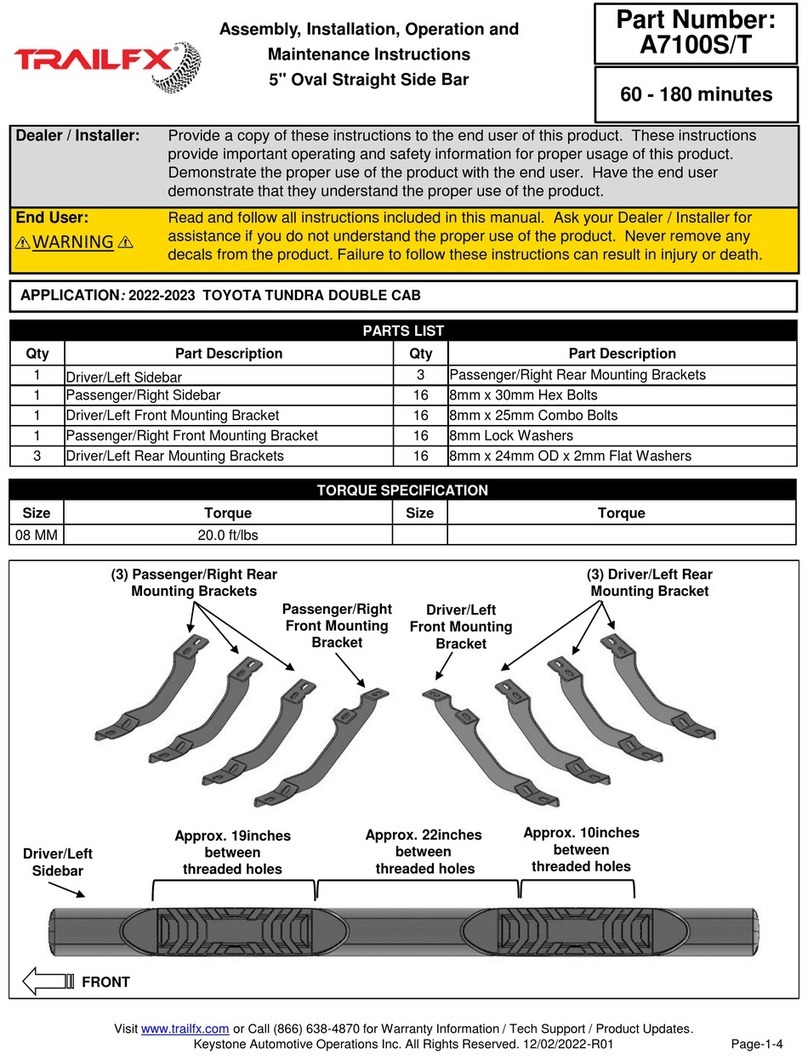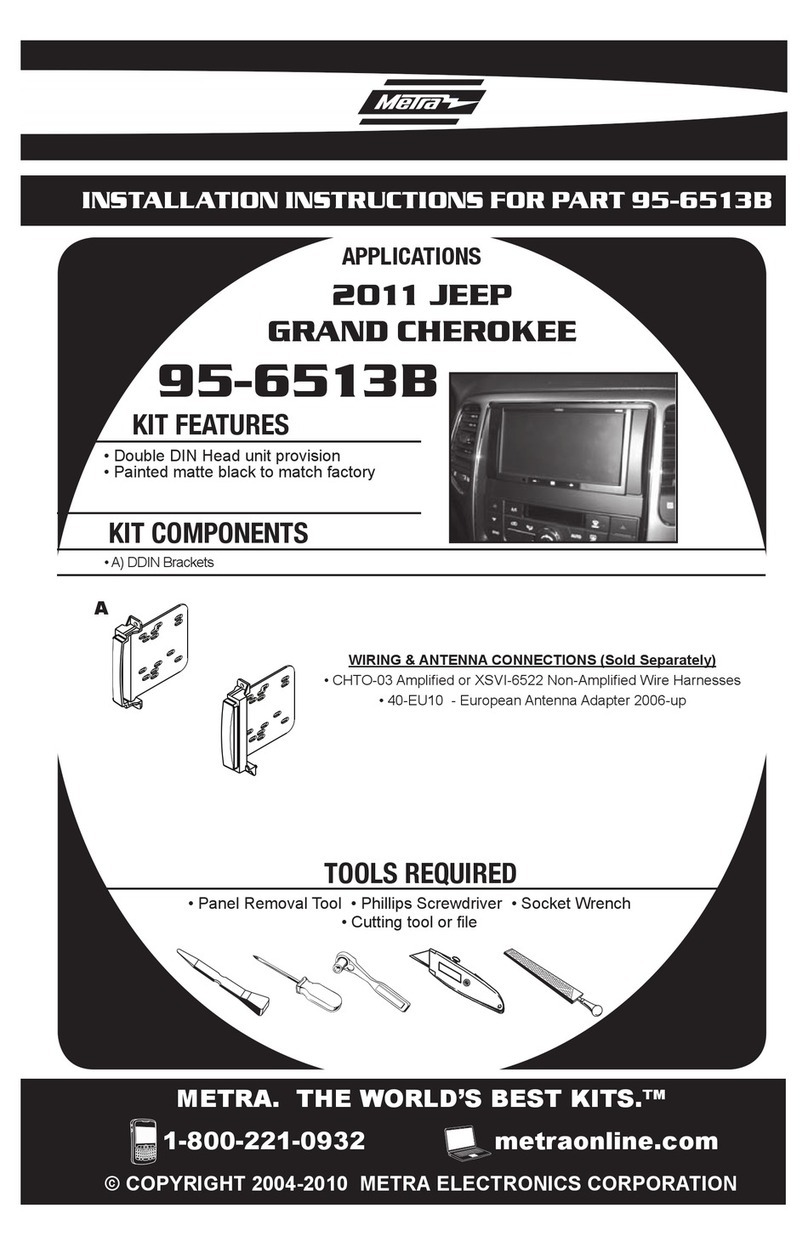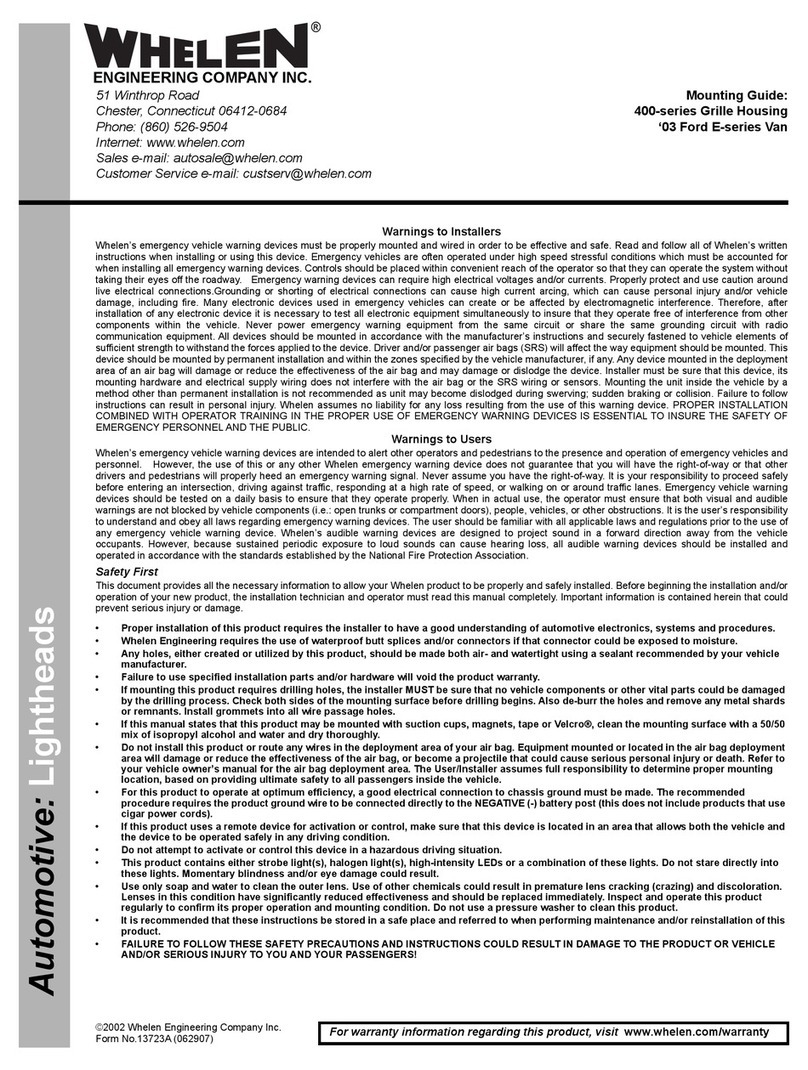INSTALLATION
BLUETOOTH SETUP
FUNCTION
Before connecting, please download the app by searching
“RGB Remote” in the App Store of your Smartphone.
Once the App is downloaded, turn on the Main
Power Switch of the Light Bar.
1
Turn on the Bluetooth of your Mobile Device and then
tap the Bluetooth icon on the top left corner (figure 1).
Once the Bluetooth device is found, select it (figure 2).
You are now connected to the device.
To turn on the Multi-Color Light Bar, click the Green
Power Button on the top right corner (figure 3).
2
If the Bluetooth fails to connect:
• Check if the Bluetooth icon is activated on your Mobile Device.
• On the App, check if the Bluetooth icon is highlighted in blue.
If it’s grey, the bluetooth is not connected.
• Please make sure your Smartphone is within 32 feet of the
Multi-Color Light Bar.
MAIN POWER SWITCH
Figure 2Figure 1 Figure 3
1
1
2
3
4
5
6
2
3
45 6
Changes the Duration between each Color.
(from slow to fast)
Sound Activation Mode:
• Microphone
• Music
Adjusts the Brightness of the Light.
Adjusts the Speed of the Strobe.
Changes Color Setting.
Changes Color by Shaking your Smartphone.