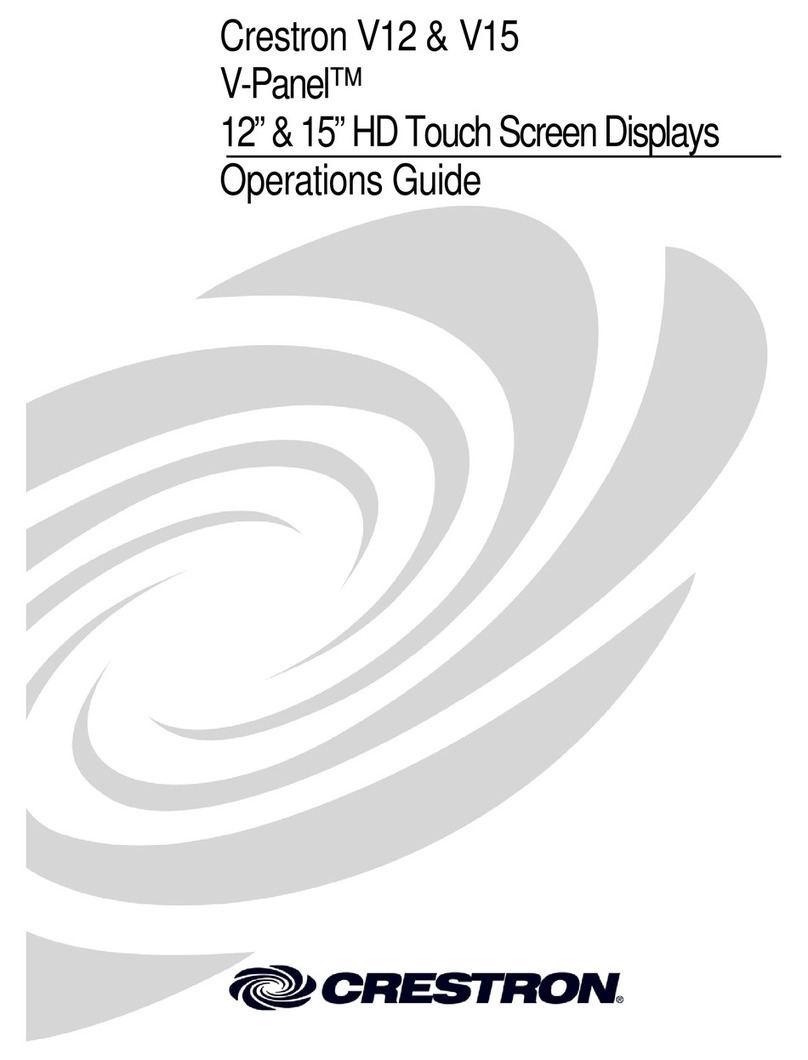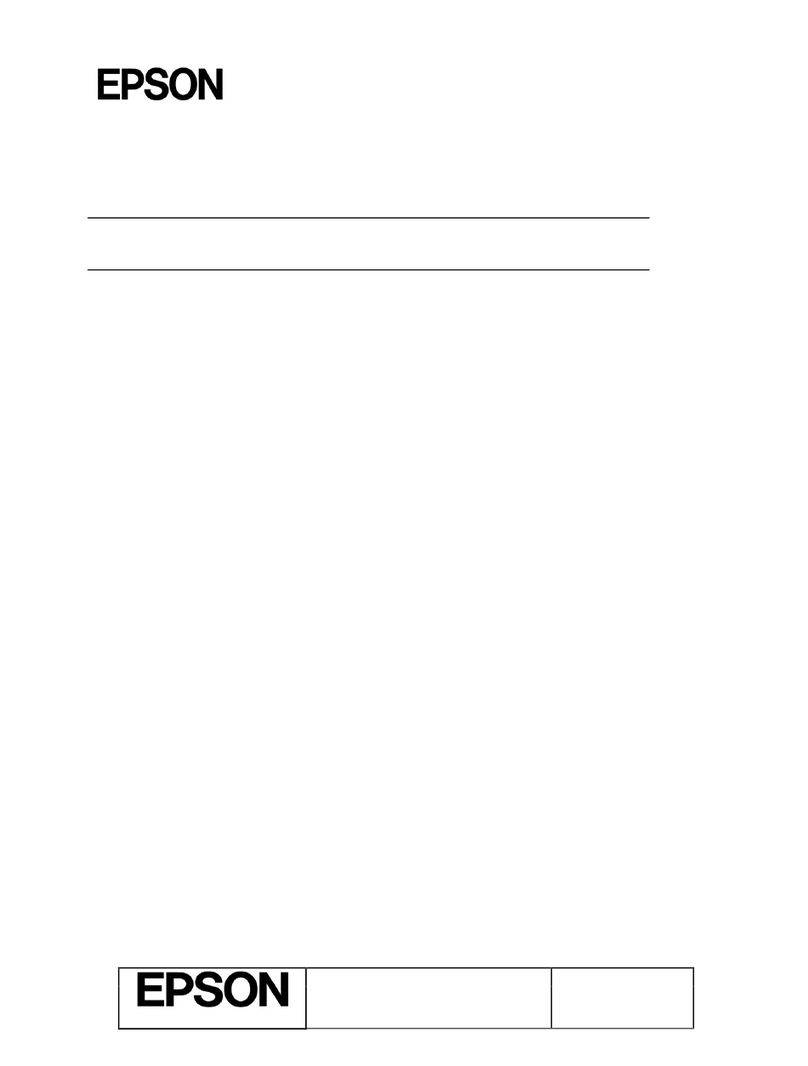TRW EnTire Solution TPMS User manual


TRW Automotive, Parts & Service reserves the right to change the contents of this manual at any time without
notice. The information contained in this manual is proprietary and must not be reproduced without prior
permission from TRW Automotive , Parts & Service.
Congratulations! As the owner of this state-of-the-art EnTire Solution Tyre Pressure Monitoring System
(TPMS), you will enjoy the improved convenience and benefits of having tyre pressure information automatically
monitored while you are driving!
EnTire Solution Tyre Pressure Monitoring System (TPMS) consists of sensors installed on valve stems and a
LCD display monitor mounted in the cab. The sensor monitors tyre pressure and temperature inside the tyre
and transmits the information wirelessly to the LCD monitor. The device can give real time warning of tyre leak,
minimizing the chance of serious damage like tyre blowout to ensure driving safety.
In order for EnTire Solution Tyre Pressure Monitoring System (TPMS) to work properly, please follow the
installation instructions carefully.
Declaration
Introduction
i

FCC Notice
This system complies with Part 15 of the FCC Rules: (1) This system may not cause harmful interference, and
(2) This system must work normally with any interference received, including interference that may cause
undesired operation.
This system has been tested and found to comply with the limits for a Class B
Digital device, pursuant to Part 15 of the FCC Rules. These limits are designed to provide reasonable protection
against harmful interference in a residential installation.
If not installed and used in accordance with the instructions, the radio frequency energy that the system
generates, uses and radiates may cause harmful interference to radio communication. However, there’s no
guarantee that interference will not occur in a particular situation.
Changes or modifications to this system without the express approval of TRW Automotive, Parts & Service
may void the user’s right for product warranty.
European Regulations
This system complies with all European Electromagnetic Compatibility Regulations EN 60950, EN 301
489-1/-3, EN 300 220-1/-3. This system has been tested and found to comply with the above regulations, and in
addition it meets the requirements for low powered transmitters/receivers as defined by the relevant radio
approval authority. The regulations are designed to provide reasonable protection against harmful interference or
susceptibility.
Information on Disposal for Users of Waste Electrical &
Electronic Equipment (private households)
This symbol on the product(s) and / or accompanying documents means that used electrical
and electronic products should not be mixed with general household waste. For proper
treatment, recovery and recycling, please take this product(s) to designated collection points
where it will be accepted free of charge.
Alternatively, in some countries you may be able to return your products to your local retailer upon purchase of
an equivalent new product.
Disposing of this product correctly will help save valuable resources and prevent any potential negative effects
on human health and the environment, which could otherwise arise from inappropriate waste handling.
Please contact your local authority for further details of your nearest designated collection point.
Penalties may be applicable for incorrect disposal of this waste, in accordance with you national legislation.
For business users in the European Union
If you wish to discard electrical and electronic equipment, please contact your dealer or supplier for further
information.
Information on Disposal in other Countries outside the European Union
This symbol is only valid in the European Union. If you wish to discard this product please contact your local
authorities or dealer and ask for the correct method of disposal.
In line with CE marking regulations: the CE mark is added to the
equipment:
ii

EnTire Solution Tyre Pressure Monitoring System is designed to identify and display tyre operating status and
activate an alert when a pressure or temperature irregularity is detected (i.e. higher or lower than standard tyre
pressure and higher than default tyre high temperature setting).
EnTire Solution TPMS and Driving Safety
It is driver’s responsibility to react promptly and properly to the alerts. Abnormal tyre pressure should
be corrected at the earliest opportunity to ensure driving safety.
'IMPORTANT. The presence of a TPMS system does not remove the necessity to make
regular tyre pressure checks.'
EnTire Solution TPMS Installation and Usage
EnTire Solution TPMS system user must install and set up the system strictly following instructions of this
user manual.
Standard tyre pressure value, as recommended by tyre manufacturer, needs to be put into the system first
before the system can work properly. Refer to your vehicle owner’s manual for your tyre’s standard pressure
value.
The recommended and factory preset threshold value for high temperature alarm is 176°F (80°C).
This system works on a variety types of vehicles with maximum cold tyre pressure of 9 bar or 130 psi.
Please note that the senor's weight (~0.63 Oz, 18.0±1 grams) may affect the tyre‘s balance after installation. It
is recommended that a user to have the tyre balance checked at a tyre installation centre.

IContents
© 2011 TRW Automotive, Parts & Service
Table of Contents
Part I System 1
Part II LCD Display Monitor 2
................................................................................................................................... 21 LCD Display Monitor Installation
................................................................................................................................... 42 LCD Display Monitor Panel and ICON Description
................................................................................................................................... 53 Monitor Low-Battery Power Alert
................................................................................................................................... 64 Normal Display, Display Units
................................................................................................................................... 75 High Pressure Alert, High Temperature Alert and Time Display
................................................................................................................................... 86 First Low Pressure Alert and Second Low Pressure Alert (Panel ICON 3)
................................................................................................................................... 97 Sensor Malfunction Alarm and Sensor Low-Battery Power Alarm
................................................................................................................................... 108 Rapid Leakage Alarm Indicator (Panel ICON 4)
................................................................................................................................... 109 Monitor Working Mode
................................................................................................................................... 1110 Monitor Tyre Configuration
................................................................................................................................... 1411 Year Setting and Date Setting
................................................................................................................................... 1512 Time Setting and Standard Pressure Setting
................................................................................................................................... 1513 Alarm Temperature Setting
Part III Sensor 16
................................................................................................................................... 161 Sensor Name and Tyre Diagram
................................................................................................................................... 172 Sensor Installation
Part IV Technical Specifications 19
Part V Troubleshooting and System Maintenance 20
................................................................................................................................... 201 Tyre Inflation and Sensor Battery Replacement
................................................................................................................................... 222 Troubleshooting and Valve Stem Pin
................................................................................................................................... 233 Sensor Working Modes
................................................................................................................................... 234 Programming of Replacement Sensor
Part VI After Sales Service 24
Part VII Glossary 25
Part VIII Appendix EPK 500 & Relay - To be used in
conjunction with section 2.10 Monitor Tyre
Configuration 26

EnTire Solution TPMS User Manual1
© 2011 TRW Automotive, Parts & Service
1 System
1
2
3
4
5
EnTire Solution TPMS consists of the following components:
1. Sensors
Sensor monitors a tyre’s pressure, temperature and battery power. It transmits the information to LCD
monitor wirelessly. The sensor is equipped with a replaceable 3V Mn-Li battery Type CR1632.
2. LCD Display Monitor
Receives and displays tyre’s information from sensors. An external signal relay is available (EPK500) for
vehicles with more than 8 wheels.
3. Monitor Window Suction Holder
Supports and holds the LCD Display Monitor in place.
4. Power Cord
Connects LCD Display Monitor to a cigar lighter socket.
5. Spanner Wrench
It is used to install and disassemble sensor, or to replace a sensor’s battery.

System 2
© 2011 TRW Automotive, Parts & Service
2 LCD Display Monitor
2.1 LCD Display Monitor Installation
Before installation, please check that all parts are in place, including the LCD Display Monitor,
sensor, monitor window suction holder, power cord and spanner wrench.
Step 1. Select a suitable location to mount the monitor window suction holder on your windshield. Clean
and dry the suction cup holder and the selected area of the windshield. Make sure the distance between
cigar lighter socket and the place is within the reach of the enclosed power cord (2 meters).
Step 2. Place the suction cup on the windshield, and flip the lever back toward the windshield. Then,
tighten the knob. (fig.2.1.1)
fig.2.1.1
fig.2.1.2
fig.2.1.3

EnTire Solution TPMS User Manual3
© 2011 TRW Automotive, Parts & Service
Step 3. Place the LCD Display Monitor into the monitor window suction holder cradle. (fig.2.1.2) It is
recommended that you rest the base of the monitor and cradle on the dashboard, this will give you a
stable mount. Adjust view angle of the holder if necessary. (fig.2.1.4)
fig.2.1.4
fig.2.1.5
Note: Your LCD Display Monitor contains a rechargeable battery. When your LCD Display Monitor
flashes the monitor low-battery alert, plug the power cable into the cigar lighter outlet in your vehicle.
(fig.2.1.5) Connect the smaller end of the power cord into the LCD Display Monitor. (fig.2.1.3) To fully
charge your LCD Display Monitor it should take approximately 3½ hours. The LCD Display Monitor will
function for a continuous 96 hours in stand-by mode. Please power off when not in use. (fig.2.1.6)
Note: Do not keep your charging power cord connected to the vehicle cigar lighter and your power cord
connected to your LCD Display Monitor for long time durations. As the power cord may continue to draw
power from the vehicle battery even with the vehicles engine switched off. This can drain your vehicle
battery.
fig.2.1.6

LCD Display Monitor 4
© 2011 TRW Automotive, Parts & Service
2.2 LCD Display Monitor Panel and ICON Description
1. Alarm Indicator and Monitor Battery Charging Indicator
2. High Pressure Alert Indicator
3. Low Pressure Alert Indicator
4. Rapid Leakage Alert Indicator
5. High Temperature Alert Indicator
6. Monitor Battery Indicator
7. Sensor Signal Indicator
8. Sensor Battery Indicator
9. Pressure Unit
10.Tyre Position
11.Tyre Position Indicator
12.Temperature / Time Display Field
13.Pressure Display Field
14.Temperature Unit
15.Set Button
16.Up Button
17.Programming Button
18.Down Button
19.Power on/off switch

EnTire Solution TPMS User Manual5
© 2011 TRW Automotive, Parts & Service
2.3 Monitor Low-Battery Power Alert
Function and Operation
Monitor Battery Charge Indicator (Refer page 4, Item 1)
The monitor battery charge indicator is the light above the LCD display.
1. Charge Indicator: Red Light
2. Full Charge Battery Indicator: Green Light
3. Standby Indicator: Light Off
4. Alarm Indicator: Flashing Yellow Light
Monitor Low-Battery Power Alert
The LCD Display Monitors indicates low-battery power alert. When it is low, LCD Display Monitor's Low-
Battery Indicator will flash. (fig.2.3.1 or LCD Display Monitor panel icon 6)
fig.2.3.1
Note: Your LCD Display Monitor contains a rechargeable battery. When your LCD Display Monitor
flashes the monitor low-battery alert (Refer page 4, Item 1), connect the power cable into the cigar
lighter outlet in your vehicle. (fig.2.1.5) Connect the smaller end of the power cord into the LCD Display
Monitor. (fig.2.1.3)
To fully re-charge your LCD Display Monitor may take approximately 3½ hours. The LCD Display
Monitor may function for up to 96 hours in stand-by mode.
Note: Before you first use your LCD Display Monitor, it is recommended that you fully charge your LCD
Display Monitor's rechargeable battery. Please plug the power cable into the cigar lighter outlet in
your vehicle then plug the smaller end of the power cord into the LCD Display Monitor for
approximately 3½ hours.

LCD Display Monitor 6
© 2011 TRW Automotive, Parts & Service
2.4 Normal Display, Display Units
Function and Operation
Normal Display
LCD Display Monitor indicates individual tyre’s pressure, temperature and sensor battery power
information alternatively. The display time for each tyre is 3 seconds.(fig.2.4.1)
Press “Set” button once will hold the display on the current tyre displayed. (Panel Item 15)
Press “Set” button again to resume alternating wheel position display.
fig.2.4.1
Display Units
Press “Up” button to switch the display between bar and psi. (Panel Item 16)
Press “Down” button to switch the display between °C and °F. (fig.2.4.2) (Panel Item 18)
fig.2.4.2

EnTire Solution TPMS User Manual7
© 2011 TRW Automotive, Parts & Service
2.5 High Pressure Alert, High Temperature Alert and Time Display
Function and Operation
High Pressure Alert (Panel ICON 2)
When tyre pressure is 25% above the standard pressure, the system will beep. The Alarm Indicator, the
High Pressure Indicator and the Tyre Position will flash. fig.2.5.1)
fig.2.5.1
High Temperature Alert (Panel ICON 5)
When tyre temperature is above the preset threshold the system will beep. The Alarm Indicator, the
High Temperature Indicator and the Tyre Position will flash. (fig.2.5.2)
fig.2.5.2
Note: The unit beeps and flashes at a rate of once per second. Press “Set” button to silence the audio
alert.
Time Display.
Press Down button to switch the display temperature units (°C to °F), press Down button again to
display time, date, year. (Figure 2.5.3)
fig.2.5.3

LCD Display Monitor 8
© 2011 TRW Automotive, Parts & Service
2.6 First Low Pressure Alert and Second Low Pressure Alert (Panel
ICON 3)
Function and Operation
First Low Pressure Alert
The system has a first low pressure alert at 15% below standard pressure value. The Alarm Indicator
flashes once every second. The Low Pressure Alert Indicator and the corresponding Tyre Position
will flash at the same time. (fig.2.6.1)
fig.2.6.1
Second Low Pressure Alert
The system will have a second low pressure alert at 20% below standard pressure value. The Alarm
Indicator flashes twice every second. The Low Pressure Alert Indicator and the corresponding Tyre
Position will flash at the same time. (fig.2.6.2)
Warning: Do not respond to the alarm by applying vehicle brakes abruptly. The driver should
slow down and stop the vehicle ONLY when it is safe to do so. Check the tyre at your earliest
convenience.
fig.2.6.2

EnTire Solution TPMS User Manual9
© 2011 TRW Automotive, Parts & Service
2.7 Sensor Malfunction Alarm and Sensor Low-Battery Power
Alarm
Function and Operation
Sensor Malfunction Alarm
When a sensor malfunctions or monitor fails to receive tyre signal for over 20 minutes, the
corresponding Tyre Position will flash. Pressure Display Field will display “E-02”. fig.2.7.1)
fig.2.7.1
Sensor Low-Battery Power Alarm (Panel ICON 8)
The LCD Display Monitor indicates sensor’s battery level. When it is low, Sensor Battery Indicator
will flash. (fig.2.7.2)
fig.2.7.2

LCD Display Monitor 10
© 2011 TRW Automotive, Parts & Service
2.8 Rapid Leakage Alarm Indicator (Panel ICON 4)
Function and Operation
Rapid Leakage Alarm Indicator The system will alert and beep when tyre pressure drops 0.8psi
0.055bar within 8 seconds. The Alarm and the Rapid Leakage Alarm Indicator flash once every
second, the corresponding Tyre Position will flash at the same time. fig.2.8.1)
Warning: Do not respond to the alarm by applying vehicle brakes abruptly. The driver should
slow down and stop the vehicle ONLY when it is safe to do so. Check the tyre at your earliest
convenience.
fig.2.8.1
2.9 Monitor Working Mode
Function and Operation
Monitor Working Mode: When the monitor is powered on, Alarm Indicator will flash once and the
system enters into working mode. It is ready to receive signal from sensors.
For a particular tyre sensor, if no signal is received, the Pressure Display Field will display “E-
01”and Temperature Display Field will display “----” . (fig.2.9.1).
Note: After initial power up of the monitor, it may take up to 15 minutes for a sensor to establish
communication with the monitor.
Briefly pressing “Prog” button will turn on or off LCD screen back light. (Panel item 17)
fig.2.9.1

EnTire Solution TPMS User Manual11
© 2011 TRW Automotive, Parts & Service
2.10 Monitor Tyre Configuration
Note; To be used when configuring Display Monitor with additional sensors for trailer use.
Part numbers, EPK100. EPK101, EPK102 & EPK103 are factory pre-set to accept 4,6 or 8 sensors.
If you do not wish to configure the Display Monitor for additional axles at this stage, go to Section 2.11.
Year Setting and Date Setting
Parameter Setting Mode
Tyre Sensor Mapping Diagram.
The EnTire Solution TPMS can be configured to manage 4, 6, 8, 10, 12 and 14 tyre's in 12 different
configurations. To configure your LCD Display Monitor:
1. Begin with LCD Display Monitor powered OFF.
2. Press both the "Set" and "Prog" buttons simultaneously, switch the power ON switch.
3. The LCD Display Monitor is now in tyre configuration mode.
4. Press the "Up" button to scroll through the available tyre configuration.
5. The LCD Display Monitor can support 4, 6, 8, 10, 12 and 14 tyre's in 12 different configuration.
6. Press the "Down" button to save exit.
4 + 0 EPK100
4 + 2 EPK103

LCD Display Monitor 12
© 2011 TRW Automotive, Parts & Service
4 + 4
4 + 6
6 + 0 EPK101
6 + 2
6 + 4
6 + 6 EPK101 +EPK500

EnTire Solution TPMS User Manual13
© 2011 TRW Automotive, Parts & Service
8 + 0 EPK102
8 + 2
8 + 4
8 + 6 EPK102 + EPK500

LCD Display Monitor 14
© 2011 TRW Automotive, Parts & Service
2.11 Year Setting and Date Setting
Parameter Setting Mode
Operation of Buttons
Press and hold the “Set” button for 3 seconds, the system enters into setting mode. Press “Prog” button
to move cursor around and “Up” or “Down” button to increase or decrease the display value.
Year Setting
The LCD Display Monitor indicates “Se—y”. Set year based on above-mentioned operation. Press the
“Set” button to move to the next data input step. (fig.2.11.1)
fig.2.11.1
Date Setting
The LCD Display Monitor indicates “Se—d”. Set the date accordingly (date format is MM.DD). Press the
“Set” button to move to the next data input step. (fig.2.11.2)
fig.2.11.2

EnTire Solution TPMS User Manual15
© 2011 TRW Automotive, Parts & Service
2.12 Time Setting and Standard Pressure Setting
Parameter Setting Mode
Time Setting
The LCD Display Monitor indicates “Se—C” and the time is displayed. Change it to your local time
accordingly. Press “Set” button to move to the next data input step. (fig.2.11.1)
fig.2.12.1
Standard Pressure Setting
The LCD Display Monitor indicates (Se— P). Standard pressure is the cold tyre inflation pressure
recommended by the vehicle or tyre manufacturer. Please refer to your vehicle’s operation manual for
this value.
Tyre standard pressure is set axle by axle. Factory preset standard pressure values (bar) will be shown.
(fig.2.11.2)
fig.2.12.2
Input your tyre’s standard pressure value for the axle row using “Prog”, “Up” and “Down” buttons.
After setting is complete, press the "Set" button to confirm
2.13 Alarm Temperature Setting
Alarm Temperature Setting After standard pressure input , it enters into alarm temperature setting
state. Pressure data field displays “Se—t”. The factory preset default value is 176 ºF ˜ 80 ºC. Use
function buttons to change it if you want a different threshold value. Press “Set” button to exit the setting
mode. (fig.2.13.1)
fig.2.13.1
The LCD Display Monitor is now ready for use!
Table of contents
Other TRW Touchscreen manuals
Popular Touchscreen manuals by other brands

Dell
Dell C8618QT user guide

Elo TouchSystems
Elo TouchSystems 2799L user manual
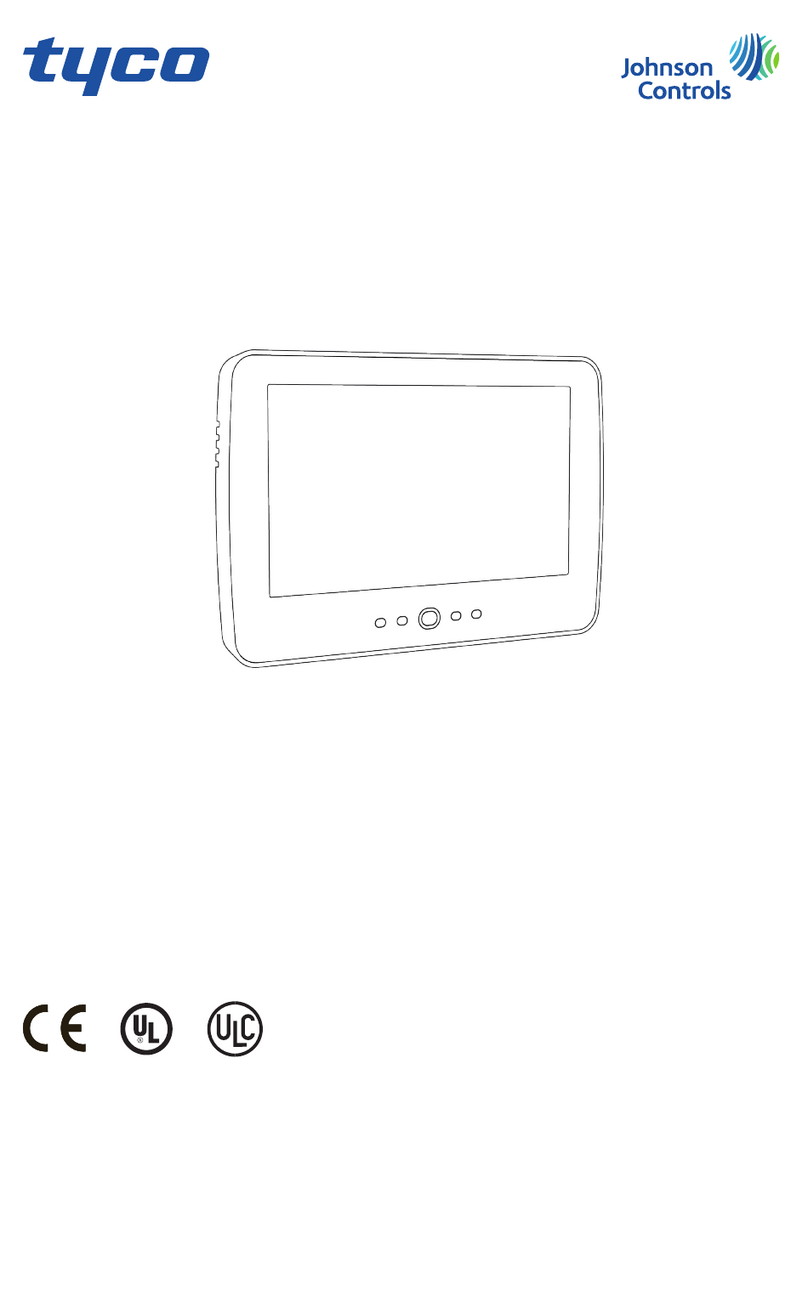
Johnson Controls
Johnson Controls Tyco HC2TCHPRO user manual

Elo TouchSystems
Elo TouchSystems E893866 Quick installation guide
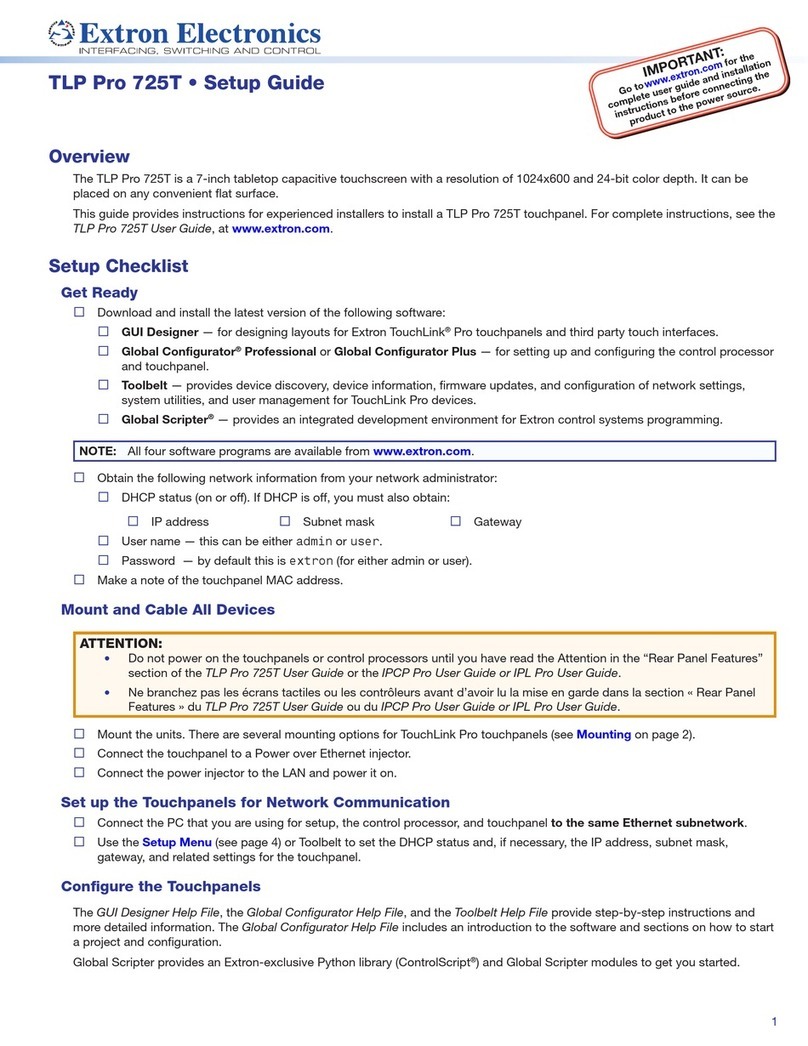
Extron electronics
Extron electronics TLP Pro 725T Setup guide
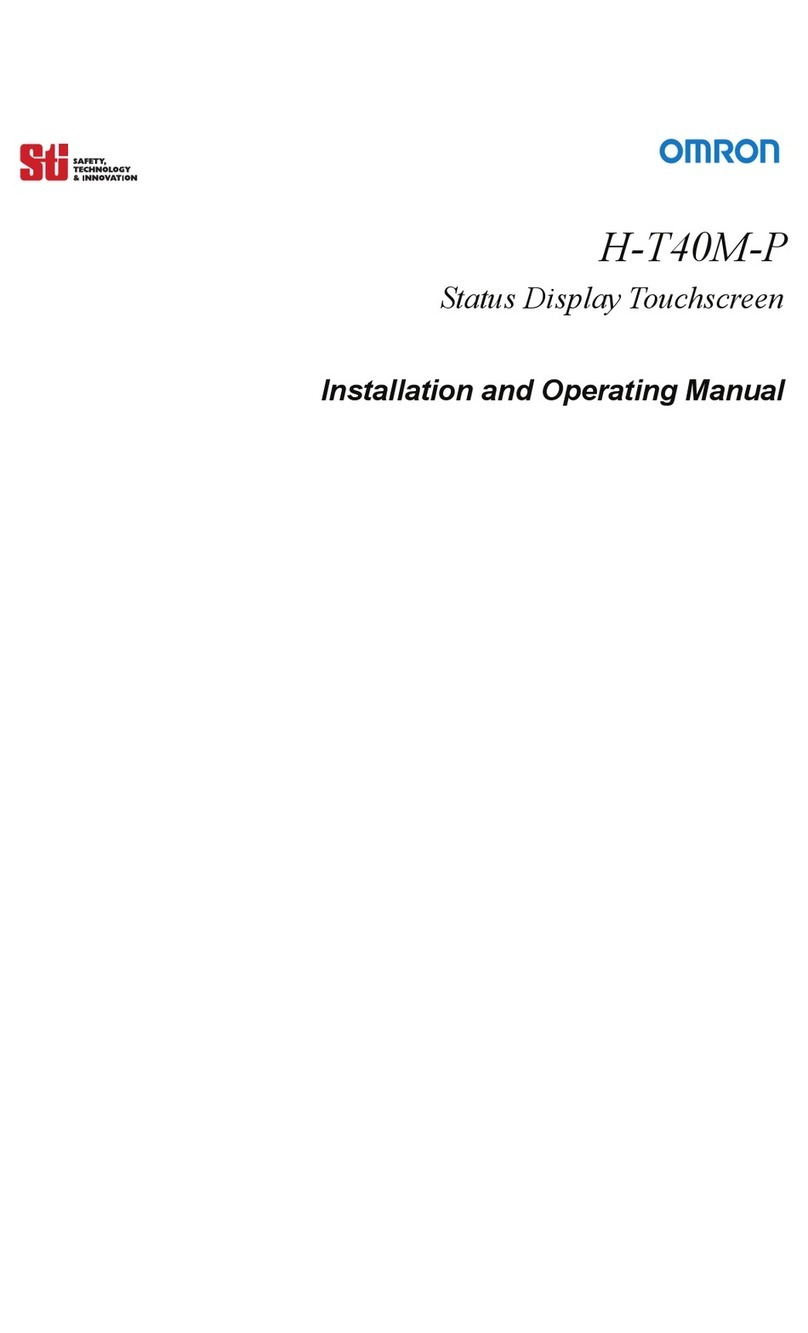
Omron
Omron Sti H-T40M-P Installation and operating manual