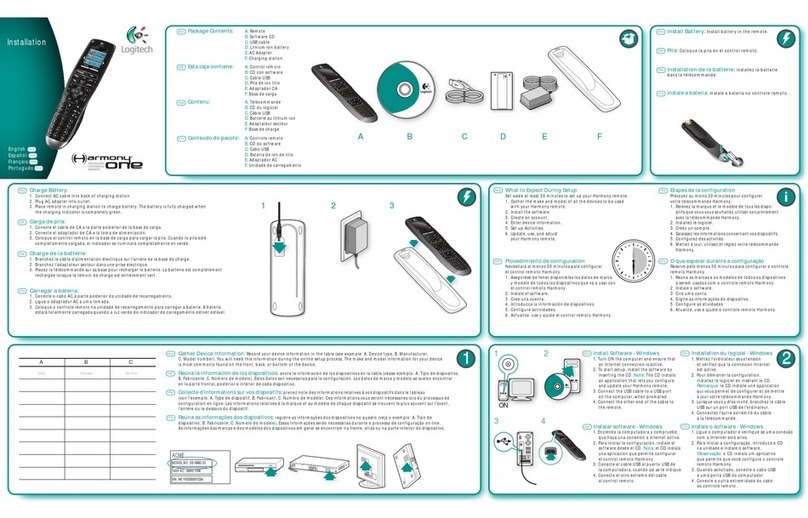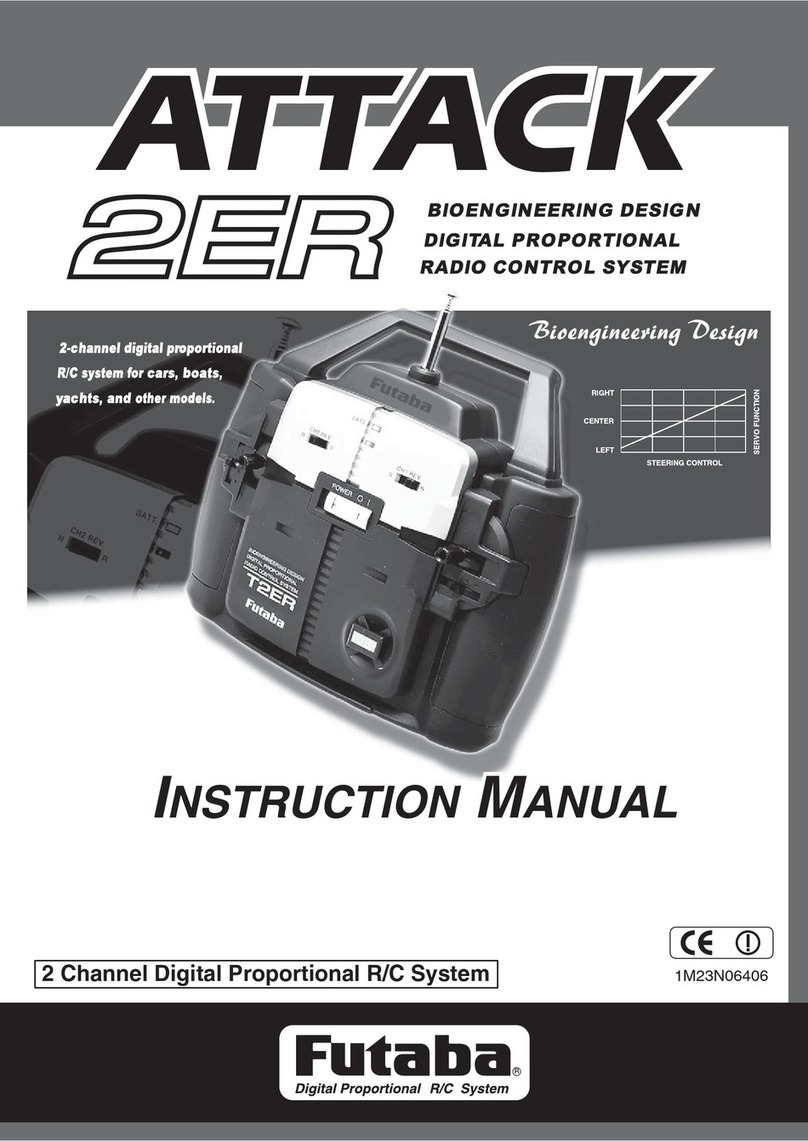TRX SGM-5E VoIP User manual
Popular Remote Control manuals by other brands
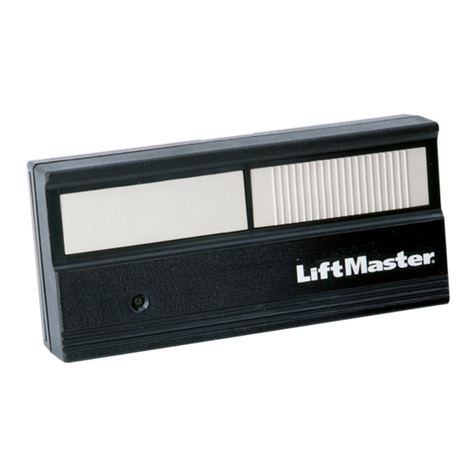
Chamberlain
Chamberlain 4330E instructions

Multiplex
Multiplex PROFI CAR 403 operating instructions

FUTABA
FUTABA T12Z Software update
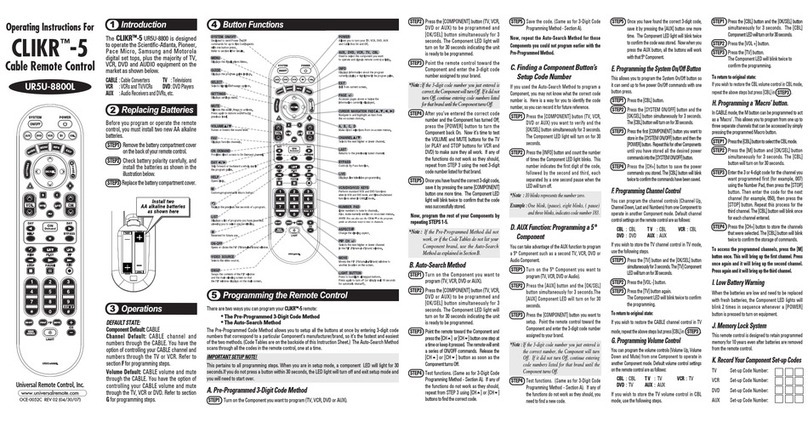
Universal Remote Control
Universal Remote Control CLIKR-5 UR5U-8800L operating instructions

Giant Alarm System
Giant Alarm System JJ-RC-SM24 instructions

SIMES
SIMES S.3492 Installation, use and maintenance handbook
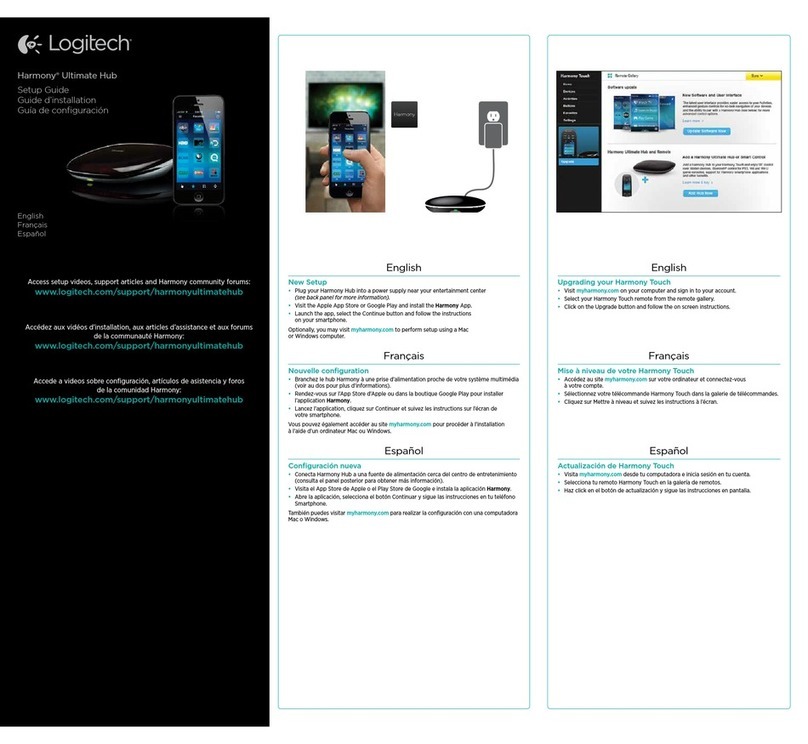
Logitech
Logitech Harmony Ultimate Hub Setup guide

DHS Systems
DHS Systems DHS-ZW-RMMN-02 Integration manual

Mitsubishi Electric
Mitsubishi Electric ecodan PAR-WT60R-E installation manual
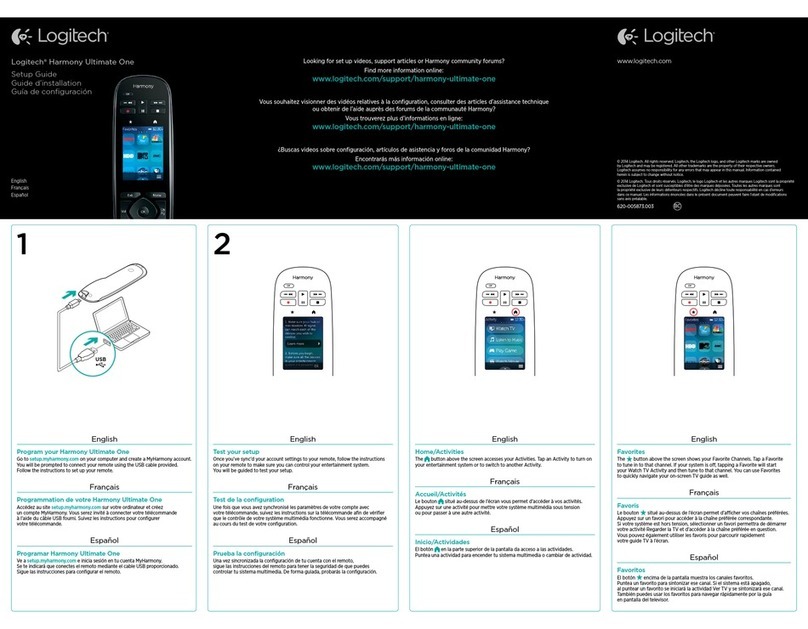
Logitech
Logitech Harmony Ultimate Hub Setup guide

Haztec
Haztec 7-1027 Series manual

Thomas Research Products
Thomas Research Products TCM-RF-REMOTE user manual