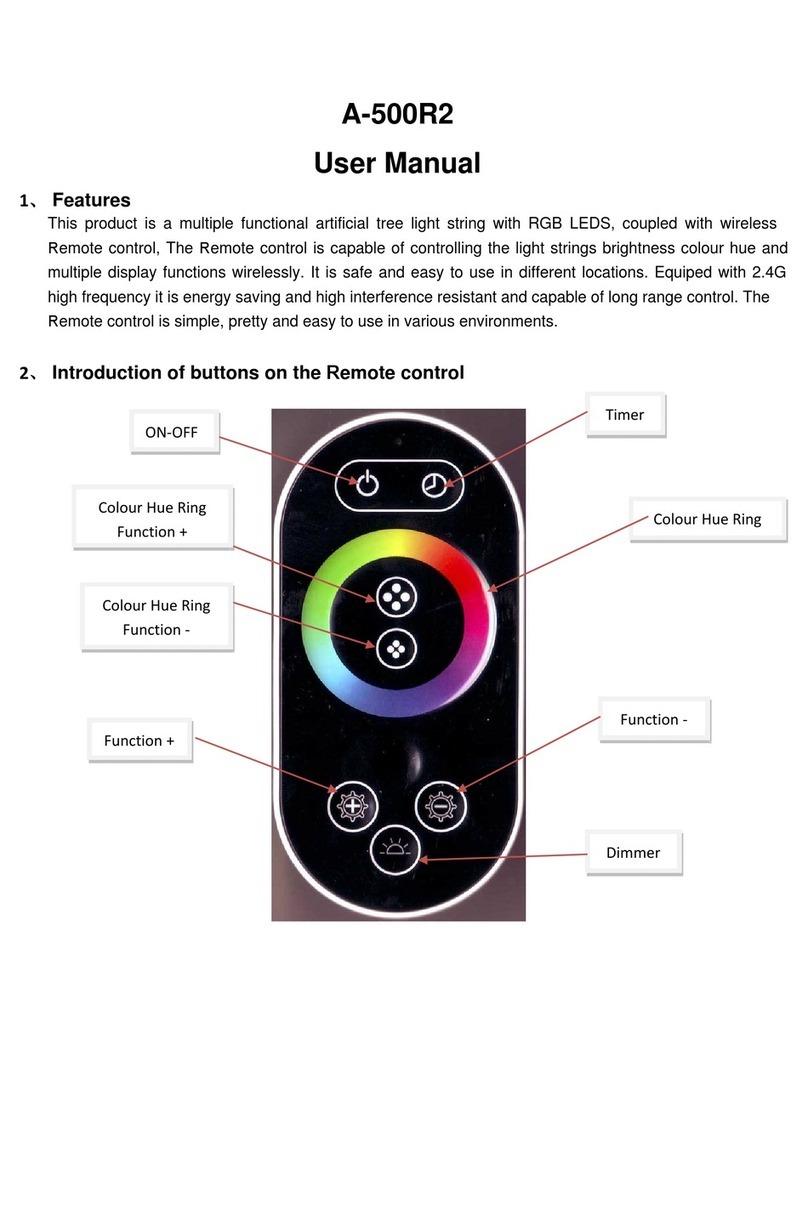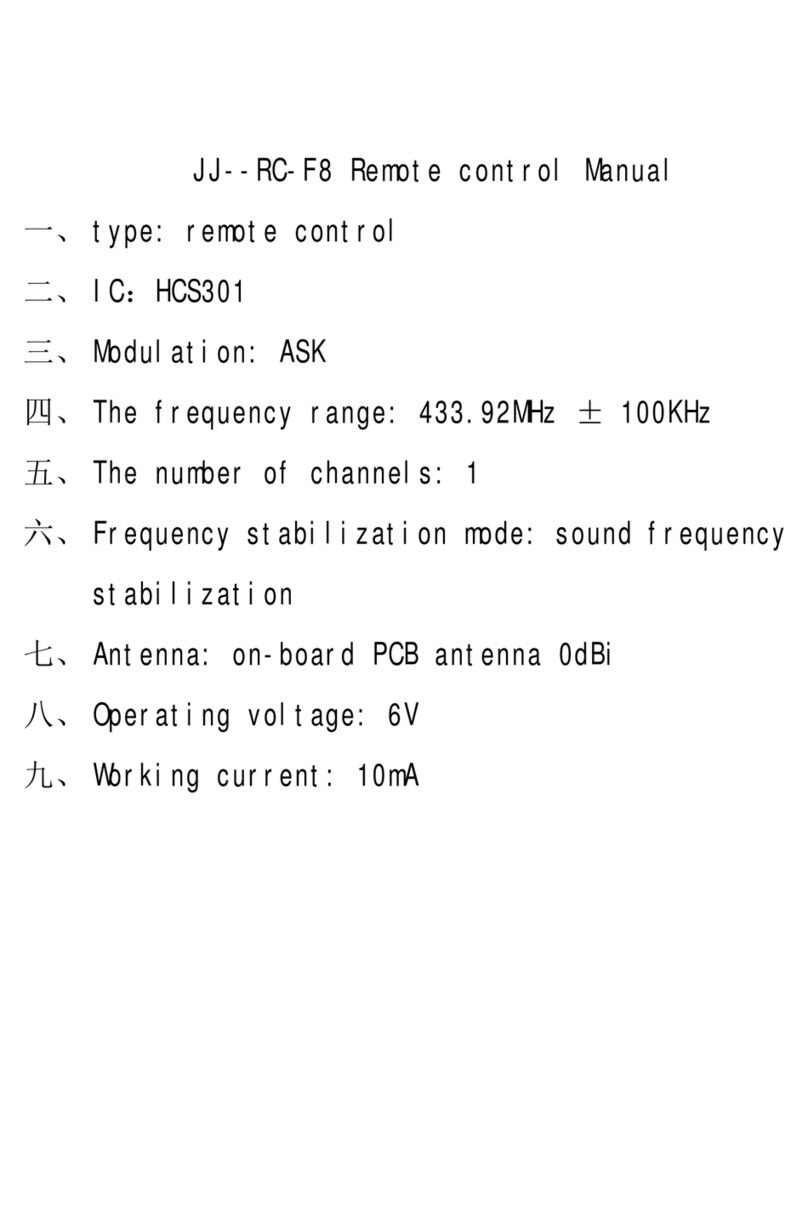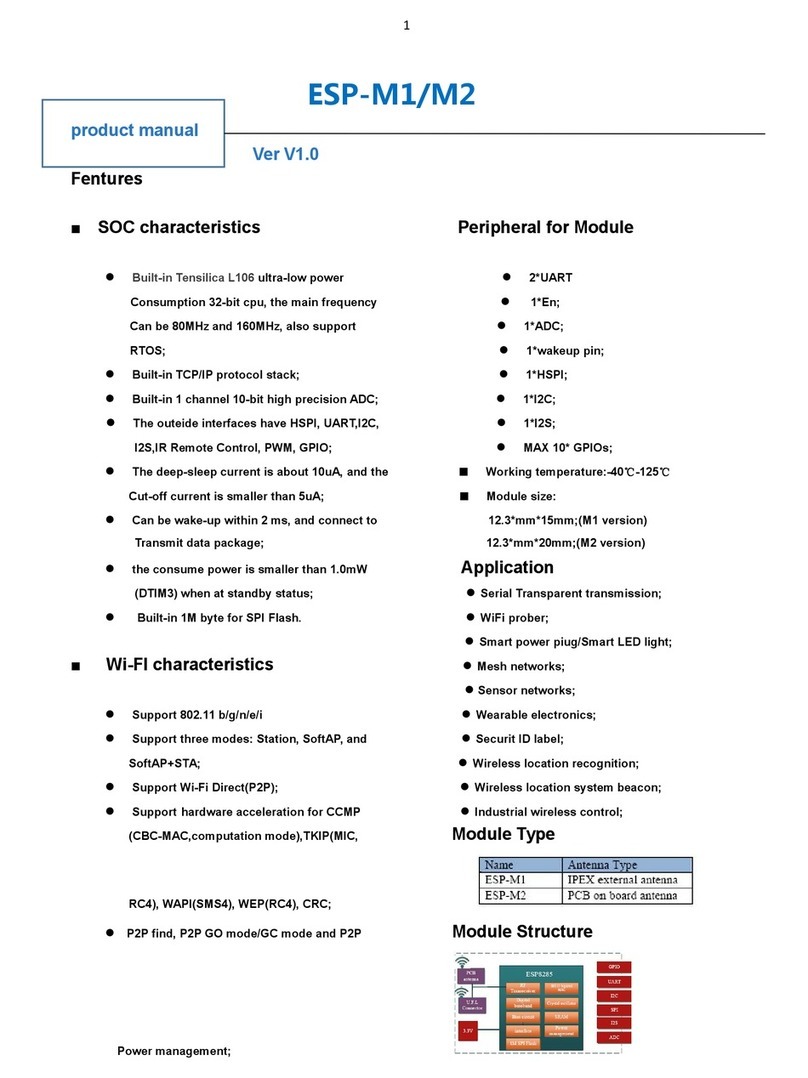Battery Replacement: To replace the
battery remove the two screws from the
back of the remote and the top of the
case will separate Fig 3). Using a small
screwdriver or paper clip put pressure at
one of the slots of the battery holder to
slide the battery down until it can be
removed Fig 4). Replace only with a 3V
CR2032 battery and slide it into place
making sure that the side with writing is
facing up. To close the case, have the top
of the remote facing down and put the back on it, making sure that the two buttons are at the same side as the two
buttons on the circuit board then insert the screws.
Warranty: This remote carries a one-year manufactures
warranty against defects in workmanship or materials
commencing from the purchase date of the remote. For
warranty claims the remote needs to be returned to the
dealer or distributor it was purchased from. Remotes4Less
does not assume and is not responsible for any real or
consequential damages from claims against performance of
this remote, nor is it liable for any costs related to loss of life,
property, or revenue and will assume no costs of reinstallation
or removal.
© 2019 Remotes4Less All rights reserved.
Distributed by: Remotes4Less, Apple Valley CA USA www.remotes4less.com
Manufactured by: Giant Alarm System Co. Ltd. China
Compatibility List An Number Of Button Presses Nee e
1 time Linear® MegaCode 1997-Current 318MHz
2 times Chamberlain®* Orange Button 1997-2005 390MHz
3 times Chamberlain®* Purple Button 2005-Current 315MHz
4 times Chamberlain®* Green Button 1993-1996 390MHz
5 times Genie Overhead Door® Intellicode 2005-Current 315MHz
6 times Genie Overhead Door® Intellicode 1995-Current 390MHz
7 times Stanley® Security Code 1998 310MHz
8 times Chamberlain®* Yellow Button 2011-Current 310/315/390MHz
9 times Wayne Dalton® rolling code 1999-Current 372.5MHz
12 times Genie® 12 Code Switch 1985 390MHz
13 times Linear Multi-Code® 10 Code Switch 300MHz
15 times Stanley Multi-Code® 10 Code Switch 310MHz
16 times Genie® 9 Code Switch 390MHz
17 times Linear Moor-O-Matic® 8 Code Switch 310MHz
*Access Master, Do-It, Gatheron, LiftMaster, Link Control, Master Mechanic, Raynor,
Sears Craftsman, Steel Craft, True Value are compatible with Chamberlain technology.
WARNING
To prevent possible SERIOUS INJURY or DEATH:
•NEVER allow small children near batteries
•If battery is swallowed, immediately notify doctor.
To reduce risk of fire, explosion or chemical burn:
•Replace ONLY with 3V CR2032 coin battery.
•DO NOT recharge, disassemble, heat above 212°F
100°C) or incinerate.
NOTICE: To comply with FCC and or Industry Canada rules IC),
adjustment or modifications of this transmitter are prohibited, except for
changing the signal learned or replacing the battery.
THERE ARE NO OTHER SERVICABLE PARTS.
Tested to comply with FCC Standards FOR HOME OR OFFICE USE.
Operation is subject to the following two conditions: 1) this device may
not cause
any harmful interference, and 2) this device must accept any interference
received, including interference that may cause undesirable operation.
Fig 3. Fig 4.