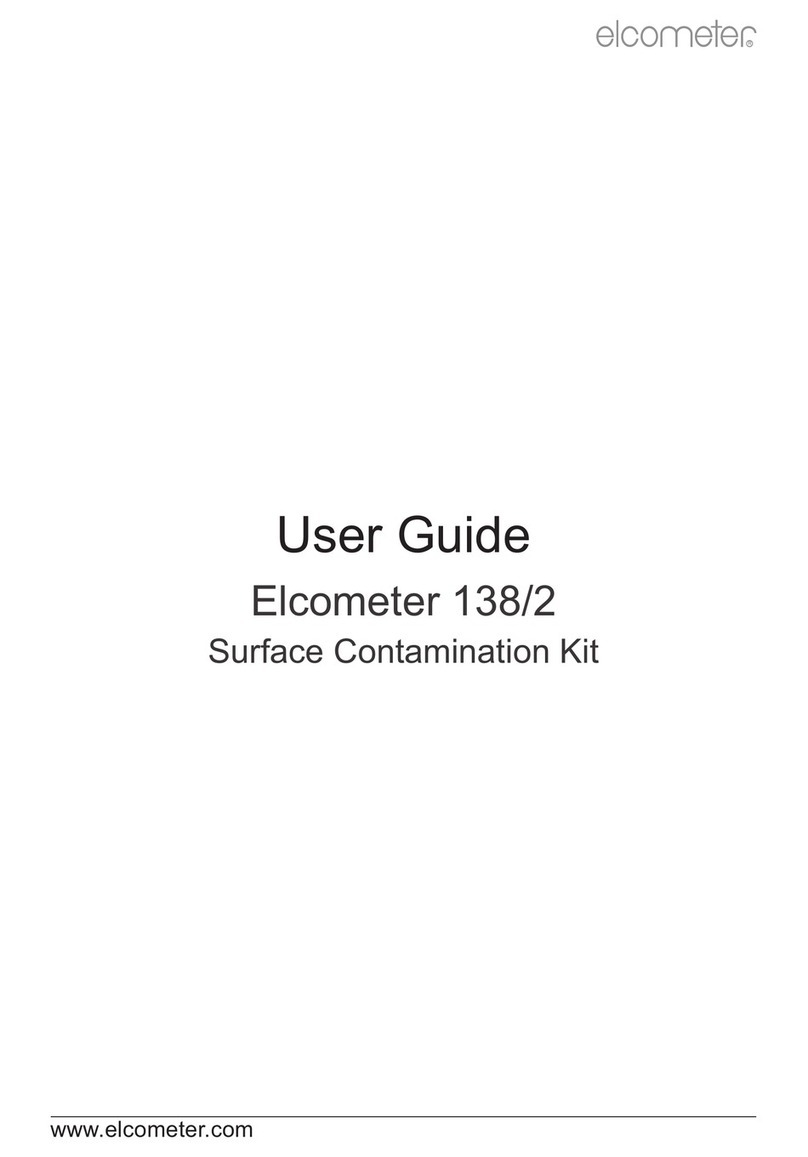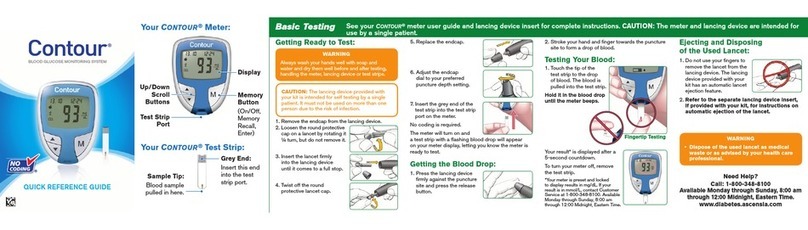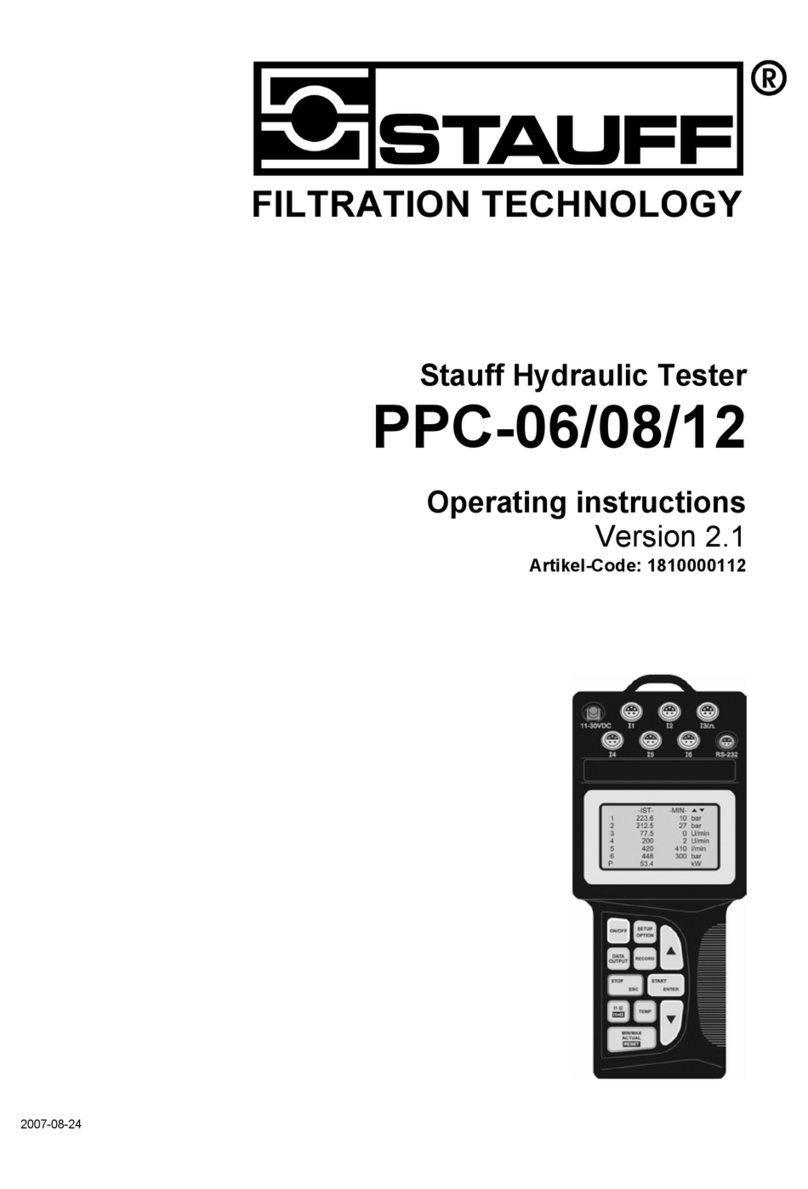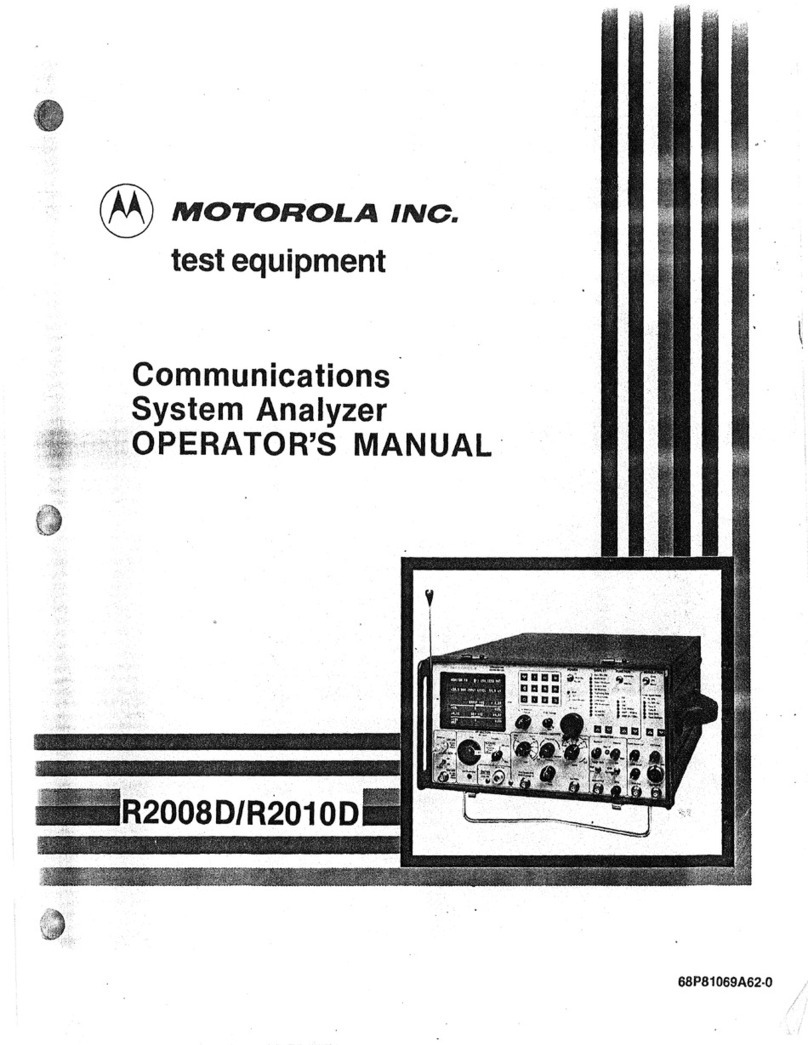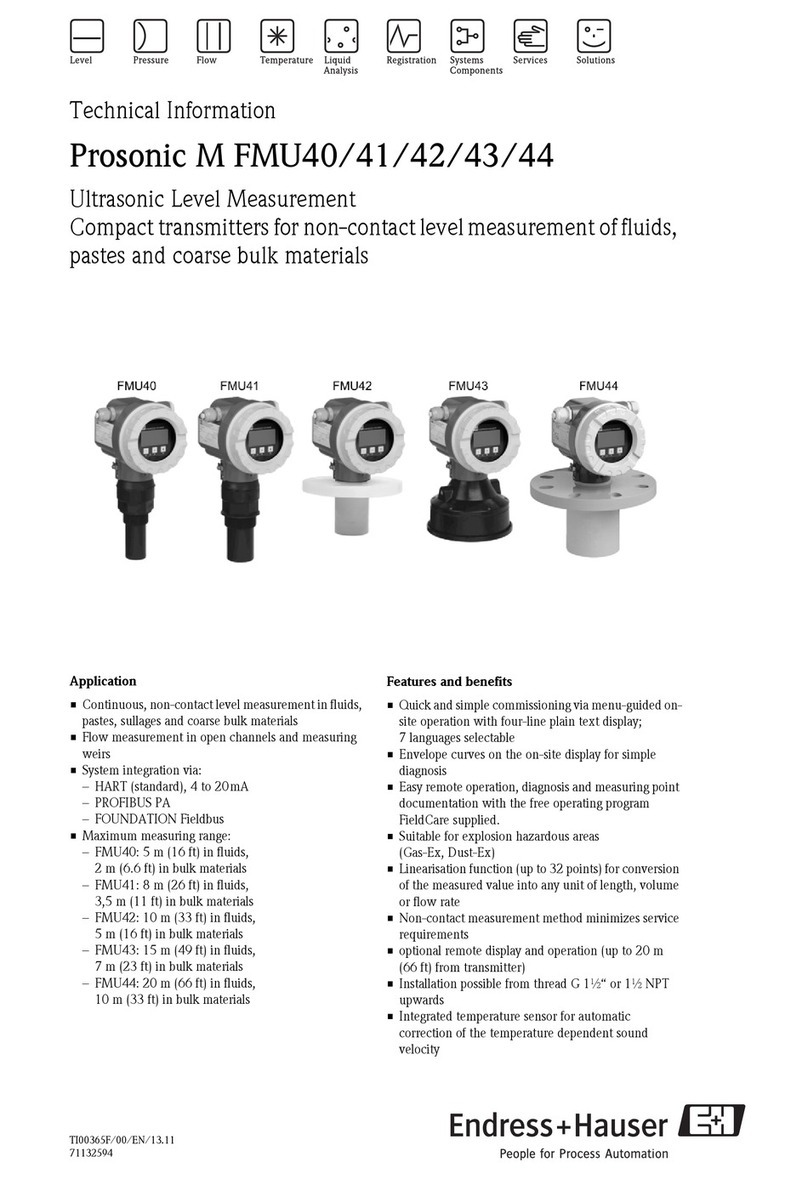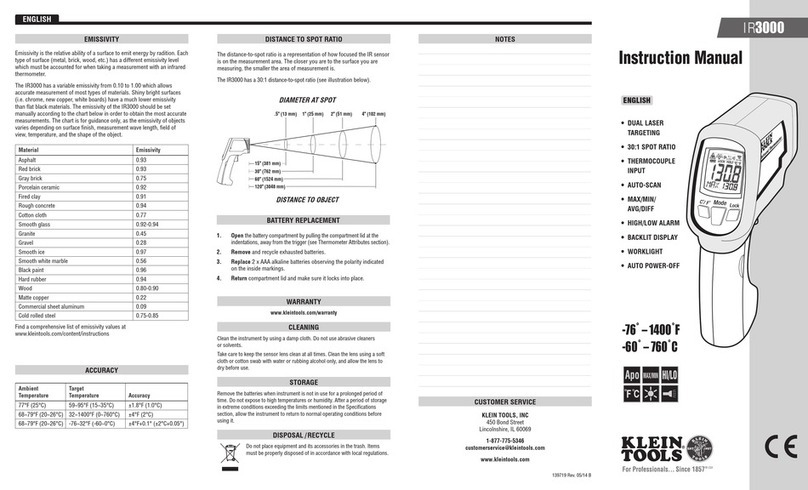TScale TW20 Series User manual

TW20_NS20_EW20
Weighing Indicator
Operation Manual


TW20_NS20_EW20 Series Weighing Indicator Operation Manual REV:01
CONTENTS
1. PRECAUTIONS--------------------------------------------------------------------------------------------------------------------------- 1 -
2. PRODUCT DESCRIPTION----------------------------------------------------------------------------------------------------------- - 3 -
2.1 General---------------------------------------------------------------------------------------------------------------------------- - 3 -
2.2 Over View------------------------------------------------------------------------------------------------------------------------- - 4 -
2.3 Interfaces--------------------------------------------------------------------------------------------------------------------------- 7 -
3. INSTALLATION-------------------------------------------------------------------------------------------------------------------------- 10 -
3.1 Unpacking----------------------------------------------------------------------------------------------------------------------- - 10 -
3.2 Installation----------------------------------------------------------------------------------------------------------------------- - 10 -
3.3 Load cell connections-------------------------------------------------------------------------------------------------------- - 10 -
3.4RS232 wire connection------------------------------------------------------------------------------------------------------- 11 -
3.5 Power Connection-------------------------------------------------------------------------------------------------------------- 11 -
3.6 Rechargeable battery---------------------------------------------------------------------------------------------------------- 11 -
3.6.1 Charging the battery-------------------------------------------------------------------------------------------------- 11 -
3.7 Label Paper Roll Installation (EW20)----------------------------------------------------------------------------------- - 12 -
3.8 Receipt Paper Roll Installation (EW20)----------------------------------------------------------------------------------- 13 -
4. DISPLAY&KEYS FUNTION--------------------------------------------------------------------------------------------------------- - 14 -
4.1 Key Board----------------------------------------------------------------------------------------------------------------------- - 14 -
4.2 Indication Description---------------------------------------------------------------------------------------------------------- 16 -
5. OPERATION---------------------------------------------------------------------------------------------------------------------------- - 18 -
5.1 Power On/Off------------------------------------------------------------------------------------------------------------------- - 18 -
5.2 Log in----------------------------------------------------------------------------------------------------------------------------- - 18 -
5.3 Zero Setting--------------------------------------------------------------------------------------------------------------------- - 18 -
5.4 Tare------------------------------------------------------------------------------------------------------------------------------- - 18 -
5.4.1 Semi-automatic tare------------------------------------------------------------------------------------------------- - 18 -
5.4.2 Automatic tare---------------------------------------------------------------------------------------------------------- 19 -
5.4.3 Pre-set tare------------------------------------------------------------------------------------------------------------ - 19 -
5.5 Weighing Operation------------------------------------------------------------------------------------------------------------ 21 -
5.6 Weighing Units Conversion------------------------------------------------------------------------------------------------- - 22 -
5.7 PLU Information Store and Recall---------------------------------------------------------------------------------------- - 23 -
5.7.1 Store Indirect PLU information----------------------------------------------------------------------------------- - 23 -
5.7.2 Recall indirect PLU-------------------------------------------------------------------------------------------------- - 24 -
5.7.3 Store Direct PLU information------------------------------------------------------------------------------------- - 24 -
5.7.4 Recall direct PLU------------------------------------------------------------------------------------------------------ 25 -
5.8 Parts Counting------------------------------------------------------------------------------------------------------------------- 25 -
5.8.1 Manual Sampling for counting procedure--------------------------------------------------------------------- - 25 -
5.8.2 To input the known average piece weight of item---------------------------------------------------------- - 28 -
5.8.3 Automatic Part Weight Updates---------------------------------------------------------------------------------- 29 -
5.9 Percentage Weighing---------------------------------------------------------------------------------------------------------- 29 -
5.10 Accumulation------------------------------------------------------------------------------------------------------------------- 31 -
5.11 Printing-------------------------------------------------------------------------------------------------------------------------- 34 -
5.11.1 Label Printing--------------------------------------------------------------------------------------------------------- 34 -
5.11.2 Receipt Printing----------------------------------------------------------------------------------------------------- - 34 -
5.11.3 Built-in printer Printing---------------------------------------------------------------------------------------------- 35 -
5.12 Tolerance checking----------------------------------------------------------------------------------------------------------- 35 -
5.12.1 Beep Mode----------------------------------------------------------------------------------------------------------- - 35 -
5.12.2 Limits setting for target weight---------------------------------------------------------------------------------- - 36 -
5.12.3 Limits setting for target quantity-------------------------------------------------------------------------------- - 37 -
5.12.4 Limits setting for target percentage----------------------------------------------------------------------------- 38 -
5.12.5 Tolerance Checking Mode--------------------------------------------------------------------------------------- - 39 -
5.13 Backlight Setting------------------------------------------------------------------------------------------------------------- - 39 -
5.14 Auto Power Off--------------------------------------------------------------------------------------------------------------- - 40 -
5.15 Animal Weighing------------------------------------------------------------------------------------------------------------- - 41 -
5.16 Peak Hold---------------------------------------------------------------------------------------------------------------------- - 42 -
6. PARAMETERS------------------------------------------------------------------------------------------------------------------------- - 44 -

TW20_NS20_EW20 Series Weighing Indicator Operation Manual REV:01
6.1 Enter into the Menu----------------------------------------------------------------------------------------------------------- - 44 -
6.2 Keys in the parameter settings---------------------------------------------------------------------------------------------- 44 -
6.3 Active Parameter-------------------------------------------------------------------------------------------------------------- - 44 -
7. CALIBRATION-------------------------------------------------------------------------------------------------------------------------- - 55 -
7.1 Normal Calibration------------------------------------------------------------------------------------------------------------ - 55 -


- 1 -
1. PRECAUTIONS
WARNING
DISCONNECT ALL POWER TO THIS UNIT BEFORE INSTALLING,
CLEANING, OR SERVICING. FAILURE TO DO SO COULD RESULT
IN BODILY HARM OR DAMAGE THE UNIT.
CAUTION
Permit only qualified persons to service the instrument
Before connecting or disconnecting any components, remove the power.
Failure to observe these precautions bodily harm or damage to or destruction of the
equipment.

TW20_NS20_EW20 Series Weighing Indicator Operation Manual REV:01
- 2 -
SAFTEY INSTRUCTION
The weighing scale is a precision electronic instrument, handle it carefully.
The device must only be operated by personnel trained in the operation of
this equipment.
The operating personnel must read and understand the safety instructions
in these operating instructions.
To prevent any accident, only qualified service personnel is authorized to
open this device!
Verify the local voltage and receptacle type are correct for the scale.
Only use original adaptor, other could cause damage to the scale.
Pluggable equipment must be installed near an easily accessible socket
outlet.
To prevent load cell ,Avoid load the weight exceed the maximum capacity
on the platform
To prevent the keys, Do not scratch the keypad with a sharp object
Avoid unstable power sources. Do not use near large users of electricity
such as welding equipment or large motors.
Avoid sudden temperature changes, vibration, wind and water.
Avoid heavy RF noise.
Do not install the scale in direct sunlight.

TW20_NS20_EW20 Series Weighing Indicator Operation Manual REV:01
- 3 -
2. PRODUCT DESCRIPTION
2.1 General
The TW20_NS20_EW20 Series weighing indicators series include full-fledged features, interfaces,they can be
developed to meet the Industrial applications.
Major Features
4.3” color display with graphic interface
Multi-user permission management
Weighing units conversion (kg/g/lb/oz/tj/hj/t)
Membrane keyboard
Counting by sampling or entering unit weight; percentage weighing; tolerance checking
Accumulation mode with manual accumulation, auto load accumulation and auto unload accumulation
Up to 999 PLUs capacity ,6 direct PLUs ,supported to display alphanumeric PLU information
Reports Management: Daily, weekly,Monthly, Product reports
Built-in printer for printing receipt or label
Multiple language selection
Different methods of communications: RS232 , Ethernet, Wi-Fi, Bluetooth, USB2.0 Host for Scanner
interface
Data management with backup and restore
Back office management software could update to the indicator with networking
All options are controlled from menu. No spec list provided and easy to operate

TW20_NS20_EW20 Series Weighing Indicator Operation Manual REV:01
- 4 -
2.2 Over View
TW20
1Keyboard
2Preset keys
3Indicator Holder
44.3” LCD display
5AC adapter jack
6RS232 port
7RJ45 LAN port
8Load cell connector
1
2
3
4
5
6
7
8

TW20_NS20_EW20 Series Weighing Indicator Operation Manual REV:01
- 5 -
NS20
1 Keyboard
2 Preset keys
3 Indicator Holder
4 4.3” LCD display
1
2
3
4

TW20_NS20_EW20 Series Weighing Indicator Operation Manual REV:01
- 6 -
EW20
1. Keyboard
2. Preset keys
3. Indicator Holder
4. 4.3” LCD display
5. AC adapter jack
6. RS232 port
7. RJ45 LAN port
8. Load cell connector
4
5
6
7
8
1
2
3

TW20_NS20_EW20 Series Weighing Indicator Operation Manual REV:01
- 7 -
2.3 Interfaces
TW20
No
Interface
Description
1
RS-232
For connecting computer / printer / alarm light/ Remote display
2
RS485 / RS-232 (option)
For connecting computer / Second platform
3
RJ45
Support 10M/100M Ethernet
4
USB2.0
For USB disk/ scanner /data transfer,don’t use for charging other
device
1
2
3
4

TW20_NS20_EW20 Series Weighing Indicator Operation Manual REV:01
- 8 -
EW20
No
Interface
Description
1
RS-232
For connecting computer / printer/alarm light/ Remote
display
2
RS485 / RS-232 (option)
For connecting computer / Second platform
3
RJ45
Support 10M/100M Ethernet
4
USB2.0
For USB disk/ scanner /data transfer,don’t use for charging
other device
1
2
3
4

TW20_NS20_EW20 Series Weighing Indicator Operation Manual REV:01
- 9 -
NS20
No
Interface
Description
1
RS-232
For connecting computer / printer /alarm light/ Remote display
2
RJ45
Support 10M/100M Ethernet
3
USB2.0
For USB disk/ scanner /data transfer,don’t use for charging other device
4
Load cell connector
For connecting load cell
1
2
3
4

TW20_NS20_EW20 Series Weighing Indicator Operation Manual REV:01
- 10 -
3. INSTALLATION
3.1 Unpacking
Remove the scale from the carton.
Remove the protective covering. Store the packaging and to use if you need to transport the scale later.
Inspect the scale for damage.
Make sure all components are included.
1. Indicator
2. Adaptor
3. Manual
3.2 Installation
Place the Indicator on a table or use indicator holder to connect with stand.
Connect the platform load cell cable in to the indicator load cell connector. Load cell connector is locating
back side of the indicator.
3.3 Load cell connections
Connect the load cell cables to the terminal as shown below.
It can connect four 350 ohm load cells.
The load cell drive voltage is 5V DC ±5% between Excitation + and
Excitation -.
Connect the dual load cell cables to the terminal as shown
below.(optional)
7Pin
Connection
Pin 1
Signal -
Pin 2
Signal +
Pin 3
Shield
Pin 4
Exc -
Pin 5
Sen -
Pin 6
Sen +
Pin 7
Exc +
9 Pin
Connection
1
Excitation +
2
Sense +
3
Shield
4
Sense -
5
Excitation -
6
NC
7
Signal -
8
Signal +
9
NC
7 Pin
Connection
1
Signal -
2
Signal +
3
Shield
4
Excitation -
5
Sense -
6
Sense +
7
Excitation +

TW20_NS20_EW20 Series Weighing Indicator Operation Manual REV:01
- 11 -
3.4 RS232 wire connection
9pin Connector:
Note: if data is not getting, interchange one of the connector Pin 2 & Pin 3 connections.
3.5 Power Connection
Connect the adaptor pin in to the indicator adaptor jack.
Adaptor jack is locating back side of the indicator.
Adaptor connects into your AC power socket. Plugable equipment must be installed near an easily
accessible socket outlet with a protective ground/ earth contact.
3.6 Rechargeable battery
Note: Please charge the battery before using the scale for the first time.
The low voltage battery symbol on the weight display indicates that the battery is getting low. It’s time to
charge the battery with the AC power. If scale goes on being used without proper charging, <BAT-LOW>
words will flicker on the display.
Approximately 30 minutes of instrument usage are left; afterwards it will shut off automatically.
Please use the supplied battery charger for charging the battery immediately,or scale cannot be used.
3.6.1 Charging the battery
Before the first use, the battery should be charged by connecting it to the mains power supply for at least
5 hours.
When the scale is plugged into the mains power the internal
battery will be recharged.
Verify that the AC power socket outlet is properly protected.
There is an battery symbol at the upper side of display to indicate the status of battery charging.
Pin 2
RXD
Input
Receiving data
Pin 3
TXD
Output
Transmission data
Pin 5
GND
―
Signal ground
Fully charged
Low voltage
Charging
AC adapter jack
DB 9 Male to Scale
DB 9 Female to PC

TW20_NS20_EW20 Series Weighing Indicator Operation Manual REV:01
- 12 -
3.7 Label Paper Roll Installation (EW20)
1.Press the button.
2.Open the printer cover.
3.Load / unload Paper rolls .
4.Close Cover group, Press both side to close correctly.
5.Pull the paper outside of the printer cover.
1
2
3
4
5

TW20_NS20_EW20 Series Weighing Indicator Operation Manual REV:01
- 13 -
3.8 Receipt Paper Roll Installation (EW20)
1.Press the button.
2.Open the printer cover.
3.Load / unload Paper rolls .
4.Close Cover group, Press both side to close correctly.
5.Pull the paper outside of the printer cover.
1
2
3
4
5

TW20_NS20_EW20 Series Weighing Indicator Operation Manual REV:01
- 14 -
4. DISPLAY&KEYS FUNTION
4.1 Key Board
TW20
NS20
EW20

TW20_NS20_EW20 Series Weighing Indicator Operation Manual REV:01
- 15 -
Icon
Name
Description
On/OFF key
Press the key to turn the scale on
Long press to turn the scale off
Print key
Used to print weighing data in normal weighing mode
Used to print reports when in report mode
Percentage key
Used to enter percentage mode in normal weighing mode
Unit Weight key
Used to store the known average piece weight of item
Long press to change the average piece weight value of item
Sampling key
Used to enter the counting operation
Product key
Used to recall product information
Long press to search product information from list
Menu key
Used to enter parameter setting
Long press to check the set parameter information
Local/Remote key
Used to change weighing units
Shift to capital letter / small letter when entering characters
Long press to switch local scale to remote scale
to
Numeric and
alphabetic keys
Input number in weighing mode
Input numeric and alphabet in parameters and PLU setting
Decimal point key
Used to input decimal point
Clear key
Used to clear selected products and numeric keys
When entering characters, short press to clear one bit, long press to
clear all
Zero key
Used to zero the scale.
Long press to exit other modes (counting or percentage mode) and back
to weighing mode
Tare key
Used to perform a tare function, Subtracts weights.
Limit key
Used to enter check weighing mode
Long press to set HI and Low limits
Accumulation key
Used to store the accumulation weights in memory
Used to recall accumulation records
to
Direct PLU
(M1~M8 available
for TW20 )
To recall direct PLU
Long press to store direct PLU
This manual suits for next models
2
Table of contents
Other TScale Measuring Instrument manuals