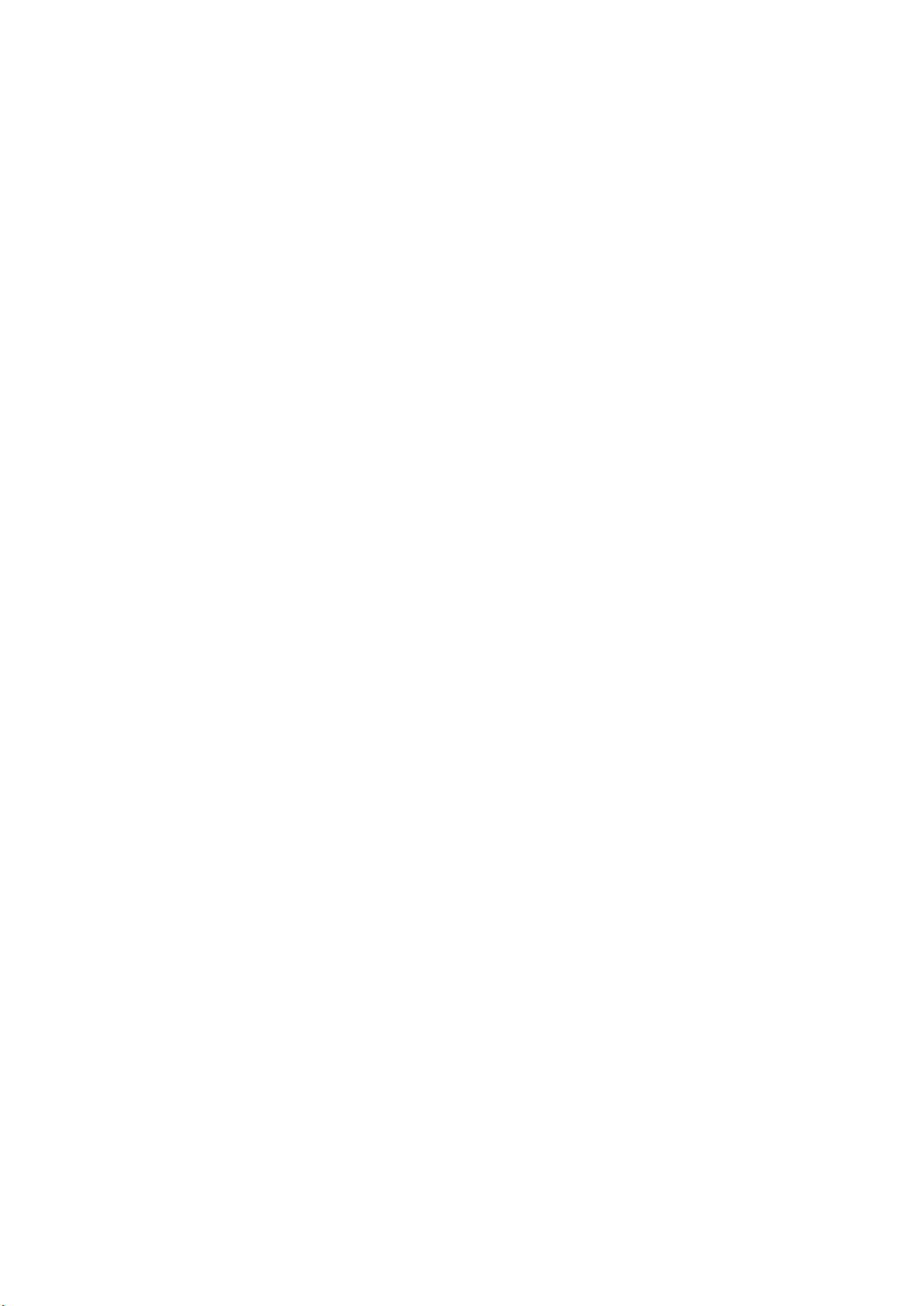
Feature:
1.Quality interchangeable Polarized Lenses.
2. 2 hours long power supply for video recording.
3.Support Max 32GB TF card memory.
4.User friendly one button control.
5.Easy connection with PC/Laptops no driver needed.
6.Real time video recording,never let memorable moments sneak away from life.
7.Sleek and elegant design suits for both men and women users.
8.A must for Archers,Hunters,Anglers,ATV Enthusiast,Journalist,Traffic Police,Travellers,and etc.
Operation
A) Switch On/Recording
To start the device,press the On/Off/Record button once, the blue LED light will flash,then the device starts
recording.
B)Switch Off
One short press of the On/off/Record button, the device will save data and power off automaticly.
C)Reset
If device can not work normally,please reset.
D) Time Setting
1.Connect the device with PC you will find a new Disk.
2.Open the disk.
3.Set up a new document in TEXT format.
4.Rename the new Text document as“TIME”.
5.Open the new Text document,input the local true time according to the following set form.For example: The
present Beijing time is: 09:08:07,6th,Oct,2011,So we input like this:2011 10 06 09 08 07(space needed
between each number)
(Please reset the time strictly according to the format above other wise,the resetting will fail.)
Caution:DO NOT record towards the sun or it will damage the camera.
Storage
A) The memory card slot can support max 32GB TF card.
B) When the TF card is full or without TF card,the blue LED light will be on for 1-2S,then start data saving
and power off.
C)It is recommended that you remove the TF card in power-off mode to avoid data loss or damages to the
device or TF card.
D)Please format Micro SD card before using.