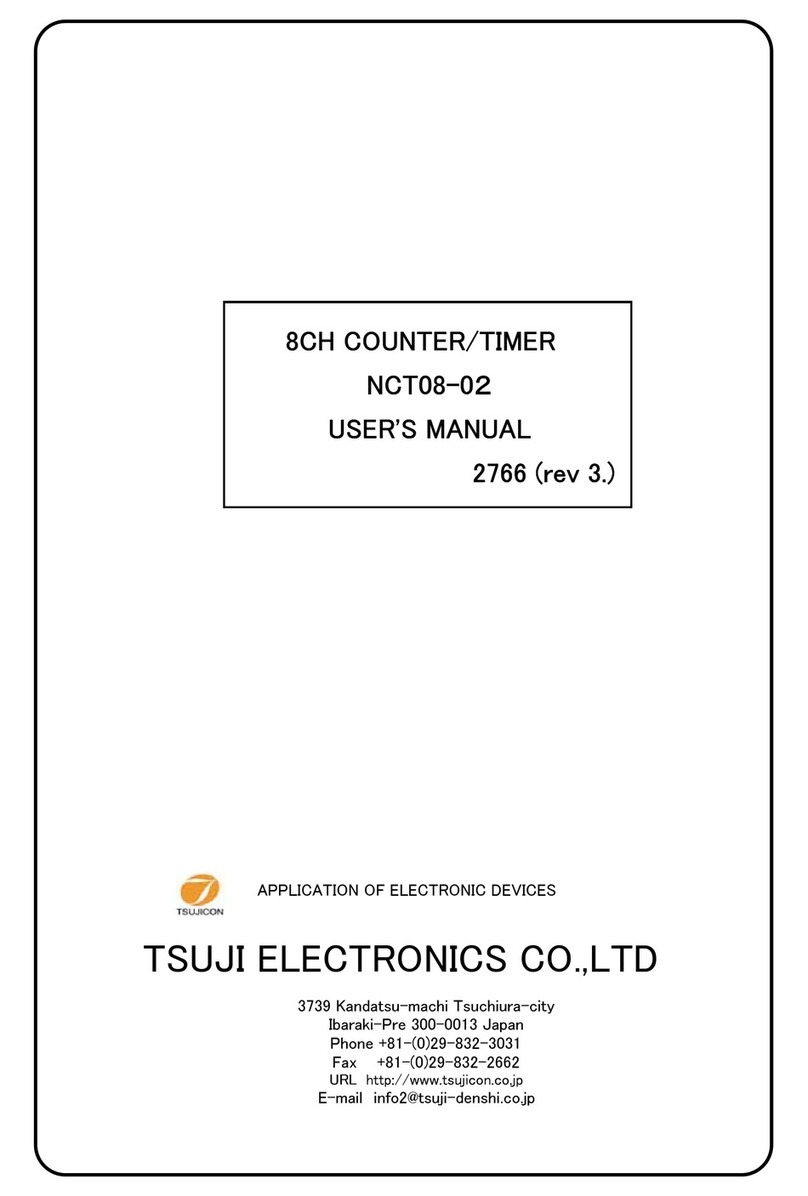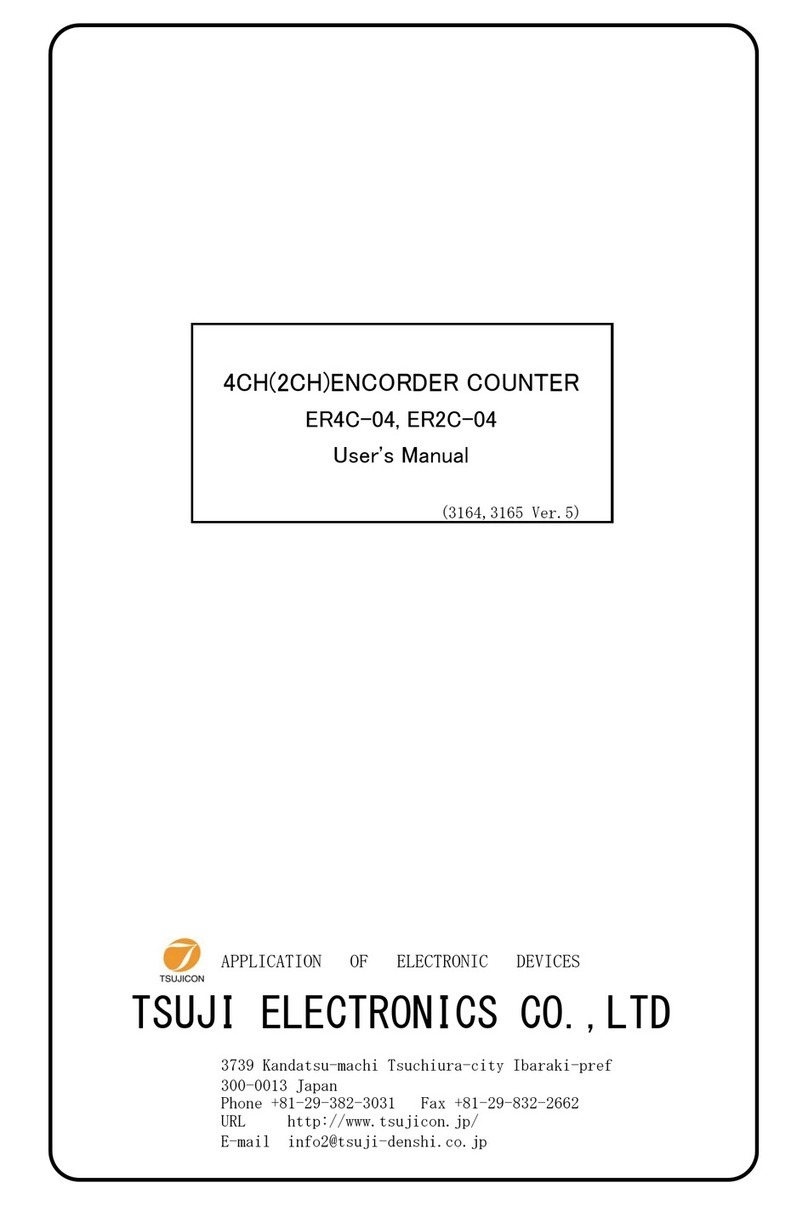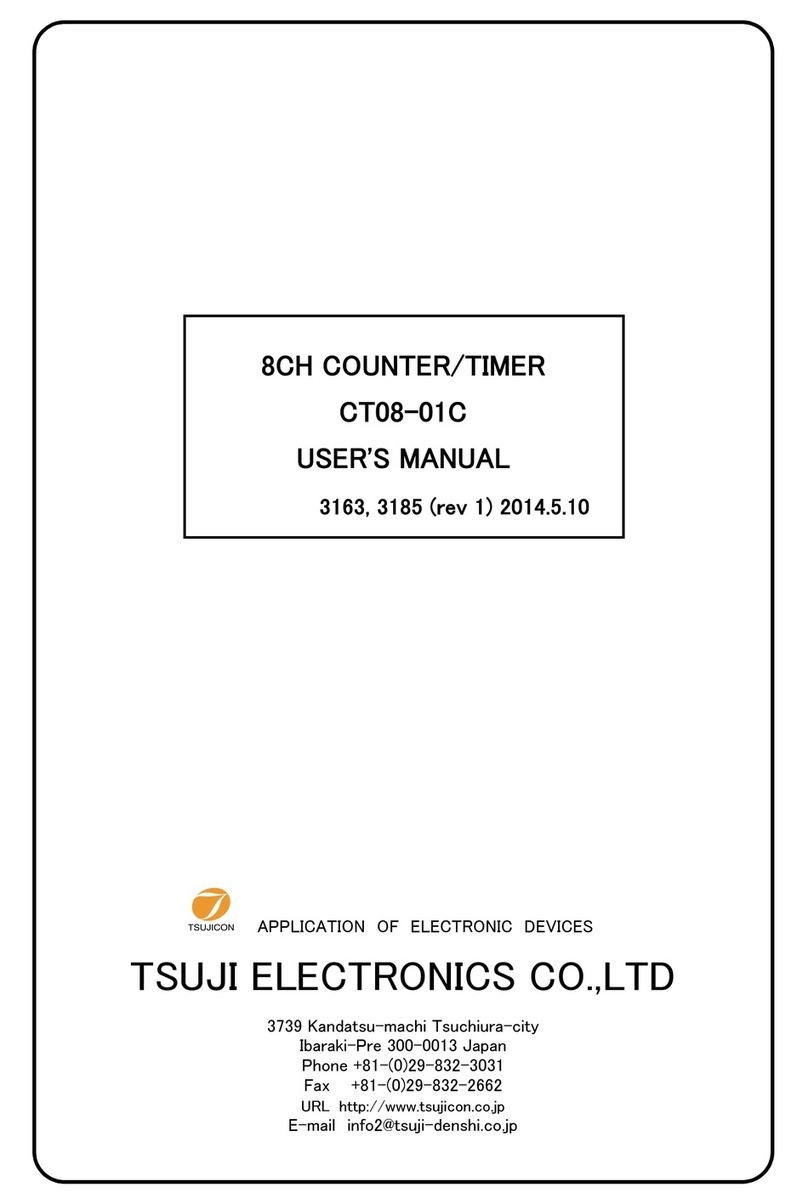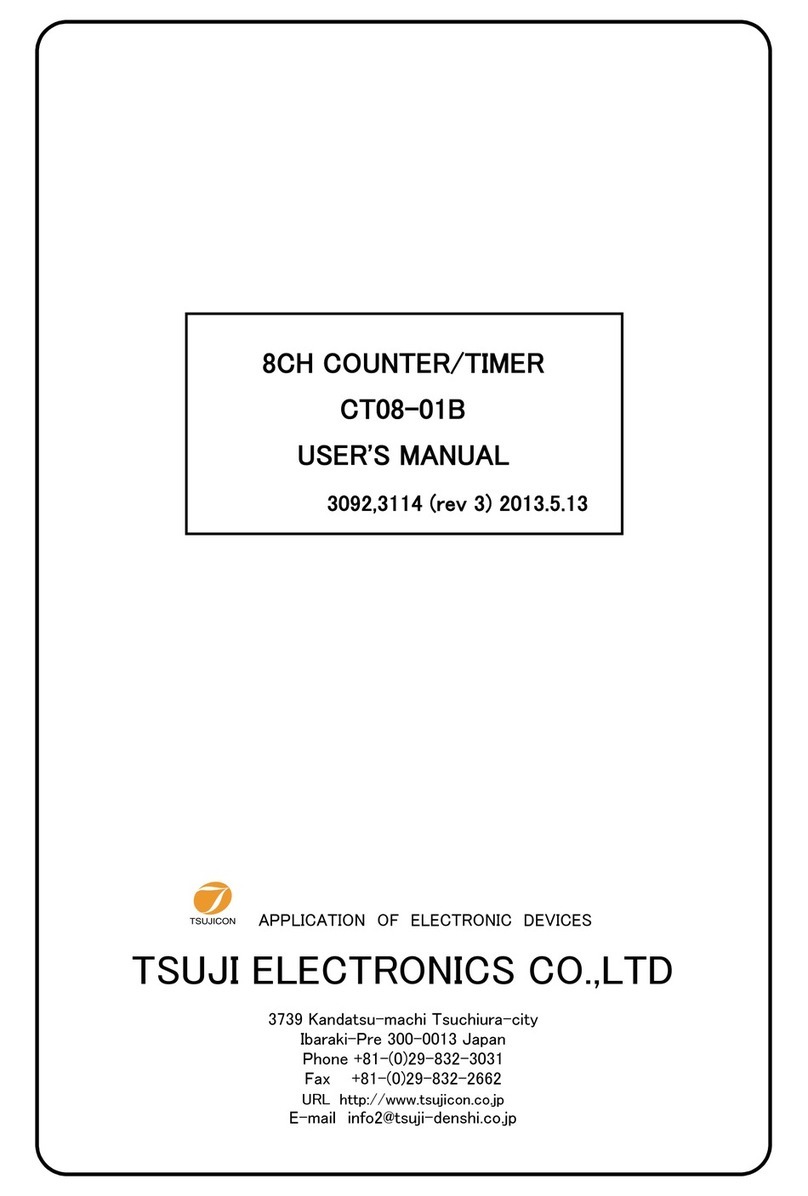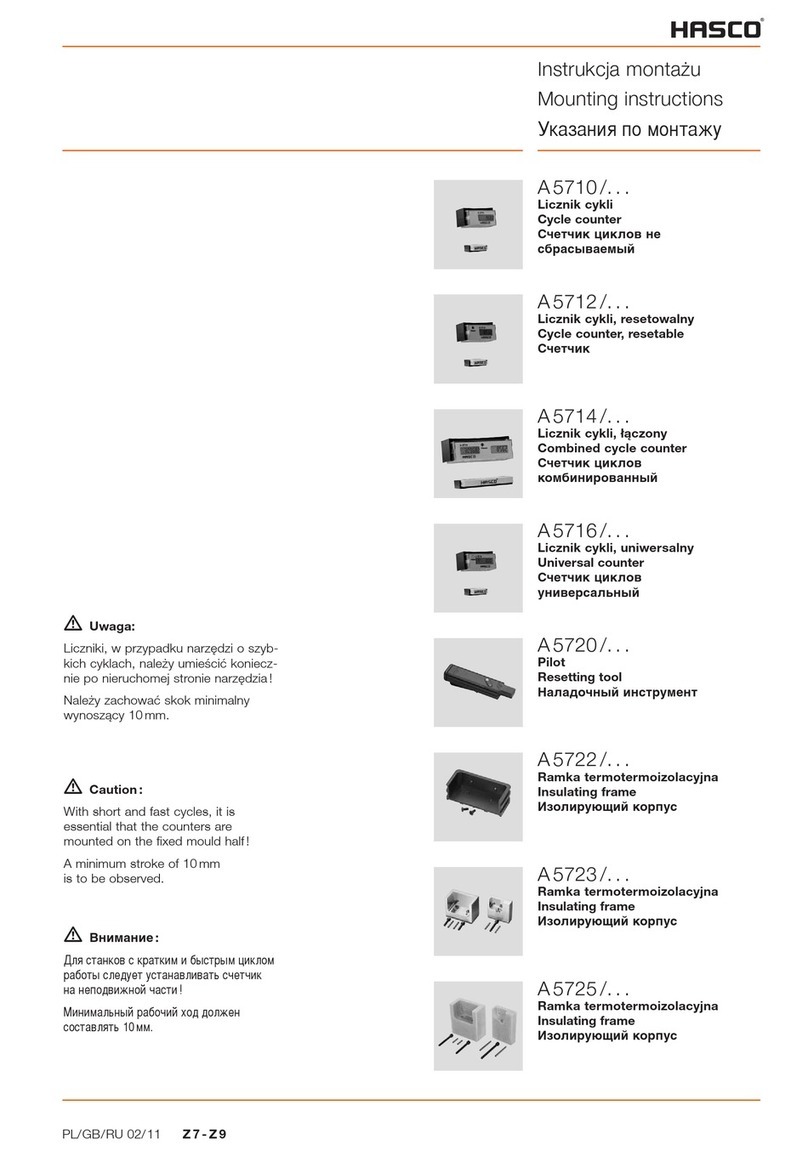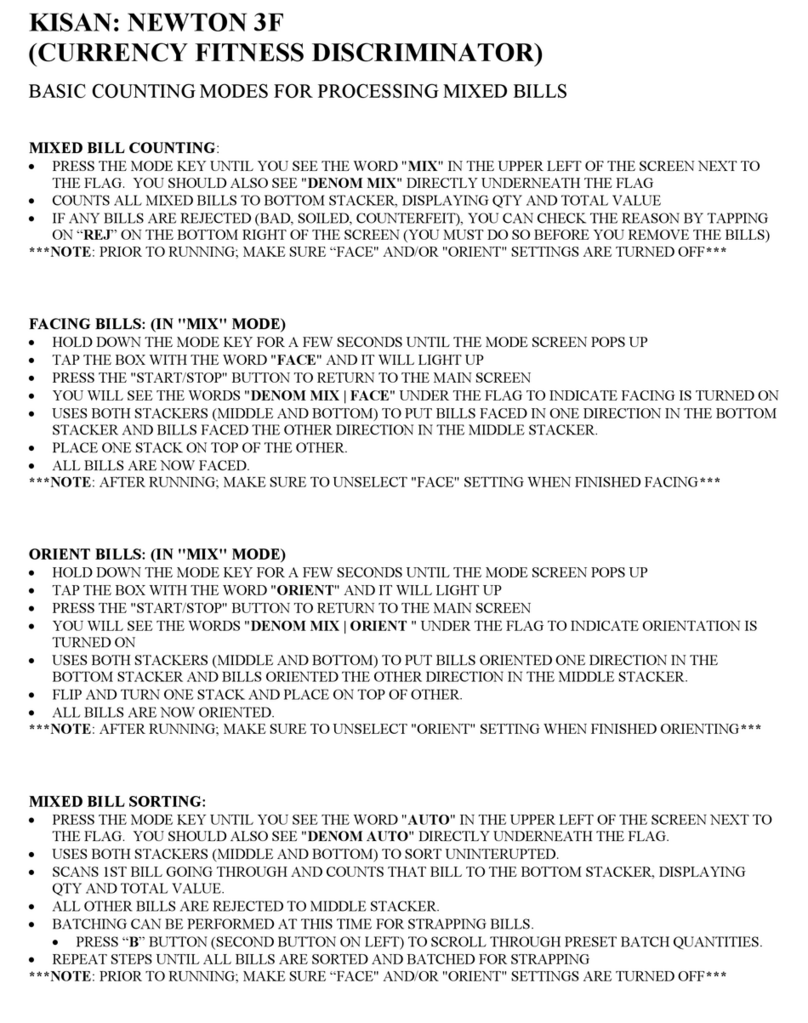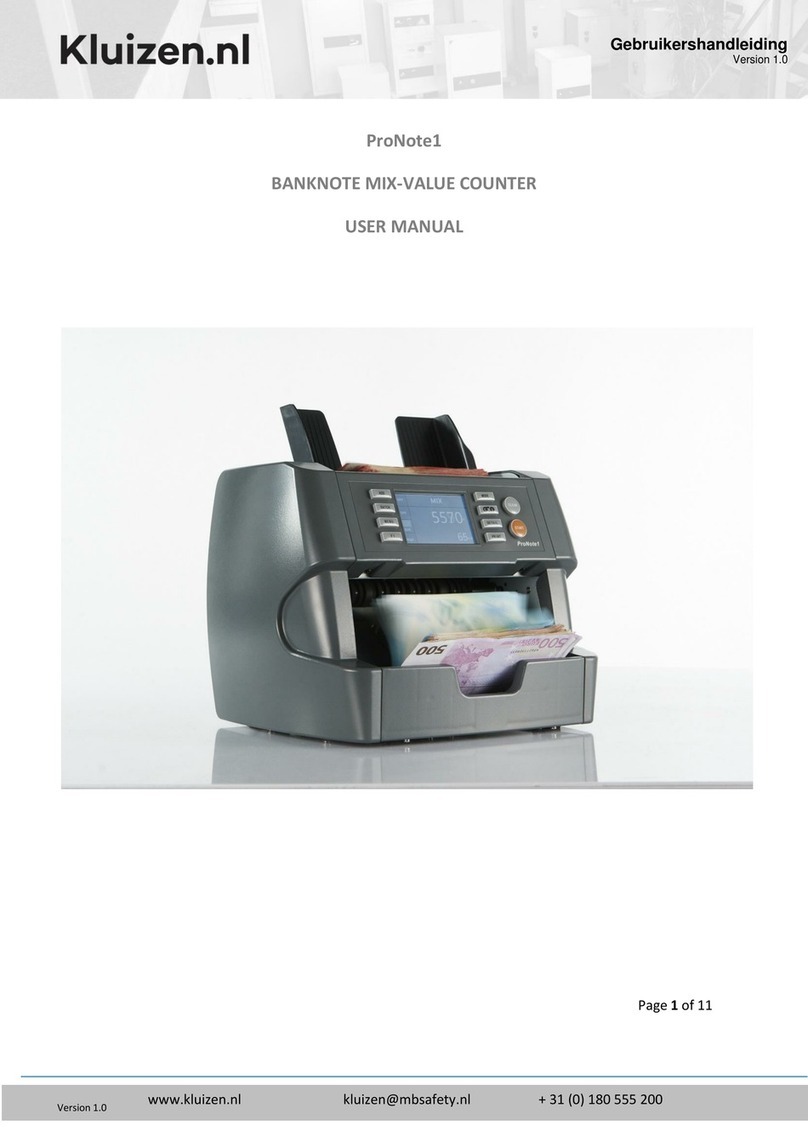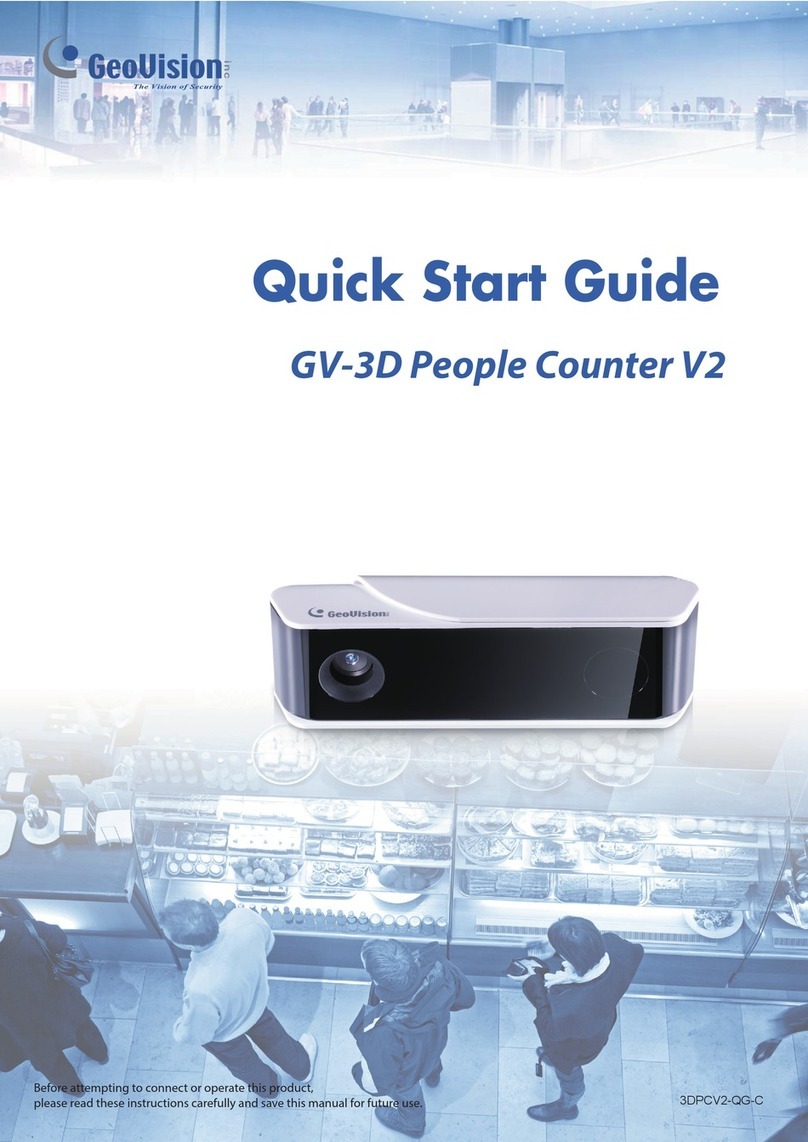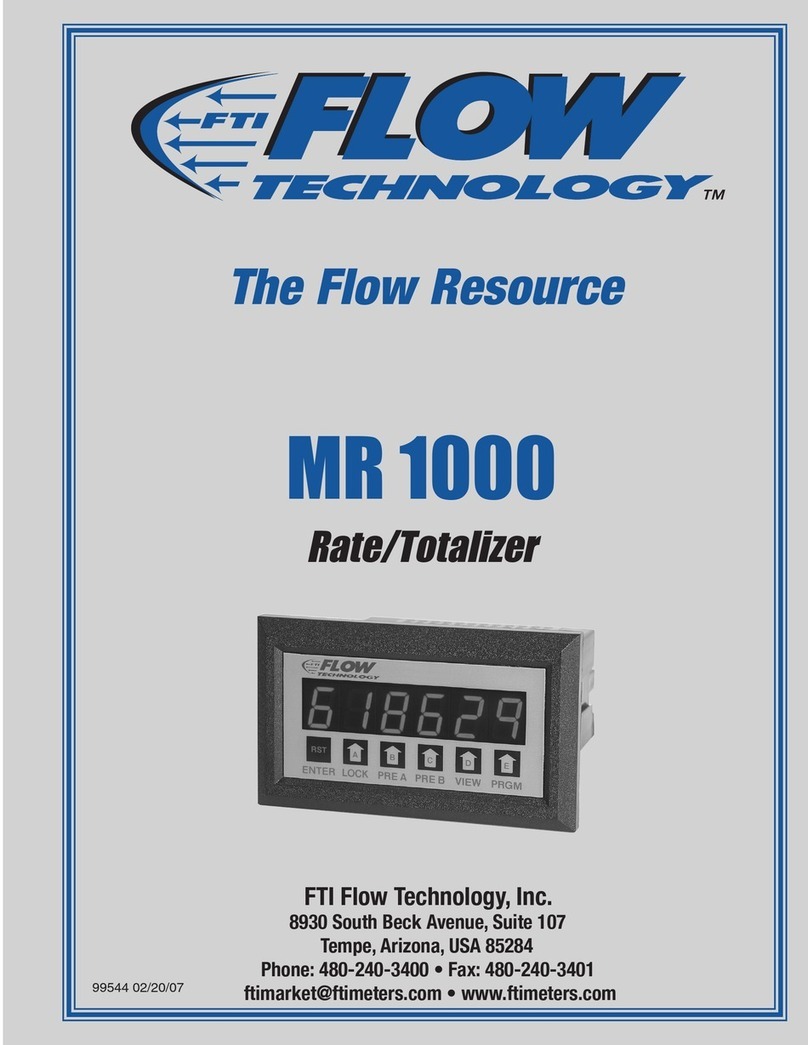TSUJI ELECTRONICS CT08-ER2 User manual

TSUJI ELECTRONICS CO.,LTD
3739 Kandatsu-machi Tsuchiura-city
Ibaraki-Pre 300-0013 Japan
Phone +81-(0)29-832-3031
Fax +81-(0)29-832-2662
URL http://www.tsujicon.jp
E-mail [email protected]
APPLICATION OF ELECTRONIC DEVICES
2ch ENCORDER COUNTER and 8~16ch COUNTER TIMER
CT08-ER2, CT16-ER2
USER'S MANUAL
4058,4033 (Rev3)

CT08-ER2~CT16-ER2 Command list (Available LAN,USB) frequently used commands
ALM? alarm read 0-15ch read out the cause of overflow 0-15CH and timer
Reply: overXXXXTM or overXXXX--
read out the cause of overflow 0-xxCH and timer
ALMX? alarm read extended to 0-xxch Reply: overXXXXXXXXTM or
xx: 07 to 15 overXXXXXXXX--
CLAL clear all clear timer and all channel counters
CLPC clear preset counter clear preset counter (CH7)
CLTM clear timer clear timer
CLCTxx clear counter xx clear counter channel xx xx:00-15
CLCTxxyy clear counter xx to yy clear counter channel xx to yy xx、yy:00-15
CPR? counter preset data read read out preset counter data
Reply: 8 digits in dec (Kcts unit) (ex:00010000)
CPRF? counter preset data read read out preset counter data
Reply: 8 digits in dec (cts unit) (ex:00010000)
CTMR?uuvvww counter uu to vv and timer read read out from channel uu to vv counter and timer
uu, vv:00-17
Reply: 10 digits in dec ww: 00/no timer, 01/timer
CTMRH?uuvvww counter uu to vv and timer read read out from channel uu to vv counter and timer
uu, vv:00-17
Reply: 8 digits in hex ww: 00/no timer, 01/timer
CTR?xx counter xx read read out channel xx counter xx:00-17
Reply: 10 digits in dec
CTRH?xx counter xx read read out channel xx counter xx:00-17
Reply: 8 digits in hex
CTR?xxyy counter xx to yy read read out channel xx counter xx、yy:00-17
Reply: 10 digits in dec (separated by space)
CTRH?xxyy counter xx to yy read read out from channel xx to yy counter
xx、yy:00-17
Reply: 8 digits in hex (separated by space)
DSAS disable auto stop disable automatic stop until using STOP command
ENCS enable counter stop enable counter stop
ENTS enable timer stop enable timer stop
GATEIN_DS gate in disable gate in disable (counting, even if gate in)
GATEIN_EN gate in enable gate in enable (default)
GATEIN? ask gate in mode ask gate in mode reply : EN or DS
MOD? mode read read out counter mode
RDAL? read all counter and timer read out all counter and timer/Reply: 10 digits in dec
RDALH? read all counter and timer read out all counter and timer/Reply: 8 digits in hex
SCPRdddd・・・・ set counter preset data set preset data to counter (Kcts unit)
SCPRFdddd・・・・ set counter preset data set preset data to counter (cts unit)
TPR? timer preset data read read out preset timer data (ms unit)
TPRF? timer preset data read read out preset timer data (μs unit)
STOP stop counter deactivate counting action
STPRdddd・・・・ set preset counter to dddd・・・・ set preset timer value (ms unit)
STPRFdddd・・・・ set preset counter to dddd・・・・ set preset timer value (μs unit)
STRT start counter start counting action
TMR? timer read read out timer value Reply: 10 digits in dec
TMRH? timer read read out timer value Reply: 10 digits in hex
VER? version information read read out software version information
Reply: "1.00 11-11-11 CT08-ER2" (example)
VERH? hardware version information read out hardware version information
Reply: "HD-VER 1" (example)
REST reset and start set the unit restart (It's same as power on sequence)
FLG?x (x:0, 1, 2, 3) read internal flag read out internal state flag inside
COMMAND FUNCTION DETAIL
2/43

Store data commands for synchronous gate signal and timer clock
Preparation of data acquisition commands
CLGSDN Clear Gate Synchronous clear current data acquisition address
Data Number (set data address to zero)
CLGSAL Clear Gate Synchronous clear current data address and all memory data
acquired All data (It takes 30 seconds in all data clear)
GSDNddd・・・ Gate Synchronous Data input gate synchronous data acquisition
acquisition data Number set to data address
GSDN? Gate Synchronous Data read out gate synchronous data acquisition
acquisition data Number read data address Reply : 0 ~ 9999
GSEDddd・・・ Gate Synchronous acquisition input gate synchronous data acquisition end data
End data Number set to address. (after end address, acquisition stop.)
GSED? Gate Synchronous acquisition read gate synchronous data end address
End data Number read Reply : 0 ~ 9999
GT_ACQ_DIF GateSync. Differential Data Acq. Differential data acquisition mode
GT_ACQ_FUL GateSync. Full Data Acq. Full data acquisition mode (default)
GT_ACQ? Ask Diff or Full Ask acquisition mode reply : FUL or DIF
Synchronous GATE signal data acquisition commands
GSTRT Gate synchronous data start gate synchronous data acquisition
acquisition STaRT (just after turn on power, it's stop condition)
GESTRT Gate Edge synchronous data start gate edge synchronous data acquisition
acquisition STaRT (just after turn on power, it's stop condition)
Synchronous internal clock data acquisition commands
GTRUNddd・・・ Gate Timer synchronous input synchronous timer data RUN time
RUN time (μs units)
GTRUN? Gate Timer synchronous read out synchronous timer data RUN time
RUN time read
GTOFFddd・・・ Gate Timer synchronous input synchronous timer data OFF time
OFF time (μs units. 120ns as minimum,
when the off time is zero.)
GTOFF? Gate Timer synchronous read out synchronous timer data OFF time
OFF time read
GTSTRT Gate Timer synchronous data start internal clock synchronous data acquisition
acquisition STaRT (Just after turn on power, it's stop condition)
COMMAND FUNCTION DETAIL
COMMAND FUNCTION DETAIL
COMMAND FUNCTION DETAIL
3/43

Synchronous data acquisition common commands
STOP gate synchronous data stop gate synchronous data acquisition
acquisition STOP (Same as command "STOP" of a counting stop )
GSTS? Gate synchronous data read out the status of gate synchronous data
acquisition Status read acquisition
GSDAL? Gate synchronous acquired read out all gate synchronous data
all data(0-7ch & time) read (0 ~ the present data number - 1)
Reply: dec
GSDALX? Gate synchronous acquired read out all gate synchronous data
all data(0-xxch & time) read (0 ~ the present data number - 1)
Reply: dec
GSDALH? Gate synchronous acquired read out all gate synchronous data
all data(0-7ch & time) read (0 ~ the present data number - 1)
Reply: hex
GSDALXH? Gate synchronous acquired read out all gate synchronous data
all data(0-xxch & time) read (0 ~ the present data number - 1)
Reply: hex
GSDRD?xxxxyyyy Gate synchronous acquired data read gate synchronous data from xxxx to yyyy
(0-7ch) read from xxxx to yyyy Reply: dec
GSDRDX? Gate synchronous acquired data read gate synchronous data from xxxx to yyyy
xxxxyyyy(K) all ch read from xxxx to yyyy data number is x1000, if (K) is added to command.
Reply: dec
GSDRDH?xxxxyyyy Gate synchronous acquired data read gate synchronous data from xxxx to yyyy
(0-7ch) read from xxxx to yyyy Reply: hex
GSDRDXH? Gate synchronous acquired data read gate synchronous data from xxxx to yyyy
xxxxyyyy(K) all ch read from xxxx to yyyy (Available LAN Hi-speed read mode)
Reply: hex
GSCRD? Gate synchronous acq. data read read gate synchronous data from xxxx to yyyy
uvwxxxxyyyy (u - v ch) from xxxx to yyyy Reply: dec ch u to v, w:1 with timer
GSCRDX? Gate synchronous acq. data read read gate synchronous data from xxxx to yyyy
uuvvwwxxxxyyyy(K) (uu-vv ch)from xxxx to yyyy Reply: dec ch uu to vv, ww: 01 with timer
GSCRDH? Gate synchronous acq. data read read gate synchronous data from xxxx to yyyy
uvwxxxxyyyy (u - v ch) from xxxx to yyyy Reply: hex ch u to v, w:1 with timer
GSCRDXH? Gate synchronous acq. data read read gate synchronous data from xxxx to yyyy
uuvvwwxxxxyyyy(K) (uu-vv ch)from xxxx to yyyy Reply: hex ch uu to vv, ww: 01 with timer
Synchronous internal clock data acquisition commands
GTRUNddd・・・ Gate Timer synchronous input synchronous timer data RUN time
RUN time (μs units)
GTRUN? Gate Timer synchronous read out synchronous timer data RUN time
RUN time read
GTOFFddd・・・ Gate Timer synchronous input synchronous timer data OFF time
OFF time (μs units. 120ns as minimum,
when the off time is zero.)
GTOFF? Gate Timer synchronous read out synchronous timer data OFF time
OFF time read
Synchronous data acquisition common commands
STOP gate synchronous data stop gate synchronous data acquisition
acquisition STOP
GSTS? Gate synchronous data read out the status of gate synchronous data
acquisition Status read acquisition
COMMAND FUNCTION DETAIL
COMMAND FUNCTION DETAIL
COMMAND FUNCTION DETAIL
4/43

Continuation synchronous reading command of a counter timer
TSDL(H)uvw Timer Synchronous DownLoad Specify the counter ch from u to v and w/ or w/o
ch u to v and timer timer data to download in synchronization with timer
w: 0/no timer data, 1/timer data
Reply: dec w/o "H", hex w/ "H"
TSDLX(H)uuvvww Timer Synchronous DownLoad Specify the counter ch from uu to vv and w/ or w/o
ch uu to vv and timer timer data to download in synchronization with timer
ww: 00/no timer data, 01/timer data
Reply: dec w/o "H", hex w/ "H"
TSDL? Timer Synchronous DownLoad Read out the counter ch and w/ or w/o timer data
Setting Read to download in synchronization with timer
Reply (example) : H_uu_vv_ww, D_uu_vv_ww
"H":hex "D":dec
TSDTxxx Timer Synchronous DownLoad Set interval time of download per ms.
interval Time
TSDT? interval Time read interval Time read
TSDSTRT Download START Download START
TSDSTOP Download STOP Download STOP
XSDL(H)uvw eXternal Synchronous DownLoad Specify the counter ch from u to v and w/ or w/o
timer data to download in sync with external gate signal
ch u to v and timer w: 0/no timer data, 1/timer data
Reply: dec w/o "H", hex w/ "H"
XSDLX(H)uuvvww eXternal Synchronous DownLoad Specify the counter ch from uu to vv and w/ or w/o
ch uu to vv and timer timer data to download in sync with external gate signal
ww: 00/no timer data, 01/timer data
Reply: dec w/o "H", hex w/ "H"
XSDL? eXternal Synchronous DownLoad Read out the counter ch and w/ or w/o timer data
Setting Read to download in sync with external gate signal
Reply (example) : H_uu_vv_ww, D_uu_vv_ww
"H":hex "D":dec
XSDSTRT Download START Download START
XSDSTOP Download STOP Download STOP
STOP stop counter and Download stop counter and Download
LCD display function command (for a type with a display)
SDUxx set display upper row xx channel set xx channel to LCD display upper row
xx:00-07
SDUTM set display upper row timer data set timer data to LCD display upper row
SDUCP set display upper row set counter preset data to LCD display upper row
counter preset data
SDUTP set display upper row set timer preset data to LCD display upper row
timer preset data
SDLxx set display lower row xx channel set xx channel to LCD display lower row
xx:00-07
SDLTM set display lower row timer data set timer to LCD display lower row
SDLCP set display lower row set counter preset data to LCD display lower row
counter preset data
SDLTP set display lower row set timer preset data to LCD display lower row
timer preset data
BKON Back Light ON Turn on back light
BKOFF Back Light OFF Turn off back light
COMMAND FUNCTION DETAIL
COMMAND FUNCTION DETAIL
5/43

LAN command
MAC? MAC address read reply (example) : 0050C2970018
Read only
IPAxxx_xxx_xxx_xxx IP address set Set IP address
xxx: 000~255 Activated after power on again or command "RSET"
IPA? IP address read Read IP address
Reply (example) : IPA192_168_001_155
PRTx・・・x Set port number Set port number
example: PRT7777 Activated after power on again or command "RSET"
PRT? Port number read Read port number
Reply (example) : PRT 7777
GTWxxx_xxx_xxx_xxx GateWay address set Set LAN Gate Way address
xxx: 000~255 Activated after power on again or command "RSET"
GTW? GateWay address read Read LAN Gate Way address
Reply (example) : GTW192_168_001_001
SNMxxx_xxx_xxx_xxx SubNetMask set Set LAN Sub Net Mask
xxx: 000~255 Activated after power on again or command "RSET"
SNM? SubNetMask read Read LAN Sub Net Mask
Reply (example) : SNM255_255_255_000
Special command (internal ROM initialize command. Please use it by USB communication, when IP address
became unknown, or, when a problem occurred and should be initialized.)
INITROM Internal ROM data Initialize internal ROM data
Initialize Please see the section 4-5-6 for detail of initialize.
Command return "O.K" or "NG", when a command is not required to response
ALL_REP_EN All reply enabel Sets a reply for all the commands
Reply "OK" or "NG" from the command
except inquiry command
ALL_REP_DS All reply disable No reply from the commands except inquiry command
ALL_REP? All reply mode request Ask the status of "all reply enable"
Reply: EN=enable, DS=disable
Command to set 10μs to minimum pulse width of RUN output (TTL)
MIN10U_EN Minimum 10u enable Sets 10us to minimum pulse width
MIN10U_DS Minimum 10u disable Sets minimum pulse width as a condition
MIN10U? MIN10U mode request Ask MIN10U mode
Reply: EN=mode on, DS=mode off
COMMAND FUNCTION DETAIL
COMMAND FUNCTION DETAIL
COMMAND FUNCTION DETAIL
COMMAND FUNCTION DETAIL
6/43

Command for Encorder Counter
S30 Encorder chA read chA counter read request
Reply:RA±□□・・・□□ (□:Decimal)
S32 Encorder chB read chB counter read request
Reply:RB±□□・・・□□ (□:Decimal)
SA±□□・・・□□ Encorder chA preset chA counter preset
(□:Decimal)
SB±□□・・・□□ Encorder chA preset chB counter preset
(□:Decimal)
S20x Encorder chA count mode set Setting chA
x: F/cw up, R/ccw up, 1/1times, 2/2times, 4/4times
S22x Encorder chB count mode set Setting chB
x: F/cw up, R/ccw up, 1/1times, 2/2times, 4/4times
ZC□ counter clear by z-phese sig Z-phase counter clear request
enable □:A~B
ZN□ counter clear by z-phese sig Z-phase counter clear cancel
disable □:A~B
ZT□△ counter clear timing set Select "Z-phase rising edge" or "Z-phase falling edge",
to set the timing of clearing the counter.
□:A~B, △:U/rise edge, D/fall edge
ZS□ counter clear setting read Z-phase counter clear status read
□:A~B
MW△±□□□.□□□□□□ Multiplier set Scaling Parameter:multiplier setting
(must be in the format) △:A~B, □:Decimal number
MR△ Multiplier read Scaling Parameter:multiplier read request
reply:M△±□□□.□□□□□□
OW△±□□・・・□□ Offset set Scaling Parameter:offset setting
△:A~B, □:Decimal number
OR△ Offset read Scaling Parameter:offset read request
reply:O△±□□□□□□□□□□ △:A~B, □:10digit
D△ Scaled value read Scaled value read request
reply:D△±□・・・□.□・・・□ △:A~B, □:10digit
COMMAND FUNCTION DETAIL
7/43

CONTENTS
1. Specifications ・・・・・・・・・・・・・・・・・・・・・・・・・・・・・・・・・・・・・・・・・・・・・・・・・・・・・・・・・・・・・・・・・・・・・・・・・・・・・・・・・・・・・・・・・
9
1-1. Abstract ・・・・・・・・・・・・・・・・・・・・・・・・・・・・・・・・・・・・・・・・・・・・・・・・・・・・・・・・・・・・・・・・・・・・・・・・・・・・・・・・・・
9
1-2. Appearance ・・・・・・・・・・・・・・・・・・・・・・・・・・・・・・・・・・・・・・・・・・・・・・・・・・・・・・・・・・・・・・・・・・・・・・・・・・・・・・・・・
9
1-3.Block Diagram ・・・・・・・・・・・・・・・・・・・・・・・・・・・・・・・・・・・・・・・・・・・・・・・・・・・・・・・・・・・・・・・・・・・・・・・・・・・・・・・
10
2.Before using ・・・・・・・・・・・・・・・・・・・・・・・・・・・・・・・・・・・・・・・・・・・・・・・・・・・・・・・・・・・・・・・・・・・・・・・・・・・・・・・・ 11
2-1. Select input signal level for count ・・・・・・・・・・・・・・・・・・・・・・・・・・・・・・・・・・・・・・・・・・・・・・・・・・・・・・・・・・・・・・・・・
11
2-2.Setting LAN communication ・・・・・・・・・・・・・・・・・・・・・・・・・・・・・・・・・・・・・・・・・・・・・・・・・・・・・・・・・・・・・・・・・・・・・・・・・
11
2-2-1.Preparation for setting ・・・・・・・・・・・・・・・・・・・・・・・・・・・・・・・・・・・・・・・・・・・・・・・・・・・・・・・・・・・・・・・・・・・・・・・・・・・
11
2-2-2.Change setting of network ・・・・・・・・・・・・・・・・・・・・・・・・・・・・・・・・・・・・・・・・・・・・・・・・・・・・・・・・・・・・・・
12
2-2-3.Turn back PC set data ・・・・・・・・・・・・・・・・・・・・・・・・・・・・・・・・・・・・・・・・・・・・・・・・・・・・・・・・・・
12
2-2-4.Connection test ・・・・・・・・・・・・・・・・・・・・・・・・・・・・・・・・・・・・・・・・・・・・・・・・・・・・・・・・・・・・・・・・・・・・・・・
12
2-3.Setting USB communication ・・・・・・・・・・・・・・・・・・・・・・・・・・・・・・・・・・・・・・・・・・・・・・・・・・・・・・・・・・・・・・・・・・・・・・・・
13
2-3-1.Preparations for setting ・・・・・・・・・・・・・・・・・・・・・・・・・・・・・・・・・・・・・・・・・・・・・・・・・・・・・・・・・・・・・・・・・・・・・・・・・・・・・・
13
2-3-2.Connecting test ・・・・・・・・・・・・・・・・・・・・・・・・・・・・・・・・・・・・・・・・・・・・・・・・・・・・・・・・・・・・・・・・・・・・・・
13
2-4.Connect communication cables ・・・・・・・・・・・・・・・・・・・・・・・・・・・・・・・・・・・・・・・・・・・・・・・・・・・・・・・・・・・・・・・・・・・・・・・・・
13
2-4-1.Connect communication cables ・・・・・・・・・・・・・・・・・・・・・・・・・・・・・・・・・・・・・・・・・・・・・・・・・・・・・・・・・・・・・・・・・
13
2-4-2.Connect count signal ・・・・・・・・・・・・・・・・・・・・・・・・・・・・・・・・・・・・・・・・・・・・・・・・・・・・・・・・・・・・・・・・・・
13
2-4-3.Start signal (TTL positive logic) ・・・・・・・・・・・・・・・・・・・・・・・・・・・・・・・・・・・・・・・・・・・・・・・・・・・・・・・・・・・・
13
2-4-4.Stop signal (TTL positive logic) ・・・・・・・・・・・・・・・・・・・・・・・・・・・・・・・・・・・・・・・・・・・・・・・・・・・・・・・・・・・・
14
2-4-5.Gate signal (TTL positive logic) ・・・・・・・・・・・・・・・・・・・・・・・・・・・・・・・・・・・・・・・・・・・・・・・・・・・・・・・・・・・・
14
2-4-6.Monitor out signal (In counting, TTL positive logic) ・・・・・・・・・・・・・・・・・・・・・・・・・・・・・・・・・・・・・・・・・・・・・・・・・・・
14
3. Communication commands ・・・・・・・・・・・・・・・・・・・・・・・・・・・・・・・・・・・・・・・・・・・・・・・・・・・・・・・・・・・・・・・・・・・・・・・・・・・・・・・・・・・
15
3-1.Communication commands ・・・・・・・・・・・・・・・・・・・・・・・・・・・・・・・・・・・・・・・・・・・・・・・・・・・・・・・・・・・・・・・・・・・・・・・・・
15
3-2.Read-out commands for counter set and the status of setting ・・・・・・・・・・・・・・・・・・・・・・・・・・・・・・・・・・・・・・・・・・・・・・・・・・・・・・・
15
3-2-1.Stop enable by count value ・・・・・・・・・・・・・・・・・・・・・・・・・・・・・・・・・・・・・・・・・・・・・・・・・・・・・・・・・・・・・・・
15
3-2-2.Stop enable by timer value ・・・・・・・・・・・・・・・・・・・・・・・・・・・・・・・・・・・・・・・・・・・・・・・・・・・・・・・・・・・・・・・・・・
15
3-2-3.Stop disable by counter timer ・・・・・・・・・・・・・・・・・・・・・・・・・・・・・・・・・・・・・・・・・・・・・・・・・・・・・・・
15
3-2-4.Inquiry of action mode ・・・・・・・・・・・・・・・・・・・・・・・・・・・・・・・・・・・・・・・・・・・・・・・・・・・・・・・・・・・・・・・・・・・・・・
15
3-2-5.Setting and readout of preset counter ・・・・・・・・・・・・・・・・・・・・・・・・・・・・・・・・・・・・・・・・・・・・・・・・・・・・・・・
15
3-2-6.Setting and readout of preset timer ・・・・・・・・・・・・・・・・・・・・・・・・・・・・・・・・・・・・・・・・・・・・・・・・・・・・・・・
16
3-3.Commands of counter operation ・・・・・・・・・・・・・・・・・・・・・・・・・・・・・・・・・・・・・・・・・・・・・・・・・・・・・・・・・・・・・・・・・・・・・
16
3-3-1.Counter start ・・・・・・・・・・・・・・・・・・・・・・・・・・・・・・・・・・・・・・・・・・・・・・・・・・・・・・・・・・・・・・・・・・・・・
16
3-3-2.Counter stop ・・・・・・・・・・・・・・・・・・・・・・・・・・・・・・・・・・・・・・・・・・・・・・・・・・・・・・・・・・・・・・・・・・・・・・
16
3-3-3.Gate in enable/disable ・・・・・・・・・・・・・・・・・・・・・・・・・・・・・・・・・・・・・・・・・・・・・・・・・・・・・・・・・・・・・・・・・・・・・・
16
3-4.Read-out and clear commands for counter and timer ・・・・・・・・・・・・・・・・・・・・・・・・・・・・・・・・・・・・・・・・・・・・・・・・・・・・・・
17
3-4-1.Read-out and clear commands for all counter and timer ・・・・・・・・・・・・・・・・・・・・・・・・・・・・・・・・・・・・・・・・・・・・・・・・・・・・・・・・・
17
3-4-2.Read-out and clear commands for all counter ・・・・・・・・・・・・・・・・・・・・・・・・・・・・・・・・・・・・・・・・・・・・・・・・・・・・・・・・・・・・・・・・
18
3-4-3.Read-out and clear commands for timer and setting reading ・・・・・・・・・・・・・・・・・・・・・・・・・・・・・・・・・・・・・・・・・・・・・・・・・・・・・・・・
18
3-4-4.The continuation read of the synchronous timer counter by an internal timer ・・・・・・・・・・・・・・・・・・・・・・・・・・・・・・・・・・・・・・・・・・・・・・・・・・・・・・・
19
3-4-5.The continuation read of the synchronous timer counter by the external gate input ・・・・・・・・・・・・・・・・・・・・・・・・・・・・・・・・・・・・・・・・・・・・・・・・・・・・・・・
20
3-5.Inquiry of over-flow count data ・・・・・・・・・・・・・・・・・・・・・・・・・・・・・・・・・・・・・・・・・・・・・・・・・・・・・・・・・・・・・・・・・・・
22
3-6.Inquiry of software version information ・・・・・・・・・・・・・・・・・・・・・・・・・・・・・・・・・・・・・・・・・・・・・・・・・・・・・・・・・・・・・・・・・・
22
3-7.Other commands ・・・・・・・・・・・・・・・・・・・・・・・・・・・・・・・・・・・・・・・・・・・・・・・・・・・・・・・・・・・・・・・・・・・・・・・・・・・・・
22
1)All reply mode : Command return "O. K" or "NG", when a command is not required to response ・・・・・・・・・・・・・・・・・・・・・・・・・・・・・・・・・・・・・・・・・・・・・・・・・・・・・・・・・
22
2)Command to read internal flag of counter ・・・・・・・・・・・・・・・・・・・・・・・・・・・・・・・・・・・・・・・・・・・・・・・・・・・・・・・・・・
23
4.Counter data acquisition commands for internal RAM ・・・・・・・・・・・・・・・・・・・・・・・・・・・・・・・・・・・・・・・・・・・・・・・・・・・・・・・・・・・・・・
24
4-1.About count data acquisition commands ・・・・・・・・・・・・・・・・・・・・・・・・・・・・・・・・・・・・・・・・・・・・・・・・・・・・・・・・・・・・・・・・
24
4-2.Preparation for data acquisition commands ・・・・・・・・・・・・・・・・・・・・・・・・・・・・・・・・・・・・・・・・・・・・・・・・・・・・・・・・・・・・・・・・・・・・・・・
24
4-2-1.Clear current data address ・・・・・・・・・・・・・・・・・・・・・・・・・・・・・・・・・・・・・・・・・・・・・・・・・・・・・・・・・・・・・・・・・・
25
4-2-2.Clear current data address and all stored data ・・・・・・・・・・・・・・・・・・・・・・・・・・・・・・・・・・・・・・・・・・・・・・・・・・・・・・・・・・
25
4-2-3.Set and read gate synchronous data acquisition current data address ・・・・・・・・・・・・・・・・・・・・・・・・・・・・・・・・・・・・・・・・・・・・・・・・・・・・・・・・・
25
4-2-4.Set and read gate synchronous data acquisition end data address ・・・・・・・・・・・・・・・・・・・・・・・・・・・・・・・・・・・・・・・・・・・・・・・・・・・・・・・・
25
4-2-5.Setting of an accumulated data acquisition and an increment data acquisition・・・・・・・・・・・・・・・・・・・・・・・・・・・・・・・・・・・・・・・・・・・・・・・・・・・・・・・
25
8/43

4-3 Synchronous gate signal data acquisition commands ・・・・・・・・・・・・・・・・・・・・・・・・・・・・・・・・・・・・・・・・・・・・・・・・・・・・・・・・・・・・
26
4-4 Synchronous internal clock data acquisition commands ・・・・・・・・・・・・・・・・・・・・・・・・・・・・・・・・・・・・・・・・・・・・・・・・・・・・・・・・・・・・
26
4-4-1 Set and read synchronous timer RUN time ・・・・・・・・・・・・・・・・・・・・・・・・・・・・・・・・・・・・・・・・・・・・・・・・・・・・・・
26
4-4-2 Set and read synchronous timer OFF time ・・・・・・・・・・・・・・・・・・・・・・・・・・・・・・・・・・・・・・・・・・・・・・・・・・・・・・
26
4-4-3 Start synchronous timer clock data acquisition ・・・・・・・・・・・・・・・・・・・・・・・・・・・・・・・・・・・・・・・・・・・・・・・・・・・・・・
27
4-5 Common commands on synchronous data acquisition ・・・・・・・・・・・・・・・・・・・・・・・・・・・・・・・・・・・・・・・・・・・・・・・・・・・・・・・・・・・・・
27
4-5-1.Counter stop ・・・・・・・・・・・・・・・・・・・・・・・・・・・・・・・・・・・・・・・・・・・・・・・・・・・・・・・・・・・・・・・・・・・・・・
27
4-5-2.Read out the status of synchronous gate data acquisition ・・・・・・・・・・・・・・・・・・・・・・・・・・・・・・・・・・・・・・・・・・・・・・・・・・・・・・・・・・・・・
27
4-5-3.Read out all stored data(0~current data address) ・・・・・・・・・・・・・・・・・・・・・・・・・・・・・・・・・・・・・・・・・・・・・・・・・・・・・・・・・・・・・
27
4-5-4.Read out stored data of specific range ・・・・・・・・・・・・・・・・・・・・・・・・・・・・・・・・・・・・・・・・・・・・・・・・・・・・・・・・・・・・・
28
4-5-5.LAN set up commandsLAN set up commands ・・・・・・・・・・・・・・・・・・・・・・・・・・・・・・・・・・・・・・・・・・・・・・・・・・・・・・・・・・・・・
30
4-5-6.Special commands ・・・・・・・・・・・・・・・・・・・・・・・・・・・・・・・・・・・・・・・・・・・・・・・・・・・・・・・・・・・・・・・・・・・・・
31
4-5-7.Data read time ・・・・・・・・・・・・・・・・・・・・・・・・・・・・・・・・・・・・・・・・・・・・・・・・・・・・・・・・・・・・・・・・・・・
31
5.Encorder Counter ・・・・・・・・・・・・・・・・・・・・・・・・・・・・・・・・・・・・・・・・・・・・・・・・・・・・・・・・・・・・・・・・・・・・・・・・・・・・・・・・・・・・・
33
5-1.Read and Preset ・・・・・・・・・・・・・・・・・・・・・・・・・・・・・・・・・・・・・・・・・・・・・・・・・・・・・・・・・・・・・・・・・・・・・・・・・・・・・・・・・・
33
5-1-1.Encorder Counter read command ・・・・・・・・・・・・・・・・・・・・・・・・・・・・・・・・・・・・・・・・・・・・・・・・・・・・・・・・・・・・・
33
5-1-2.Encorder Counter preset command ・・・・・・・・・・・・・・・・・・・・・・・・・・・・・・・・・・・・・・・・・・・・・・・・・・・・・・・・・・・・・
33
5-2.Encorder Counter setting ・・・・・・・・・・・・・・・・・・・・・・・・・・・・・・・・・・・・・・・・・・・・・・・・・・・・・・・・・・・・・・・・
33
5-2-1.Direction of rotation and Count UP/DOWN ・・・・・・・・・・・・・・・・・・・・・・・・・・・・・・・・・・・・・・・・・・・・・・・・・・・・・・・・・・・・・
33
5-2-2.Setting confirmation command ・・・・・・・・・・・・・・・・・・・・・・・・・・・・・・・・・・・・・・・・・・・・・・・・・・・・・・・・・・・・・・・・・・
34
5-3.Clerar Encorder Counter by Z-phase signal ・・・・・・・・・・・・・・・・・・・・・・・・・・・・・・・・・・・・・・・・・・・・・・・・・・・・・・・・・・・・・・・・・・
34
5-4.Set scaling parameter ・・・・・・・・・・・・・・・・・・・・・・・・・・・・・・・・・・・・・・・・・・・・・・・・・・・・・・・・・・・・・・・・・・
34
5-4-1.Multiplier setting command ・・・・・・・・・・・・・・・・・・・・・・・・・・・・・・・・・・・・・・・・・・・・・・・・・・・・・・・・・・・・・・・・・・・・・・・
34
5-4-2.Offset setting comand ・・・・・・・・・・・・・・・・・・・・・・・・・・・・・・・・・・・・・・・・・・・・・・・・・・・・・・・・・・・・・・・・
35
5-4-3.Scaled value read command ・・・・・・・・・・・・・・・・・・・・・・・・・・・・・・・・・・・・・・・・・・・・・・・・・・・・・・・・・・・・・・・
35
6.Abstract of LCD display ・・・・・・・・・・・・・・・・・・・・・・・・・・・・・・・・・・・・・・・・・・・・・・・・・・・・・・・・・・・・・・・・・・・・・・・・・・・
36
6-1.Spec of LCD display ・・・・・・・・・・・・・・・・・・・・・・・・・・・・・・・・・・・・・・・・・・・・・・・・・・・・・・・・・・・・・・・・・・・・・・・・・・・・・
36
6-2.LCD display commands ・・・・・・・・・・・・・・・・・・・・・・・・・・・・・・・・・・・・・・・・・・・・・・・・・・・・・・・・・・・・・・・・・・・・・・・・・・・
36
6-3.Backlight control commands ・・・・・・・・・・・・・・・・・・・・・・・・・・・・・・・・・・・・・・・・・・・・・・・・・・・・・・・・・・・・・・・・・・・・・・
36
6-4.Scaling function ・・・・・・・・・・・・・・・・・・・・・・・・・・・・・・・・・・・・・・・・・・・・・・・・・・・・・・・・・・・・・・・・・・・・・・・・・・・
36
7.Firmware update ・・・・・・・・・・・・・・・・・・・・・・・・・・・・・・・・・・・・・・・・・・・・・・・・・・・・・・・・・・・・・・・・・・・・・・・・・・・・・・・・・・・・
37
8.Synchronous drive of multi units ・・・・・・・・・・・・・・・・・・・・・・・・・・・・・・・・・・・・・・・・・・・・・・・・・・・・・・・・・・・・・・・・・・・・・・・・・・・・
38
9.Designation and cancellation of RUN output TTL pulse width 10μ
s at the minimum ・・・・・・・・・・・・・・・・・・・・・・・・・・・・・・・・・・・・・・・・・・・・・・・・・・・・・・・・・・・・・・・・
38
10.Regulations and guidelines ・・・・・・・・・・・・・・・・・・・・・・・・・・・・・・・・・・・・・・・・・・・・・・・・・・・・・・・・・・・・・・・・・・・・・・・・・・・・・
38
11. Interface with external devices ・・・・・・・・・・・・・・・・・・・・・・・・・・・・・・・・・・・・・・・・・・・・・・・・・・・・・・・・・・・・・・・・・・・・・・・・・・・・・・・・
39
12.Trial software ・・・・・・・・・・・・・・・・・・・・・・・・・・・・・・・・・・・・・・・・・・・・・・・・・・・・・・・・・・・・・・・・・・・・・・・・・・・・・・・・・・・・・
39
13.Performance and specifications ・・・・・・・・・・・・・・・・・・・・・・・・・・・・・・・・・・・・・・・・・・・・・・・・・・・・・・・・・・・・・・・・・・・・・・・・・・・・・・・・・・・・・・・・
40
9/43

1. Specifications
1-1. Abstract
CT08 (16) -ER2 is based on the 8ch counter timer CT08-01D, it is a multifunction machine plus the function
of 2ch encoder counter ER2C-04.Position information and counter information such as when continuously
acquires the count data that depends on the position can be acquired simultaneously.
Set time until 0.000001 seconds to more than 1,000,000 seconds, set number of counts can be set
to any until 1cts ~ 4,294,967Kcts. The case is EIA2. The 16-character × 2-stage LCD display
of larger character size 8 × 5, from among timers and counters and encoder counter,
two channels will be displayed. External communication is a LAN or USB.
In synchronization with the GATE IN signal ON / OFF or internal clock you can collect the data
up to a maximum of 30,000. It can also be used as a counter-timer CT08 (16) -01D.
And it can also be used as an encoder counter ER2C-04.
If you want to collect data in accordance with the timing in timer synchronization and
gate synchronization is a counter-timer function, will be collected at the same time as the counter data
of the data also ch8, ch9 of encoder counter. In the case of the CT16, the data of the encoder counter
will be collected at the same time as the counter data to ch16, ch17.
1-2.Appearance(CT08-01E)
Front panel layout
① ② ③ ④ ⑤
①
Power switch The lamp of the switch is on when the power is on.
② LCD display (16 characters and Two lines)
It can display two items from the following 4 items into the two sections (upper row and lower row).
Count value, Timer value, Preset count value, Timer preset value
③ Input connectors for the Counters. There are CH0 to CH17. (INPUT)
It's possible to set preset value only for CH7.
④ It shows the beginning of count action. LED "ON" means the Counter gate open.
⑤ Reset button.
If the pushing is less than 1 second, the same reset action as power-up is executed
If the pushing is more than 3 seconds, the Counter moves to the firmware version up mode.
Please refer to the section "7.Firmware update" for details.
Rear panel layout
⑥ ⑦ ⑧ ⑨ ⑩ ⑪ ⑫ ⑬ ⑭
⑥ Connect TTL level signal (3.3 - 5V) from external unit.
START: When upward edge signal is "ON" ("H"), it starts counting. (INPUT)
Normally (not connected) START signal is "L".
When count mode is selected to "Counter 07 stop" or "Timer stop" and count
value or timer value goes on limit, START can't become true.
User's manual
10/43

STOP: When upward edge signal is "ON" ("H"), counting action stopped. (INPUT)
Normally (not connected) STOP signal is "L".
GATE: When GATE signal goes "L", count action stopped during this level. (INPUT)
When it goes "H", count action starts again.
Normally (not connected) GATE signal is "H".
⑦ TTL (3.3V) output connector while counter is operating.
You can synchronous operation by the highest counter if you connect GATE connector of
other modules.
With inner DIP switches, you can invert logic level on START, STOP, GATE, and RUN
signals. Default setting is "ON" ("H"). If you change corresponding DSW2 switches
on printed-circuit board ON to OFF, they changes "OFF" ("L").
⑧ This one is ETHERNET(LAN)connection port. It's adapted to 10BASE-T,100BASE-T
communication.
⑨ This one is USB port.
⑩ Select Encorder Counter type for ⑫ connector
L.D: Line driver O.C: Open collector
⑪ Selsect Termination(120Ω)
⑫ Input Signals from Encorder counter
Pannel side connector SRCN2A16-10S(JAE)
Cable side connector SRCN6A16-10P(JAE)
Line driver input (in case of pin4-5. pin6-7,pin8-9 are also same)
Select termination
by ⑪ switch
⑬ Fuse holder 3A(200V) mini fuse available.
⑭ AC90V to 240V power supply cable.
1-3.Block diagram(CT08-ER2)
2
(N.C) Phase Z F.GGND (N.C) Phase A (N.C)
8 9 10
GND (N.C) Phase A Phase A ̄ Phase B Phase B ̄ Phase Z Phase Z ̄ F.G
3 4 5 6 71
Line driver +5V
Open Collector +5V Phase B (N.C)
120Ω
pin4
pin5
11/43

2.Before using
2-1. Select input signal level for count
CT08(16)-ER2 can select count input signal from TTL or NIM on each channels.
If you are going to change input signal settings, remove the screws that hold the top cover and
remove top cover. Regarding CH08-CH15, it is easy to touch the slide switch on input lemo
connector are, and it is easy to change the switch setting. Regarding CH00-CH07,
the slide switches are hidden under the print circuit board. Thus, the print circuit board must be
removed, if the slide switches are required to change the switch setting.
Please ask us to change the switch setting regarding CH00-CH07, if you
have difficulty to change this.
Where a front panel is seen in the front, it is NIM mode, if a slide switch is located to left.
It is TTL mode, if a slide switch is located to right.
It is TTL level at the time of shipping.
2-2.Setting LAN communication
2-2-1.Preparation for setting
To control this one by LAN communication, it's need to some setting items by 10Base-T/100Base-T
communication cable. Setting protocol is telnet protocol by TCP/IP connection.
To connect network by this one, IP address, subnet mask, and Port NO must be set to this unit.
Factory default is "IP address is 192.168.1.123", "sub net mask is 255.255.255.0" and
"Port NO is 7777 ".
When connecting PC directly, it's need to use cross cable. Otherwise using HUB module, it's no need
to use cross cable.
The way of connecting PC directly is as follows.
It's need to set IP address and subnet mask to your PC.
Set IP address to 192.168.1.10, and subnet mask to 255.255.255.0, for example.
About the way of setting address to your PC, see your PC manual.
Select MS-DOS prompt and access command "ping" in MS-DOS prompt.
C:¥Windows>ping 192.168.1.123
Pinging 192.168.1.123 with 32 bytes of data:
Reply from 192.168.1.123: bytes=32 time=2ms TTL=255
Reply from 192.168.1.123: bytes=32 time=1ms TTL=255
Reply from 192.168.1.123: bytes=32 time=1ms TTL=255
Reply from 192.168.1.123: bytes=32 time=1ms TTL=255
C:¥Windows>
If replies are listed above, physical connection is correct.
If physical connection is not correct, communication replies are these.
C:¥Windows>ping 192.168.1.123
Pinging 192.168.1.123 with 32 bytes of data:
Request timed out.
Request timed out.
Request timed out.
Request timed out.
C:¥Windows>
In this case please retry the connection again after confirming the cable connection.
12/43

2-2-2.Change setting of network
Once you check connection is correct, enter new IP address and new telnet port NO of CT16-ER2.
(If default NO is OK, you don't have to do this operation.)
Default IP address is 192.168.1.123, and default port number is 7777.
IP address must be changed according to your network system.
If a port number doesn't need change, you may use number 7777.
Let's try connecting test by optional Windows software such as "telnet".
Example test data is "telnet 192.168.1.123 7777" in MS-DOS prompt screen.
( Use default setting, or use the current setting.)
When in telnet operation, send data "VER?" which are expected reply data.
If reply data is like ”1.04 15-05-19 CT08-ER2", then communication line is right.
"Telnet" function contains hardware and software function, when disconnect line, line must be cut off
by "telnet" software operation before hardware disconnection.
Next, please change IP address, port NO., Gate Way, and Sub net mask by telnet.
Change IP address :
IPAxxx_xxx_xxx_xxx
If you need to change IP address to 192.168.1.60, please execute the command as below.
IPA192_168_001_060
Confirm IP address :
IPA?
And return is as follow.
IPA192_168_001_060
Change port number :
PRTxxxx
If you need to change port number to 10999, please execute the command as below.
PRT10999
Confirm port number :
PRT?
And return is as follow.
PRT 10999
If need, you can change sub net mask, and Gate Way address.
After the above changes, CT48-01E is working with new setting, if the one of three is executed.
・ Send the command "RSET"
・ Push RES/FWR switch 1sec at the front panel
・ Power off, and power on after few seconds.
When LAN setting such as IP address became unknown, a setting change by LAN is not possible.
In that case, using USB communication at section 2-3, you can confirm and change.
2-2-3.Turn back PC set data
When PC settings were changed, move to the initial PC settings.
2-2-4.Connecting test
Let's try connecting test by optional Windows software such as "telnet".
Example test data is "telnet 192.168.1.123 7777" in MS-DOS prompt screen.
(IP address number must to be set number preliminary. )
When in telnet operation, send data "VER?" which are expected reply data.
If reply data is like ”1.04 15-05-19 CT08-ER2", then communication line is right.
"Telnet" function contains hardware and software function, when disconnect line, line must be cut off
by "telnet" software operation before hardware disconnection.
13/43

2-3.Setting USB communication
2-3-1.Preparations for setting
Driver software for USB (Universal Serial Bus) operation is downloaded from our web server.
http://www.tsuji-denshi.co.jp/download_file/YS_USBCOM.EXE
By installing this software, connecting is done like a COM port connection.
Switch on a CT48-01E, connect USB cable, then there will be message box that shows "New hardware
device was found (CDC-RS232)". According to PC directions, specify 'the folders of downloaded
driver software.
When the driver software installs are done, open the "Control Panel" ( START → Control Panel),
click the "System" icon. Then property display of system appears. Select the "Device Manager".
Confirm the USB Serial Port (Com*) number in the tree between Port display.
You can see like "YS USB COM Port (COM5)" in port "COM and LPT" in tree.
Select the USB Serial Port (Com*), click Advanced in Port Setting display. It's possible to change
COM Port number. Click the check box Disable PNP □ , it's possible to short operation time in
connecting USB cable again.
You don't need to change RS232C setting like baud rate.
2-3-2. Connecting test
Launch RS-232C communication software such as hyper-terminal including PC.
Set COM port number which is known in previous item, it's need to check communication line is
available or not. In this case It's no need to set baud rate. Send the command data such as "VER?",
then get the reply "1.04 15-05-19 CT08-ER2", there is no problem for communication.
2-4.Connect communication cables
2-4-1.Connect communication cables
Connect the communication cable to USB port or LAN port on rear panel.
There is no need to connect both side, but there will be no problem even if connect both side.
If connected both side, latest command will be valid to the unit.
The Counter accepts 8 LAN connections at the same time.
However, only one connection is available regarding download.
During download, there is no reply message for the speed improvement.
But, the Counter accepts the command to stop download.
During high speed download (hexadecimal download), it may be unable to stop in the middle of run.
Because, the Counter is busy to receive data, and the software may be unable to send the stop
command from the same line. (It becomes easy to occur when COMM monitor is being displayed.)
In this case, you can send the stop command via other software and other LAN/USB port, and stop
the Counter.
2-4-2.Connect count signal
Connect count signal cable to CH0 ~ 15 LEMO connector which are
on front panel. It' s possible to count maximum 16 channel signals.
Before connecting the cable it's need to set signal change switch (TTL side or NIM side), according
to input signal. (See the section 2-1)
2-4-3. Start signal (TTL positive logic)
TTL positive logic signal starts counting action.
The width of start signal pulse must be more than 100ns.
If pulse width is long, please set to "L" before next stop.
It's possible to check the count start status by LED lamp on front panel.
It counts from start signal "ON" to stop signal "ON".
When the start signal is not used, it's possible to start by software commands.
14/43

2-4-4.Stop signal (TTL positive logic)
TTL positive logic signal quits counting action.
The width of stop signal pulse must be more than 100ns.
If pulse width is long, please set to "L" before next start
It's possible to check the count stop status by LED lamp on front panel.
It counts from start signal "ON" to stop signal "ON".
When the stop signal is not used,, it's possible to quit counting by software commands.
2-4-5.Gate signal (TTL positive logic)
Gate signal is TTL positive logic signal.
When gate signal goes "L" counting action stopped during "L" period. *)
When gate signal goes "L" LED lamp is "OFF" during this period.
LED lamp goes "ON" during gate signal is "H" when counter starts.
When gate signal is no connection, gate signal is equal to logic "H", because of internal pull-up.
When gate signal has been changed to "OFF", the count data are stored in memory on synchronous
gate data acquisition mode.
Memory size is about 5MB. Data can be stored up to 30,000 memory addresses for CT08 type,
and stored up to 15,000 memory addresses for CT16 type.
*) On synchronous gate edge data acquisition mode, the counting action continues to work,
even if gate signal goes "L".
2-4-6.Monitor out signal (In counting, TTL positive logic)
Run signal goes "H" when counting action is valid. It means count start and "Gate signal" are
in "H" logic, and LED goes "ON".
It's useful to use more than two counter units. Connecting this line to "Gate signal input" of another
unit, another units go active counting action.
Please see the section "8. Synchronous drive of multi units" for more details.
You can adjust pulse width, if the signal is difficult to use as trigger for other equipment
because of narrow width (<10μs).
15/43

3.Communication commands
3-1.Communication commands
Command characters are ASCII data.
The delimiter of communication command is CR+LF in transmit and receive case.
In "all reply modes" , CT16-ER2 replies "OK" or "NG",
even if the command doesn't require a reply. Please see the section 3-7.
3-2. Read-out commands for counter set and the status of setting
3-2-1. Stop enable by count value
Type of command
ENCS Enable to stop count by counter(CH7).
Also, memorized to ROM.
When count value of preset channel (CH7) reach to preset value,
count action automatically stopped.
On synchronous gate data acquisition mode, this command will be ignored.
3-2-2. Stop enable by timer value
Type of command
ENTS Enable to stop count by timer.
Also, memorized to ROM.
When timer value reach to preset timer value, count action
automatically stopped.
On synchronous gate data acquisition mode, this command will be ignored.
3-2-3. Stop disable by counter timer
Type of command
DSAS Disable to stop count by counter (CH7) or timer.
Also, memorized to ROM.
Counter doesn't stop automatically.
To quit counter action, it's valid for "STOP" command or "STOP" input
signal (TTL Level) or meet the condition of stopping GATE data acquisition
mode.
3-2-4. Inquiry of action mode
Type of command
MOD? The latest counter mode is read.
Reply
R_SN_T_O R: remote mode (fixed)
SN: single mode (fixed)
T: T/timer stop mode, C/counter stop mode, N/not stop mode
(When power switch on, the last mode is memorized)
O: O/counter On, F/counter off
(When power switch on, count function is "OFF".)
3-2-5. Setting and readout of preset counter
Type of command
SCPRdddd・・・・ To set preset value dddd・・・・・ in decimal to preset counter.
Unit is Kcts.
Maximum value is 4,294,967 Kcts.
SCPRFdddd・・・・ To set preset value dddd・・・・・ in decimal to preset counter.
Unit is cts.
Maximum value is 4,294,967,295 cts.
16/43

Type of command
CPR? To read out preset count value.
Reply
0001000 Reply data is 8 digit decimal value. (Kcts unit)
CPRF? To read out preset count value.
Reply
0001000 Reply data is 8 digit decimal value. (cts unit)
(If reply data is over 8 digit, the digit is as the count digit.)
3-2-6. Setting and readout of preset timer
Type of command
STPRdddd・・・・ To set preset value dddd・・・・・ in decimal to timer. (ms unit)
Maximum timer set value is 1,099,511,627 ms.
STPRFdddd・・・・ To set preset value dddd・・・・・ in decimal to timer.(μs unit)
Maximum timer set value is 1,099,511,627,776 μs.
Type of command
TPR? To read out preset timer value.
Reply
0001000 Reply data is 8 digit decimal value. (ms unit)
TPRF? To read out preset count value.
Reply
0001000 (If reply data is over 8 digit, the digit is as the timer digit.)
3-3. Commands of counter operation
3-3-1. Counter start
Type of command
STRT Enable counter start.
3-3-2. Counter stop
Type of command
STOP Enable counter stop.
Synchronous gate data acquisition is ended compulsorily.
3-3-3. Gate in enable/disable
Gate is always made to an on-state, without desorbing a Gate connection cable.
This function is available from "HD-VER 4" or later.
Confirmed the hardware version by the command "VERH?"
Please ask us about Hardware version up.
Type of command
GATEIN_DS Gate is always turned ON.
A counting can be started irrespective of the Gate status.
Gate synchronous data acquisition cannot be done in this status.
GATEIN_EN GATE input becomes effective, according to an input state, it becomes
possibility of a counting, or prohibition.
GATE signal synchronism data acquisition is possible in this status.
After power-up, Gate Function is this mode.
GATEIN? Ask GATE input status.
GATE function is enable, when the reply is EN.
GATE function is disable, when the reply is DS.
17/43

3-4.Read-out and clear commands for counter and timer
3-4-1.Read-out and clear commands for all counter and timer
Type of command
RDAL? To read all counter channels and timer
Reply example
1234567890 2345678901 3456789012 ・・・・・ 0123456789
These data are 10 digit number in decimal.
The data order is CH0 CH1 CH2 ・・・・・・ CH7 timer.
Unit is cts for counter and μs for timer.
Type of command
RDALH? To read all counter channels and timer in hexadecimal.
Reply example
1DC2829F 07C38528 0451EEC3 106D8230 ・・・・・ 00FFE101 000161C602
These data are 8 digit in hexadecimal.
The data order is CH0 CH1 CH2 ・・・・・・ CH7 timer.
Units of counter is cts and timer is μs.
Type of command
CLAL To clear all counter channels and timer
18/43

3-4-2. Read-out and clear commands for all counter
Type of command
CTR?xx To read count value of channel number xx.
CTR?xxyy To read count value from channel number xx to channel number yy.
Reply example
1234567890 Reply data is 10 digit data in decimal. Unit is cts.
1234567890 2345678901 3456789012 ・・・・・ 0123456789
Reply data is 10 digit data in decimal in order. Unit is cts.
Type of command
CTRH?xx To read count value of channel number xx in hexadecimal.
CTRH?xxyy To read count value from channel number xx to channel number yy
in hexadecimal.
Reply example
1DC2829F Reply data is 8 digit in hexadecimal. Unit is cts.
1DC2829F 07C38528 0451EEC3 106D8230 ・・・・・ 00FFE101
Reply data is 8 digit in hexadecimal in order. Unit is cts.
Type of command
CLCTxx To clear the count value of counter channel xx.
CLCTxxyy To clear the count value from counter channel xx to channel yy.
CLPC To clear the count value of preset counter channel 07.
3-4-3. Read-out and clear commands for timer and setting reading
Type of command
TMR? To read timer value.
Reply example
1234567890
Reply data is 10 digit data in decimal. Unit is μs.
Type of command
TMRH? To read timer value in hexadecimal.
Reply example
000161C602
Reply data is 8 digit in hexadecimal. Unit is μs.
Type of command
CLTM To clear timer value.
Type of command
CTMR?uuvvww The current value of the specified counter timer is read with a decimal
number.
counter: uu ~ vv ch timer: ww/01 with read ww/00 without read
Reply example
1234567890 1234567890 1234567890 1234567890 1234567890 1234567890
Reply with 10 characters of decimal numbers .
counter: cts unit, timer μs unit
19/43

Type of command
CTMRH?uuvvww The current value of the specified counter timer is read with a hexadecimal
number.
counter: uu ~ vv ch timer: ww/01 with read ww/00 without read
Reply example
1DC2829F 07C38528 0451EEC3 106D8230 ・・・・・ 00FFE101
Reply with 8 characters of hexadecimal numbers .
counter: cts unit, timer μs unit
3-4-4. The continuation read of the synchronous timer counter by an internal timer
At the fixed interval specified beforehand, a specified timer counter is read continuously.
Type of command
TSDL(H)uvw The details of the timer synchronous download is specified.
If H is attached, a data will be acquired with a hexadecimal number.
If H is not attached, a data will be acquired with a decimal number.
(Timer Synchronous DownLoad)
u: 0 - 7 / top counter channel v: 0 - 7 / end counter channel
Read out data from ch u to ch v.
If u => v, read out data from the counter u.
w: 0 / without timer data w: 1 / with timer data
Send example
"TSDL071" Download data from the counter ch 0 to ch7 and the timer.
"TSDL770" Download data from only the counter ch 7.
"TSDLH071" Download a hexadecimal data from the counter ch 0 to ch7 and the timer.
"TSDLH770" Download a hexadecimal data from only the counter ch 7.
TSDLX(H)uuvvww The details of the timer synchronous download is specified.
If H is attached, a data will be acquired with a hexadecimal number.
If H is not attached, a data will be acquired with a decimal number.
(Timer Synchronous DownLoad)
uu: 00 - 63 / top counter channel
vv: 00 - 63 / end counter channel
Read out data from ch uu to ch vv.
If uu => vv, read out data from the counter uu.
ww: 00 / without timer data
ww: 01 / with timer data
Send example
"TSDLX004701" Download data from the counter ch 0 to ch47 and the timer.
"TSDLX474700" Download data from only the counter ch 47.
"TSDLXH004701" Download a hexadecimal data from the counter ch 0 to ch47 and the timer.
"TSDLXH070700" Download a hexadecimal data from only the counter ch 7.
Type of command
TSDTxxx Timer synchronous interval time is specified per 1 ms.
xxx: Interval value of 1 ms units
Send example
"TSDT001" Interval value is 1ms.
xxx is specified from 001 to 9999.
Type of command
TSDT? Ask timer synchronous interval time.
Reply example
"010ms" It shows the interval time is 10ms.
Type of command
TSDSTRT To the specified timing, A continuation download of the specified details is
started.
20/43
This manual suits for next models
1
Table of contents
Other TSUJI ELECTRONICS Cash Counter manuals