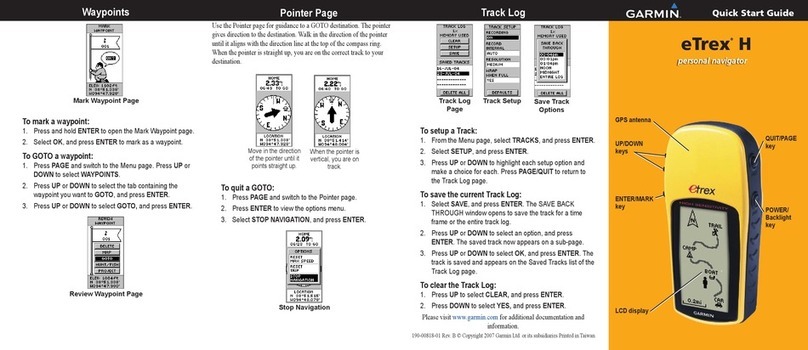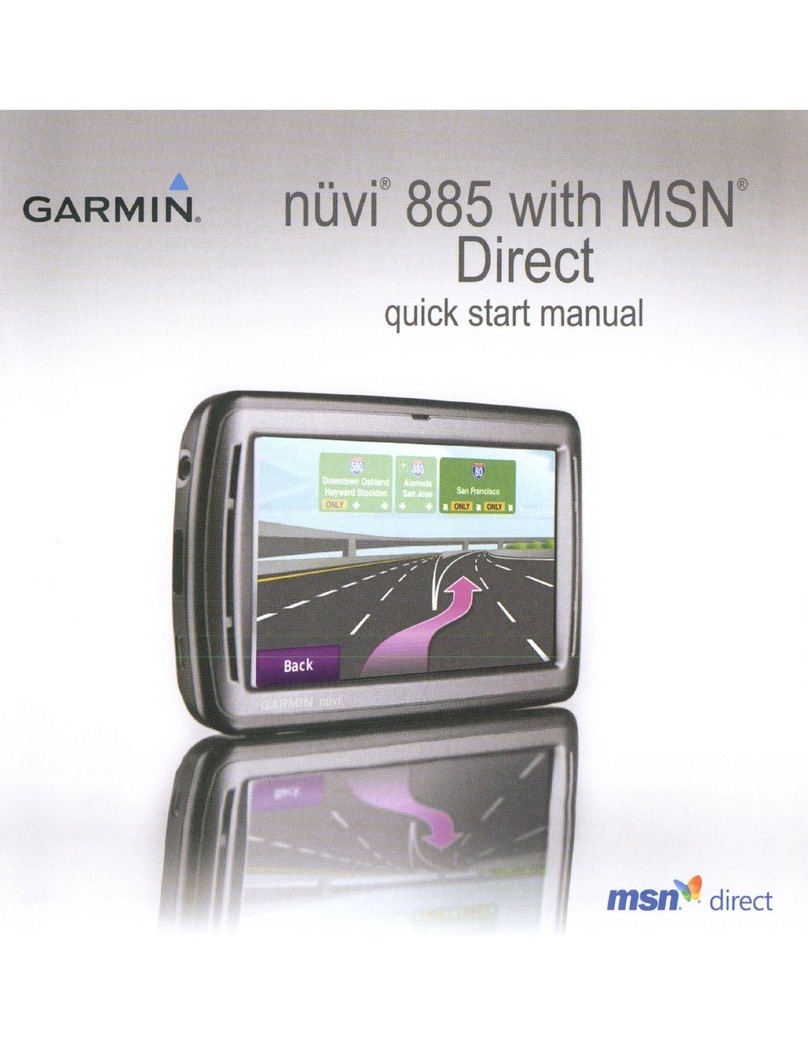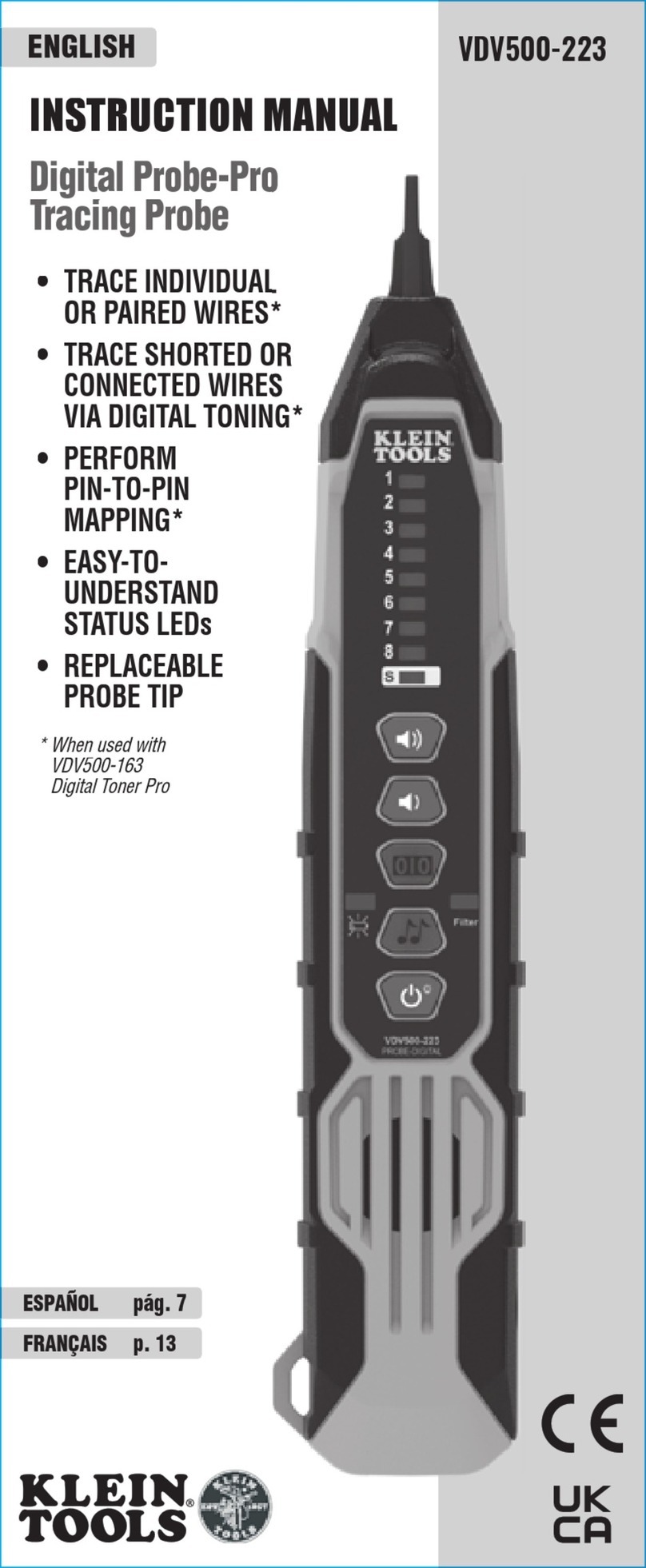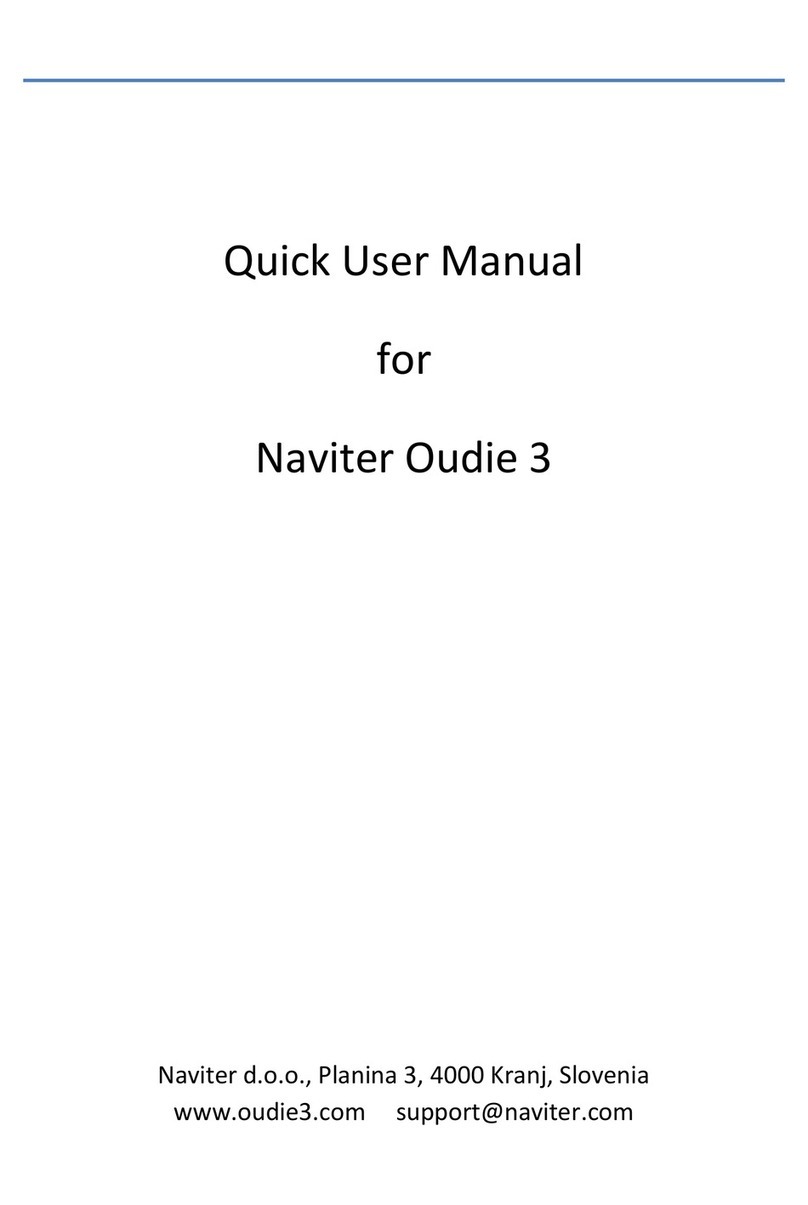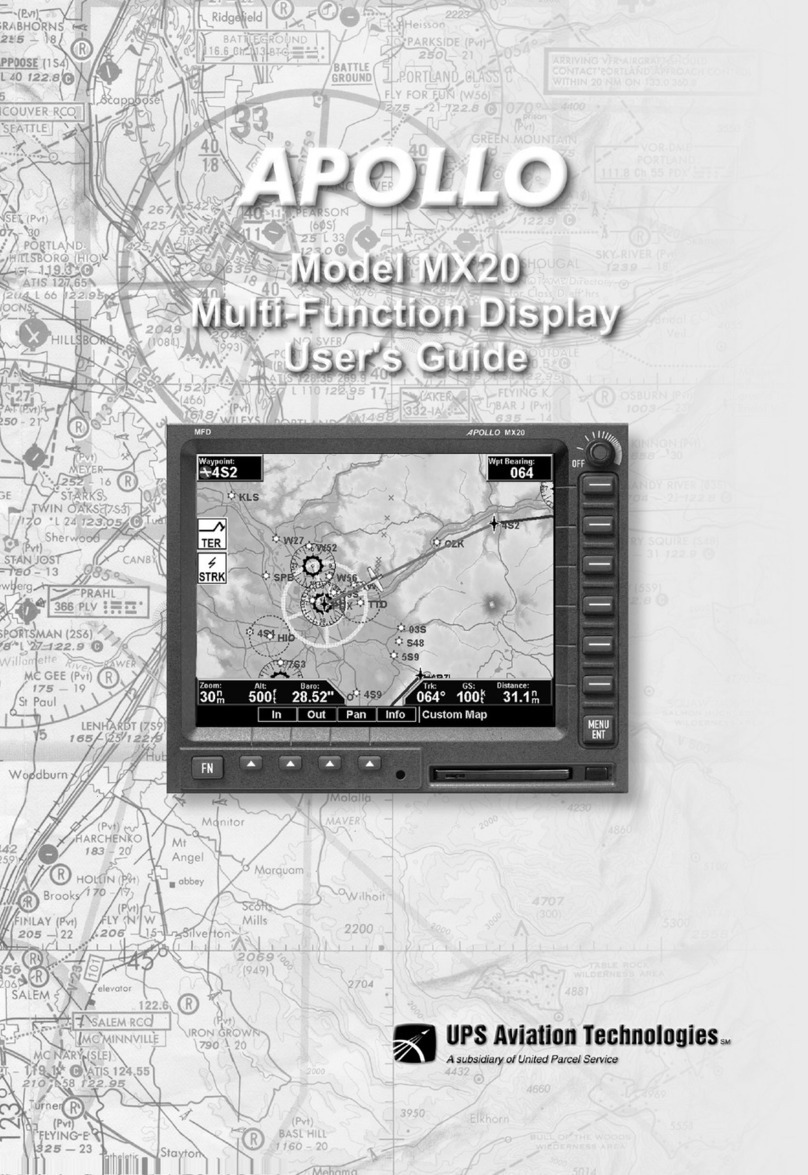TTA Stagetracker II User manual

User Manual
Hardware
The information contained in this document is confidential, privileged and only for the information of the intended recipient
and may not be used, published or redistributed without the prior written consent of TTA AS.

PD-19010-R1
Stagetracker II User Manual, Hardware
2
Table of Contents
1Introduction.................................................................................................................................... 3
1.1 Stagetracker II........................................................................................................................................ 3
1.2 Products covered by this documentation.............................................................................................. 3
1.3 Technical support .................................................................................................................................. 3
1.4 About this manual ................................................................................................................................. 3
1.5 Permissions............................................................................................................................................ 3
1.6 Disclaimer .............................................................................................................................................. 3
2System description ......................................................................................................................... 3
2.1 Principles for tracking and use .............................................................................................................. 3
3Terms and definitions..................................................................................................................... 5
3.1 Terms..................................................................................................................................................... 5
3.2 Stagetracker II coordinates.................................................................................................................... 5
3.3Output coordinates ............................................................................................................................... 5
4Hardware ........................................................................................................................................ 6
4.1 Stagetracker II™ Core unit, front panel ................................................................................................. 6
4.2 Stagetracker II™ Core unit, rear panel................................................................................................... 6
4.3 Stagetracker II™ Net unit, front panel................................................................................................... 7
4.4 Stagetracker II™ Net unit, rear panel .................................................................................................... 7
4.5 Stagetracker II™ RadioEye ..................................................................................................................... 8
4.6 Stagetracker II™ Tag .............................................................................................................................. 9
4.7 Tag charger ............................................................................................................................................ 9
4.8 Stagetracker II™ Hybrid cable.............................................................................................................. 10
4.9 Link connections.................................................................................................................................. 10
Figure 1 Stagetracker II Core unit, front panel........................................................................................................................... 6
Figure 2 Stagetracker II™ Core unit, rear panel.......................................................................................................................... 6
Figure 3 Stagetracker II™ Net unit, front panel.......................................................................................................................... 7
Figure 4 Stagetracker II™ Net unit, rear panel ........................................................................................................................... 7
Figure 5 Stagetracker II™ RadioEye front cover ......................................................................................................................... 8
Figure 6 RadioEye mounting bracket and cable connections..................................................................................................... 8
Figure 7 RadioEye with drop arm accessories............................................................................................................................ 8
Figure 8 RadioEye, tilt adjustment handle ................................................................................................................................. 8
Figure 9 Stagetracker II™ Tag, TTA-logo..................................................................................................................................... 9
Figure 10 Stagetracker II™ Tag identification/mac address ....................................................................................................... 9
Figure 11 Stagetracker II™ charging led ..................................................................................................................................... 9
Figure 12 Hybrid cable connections ......................................................................................................................................... 10
Figure 13 Stagetracker Hybrid cable, standard lengths............................................................................................................ 10
Figure 14 Stagetracker II™ link connections............................................................................................................................. 10

PD-19010-R1
Stagetracker II User Manual, Hardware
3
1Introduction
1.1 Stagetracker II
The TTA Stagetracker II™ is the world leading solution for tracking of actors and artists on stage – indoor and outdoor.
The Stagetracker II™ support the following spatial/immersive audio solutions:
•DS100 from d&b
•L-ISA from L-Acoustics
•SARA II from Astro Spatial Audio
•Holophonix from Amadeus
•AFC 4 from Yamaha
In addition, we have an ArtNet interface for direct control of lighting.
1.2 Products covered by this documentation
This documentation will cover the following products:
•20000 Stagetracker II Core with display
•21000 Stagetracker II Net
•22000 Stagetracker II Tag
•50000 Stagetracker Hybrid Cable
1.3 Technical support
For support questions not covered by this manual, we are happy to receive those by email to: support@tta-sound.com
Also, as the product and solutions are under constant development, there will be mismatch between this manual and the
latest version of our SW and HW. If you find any such discrepancies, we are glad to receive feedback, preferably via email.
1.4 About this manual
This manual covers the following:
•Stagetracker II™ Hardware
•Link connections
1.5 Permissions
The Stagetracker II™ is a tracking system based on 4.9 to 5.9 GHz WiFi transmitters and receivers. The end customer is
responsible to obtain the necessary permits to operate the equipment in the wanted area. TTA AS will assist in this process.
1.6 Disclaimer
The information contained in this document is subject to change without prior notice. TTA AS shall not be liable for errors
contained herein or for incidental or consequential damages about the furnishing, performance, or use of this document. It
is the customer’s responsibility to verify that they have the latest revision available by checking with TTA AS.
2System description
2.1 Principles for tracking and use
The Stagetracker II™ system uses active devices (tags) that are positioned on a tracking object. These tags periodically
transmit WiFi packets containing identification data, as well as 9 DOF sensor data and status data. These packets are
received by directional receivers, the RadioEyes (RE).
One RE will find the direction towards a tag with a given precision. Using two (or more) REs one can calculate intersections
between the vectors.
The REs is connected (power and data) to the Stagetracker II™ Net interface rack unit. This unit is in turn connected to the
Stagetracker II™ Core processing rack unit. The Stagetracker II™ Core is a high-performance computer running the
Stagetracker II™ suite of programs.
It is the nature of narrowband RF tracking solutions that reflections will occur. It will also be susceptible to shadowing, from
bodies or stage props that somehow are electrically conductive. Part of the Stagetracker II™ solution is to handle these

PD-19010-R1
Stagetracker II User Manual, Hardware
4
phenomena, and to do so we have defined objects and structures that aid in this. These will be covered in detail in a later
chapter.
It is also important to be aware that the Stagetracker II™ is optimized for tracking of persons and objects - not tags. Small
movements are filtered out, and the system should not respond to small, quick movements, e.g. a person turning around,
and hold the position mostly steady during this.
Every audio or light output module has different requirements to the output signal parameters, and the Stagetracker II™
handles them different.

PD-19010-R1
Stagetracker II User Manual, Hardware
5
3Terms and definitions
3.1 Terms
In this document we use the following terms.
RE / RadioEye
This is the directional receiver. It contains 60 antennas that can be electrically tuned to function
as a high gain directional antenna.
Tag
Small black rechargeable transmitter that is positioned using the REs. These tags are assigned to
a Tracking Object, and typically worn hidden under the clothes.
Tracking Object
Person or object that are tracked. Each Tracking Object is assigned two Tags.
3.2 Stagetracker II™ coordinates
In the world of lighting and sound systems there is a plethora of different coordinate systems and ways to specify a position
and direction. Internally, Stagetracker II™ uses x, y and z / height:
•X is from stage right/house left to stage left/house right.
•Y is from downstage towards upstage.
•Height / Z is measured from the stage floor and upwards.
Thus, if you are seated in front of the stage:
•X is pointing to the right.
•Y is pointing away from you, towards the back of the stage.
•Height / Z is up.
3.3 Output coordinates
The various output modules may (and will) have different coordinate systems. Stagetracker II™ is able to convert from
internal coordinates to the output coordinates using a set of transformations. Those are described under each of the
different output modules.

PD-19010-R1
Stagetracker II User Manual, Hardware
6
4Hardware
4.1 Stagetracker II™ Core unit, front panel
Figure 1 Stagetracker II Core unit, front panel
The touchscreen on the front panel displays the following information:
•Stagetracker II™ Core status
•Current software version
•IP-address of the unit
•Temperature of the cpu
•Power on/off button
The beacon controlling the Tags on/off is located onboard the Stagetracker II™ Core unit.
The antenna found on the front panel is for beacon/Tag communication (this antenna is not for tracking data purposes).
4.2 Stagetracker II™ Core unit, rear panel
Figure 2 Stagetracker II™ Core unit, rear panel
On the rear panel there are two network connectors and one powerCON™connector for mains power along with the serial
number of the unit.
The left network connector is marked «Stagetracker Network». This connector connects to any of the connectors marked
«Stagetracker Network» located on the rear panel of the Stagetracker II™ Net unit.
The right connector is marked «Tracking Data Interface / LAN ».
This connector connects to the Position Consumers, in most configurations a switch to which other customer hardware is
connected. It can also be connected directly to a computer for setup and configuration of the Stagetracker II™ system.
See figure 14 for detailed link connections.
For all ethernet connections, use ethernet cables that meet the Cat5e standard or higher.
Ventilation
The Stagetracker II™ Core uses fans for cooling. Adequate space must be left for air flow around fans and vents when in use.

PD-19010-R1
Stagetracker II User Manual, Hardware
7
4.3 Stagetracker II™ Net unit, front panel
Figure 3 Stagetracker II™ Net unit, front panel
The Stagetracker II™ Net unit has three groups of connectors on the front panel which deploys power and network
connection to the RadioEyes.
Each group also contains a fuse for the output power circuit and a led indicating link between the Stagetracker II™ Net unit
and the Stagetracker II™ RadioEye.
4.4 Stagetracker II™ Net unit, rear panel
Figure 4 Stagetracker II™ Net unit, rear panel
On the rear panel there are two network connectors and one powerCON™connector for mains power along with the serial
number of the unit.
One of the two network connectors connects to the left network connector on the Stagetracker II™ Core unit marked
«Stagetracker Network» as described above.
The other network connector is used for daisy chaining multiple Stagetracker II™ Net units if more than three RadioEyes are
used. See figure 14 for detailed link connections
For all ethernet connections, use ethernet cables that meet the Cat5e standard or higher.
Ventilation
The Stagetracker II™ Net uses fans for cooling. Adequate space must be left for air flow around fans and vents when in use.

PD-19010-R1
Stagetracker II User Manual, Hardware
8
4.5 Stagetracker II™ RadioEye
The Stagetracker II™ RadioEye connects to the Stagetracker II™ Net units front panel connections, RadioEye 1-RadioEye 2-
RadioEye 3.
There are two cable connections, one for power, 48v DC, and one for ethernet connection. The label with serial number and
IP-address is found on the backplate of the RadioEye.
Figure 6 RadioEye mounting bracket and cable connections.
The RadioEye is supplied with two 48 mm half couplers attached to the bracket and one eye bracket for safety cable.
Secure the RadioEye with a safety cable that is approved for the weight of the RadioEye so that the safety cable will hold
the RadioEye if a primary attachment fails.
Figure 7 RadioEye with droparm accessories
To angle and position the RadioEye there are two spring loaded handles on the sides of the bracket. To loosen the bracket,
pull the handle out and turn clockwise and then push the handle back in again and loosen the handle. Do the opposite to
tighten the bracket.
TTA recommends using droparm when installing the RadioEye to ensure that the RadioEye will be positioned beneath other
equipment such as light fixtures etc.
Figure 5 Stagetracker II™RadioEye front cover
Figure 7 RadioEye, tilt adjustment handle

PD-19010-R1
Stagetracker II User Manual, Hardware
9
4.6 Stagetracker II™ Tag
Figure 9 Stagetracker II™ Tag identification/mac address
The Stagetracker II™ Tag is to be used with the TTA-logo facing upwards. For identification of the device, the four last digits
of the mac address found on the opposite side of the TTA-logo is used. For example, when assigning Tags to a Tracking
Object the identification number of available Tags appears in the dropdown menu for selection.
The Stagetracker II™ Tag is equipped with a mini-usb B female connector for charging of the device.
Use a mini USB-B Male > USB-A Male cable to connect the Stagetracker II™ Tag to a charger that meets the USB battery
charging specification BC1.2.
Figure 10 Stagetracker II™ Tag charging
The led next to the USB socket will begin to flash red when charging, if the device is fully discharged it can take a while
before the led begins to flash.
When the Tag is fully charged the led turns solid green.
When the Tag is connected to a running Stagetracker II™ Core unit and the Tags are turned on from the Stagetracker II™
Controller software the led is rapidly flashing green.
4.7 Tag charger
TTA supplies third party USB battery chargers, currently two different models are available:
Model 1 - 13 x USB 3.0 Type-A interfaces + 1 USB fast-charge port, 5V/2.4A
Model 2 - 7 x USB 3.0 Type-A interfaces + 3 USB fast-charge ports, 5V/2.4A
Figure 8 Stagetracker II™ Tag, TTA-logo

PD-19010-R1
Stagetracker II User Manual, Hardware
10
4.8 Stagetracker II™ Hybrid cable
The Stagetracker II™ Hybrid cable carries ethernet and power to the Stagetracker II™ RadioEyes from the Stagetracker II™
Net unit.
The cable end with the male Amphenol EcoMate connector (power) connects to the Stagetracker II™ Net unit. The other
end is a female Amphenol EcoMate connector and connects to the Stagetracker II™ RadioEye.
Ethernet connectors are Neutrik etherCON.
It is possible to link several Stagetracker II™ Hybrid cables to extend the length of the cable with an ethernet coupler.
Figure 11 Hybrid cable connections
Maximum total cable length is 100 meters, Cat5e standard.
Standard cable lengths is shown in figure 13. For other lengths, please contact TTA on sales@tta-sound.com
Figure 12 Stagetracker Hybrid cable, standard lengths
4.9 Link connections
Illustration of link connections Stagetracker II™, configuration with customer hardware.
Figure 13 Stagetracker II™ link connections
Other manuals for Stagetracker II
1
Table of contents
Other TTA GPS manuals
Popular GPS manuals by other brands

careium
careium 450 installation guide
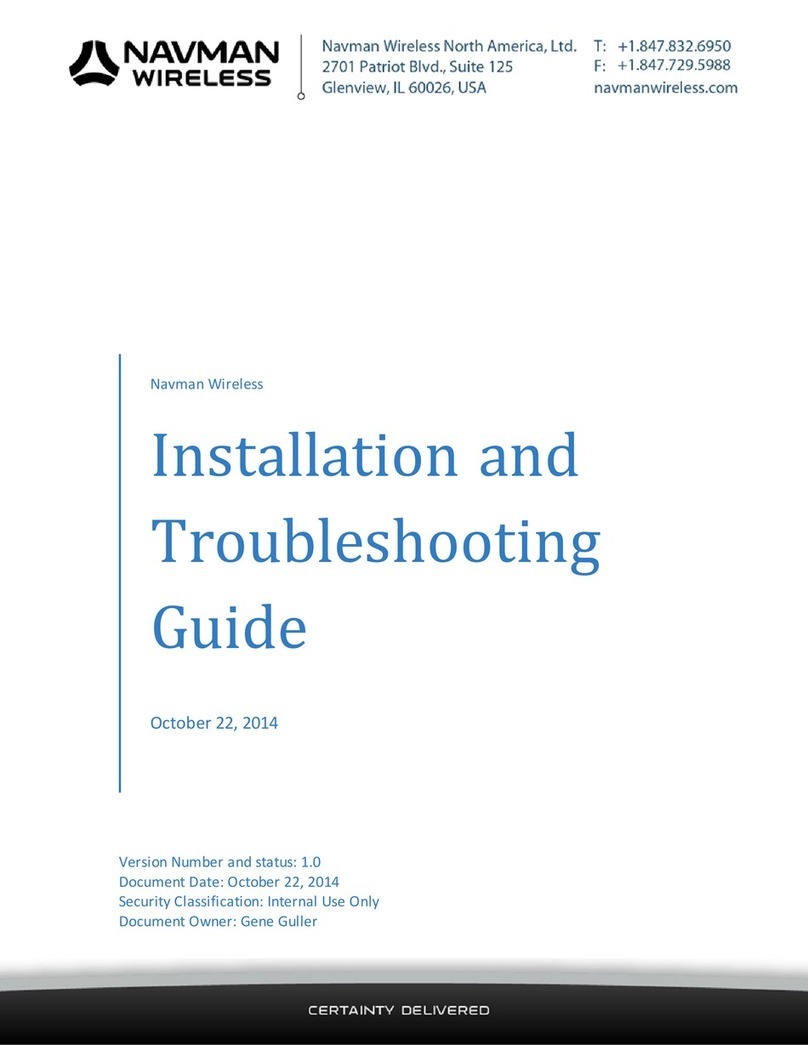
Navman
Navman Qube 300 Installation and troubleshooting guide

Garmin
Garmin GPS 175 Service bulletin
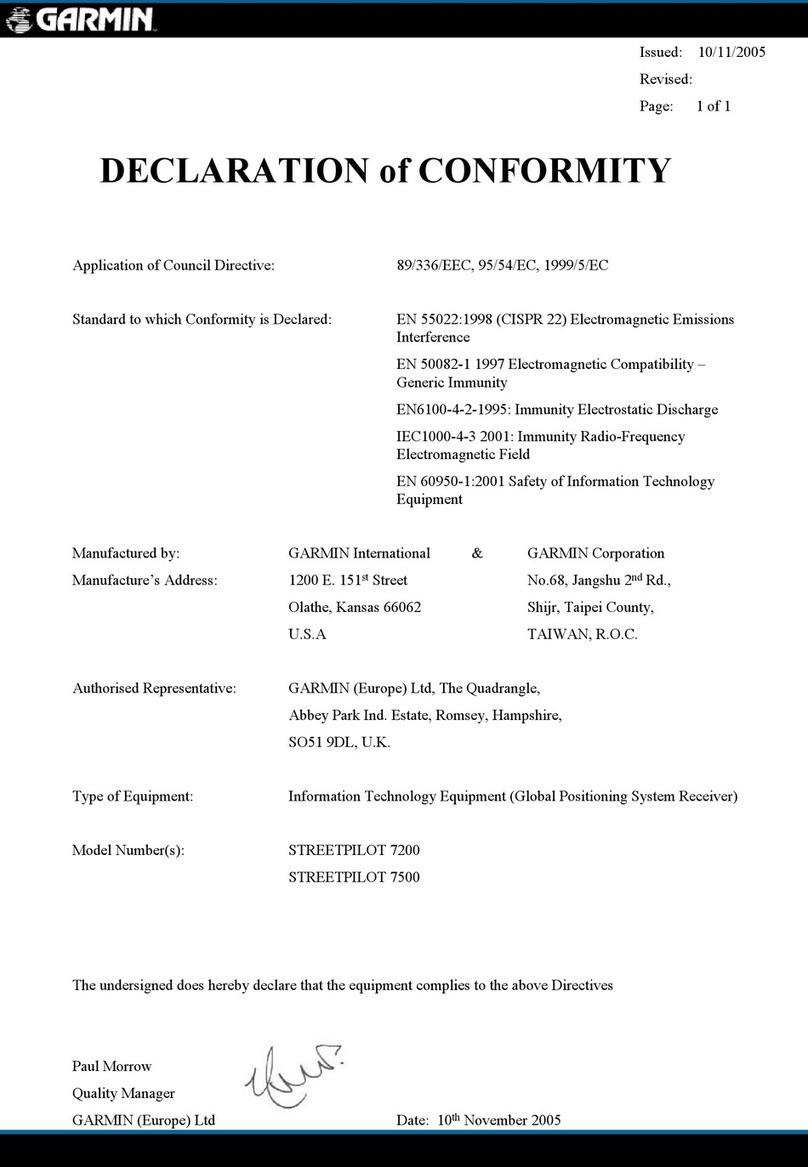
Garmin
Garmin StreetPilot 7200 Declaration of conformity

astra telematics
astra telematics AT242 quick start guide

Lowrance
Lowrance GlobalMap 12 Installation and operation instructions