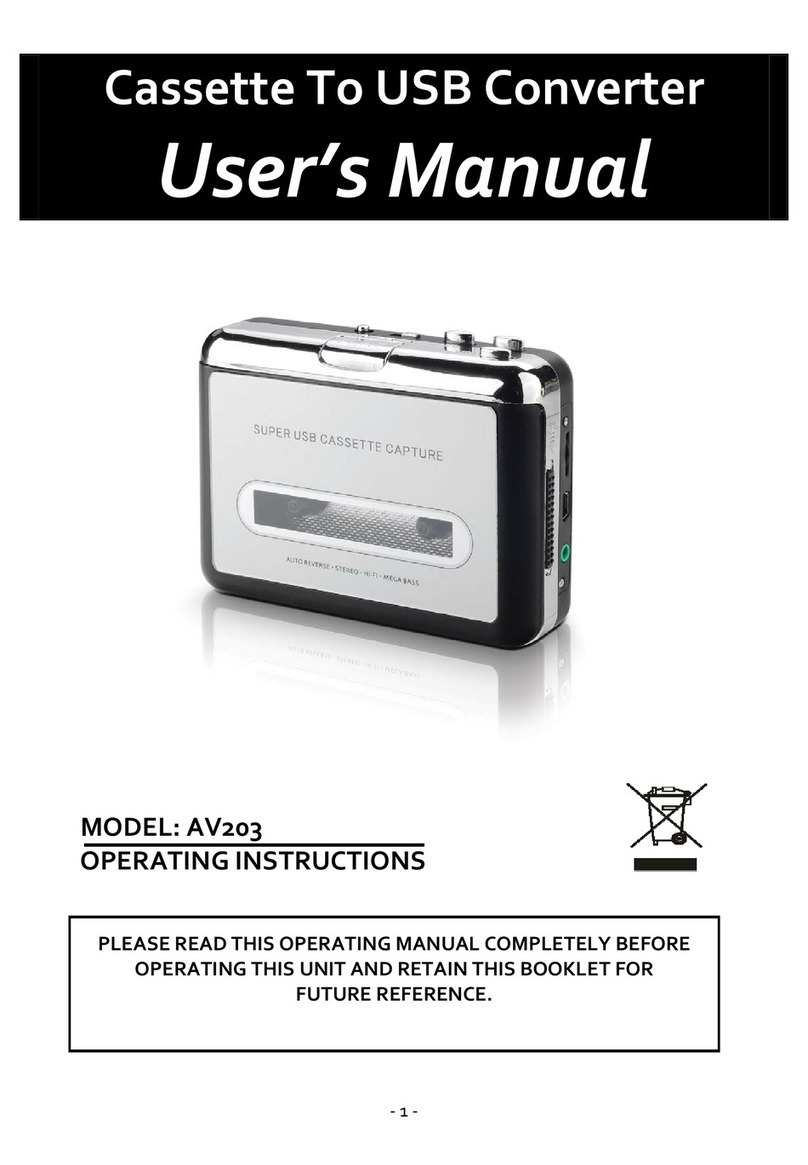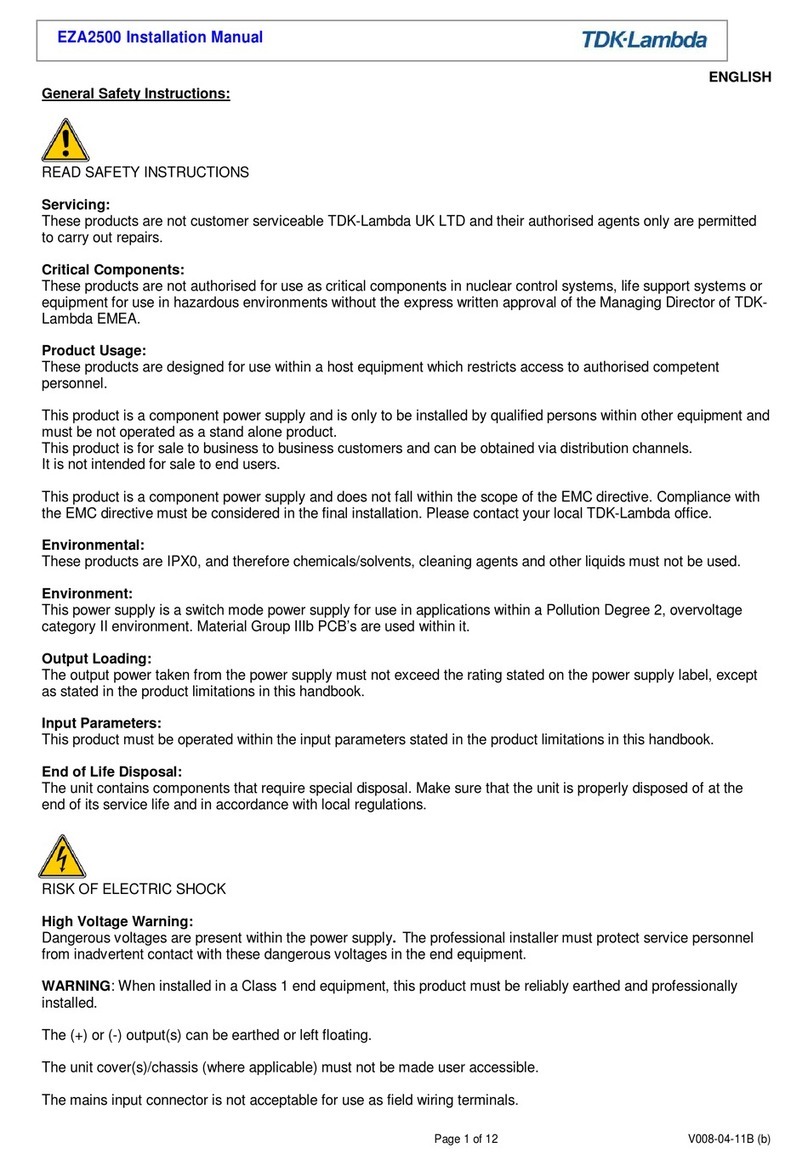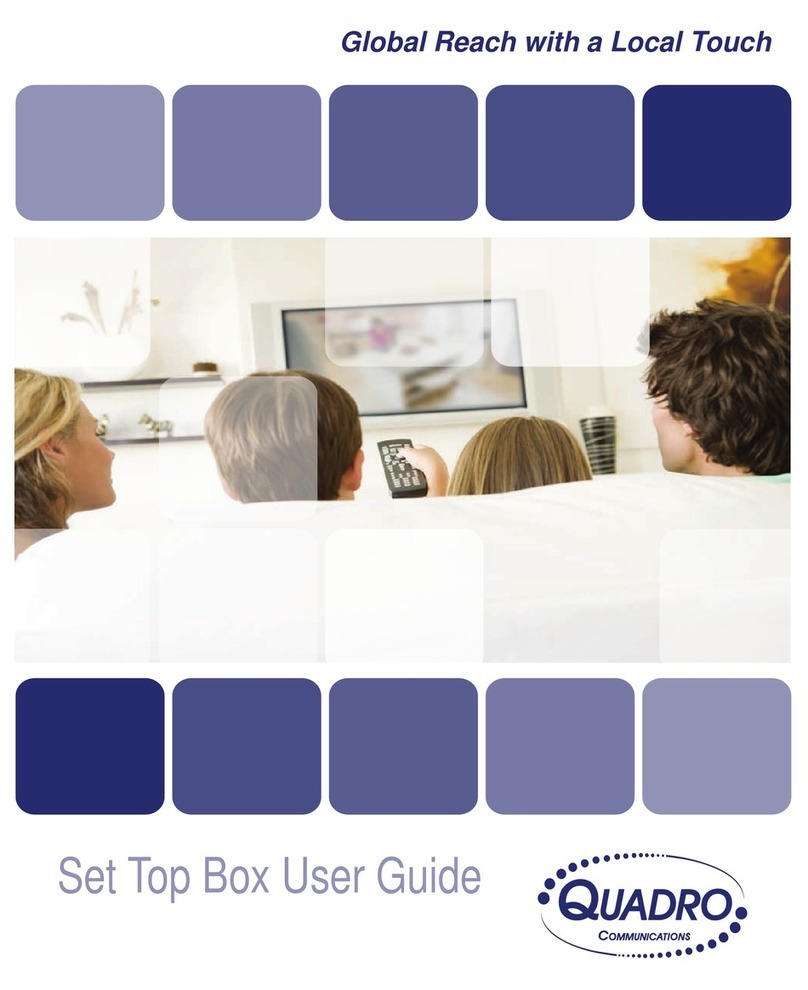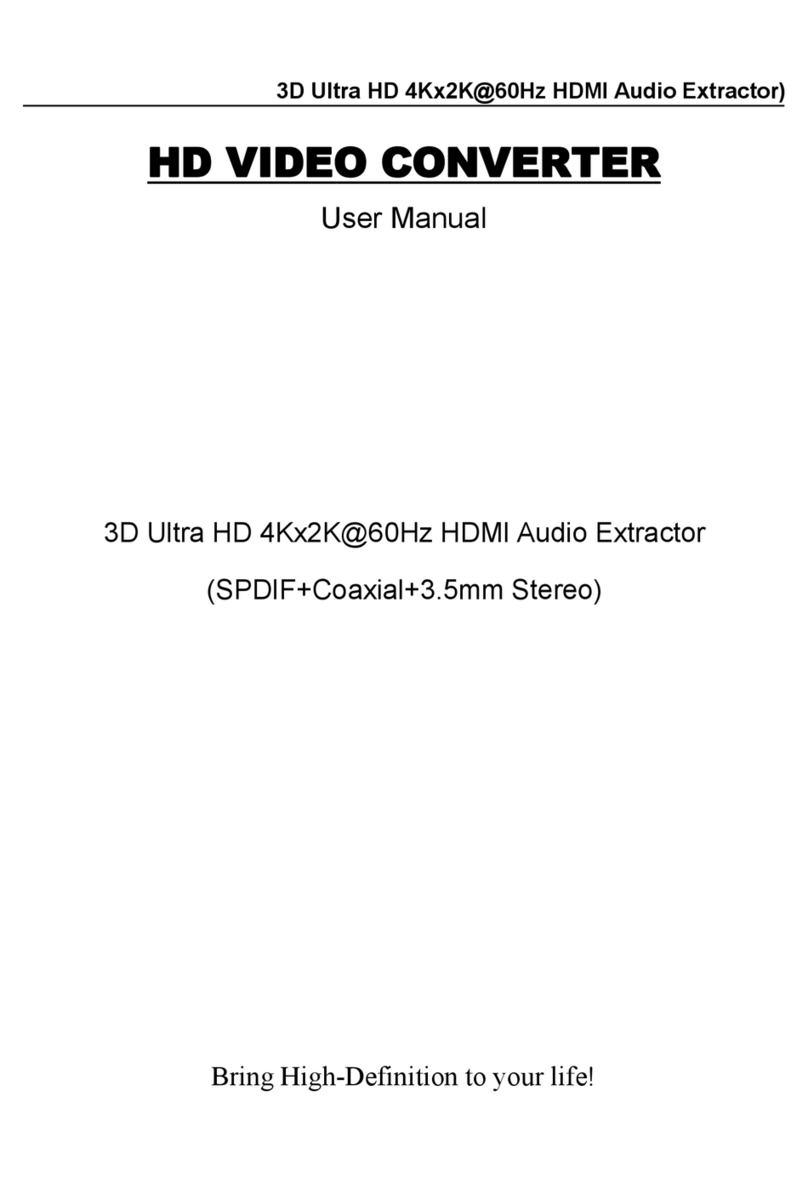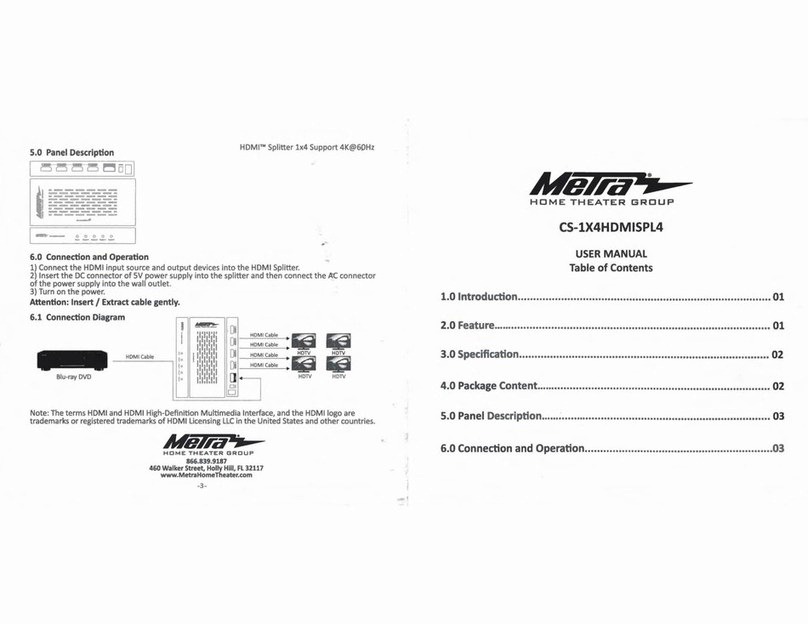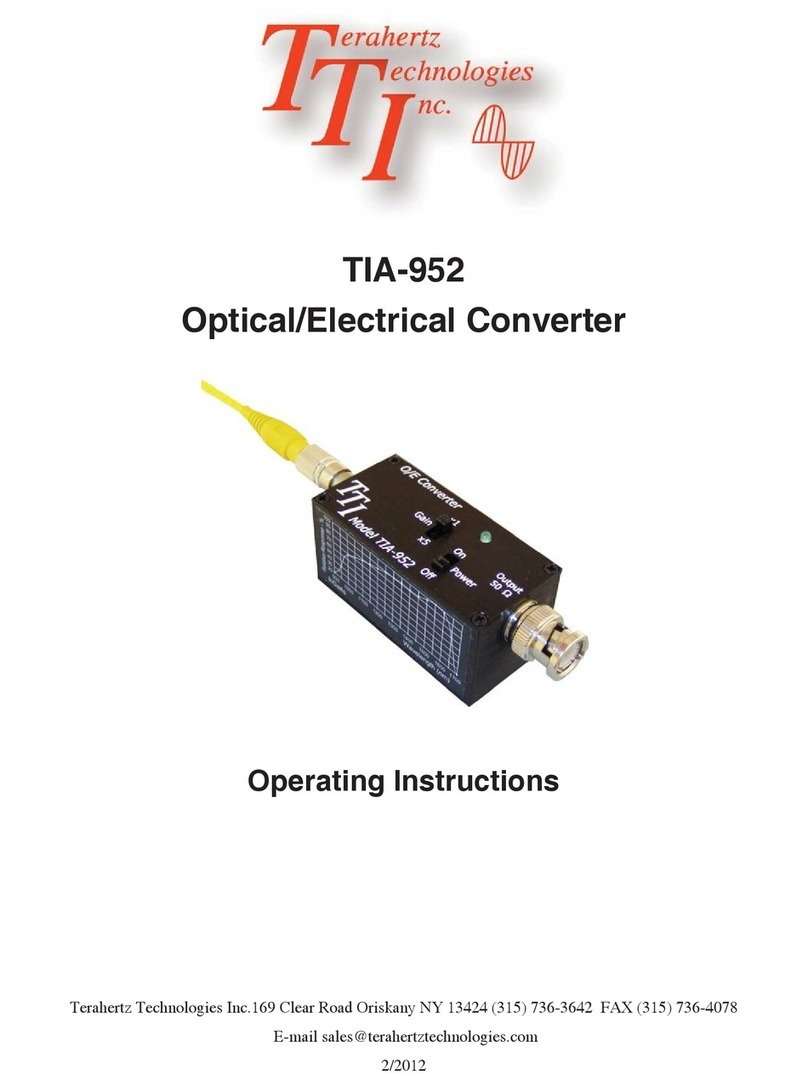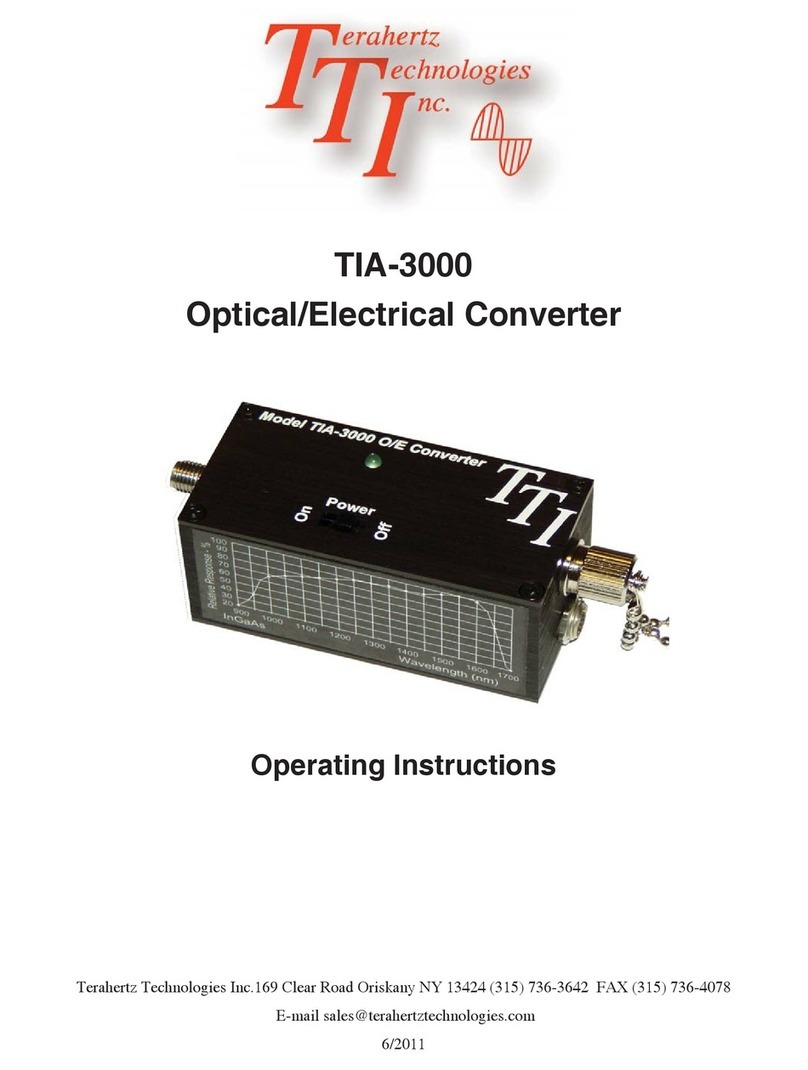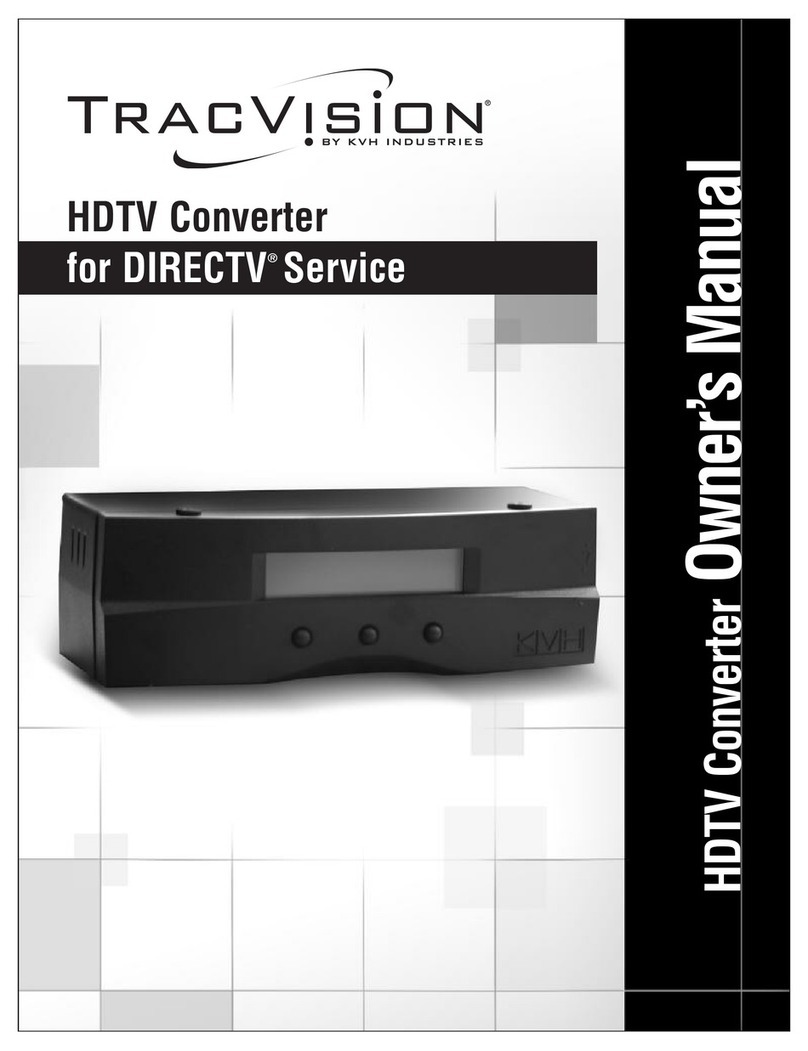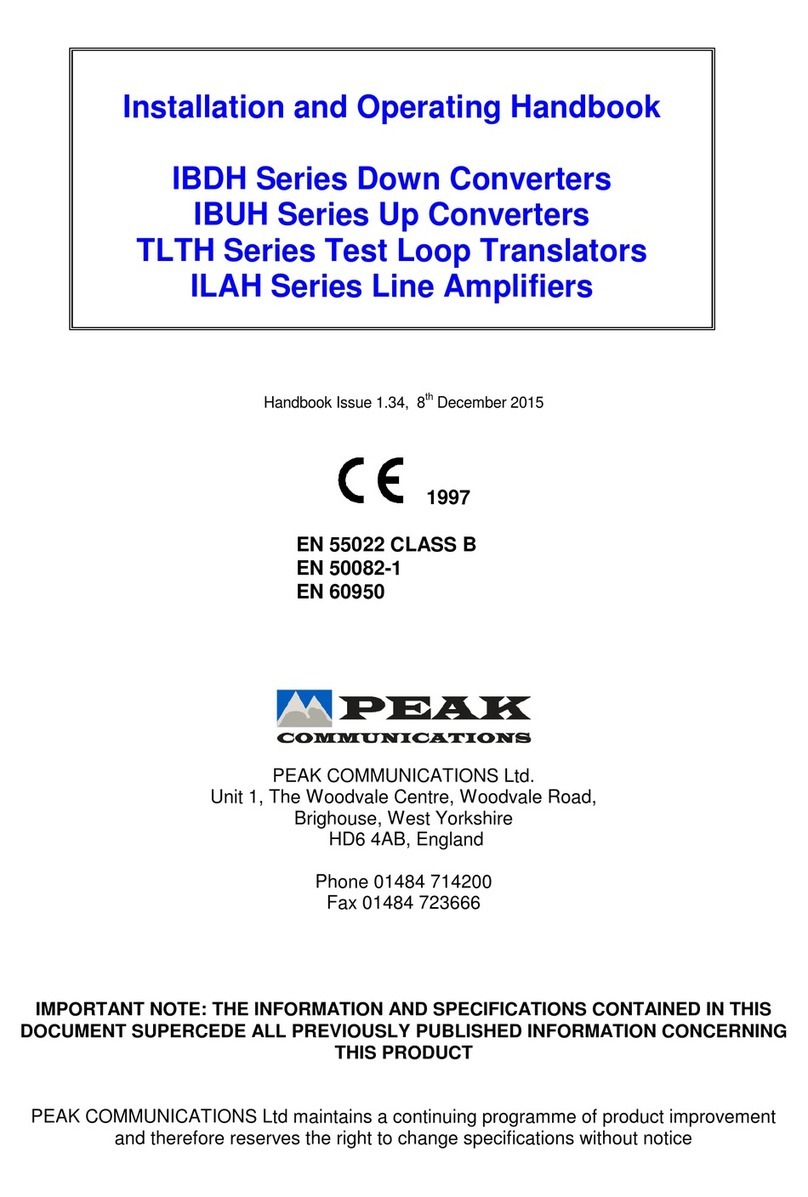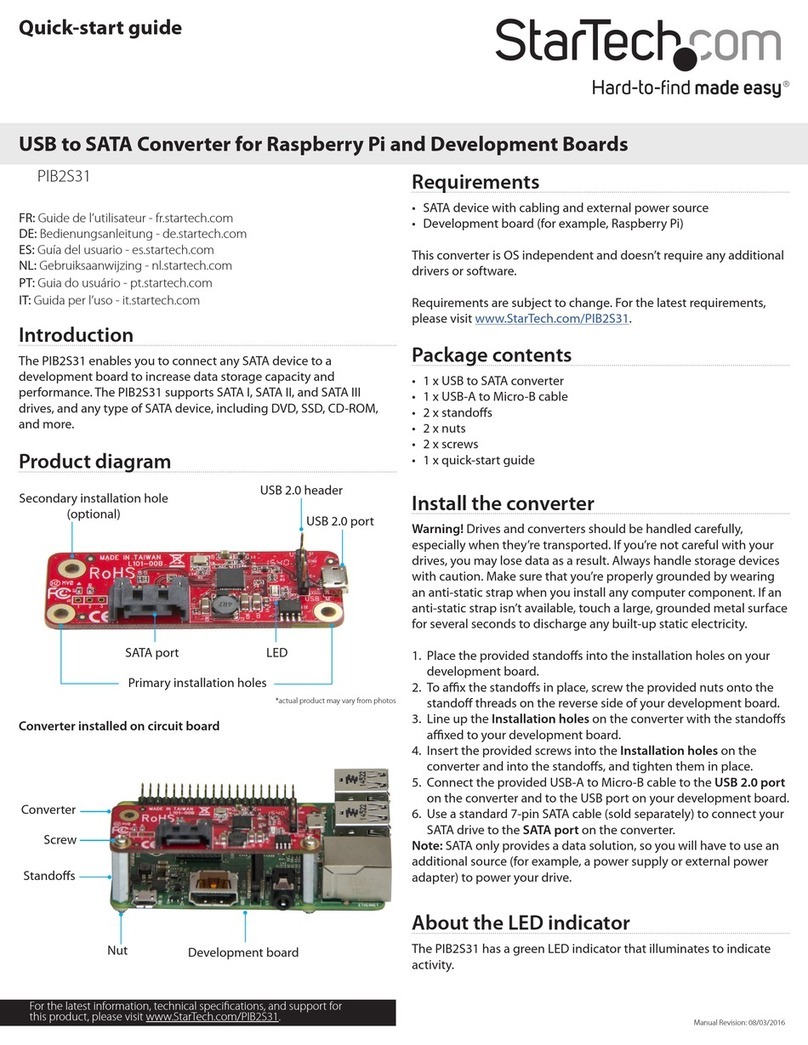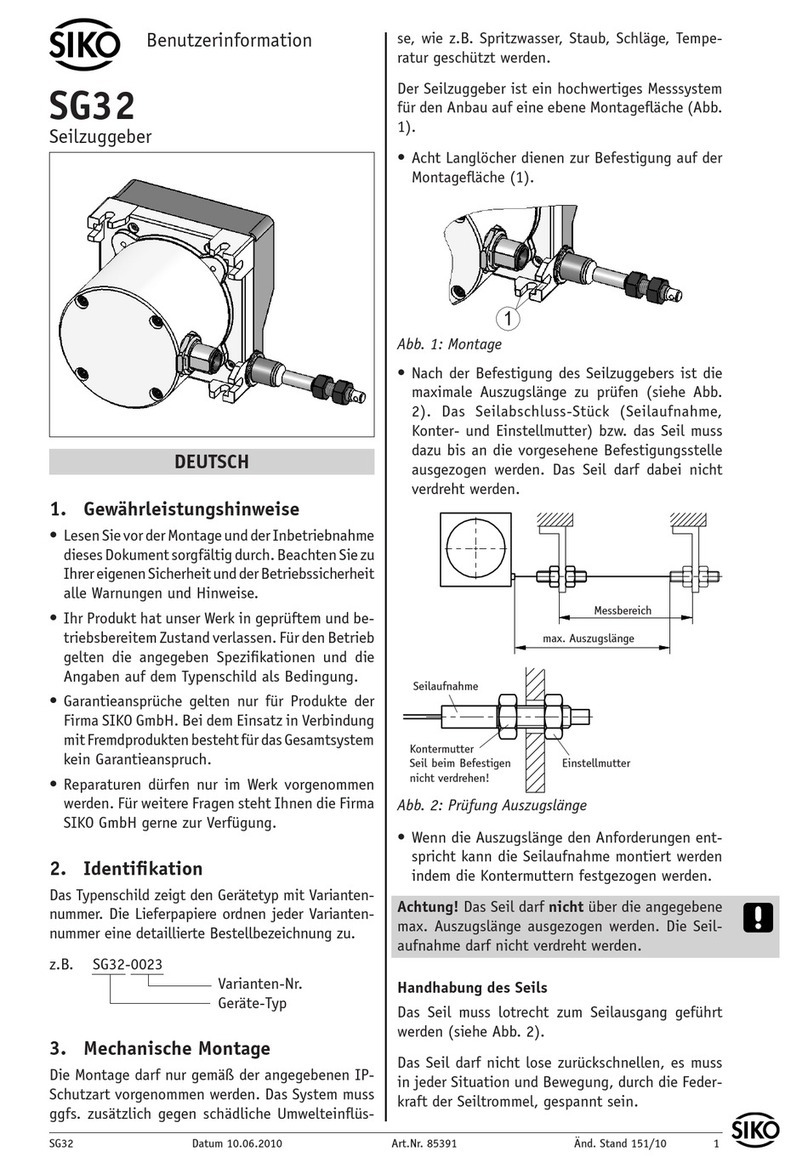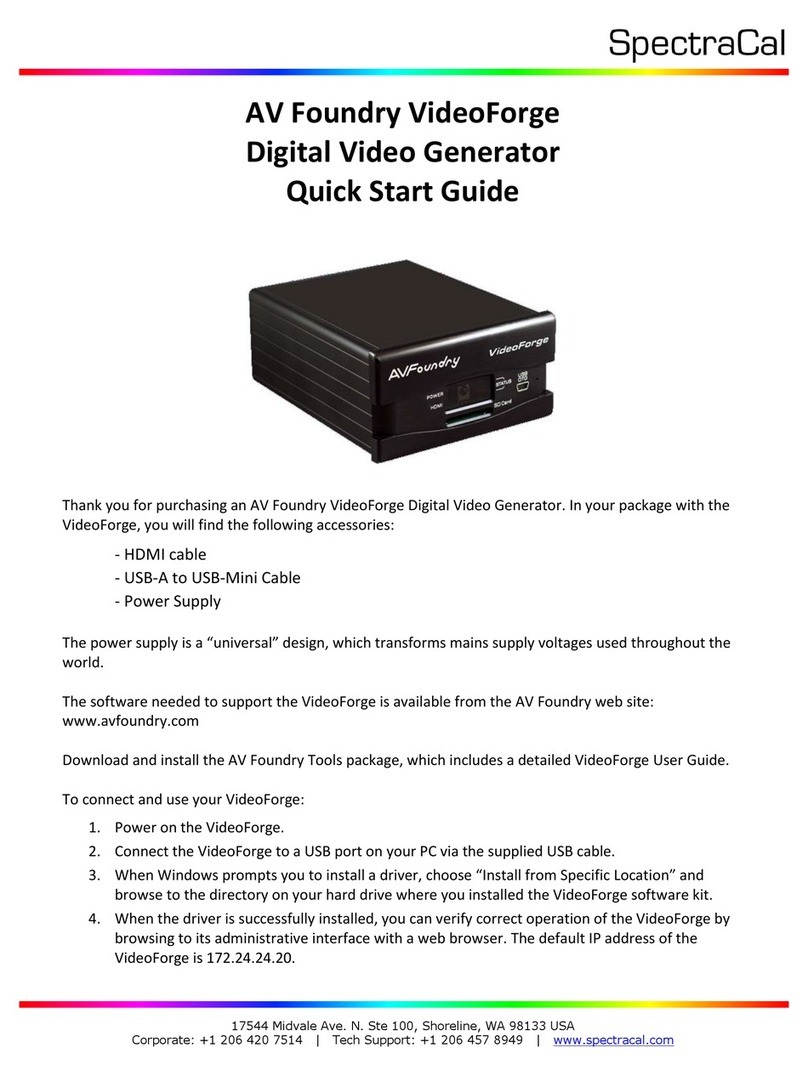TIA-4000 Specifications
Detector Type InGaAs/InP APD
Bandwidth (-3 dB) 30 KHz to 7 GHz typical
Transimpedance Gain 500 Ohms
Spectral Response (950-1650) Gain 2 - 7
Maximum Linear Input Power -10 dBm
Maximum Input power without damage -6 dBm
Sensitivity -25 dBm @ 10-12BER, 231-1 PRBS
Output Impedance Terminate in 50 Ohms
Output Connector Type K SMA female
Fiber Optic Connector FC-APC or FC-PC
Input Numerical Aperture 0.11
Optical Return Loss Typ. 30dB
Wall-mount Supply Power Requirements 120/240 VAC, 50-60Hz
Mains Connectors Supplied North America, British, Continental Europe, Australian
Dimensions 4.0” L, 2.5” W, 1.2” H, (102 , 63 , 31 mm)
Weight 5 oz., 150 g.
LED Annunciators Provided Power On
Operating Temperature Range 0 - 40 C
Standard Warranty Two Years, Workmanship, 30 DaySatisfaction Guarantee
Accessories Supplied Transit Case, Universal Power Supply, Manual
TTI reserves the right to change specifications without notice. Operating Sequence
Turn on sequence:
1. Turn on the TIA-4000
2. Hold ▼button for 7 seconds to decrease APD
voltage
3. Connect optical power
4. Adjust APD voltage to achieve desired gain
Turn off sequence:
1. Remove optical power
2. Decrease APD voltage, hold ▼button for 7
seconds to decrease APD voltage
3. Turn off TIA-4000
Failure to operate the TIA-4000 as directed will void
the warranty
ELECTRÓNICA
BARCELONA
Via Augusta 125, Ático 2ª Camino de Santiago, 20
08006 - BARCELONA
Tel. 934140372 Fax. 934140991
CENTRO
19290 - FONTANAR
Tel. 949 329337
Setup Electrónica, S.L.