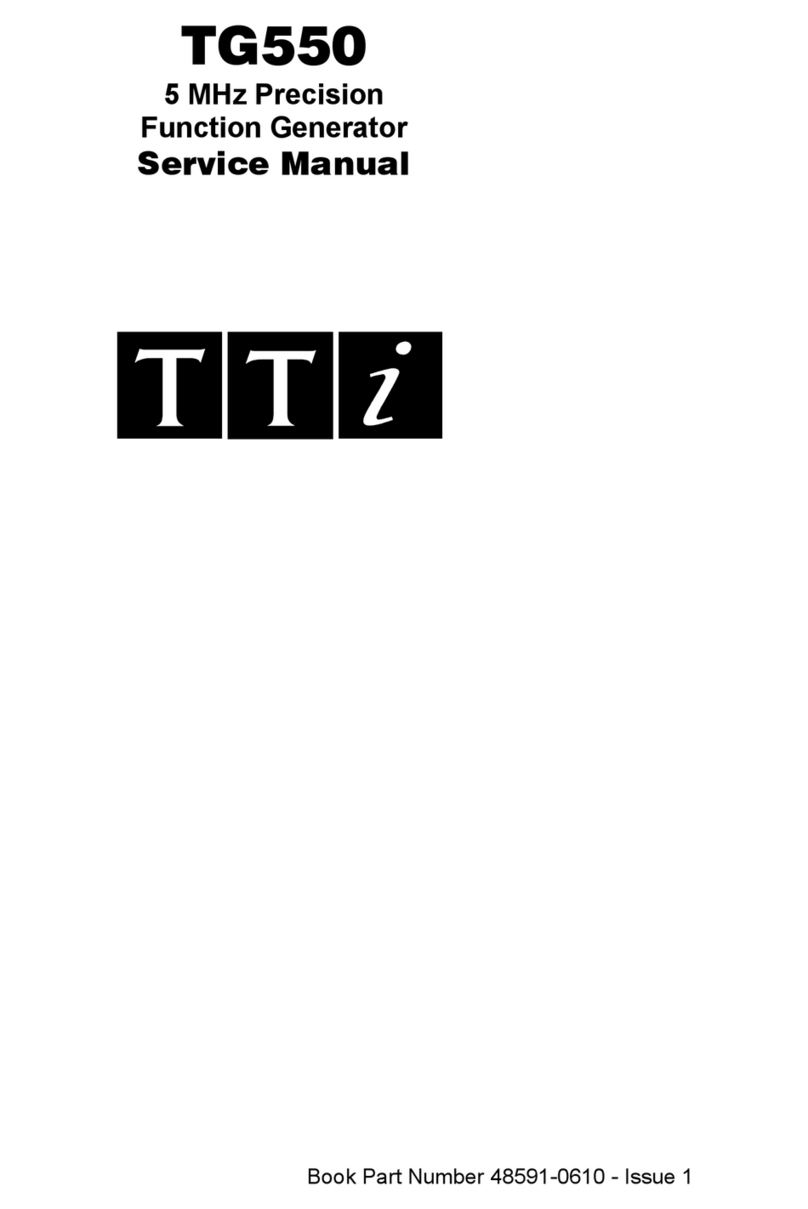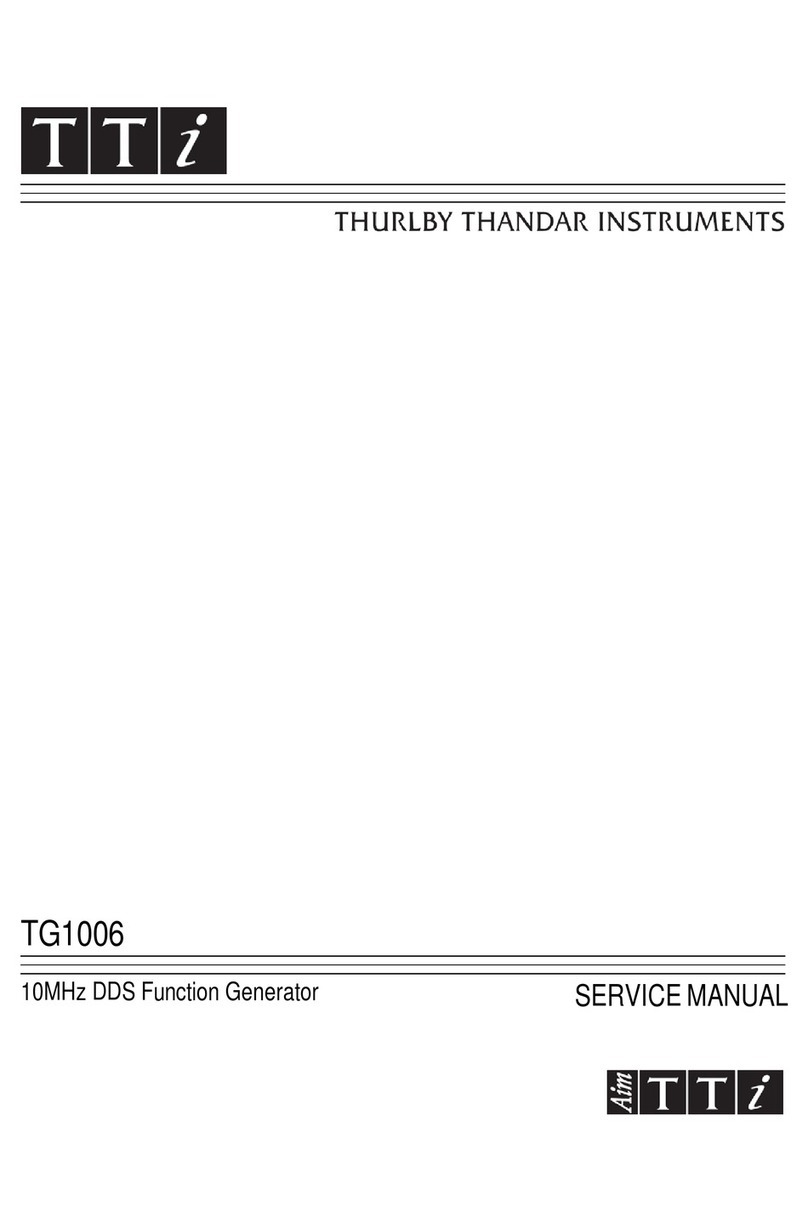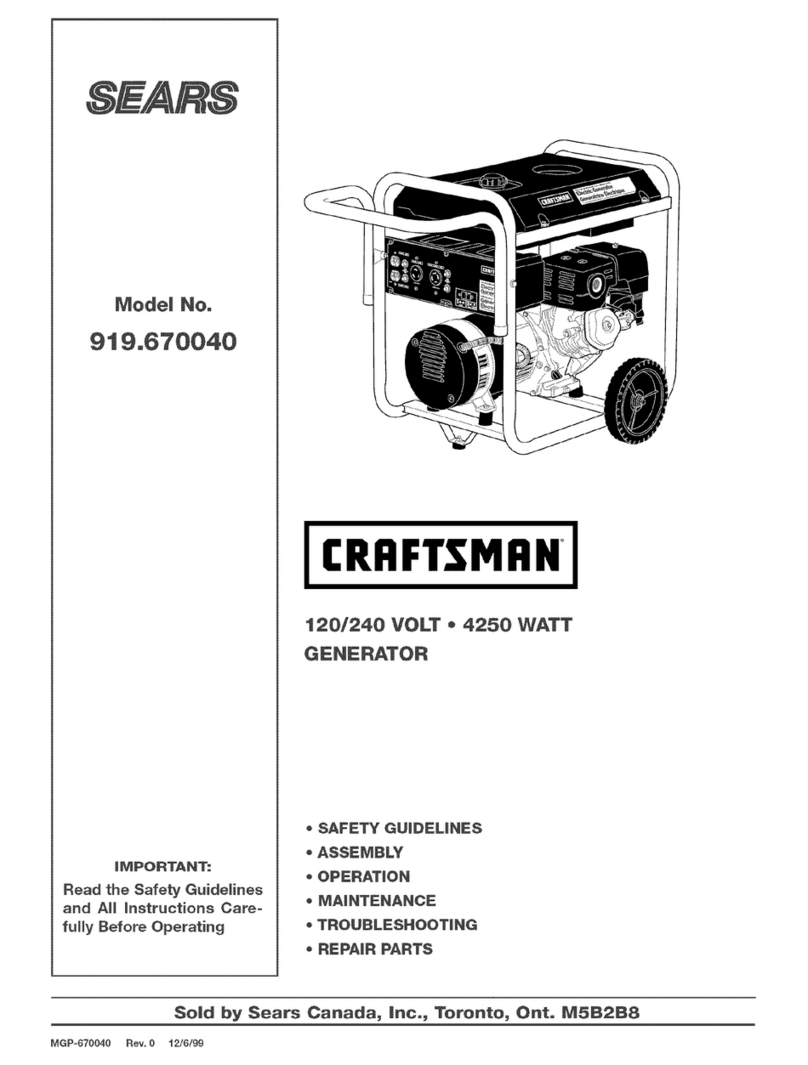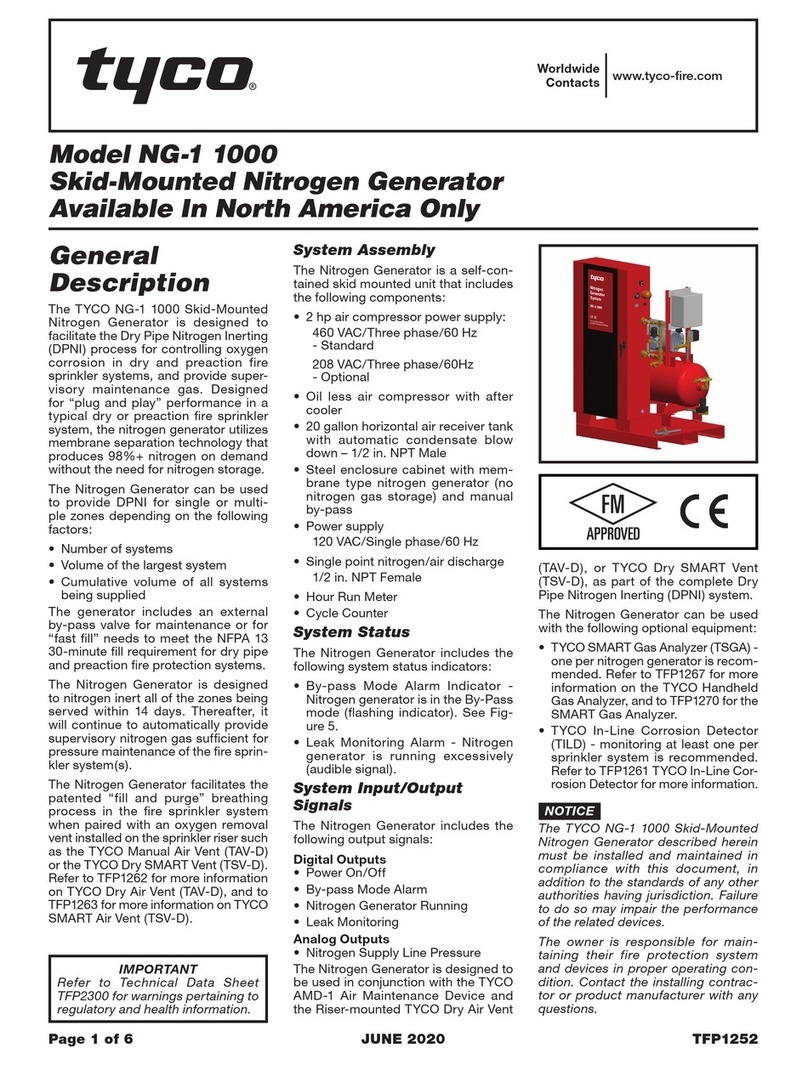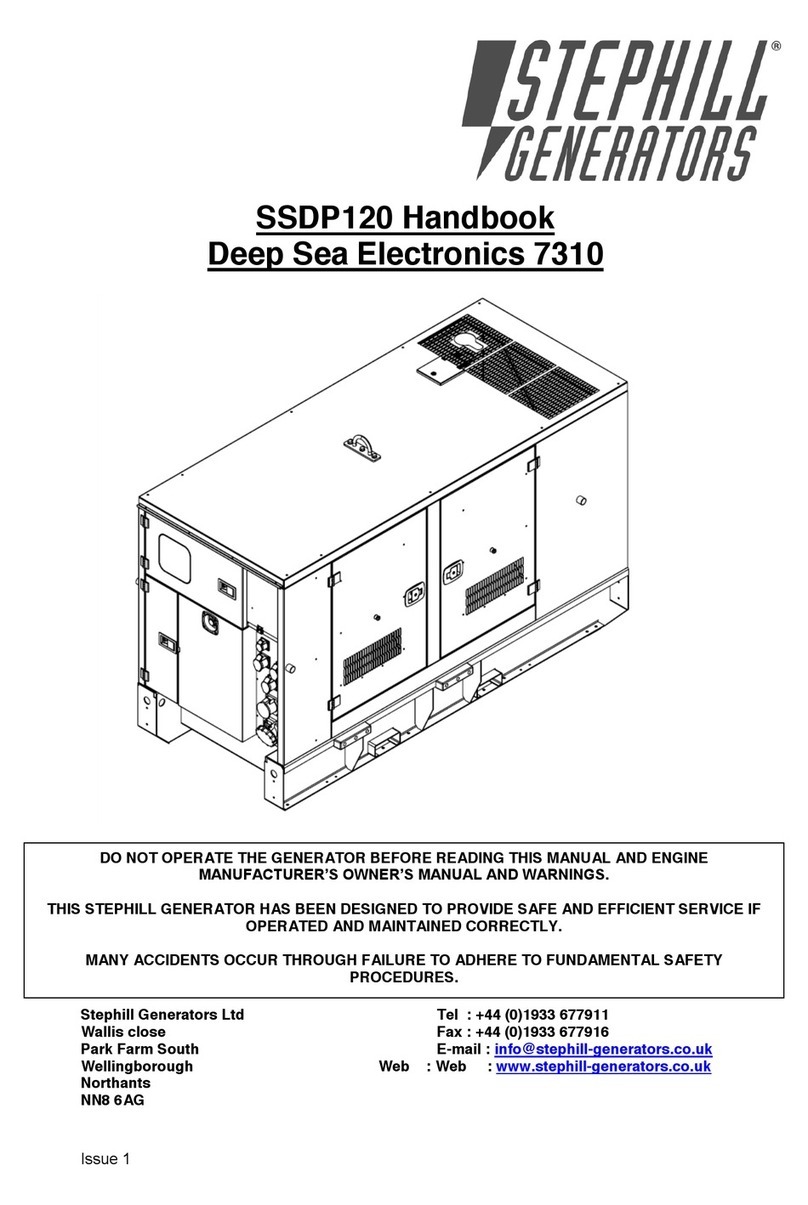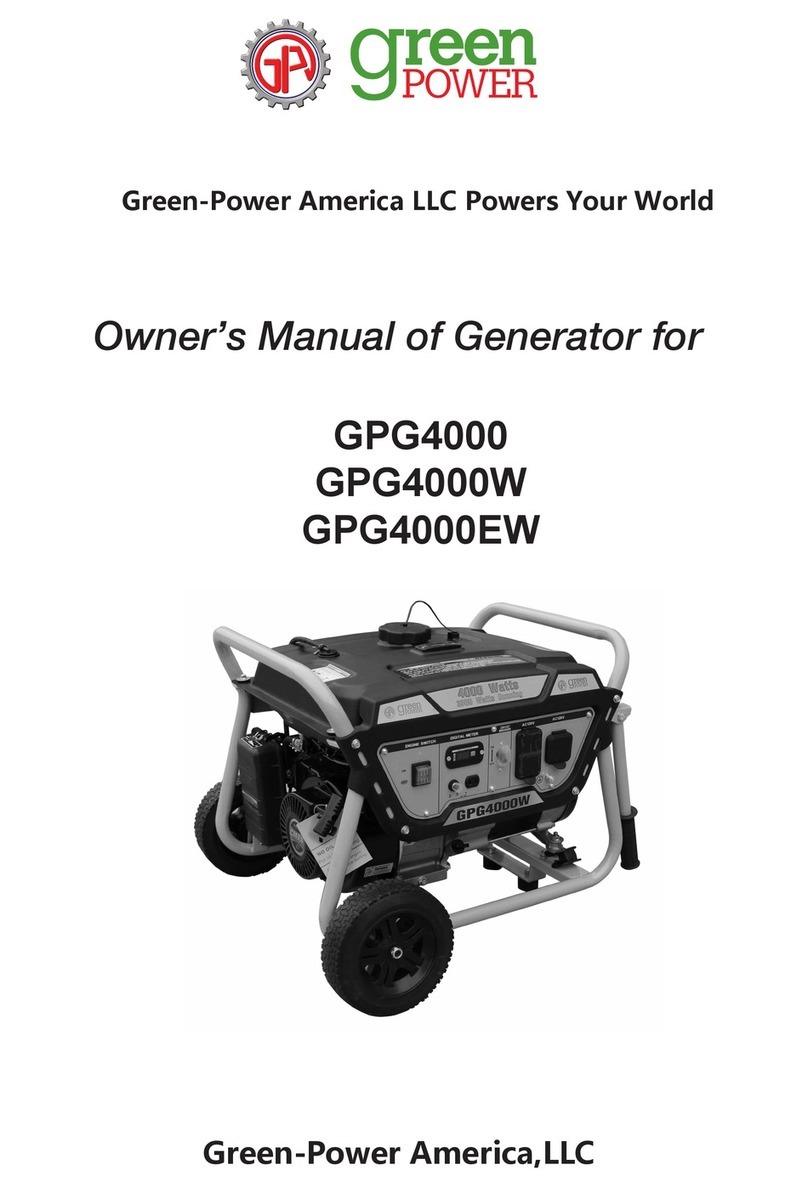TTI TG420 User manual

THURLBY THANDAR INSTRUMENTS
20MHz SWEEP/FUNCTION GENERATOR
TG420
INSTRUCTION MANUAL

Table of Contents
Introduction 2
Specification 2
EMC 6
Safety 7
Installation 8
Connections 9
Operation 10
Remote Control 13
Maintenance 14
Instructions en Francais
Sécurité 15
Installation 16
Connexions 17
Fonctionnement 18
Commande à distance 22
Maintenance 23
Bedienungsanleitung auf Deutsch
Sicherheit 24
Installation 25
Anschlüsse 26
Betrieb 27
Fernsteuerung 31
Reparatur 32
Istruzioni in Italiano
Sicurezza 33
Installazione 34
Collegamenti 35
Funzionamento 36
Controllo remoto 39
Manutenzione 40
Instrucciones en Español
Seguridad 41
Instalación 42
Conexiones 43
Funcionamiento 44
Control remoto 47
Mantenimiento 48
1

Introduction
The TG420 is a programmable 20MHz Sweep/Function Generator with waveforms of sine,
triangle, squarewave and DC from a variable amplitude 50Ωoutput. A TTL/CMOS auxiliary
output is also provided.
The frequency range is 0.2Hz to 20MHz in 8 overlapping decade ranges with vernier adjustment
by rotary control. The set frequency is always displayed with 5-digit resolution in the top line of
the backlit 16 x 2 LCD; the lower line of the display shows the current editable parameter.
The generator output level is 20V pk-pk maximum from a 50Ωsource and can be set over a 20dB
range with the rotary control; further attenuation steps of 20dB and 40dB can be selected to give
a total attenuation of up to 60dB.
Internal lin or log sweep is provided together with an input for external sweep or external AM and
FM. Symmetry control is also provided, permitting ramp and pulse waveforms to be produced.
Up to 30 complete instrument settings can be stored in non-volatile memory and all parameters
can be remotely controlled via the standard RS232 interface. The optional PC420 Windows
software provides an easy means of using the remote control capability and has the facility for
creating and downloading complete set-ups and sequences of set-ups from a PC.
Specification
Specifications apply at 18º - 28ºC after one hour warm-up, at maximum output into 50Ω.
FREQUENCY
Frequency Range: 0.2Hz to 20MHz in 8 overlapping decade ranges with fine
adjustment by vernier rotary control.
Vernier Range: 10:1 on each range.
Vernier Resolution: 5 digits.
Vernier Accuracy: Typically ± 5% of setting ± 10 digits.
Frequency Locking: In Lock mode the Vernier Accuracy is typically ± 0.05% of setting
±2 digits (20kHz to 20MHz ranges only).
WAVEFORMS
Waveform specifications apply for the top decade of each frequency range.
Sine
Distortion: Typically <2% on 2kHz, 20kHz and 200kHz ranges.
Triangle
Linearity: Typically <99% on 2kHz, 20kHz and 200kHz ranges.
Squarewave
Rise and Fall Times: <25ns
DC
Range: ±10V from 50Ω
Symmetry
Symmetry Range: 15:85 to 85:15 up to 1MHz
40:60 to 60:40 up to 20MHz
Setting Resolution: 1% steps
Accuracy: ± 1 step to 1MHz
Additional Frequency Error: <2% to 1MHz, <5% to 20MHz.
2

MODULATION MODES
Sweep
Sweep Mode: Internal: linear or logarithmic; sweep Start and Stop frequencies set
with 3 digit resolution. Setting accuracy ± 10 digits.
External: linear.
Sweep Width: 10:1 within each range.
Sweep Rate: 20ms to 1s in 10ms steps; 1s to 20s in 1s steps.
External Sweep: By signal applied to EXT SWEEP socket.
AM/FM
By signal applied to AM/FM IN socket.
OUTPUTS
50ΩMain Out
Output Impedance: 50Ω.
Amplitude: 1V to 20V peak-peak in 100mV steps from 50Ω.
(0.5V to 10V into 50Ω).
Amplitude Accuracy: ± 10% of setting ± 1 step.
Attenuator: 0dB, –20dB or –40dB.
DC Offset Range: ± 10V in 100mV steps. DC offset plus signal peak limited to ± 10V
(± 5V into 50Ω). DC offset plus waveform attenuated proportionally by
the attenuator.
DC Offset Accuracy: ±10% of setting ± 1 step.
Aux Out
Output Level: 0 to 5V TTL/CMOS level capable of driving 4 standard TTL loads.
INPUTS
Input Characteristics
Input Impedance: 15kΩ
Maximum Allowable
Input Voltage:
+10V
Sweep In
The AM/FM IN socket can be used for EXT SWEEP when INPUT is set to FM.
Input Sensitivity: Approximately 0 to 4V for 10:1 sweep.
Maximum Slew Rate of
Sweep Voltage:
0.1V/µs
AM In
The AM/FM IN socket is set for AM when INPUT is set to AM.
Modulation Depth: 0 to 100%
Modulation Frequency: DC to 50 kHz
Input Sensitivity: Approximately 1V peak-peak for 50% modulation depth with output
set to 20V peak-peak.
3

FM In
The AM/FM IN socket is set for FM when INPUT is set to FM.
Peak Deviation: Up to range minimum and maximum.
Modulation Frequency: DC to 50kHz
Input Sensitivity: Approximately 0.4V peak-peak for ± 5% of range peak deviation.
RS232 INTERFACE
Full remote control facilities are available through the RS232 interface.
Baud Rate: 2400
Data Bits: 8
Parity: None
Stop Bits: 1
GENERAL
Display: 16 character x 2 row backlit alphanumeric LCD.
Stored Settings: Up to 30 complete set-ups may be stored to and loaded from non-
volatile memory. Set-ups may be stored or loaded via the keyboard or
RS232.
Power: 230V or 115V nominal 50/60Hz, adjustable internally; operating range
±14% of nominal; 25VA max. Installation Category II.
Operating Range: +5ºC to + 40ºC, 20% to 80% RH.
Storage Range: –10ºC to +65ºC
Environmental: Indoor use at altitudes up to 2000m, Pollution Degree 2.
Electrical Safety: Complies with EN61010-1.
EMC: Complies with EN50081-1 and EN50082-1.
Size: 220(W) x 82(H) x 230(D) mm, (10.3 x 3.4 x 9.2”) excluding feet.
Weight: 1.3 Kg (3 lb).
4

EC Declaration of Conformity
We Thurlby Thandar Instruments Ltd
Glebe Road
Huntingdon
Cambridgeshire PE29 7DR
England
declare that the
TG420 20MHz Sweep/Function Generator
is in conformity with the EMC Directive 89/336/EEC and the Low Voltage Directive 73/23/EEC.
Compliance was demonstrated by applying the following standards which have been listed in the
Official Journal of the European Communities.
EMC
Emissions: a) EN61326 (1998) Radiated, Class A
b) EN61326 (1998) Conducted, Class A
c) EN61326 (1998) Harmonics, referring to EN61000-3-2 (1995)
Immunity: EN61326 (1998) referring to:
a) EN61000-4-2 (1995) Electrostatic Discharge, Performance A.
b) EN61000-4-3 (1997) Electromagnetic Field, Performance A.
c) EN61000-4-11 (1994) Voltage Interrupt, Performance B.
d) EN61000-4-4 (1995) Fast Transient, Performance A.
e) EN61000-4-5 (1995) Surge, Performance A.
f) EN61000-4-6 (1996) Conducted RF, Performance A.
Safety
EN61010-1 (1993) Installation Category II, Pollution Degree 2.
CHRIS WILDING
TECHNICAL DIRECTOR
1 February 2001
5

EMC
This instrument has been designed to meet the requirements of the EMC Directive 89/336/EEC.
Compliance was demonstrated by meeting the test limits of the following standards:
Emissions
EN61326 (1998) EMC product standard for Electrical Equipment for Measurement, Control and
Laboratory Use. Test limits used were:
a) Radiated : Class A
b) Conducted : Class A
c) Harmonics: EN61000-3-2 Class A; the instrument is Class A by product category
according to Amendment 14.
Immunity
EN61326 (1998) EMC product standard for Electrical Equipment for Measurement, Control and
Laboratory Use.
Test methods, limits and performance achieved were:
a) EN61000-4-2 (1995) Electrostatic Discharge : 4kV air, 4kV contact, Performance A.
b) EN61000-4-3 (1997) Electromagnetic Field, 3V/m, 80% AM at 1kHz, Performance A.
c) EN61000-4-11 (1994) Voltage Interrupt, 1 cycle, 100%, Performance B*.
d) EN61000-4-4 (1995) Fast Transient, 1kV peak (AC line), 0.5kV peak (RS232 port),
Performance A.
e) EN61000-4-5 (1995) Surge, 0.5kV (line to line), 1kV (line to ground), Performance A.
f) EN61000-4-6 (1996) Conducted RF, 3V, 80% AM at 1kHz, AC line, Performance A.
* In a controlled EM environment as defined by EN61326 Annexe B (½ cycle, 100% interrupt) the
TG420 will meet Performance A criteria.
According to EN61326 the definitions of performance criteria are:
Performance criterion A: ‘During test normal performance within the specification limits.’
Performance criterion B: ‘During test, temporary degradation, or loss of function or
performance which is self-recovering’.
Performance criterion C: ‘During test, temporary degradation, or loss of function or
performance which requires operator intervention or system reset occurs.’
Cautions
To ensure continued compliance with the EMC directive the following precautions should be
observed:
a) connect the generator to other equipment using only high quality, double-screened cables.
b) after opening the case for any reason ensure that all signal and ground connections are
remade correctly before replacing the cover. Always ensure all case screws are correctly
refitted and tightened.
c) In the event of part replacement becoming necessary, only use components of an identical
type, see the Service Manual.
6

Safety
This instrument is Safety Class I according to IEC classification and has been designed to meet
the requirements of EN61010-1 (Safety Requirements for Electrical Equipment for Measurement,
Control and Laboratory Use). It is an Installation Category II instrument intended for operation
from a normal single phase supply.
This instrument has been tested in accordance with EN61010-1 and has been supplied in a safe
condition. This instruction manual contains some information and warnings which have to be
followed by the user to ensure safe operation and to retain the instrument in a safe condition.
This instrument has been designed for indoor use in a Pollution Degree 2 environment in the
temperature range 5°C to 40°C, 20% - 80% RH (non-condensing). It may occasionally be
subjected to temperatures between +5° and -10°C without degradation of its safety. Do not
operate while condensation present.
Use of this instrument in a manner not specified by these instructions may impair the safety
protection provided. Do not operate the instrument outside its rated supply voltages or
environmental range.
WARNING! THIS INSTRUMENT MUST BE EARTHED
Any interruption of the mains earth conductor inside or outside the instrument will make the
instrument dangerous. Intentional interruption is prohibited. The protective action must not be
negated by the use of an extension cord without a protective conductor.
When the instrument is connected to its supply, terminals may be live and opening the covers or
removal of parts (except those to which access can be gained by hand) is likely to expose live
parts. The apparatus shall be disconnected from all voltage sources before it is opened for any
adjustment, replacement, maintenance or repair.
Any adjustment, maintenance and repair of the opened instrument under voltage shall be avoided
as far as possible and, if inevitable, shall be carried out only by a skilled person who is aware of
the hazard involved.
If the instrument is clearly defective, has been subject to mechanical damage, excessive moisture
or chemical corrosion the safety protection may be impaired and the apparatus should be
withdrawn from use and returned for checking and repair.
Make sure that only fuses with the required rated current and of the specified type are used for
replacement. The use of makeshift fuses and the short-circuiting of fuse holders is prohibited.
Do not wet the instrument when cleaning it.
The following symbols are used on the instrument and in this manual:-
Caution -refer to the accompanying documentation, incorrect operation may
damage the instrument.
terminal connected to chassis ground.
alternating current.
7

Installation
MAINS OPERATING VOLTAGE
The operating voltage of the instrument is shown on the rear panel. Should it be necessary to
change the operating voltage from 230V to 115V or vice-versa, proceed as follows:
1. Disconnect the instrument from all voltage sources.
2. Remove the 4 screws which hold the upper and lower case halves together and lift off the
case upper.
3. Change the appropriate zero-ohm links beside the transformer on the pcb.
Link L2 only for 230V operation.
Links L1 and L3 only for 115V operation.
230V Operating - Primaries in series
115V Operation - Primaries in parallel
4. Reassemble in the reverse order.
5. To comply with safety standard requirements the operating voltage marked on the rear
panel must be changed to clearly show the new voltage setting.
MAINS LEAD
When a three core mains lead with bare ends is provided it should be connected as follows:-
Brown - Mains live
Blue - Mains neutral
Green/Yellow - Earth
WARNING! THIS INSTRUMENT MUST BE EARTHED
Any interruption of the mains earth conductor inside or outside the instrument will make the
instrument dangerous. Intentional interruption is prohibited.
8

Connections
MAIN OUT
MAIN OUT is a 50Ωoutput. To maintain waveform integrity only high quality 50Ωconnecting
cables should be used and the receiving end should be terminated with a 50Ωload.
Do not short-circuit or apply external voltages to this output.
AUX OUT
The AUXiliary output provides a fixed level pulse output with the same frequency and symmetry
as MAIN OUT and capable of driving up to 4 standard TTL loads.
EXT SWEEP, AM/FM IN
An external signal applied to the EXT SWEEP input can be selected to modulate either the
frequency or amplitude of the generator output.
Do not apply external voltages exceeding ± 10V.
RS232
The RS232 interface permits remote control using the optional PC420 Windows software.
The 9-way D-type socket on the generator has the following pin-out and should be connected to
the PC’s serial port using a 9-way cable with all connections made.
Pin Name Description
1 No connection
2 TXD Transmitted data from instrument
3 RXD Received data to instrument
4 No connection
5 GND Signal ground
6 No connection
7 No connection
8 No connection
9 No connection
Signal ground is connected to instrument safety ground.
To ensure compliance with EMC legislation use only screened cable assemblies with screened
connectors when connecting to other equipment.
9

Operation
General
Switching On
When AC power is first connected the generator will go into its standby mode. Press the
OPERATE key to turn the generator on; press again to return to the standby mode.
Disconnect from the AC supply by unplugging the mains cord from the back of the instrument or
by switching off at the AC supply outlet; make sure that the means of disconnection is readily
accessible. Disconnect from the AC supply when not in use. The AC Power lamp lights to show
when the generator is connected to the supply.
Principles of Editing
The parameter to be changed is selected using the keys then set using the rotary control. The
currently selected parameter is indicated by the edit arrow. Turning the rotary control steps the
mode parameters through all the choices in turn, e.g. with FUNCTION selected the choices are
SINe, TRIangle, SQUare, and DC. With numerical parameters, e.g. FREQUENCY, the rotary
control increments (clockwise rotation) or decrements (anti-clockwise rotation) the value; turning
the control faster increments the value in bigger steps.
The keys have up to 3 possible functions. Their primary function is marked below the key; this is
the default function when the generator is turned on. In addition, pressing the EDIT key selects
the CONFIGuration level and SWEEP control level in turn; the selected level is indicated by
lighting the appropriate lamp. A further press of the EDIT key returns the keys to the primary
control level (neither lamp lit).
Primary Function Control
The primary functions, printed below the keys, are as follows:
Frequency Set
Pressing the FREQUENCY key at any time moves the edit arrow to the FREQ field in the top line
of the display. The frequency can then be set using the rotary control.
Frequency Range
Pressing the FREQUENCY key a second time displays the RANGE field in the lower line of the
display and moves the edit arrow to this field. Turning the rotary control steps the frequency
through the decade ranges in turn; the frequency display also changes in decades, in step with
the range.
Frequency Lock
In LOCK mode the output frequency is continuously compared with the internal crystal-controlled
timebase and corrected to give an accuracy of ± 0.05% ± 2 digits. Lock mode is set by holding
down the FREQUENCY key for ~2 seconds until an asterisk (∗) is shown to the right–hand side of
the displayed frequency, indicating that Lock mode has been selected. When Lock is selected,
allow 20 seconds for the frequency to stabilise. Frequency locking is only available on the 20kHz
to 20MHz ranges and should not be used when external FM is selected.
Lock mode is cancelled by changing the frequency or range or if the unit is put into standby.
DC Offset
Pressing the OFFSET key sets the edit arrow to the OFFSET field in the lower line of the display.
The DC offset can be adjusted using the rotary control within the range ± 10.0 Volts. DC offset
plus signal peak is limited to ± 10V. DC offset plus waveform is attenuated proportionally in the
–20dB and –40dB positions.
10

Symmetry
Pressing the SYMMETRY key sets the edit arrow to the SYMmetry field in the lower line of the
display. The waveform symmetry can be adjusted using the rotary control within the range 15:85
to 85:15 for frequencies below 1MHz. For frequencies above 1MHz the symmetry can still be set
over the same range but the symmetry extremes achievable are typically only 40:60 to 60:40.
Amplitude
Pressing the AMPLITUDE key sets the edit arrow to the AMPlitude field in the lower line of the
display. The amplitude of the MAIN OUT can be adjusted using the rotary control within the
range 1.0Vpp to 20.0Vpp (0dB attenuation). The amplitude display is correctly modified when
20dB or 40dB attenuation is set (see Attenuator Setting section).
Note that greater attenuation can be achieved using standard 50ΩBNC attenuators on the
output.
Function
Pressing the FUNCTION key sets the edit arrow to the FUNCtion field in the lower line of the
display. Turning the rotary control steps the output waveform selection through the choices of
SINewave, TRIangle, SQUarewave and DC level.
Configuration Level Control
Pressing the EDIT key once gives the keys the CONFIGuration functions marked directly above
them; the lamp beside the CONFIG functions lights to show that they are selected.
AM/FM
Pressing the AM/FM key sets the edit arrow to the INPUT field in the lower line of the display.
Turning the rotary control steps the setting of the AM/FM input through the choices of OFF, AM,
and FM.
With the setting at OFF, any external signal applied to the AM/FM input will have no effect.
With the setting at FM, a signal applied to the external input will be summed with the internal
control voltage derived from the frequency setting to determine the instantaneous operating
frequency. Care must be taken to choose a signal level and centre frequency which keeps the
maximum frequency deviation within the selected frequency range, see Specification.
With the setting at AM, a signal applied to the external input will be summed with the internal
voltage controlling the unmodulated amplitude to determine the instantaneous output level. Care
must be taken to choose a signal level which keeps the amplitude variation within the range
determined by the attenuator setting, see Specification.
Attenuator Setting
Pressing the ATTN key sets the edit arrow to the ATTN field in the lower line of the display.
Turning the rotary control steps the attenuation setting through the choices of 0dB, 20dB or 40dB.
Note that when 20dB or 40dB attenuation is selected, the output amplitude value shown in the
AMPlitude display is correctly modified.
Saving Programs
Pressing the SAVE key sets the edit arrow to the SAVE PROG field in the lower line of the
display. Turning the rotary control selects which non–voltatile memory, numbered 1 to 30, the
current program is to be saved to. Having selected the memory number, pressing SAVE twice
implements the save routine; pressing any other key cancels SAVE. The display fills with dots
while the save is being implemented.
11

Loading Saved Programs
Pressing the LOAD key sets the edit arrow to the LOAD PROG field in the lower line of the
display. Turning the rotary control selects the memory location from which the program is to be
loaded. Having selected the memory number, pressing LOAD twice implements the load routine;
pressing any other key cancels LOAD. The display fills with dots while the load is being
executed.
Sweep Mode Control
With the keys in primary function mode, pressing the EDIT key twice selects the SWEEP
functions shown in the top row of legend above the keys; the lamp beside the SWEEP functions
lights to show that they are selected.
The SWEEP keys control the internal sweep and have the following functions.
Start Frequency
Pressing the START key sets the edit arrow to the START field in the lower line of the display.
The start frequency can then be adjusted with the rotary control. The start frequency can be
either above or below the stop frequency.
Stop Frequency
Pressing the STOP key sets the edit arrow the STOP field in the lower line of the display. The
stop frequency can then be adjusted with the rotary control. The stop frequency can be either
above or below the start frequency.
Sweep Rate
Pressing the RATE key sets the edit arrow to the RATE field in the lower line of the display. The
rate can then be adjusted with the rotary control. The setting resolution is 10ms for rates
between 20ms and 1s; for rates between 1s and 20s the setting resolution is 1s.
Sweep Mode
Pressing the MODE key sets the edit arrow to the SWEEP field in the lower line of the display.
Turning the rotary control steps the sweep mode setting through the choices of OFF, ON LIN
(linear sweep) and ON LOG (logarithmic sweep).
Note that when the sweep mode is on the frequency display on the top line of the display is
suppressed.
External Sweep
External sweep is achieved by applying the sweep signal to the EXT SWEEP input having set the
input to FM, see Configuration Level Control – AM/FM section. The instrument sums the EXT
SWEEP voltage with the internal control voltage derived from the frequency setting to determine
the instantaneous operating frequency. A positive voltage increases the frequency; for frequency
sweeping with positive–going sweep input voltages the internal frequency should therefore be set
to the lower limit of the frequency range to be swept. For example, a 0V to +4V ramp will sweep
the generator approximately 1 decade up from range minimum (set by the FREQUENCY control)
to range maximum.
Similarly, a negative voltage decreases the frequency and for negative–going sweep inputs the
internal frequency should be set to the upper limit of the range to be swept.
To use a signal which is symmetrical about ground, the internal frequency should be set at
approximately the centre of the band to be swept.
12

Remote Control
The RS232 interface permits full remote control using the optional PC420 Windows software.
The software permits either direct real–time control via virtual front–panel controls or, more
usefully, the down–loading of complete set–ups or sequences of set–ups. Full details are give in
the Help file of the PC420 software.
Connection between the RS232 port and the PC’s serial port is made using a 9–way D–type to
D–type cable with all connections made, see Connections section.
Remote Commands
For users wishing to write their own remote control software the principle of operation is to
emulate the keystrokes and rotary control changes required to achieve the desired set–up from
the default configuration. The commands and default configuration are listed below.
Commands
All commands are 7–bit ASCII characters as follows:
@ Rotary decrement by 50 clicks
A Rotary decrement by 1 click
B Frequency entry; 5 ASCII characters (‘0’ to ‘9’) must follow ‘B’ to set the required frequency.
C Key (AMPLITUDE)
D Rotary increment by 50 clicks
E Rotary increment by 1 click
F Key (OPERATE)
G Key (SYMMETRY)
H Increment program step number
I Decrement program step number
J Key (EDIT)
K Key (OFFSET)
L LOAD Program step
M Default (see default configuration)
N Key (FUNCTION)
O Key (FREQUENCY)
Each command needs to be allowed execution time before a new command may be sent.
Following a default command allow 1s before the next command, following any other command
allow 20ms. Serial commands may be missed while the unit is in frequency lock.
13

Default Configuration
Frequency 10.000 kHz
Range 20 kHz
Function SIN
Amplitude 5.0Vpp
Symmetry 50:50
Offset 00.0V
Input OFF
Attenuation 0dB
Prog step 01
Sweep start 0.20 kHz
Sweep stop 2.00 kHz
Sweep rate 0.20s
Sweep mode OFF
Maintenance
The Manufacturers or their agents overseas will provide a repair service for any unit developing a
fault. Where owners wish to undertake their own maintenance work, this should only be done by
skilled personnel in conjunction with the service manual which may be purchased directly from
the Manufacturers or their agents overseas.
Cleaning
If the instrument requires cleaning use a cloth that is only lightly dampened with water or a mild
detergent.
WARNING! TO AVOID ELECTRIC SHOCK, OR DAMAGE TO THE INSTRUMENT, NEVER
ALLOW WATER TO GET INSIDE THE CASE. TO AVOID DAMAGE TO THE CASE NEVER
CLEAN WITH SOLVENTS.
14

Sécurité
Cet instrument est de Classe de sécurité 1 suivant la classification IEC et il a été construit pour
satisfaire aux impératifs EN61010-1 (impératifs de sécurité pour le matériel électrique en vue de
mesure, commande et utilisation en laboratoire). Il s'agit d'un instrument d'installation Catégorie II
devant être exploité depuis une alimentation monophasée habituelle.
Cet instrument a été soumis à des essais conformément à EN61010-1 et il a été fourni en tout
état de sécurité. Ce manuel d'instructions contient des informations et avertissements qui doivent
être suivis par l'utilisateur afin d'assurer un fonctionnement en toute sécurité et de conserver
l'instrument dans un état de bonne sécurité.
Cet instrument a été conçu pour être utilisé en interne dans un environnement de pollution
Degré 2, plage de températures 5°C à 40°C, 20% - 80% HR (sans condensation). Il peut être
soumis de temps à autre à des températures comprises entre +5°C et −10°C sans dégradation
de sa sécurité. Ne pas l'utiliser lorsqu'il y a de la condensation.
Toute utilisation de cet instrument de manière non spécifiée par ces instructions risque d'affecter
la protection de sécurité conférée. Ne pas utiliser l'instrument à l'extérieur des tensions
d'alimentation nominales ou de la gamme des conditions ambiantes spécifiées.
AVERTISSEMENT! CET INSTRUMENT DOIT ETRE RELIE A LA TERRE
Toute interruption du conducteur de terre secteur à l'intérieur ou à l'extérieur de l'instrument
rendra l'instrument dangereux. Il est absolument interdit d'effectuer une interruption à dessein. Ne
pas utiliser de cordon de prolongation sans conducteur de protection, car ceci annulerait sa
capacité de protection.
Lorsque l'instrument est relié au secteur, il est possible que les bornes soient sous tension et par
suite, l'ouverture des couvercles ou la dépose de pièces (à l'exception de celles auxquelles on
peut accéder manuellement) risque de mettre à découvert des pièces sous tension. Il faut
débrancher ke cordon secteur de l'appareil avant de l'ouvrir pour effectuer des réglages,
remplacements, travaux d'entretien ou de réparation.
Eviter dans la mesure du possible d'effectuer des réglages, travaux de réparation ou d'entretien
lorsque l'instrument ouvert est branché au secteur, mais si c'est absolument nécessaire, seul un
technicien compétent au courant des risques encourus doit effectuer ce genre de travaux.
S'il est évident que l'instrument est défectueux, qu'il a été soumis à des dégâts mécaniques, à
une humidité excessive ou à une corrosion chimique, la protection de sécurité sera amoindrie et il
faut retirer l'appareil, afin qu'il ne soit pas utilisé, et le renvoyer en vue de vérifications et de
réparations.
Remplacer les fusibles uniquement par des fusibles d'intensité nominale requise et de type
spécifié. Il est interdit d'utiliser des fusibles bricolés et de court-circuiter des porte-fusibles.
Eviter de mouiller l'instrument lors de son nettoyage.
Les symboles suivants se trouvent sur l'instrument, ainsi que dans ce manuel.
ATTENTION - se référer à la documentation ci-jointe; toute utilisation
incorrecte risque d'endommager l'appareil.
Borne reliée à la terre du chassis.
Courant alternatif (c.a.)
15

Installation
Tension d'alimentation secteur
La tension d'alimentation de l'instrument est indiquée à l'arrière. S'il est nécessaire de la modifier
de 230V à 115V ou vice-versa, procéder comme suit :
1. Débrancher l'instrument du secteur d'alimentation.
2. Retirer les 4 vis qui fixent la partie supérieure à la partie inférieure du boîtier, et soulever
la partie supérieure.
3. Changer les liaisons zéro ohm appropriées à côté du transformateur sur la carte :
Liaison L2 réservée au fonctionnement à 230V.
Liaisons L1 et L3 réservées au fonctionnement à 115V.
Fonctionnement à 230V - Primaires en série
Fonctionnement à 115V - Primaires en parallèle
4. Remonter le boîtier.
5. Pour satisfaire aux exigences en matière de sécurité, la tension de fonctionnement
indiquée à l'arrière de l'instrument doit être modifiée pour indiquer la nouvelle tension
opérationnelle.
Cordon d’alimentation
Lorsqu'un cordon d'alimentation de rallonge à trois conducteurs est fourni, il doit être utilisé
comme suit :
Marron - Phase
Bleu - Neutre
Vert/Jaune - Terre
AVERTISSEMENT ! CET INSTRUMENT DOIT ETRE RELIE A LA TERRE
Toute interruption du conducteur de terre secteur à l'intérieur ou à l'extérieur de l'instrument
rendra l'instrument dangereux. Toute interruption intentionnelle est absolument interdite.
16

Connexions
MAIN OUT
La sortie principale est une sortie à 50Ω. Pour conserver l’intégrité de forme d’onde, seuls des
câbles 50Ωde qualité supérieure doivent être utilisés, et le côté récepteur doit recevoir une
traversée de 50Ω.
Ne pas court-circuiter cette sortie ni lui appliquer de tensions externes.
AUX OUT
La sortie auxiliaire fournit une impulsion fixe de la même fréquence et de la même symétrie que
la sortie principale ; elle supporte jusqu’à 4 charges TTL standard.
EXT SWEEP, AM/FM IN
Un signal externe peut être appliqué à l’entrée EXT SWEEP pour vobuler ou moduler soit la
fréquence soit l’amplitude de la sortie du générateur.
Ne pas appliquer de tension externe de plus de ± 10V.
RS232
L’interface RS232 permet le contrôle à distance à l’aide du logiciel en option PC420 Windows.
Le connecteur D à 9 broches du générateur est broché comme suit, et doit être connecté au port
série du PC, à l’aide d’un câble à 9 voies ; toutes les connexions doivent être établies.
Broche Nom Description
1 Aucune connexion
2 TXD Données transmises depuis l'instrument
3 RXD Données reçues par l'instrument
4 Aucune connexion
5 GND Terre
6 Aucune connexion
7 Aucune connexion
8 Aucune connexion
9 Aucune connexion
La broche de terre est reliée à la terre de sécurité de l’instrument.
Pour assurer la conformité à la législation EMC, n’utiliser que des câbles blindés et des
connecteurs antiparasités lors du branchement à d’autres équipements.
17

Fonctionnement
Généralités
Mise en marche
Lorsque le secteur est appliqué pour la première fois, le générateur passe en mode de veille.
Appuyer sur la touche OPERATE pour démarrer le générateur ; appuyer de nouveau sur cette
touche pour revenir en mode de veille.
Pour couper entièrement l'instrument du secteur, débrancher le cordon d'alimentation à l'arrière
de l'instrument ; s'assurer que la déconnexion est facilement accessible. Débrancher l'instrument
du secteur lorsqu'il est inutilisé. Le voyant AC Power s’allume lorsque le générateur est
connectéau secteur.
Principes de modification des paramètres
Sélectionner le paramètre à modifier à l’aide des touches puis le modifier à l’aide de la
commande rotative. Le paramètre sélectionné est signalé sur l'écran par la flèche de
modification. Le fait de tourner la commande rotative fait défiler tous les choix : pour FUNCTION,
par exemple, les choix possibles sont SINe, TRIangle, SQUare et DC. Dans le cas des
paramètres numériques, comme FREQUENCY, la commande rotative contrôle les augmentations
(rotations en sens horaire) et les diminutions (rotations en sens horaire inverse) de la valeur ; le
fait de tourner la commande plus vite modifie la valeur en écarts plus importants.
Les touches ont 3 fonctions possibles. Leur fonction première est indiquée sous chaque touche :
il s’agit de la fonction par défaut lorsque le générateur est allumé. Le fait d’appuyer sur la touche
EDIT (éditer) active successivement le mode CONFIGuration puis SWEEP (vobulation) ; le mode
sélectionné est indiqué par l’allumage du voyant approprié. A chaque fois les fonctions des
touches changent. Une pression supplémentaire sur la touche EDIT ramène les fonctions
primaires des touches (aucun voyant n'est allumé).
Commandes de fonctions primaires
Les fonctions primaires imprimées sous les touches sont les suivantes :
Frequency Set
Appuyer sur la touche FREQUENCY (fréquence) à tout moment pour amener la flèche de
modification des paramètres sur le champ FREQ situé sur la ligne supérieure de l’écran. La
fréquence peut alors être réglée à l’aide de la commande rotative.
Frequency Range
Appuyer sur la touche FREQUENCY une deuxième fois pour afficher le champ RANGE (plage)
sur la ligne inférieure de l’écran et déplacer la flèche de modification sur ce champ. Actionner la
commande rotative pour modifier la fréquence par décades ; l’affichage de la fréquence change
aussi par décades, conformément à la plage sélectionnée.
Frequency Lock
En mode LOCK (verrouillage), la fréquence de sortie est toujours comparée à la base de temps
interne à quartz et corrigée pour fournir un degré de précision de ± 0,05% ± 2 chiffres. Le mode
Lock se sélectionne en maintenant enfoncée la touche FREQUENCY pendant environ 2
secondes, jusqu’à ce qu’un astérisque (∗) s’affiche à droite de la fréquence affichée, indiquant
ainsi que le mode Lock est sélectionné. Une fois le mode Lock sélectionné, attendre 20 secondes
que la fréquence se stabilise. Le verrouillage de fréquence n’est disponible que pour les plages
de 20kHz à 20MHz et ne doit pas être utilisé lorsque la MF externe est sélectionnée.
Pour annuler le mode Lock, modifier la fréquence ou la plage, ou mettre en veille le générateur.
18

DC Offset
Appuyer sur la touche OFFSET (décalage) pour placer la flèche de modification sur le champ
OFFSET sur la ligne inférieure de l’écran. Le décalage CC peut être réglé à l’aide de la
commande rotative dans la plage de ± 10,0 volts. Le décalage CC plus la crête du signal est
limité à ± 10 V. Le décalage CC et le signal sont atténués proportionnellement lorsque
l'atténuateur est réglé sur –20 dB ou –40 dB.
Symmetry
Appuyer sur la touche SYMMETRY pour placer la flèche de modification sur le champ SYMmetry
sur la ligne inférieure de l’écran. La symétrie de la forme d’onde peut être réglée à l’aide de la
commande rotative dans la plage de 15:85 à 85:15 pour les fréquences inférieures à 1 MHz. Pour
les fréquences supérieures à 1 MHz, la symétrie peut toujours être réglée sur la même plage,
mais les symétries extrêmes réalisables ne sont typiquement que de 40:60 à 60:40.
Amplitude
Appuyer sur la touche AMPLITUDE pour placer la flèche de modification sur le champ AMPlitude
sur la ligne inférieure de l’écran. L’amplitude de la sortie principale peut être réglée à l’aide de la
commande rotative dans la plage de 1,0 Vpp à 20,0 Vpp (0 dB d’atténuation). L’affichage de
l’amplitude est modifié correctement lorsqu’une atténuation de 20dB ou 40dB est fixée (voir la
section Réglage de l’atténuateur).
Noter qu’une atténuation plus importante peut être obtenue à l’aide d’atténuateurs 50ΩBNC
standard sur la sortie.
Function
Appuyer sur la touche FUNCTION (fonction) pour placer la flèche de modification sur le champ
FUNCtion sur la ligne inférieure de l’écran. Actionner la commande rotative pour sélectionner les
formes d’ondes en sortie : SINewave, TRIangle, SQUarewave et niveau DC.
Commandes de configuration
Appuyer sur la touche EDIT une fois pour donner aux touches les fonctions du mode
CONFIGuration imprimées juste au-dessus d’elles ; le voyant situé à côté des fonctions CONFIG
s’allume pour indiquer qu’elles sont sélectionnées.
AM/FM
Appuyer sur la touche AM/FM pour placer la flèche de modification sur le champ INPUT (entrée)
sur la ligne inférieure de l’écran. Actionner la commande rotative pour régler l’entrée AM/FM sur
les sélections OFF, AM ou FM.
Lorsque le paramètre OFF (arrêt) est sélectionné, l’effet de tous les signaux externes appliqués à
l’entrée AM/FM est annulé.
Lorsque le paramètre FM est sélectionné, un signal appliqué à l’entrée externe vient s’ajouter à la
tension interne de contrôle dérivée de la fréquence définie, pour déterminer la fréquence
opérationnelle instantanée. Il est important de choisir un niveau de signal et une fréquence
centrale capables de maintenir une variation de fréquence maximale dans la plage de fréquences
sélectionnée (voir la section Spécification).
Lorsque le paramètre AM est sélectionné, un signal appliqué à l’entrée externe vient s’ajouter à
la tension interne de contrôle de l’amplitude non modulée, pour déterminer le niveau de sortie
instantané. Il est important de choisir un niveau de signal capable de maintenir la variation
d’amplitude dans la plage déterminée par le réglage de l’atténuateur (voir la section
Spécification).
19
Table of contents
Languages:
Other TTI Portable Generator manuals
Popular Portable Generator manuals by other brands
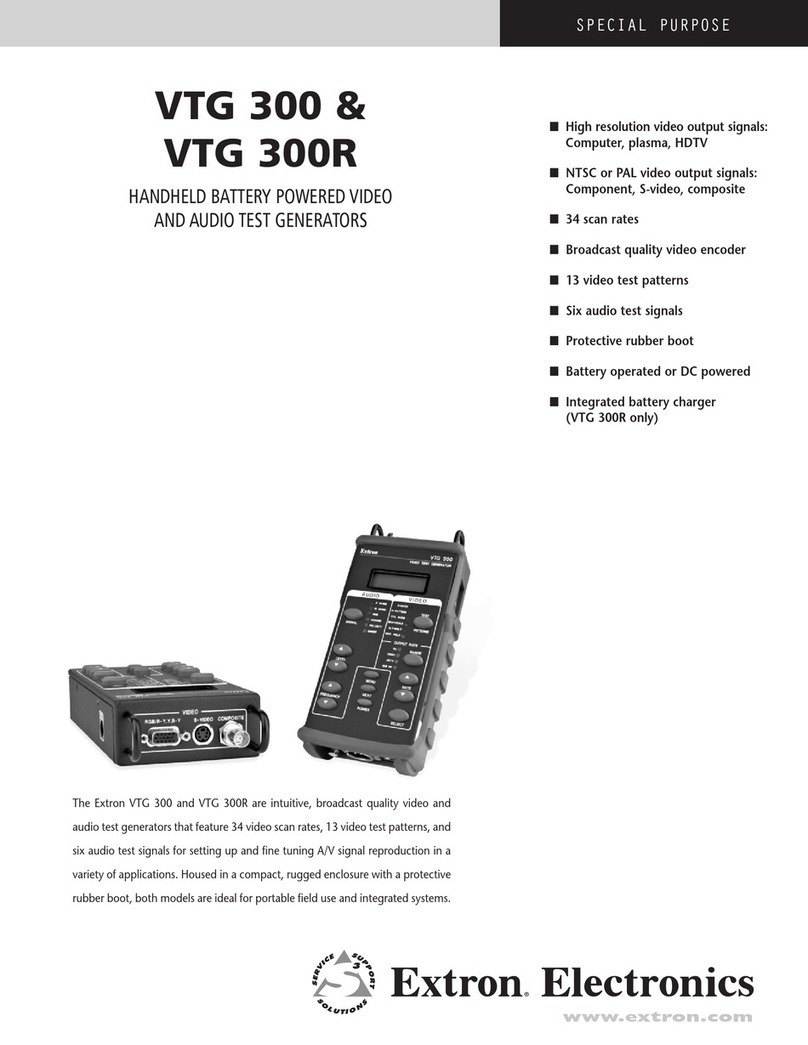
Extron electronics
Extron electronics VTG 300R brochure
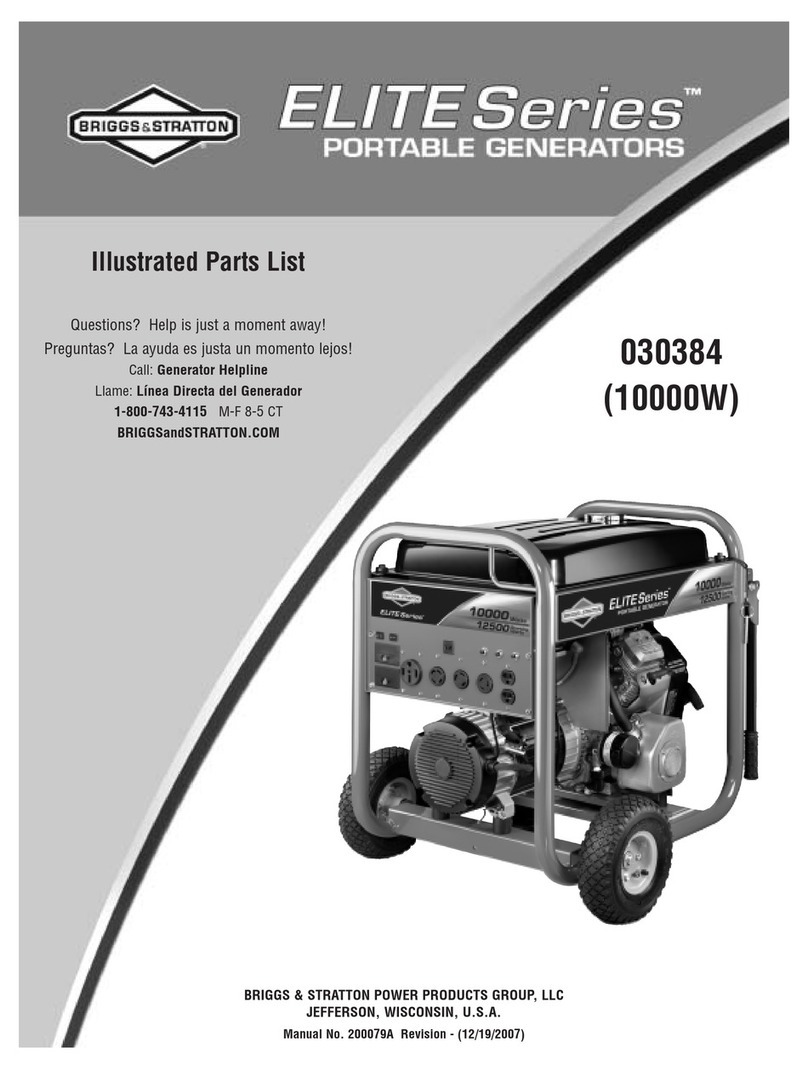
Briggs & Stratton
Briggs & Stratton 30384 Illustrated parts list

Peak Scientific
Peak Scientific Genius 1025 installation guide
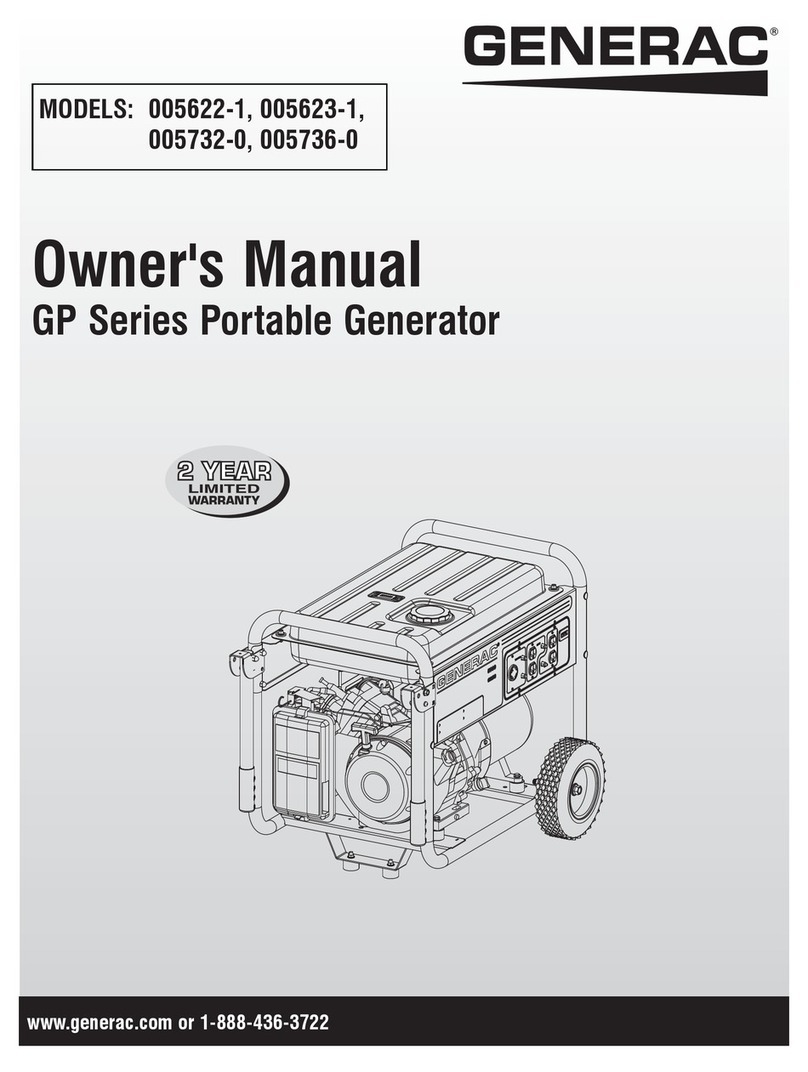
Generac Power Systems
Generac Power Systems 005622-1 owner's manual

MOLEAER
MOLEAER KINGFISHER quick start guide

ayerbe
ayerbe 5500 TX manual