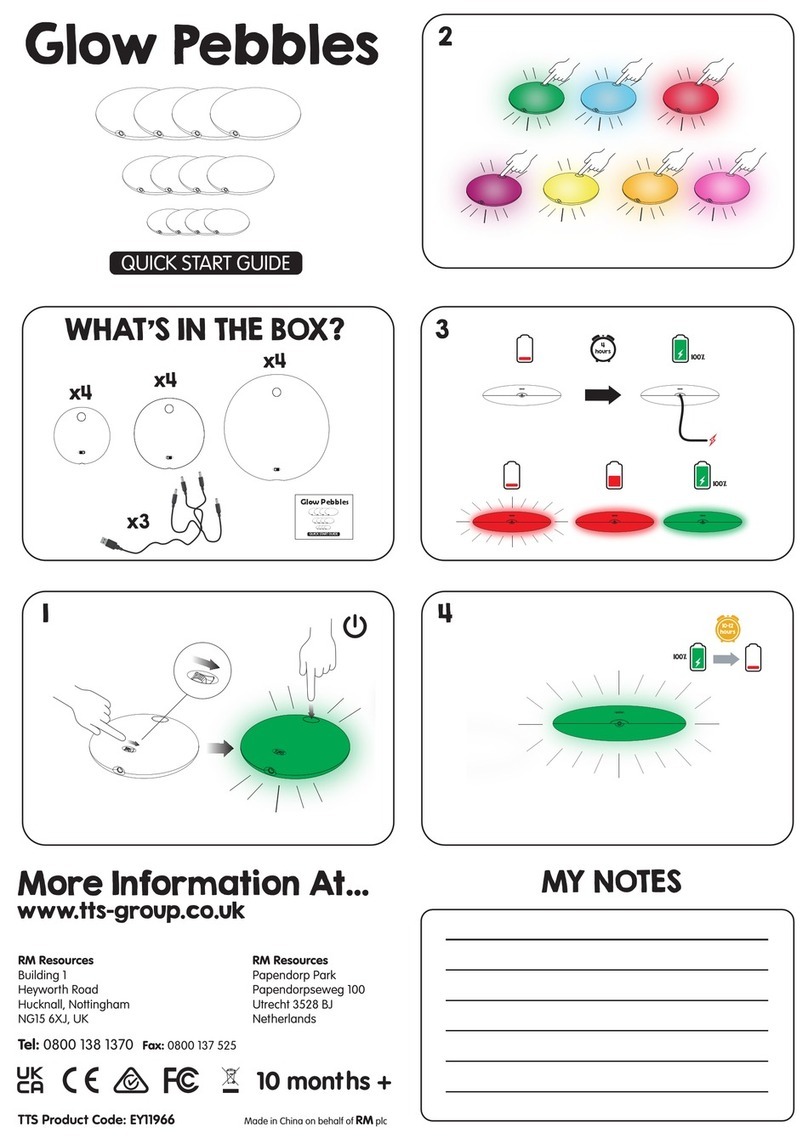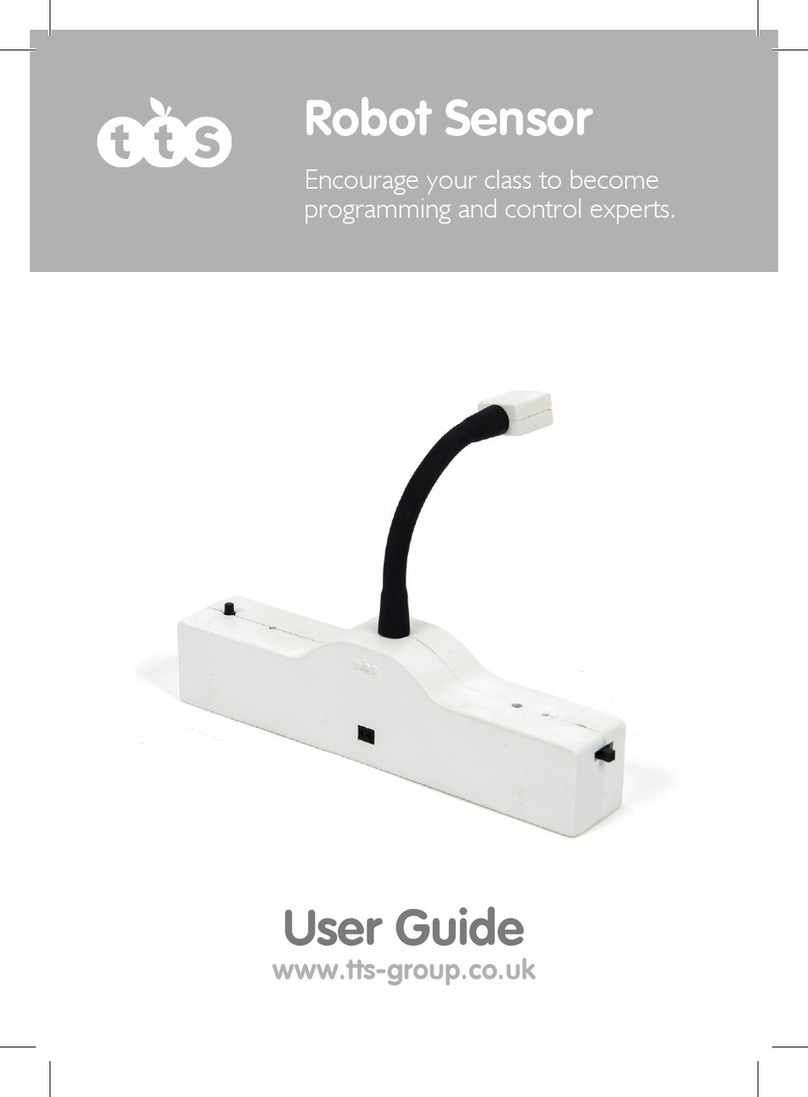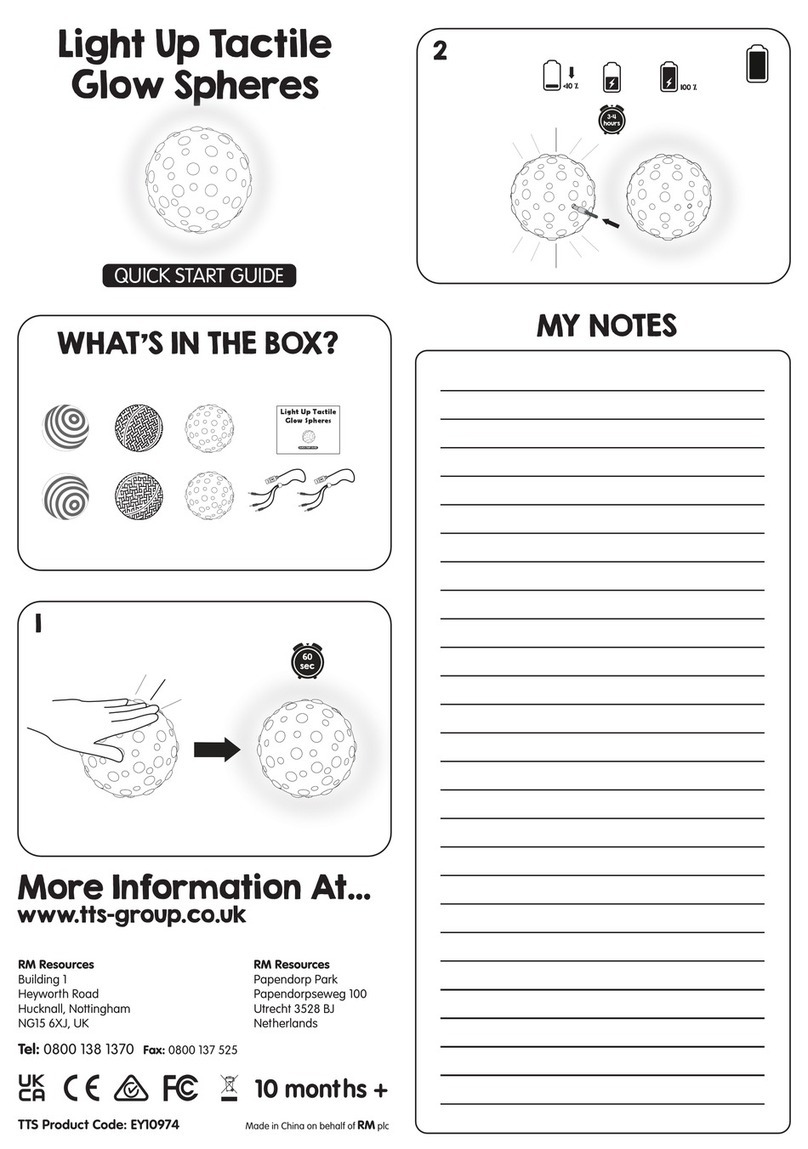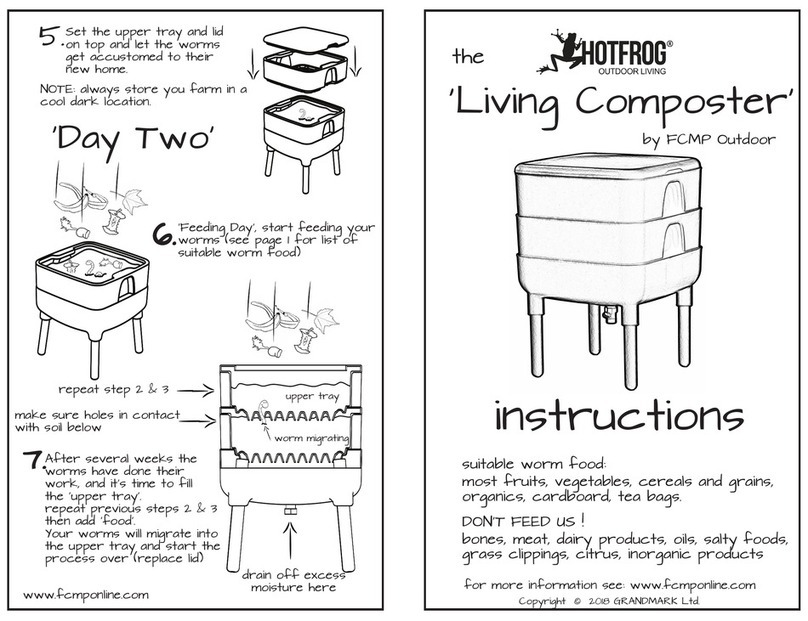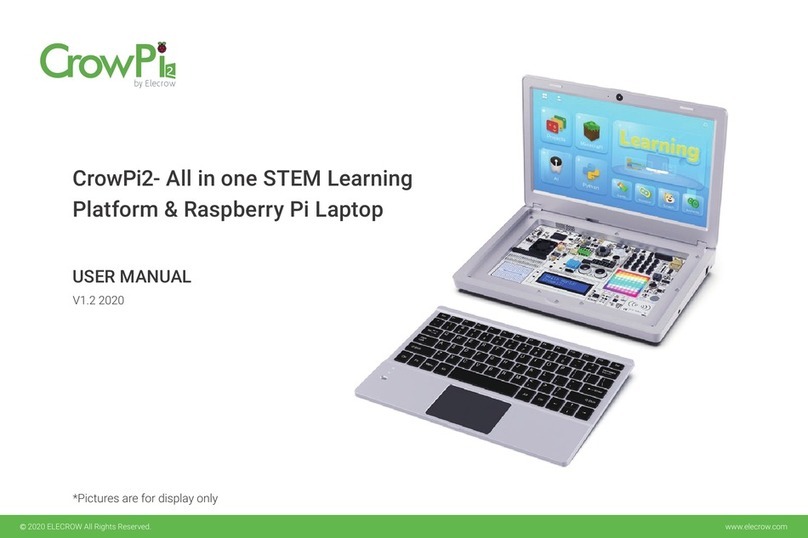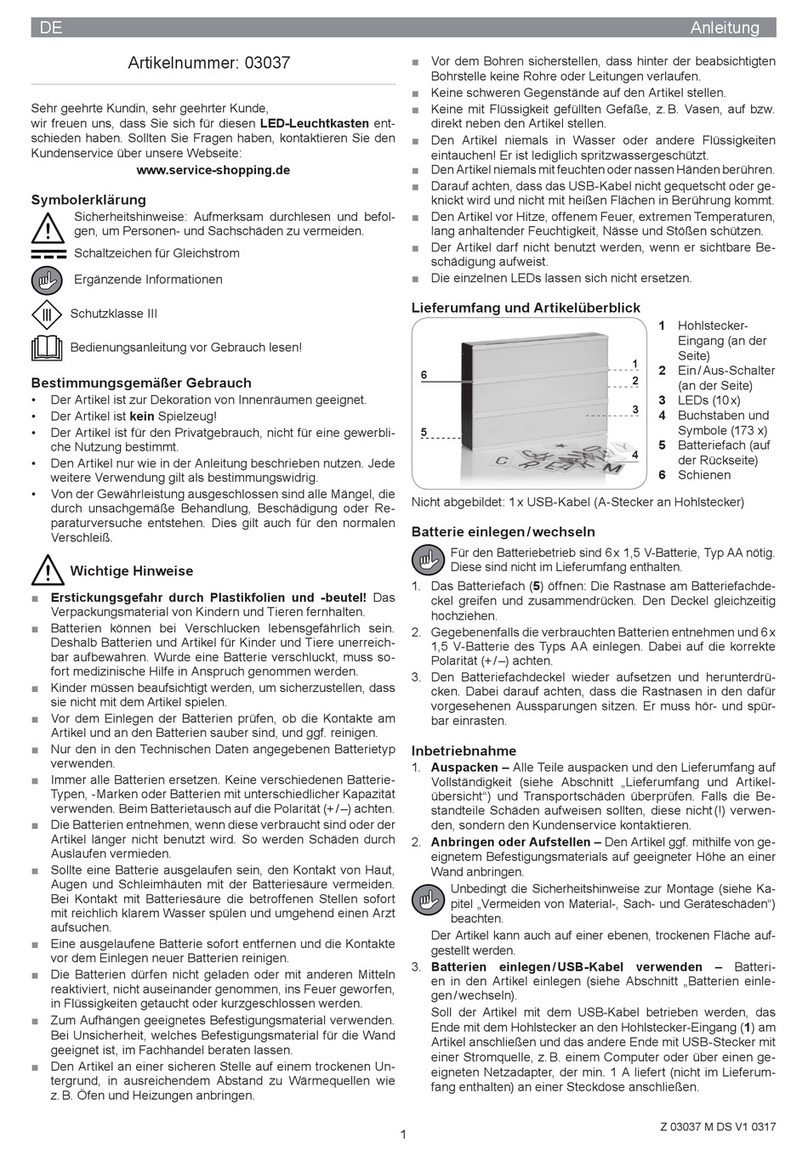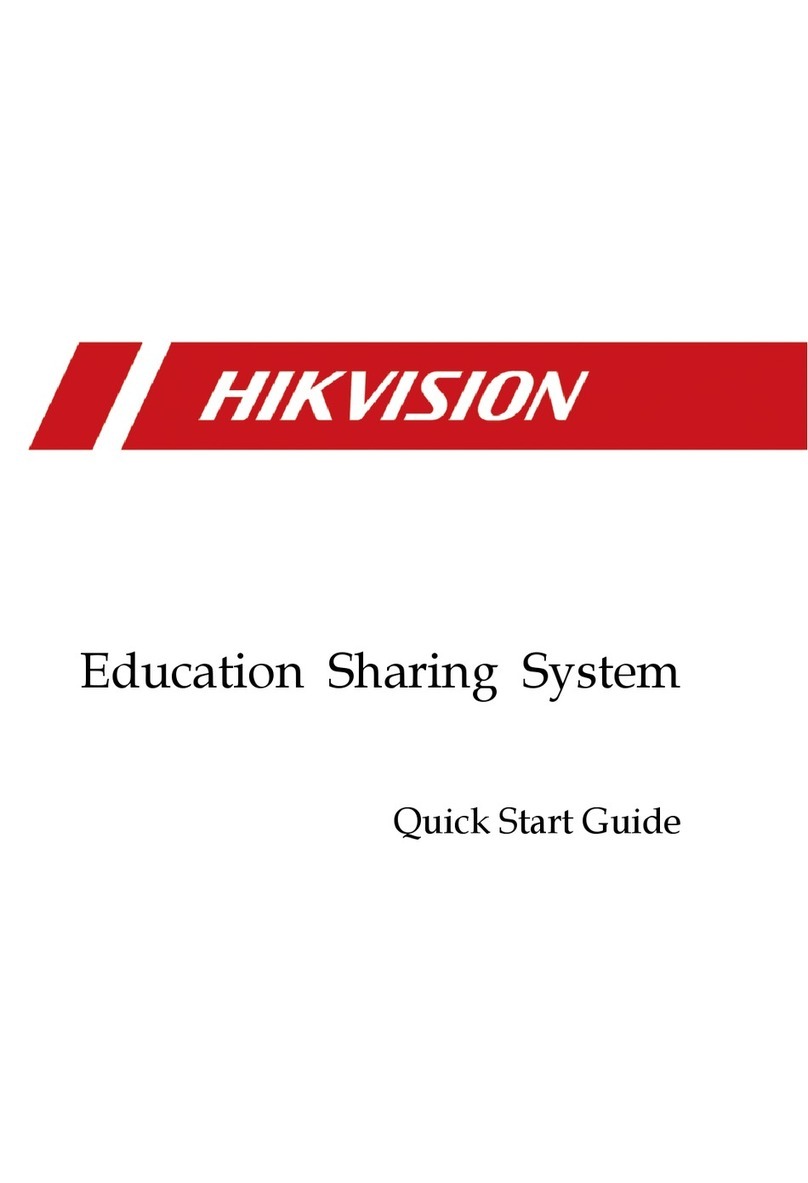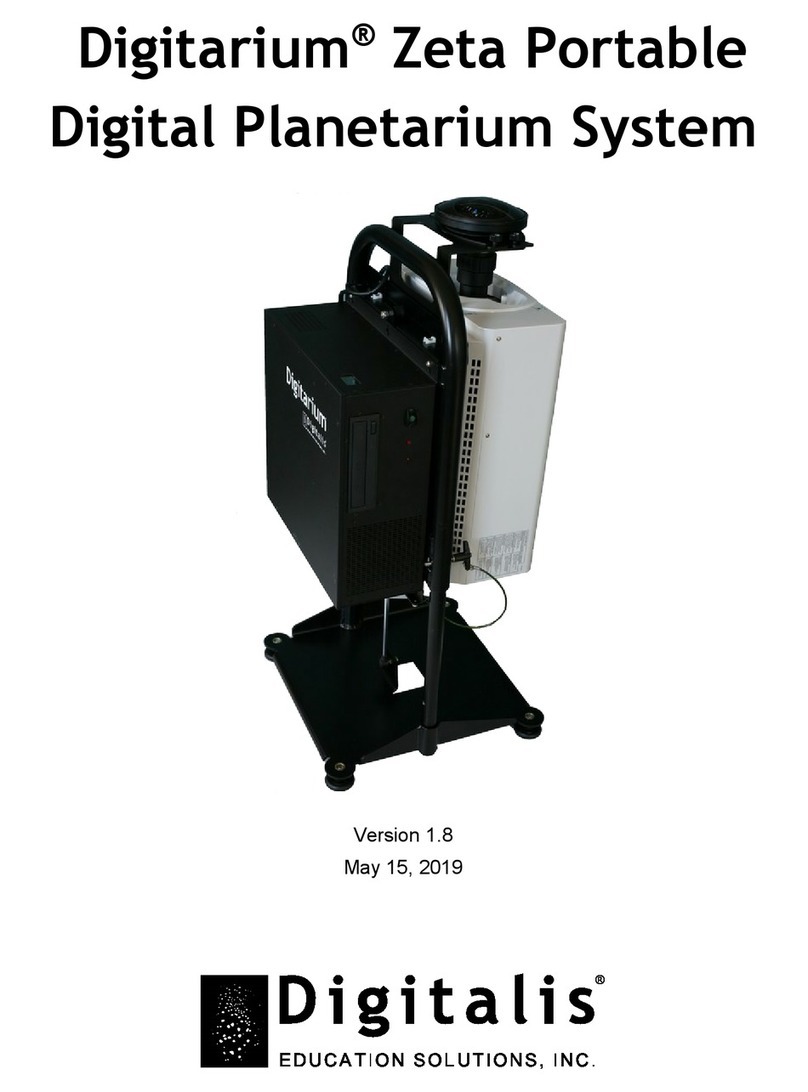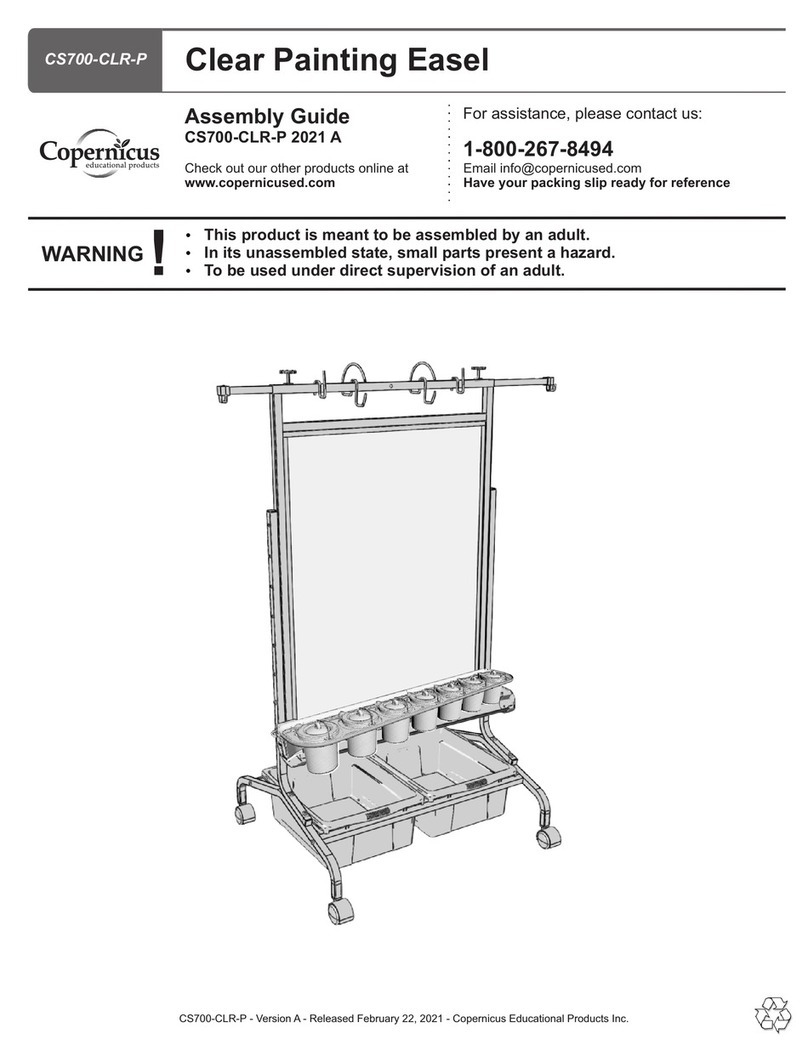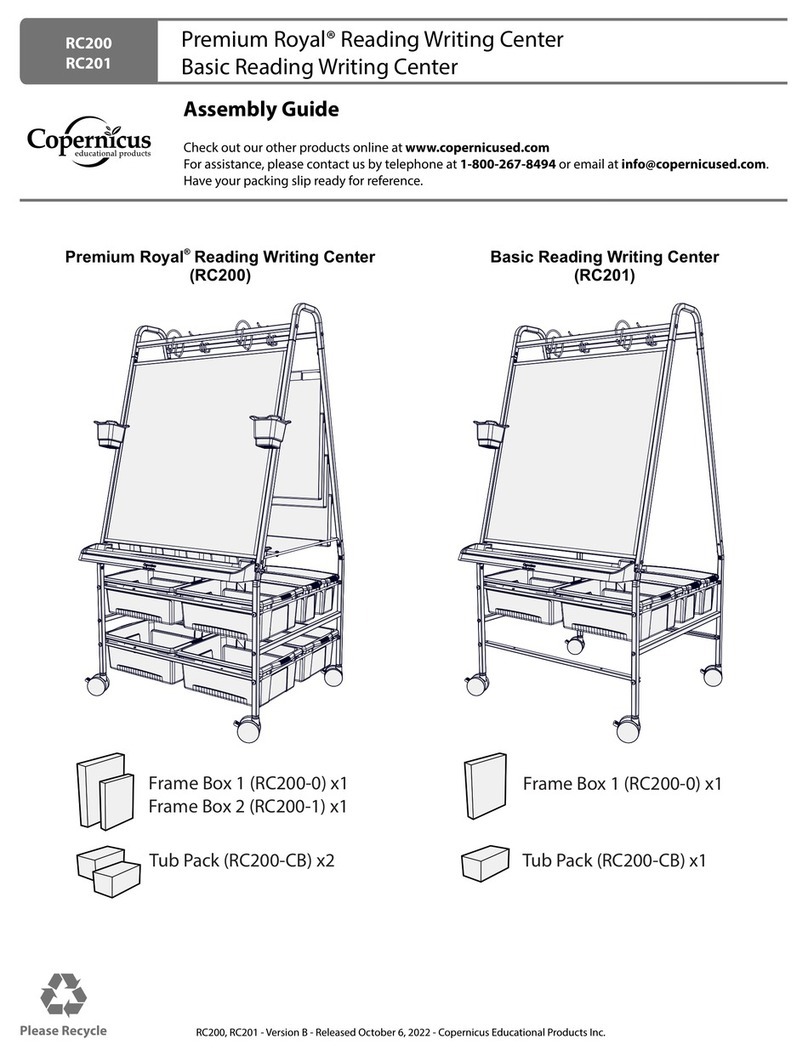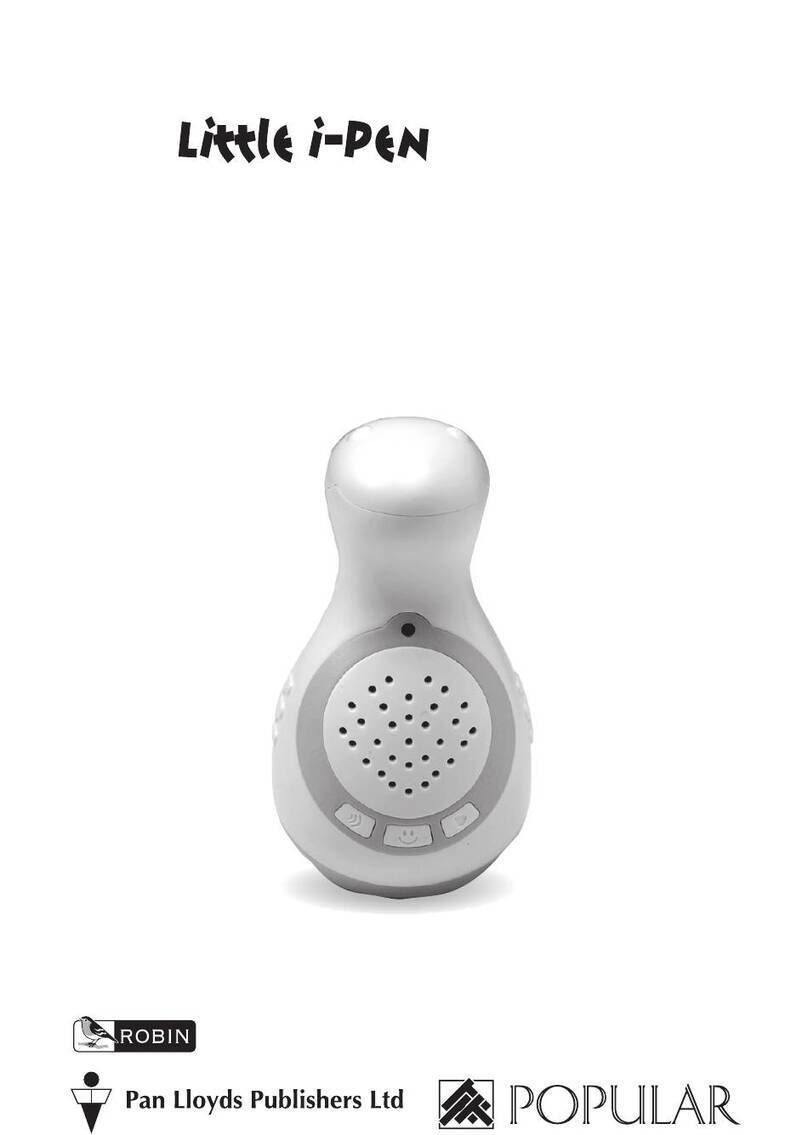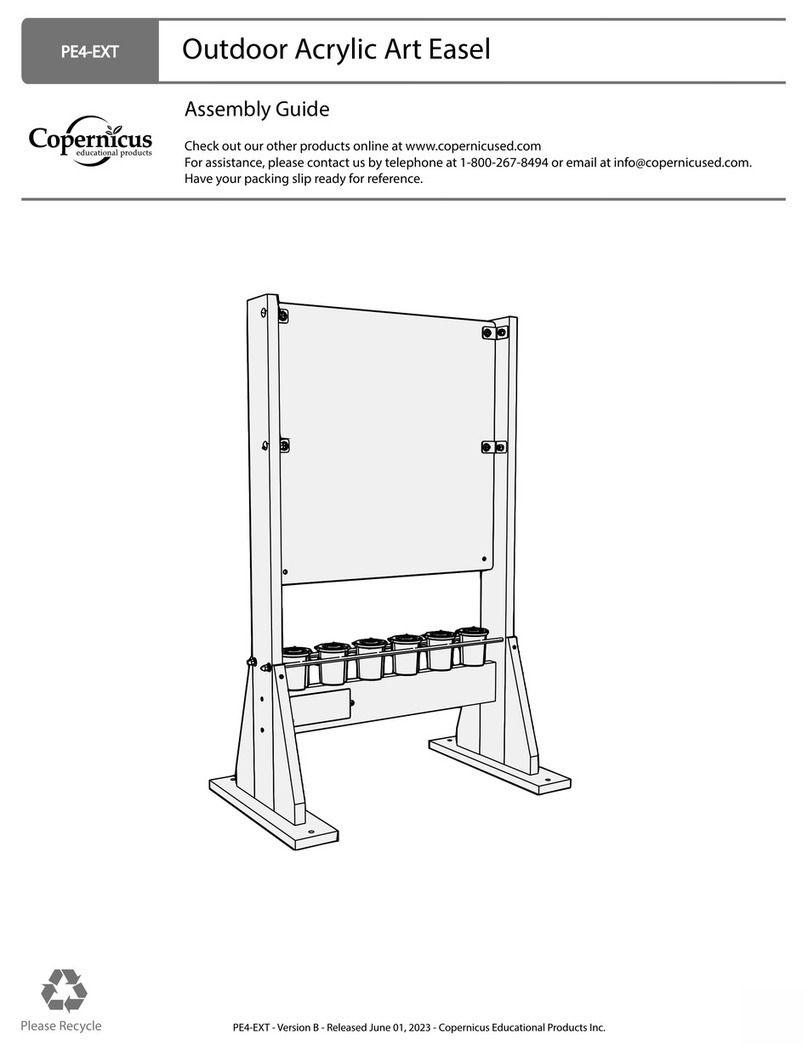TTS Blue-Bot TacTile Reader User manual

Warranty & Support
This product is provided with a one year warranty for problems found during normal
usage. Mistreating the TacTile Reader or opening the unit will invalidate this warranty.
Any data stored on the unit and any consequential loss is not covered by this warranty.
The battery is not user replaceable.
Technical Support
Please visit www.tts-group.co.uk for the latest product information.
TTS Group Ltd.
Park Lane Business Park
Kirkby-in-Ashfield
Nottinghamshire,
NG17 9GU, UK.
Freephone: 0800 318686 Freefax: 0800 137525
TTS Product Code:
IT01118
WARNING: Do not dispose of this product in
household waste. Hand it over to a collection point
for recycling electronic appliances.
Not suitable for children under 36 months due to
small parts – choking hazard. Made in China, on
behalf of the TTS Group Ltd.
Blue-Bot®
TacTile Reader
www.tts-shopping.com
USER GUIDE
TTS is proud to be part of plc
(WEEE)
When this appliance is out of use, please remove all batteries
and dispose of them separately. Bring electrical appliances
to the local collecting points for waste electrical and electronic
equipment. Other components can be disposed of in domestic refuse.
The crossed-out dustbin symbols indicates that batteries, rechargeable batteries,
button cells, battery packs, etc. must not be put in the household waste. Batteries
are harmful to health and the environment. Please help to protect the environment
from health risks. If the toy is out of use, please use common household tool to
break the product for built-in rechargeable battery operated toy or unscrew the
battery door for replaceable battery operated toy, then take the battery out form
the toy. Dispose of battery in accordance with your local battery recycling or
disposal laws.
Waste Electrical and Electronic Equipment
A fun way to program your Blue-Bot
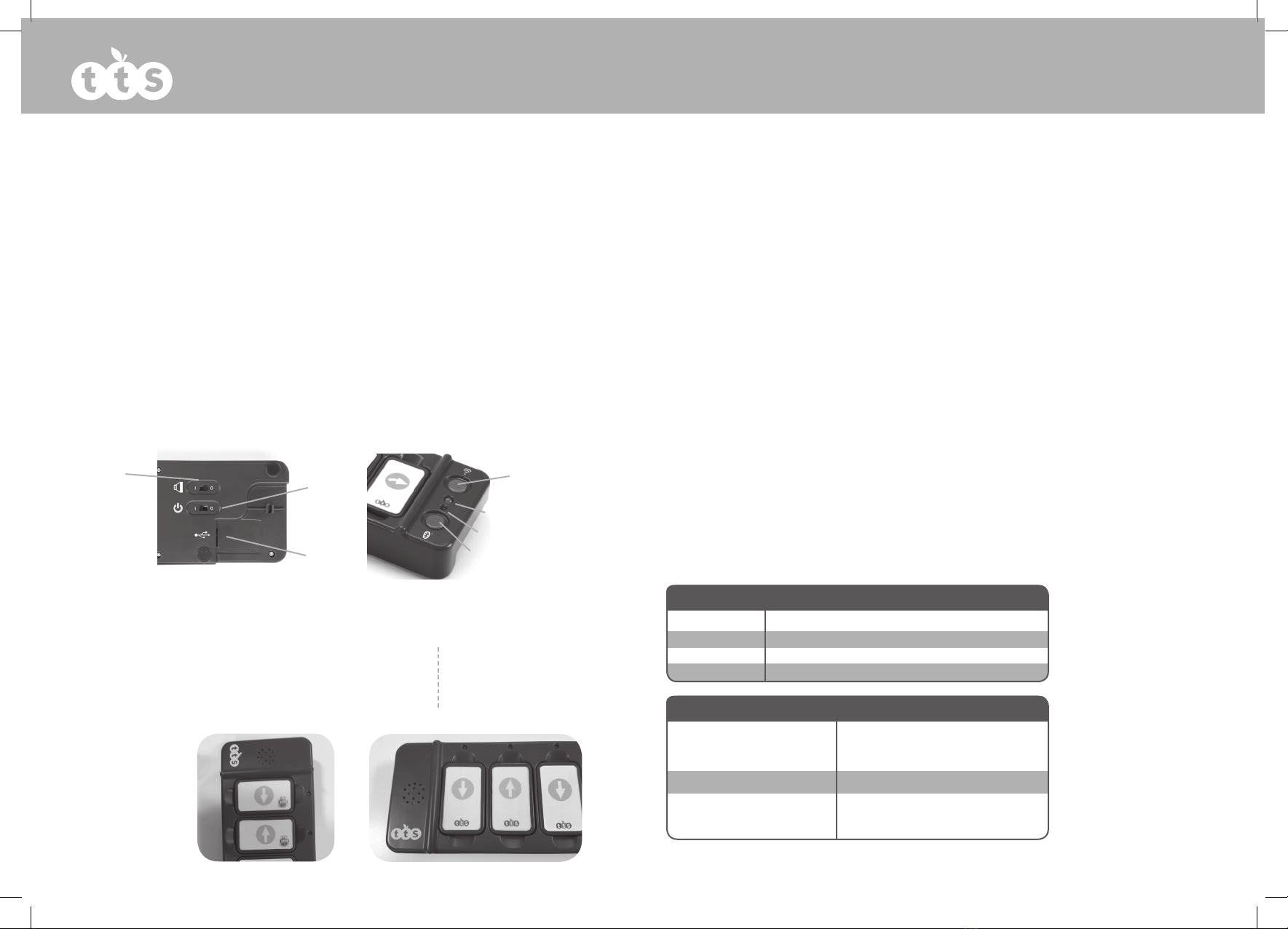
TacTile Reader
Important Information
Rechargeable batteries are only to be charged under adult supervision.
The supply terminals are not to be short-circuited. Regularly examine for damage the plug, enclosure and other parts. In the event
of any damage, the toy and charger must not be used until the damage has been repaired. Exhausted batteries are to be removed
from the product. If necessary, wipe the product gently with a clean damp cloth Keep the product away from direct sunlight and
heat. Do not allow the product to come into contact with water or other liquids. In the event of a static discharge, your product
may malfunction. In this case, please switch it off and then back on again to reset it. The battery fitted to your Blue-Bot TacTile
reader is a non-replaceable DC 3.7V, 650mAh Lithium Polymer rechargeable battery. This device complies with Part 15 of the FCC
Rules. Operation is subject to the following two conditions: (1) This device may not cause harmful interference, and (2) This device
must accept any interference received, including interference that may cause undesired operation.
Warning: Changes or modifications to this unit not expressly approved by the party responsible for compliance could void the
user’s authority to operate the equipment. NOTE: This equipment has been tested and found to comply with the limits for a Class
B digital device, pursuant to Part 15 of the FCC Rules. These limits are designed to provide reasonable protection against harmful
interference in a residential installation. This equipment generates, uses and can radiate radio frequency energy and, if not installed
and used in accordance with the instructions, may cause harmful interference to radio communications. However, there is no
guarantee that interference will not occur in a particular installation. If this equipment does cause harmful interference to radio or
television reception, which can be determined by turning the equipment off and on, the user is encouraged to try to correct the
interference by one or more of the following measures:
Reorient or relocate the receiving antenna. Increase the separation between the equipment and receiver.
Connect the equipment into an outlet on a circuit different from that to which the receiver is connected.
Consult the dealer or an experienced radio/TV technician for help.
Know your Blue-Bot Tactile Reader
Charging
Before using for the first time please fully charge the TacTile Reader. Depending on how discharged the battery is this could take up
to 10 hours. To begin charging use the USB lead supplied to connect the TacTile reader to any suitable USB port or USB charger. The
status LED will change to Red to show that the reader is charging. Once fully charged the status LED will change to green.
When the battery requires charging the Status LED will flash red. Battery life will be extended if the battery is charged when power is
low rather than allowing the battery to become completely exhausted.
Always fully charge the Blue-Bot TacTile Reader before storing for long periods. It is strongly recommended that it is
recharged every six months.
Status
LED
On/Off
Sound On/Off
USB Socket Pairing
Send Button
Power LED
45° Left 4
45° Right 4
Repeat [ 3
X 2 2
X 3 1
X 4 2
X 6 2
X 8 2
] 3
Pause 2
Extension Pack
The Extension pack (not included)
contains the following Tiles:
The Blue-Bot Tile reader is
supplied with the following tiles:
Starter Pack
Forwards 8
Backwards 8
Left (90°) 4
Right (90°) 4
Pause 1
There is also an
extension pack available
from TTS (not included)
which allows the TacTile
reader to program 45
degree turns and repeat
functions. The Tiles have
a label on both sides
so that you can use the
reader in portrait or
landscape.
Pairing with a Blue-Bot
Switch on the TacTile reader and the Blue-Bot you wish to pair to. Press and release the pairing button and the TacTile reader will
automatically detect the Blue-Bot and pair with it. The Status LED will flash Blue during the search and will stop flashing when the
pairing has been successful. The Blue-Bot’s eyes will change to Blue. If you need to pair more, Blue-Bots and TacTile Readers, just
complete the same process again. If pairing is lost for any reason the Blue LED on the TacTile reader and the Blue LEDs on the
Blue-bot will switch off (This may take several seconds). Please ensure you are within 10m of the Blue-Bot during the paring process.
Constructing a program
Each TacTile reader has positions for up to 10 tiles. A program is constructed by placing the direction tiles in the desired order. A
red LED will light above each tile position to show that the TacTile reader has recognised the tile. When the program is complete,
press the “Send” button and the code will be transmitted to the Blue-Bot. To help debug the program an LED will light above the tile
which is currently being actioned. When all the program steps have been completed the program can be modified or debugged by
changing the tiles or positions.
Daisy Chaining
Up to three TacTile readers can be daisy chained together to allow up to 30 commands to be used. The TacTile readers are connected
together using the USB leads supplied. Simply connect the right hand side USB connector to the left hand side USB connector of the
next TacTile reader. Only the right hand side “Pair” and “Send”buttons will function.
Status LED
Green - Power is on
Flashing Blue - Pairing
Blue - Paired
Flashing Red - Battery low
Specification
Battery
Battery Life
Charge time
Range
3.7V 2600 mAH Lithium Polymer (not replaceable)
8 Hours Typical
10 Hours Typical
10m (typical)
Troubleshooting
TacTile reader cannot pair with
Blue-Bot
Tiles are not detected
Blue-Bot does not respond when
the send button is pressed
Or Blue-Bot will not pair
Ensure that the Blue-Bot is switched on and
is fully charged.
Move closer to the Blue-Bot
Battery is low. Please charge
Blue-Bot is out of range.
Move closer to the Blue-Bot and try again
When the TacTile reader is switched off
Red - Charging
Green - Fully charged
Other TTS Educational Equipment manuals
Popular Educational Equipment manuals by other brands
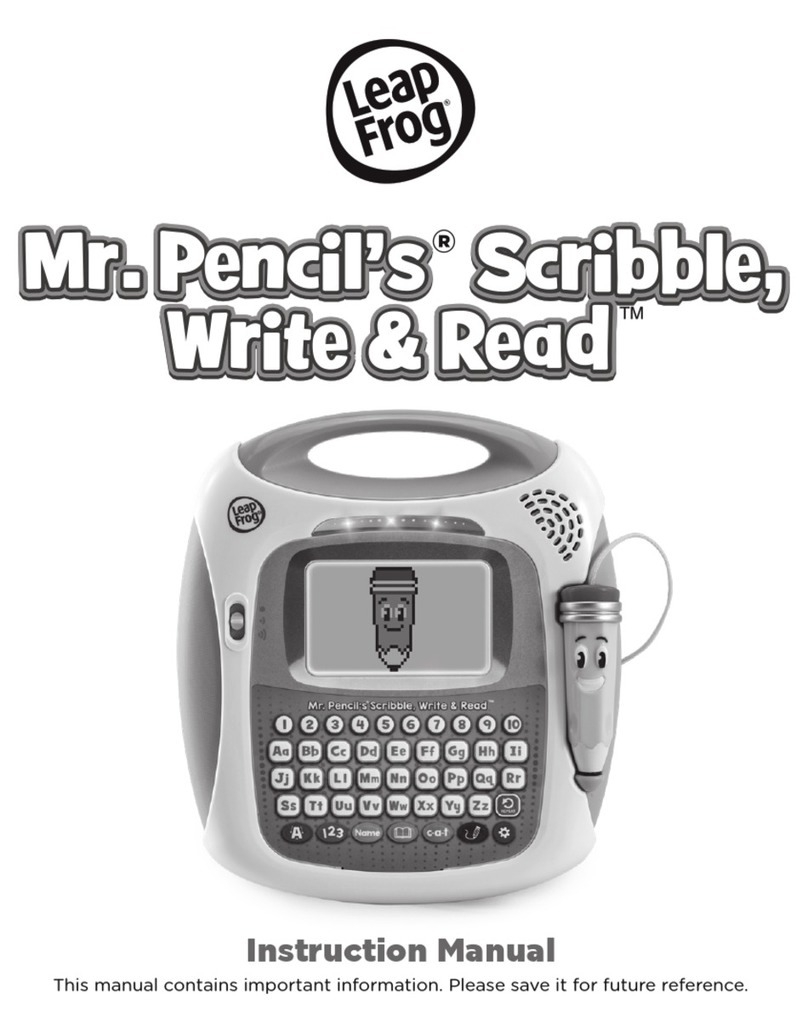
LeapFrog
LeapFrog Mr. Pencil's Scribble, Write & Read instruction manual
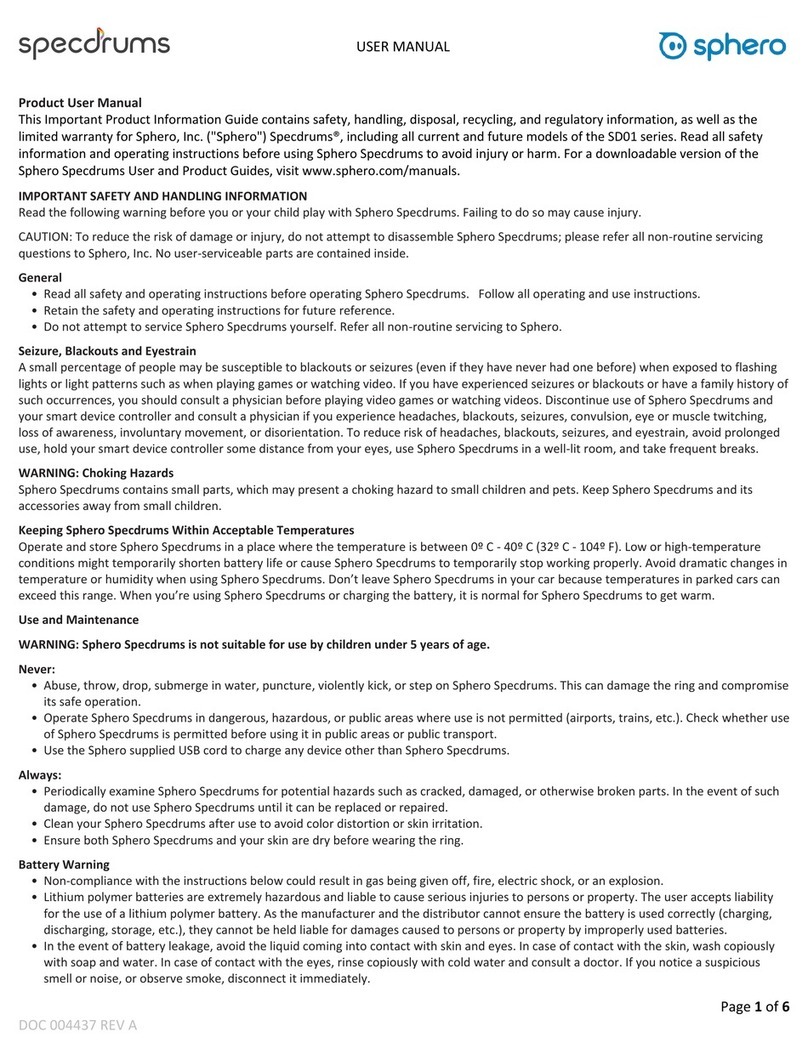
Sphero
Sphero specdrums SD01 Series user manual
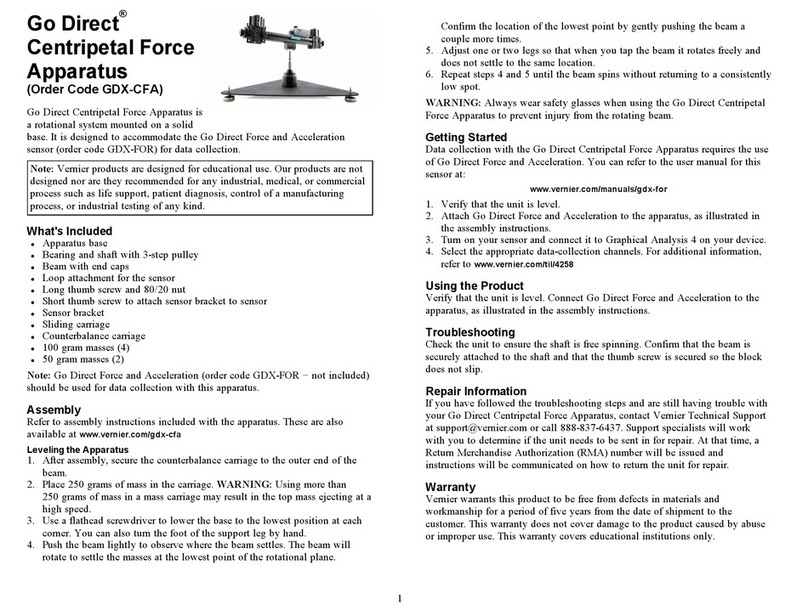
Vernier
Vernier Go Direct GDX-CFA manual
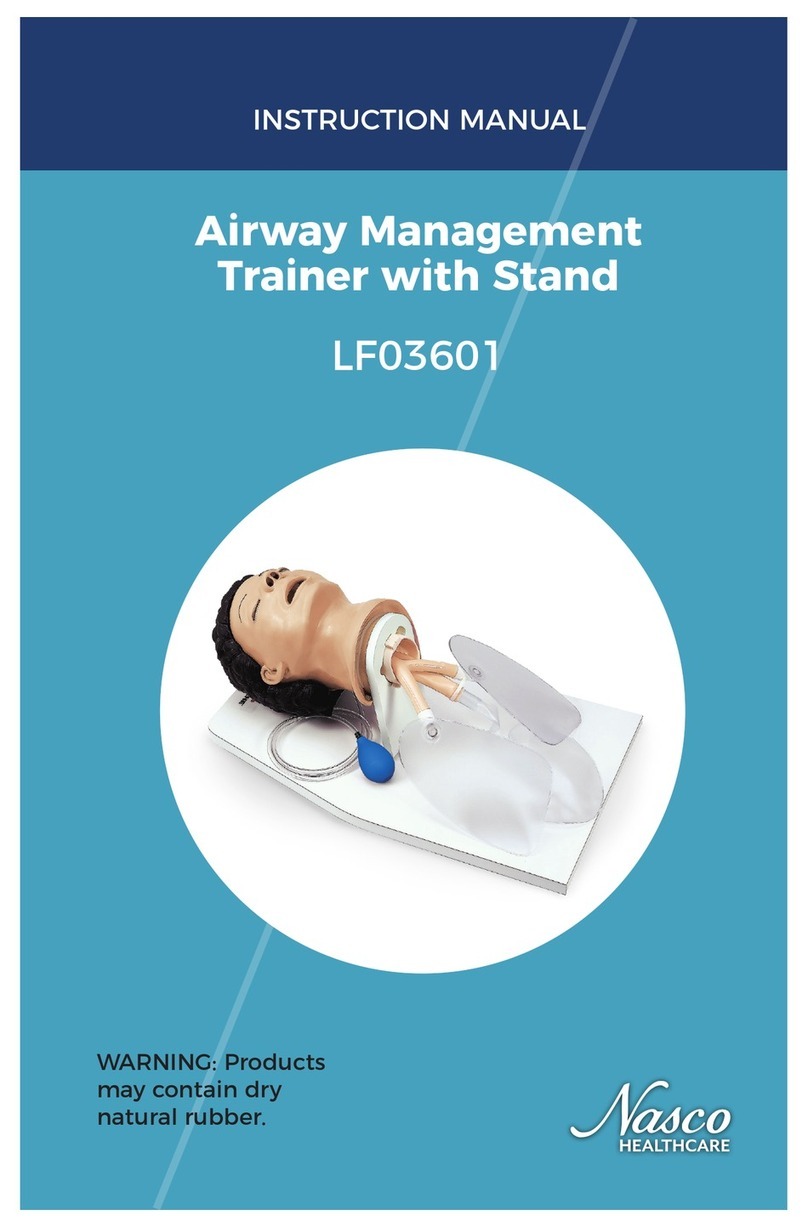
Nasco Healthcare
Nasco Healthcare LF03601 instruction manual

OKIOLABS
OKIOLABS OKIOCAM T Plus quick start guide

laerdal
laerdal SimMan 3G PLUS Important product information