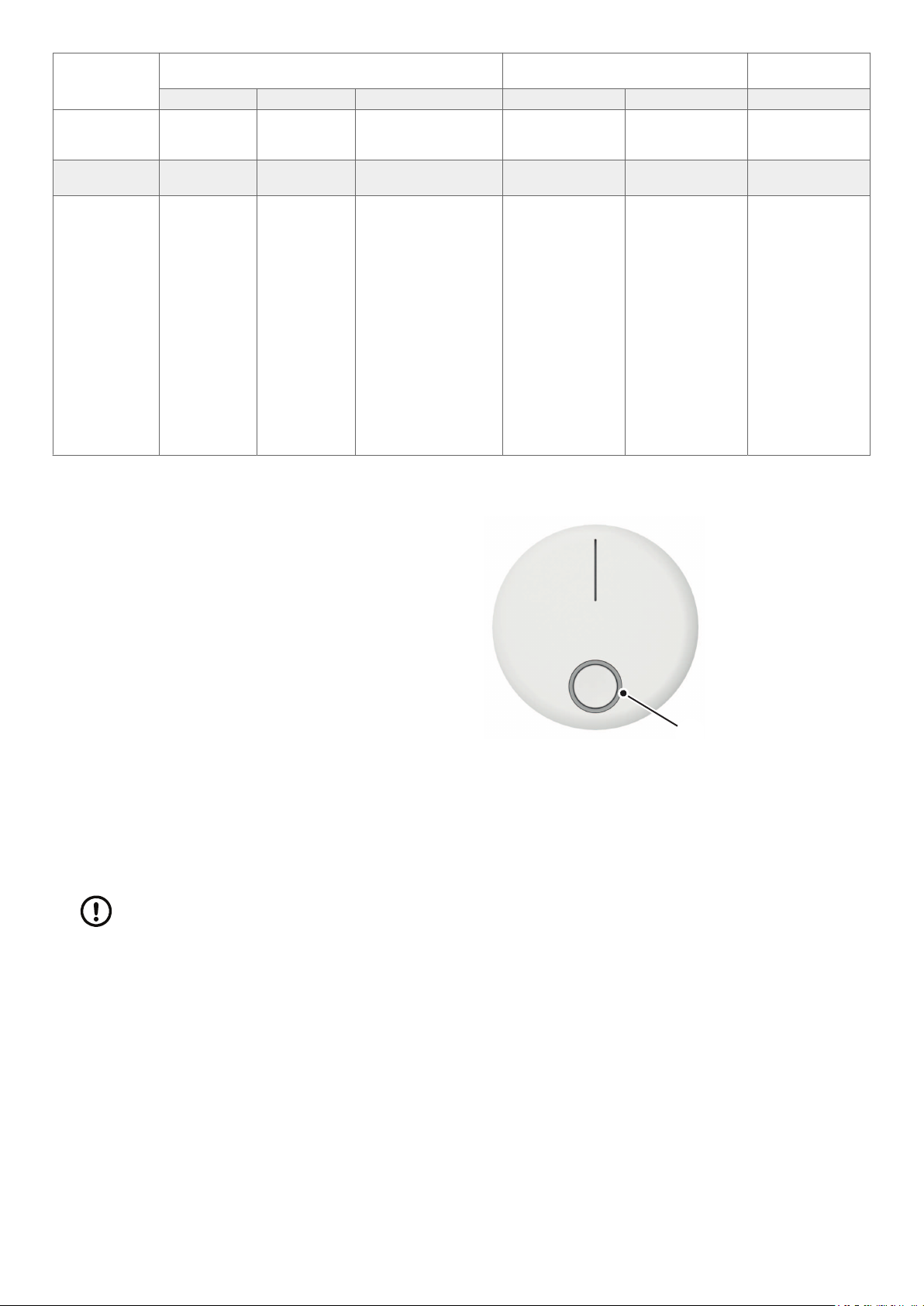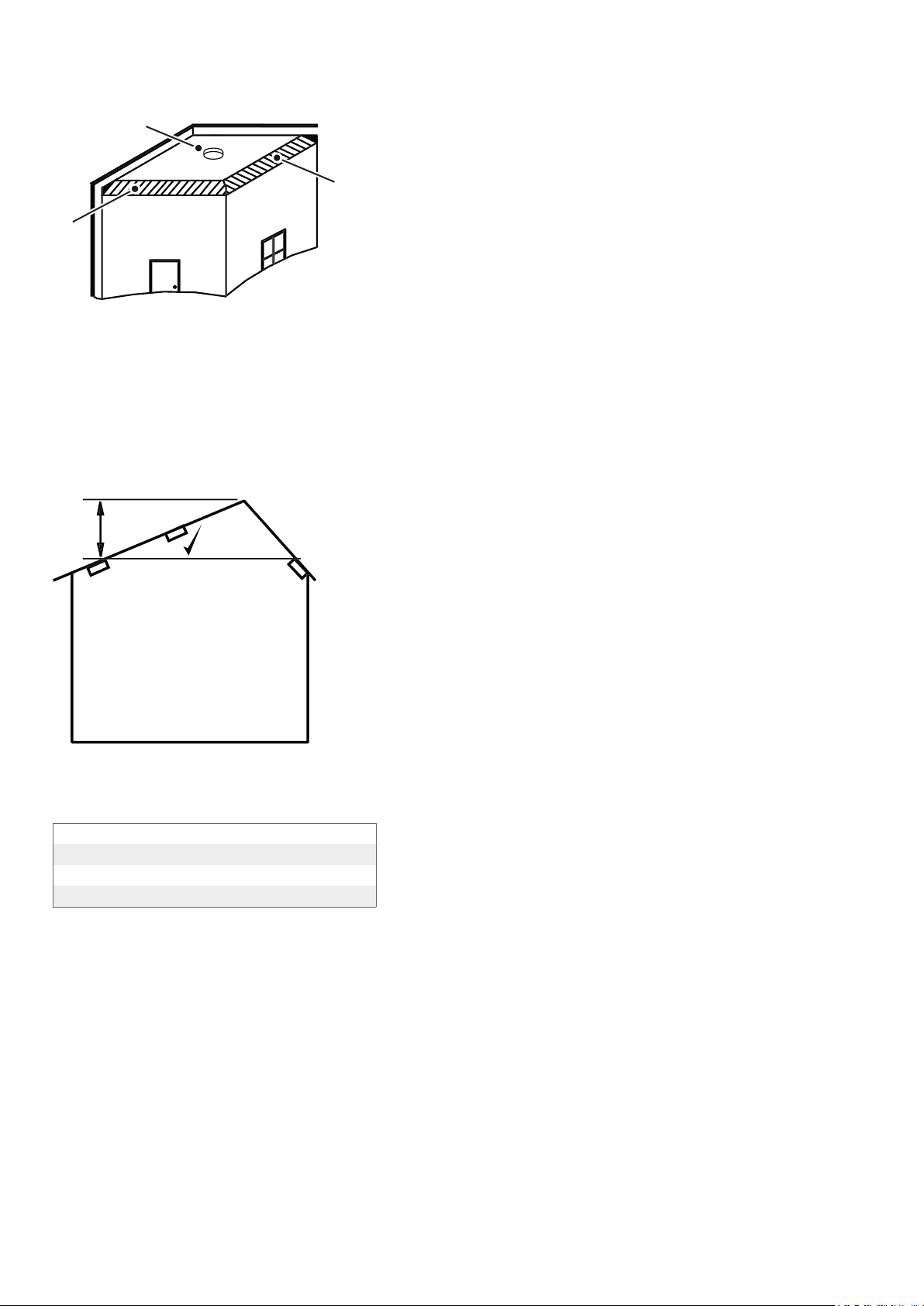Table of Contents
1. Safety instructions ........................................................................................................................................ 4
2. Introduction ................................................................................................................................................. 5
2.1. Functionality ......................................................................................................................................... 5
2.1.1. Power on/off .................................................................................................................................. 5
2.1.2. Button actions ................................................................................................................................ 5
2.1.3. LED indicator ................................................................................................................................. 6
2.1.4. Guide light ..................................................................................................................................... 6
2.1.5. Cancel function .............................................................................................................................. 6
2.1.6. Speech messages ........................................................................................................................... 6
2.1.6.1. Languages .............................................................................................................................. 6
2.1.6.2. Change language .................................................................................................................... 7
2.1.6.3. Messages ................................................................................................................................ 7
2.1.7. Alarm state .................................................................................................................................... 7
2.1.8. Communication tests ...................................................................................................................... 7
2.2. What´s in the box .................................................................................................................................. 8
3. Overview ..................................................................................................................................................... 9
4. Recommended placement ......................................................................................................................... 10
4.1. Ceiling mounting ................................................................................................................................ 10
4.2. On a sloping ceiling ............................................................................................................................ 11
4.3. Environmental properties ..................................................................................................................... 11
4.4. Unsuitable places for installation .......................................................................................................... 11
5. Registration ............................................................................................................................................... 12
5.1. Interconnect smoke alarms .................................................................................................................. 12
5.2. Delete interconnected smoke alarm ..................................................................................................... 12
5.3. Replacing a smoke alarm ..................................................................................................................... 13
5.3.1. Replace a controller device ........................................................................................................... 13
5.3.2. Replace a worker device ............................................................................................................... 13
6. Connecting to hub ..................................................................................................................................... 14
6.1. Connect to Lifeline Digital ................................................................................................................... 14
6.2. Connect to Careline ............................................................................................................................ 16
6.3. Connect to Lifeline Smart Hub ............................................................................................................. 18
6.4. Connect to Lifeline Vi/Vi+ .................................................................................................................... 20
6.5. Replacing the hub ............................................................................................................................... 21
7. Installation ................................................................................................................................................. 22
7.1. Configure location code ...................................................................................................................... 22
7.1.1. Configure location in DMP ............................................................................................................ 22
7.1.1.1. Configure location for Lifeline Digital ...................................................................................... 22
7.1.1.2. Configure location for Careline ............................................................................................... 23
7.1.1.3. Configure location for Lifeline Smart Hub ................................................................................ 23
7.1.2. Configure location in Tunstall+ App .............................................................................................. 23
7.1.3. Configure location in PC Connect ................................................................................................. 24
7.1.3.1. Configure location for Lifeline Vi/Vi+ ...................................................................................... 24
8. Disconnecting from hub ............................................................................................................................. 25
8.1. Disconnect from Lifeline Digital ........................................................................................................... 25
8.2. Disconnect from Careline .................................................................................................................... 26
8.3. Disconnect from Lifeline Smart Hub ..................................................................................................... 27
8.4. Disconnect from Lifeline Vi/Vi+ ............................................................................................................ 27
9. Maintenance and cleaning .......................................................................................................................... 28
9.1. Manual alarm test ............................................................................................................................... 28
9.2. Communication test ............................................................................................................................ 28
9.3. Battery ............................................................................................................................................... 29
9.3.1. Battery life ................................................................................................................................... 29
9.3.2. Low battery .................................................................................................................................. 29
9.4. Cleaning ............................................................................................................................................. 29
10. Disposal and recycling .............................................................................................................................. 30
11. Technical data .......................................................................................................................................... 31