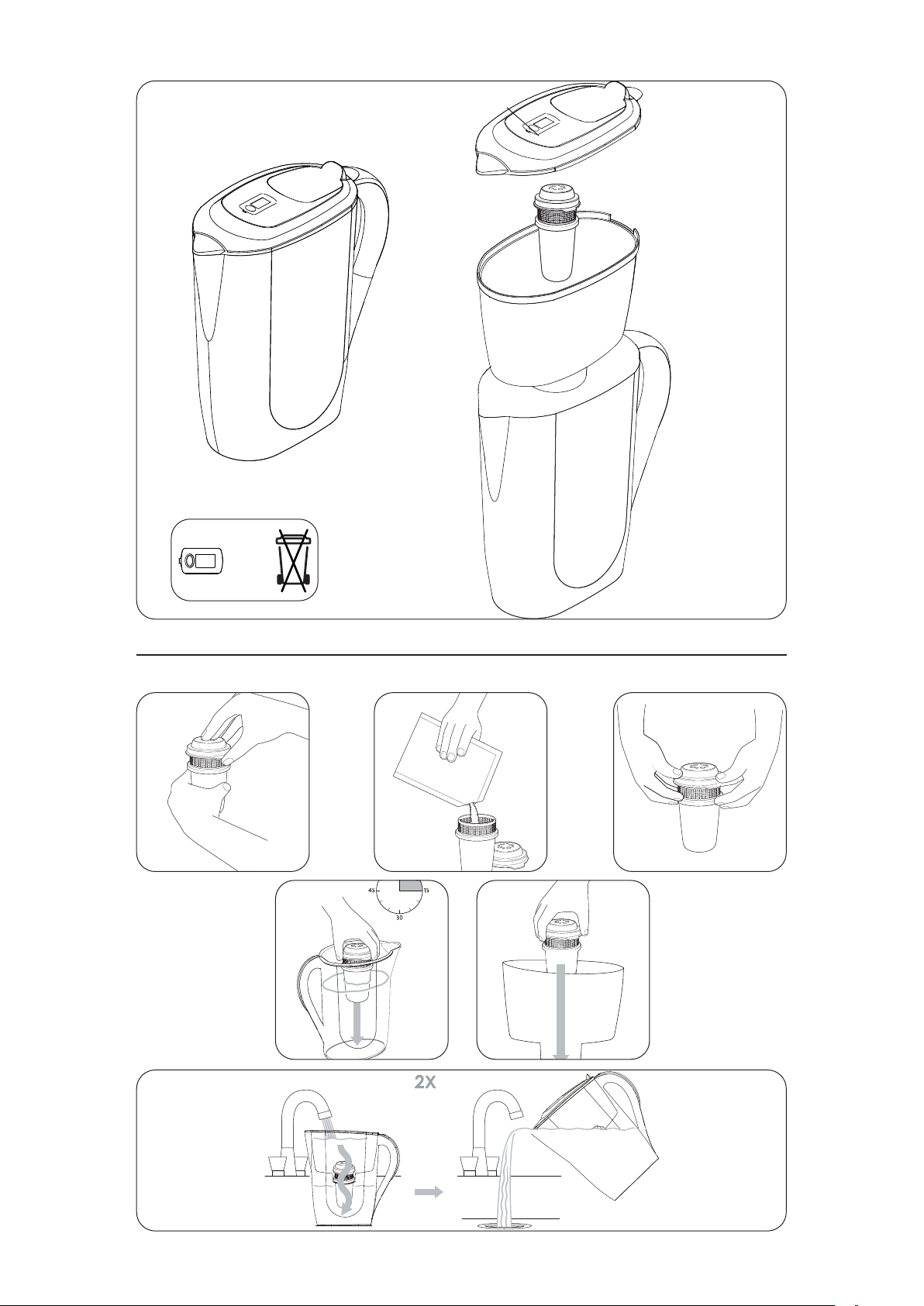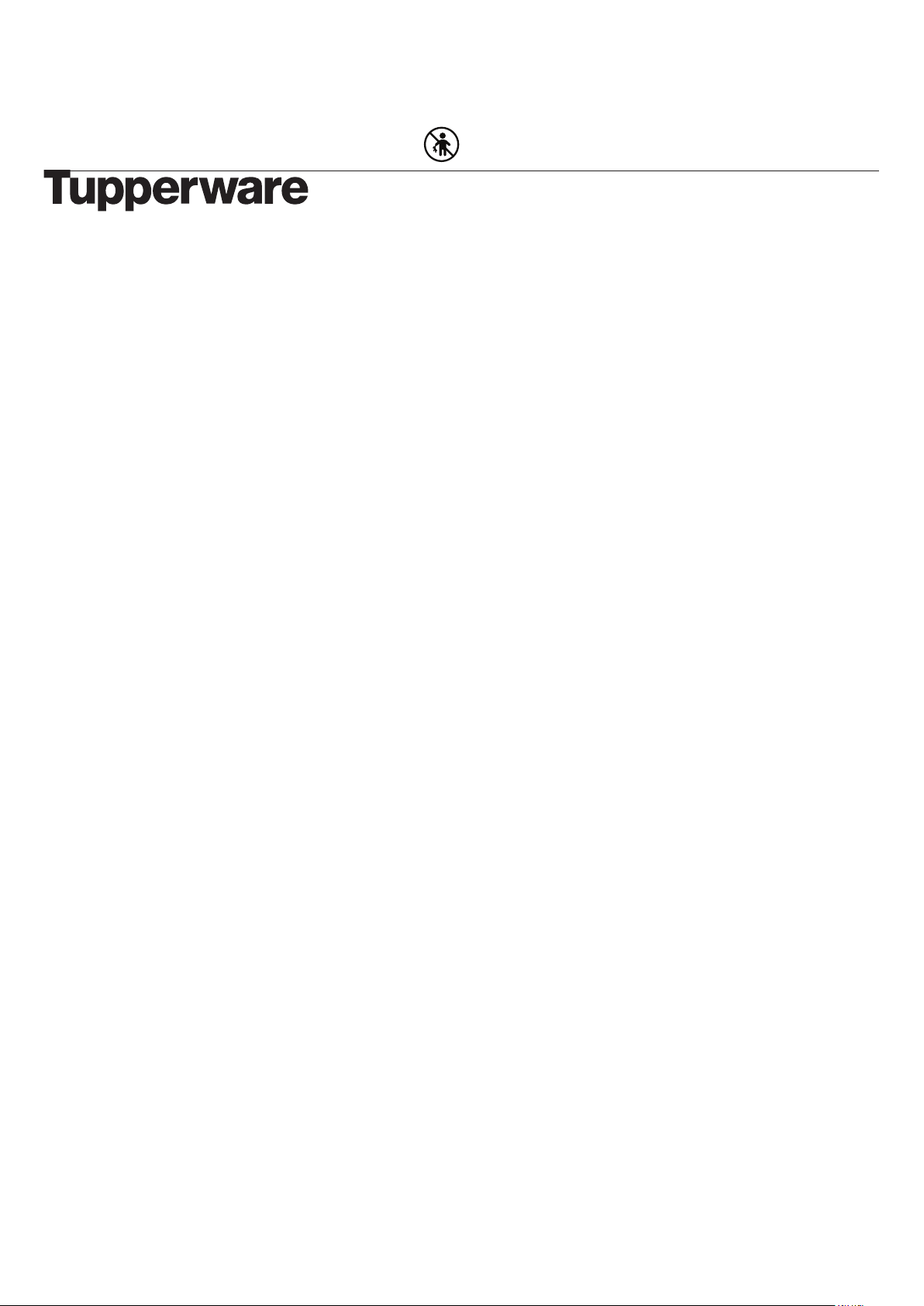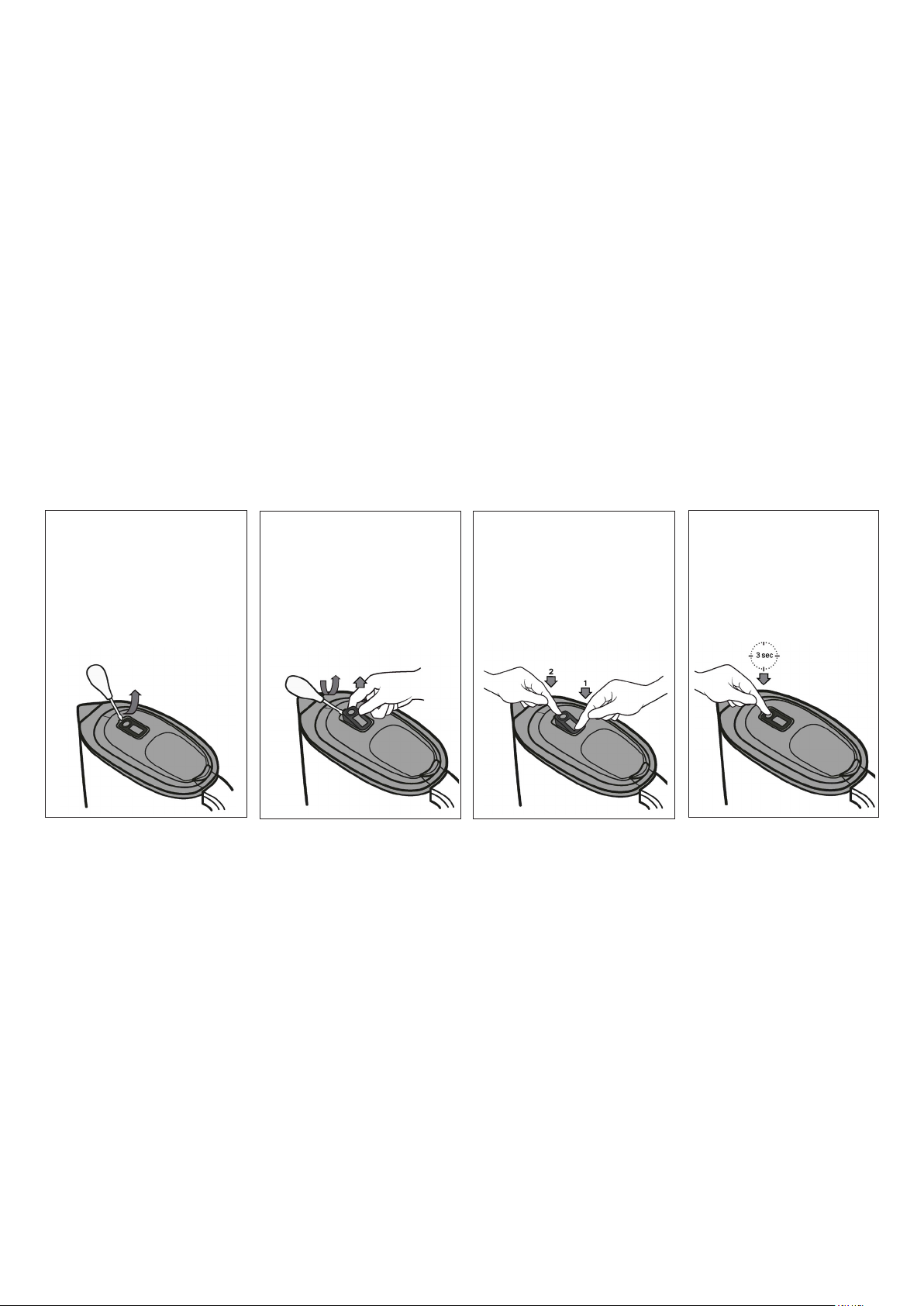Thank you for choosing Tupperware Pure&Serve Water Filter Pitcher, which allows you to have
clean drinking water at any time. Please read and follow the use and care instructions carefully
so that you can fully enjoy your Water Filter Pitcher.
aSDGJMH
Composition:
(A) Cover with Timer
(B) Filter Cartridge
(C) Hopper
(D) Pitcher
(E) Digital Timer Indicator
Features:
• The Cover with Timer (A) is placed on the outside of the cover. It indicates when the
Digital Time Indicator has to be changed and relled (max. 30 days or 150L). After
changing the Cartridge content, reset the Digital Timer Indicator by pressing the “START”
button for a few seconds.
• The Filter Cartridge (B) is the part that is lled with the ltering granulate can be easily
poured inside the Cartridge.The Cartridge consists of 2 components (base and cover)
and one Mesh.The Mesh prevents granulate from escaping the lter system and owing
directly into the Pure&Serve Water Filter Pitcher.
• The Hopper (C) is stable and is xed inside the Pitcher.
• The Pitcher (D) has a total capacity of 2.6L
Instructions to rell the cartridge: (See drawings)
1. Open the Cartridge and remove the old granulate and discard it (not suitable for
composting). All parts of the Water Filter Pitcher should be cleaned and dried thoroughly.
2. Open a new rell bag with granulate and place it in the Cartridge.
3. After lling the granulate, close Cartridge securely.
4. Fill your Pitcher (or a blowl) with water and soak the Cartridge for 15 minutes. Soaking
ensures that the granulate works in terms of providing ltered water.
5. After soaking, remove the water from the Pitcher and insert the Cartridge into the Hopper.
6. Fill the Hopper with water and wait until the water is ltered. This process must be
repeated twice. Do not consume the rst 2 portions of ltered water. It can be used
for watering owers. From the 3rd lling, the water can be used for drinking, cooking,
prepairing coee or tea, etc. Reset the Filter Indicator Timer located on the cover by
pressing the start button for a few seconds.
Use and Care:
• Clean the product (all components) before rst usage.
• The product is not dishwasher safe.
• Use only treated tap water supplied by the urban districts.
• The lter is designed to be used only with cold water (no syrup, soft drinks, etc.).
• Maximum amount of water ltered per day: 7.5L (Ion exchange resin takes time for active
ingredients to reach the surface).
• Maximum amount of ltered water per granulate lling: 150L (depending on the tap water
composition).
• Maximum time of usage with one granulate lling: 30 days.
• The Cartridge should be kept wet at all times. When the water level in the Pitcher reaches
almost the bottom of the lter base, the Pitcher should be relled. If the lter is not used
for 1 or 2 days, soak the cartridge again for 15 minutes and do not use the rst lling. After
that, the lter works normally again.
• It is recommended to store the product away from direct sunlight.
• It is recommended to clean the Pitcher and Hopper once a week.
2