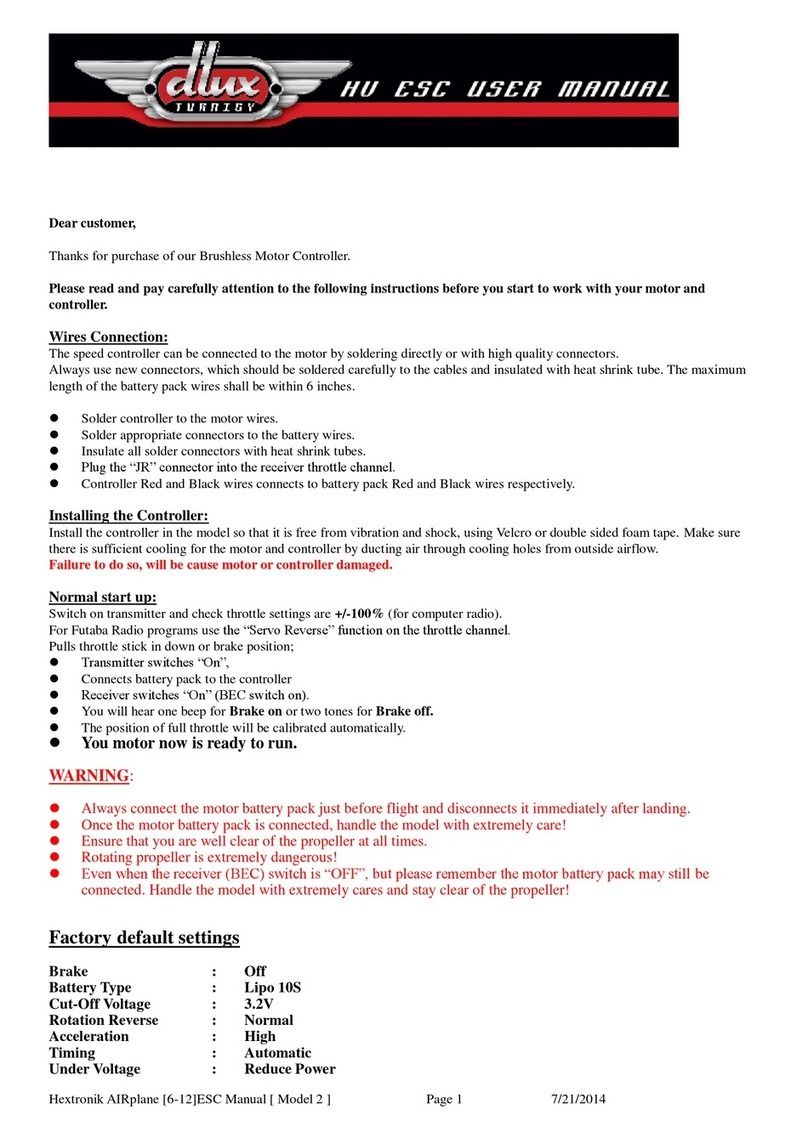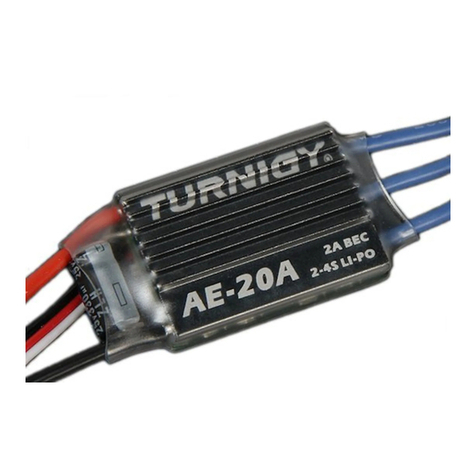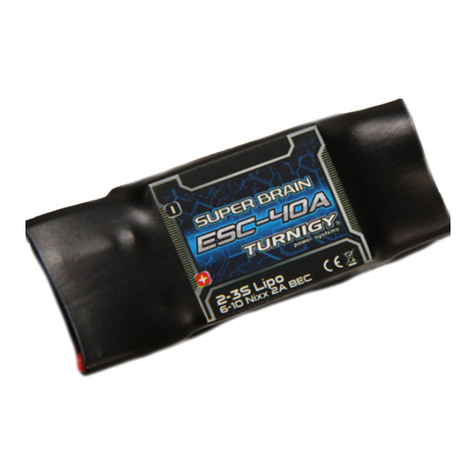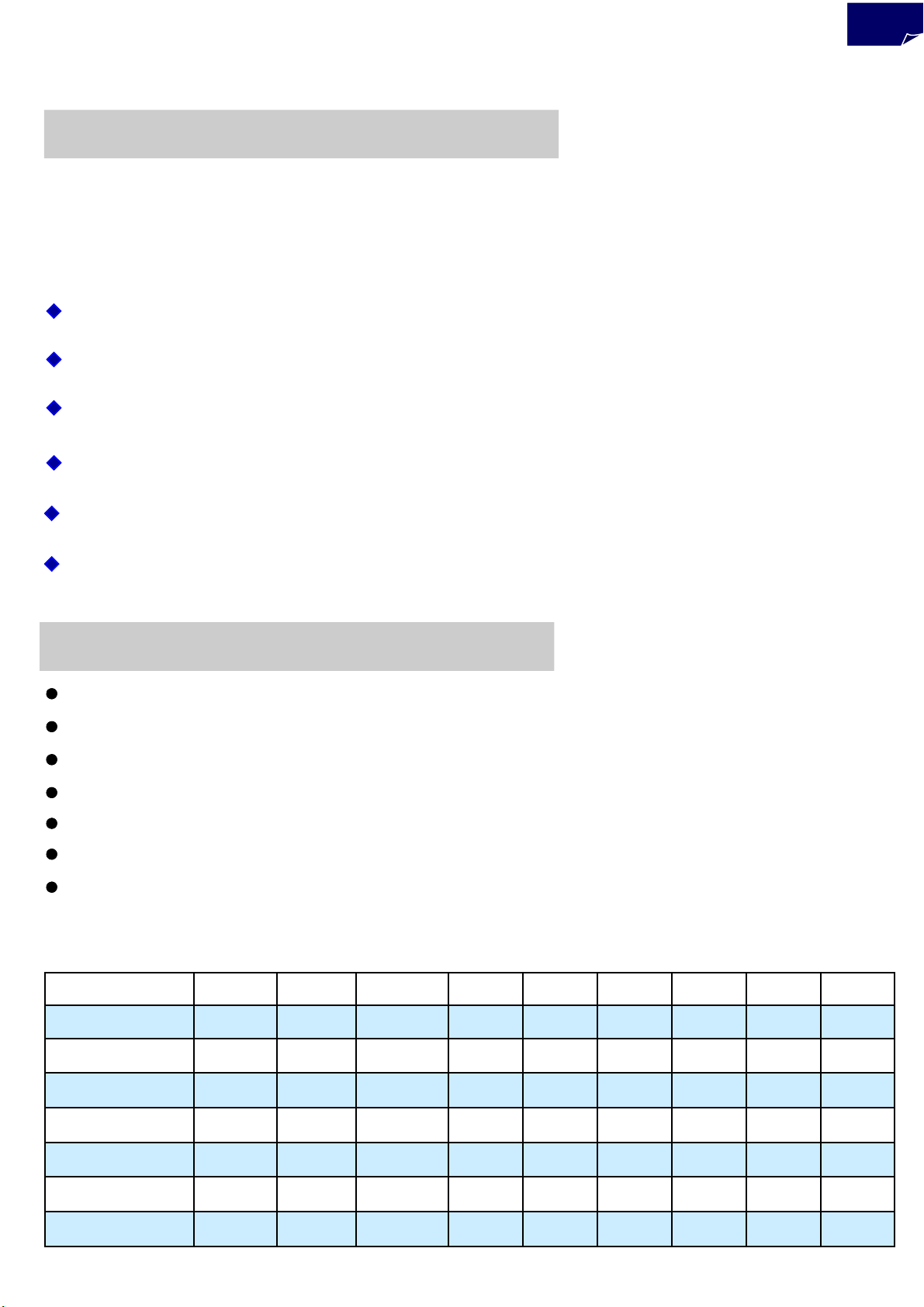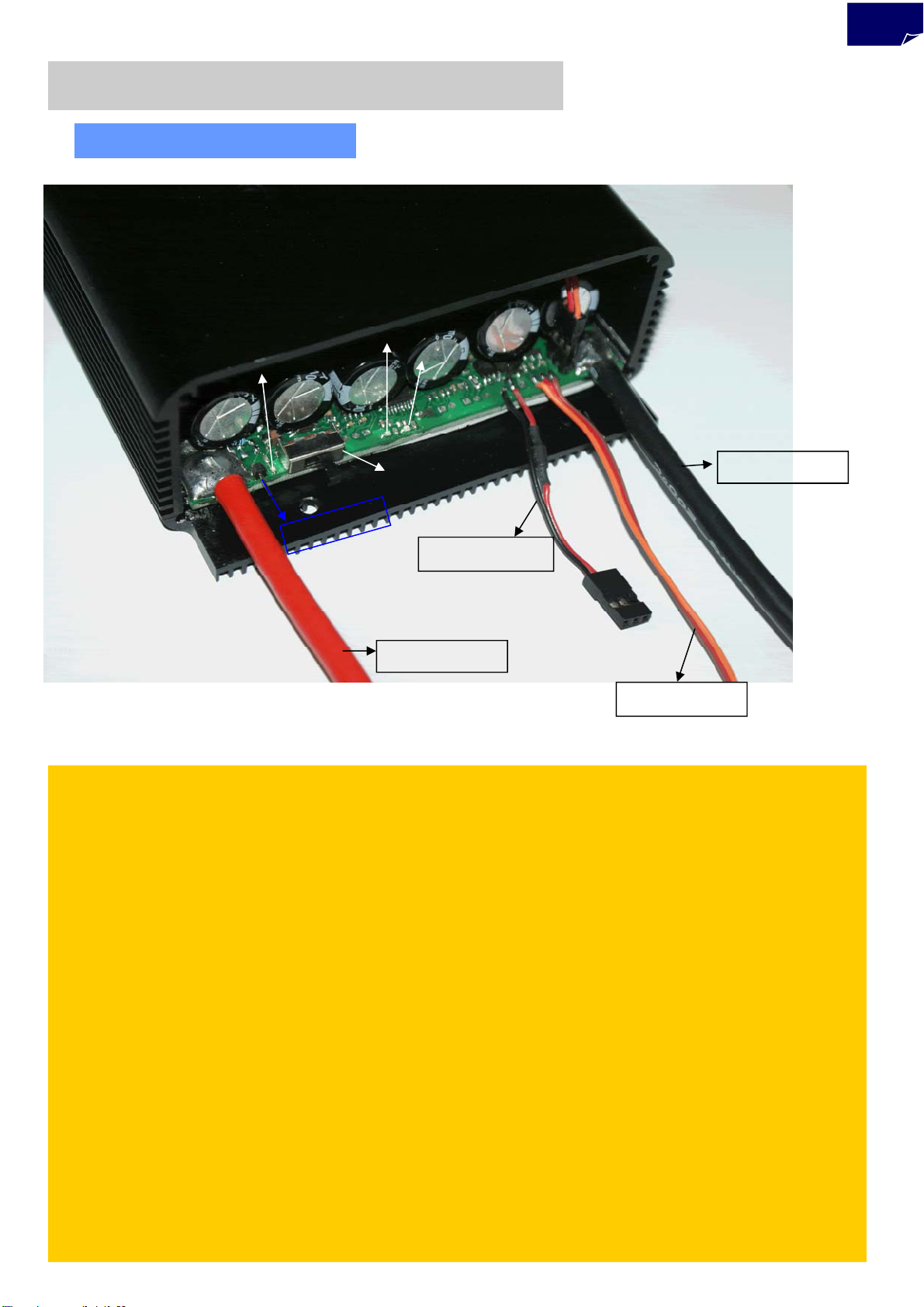Ⅴ
Using warnings
• It’s strongly recommended to calibrate the throttle travel of your transmitter when you fist use the
ESC or when use a new/different transmitter or receiver.
• When connecting the ESC to battery pack, please ensure the polarity is correct. Incorrect polarity
may cause permanent damage to the ESC and such damage is not covered by the WARRANTY.
• When you use the ESC, turn on the transmitter BEFORE powering on the receiver.
• When you finish the flying, power off the receiver BEFORE turning off the transmitter.
• It is very IMPORTANT to make sure the ESC is mounted in a good air flowing place for heat sinking.
• The limiting current is set to the ‘standard mode’ in factory. It is suitable for use in most
configurations. Only experienced technicians can adjust this programming.
• In Governor Mode, the brake is always disabled and the soft cutoff is always active.
• Do not play on or near water. Never allow water, moisture or any foreign object onto the PC board of
the ESC.
• Damage to the controller as a result of excessively high current is not covered by the manufacturer’s
WARRANTY.
• Never disconnect the battery pack while the motor is running, as this could cause damage to the
speed controller and/or motor.
• Connectors with low conductivity may cause erratic motor rotations or other unexpected movements.
• The controller will automatically cutoff output if the battery voltage drops below the programmed
cut-off voltage (factory preset at 12.0V). Correct LVC setting is very important to protect Li-polymer
cells from discharging and cause any permanent damage to cells.
• Allowing water, lubricants, moisture or other foreign objects inside the ESC will VOID the
WARRANTY. Exposure to CA glue or its fumes can cause damage and malfunction; this will also
VOID the WARRANTY.
NOTE !!!
This ESC is developed for application on RC electric model aircrafts. It is not
toys for children, so children must use it under wardship of adults.
Meanwhile, it is prohibited to any misuse in other applications. Manufacturers
and sellers disclaim responsibility for all loss result in misusing.
Page6