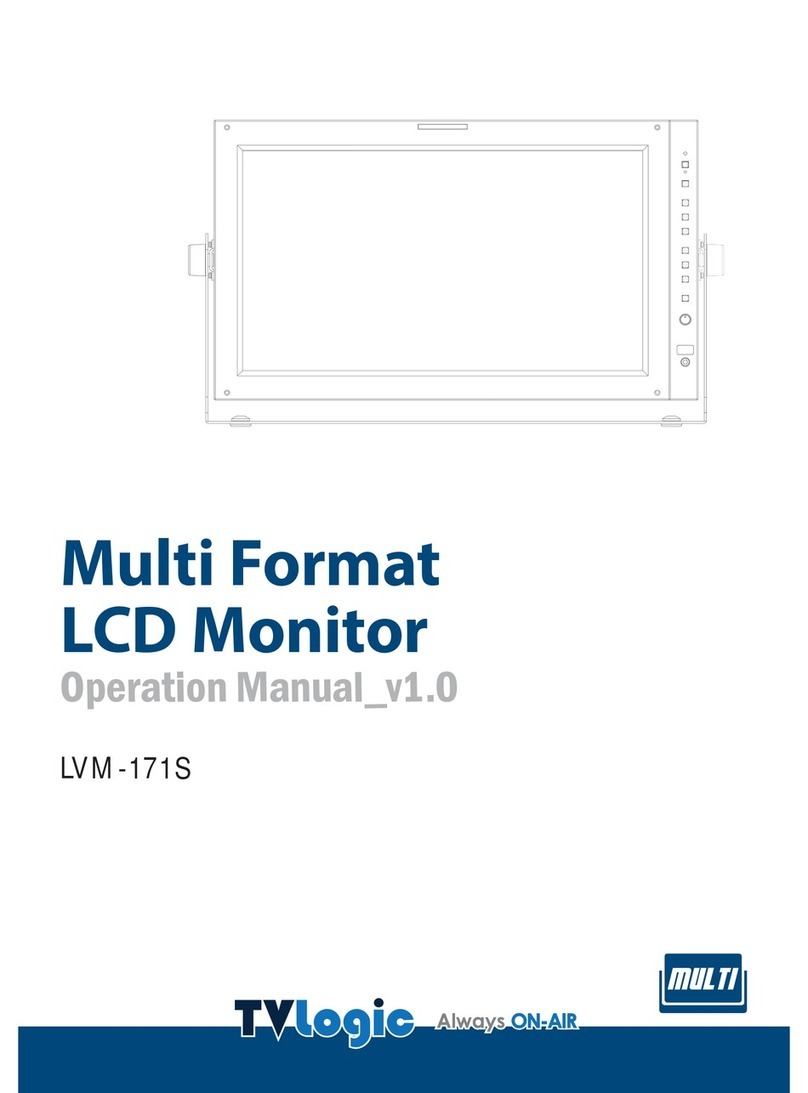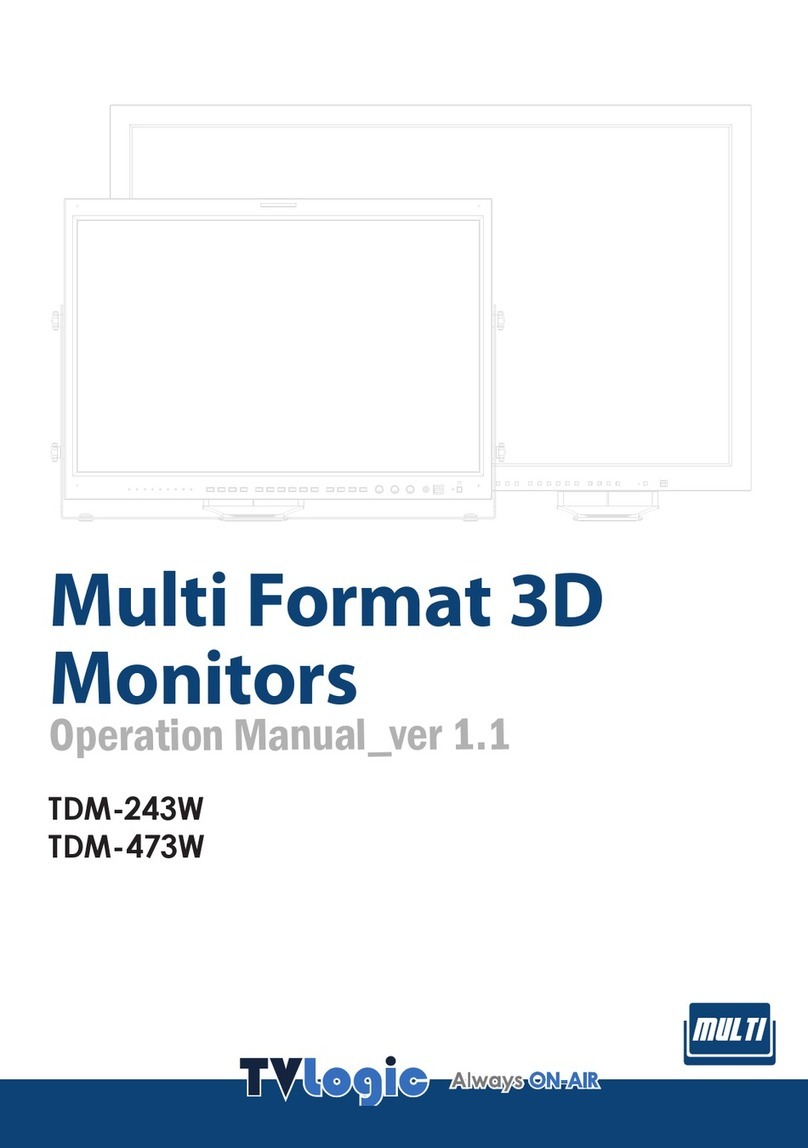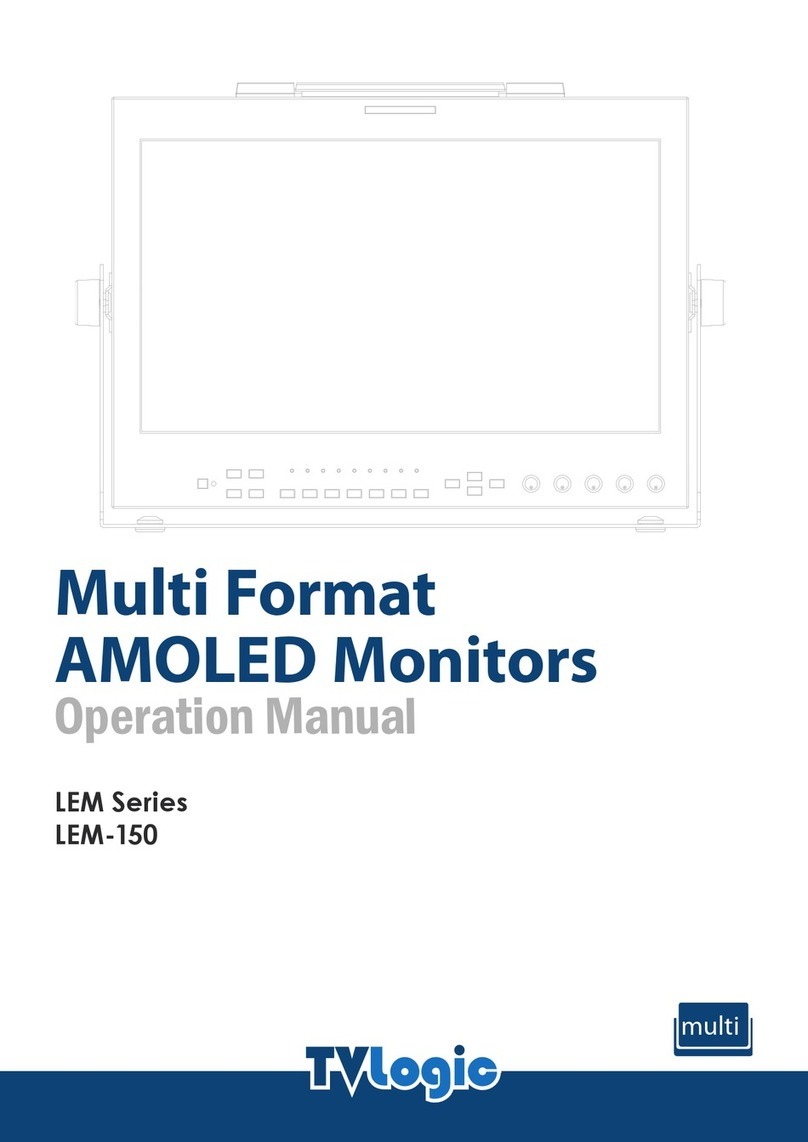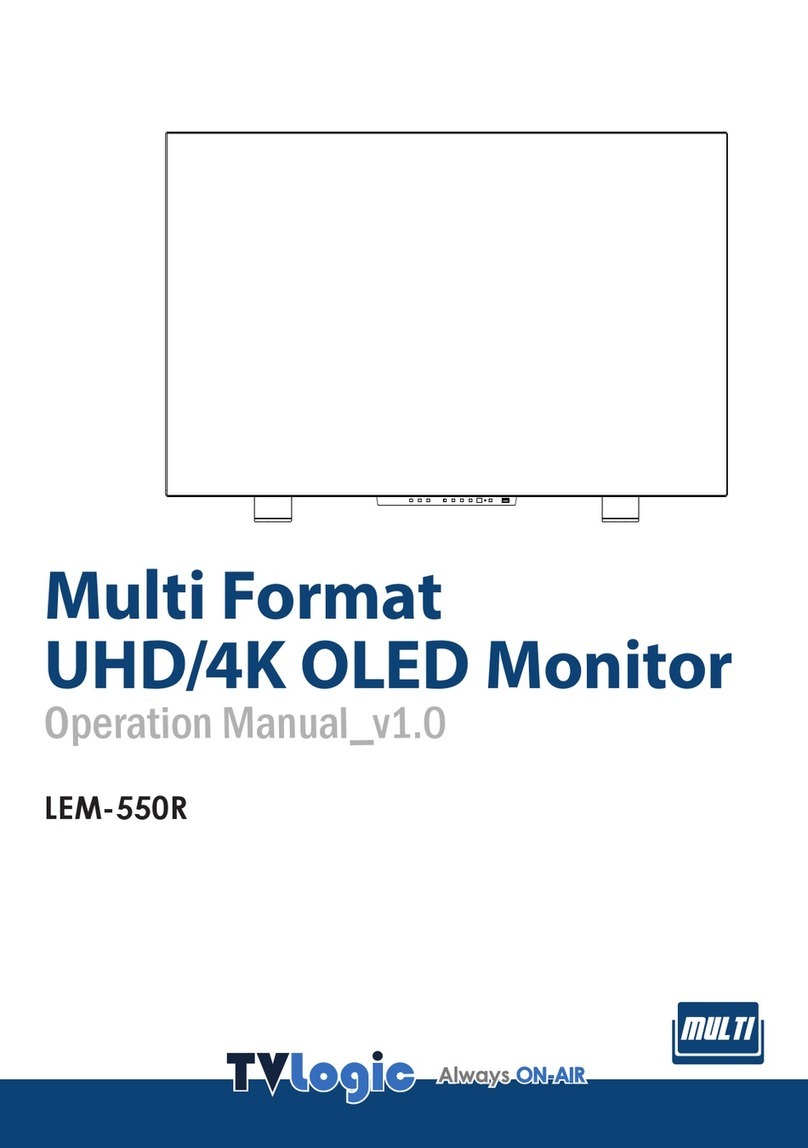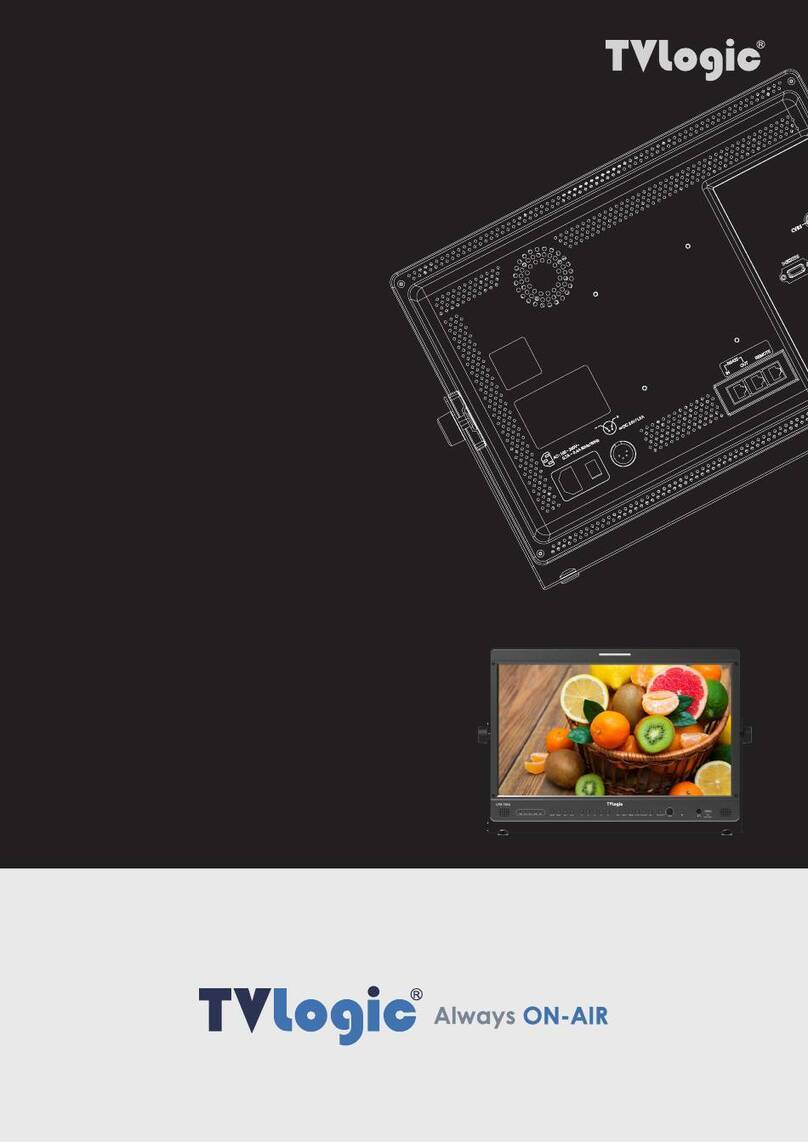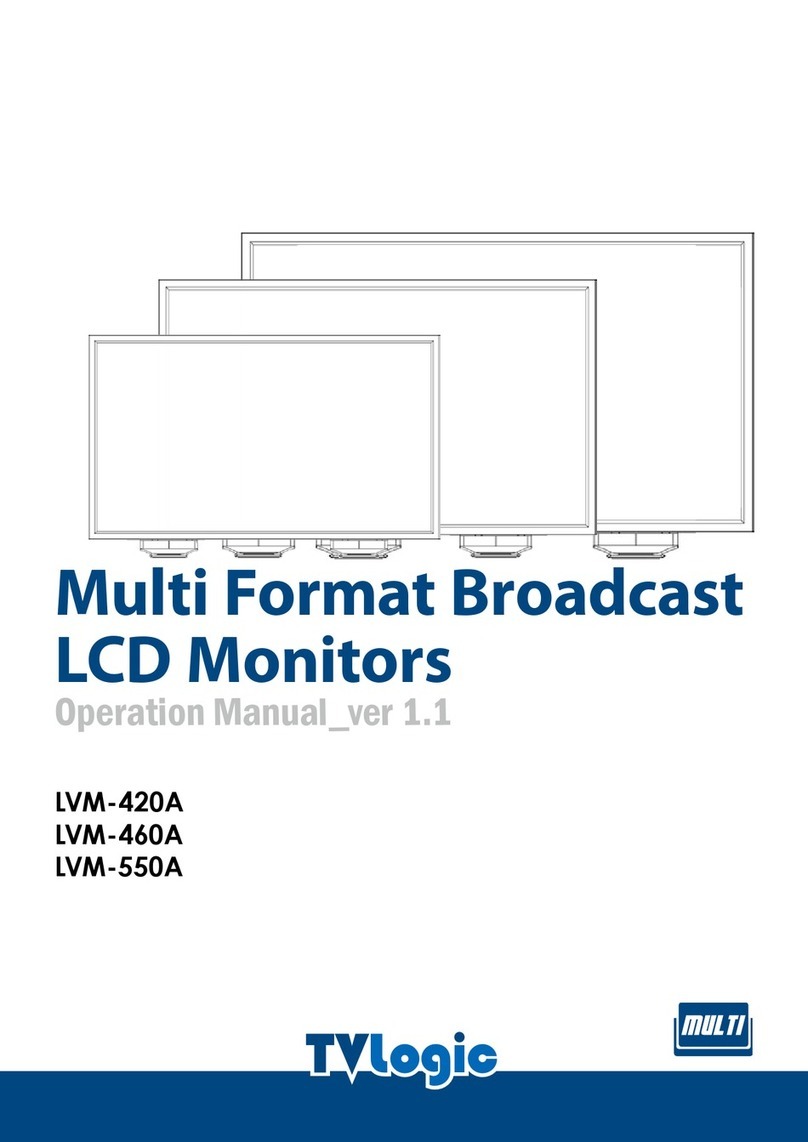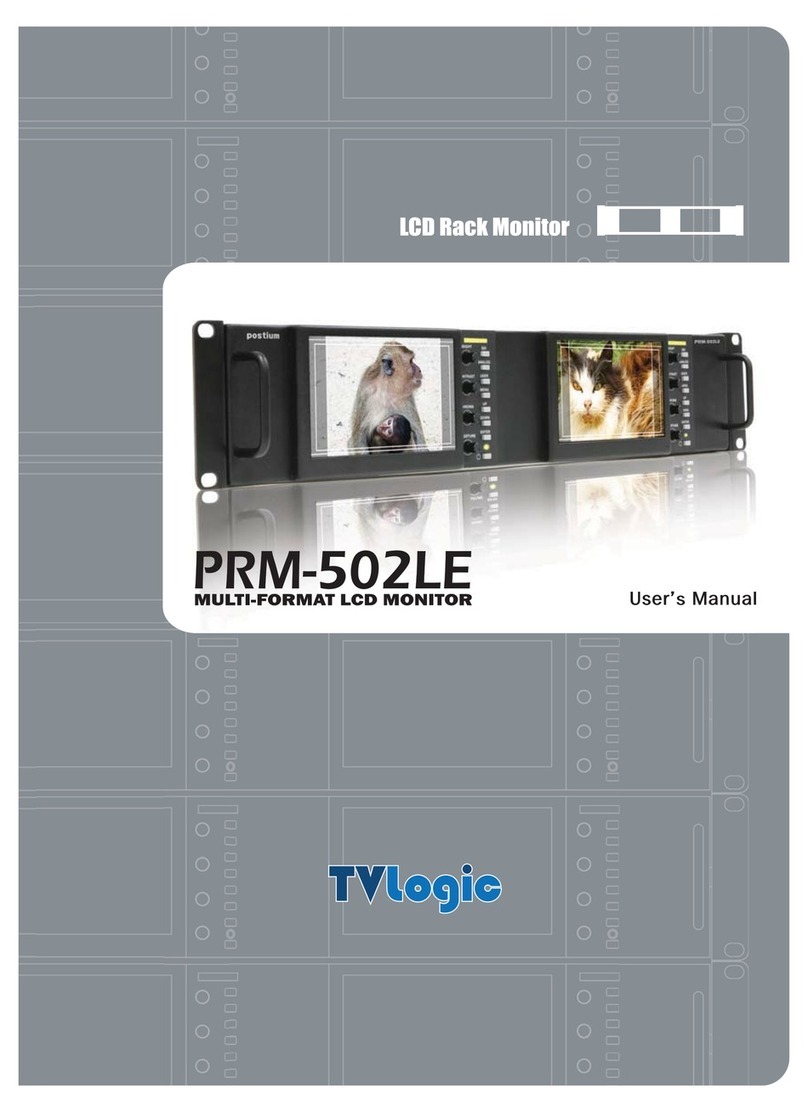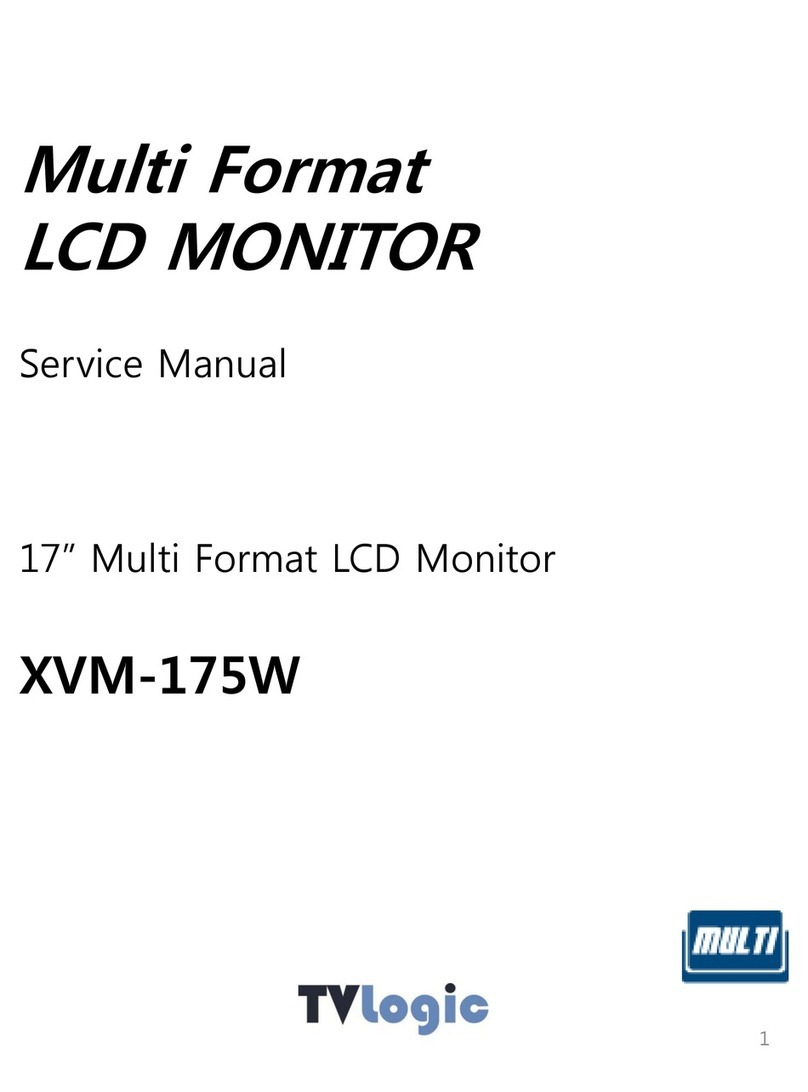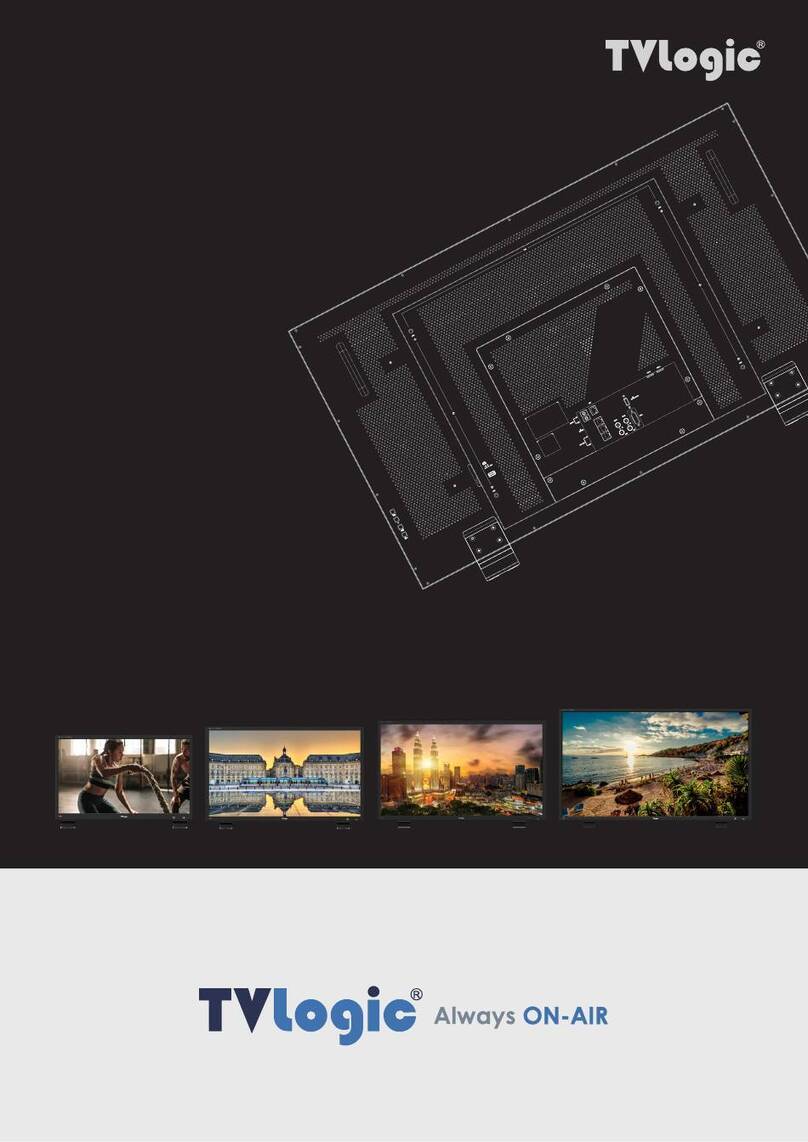6 Multi Format LCD Monitor
2. Main Features
• Compatible with various SDI signals
formats
- This product is compatible with various SDI
signals - 480i, 576i, 720p, 1035i, 1080i, 1080p,
1080psf
• All-in-one type system
- Slim and all-in-one type monitor that
supports various functions that requires no
other accessories.
• Wide Screen / 24Bit RGB FHD Panel
• Waveform/Vector Scope/Audio Level
Meter Function
- Waveform & Vector Scope
- Embedded Audio Level Meter
• Audio In/Out
- Internal Speaker(Embedded audio & External
Audio Input)
- Stereo Audio Out through phone Jack &
External Audio Input
• Knob Control
- Easy to adjust user conguration using the
control knob on the front of the monitor.
• BLUE ONLY/MONO Function
• H/V delay Function
• Markers & Safety Areas
- Center Marker, Safety Area Marker, Aspect
Marker, Display Size(Scan)
• Pixel To Pixel Function
- Used to display the original image resolution
without scaling.
• External control function
- This product can be controlled by using
parallel switch, RS-422 and Network simply
with cable connection without additional
peripheral equipment attached to the unit.
• RS422/UMD feature support
- This product supports protocols provided by
TVLogic or a TSL protocol.
• Power
- Basically, the product is powered by a
normal DC source.
- The product can be battery-powered.
* LVM-095W-N2 / SRM-095W-N : DC12V/24V
*When using a DC Adapter other than the one
supplied by the manufacturer, please be
advised that the adapter with DC 12V/3A ~ 6A
can be compatible with the monitor.
• Additional features
- Loop Through (SDI), VESA Mounting Standard,
OSD user interface and Rack Mountable.
- LVM-095W-N2 : 400cd/m2 Luminance, 750 : 1
Contrast
- SRM-095W-N : 800cd/m2Luminance, 750 : 1
Contrast
LVM-095W-N2 / SRM-095W-N Monitors contain the following features: