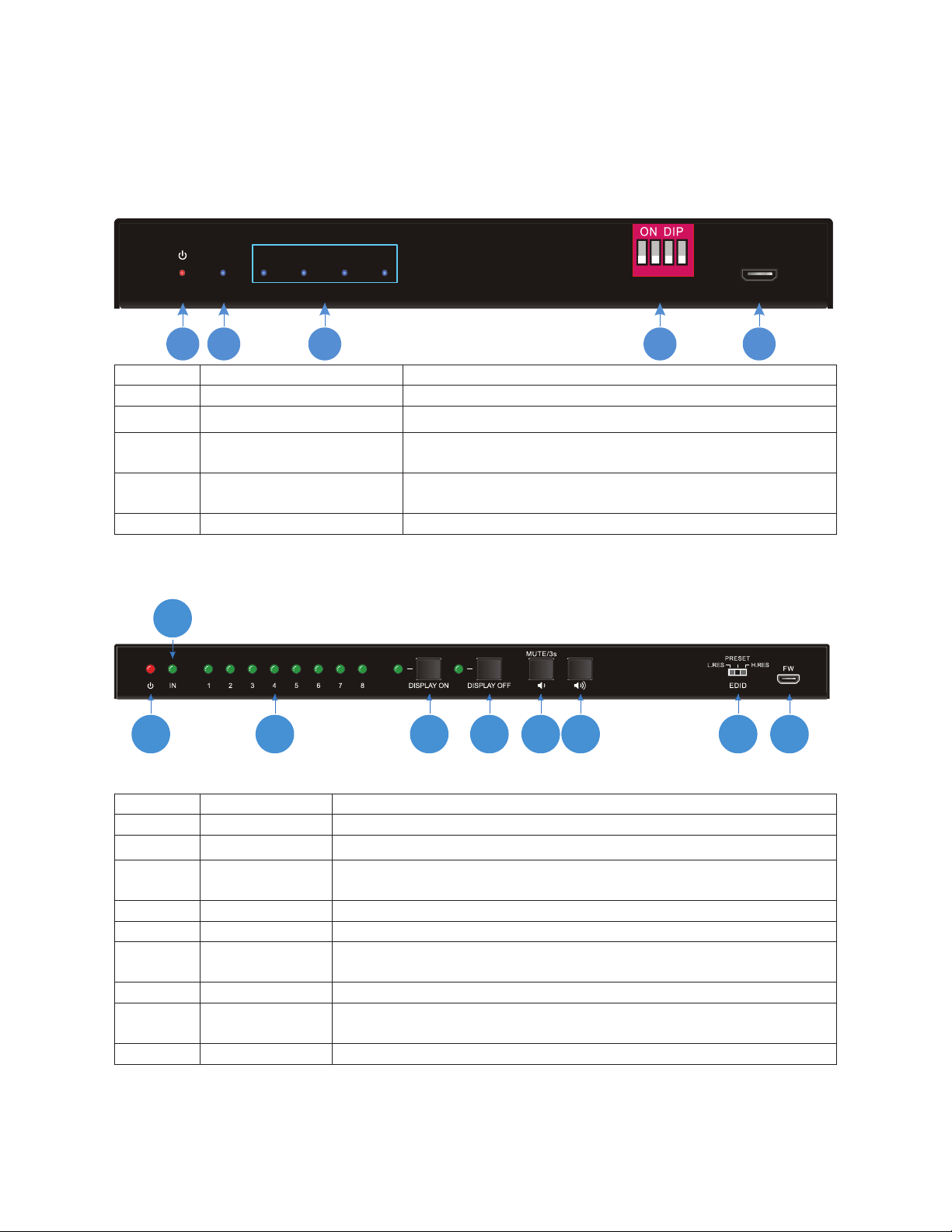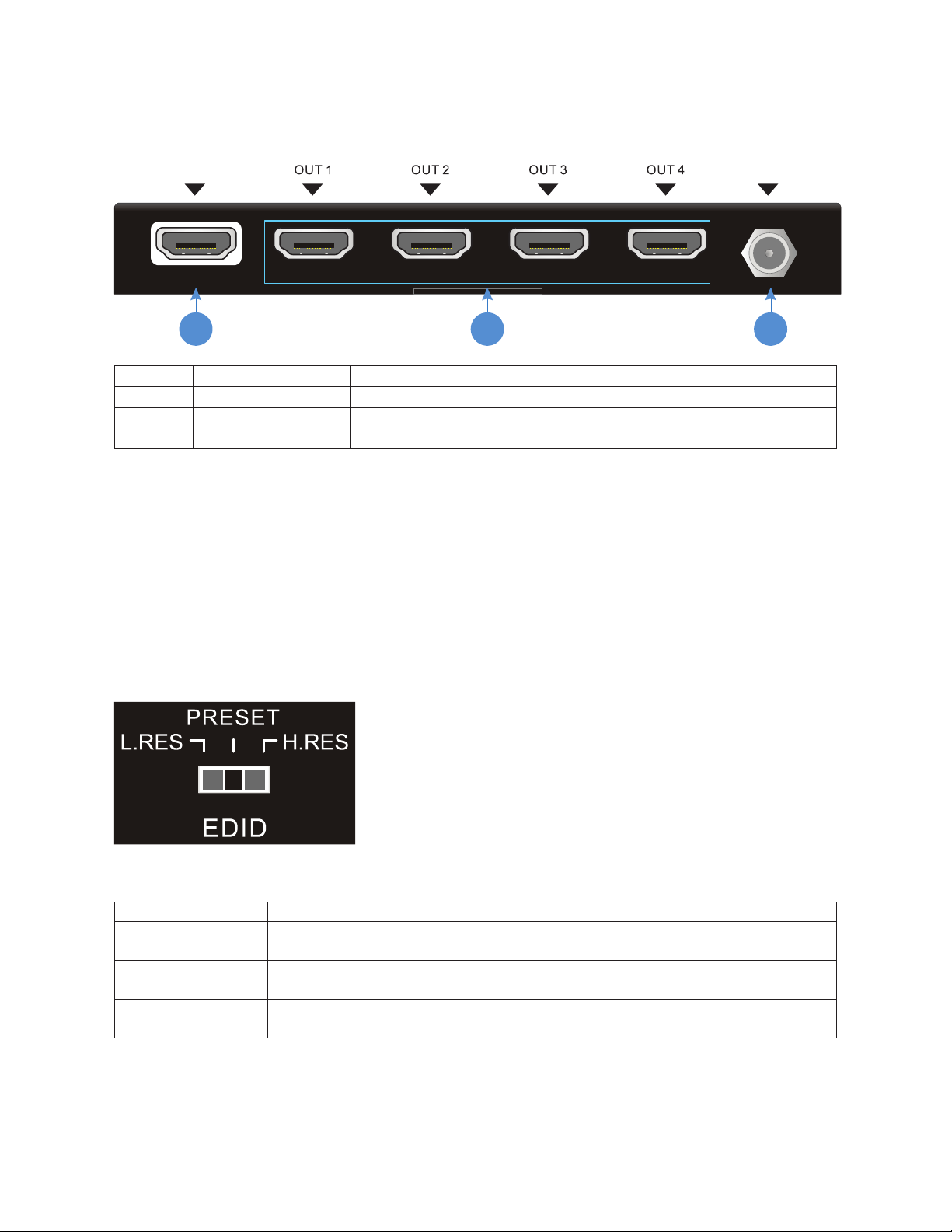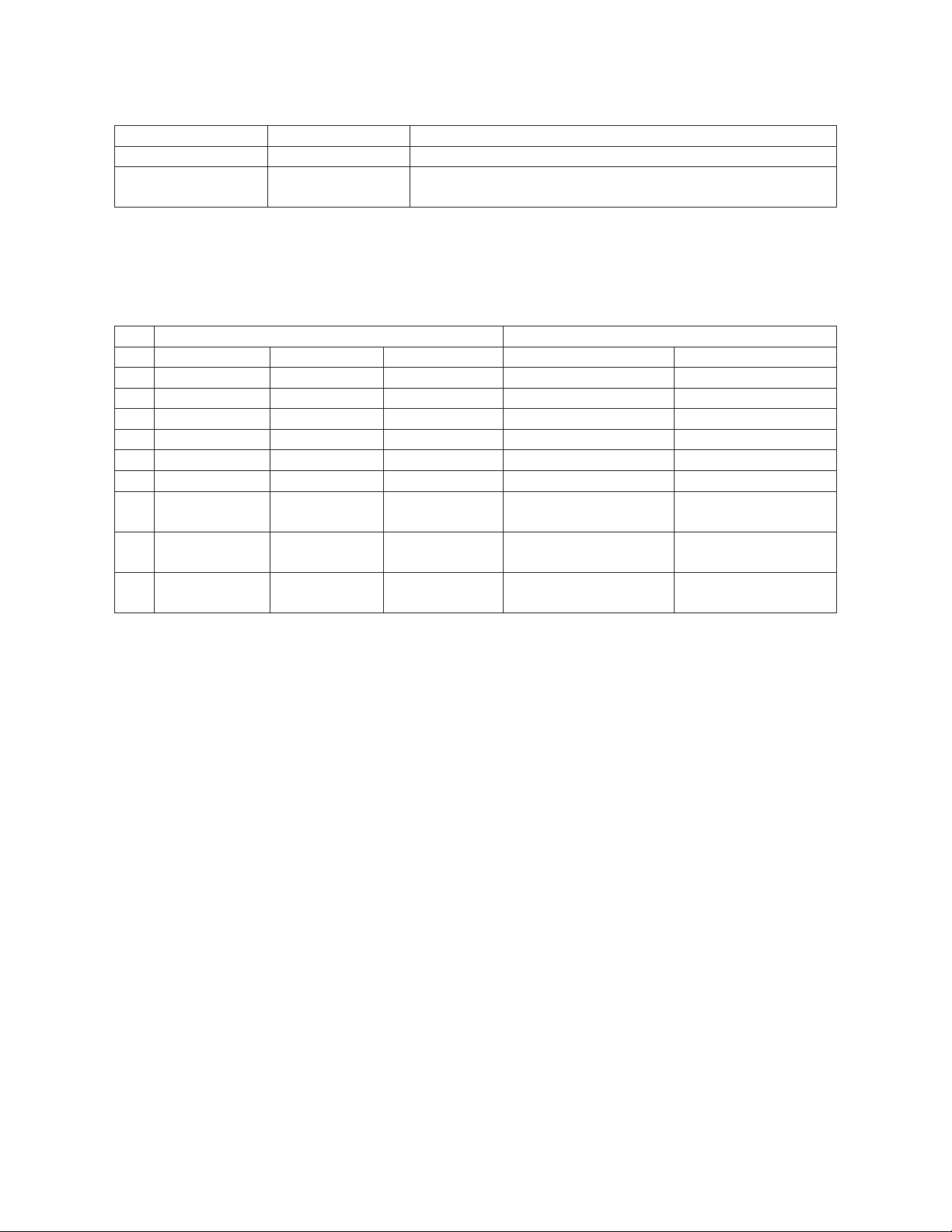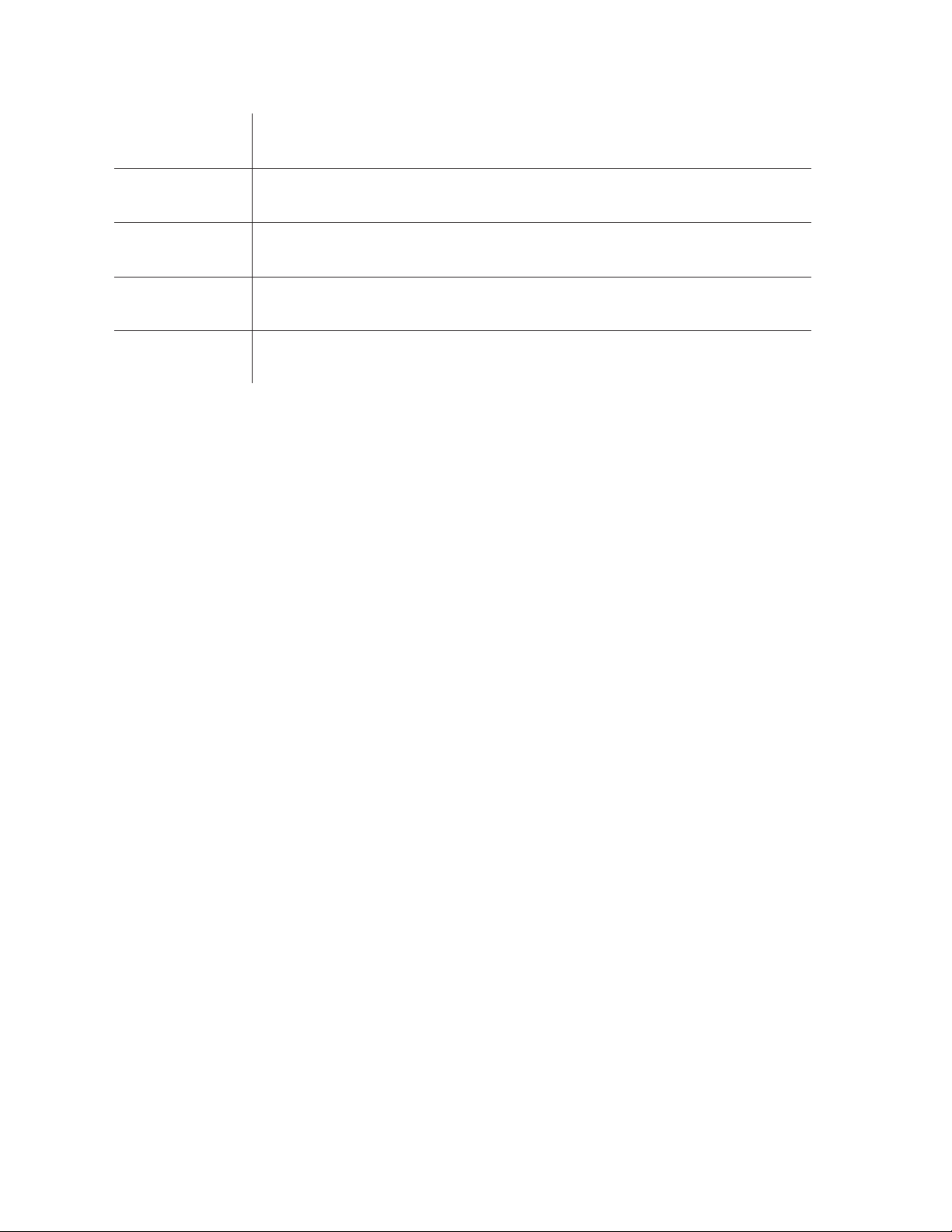1 tvONE
In this document
Introduction ..................................................................................................................................................................2
Features .........................................................................................................................................................................2
In the box.......................................................................................................................................................................2
Operation controls and functions..............................................................................................................................3
Front panel MG-DA-612 and MG-DA-614..........................................................................................................3
Front panel MG-DA-618.......................................................................................................................................3
Rear panel .............................................................................................................................................................4
DIP switch operation....................................................................................................................................................4
EDID management ...............................................................................................................................................4
Predefined EDID setting ......................................................................................................................................5
Service mode.........................................................................................................................................................6
Video down-scaling ......................................................................................................................................................6
Firmware upgrade........................................................................................................................................................6
Ordering information...................................................................................................................................................7
Regulatory compliance ................................................................................................................................................7
Contact us......................................................................................................................................................................7
tvONE NCSA .............................................................................................................................................7
tvONE EMEA.............................................................................................................................................7