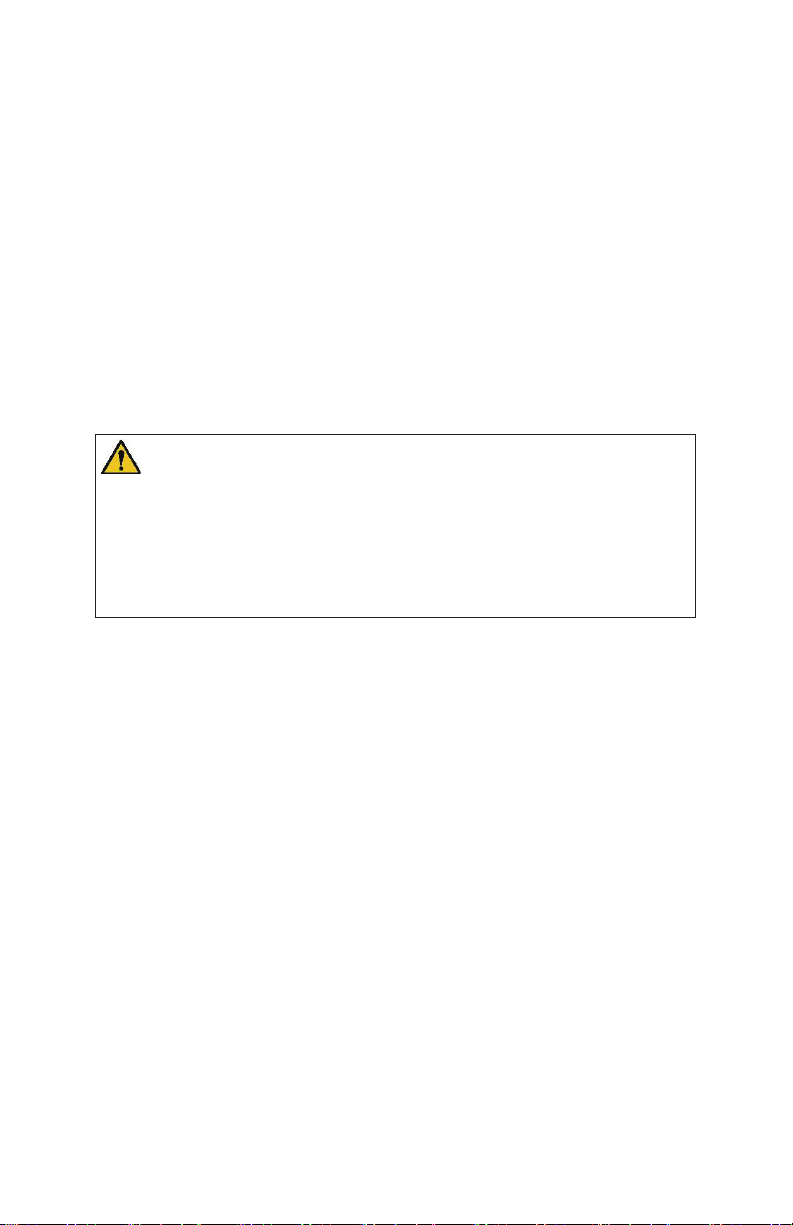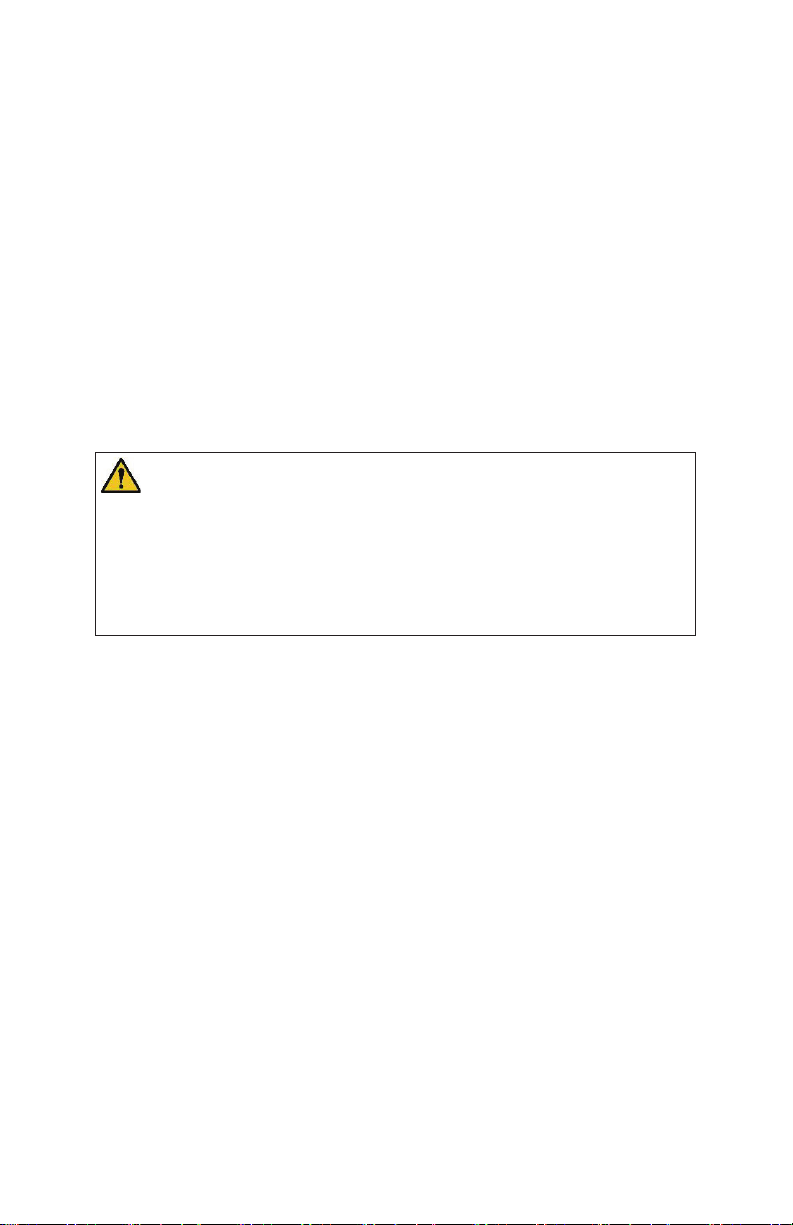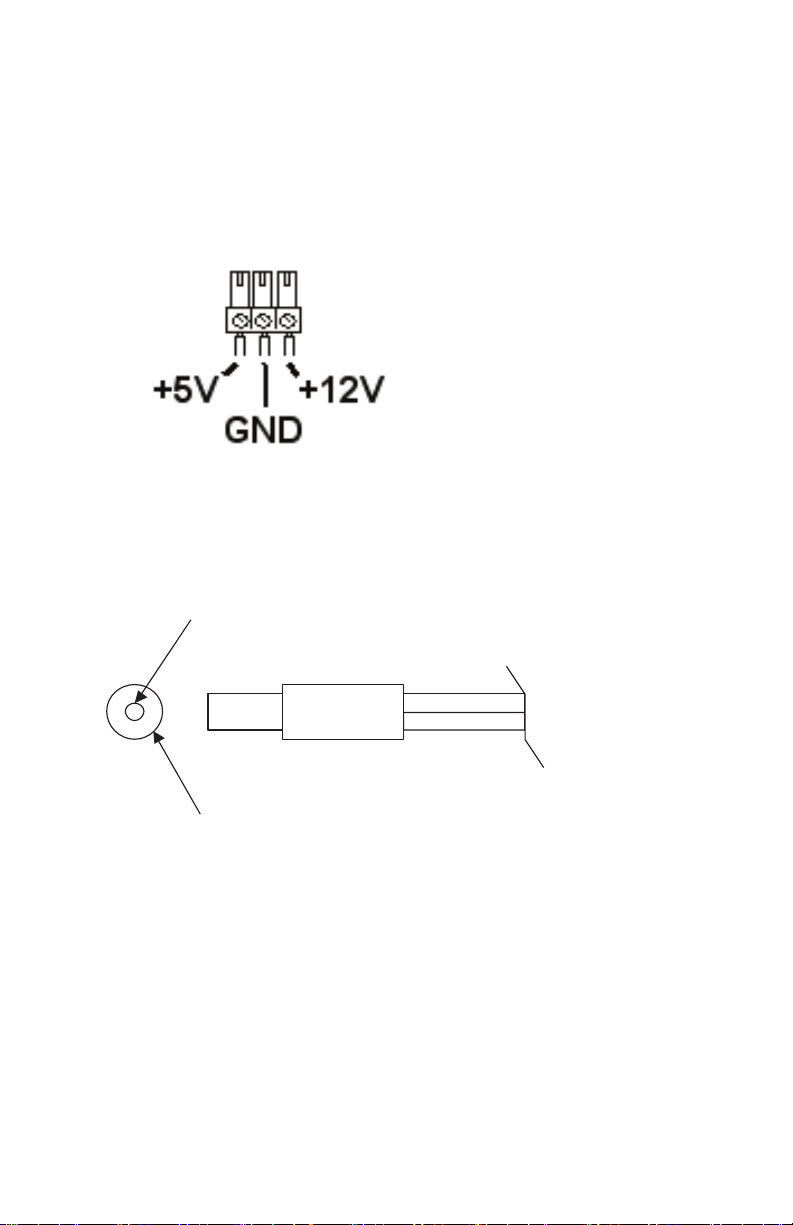Mini Dense Pack Power Supply 1
FCC and industry Canada radio frequency
interference statements
This equipment has been tested and found to comply with the limits
for a Class A digital device, pursuant to part 15 of the FCC Rules.
These limits are designed to provide reasonable protection against
harmful interference when the equipment is operated in a
commercial environment. This equipment generates, uses, and can
radiate radio frequency energy and, if not installed and used in
accordance with the instruction manual, may cause harmful
interference to radio communications. Operation of this equipment
in a residential area is likely to cause harmful interference in which
case the user will be required to correct the interference at his own
expense.
Modifications not expressly approved by the manufacturer could
void the user’s authority to operate the equipment under FCC rules.
Canada (ICES-003) notice: This Class A digital apparatus complies
with Canadian ICES-003. (Cet appareil numerique de la classe A est
conforme a la norme NMB-003 du Canada)
European union declaration of conformity
The manufacturer declares that this product meets the
requirements of EU Directive 89/336/EEC for EMC and LVD safety for
ITE 2006/95/EC.
International customers AC mains cord supplied with unit must
conform to IEC G0227 designation H03UVV-F or H03VVH2-F,
conductors shall be at least .75mm2 cross-sectional area (18 AWG).