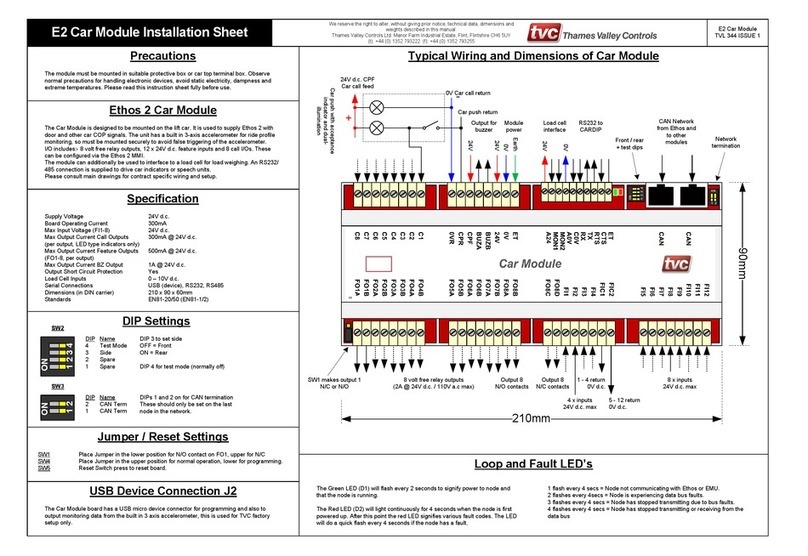Page 2 of 102
TVL 351
ISSUE 15
Contents
Contents ......................................................................................................................................................................... 2
1. Introduction ............................................................................................................................................................. 4
1.1. Purpose .......................................................................................................................................................... 4
1.2. Scope ............................................................................................................................................................. 4
1.3. Acronyms and Definitions .............................................................................................................................. 4
2. System Description ................................................................................................................................................. 5
2.1. Safety Warnings / Precautions ...................................................................................................................... 5
2.2. Contacts ......................................................................................................................................................... 5
2.3. System Overview ........................................................................................................................................... 6
2.4. System Key Features. ................................................................................................................................... 7
2.5. Main Controller Specification ......................................................................................................................... 8
2.6. Environment ................................................................................................................................................... 8
2.7. Standards ....................................................................................................................................................... 9
2.8. Certificates ..................................................................................................................................................... 9
2.9. Help - Fault Finding Procedures .................................................................................................................... 9
2.10. Main Controller CPU Hardware ................................................................................................................... 10
3. MMI – Quick Start ................................................................................................................................................. 12
3.1. MMI Key ....................................................................................................................................................... 12
3.2. Screen Calibration ....................................................................................................................................... 12
4. Service and Feature Descriptions ........................................................................................................................ 14
4.1. Main Modes of Operation ............................................................................................................................ 14
4.2. Call Collective Modes .................................................................................................................................. 14
4.3. Group Operation .......................................................................................................................................... 15
4.4. Door Settings ............................................................................................................................................... 17
4.5. Indicator Settings ......................................................................................................................................... 17
4.6. Optional Service and Feature Descriptions ................................................................................................. 18
4.7. Checking Feature Descriptions .................................................................................................................... 21
4.8. Motion Feature Checks ................................................................................................................................ 22
5. Solutions and Event Logger ................................................................................................................................. 23
5.1. Solutions ...................................................................................................................................................... 23
5.2. Event Logger ................................................................................................................................................ 23
5.3. I/O Trace ...................................................................................................................................................... 24
6. List of Events ........................................................................................................................................................ 25
7. Parameter Adjustment and Storage ..................................................................................................................... 48
7.1. Parameter Adjustment ................................................................................................................................. 48
7.2. Precautions .................................................................................................................................................. 48
8. Parameter Modification Procedure ....................................................................................................................... 49
8.1. Lift Parameter Modification .......................................................................................................................... 49
9. Software Upgrade Procedure ............................................................................................................................... 50
9.1. Lift and Display Board Software Upgrade ................................................................................................... 50
9.2. ETSD Card Software Upgrade (only applies if ETSD card fitted) ............................................................... 52
10. Expansion Modules.......................................................................................................................................... 53
10.1. Call Modules ................................................................................................................................................ 53