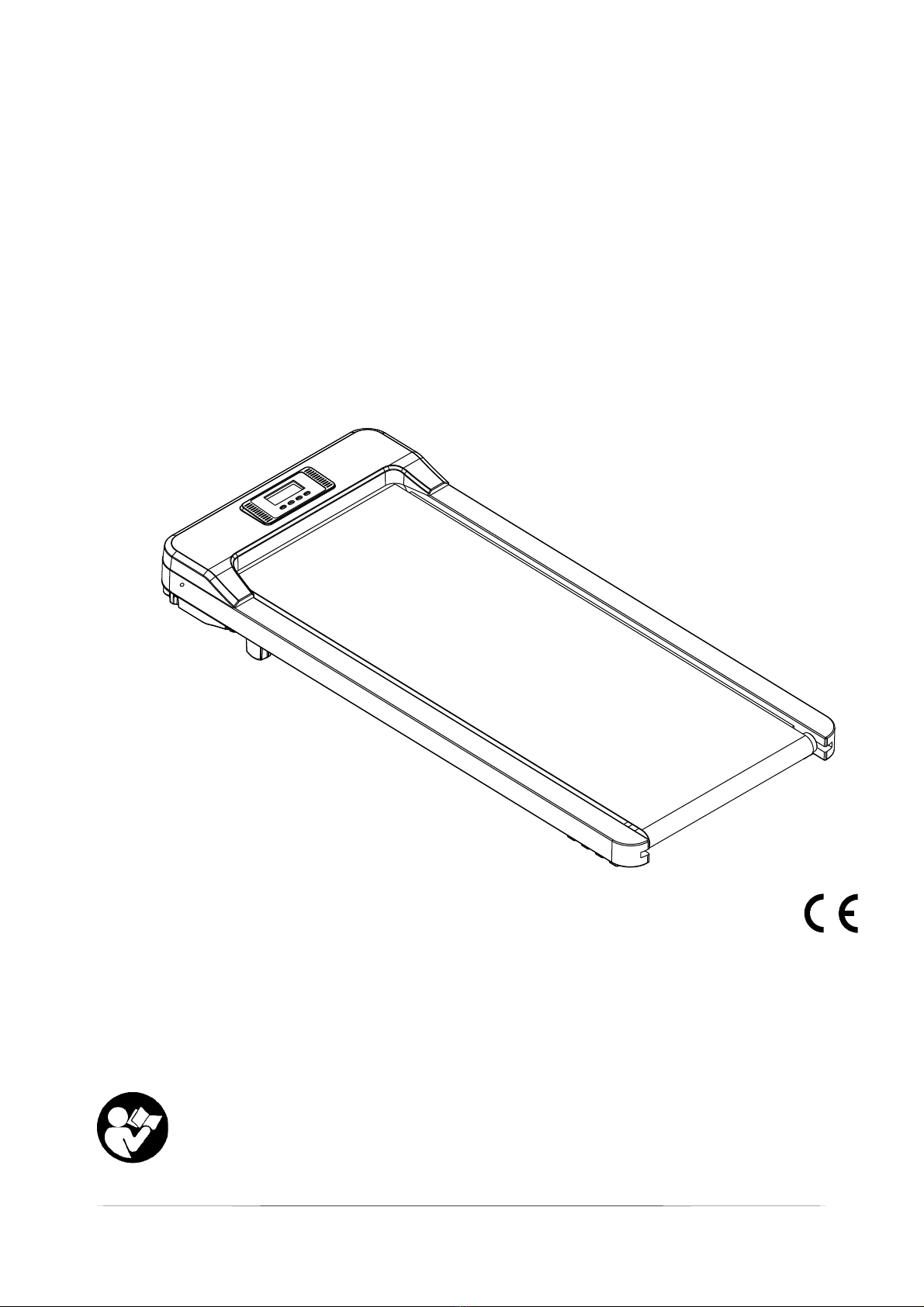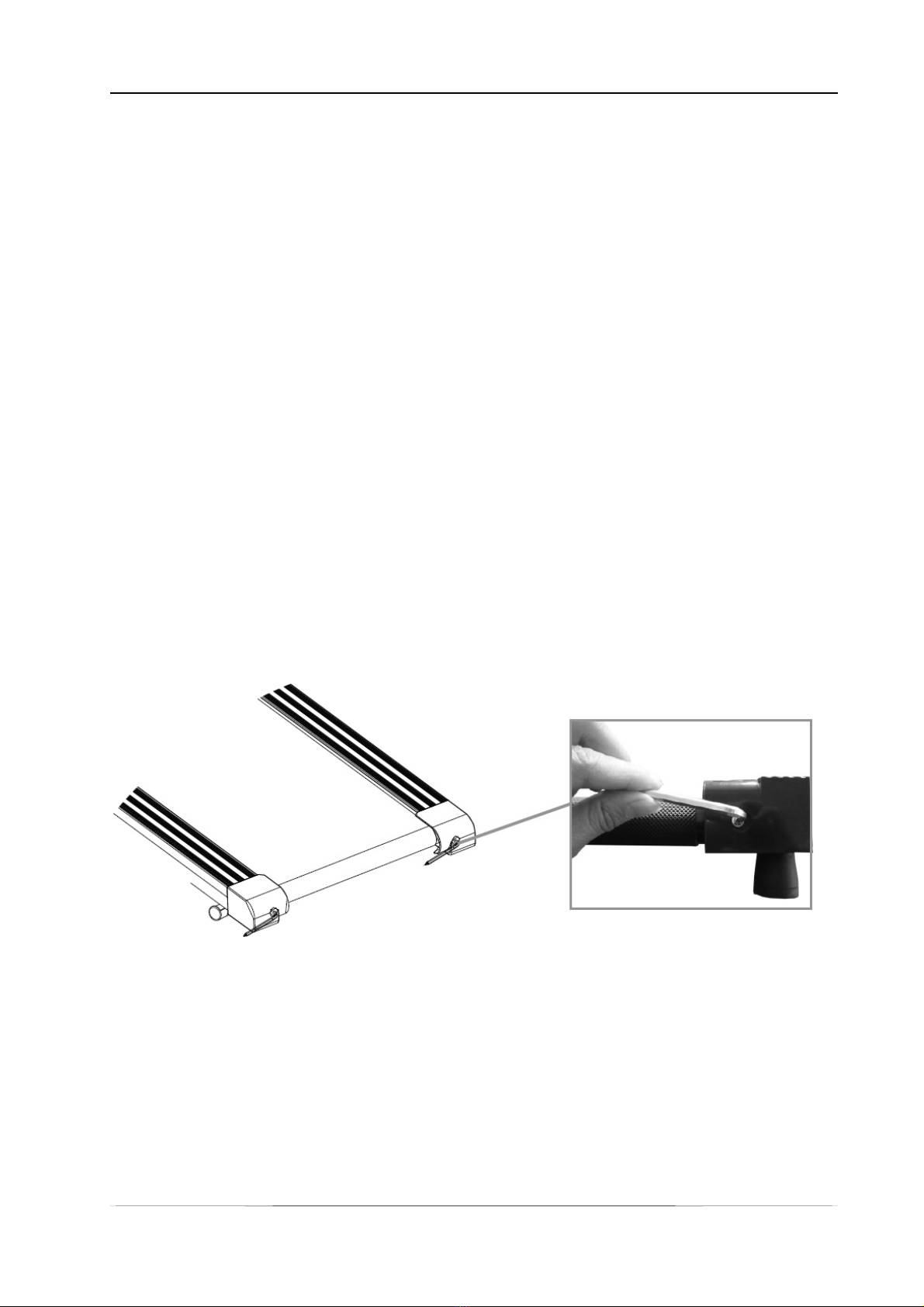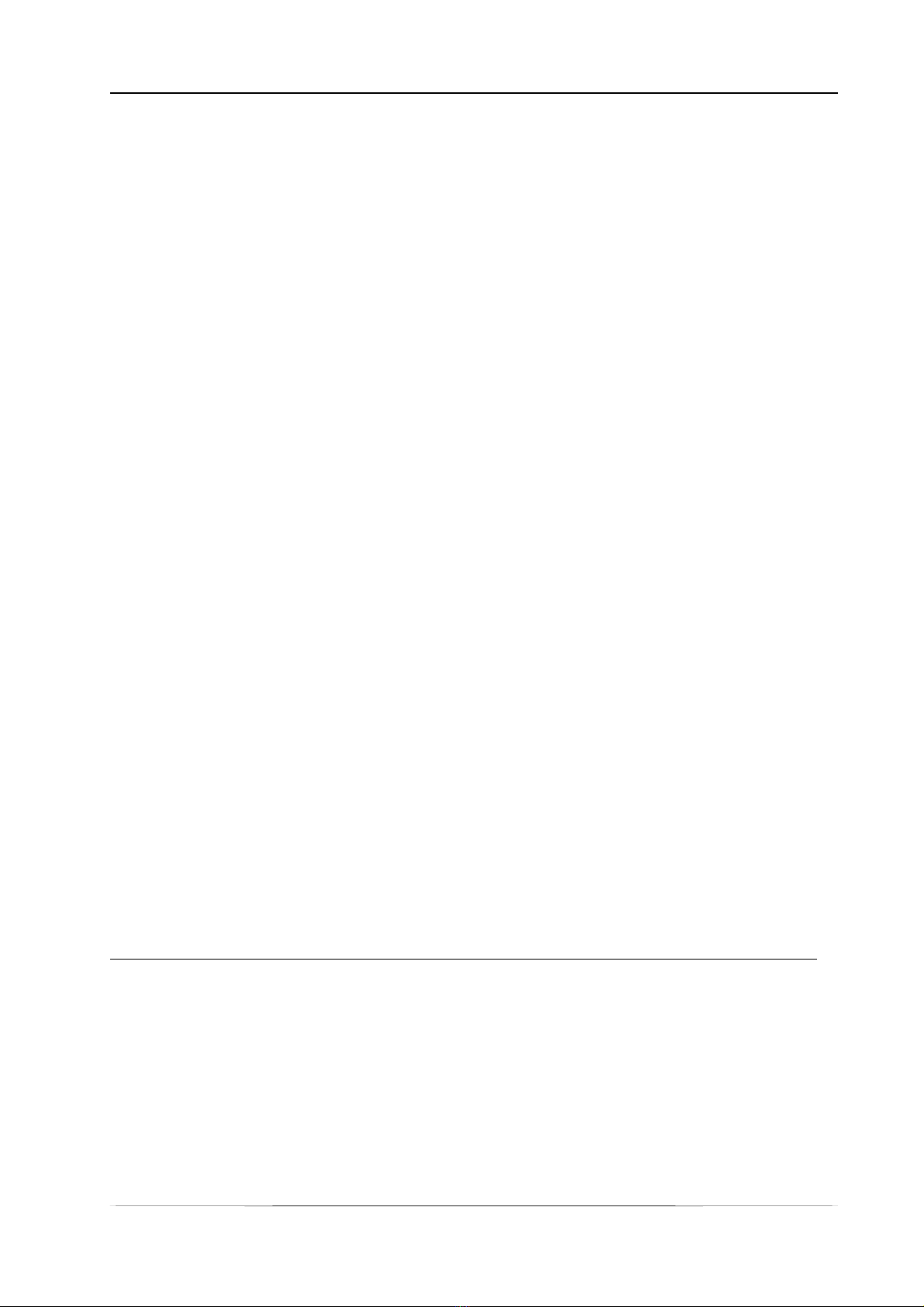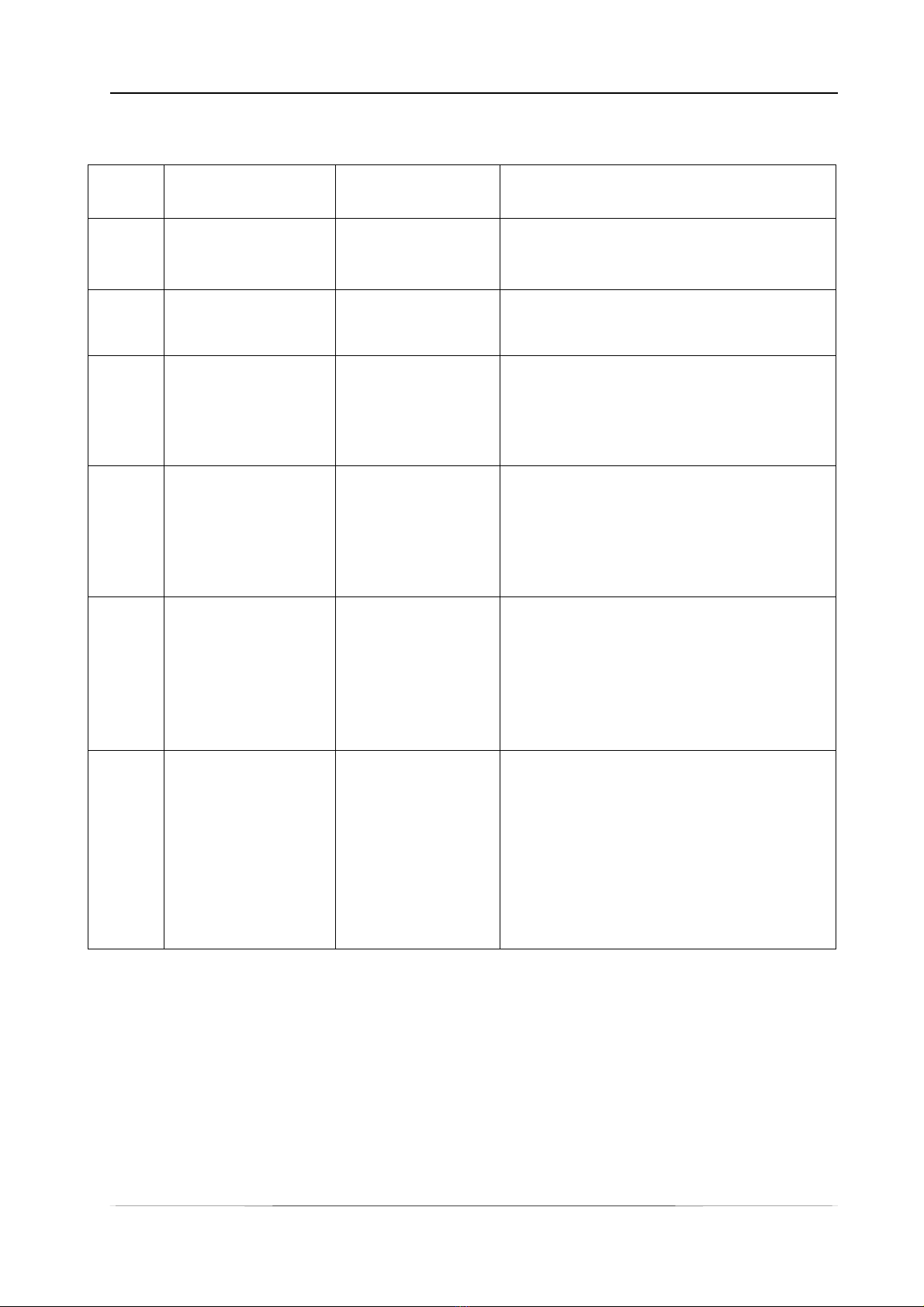2. Safety Instructions
3
To reduce the risk of fire, electric shock, and other personal injury, read Please read the following
important safety instructions and information. before using the treadmill. use. It is the owner's
responsibility to ensure that all users of this The user is responsible for ensuring that the user has
been adequately informed of all safety instructions and hazards.
• Use the treadmill only as described in this manual.
• Place the treadmill only on level ground and with at least 2 meters of clearance behind it. Never
place it in locations that block air openings. Place a mat under the treadmill to protect the floor or
carpet from possible damage.
• When choosing an installation site, make sure that an electrical outlet is nearby.
• Use the treadmill only indoors and protect it from moisture and dust. Set not put the treadmill in a
garage, under a covered porch or near water.
• Do not allow children under 12 and pets near the treadmill at any time.
• The treadmill should not be used by persons weighing more than 265lbs (120kg).
• Allow only one person at a time to use the treadmill. Wear appropriate Exercise clothing when using
the treadmill. Do not wear any wide garments that could get caught in the treadmill. Purpose
sportswear is recommended for men and women alike. Always wear sports shoes. Use the treadmill
never barefoot, only in stockings or sandals.
• When plugging in the power cord, make sure that you are using a grounded circuit use. No other
equipment should be on the same circuit.
• Tension the belt and allow it to start up each time you use it, before you apply to the belt rise.
• Inspect the treadmill before each use to ensure that all parts are properly function.
• Allow the belt to run out completely before descending.
• Never insert objects or body parts into the openings of the device.
• Follow the recommendations in the safety instructions when connecting your treadmill.
• Make sure that the power cord does not come near the incline wheels of the treadmill and do not
allow the power cord to run underneath the treadmill. Use the Never operate the treadmill with a
damaged or frayed power cord.
• Always unplug the treadmill before cleaning or servicing.
• Never leave the treadmill unattended during operation.
LACK OF OR IMPROPER GROUNDING OF YOUR EQUIPMENT INCREASES THE RISK OF
ELECTRIC SHOCK. IF IN DOUBT, CONSULT A QUALIFIED ELECTRICIAN TO VERIFY THAT THE
EQUIPMENT IS PROPERLY GROUNDED. DO NOT TAMPER WITH THE SUPPLIED POWER
CORDS. IF THE SUPPLIED POWER CORDS DO NOT FIT, CONTACT A QUALIFIED ELECTRICIAN
OR ELECTRICAL SUPPLY STORE.
Use only the supplied power cord, as it has a grounding terminal. Before connecting the
device, make sure that the local voltage matches the requirements of the device.
This device is designed for a voltage of 230V + 5%.
Do not use the device with a voltage transformer.
Do not use the device with an extension cord if you are not sure whether the grounding is guaranteed.