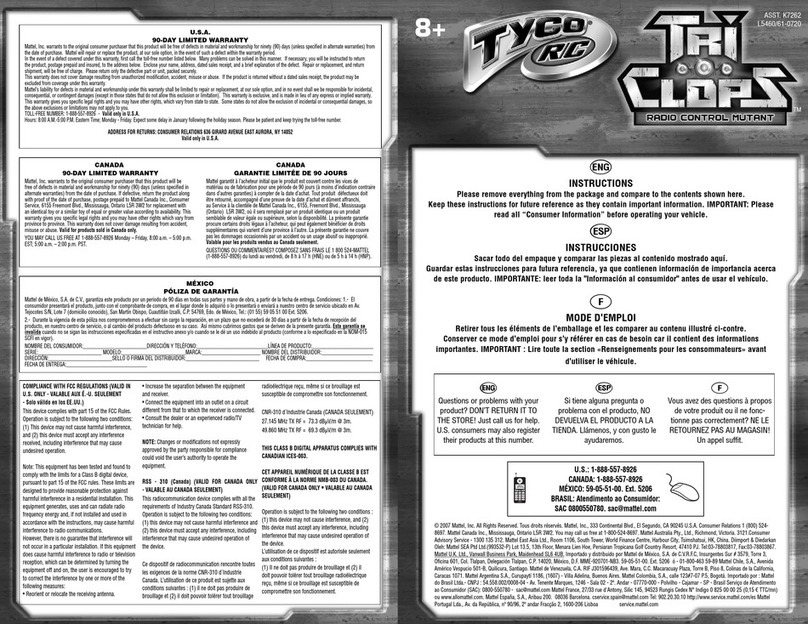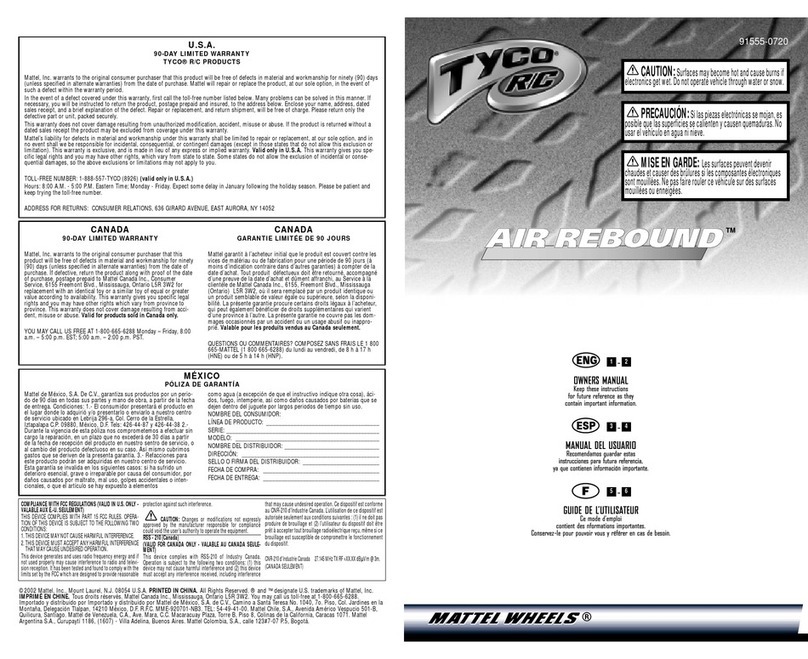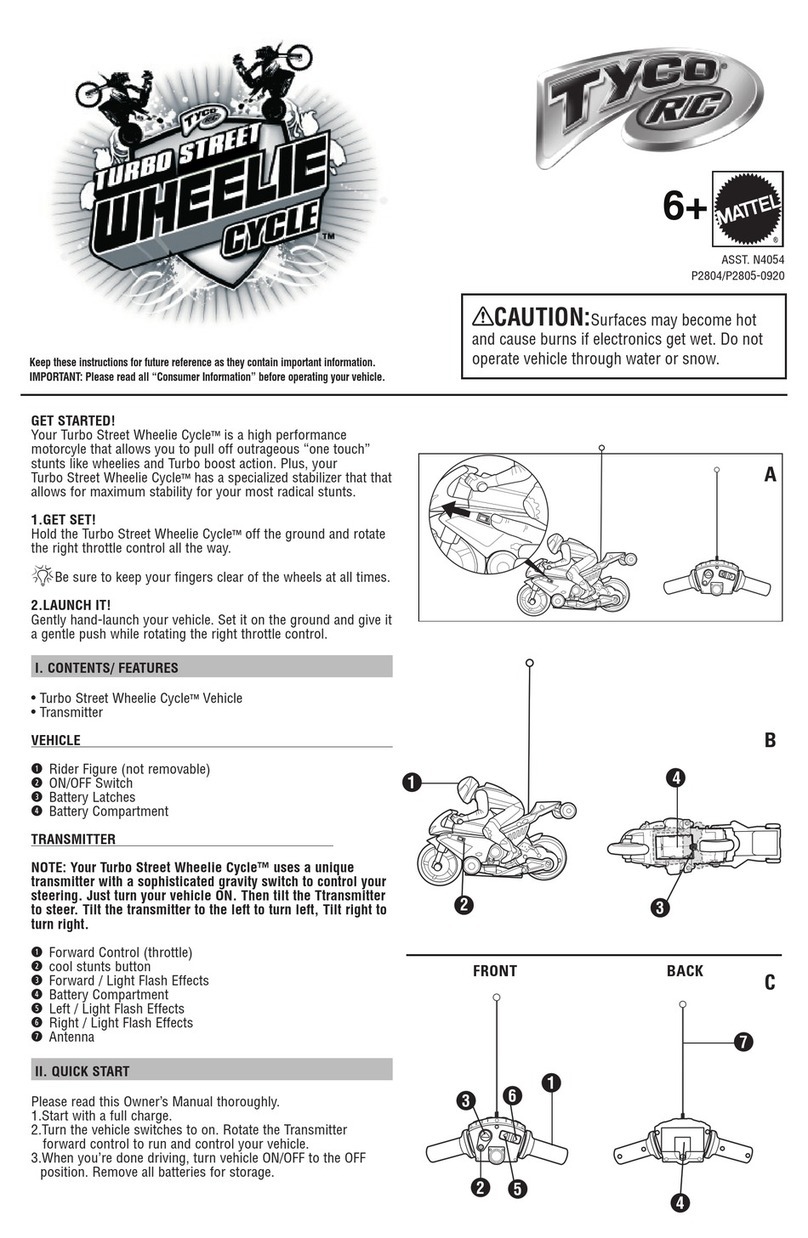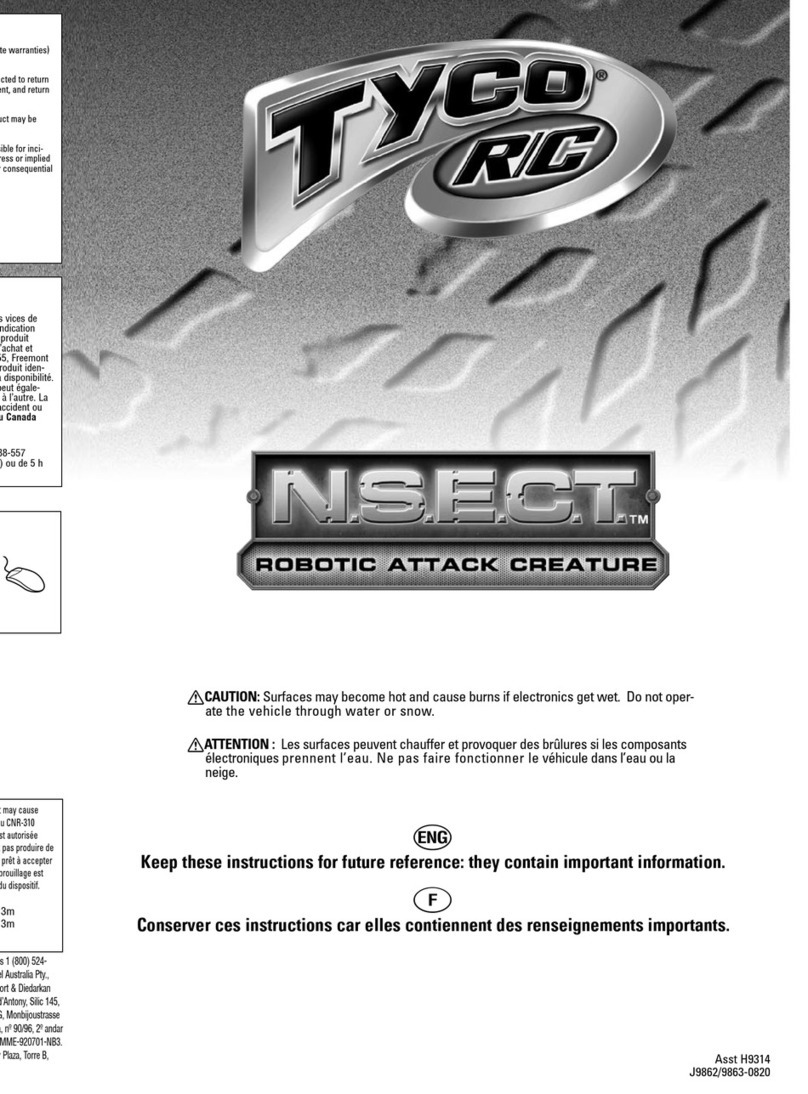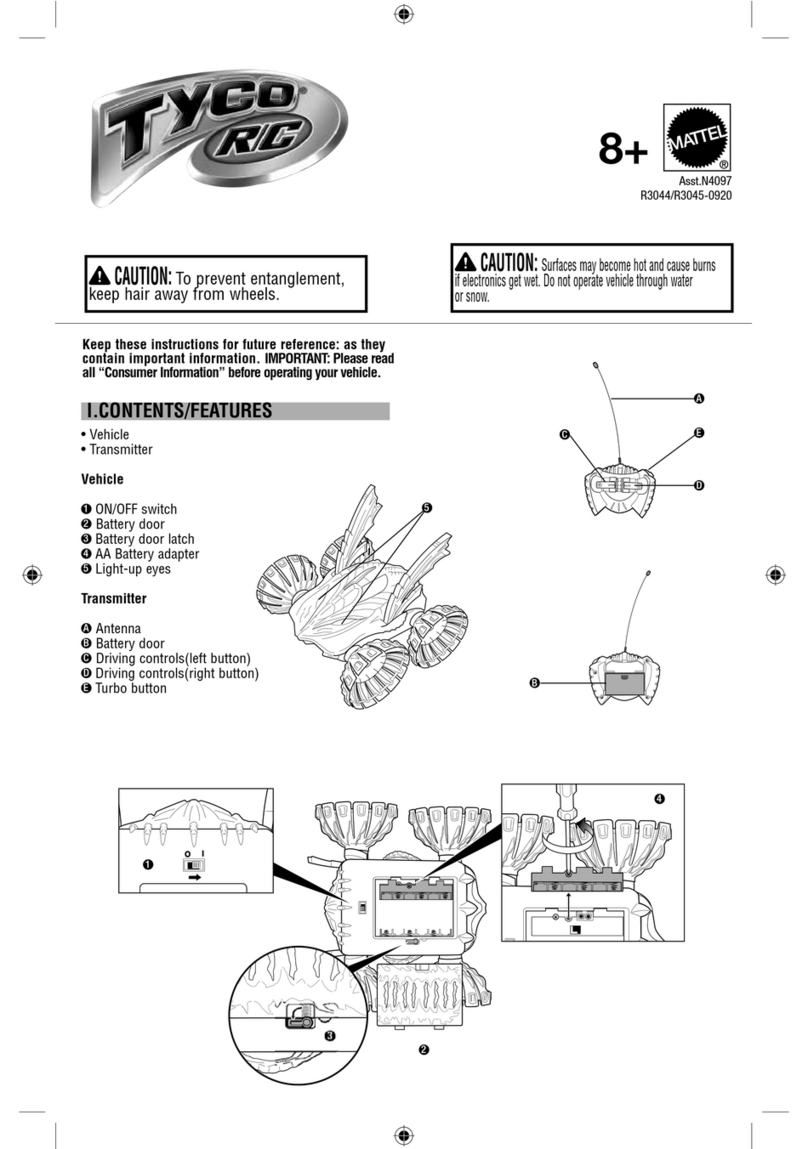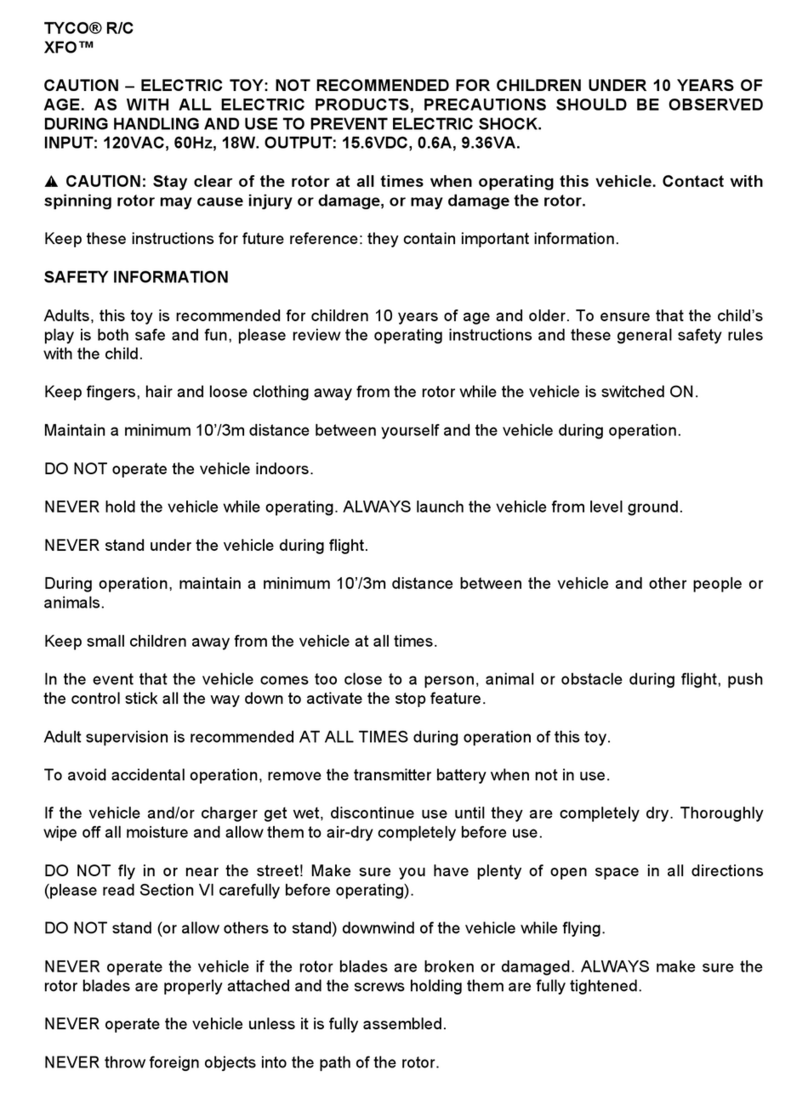Note to Adults
•Adults, this toy is recom-
mended for children 5 years
of age and older. To ensure
that the child’s play is both
safe and fun, please review
the operating instructions
and these general safety
rules with your child.
Safety Tips
•DO NOT pick up vehicle
while in motion.
•Keep fingers, hair and loose
clothing away from tires and
wheels while the vehicle is
switched ON.
•Adult supervision is recom-
mended when this vehicle is
being operated.
•To avoid accidental opera-
tion, remove all batteries
when not in use.
CAUTION: Do not operate
vehicle through water or
snow. Electronic components
can overheat or be damaged
as a result of contact with
water.
IMPORTANT BATTERY INFORMATION
Insure that battery polarity
is correct.
Use only batteries of the
type recommended (or
equivalent).
Do not mix old and new bat-
teries.
Do not mix alkaline, stan-
dard (carbon-zinc), or
rechargeable (nickel-cad-
mium) batteries.
Remove used-up batteries
immediately. Remove bat-
teries if vehicle will not be
used for a long period.
For best performance use
alkaline batteries (where
disposable batteries are
called for). Battery life may
vary depending on battery
brand.
Do not recharge non-
rechargeable batteries.
Do not short-circuit
terminals.
Remove rechargeable bat-
teries before recharging.
Recharge batteries only
under adult supervision.
Dispose of batteries safely.
TROUBLESHOOTING: PROBLEM - SOLUTIONS
Symptom
Vehicle runs slowly or will
not run.
Erratic operation or only short
range possible.
Vehicle doesn’t work after going
through water or snow.
Probable Cause
•Loose battery connection or
vehicle switch not ON.
•Weak vehicle or transmitter
batteries.
•Radio interference likely.
•Water in the electronics area.
Correction
•Check battery connector and
vehicle switch.
•Replace with fresh alkaline
batteries.
•Change location (see point 2 -
Quick Tips).
•Vehicle will take several hours
to dry. Allow to dry thoroughly
overnight before trying again.
•Operate your vehicle in a dry
area. Avoid driving in water
and snow.
VIII. SAFETY INFORMATION
BATTERY INSTALLATION: TRANSMITTER
1. Slide battery door open.
2. Install one 9-volt (6LR61) battery with polarity (+/-)
as shown inside battery compartment.
3. Replace battery door.
7