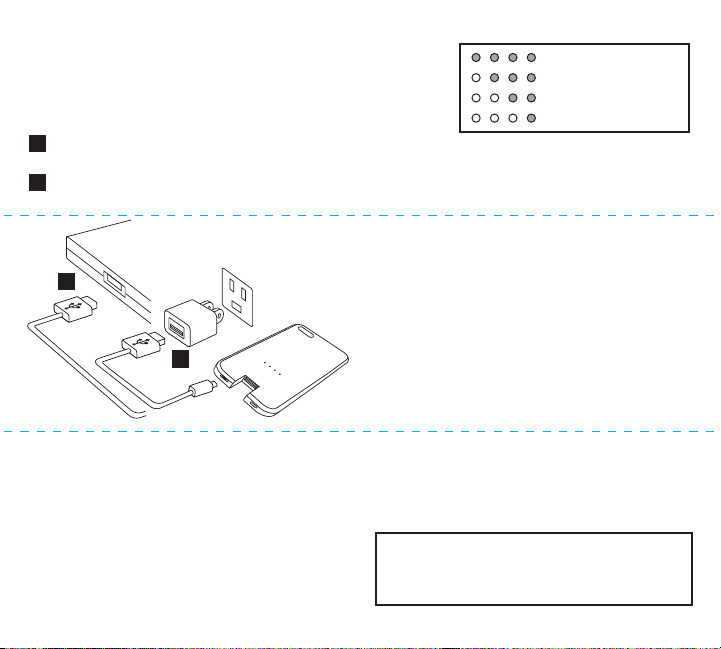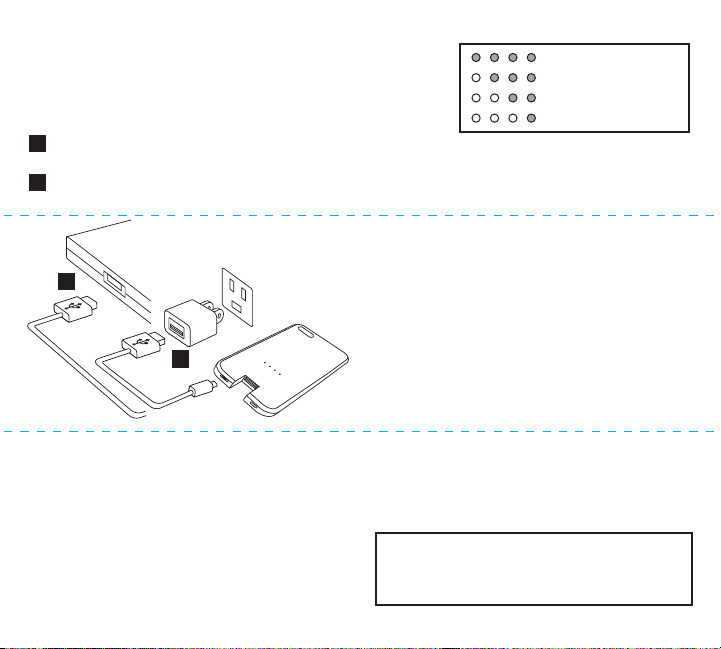
CHARGING YOUR POCKET JUICE MAGNACASE
Via AC Adapter/Wall Charger: Using the provided Micro USB cable,
connect your MagnaCase (Micro USB port) to the AC Adapter (USB port).
Via Computer: Using the provided Micro USB cable, connect your
MagnaCase (Micro USB port) to the computer/laptop (USB port).
NOTE: Your Pocket Juice MagnaCase comes pre-charged. Depending on
a few factors, some of the battery might have discharged during transit.
QUICK POWER TEST: Perform the test by pressing on the Power button.
The Indicator Lights will illuminate accordingly (see charging chart on right).
After 5 seconds, the LEDs will turn off automatically.
75-100% energy remaining
50-75% energy remaining
25-50% energy remaining
0-25% energy remaining
CHARGING CHART
A
B
• Do not use this unit for anything other than its intended use.
• Keep the unit away from heat source, direct sunlight, humidity,
water or any other liquid.
• Do not expose the device to extremely high or low temperatures,
as it may damage the battery.
• Do not operate the unit if it has been wet or moist to prevent
against electric shock and/or injury to yourself and damage to
the unit.
• Do not use the unit if it has been dropped or damaged in any way.
IMPORTANT SAFEGUARDS • Repairs to electrical equipment should only be performed by a
qualified electrician. Improper repairs may place the user at
serious risk.
• Keep the unit out of reach of children.
• This unit is not a toy.
©Copyright 2014 TZUMI™
BATTERY DISPOSAL:
This product contains a lithium polymer battery. Lithium Polymer
batteries are environmentally safe when fully discharged. Please
refer to your local and state laws for battery disposal procedures.
NOTE: Once fully charged, the Pocket Juice MagnaCase will supply up
to 6 more hours of juice for talk time on 4G and LTE networks or up to
8 more hours of juice on 3G networks. When watching videos you’ll
get up to 10 additional hours of juice and 40 when listening to music.
It takes approximately 3-4 hours to fully charge your Pocket Juice
MagnaCase (from depleted unit). Once the charging is in progress,
the Indicator Lights will illuminate accordingly (see charging chart above).
When the charging is complete, all Indicator Lights will remain lit until
you disconnect your Pocket Juice
MagnaCase
from the power supply.
A
B