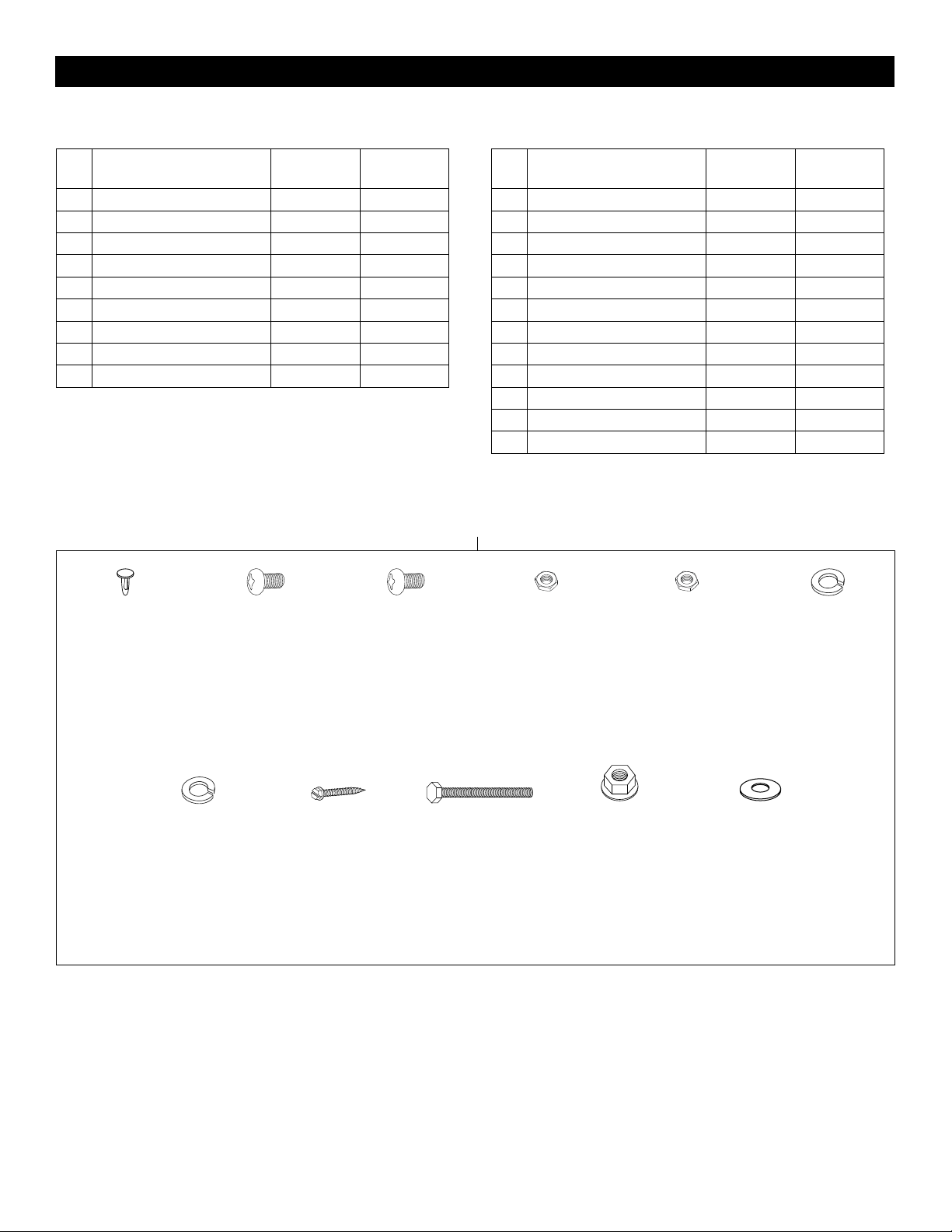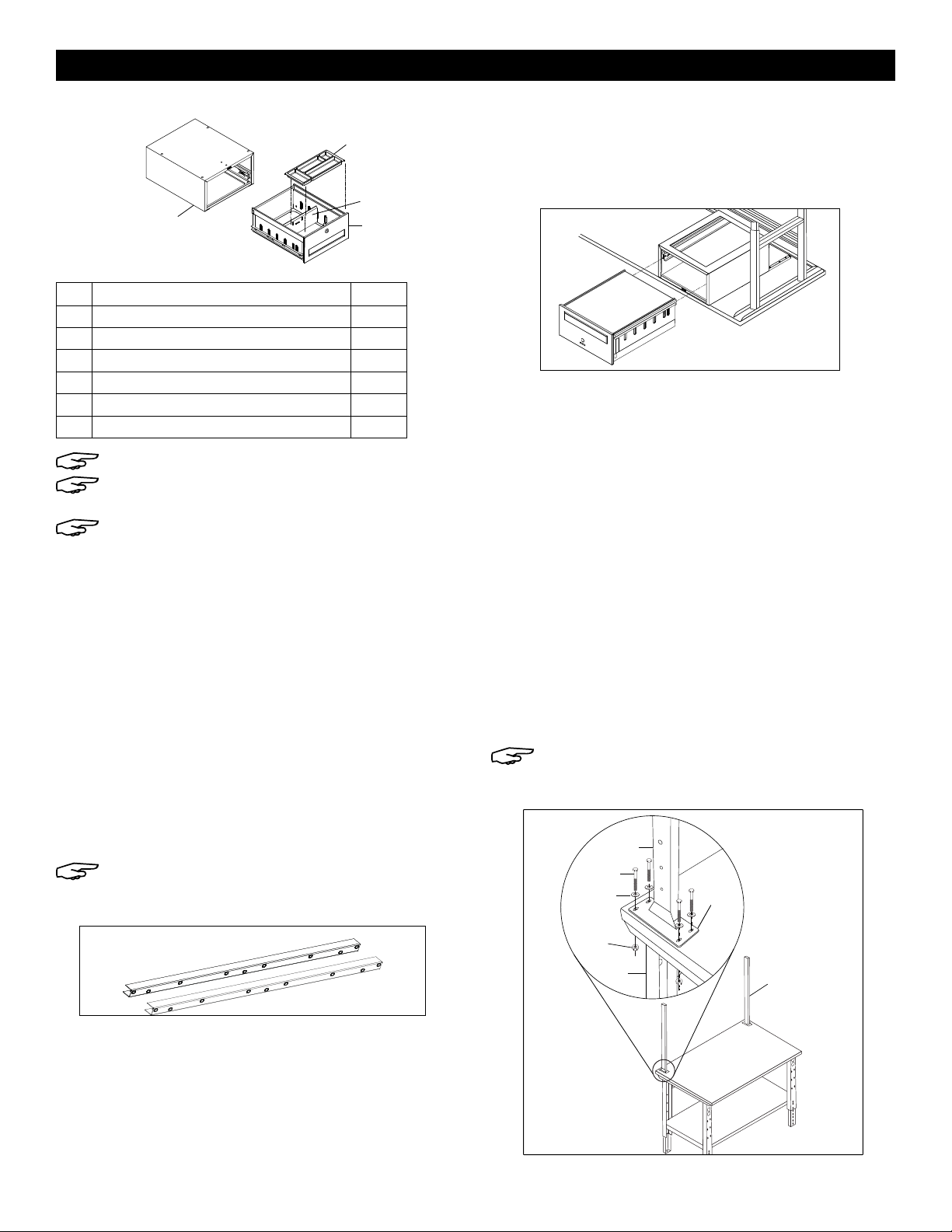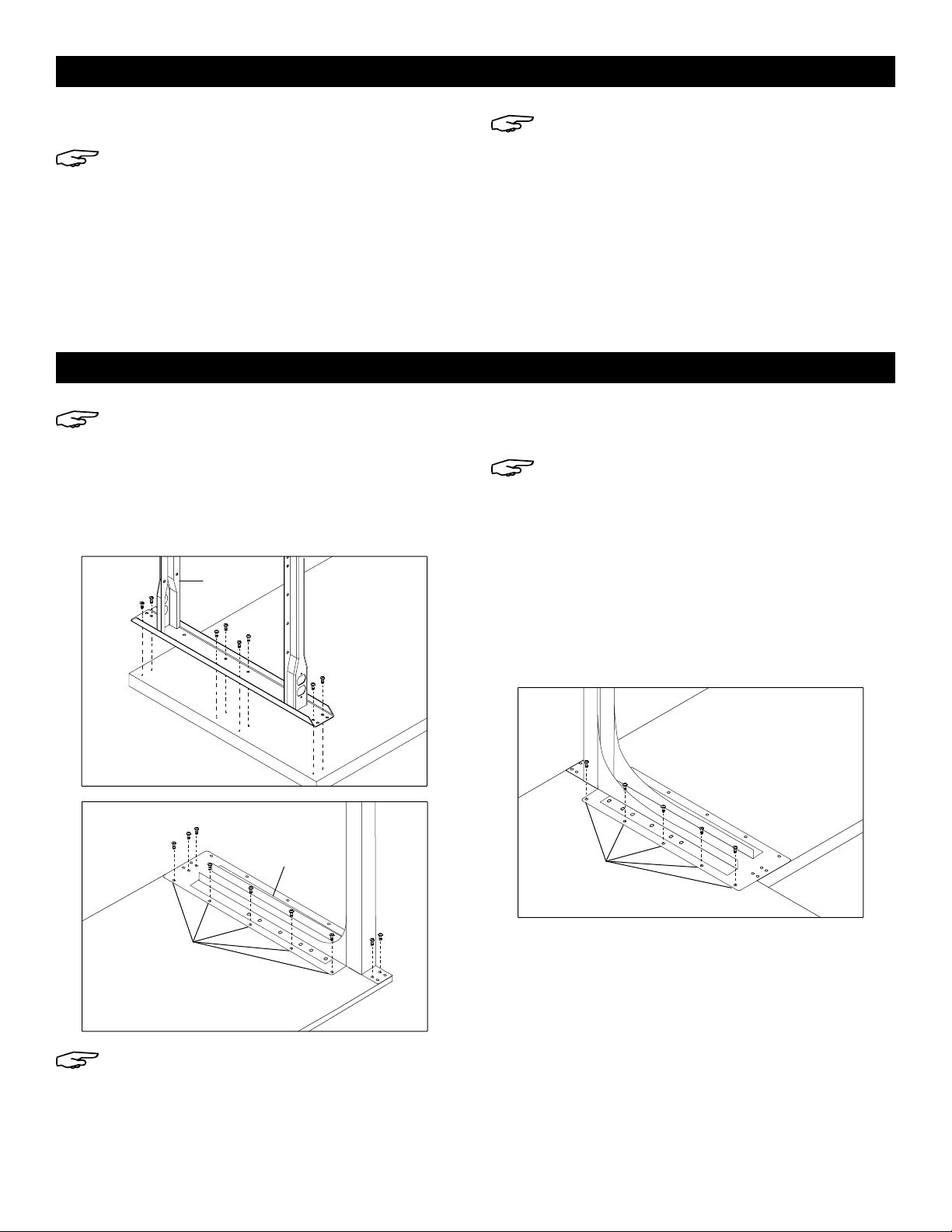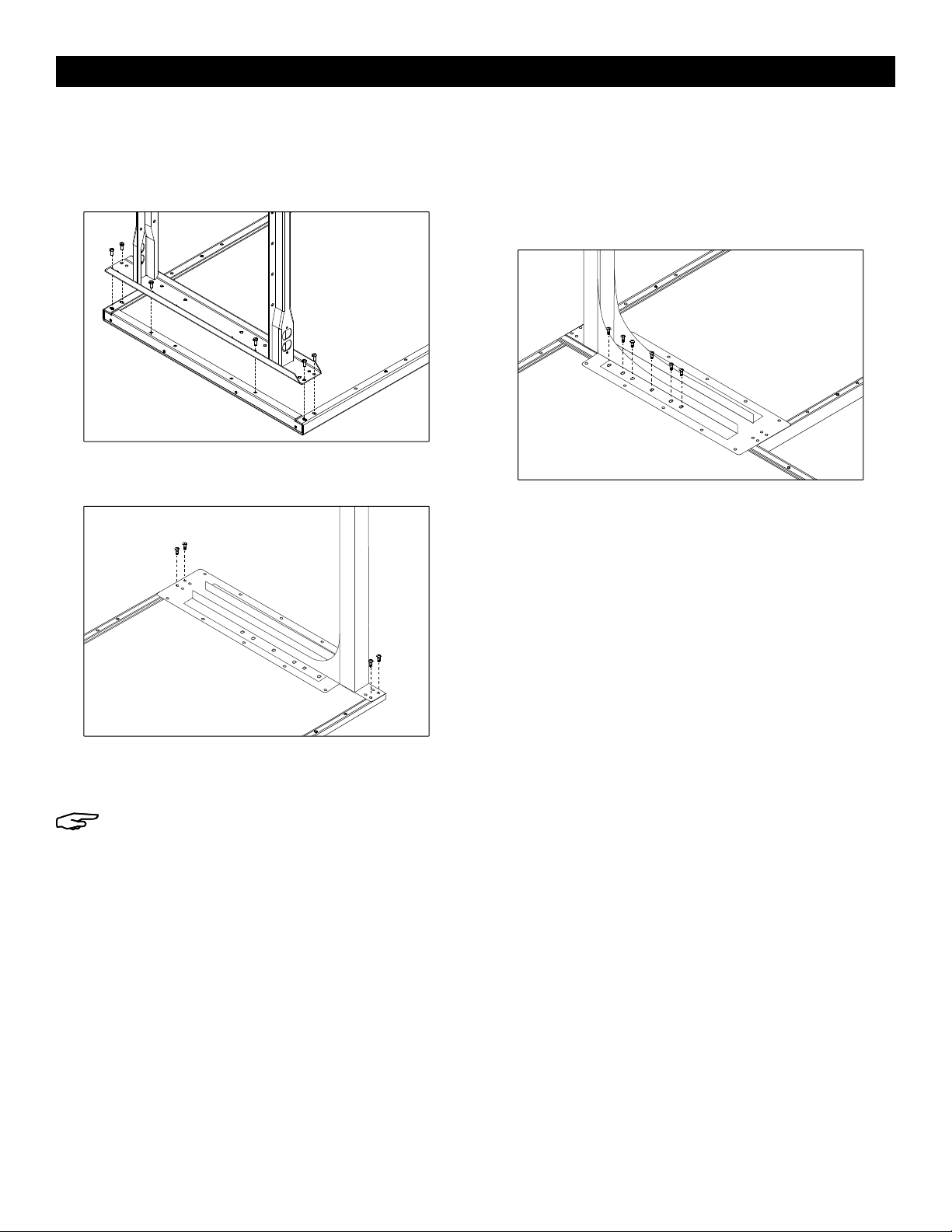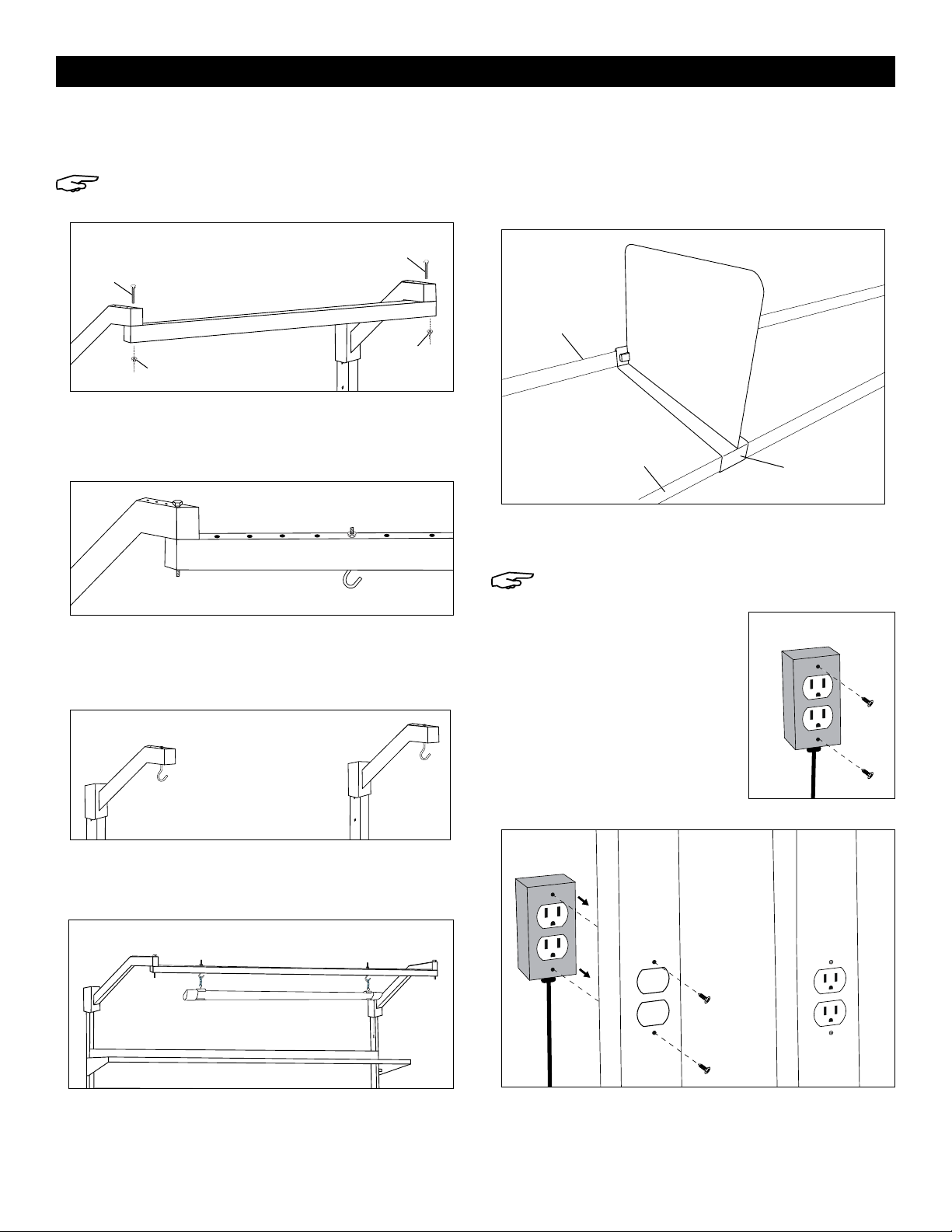PAGE 3 OF 38 1021 IH-5759
LEGS AND FRAME ASSEMBLY
1. Insert adjustable feet (1) into legs (2) and slide into
place at desired height.
NOTE: If desired, insert locking tabs through
legs and adjustable feet to lock feet into place.
2. Place legs (2) in upright position. Legs should be
placed approximately 53" apart for 60" workstations
and 65" apart for 72" workstations. The 96"
workstations
use three legs that should be placed 45" apart.
3. Attach stringer (3) to legs using center holes in back
of legs. Fasten using eight 1/4-20 x 5/8" bolts, lock
washers and nuts (12 bolts, lock washers and nuts
for the 96" workstation), but do not fully tighten.
(See Figure 1)
4. Place lower shelf (4) across braces of legs. Attach
lower shelf using eight 1/4-20 x 5/8" bolts and nuts
(16 bolts and nuts for the 96" workstation). Now, fully
fasten hardware placed in step 3. (See Figure 2)
5. To attach tabletop (5) to frame assembly, place
tabletop on a smooth, non-marring surface with top
side facing down.
6. Rotate assembled frame upside down and line up
with pre-drilled pilot holes on the bottom side of
tabletop.
WOOD, LAMINATE, ESD, STAINLESS STEEL
TOP ASSEMBLY
1. Using six wood screws, attach leg to underside of
tabletop (5) through pre-drilled pilot holes. Only
insert screws into the front and center pre-drilled
pilot holes. Holes in the back should not be used at
this time. (See Figure 3)
FOR 96" WORKSTATIONS ONLY: For the center leg only,
insert two additional wood screws into the pre-drilled
pilot holes at the back of the table.
2. Using a 1/4" drill bit, drill four holes all the way through
tabletop in the
pre-drilled pilot
hole locations shown
in Figure 3. They should line up with the holes in the
back of the leg. (See Figure 4)
NOTE:
Use cobalt drill bit supplied with uprights
for stainless steel tops. This bit is specifically
designed to drill through stainless steel material.
NOTE: These holes are drilled to allow mounting
of uprights in later steps.
FOR 96" WORKSTATIONS ONLY: Step 2 only applies to
the two ends of the table. The center leg is already fully
assembled.
3. Repeat steps 1 and 2 with other leg(s).
STEEL TOP ASSEMBLY
1. Align leg holes to end of tabletop. Secure with
six 1/4-20 x 5/8" bolts per leg. Threaded inserts are
provided on each tabletop end. (See Figure 5)
FOR 96" WORKSTATIONS ONLY: For the center leg only,
align leg with two holes in center of tabletop on each
end and secure with four 1/4-20 x 5/8" bolts, 1/4-20
nuts and lock washer.
Figure 4
Back
ASSEMBLY
Figure 5 Front
Tabletop
Figure 3
Do Not Insert
Screws
Wood
Screw
Front
Tabletop
Figure 1
Figure 2