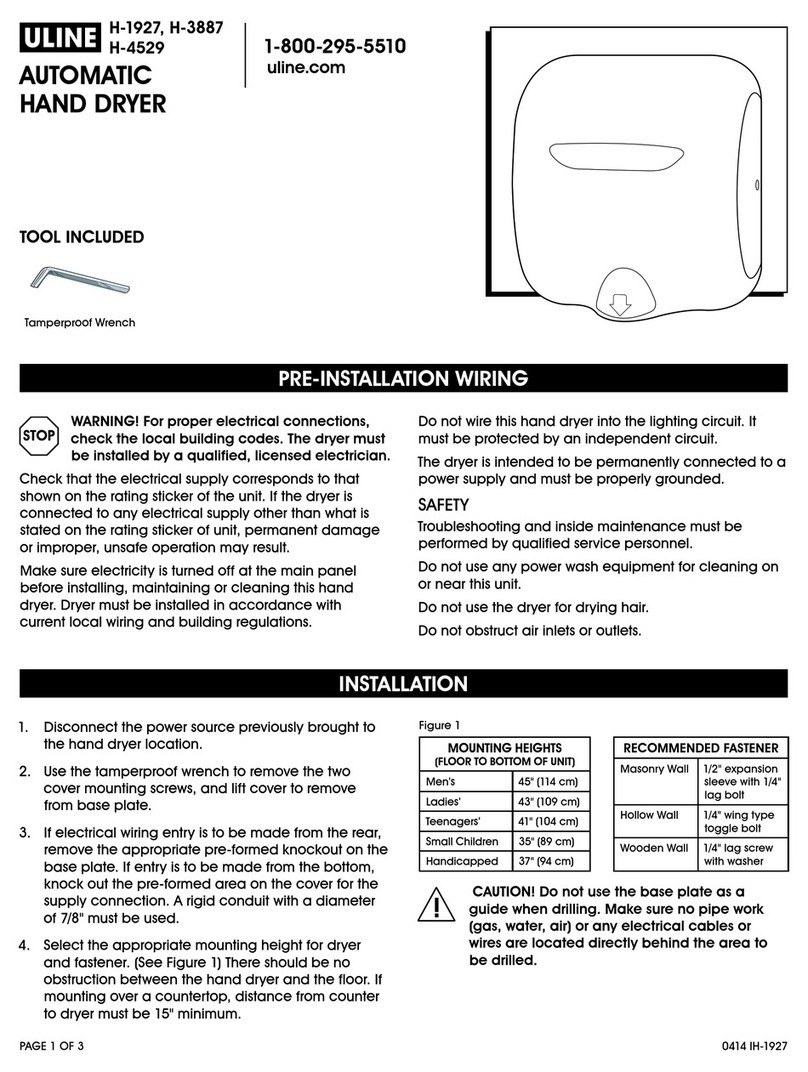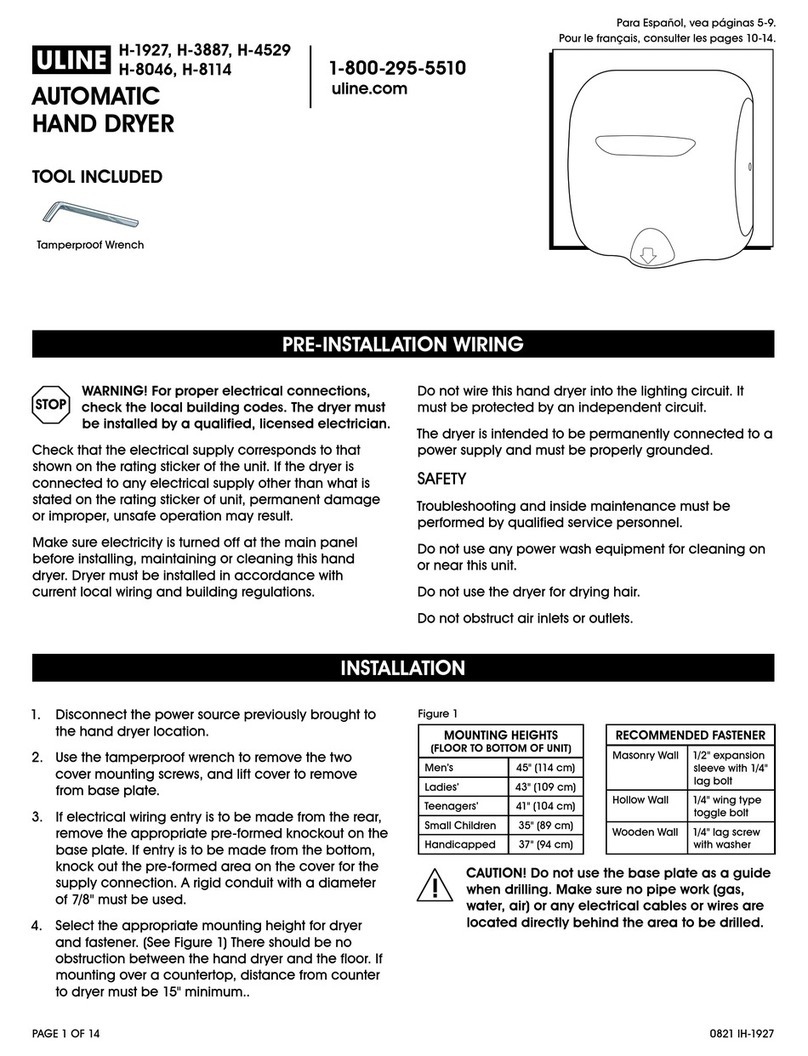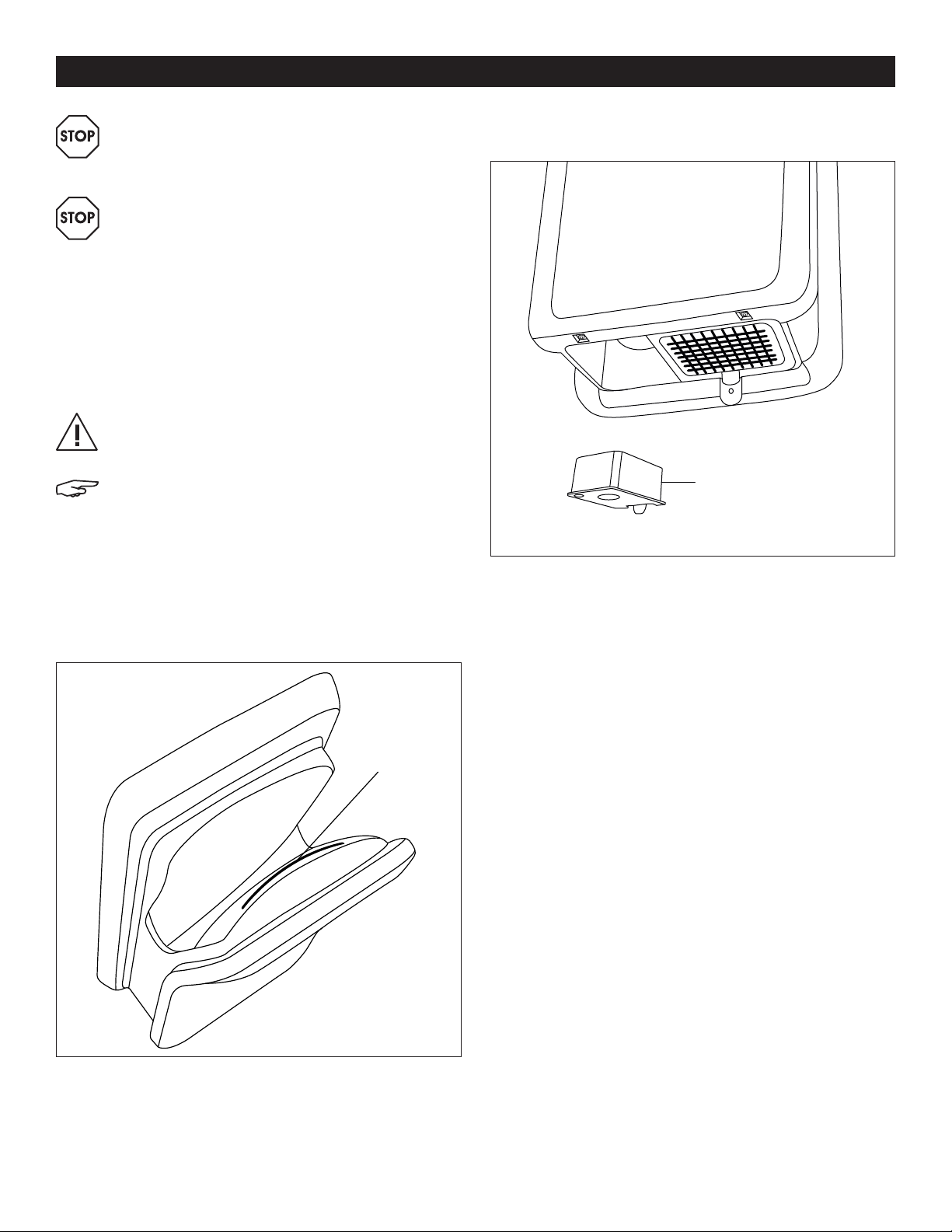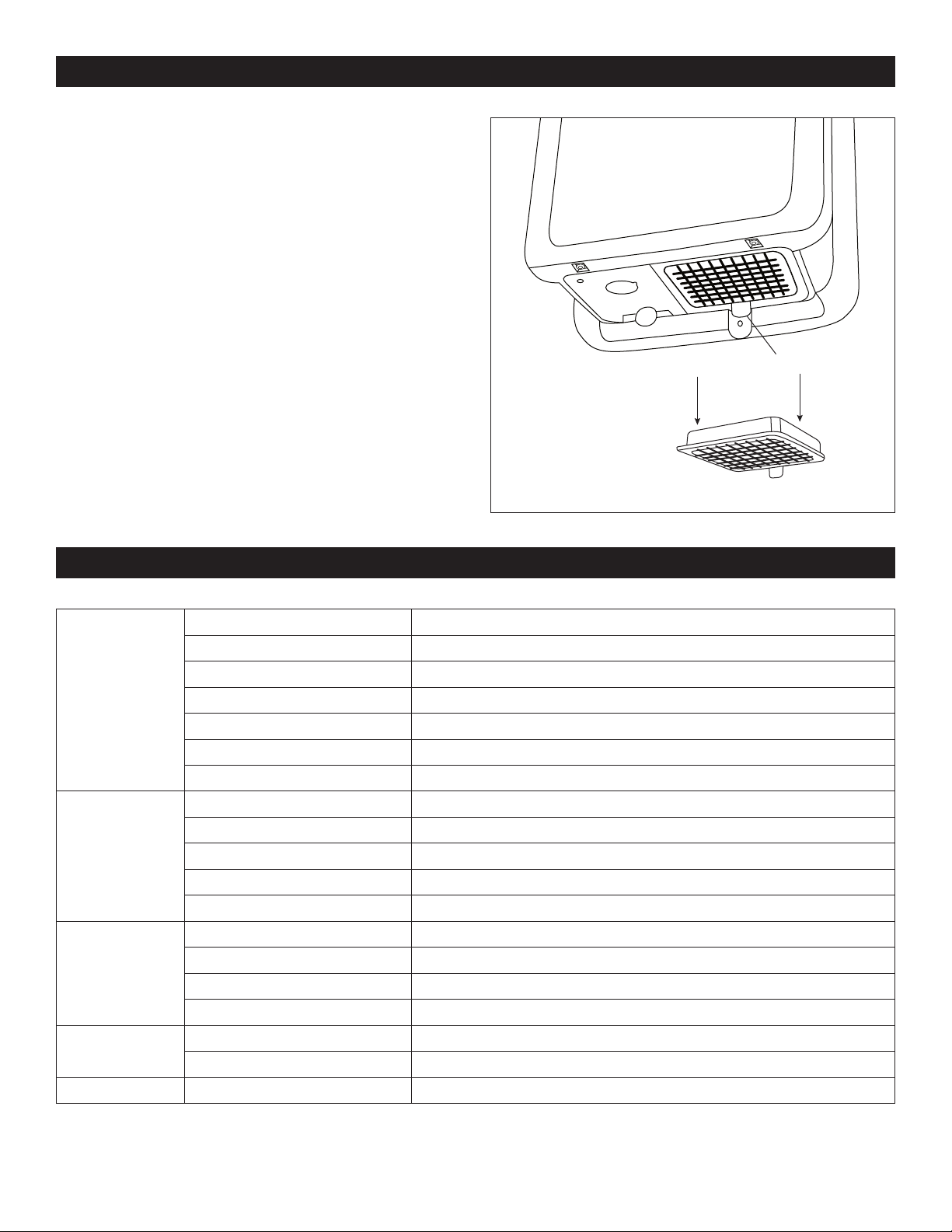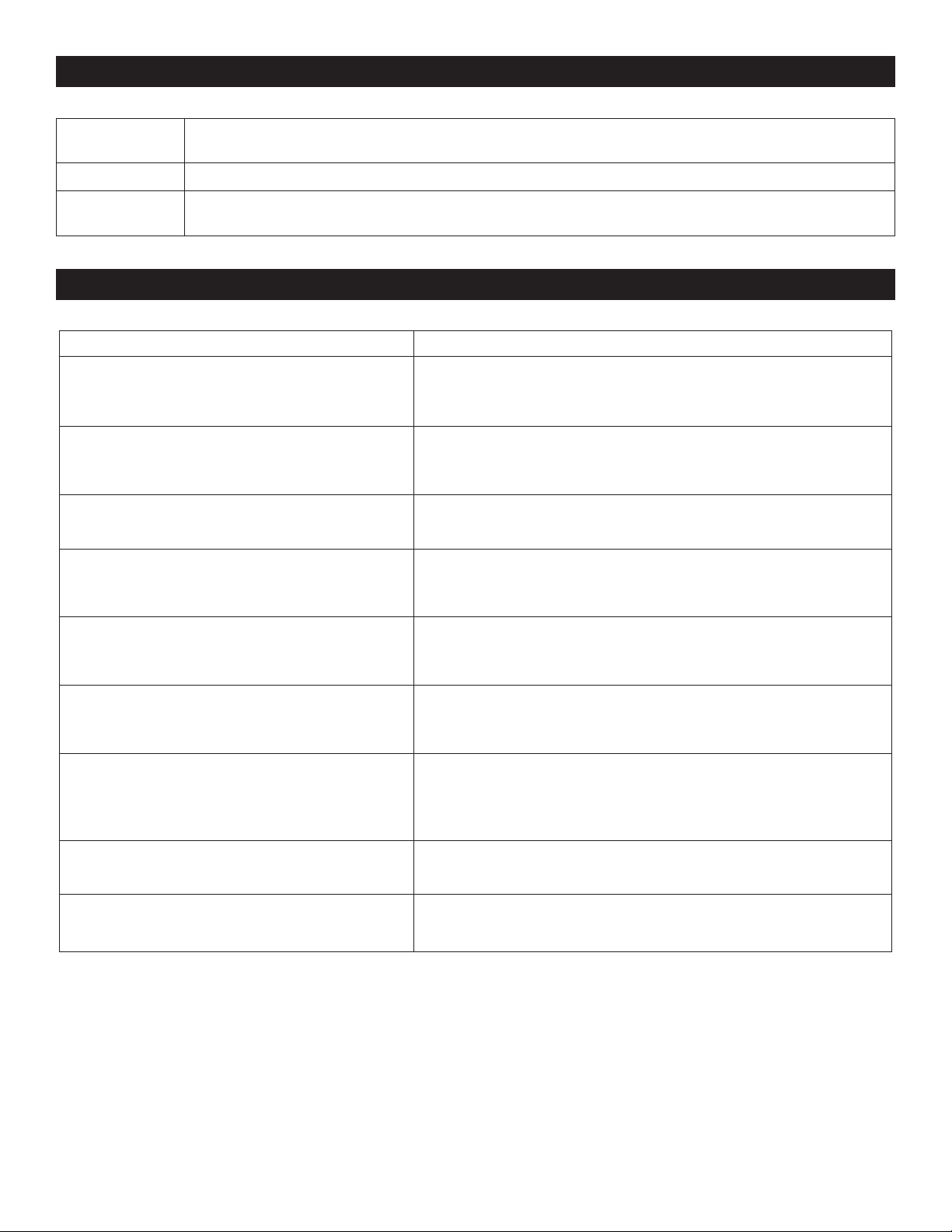PAGE 2 OF 7 0219 IH-7862
PRE-INSTALLATION WIRING CONTINUED
Do not use the dryer for drying anything other than
hands.
Do not obstruct air inlets or outlets.
Read instructions carefully before installing hand dryer.
Not following the installation instructions exactly may
result in the malfunction of the hand dryer, damage to
property or personal injury.
Not following these instructions will void the warranty.
WARNING! Children over 8 years old and people
having reduced physical, mental and sensorial
capabilities can use hand dryer after receiving
proper training. Children should always be
under the supervision of an adult. An adult
should clean and maintain the hand dryer.
WARNING! To avoid the risk of fire or electric
shock, do not expose the elements and the
internal mechanisms of hand dryer to water
or humidity. Check that the power supply
matches the specifications on the plate
located on the back of the hand dryer.
WARNING! Hand dryer may contain substances
known to the State of California to cause
cancer, birth defects or other reproductive
problems. Wash your hands after installing or
repairing the hand dryer. For more information
go to www.P65Warnings.ca.gov.
INSTALLATION
WARNING! After installing or each time the
hand dryer is restarted after an electrical
disconnection, an automatic calibration of
the capacitive sensors is performed, lasting
six minutes. In order for calibration to be
performed correctly, the hand dryer should not
be handled, used or any object be brought
into its vicinity during calibration.
WARNING! To reduce the risk of fire, electric
shock or injury, use dryer only in the manner
intended by the manufacturer.
1. Disconnect power source to hand dryer.
2. Hand dryer must be installed so it can be
disconnected with an element separating all
contact points by at least 3mm.
CAUTION! Make sure no pipe work (gas, water,
air) or any electrical cables or wires are
located directly behind the area to be drilled.
3. Select the appropriate mounting height for hand
dryer.
WARNING! For the fulfillment of the ADA norm,
follow guidelines of installation included with
every hand dryer. Install hand dryer in an
area with a free space of 30 x 48". This area
can overlap a circulation zone, but cannot
superimpose over other access areas required.
Single use restrooms can overlap access areas
since they are used by one person at a time.
Dryer's operable part must be a maximum of
48" in height. Bottom of dryer must be 27" or
less from the floor.
4. Check if a direct electrical connection exists or if
hand dryer requires connection through a plug.
5. Place mounting display against wall where hand
dryer will be installed and drill five holes according to
diagram using included 8mm drill bit. (See Figure 1)
Figure 1 13⁄"
8⁄"
4⁄"
3⁄"11⁄"
10⁄"
15⁄"
17⁄"
26⁄"
31¾"
31⁄"
39⁄"
4⁄"
6⁄"
2⁄"