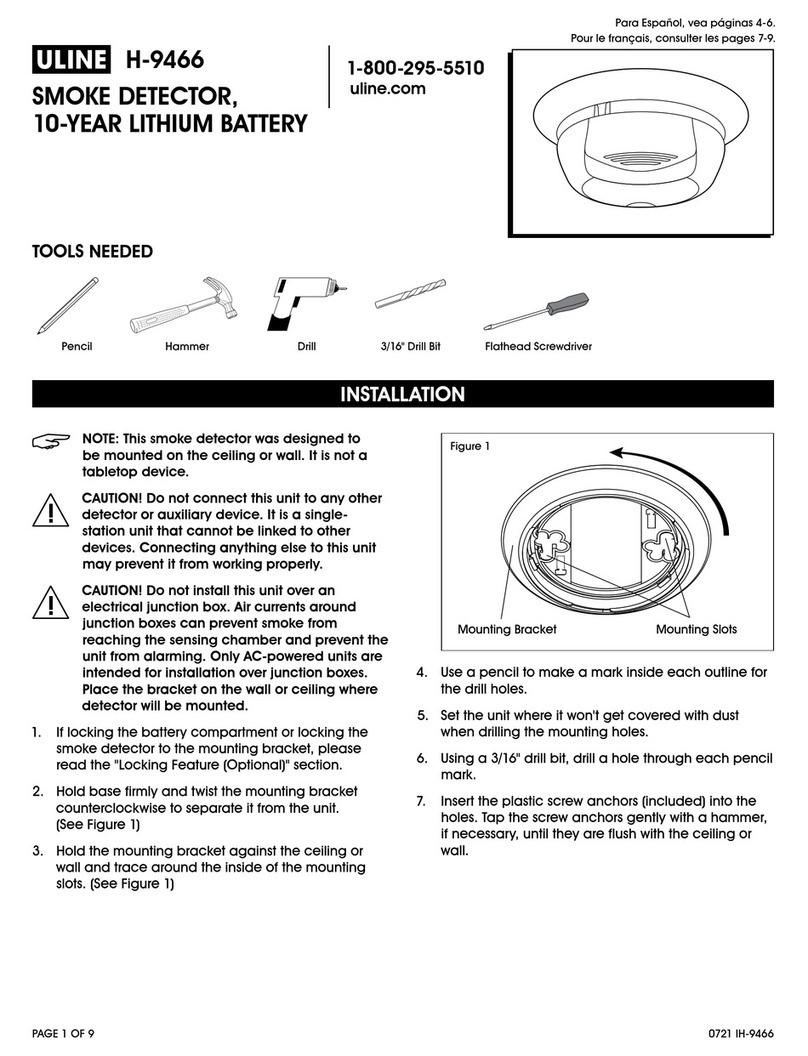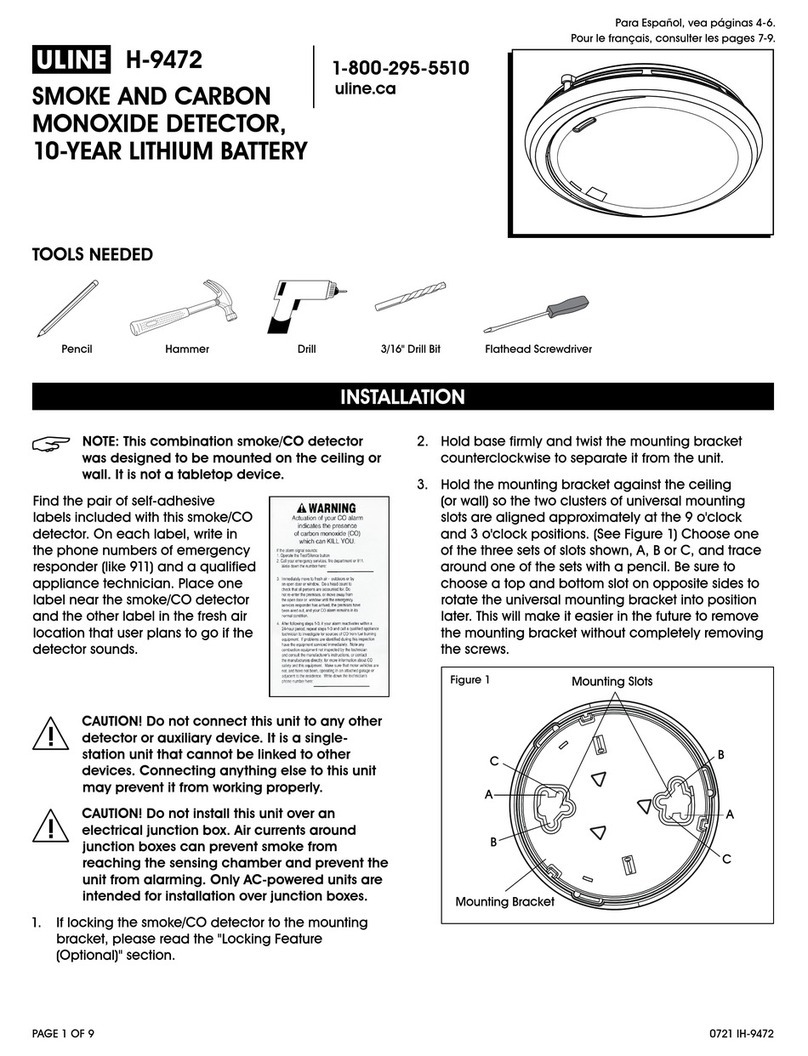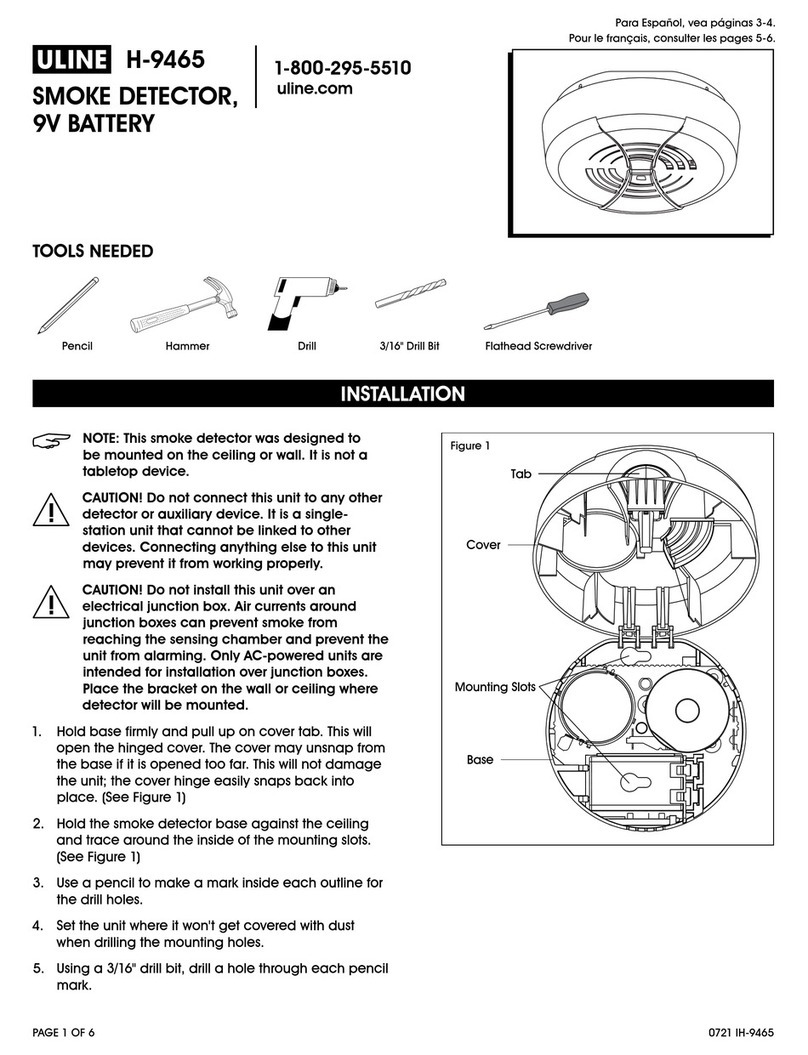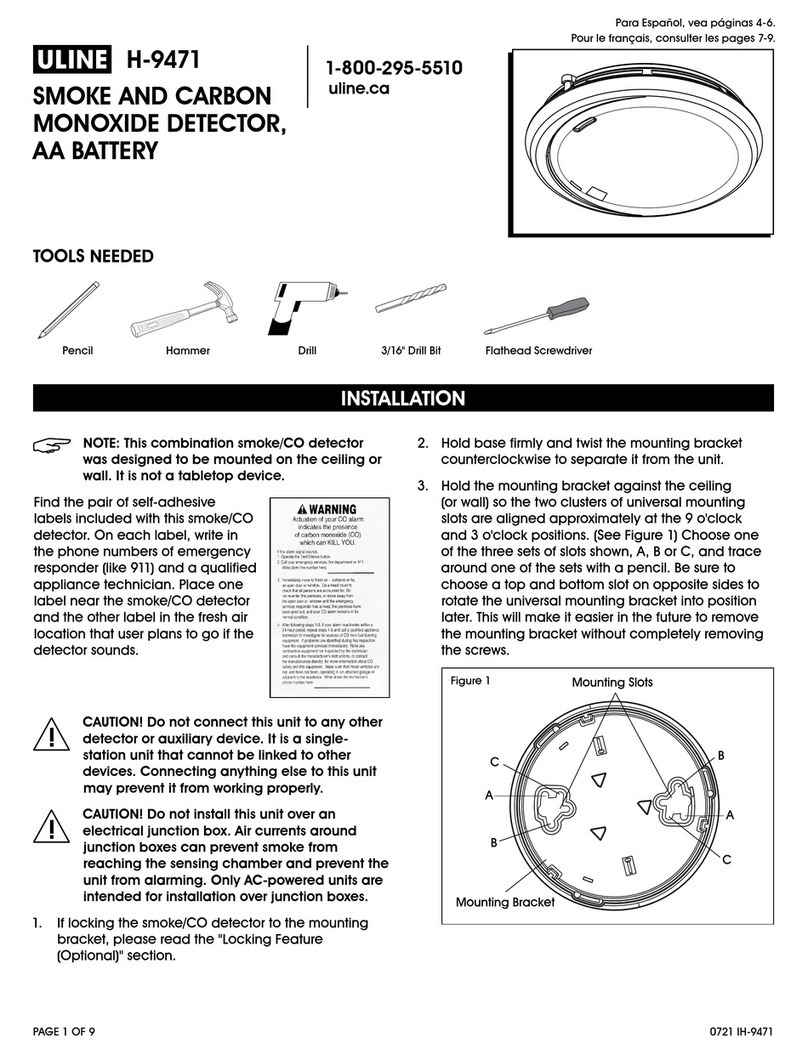PAGE 2 OF 3 0621 IH-9470
INSTALLATION CONTINUED
7. Install the screws but do not tighten completely.
Attach the mounting bracket by aligning the screws
in the open portion of the universal mounting slots
and rotating the bracket into place. (See Figure 2)
Tighten the screws until they are snug to secure the
bracket (D). Do not overtighten.
Mounting
Bracket
Screw
D
Screw
Figure 2
8. Activate the battery. Mount smoke detector to
mounting bracket to activate. Once unit is activated,
it cannot be turned off.
NOTE: After activating the battery, the power
indicator light may flash. (See Figure 3) If the
unit alarms, the light will blink rapidly, and the
horn will repeatedly sound three beeps, pause,
three beeps. Once the smoke detector is on
the bracket, rotate it to adjust the alignment.
9. Press the test button to test the smoke detector.
(See Figure 3)
Power Indicator
Light
Test Button
Figure 3
10. After 10 years of operation or low battery warning,
deactivate the smoke detector. Insert a tool below
edge and break tab. Slide activation switch to
deactivate mode.
IMPORTANT! At end of life or low battery
indication (chirp), unit must be put into
deactivation mode to deactivate remaining
stored energy in battery. Unit will resist
remounting.
LOCKING FEATURE (OPTIONAL)
1. The optional locking feature is designed to prevent
unauthorized removal of the detector. It is not
necessary to activate the lock in single-family
households where unauthorized detector removal is
not a concern.
2. The feature uses a locking pin, which is molded into
the mounting bracket. Remove locking pin by using
needle-nose pliers or a utility knife.
IMPORTANT! To permanently remove the
locking pin, insert a flathead screwdriver
between the locking pin and the lock and pry
the pin out of the lock.
LOCKING THE MOUNTING BRACKET
1. Using needle-nose pliers, detach the locking pin
from the mounting bracket. (See Figure 4)
Locking Pin
Figure 4
2. Insert the locking pin through the hole on the back
of the smoke detector. (See Figure 5)
Locking Pin
Figure 5
3. When attaching the smoke detector to the mounting
bracket, the locking pin's head will fit into a notch
on the bracket.