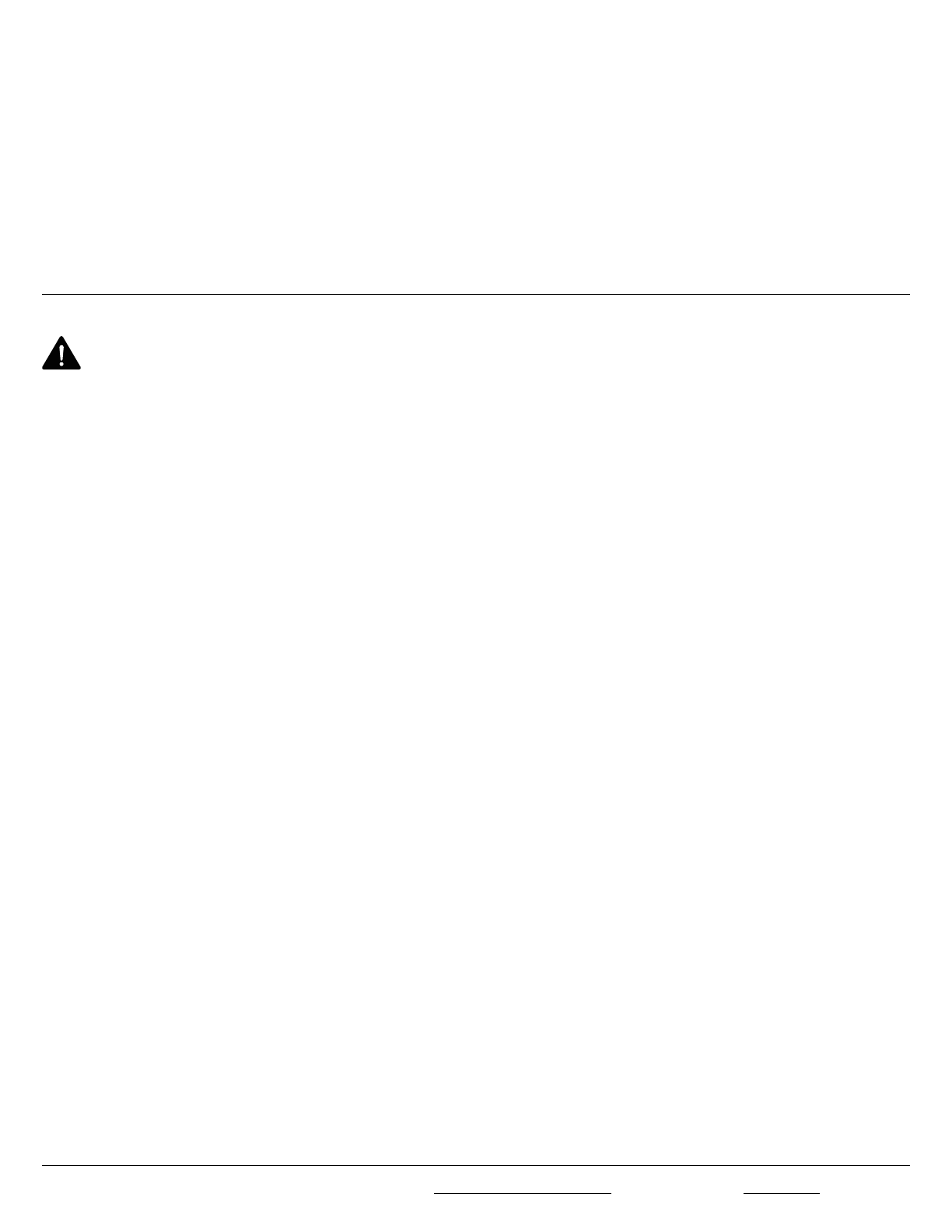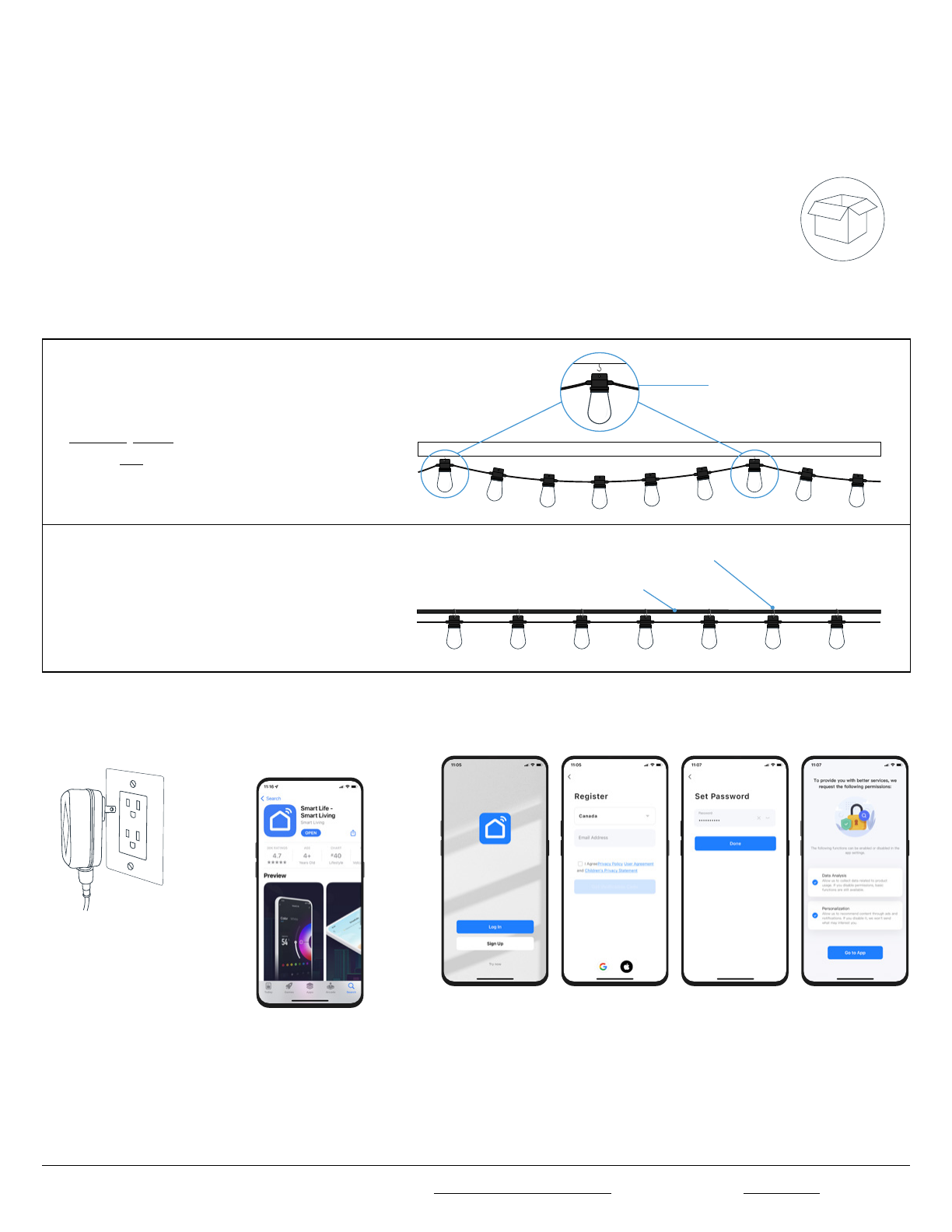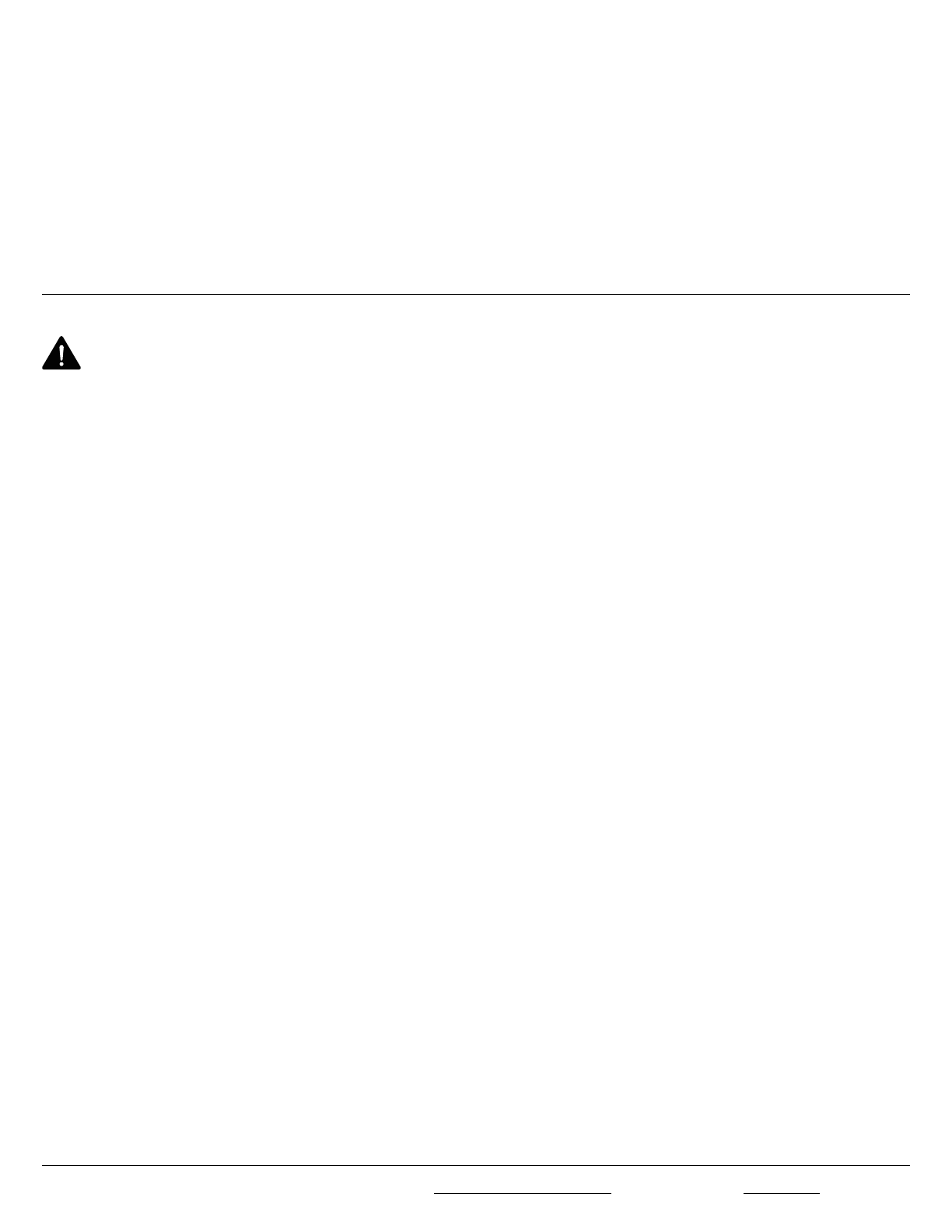
Copyright
©
U
T
echnology
Corporation
| All rights reserved | Contact
us:
[email protected] | (403) 800-3044 | utechnology.ca Page
2
MAGIC SERIES - Installation Guide
PROGRAMMABLE RGBW LED STRING LIGHTS | PART #: UT-M48-12V-RGBW-IP65 / UT-M96-12V-RGBW-IP65
IMPORTANT SAFETY INFORMATION:
WARNING: RISK OF ELECTRIC SHOCK
• Receptacle outlets used for powering string lights must comply with all national and local electrical codes. Consult an electrician if you
are unsure about compliance requirements.
• Use only power supply devices which meet all safety requirements.
• Ensure string lights are unplugged from power during installation.
• Double-check all connections to be sure they are tight and correct.
• Ensure all lights are screwed in tightly before operating.
• Do not submerge any part of this product under water.
• This product is designed for use in a circuit protected by a fuse or circuit breaker. It is also designed to be installed in accordance with local
electrical codes. If you are unsure about your wiring, please consult a qualified electrical inspector and check your local electrical codes.
• Keep plugs and receptacles dry.
• Avoid damage to the cords and lamp assemblies during installation. Periodically inspect the string lights for physical or other damage caused
by outdoor exposure to the elements. Replace any damaged lights right away.
• String lights should be installed out of reach of children. Children should not be allowed to play with any part of this product.
WARNING: RISK OF FIRE
• String lights are designed to be mounted with their individual keyhole mounting feature.
• Do not mount string lights by using main electrical cord or the individual drop cords.
• Use only power supplies that match the products voltage and current.
• Please obey all fire prevention regulations and do not cover any part of the fixture with heat insulated materials.
• Do not change the LED light source or driver inside under any circumstance.
• It is not permitted to allow foreign objects enter the lamp head. Do not cause a short circuit between the positive and negative in any way.
• Install the string lights with appropriate strength hardware to prevent insufficient and poor contact, or too much to destroy the lamp head.
• Do not mount the string lights in any position where the lights are pointing upward.
• Do not allow the LED assemblies to be in contact with any combustible materials. LED lamp assemblies should hang freely and not be
susceptible to repetitive damage caused by environmental conditions such as rain, wind, snow and ice.
• This product is not intended to be installed in ceilings, soffits, cabinets, attics, or other enclosed spaces.
PRECAUTIONS PRIOR TO BEGINNING INSTALLATION:
Read all safety information and installation instructions before installing or servicing this product. Save this guide for reference.
Control the Magic Series RGBW String Lights easily with a smartphone/tablet app, voice command, remote control, or the built-in switch.
You can customize each individual light to set or match the mood and atmosphere of the space using a variety of pre-programmed modes.
The app can visualize music using the microphone on your device with an array of customization options. Once the app is set up (requires
2.4GHz WiFi network), the lights can be controlled and scheduled from anywhere, even while you’re away on vacation.
Required IT/Programming Experience: Low to Medium | Required Operating Experience: Low to Medium