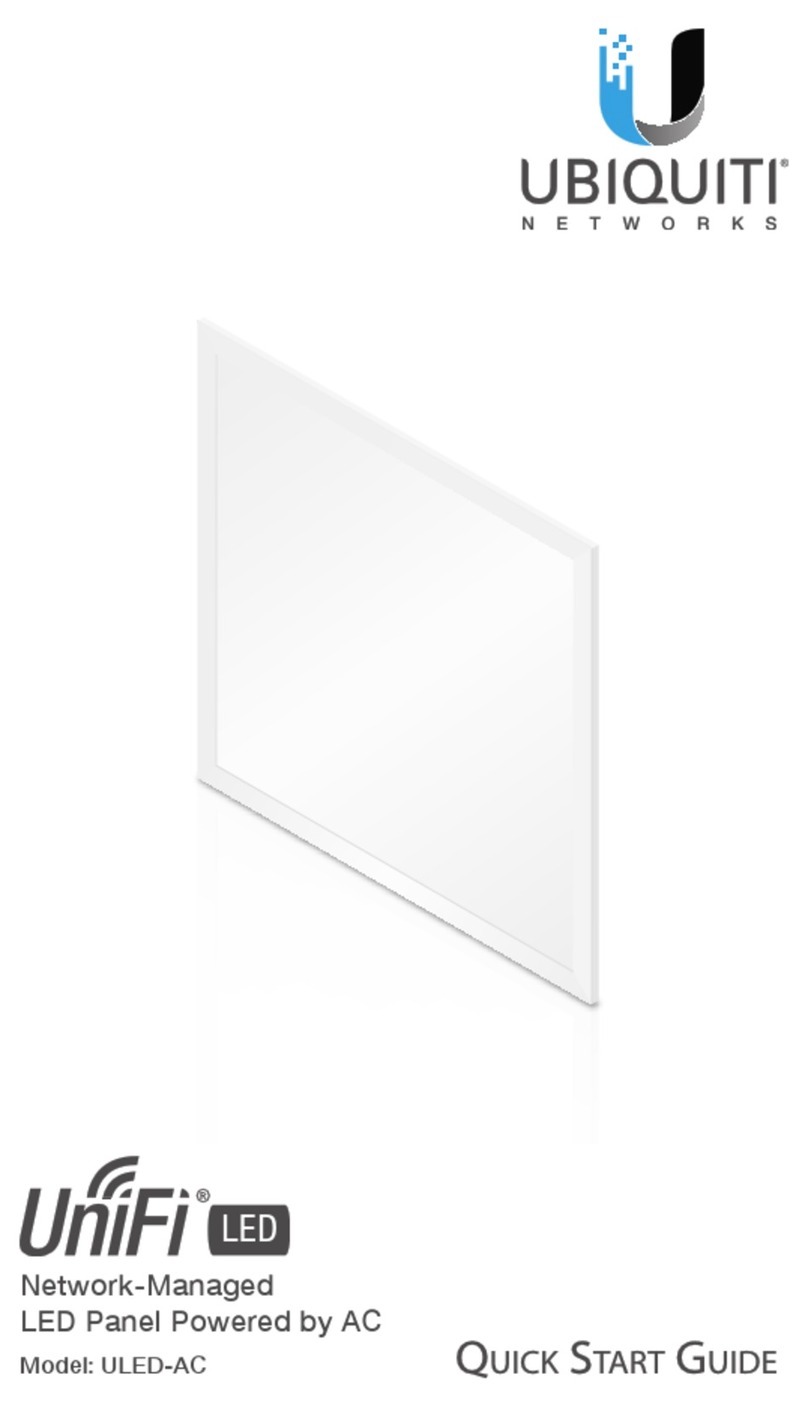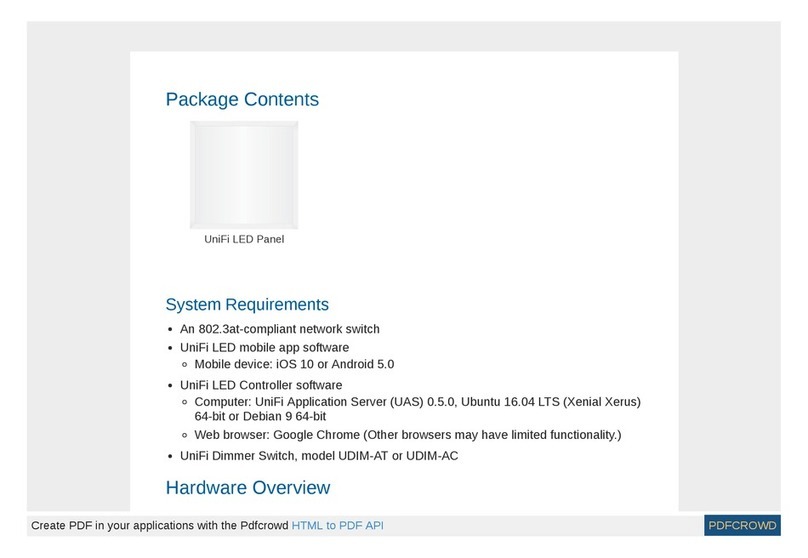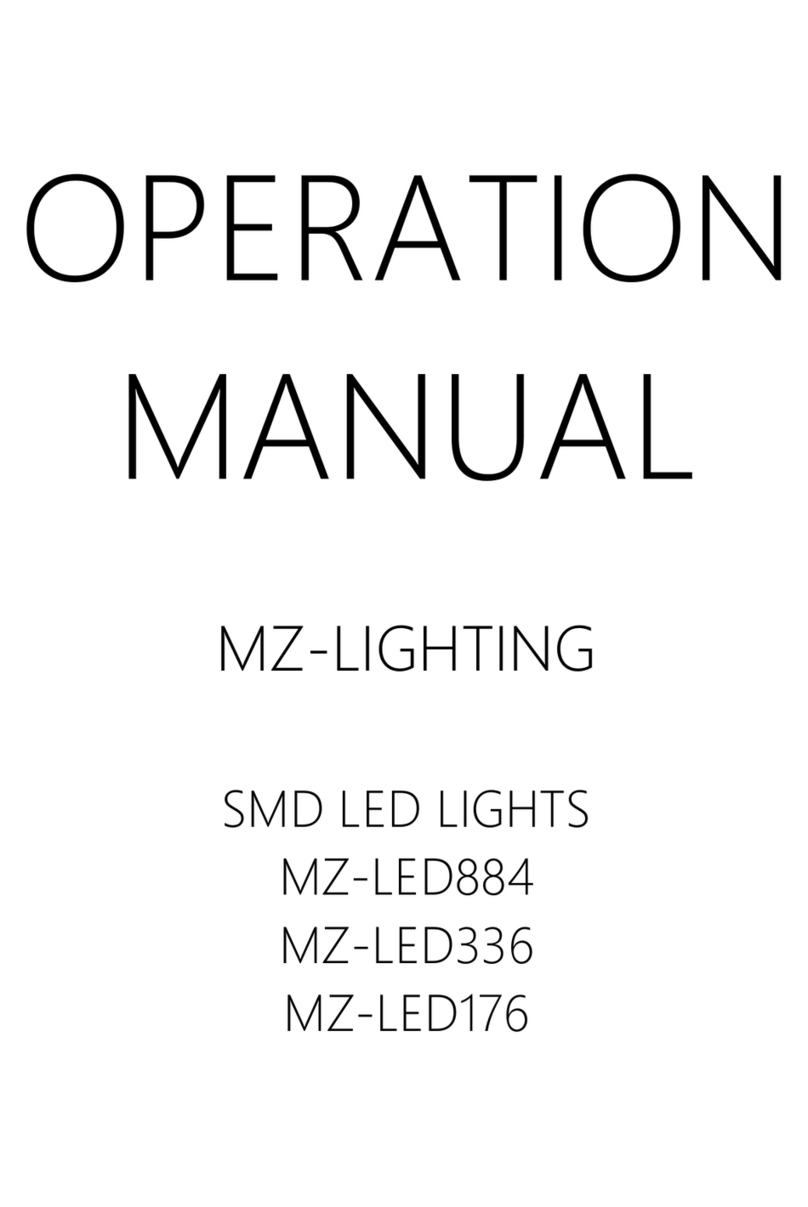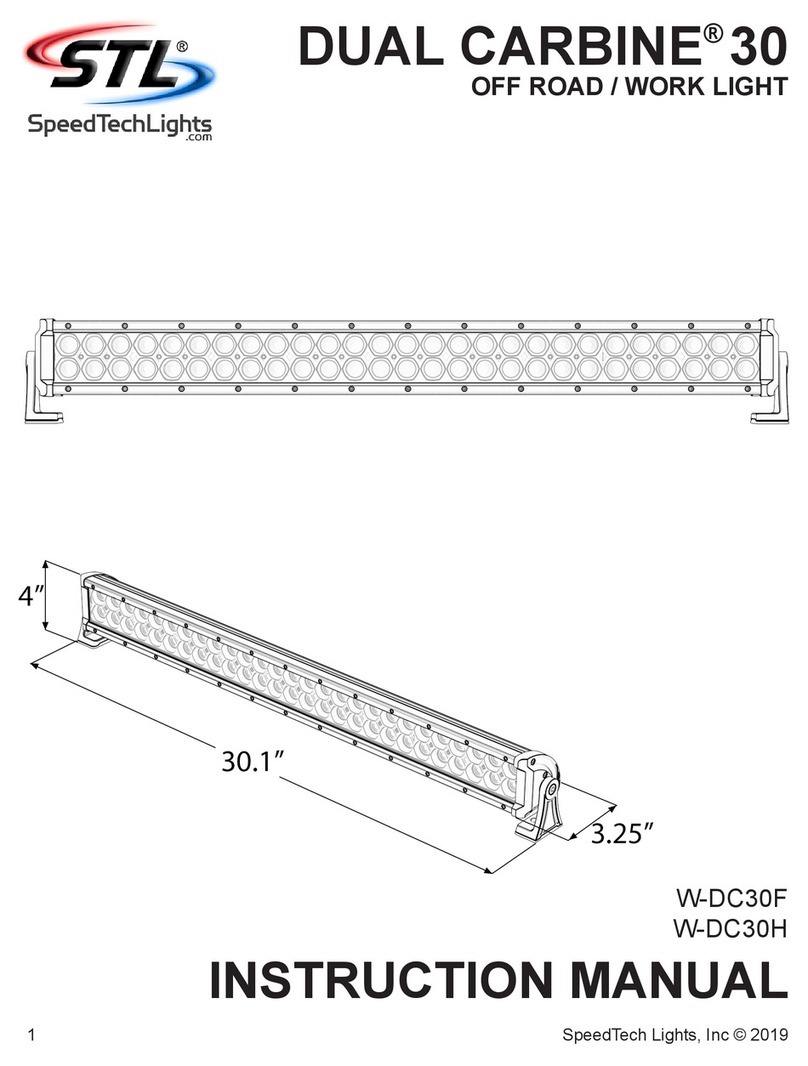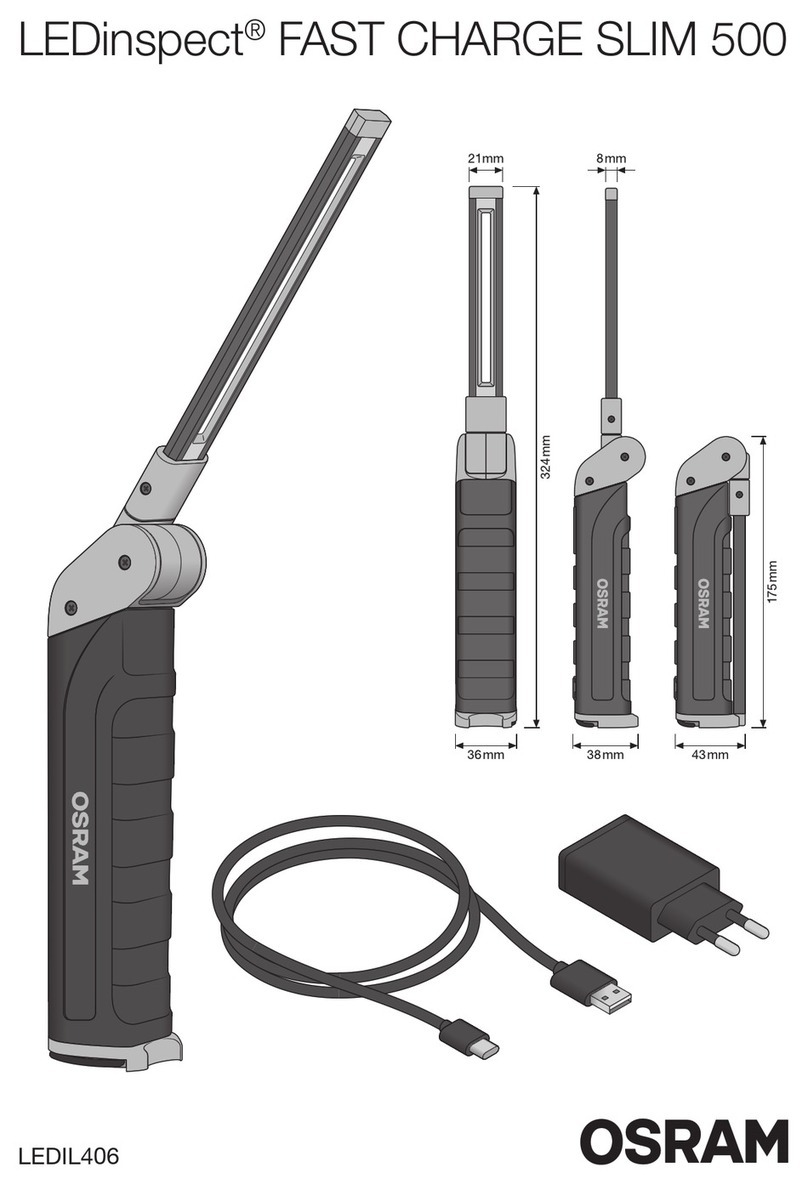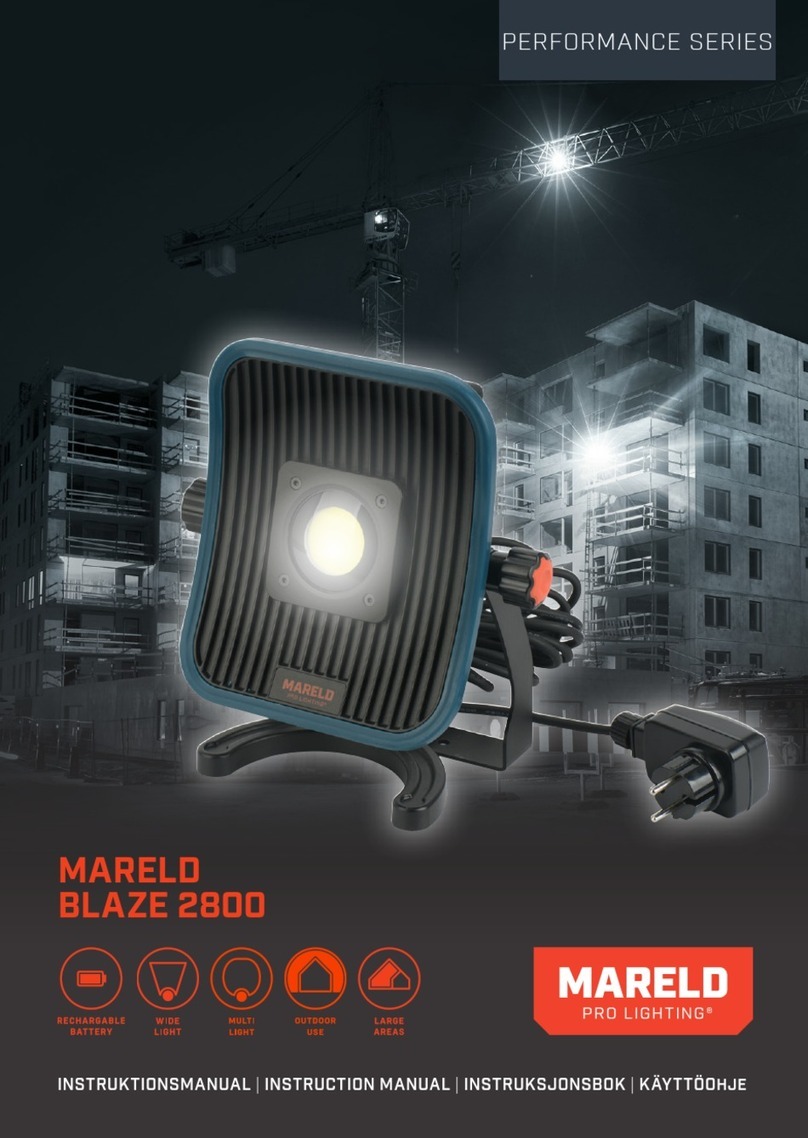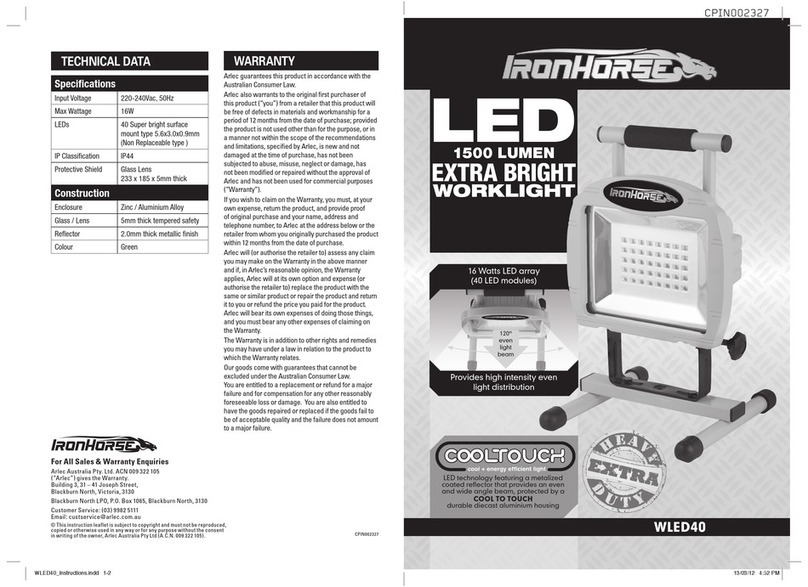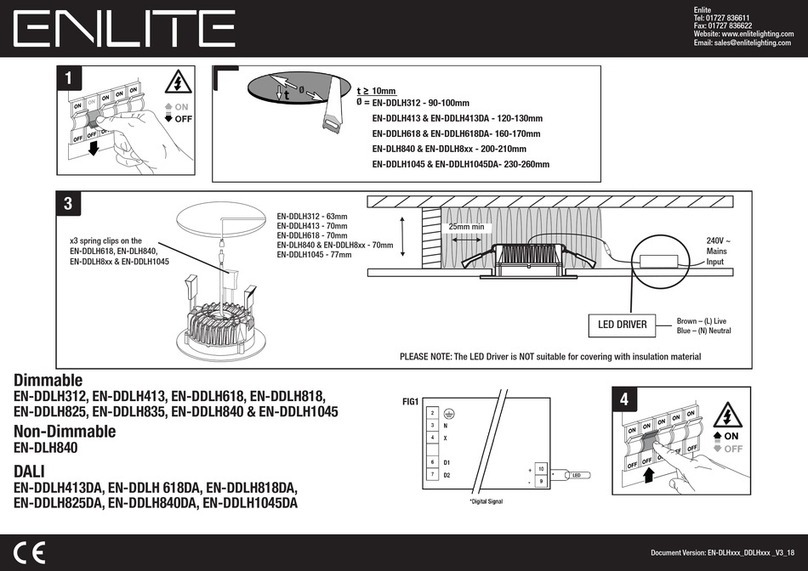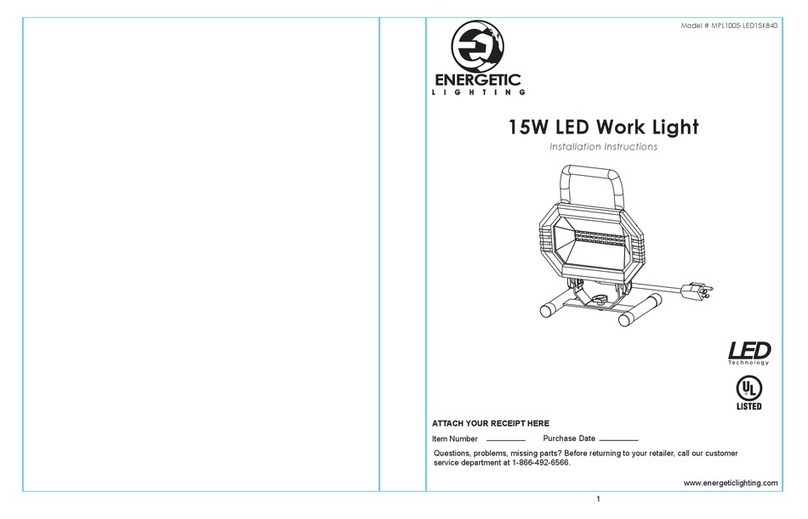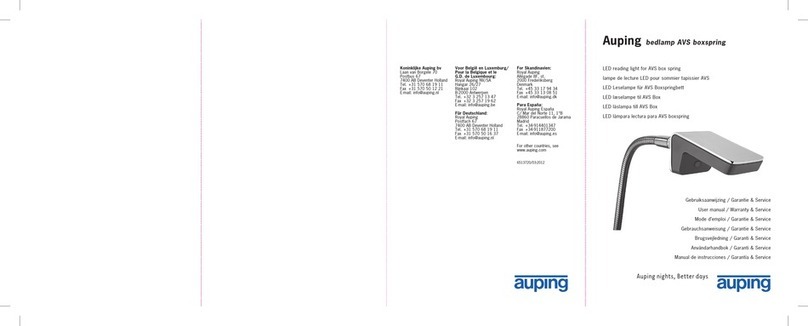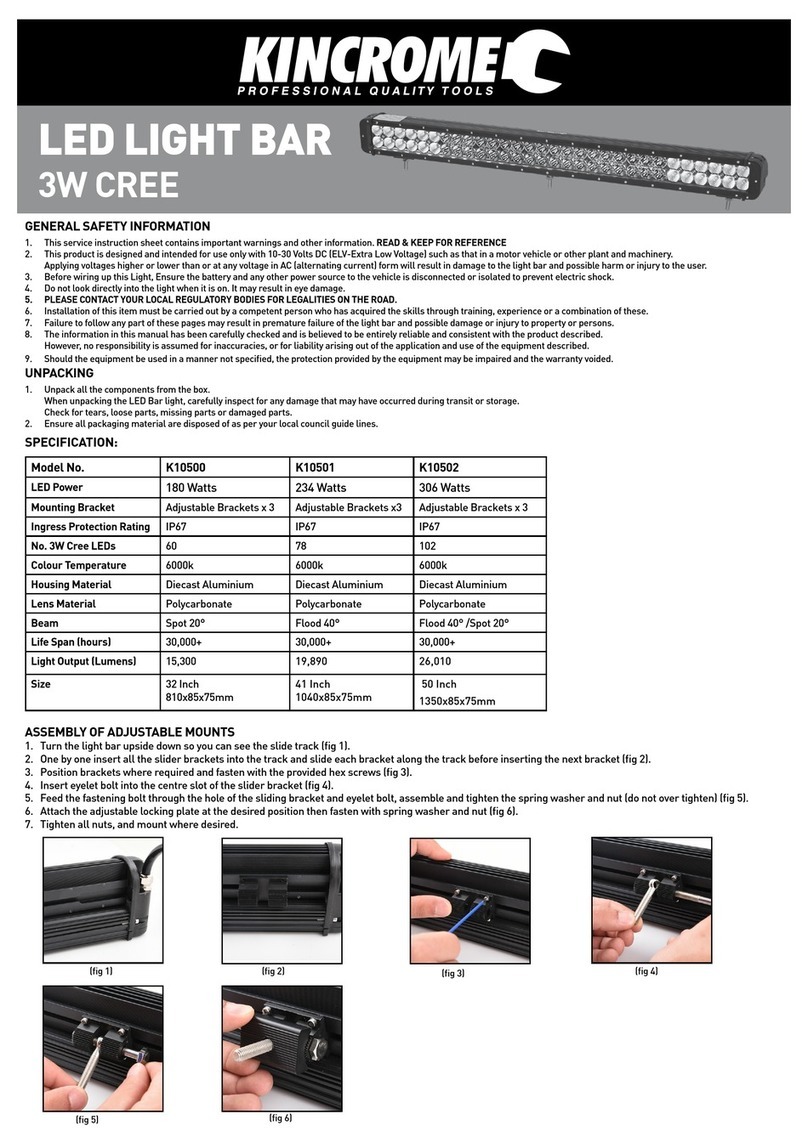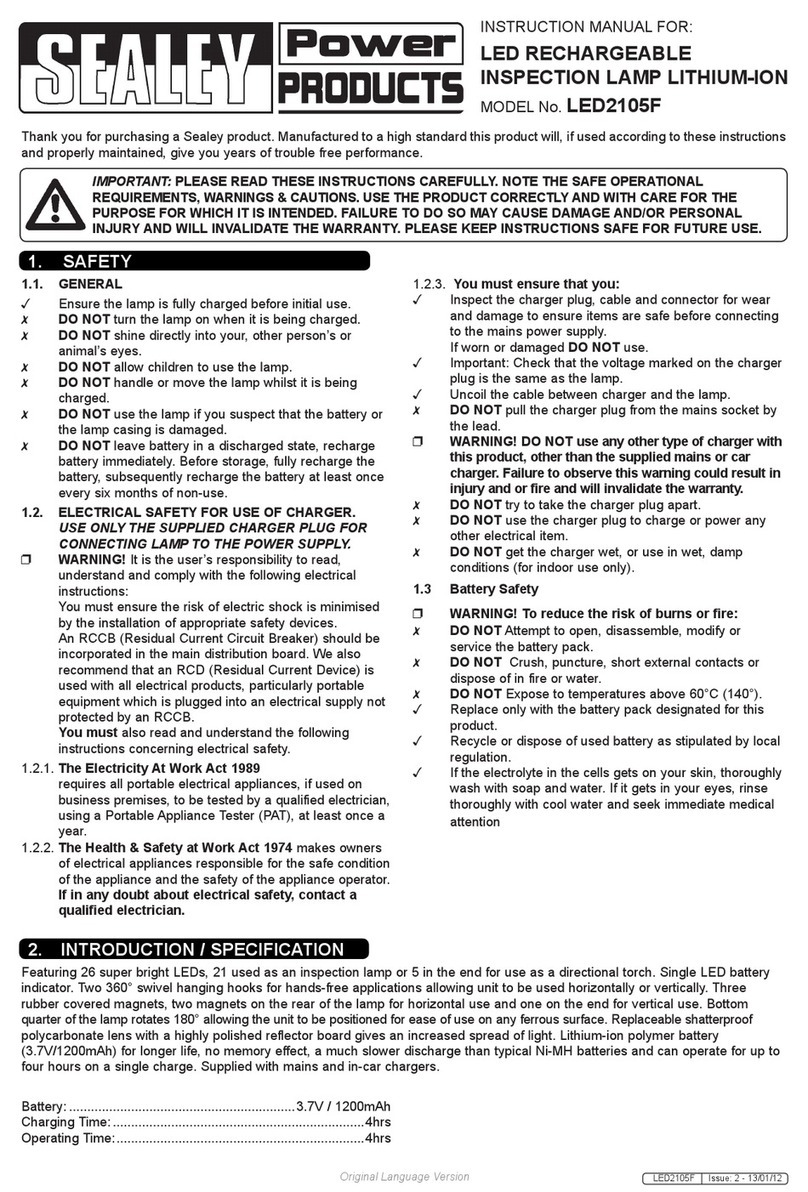Ubiquiti UniFi ULED-AC User manual

LED
Network-Managed
LED Panel Powered by AC
Model: ULED-AC

Introduction
Thank you for purchasing the Ubiquiti Networks® UniFi®LED
Panel. This Quick Start Guide is designed to guide you through
installation and includes warranty terms.
Package Contents
LED
Network-Managed
LEDPanel Powered by AC
Model:ULED-AC
UniFi LED Panel Quick Start Guide
System Requirements
• Network switch (for wired configuration), or access point (for
wireless configuration)
• UniFi LED mobile app software
• Mobile device: iOS 10 or Android 5.0
• UniFi EoT Controller software
• Computer: UniFi Application Server 0.5.0, Ubuntu 16.04
LTS (Xenial Xerus) 64-bit or Debian 9 64-bit
• Web browser: Google Chrome (Other browsers may have
limited functionality.)
• UniFi Dimmer Switch, model UDIM-AC or UDIM-AT
TERMS OF USE: Ubiquiti radio devices must be professionally installed. Shielded Ethernet
cable and earth grounding must be used as conditions of product warranty. TOUGHCable™ is
designed for outdoor installations. It is the professional installer’s responsibility to follow local
country regulations, including operation within legal frequency channels, output power, and
Dynamic Frequency Selection (DFS) requirements.

Installation Requirements
• Phillips screwdriver
• Wire stripper/cutter
• Needle-nose pliers (Optional)
IMPORTANT: The ULED-AC is to be installed by
a qualified electrician in accordance with local
electrical codes and regulations.
IMPORTANT : Le ULED-AC doit être installé par
un électricien qualifié conformément aux codes
électriques locaux et des règlements.
WARNING: TO AVOID FIRE, SHOCK OR DEATH, turn off
power at the circuit breaker or fuse before installing.
AVERTISSEMENT : POUR ÉVITER TOUT RISQUE
D'INCENDIE, D'ÉLECTROCUTION OU DE DÉCÈS;
coupez le courant au niveau du disjoncteur ou du
coupe-circuit ou fusible avant l'installation.

Network Topology Requirements
Network topology requirements are as follows:
• DHCP-enabled network (for the UniFi LED Panel to obtain
an IP address)
• Network switch (for wired configuration), or access point (for
wireless configuration)
• For UniFi Dimmer Switch only:
A UniFi Dimmer Switch connected to the same Layer 2
network as the UniFi LED Panel
• For EoT Controller software:
A UniFi Application Server running the UniFi EoT Controller
software and connected to the same Layer 2 network as a
the UniFi LED Panel
• For UniFi LED app only:
A UniFi AP connected to the same Layer 2 network as the
UniFi LED Panel
Connection Options
A UniFi LED Panel can use either a wired connection or a
wireless connection. A wired connection to a switch allows
immediate detection and control by the EoT Controller, but
if a panel is in a location where Ethernet cabling is not a
reasonable option, then the panel can connect via Wi-Fi to a
UniFi AP.
Control Options
You can control the UniFi LED Panel’s state (on/off) and
brightness. There are three ways to control the Panel:
UniFi Dimmer Switch A user in the immediate vicinity
controls the UniFi LED Panel using the UniFi Dimmer Switch.
UniFi LED App over Layer 2 Network A local user runs the
app to connect to a UniFi AP on the same Layer 2 network as
the UniFi LED Panel.
UniFi EoT Controller over Layer 2 Network Alocal user runs
the EoT Controller software on the same Layer 2 network as
the UniFi LED Panel.
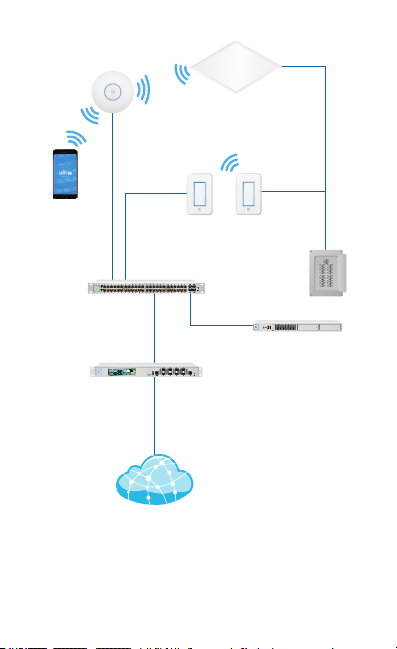
UniFi PoE Switch
USG-XG-8
(DHCP Server)
Internet
LAN
WAN
UAP-AC-PRO
UniFi LED
App
UniFi Application Server
UniFi EoT
Controller
UDIM-AC
100-277VAC
100-240VAC
ULED-AC
UDIM-AT
802.3af PoE
OR
Sample Network Diagram - Wireless Topology
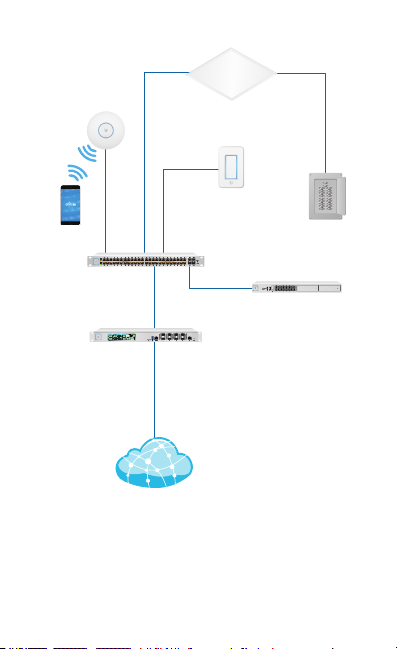
UniFi PoE Switch
USG-XG-8
(DHCP Server)
Internet
LAN
WAN
UniFi Application Server
UniFi EoT
Controller
100-277VAC
UDIM-AT
802.3af PoE
ULED-AC
Ethernet
UAP-AC-PRO
UniFi LED
App
Sample Network Diagram - Wired Topology
*640-00340-03*
640-00340-03

Daisy-Chain Configuration
For installations using multiple UniFi LED Panels in a wired
configuration, we recommend using a daisy chain topology,
asillustrated in the following diagram.
UniFi PoE Switch
USG-XG-8
(DHCP Server)
Internet
LAN
WAN
UniFi Application Server
UniFi EoT
Controller
100-277VAC
UDIM-AT
802.3af PoE
Ethernet
Ethernet
100-277VAC
ULED-AC
ULED-AC
(Additional LED Panels)
Daisy Chain Topology - Sample Network Diagram

Hardware Overview
LED
Status LED
State Status
Flashing White Initializing.
Steady White System ready.
Steady Blue Adopted by EoT Controller.
Alternating
White/Blue Firmware upgrade is taking place.
Ports
Ethernet
Ethernet Use these 10/100 Ethernet ports to connect to the
LAN or to daisy-chain with other UniFi LED Panels.

Button
Reset
Reset The Reset button serves two functions:
• Restart Press and release the Reset button quickly.
• Restore to Factory Default Settings Press and hold the
Reset button for more than five seconds.
Terminal Block
N L Connections for AC power: N(Neutral), L(Live), and
(Earth ground). Each has two connectors, used to connect
to the power source, and optionally to connect to another
UniFiLED Panel (daisy-chain configuration).

Installation
To install and configure the UniFi LED Panel:
1. Lift the panel and seat it in an opening in the ceiling grid.
2. If the panel will use Wi-Fi to connect to the network, go
to step 3. If the panel will use a wired connection to the
network, connect an Ethernet cable to the Main port.
3. Remove the screw from the cover of the Junction Box and
open the cover.
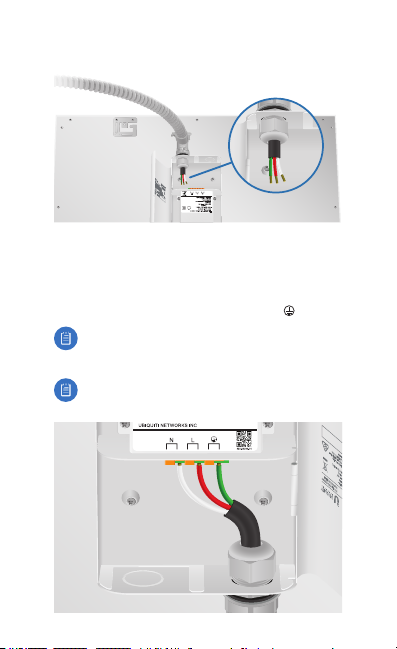
4. Remove a knockout from the Junction Box and feed the
power cable through the knockout into the Junction Box.
E L N
5. Connect each of the cable’s wires to the appropriate
Terminal Block connector as follows:
• Connect the Neutral (white) wire to N.
• Connect the Live (red) wire to L.
• Connect the Earth ground (green) wire to .
Note: To connect a wire, push it into the Terminal
Block connector until it is securely held. To release a
wire, push the button next to it.
Note: We recommend using UL-certified 14 AWG
single-core copper wire.
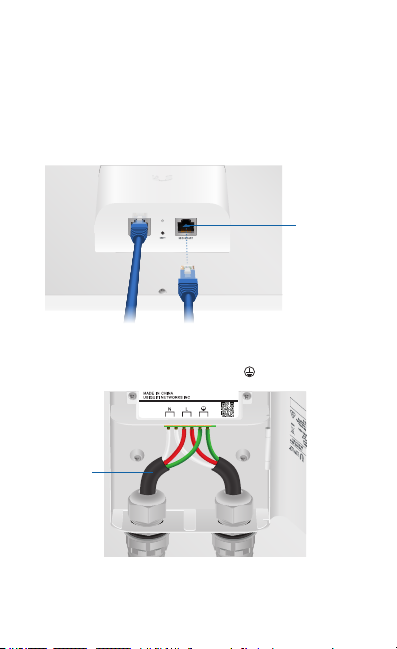
Daisy Chain Configuration (Optional)
For each additional panel in the chain:
1. Make the following changes to the UniFiLED Panel which
is currently the last panel in the chain:
a. If the new panel will use a wired connection to the
network, connect an Ethernet cable to the Secondary
port of the current last UniFiLED Panel.
Secondary
Port of
current last
ULED-AC in
the chain
b. Connect a stripped power cable to the Terminal Block
on the UniFiLED Panel: Neutral (white) to N, Live (red)
to L, and Earth ground (green) to .
To new
ULED-AC in
chain
2. Connect the new panel as described in steps 2-5 of
Installation.

Configuring the UniFi LED Panel
Follow the instructions for the software you wish to use:
UniFi LED App
1. Install the UniFi LED app on your smartphone or mobile
device. The app is available from the App Store® or
GooglePlay™Store.
2. Enable Bluetooth on your mobile device.
3. Launch the app.
4. If the UniFi LED Panel has a wired connection, it will be
automatically detected and shown on the UniFi LED app.
If the UniFi LED Panel will be connected wirelessly, follow
the on-screen instructions to locate and connect it to your
wireless network.
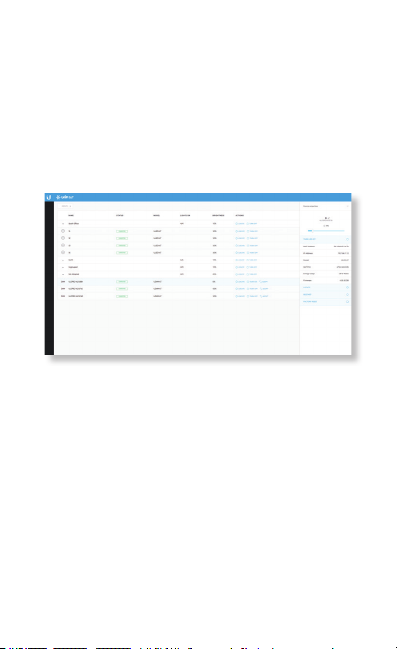
UniFi EoT Controller Software
1. Install the latest version of the UniFi EoT Controller
software on a computer on the same Layer 2 network as
the UniFi LED Panel:
• Ubuntu users Download the software from:
https://github.com/ubiquiti/eot-controller
• UAS users Install the software using the UniFi
Application Server (UAS) management console.
2. Launch a web browser and go to: http://localhost:20080
3. The UniFi EoT Controller will appear, allowing you to
configure the UniFi LED Panel and customize other
settings.
For additional details on the UniFi EoT Controller, refer to
the User Guide available at:
www.ubnt.com/download/unifi

Specifications
ULED-AC
Dimensions 602 x 602 x 56.7 mm
(23.7 x 23.7 x 2.23")
Weight 5.3 kg (11.68 lb)
Networking Interface 802.11 b/g/n (2.4 GHz Only)
10/100 Ethernet Port
Wireless Security WEP, WPA/WPA2 Personal
Connectivity Wi-Fi 802.11 b/g/n, Bluetooth LE 4.1
Buttons Reset
LEDs Status
Power Method AC Input
Supported Voltage Range 100-277VAC 50/60 Hz
Max. Power Consumption 34W
Mounting Standard T-Grid
Operating Temperature 10 to 40° C (50 to 104° F)
Operating Humidity 10 to 90% Noncondensing
Certications CE, FCC, IC
Lighting
Initial Delivered Luminance
(Typical)
3400 lm
Efcacy 100 lm/W
CCT 4,000 K
L80 > 50,000 hrs
CRI > 80
Beam Angle 114°
Environment Indoor

Safety Notices
1. Read, follow, and keep these instructions.
2. Heed all warnings.
3. Only use attachments/accessories specified by the manufacturer.
WARNING: Do not use this product in location that can
be submerged by water.
WARNING: Avoid using this product during an electrical
storm. There may be a remote risk of electric shock from
lightning.
WARNING: The ULED-AC is to be installed by a qualified
electrician in accordance with local electrical codes and
regulations.
AVERTISSEMENT : Le ULED-AC doit être installé par un
électricien qualifié conformément aux codes électriques
locaux et des règlements.
WARNING: TO AVOID FIRE, SHOCK OR DEATH, turn off
power at the circuit breaker or fuse before installing.
AVERTISSEMENT : POUR ÉVITER TOUT RISQUE
D’INCENDIE, D’ÉLECTROCUTION OU DE DÉCÈS; coupez le
courant au niveau du disjoncteur ou du coupe-circuit ou
fusible avant l’installation.
Electrical Safety Information
1. Compliance is required with respect to voltage, frequency, and current
requirements indicated on the manufacturer’s label. Connection to a
different power source than those specified may result in improper
operation, damage to the equipment or pose a fire hazard if the
limitations are not followed.
2. There are no operator serviceable parts inside this equipment. Service
should be provided only by a qualified service technician.
Limited Warranty
UBIQUITI NETWORKS, Inc (“UBIQUITI NETWORKS”) warrants that the
product(s) furnished hereunder (the “Product(s)”) shall be free from defects
in material and workmanship for a period of one (1) year from the date
of shipment by UBIQUITI NETWORKS under normal use and operation.
UBIQUITI NETWORKS’ sole and exclusive obligation and liability under
the foregoing warranty shall be for UBIQUITI NETWORKS, at its discretion,
to repair or replace any Product that fails to conform to the above

warranty during the above warranty period. The expense of removal and
reinstallation of any Product is not included in this warranty. The warranty
period of any repaired or replaced Product shall not extend beyond its
original term.
Warranty Conditions
The above warranty does not apply if the Product:
(I) has been modified and/or altered, or an addition made thereto,
except by Ubiquiti Networks, or Ubiquiti Networks’ authorized
representatives, or as approved by Ubiquiti Networks in writing;
(II) has been painted, rebranded or physically modified in any way;
(III) has been damaged due to errors or defects in cabling;
(IV) has been subjected to misuse, abuse, negligence, abnormal physical,
electromagnetic or electrical stress, including lightning strikes, or
accident;
(V) has been damaged or impaired as a result of using third party
firmware;
(VI) has no original Ubiquiti MAC label, or is missing any other original
Ubiquiti label(s); or
(VII) has not been received by Ubiquiti within 30 days of issuance of
the RMA.
In addition, the above warranty shall apply only if: the product has been
properly installed and used at all times in accordance, and in all material
respects, with the applicable Product documentation; all Ethernet cabling
runs use CAT5 (or above), and for outdoor installations, shielded Ethernet
cabling is used, and for indoor installations, indoor cabling requirements
are followed.
Returns
No Products will be accepted for replacement or repair without obtaining
a Return Materials Authorization (RMA) number from UBIQUITI NETWORKS
during the warranty period, and the Products being received at UBIQUITI
NETWORKS’ facility freight prepaid in accordance with the RMA process of
UBIQUITI NETWORKS. Products returned without an RMA number will not
be processed and will be returned freight collect or subject to disposal.
Information on the RMA process and obtaining an RMA number can be
found at: www.ubnt.com/support/warranty
Disclaimer
EXCEPT FOR ANY EXPRESS WARRANTIES PROVIDED HEREIN, UBIQUITI
NETWORKS, ITS AFFILIATES, AND ITS AND THEIR THIRD PARTY DATA,
SERVICE, SOFTWARE AND HARDWARE PROVIDERS HEREBY DISCLAIM
AND MAKE NO OTHER REPRESENTATION OR WARRANTY OF ANY KIND,
EXPRESS, IMPLIED OR STATUTORY, INCLUDING, BUT NOT LIMITED TO,

REPRESENTATIONS, GUARANTEES, OR WARRANTIES OF MERCHANTABILITY,
ACCURACY, QUALITY OF SERVICE OR RESULTS, AVAILABILITY, SATISFACTORY
QUALITY, LACK OF VIRUSES, QUIET ENJOYMENT, FITNESS FOR A PARTICULAR
PURPOSE AND NON-INFRINGEMENT AND ANY WARRANTIES ARISING FROM
ANY COURSE OF DEALING, USAGE OR TRADE PRACTICE IN CONNECTION
WITH SUCH PRODUCTS AND SERVICES. BUYER ACKNOWLEDGES THAT
NEITHER UBIQUITI NETWORKS NOR ITS THIRD PARTY PROVIDERS CONTROL
BUYER’S EQUIPMENT OR THE TRANSFER OF DATA OVER COMMUNICATIONS
FACILITIES, INCLUDING THE INTERNET, AND THAT THE PRODUCTS AND
SERVICES MAY BE SUBJECT TO LIMITATIONS, INTERRUPTIONS, DELAYS,
CANCELLATIONS AND OTHER PROBLEMS INHERENT IN THE USE OF
COMMUNICATIONS FACILITIES. UBIQUITI NETWORKS, ITS AFFILIATES AND
ITS AND THEIR THIRD PARTY PROVIDERS ARE NOT RESPONSIBLE FOR ANY
INTERRUPTIONS, DELAYS, CANCELLATIONS, DELIVERY FAILURES, DATA LOSS,
CONTENT CORRUPTION, PACKET LOSS, OR OTHER DAMAGE RESULTING
FROM ANY OF THE FOREGOING. In addition, UBIQUITI NETWORKS does
not warrant that the operation of the Products will be error-free or that
operation will be uninterrupted. In no event shall UBIQUITI NETWORKS be
responsible for damages or claims of any nature or description relating
to system performance, including coverage, buyer’s selection of products
(including the Products) for buyer’s application and/or failure of products
(including the Products) to meet government or regulatory requirements.
Limitation of Liability
EXCEPT TO THE EXTENT PROHIBITED BY LOCAL LAW, IN NO EVENT WILL
UBIQUITI OR ITS SUBSIDIARIES, AFFILIATES OR SUPPLIERS BE LIABLE FOR
DIRECT, SPECIAL, INCIDENTAL, CONSEQUENTIAL OR OTHER DAMAGES
(INCLUDING LOST PROFIT, LOST DATA, OR DOWNTIME COSTS), ARISING
OUT OF THE USE, INABILITY TO USE, OR THE RESULTS OF USE OF THE
PRODUCT, WHETHER BASED IN WARRANTY, CONTRACT, TORT OR OTHER
LEGAL THEORY, AND WHETHER OR NOT ADVISED OF THE POSSIBILITY OF
SUCH DAMAGES.
Note
Some countries, states and provinces do not allow exclusions of implied
warranties or conditions, so the above exclusion may not apply to you.
You may have other rights that vary from country to country, state to
state, or province to province. Some countries, states and provinces do not
allow the exclusion or limitation of liability for incidental or consequential
damages, so the above limitation may not apply to you. EXCEPT TO
THE EXTENT ALLOWED BY LOCAL LAW, THESE WARRANTY TERMS DO
NOT EXCLUDE, RESTRICT OR MODIFY, AND ARE IN ADDITION TO, THE
MANDATORY STATUTORY RIGHTS APPLICABLE TO THE LICENSE OF ANY
SOFTWARE (EMBEDDED IN THE PRODUCT) TO YOU. The United Nations
Convention on Contracts for the International Sale of Goods shall not apply
to any transactions regarding the sale of the Products.

Compliance
FCC
Changes or modifications not expressly approved by the party responsible
for compliance could void the user’s authority to operate the equipment.
This device complies with Part 15 of the FCC Rules. Operation is subject to
the following two conditions.
1. This device may not cause harmful interference, and
2. This device must accept any interference received, including
interference that may cause undesired operation.
This equipment has been tested and found to comply with the limits for a
Class A digital device, pursuant to Part 15 of the FCC Rules. These limits are
designed to provide reasonable protection against harmful interference
when the equipment is operated in a commercial environment. This
equipment generates, uses, and can radiate radio frequency energy and,
if not installed and used in accordance with the instruction manual, may
cause harmful interference to radio communications. Operations of this
equipment in a residential area is likely to cause harmful interference in
which case the user will be required to correct the interference at his own
expense.
This radio transmitter FCC ID: SWX-ULEDAC has been approved by FCC.
ISED Canada
CAN ICES-3(A)/NMB-3(A)
This device complies with ISED Canada licence-exempt RSS standard(s).
Operation is subject to the following two conditions:
1. This device may not cause interference, and
2. This device must accept any interference, including interference that
may cause undesired operation of the device.
This radio transmitter (IC: 6545A-ULEDAC) has been approved by ISED
Canada.
CAN ICES-3(A)/NMB-3(A)
Le présent appareil est conforme aux CNR d’ISDE Canada applicables aux
appareils radio exempts de licence. L’exploitation est autorisée aux deux
conditions suivantes :
1. l’appareil ne doit pas produire de brouillage;
2. l’appareil doit accepter tout brouillage radioélectrique subi, même si le
brouillage est susceptible d’en compromettre le fonctionnement.
Le présent émetteur radio (IC : 6545A-ULEDAC) a été approuvé par ISDE
Canada.

RF Exposure Warning
The antennas used for this transmitter must be installed to provide a
separation distance of at least 20 cm from all persons and must not be
located or operating in conjunction with any other antenna or transmitter.
Les antennes utilisées pour ce transmetteur doivent être installé en
considérant une distance de séparation de toute personnes d’au moins
20cm et ne doivent pas être localisé ou utilisé en conflit avec tout autre
antenne ou transmetteur.
Australia and New Zealand
Warning: This is a Class A product. In a domestic environment this
product may cause radio interference in which case the user may
be required to take adequate measures.
CE Marking
CE marking on this product represents the product is in compliance with all
directives that are applicable to it.
Note: This device meets Max. TX power limit per ETSI regulations.
RoHS/WEEE Compliance Statement
English
European Directive 2012/19/EU requires that the equipment bearing
this symbol on the product and/or its packaging must not be disposed
of with unsorted municipal waste. The symbol indicates that this
product should be disposed of separately from regular household waste
streams. It is your responsibility to dispose of this and other electric and
electronic equipment via designated collection facilities appointed by the
government or local authorities. Correct disposal and recycling will help
prevent potential negative consequences to the environment and human
health. For more detailed information about the disposal of your old
equipment, please contact your local authorities, waste disposal service, or
the shop where you purchased the product.
Other manuals for UniFi ULED-AC
1
Table of contents
Other Ubiquiti Work Light manuals