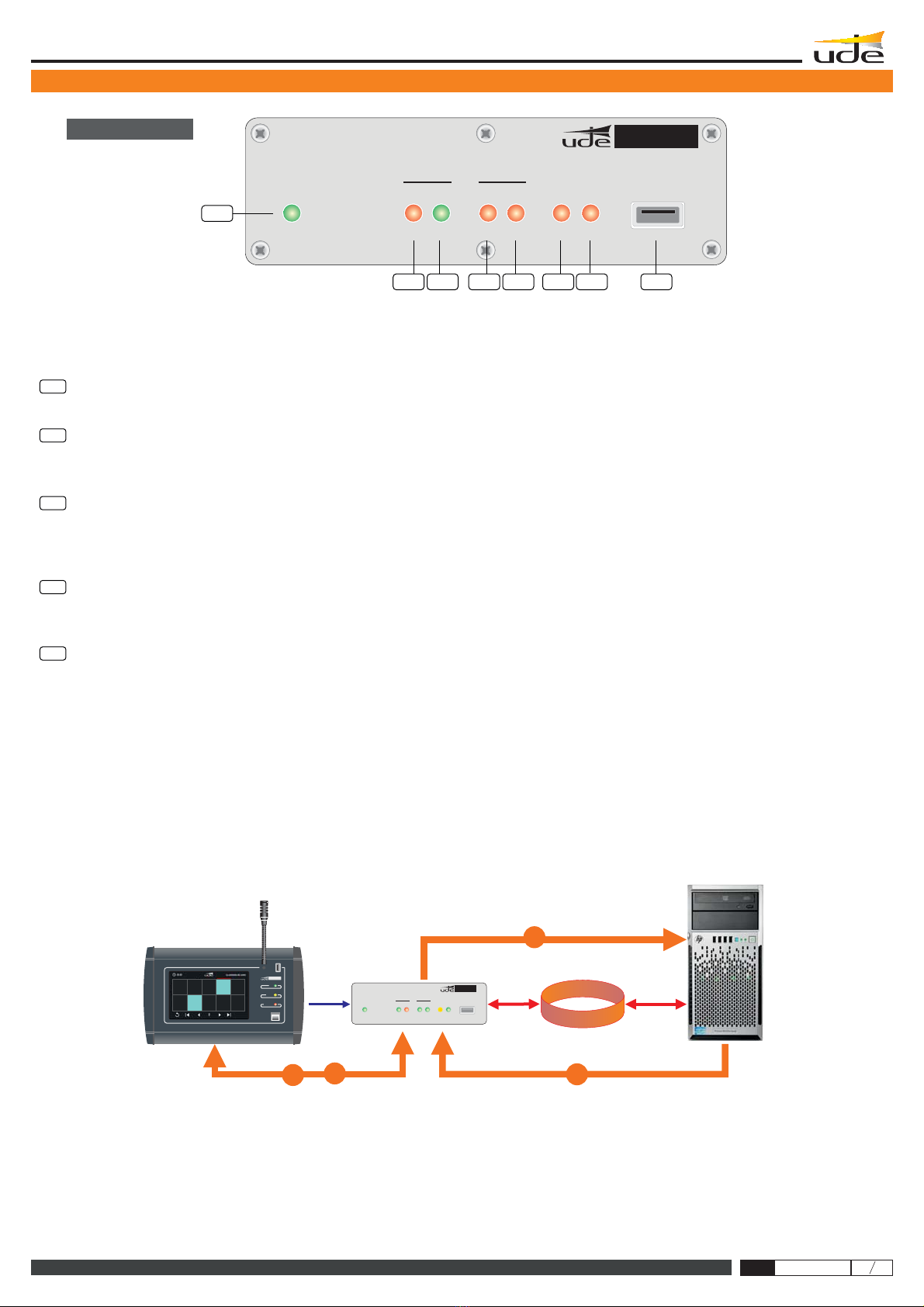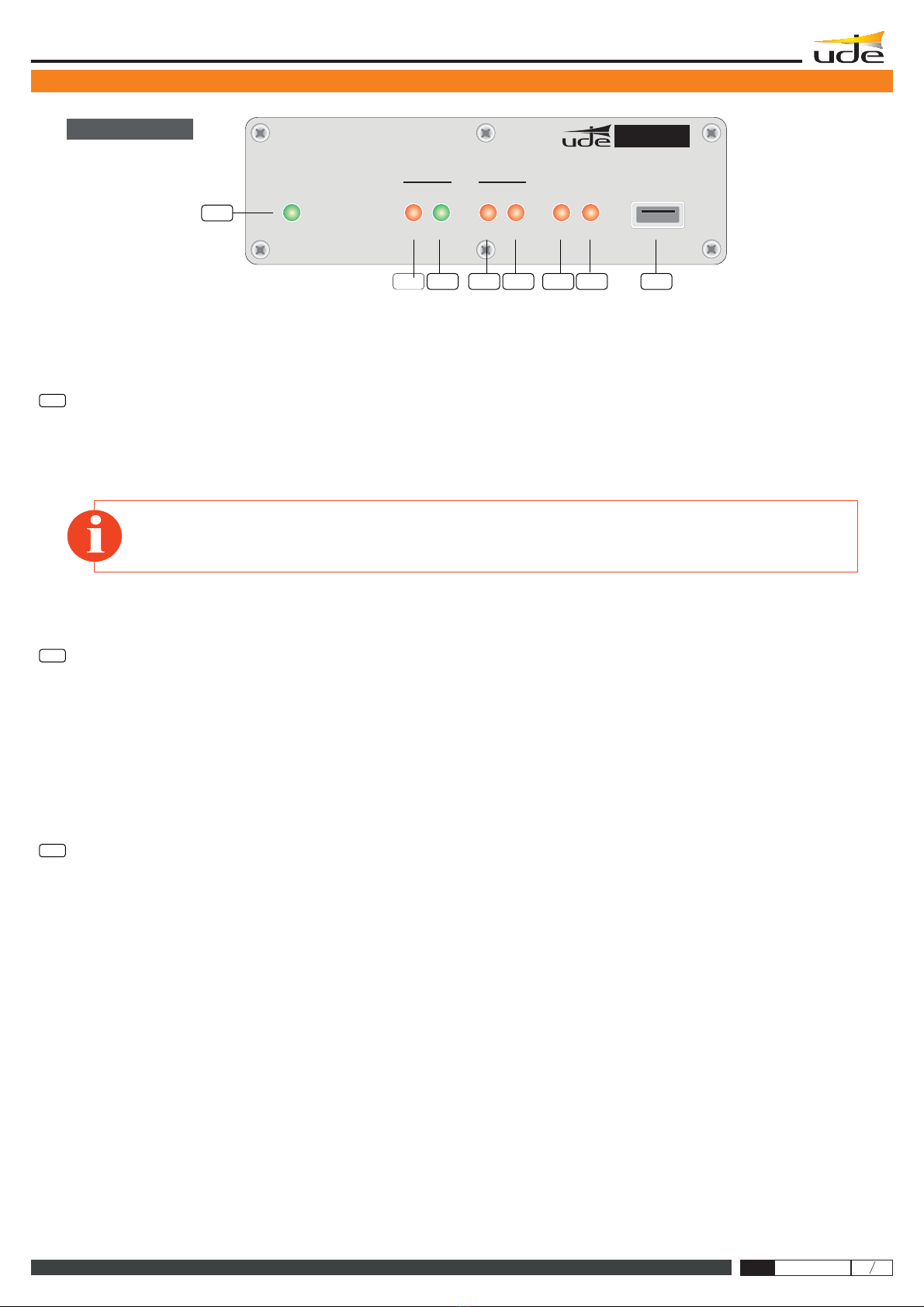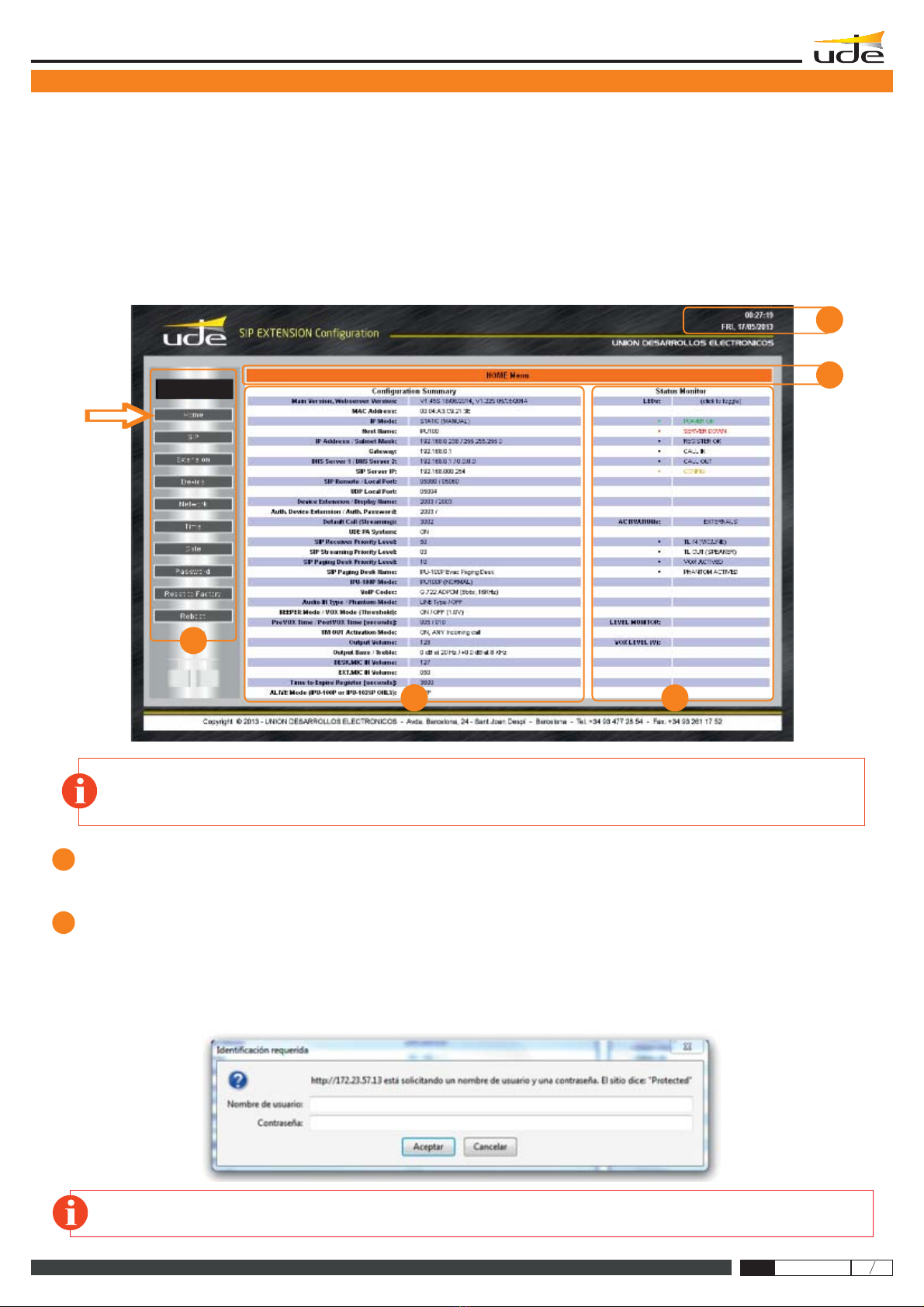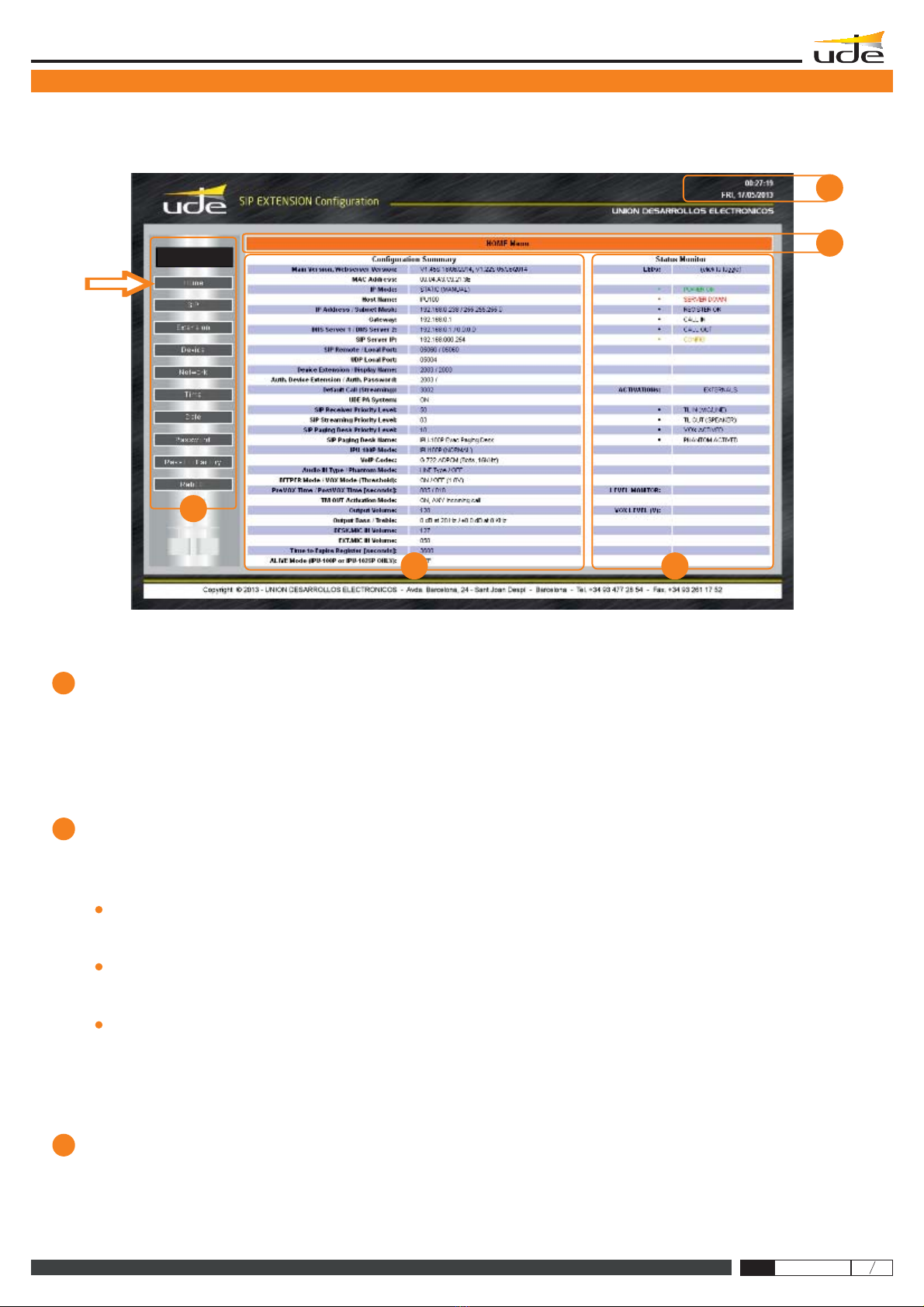2.- TECHNICAL DATA
293
- 10/100Mbit, Full/Half duplex, Autonegociación, AutoMDI/MDI-X, Compatible con PoE (IEE802.3af).
- LINK and ACTIVITY leds included.I
- RJ-45 socket type (8 pins).
- IP protocols supported:
IPV4 (IPV6 not supported).
DHCP (Auto/Manual).
TCP/IP.
UDP.
RTP.
SIP.
HTTP, AnnounceIP.
The IPU-100 can only process non-fragmented packets.
AUDIO LINK port
Dedicated port to the connection with the IP Paging Desk (IPU-100P), that includes:
- Digital Control Bus: RS485 (115200bps, 8bits, No Parity, 1 stop bit, No flow Control).
- Balanced Audio Output (0dB, 0.775mVrms/600Ω).
- Balanced Audio Input (0dB, 0.775mVrms/10KΩ).
INPUT port
Dedicated port to connect to analog input audio devices:
- Differential Microphone (2mVrms/600Ω, Phantom 12V).
- LINE IN (300mVrms/10KΩ, connection to auxiliary Background Music devices).
- Activation through REMOTE IN (Close Contact) or VOX function.
SPK port
Dedicated port to the connection of loudspeakers, horns or trumpets at low impedance:
- Audio Output (25W/8Ω, THD <10%).
- Activation of REMOTE OUT.
- Close Contact (INCOMING call on-live). Maximum Load capability: 0.5A at 24Vdc.
- Open Contact (no INCOMING call received).
USB port
USB 2.0 Type A.
LEDs (only informative) Power , LAN Activity , mode, OUTCOMING call ( ),
INCOMING call ( ), Device properly register on SIP server ( ),
Failure on Device ( ).
ON (NET ACTIVITY) CONFIG CALL OUT
CALL IN DEVICE OK
DEVICE FAULT
System Clock Backup Supply
3V Lithium Battery, CR2025 type (Not rechargeable)
Audio Format (Encoder / Bandwidth)
Included Codec:
G.711 (u-Law) 8 bits logarithmic compression and 8KHz sampling frequency.
G.711 (a-Law) 8 bits logarithmic compression and 8KHz sampling frequency.
G.722(ADPCM).8 bits Adaptive Linear Compression and 16KHz sampling frequency.
PCM. 16 bits without compression and 8KHz sampling frequency.
PCM. 16 bits without compression and 16KHz sampling frequency.
.
.
Outcoming Call to default
extension activation
REMOTE IN input (switch type).
- Close Contact to start and hold the out coming call.
- Open Contact to cancel the out coming call.
VOX control (Threshold level and Pre/Post activation time settings).
Remote Management
Security Level
Password system of 8 alphanumeric characters.
Power
Main:
- AC Adaptor (recommended): 24Vdc (IPW-25).
0.9A PPTC internal fuse (resettable).
- Backup: Battery (external): 24Vdc (18..30V).
0.9A PPTC internal fuse (resettable).
Consumption
32W máx. at 24Vdc. (IPU-100P mode: 38W)
Operation temperature
-5 a +45ºC (0 a +40ºC, recommended)
Storage temperature
-15 a +60ºC
Humidity
5% a 95%, witthout condensation
Weight
0.6 Kg
Using the Webserver built-in in the device the following remote features are available:
- Functionality Supervision.
- Password Management.
- Configuration of : SIP, LAN, Time/Date, Device.
LAN port (Ethernet)
PIC32 CPU (Microchip™ powered).
CPU Principal
TECHNICAL FEATURES VALUES
610.440A
Installation - Configuration - Use - IPU-1025
IPU-1025
Rev. 1
64 Kbps
128 Kbps
128 Kbps
256 Kbps
64 Kbps
Bandwidth