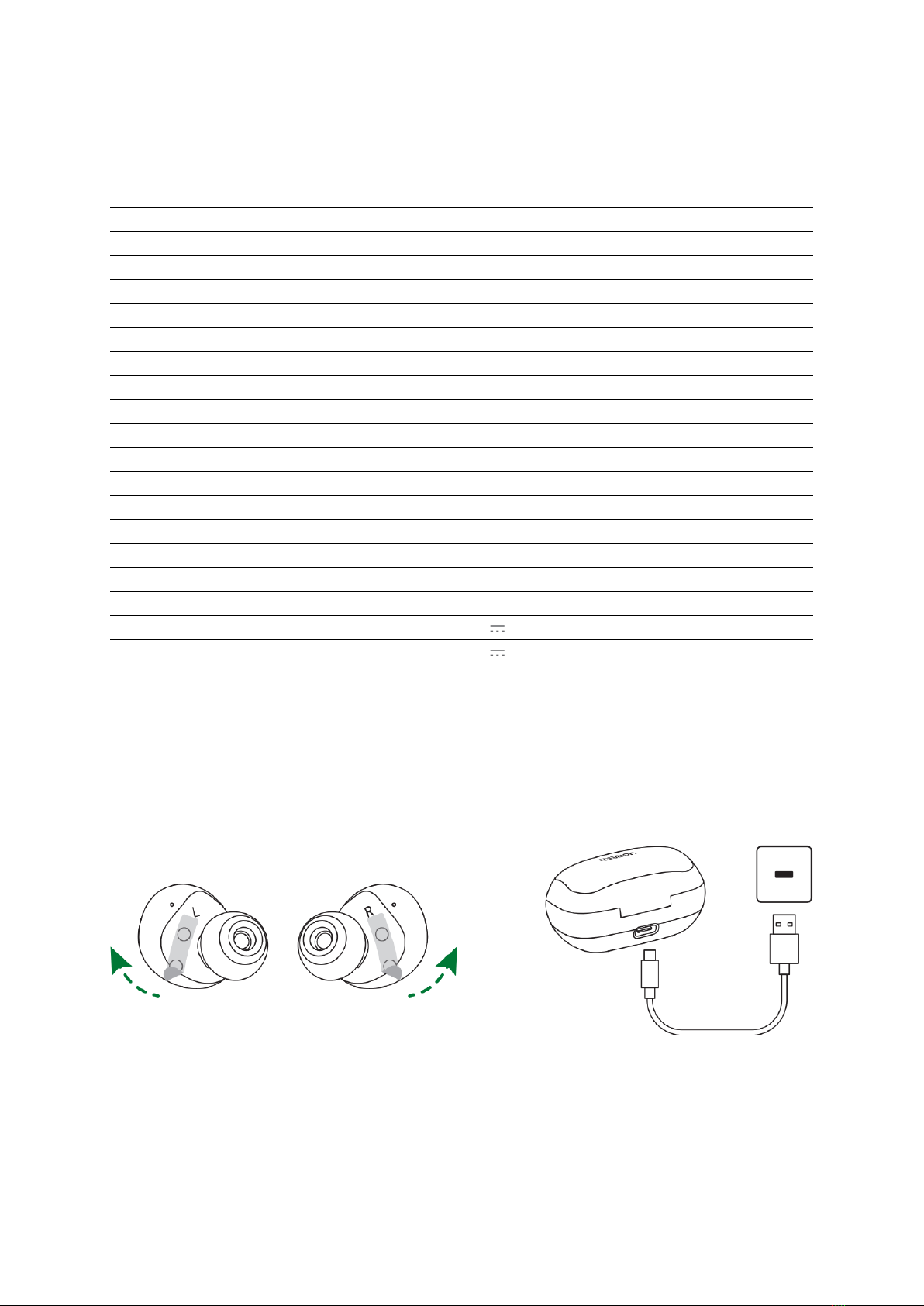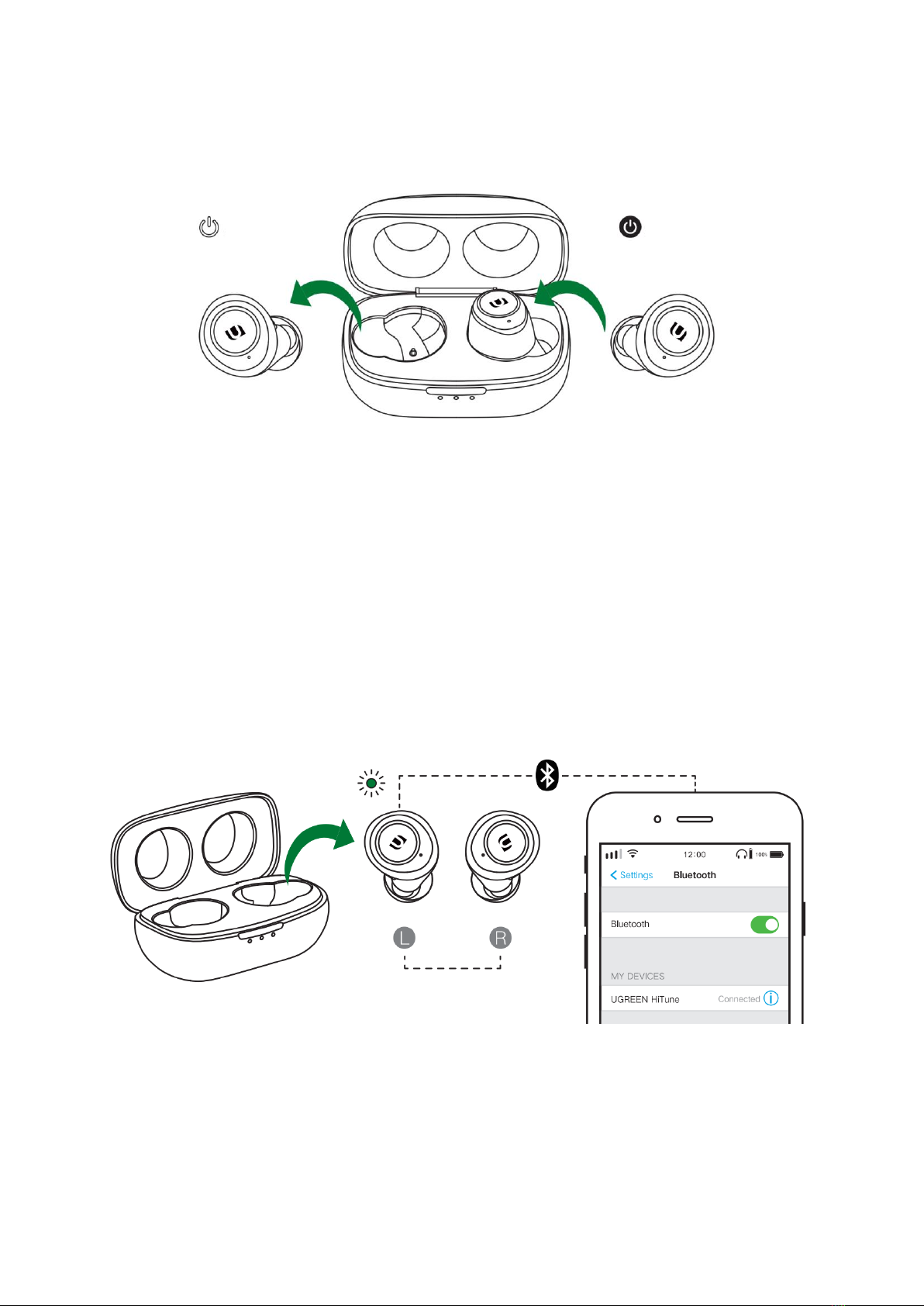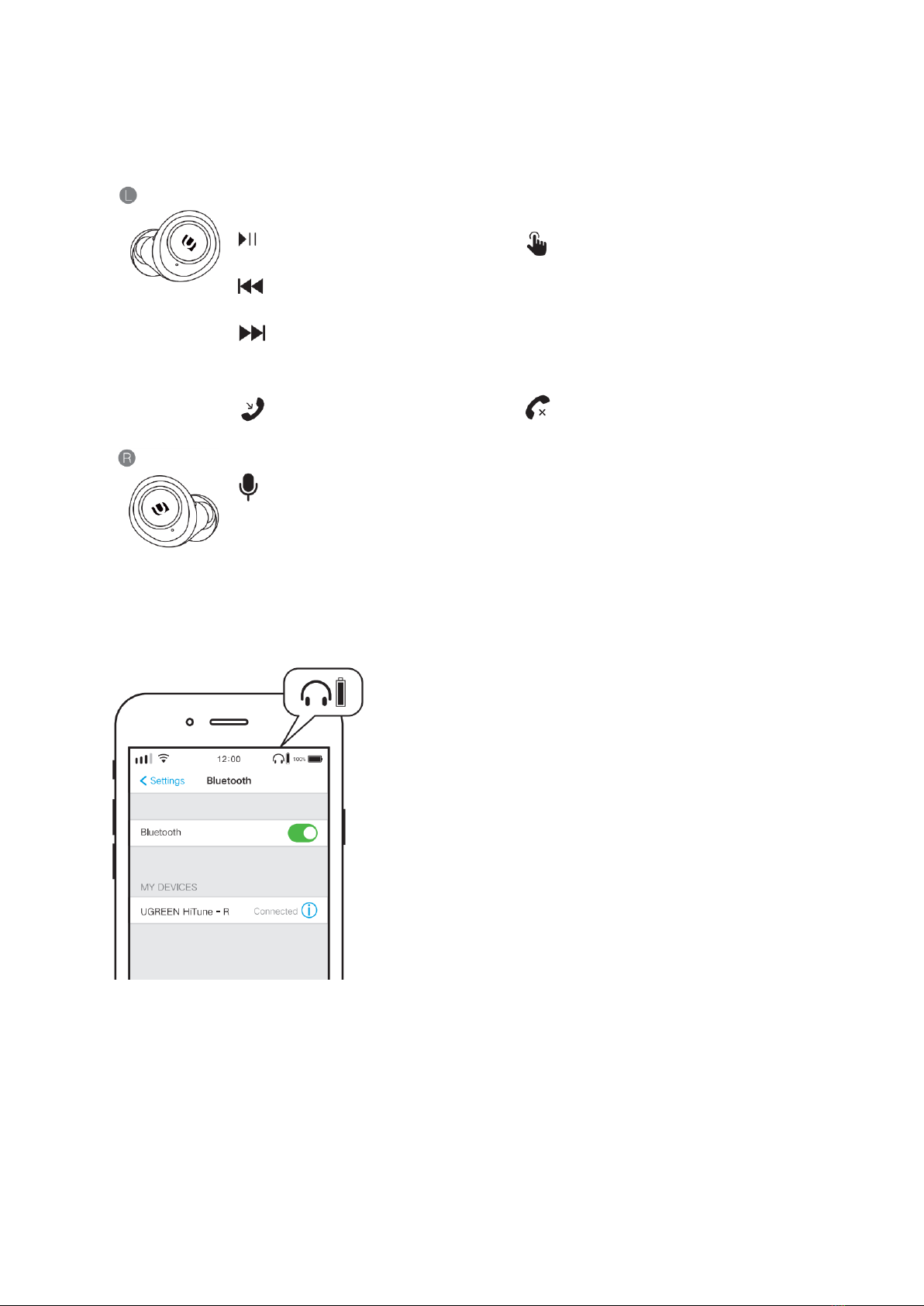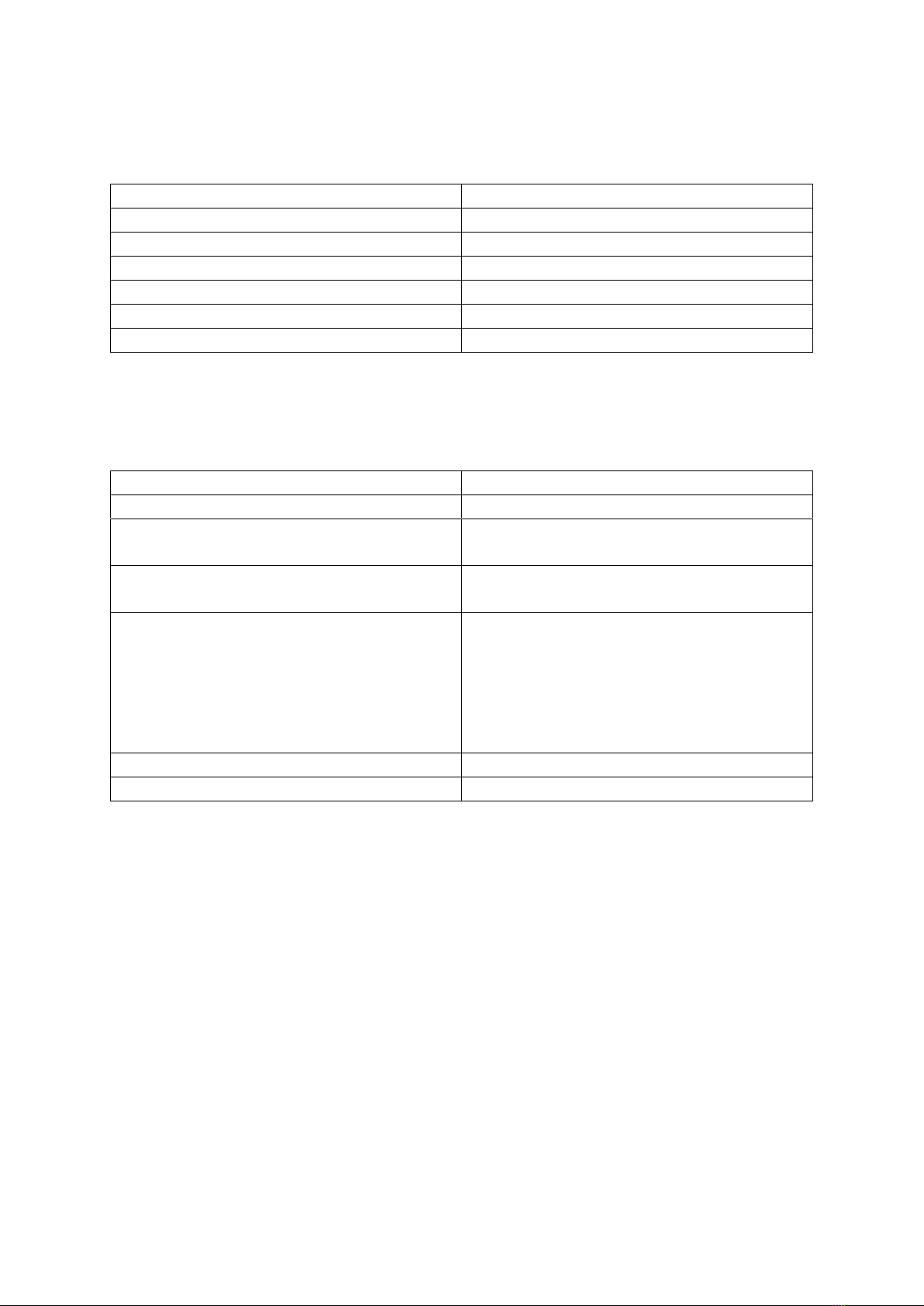6
TWS Mode
Tips: The left earbud is the central earbud during TWS Mode.
•TWS Connection Between Left and Right Earbuds
Taking out both earbuds from the charging case, LED indicators flash blue, and
the connection between the left and right earbuds will be established
automatically.
•Bluetooth Pairing with Phone
Then earbuds enter pairing mode, LED indicator of the left earbud will flash blue
and white alternately, and indicator of the right earbud will turn off. Open
Bluetooth settings on your phone and select “UGREEN HiTune” via the Devices list
of your phone.
•Successful Connection
The voice prompts of “Dong” in the left earbud means a successful connection.
Then indicators turn off.
•Auto Reconnection
Once taken out of the charging case left and right earbuds will automatically
connect with each other, and then make an automatic Bluetooth reconnection
with the last paired phone.
Mono Mode
Both left and right earbuds can be used individually. Please take out only one earbud
from the charging case to use Mono Mode, and refer to the steps of TWS Mode while
pairing with your phone.
•Using left earbud: search “UGREEN HiTune” in the Bluetooth Devices list and
connect.
•Using right earbud: search “UGREEN HiTune-R” in the Bluetooth Devices List and
connect.
Note:
•If you power on the left earbud while using right earbud individually, the right
earbud will be disconnected, and left and right earbuds will automatically
reconnect. Then, the left earbud will connect wit your phone and enter TWS
mode.
•If you power on the right earbud while using left earbud individually, they will
automatically reconnect and then enter TWS mode. The left earbud keeps
working during this process.