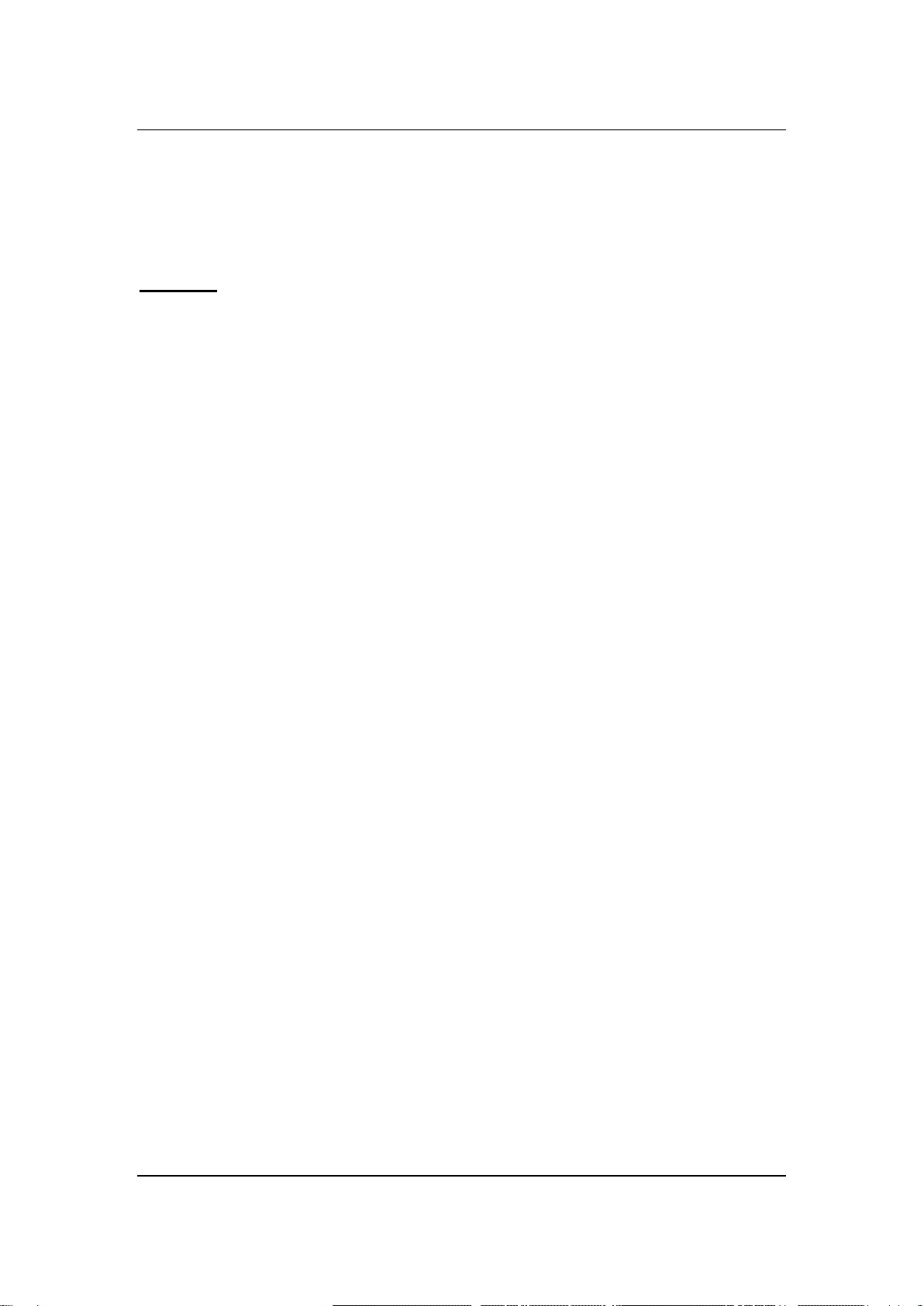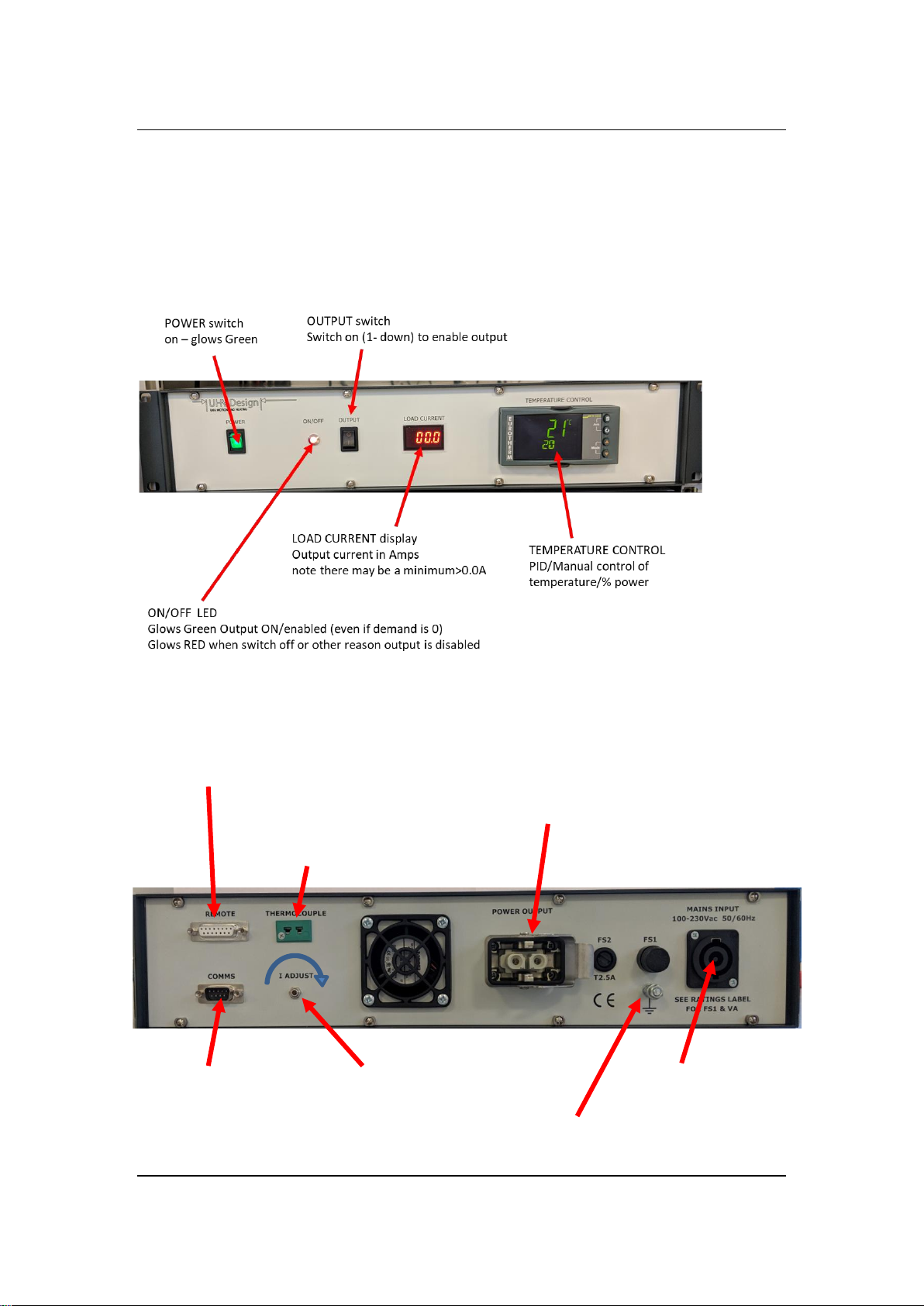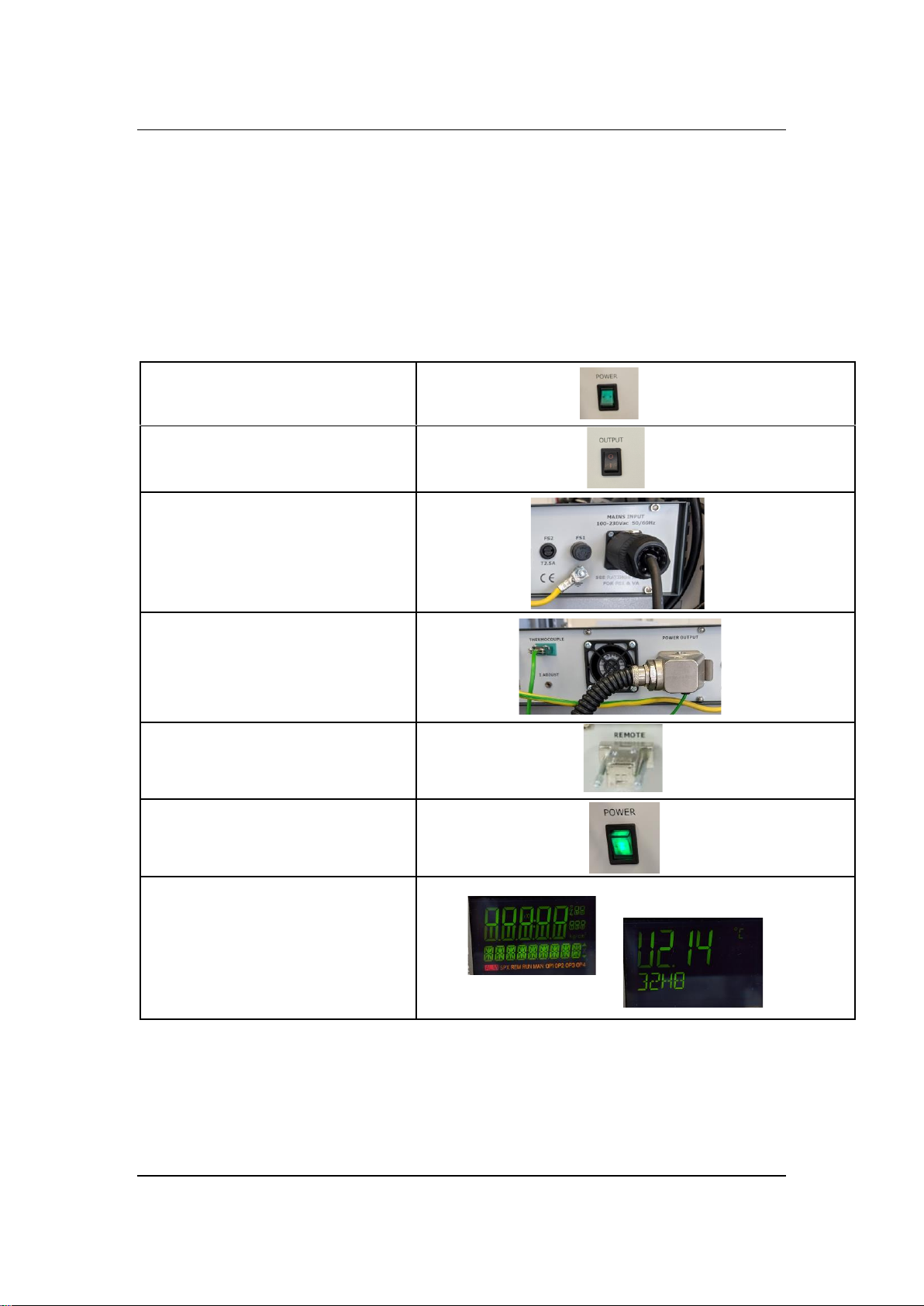Product Manual
Page 3 of 19 2022-10-31
TABLE OF CONTENTS
1INTENDED TO USE............................................................................................................4
2UNPACKING AND INSPECTION.......................................................................................4
3INSTALLATION..................................................................................................................6
3.1 Mains Input Power ..................................................................................................6
3.2 Fusing......................................................................................................................6
3.3 Mains Input..............................................................................................................6
3.4 Earth Stud ...............................................................................................................6
4OVERVIEW CONTROLS AND CONNECTORS ................................................................7
4.1 Front Panel Controls and Indicators .......................................................................7
4.2 Rear panel Controls and Connectors......................................................................7
4.3 Temperature Controller -Eurotherm 32h8...............................................................8
4.4 Current meter/I Adjust.............................................................................................8
4.5 Remote / Output Current & Voltage Monitor Signals..............................................8
4.6 Communications .....................................................................................................9
5OPERATION –QUICK START, CONNECT AND ON .....................................................10
5.1 Operation Quick Start –Manual Temperature control..........................................11
5.2 Operation Quick Start –Auto Temperature control ..............................................12
5.3 Operation Quick Start –Other key settings ..........................................................13
6SOFTWARE OPTIONS.....................................................................................................14
7APPENDIX A SPECIFICATIONS ...................................................................................16
8APPENDIX B MAINTENANCE & SERVICE ...................................................................17
9APPENDIX C WARRANTY & REPAIR...........................................................................18
10 APPENDIX D WIRING DIAGRAM...................................................................................19