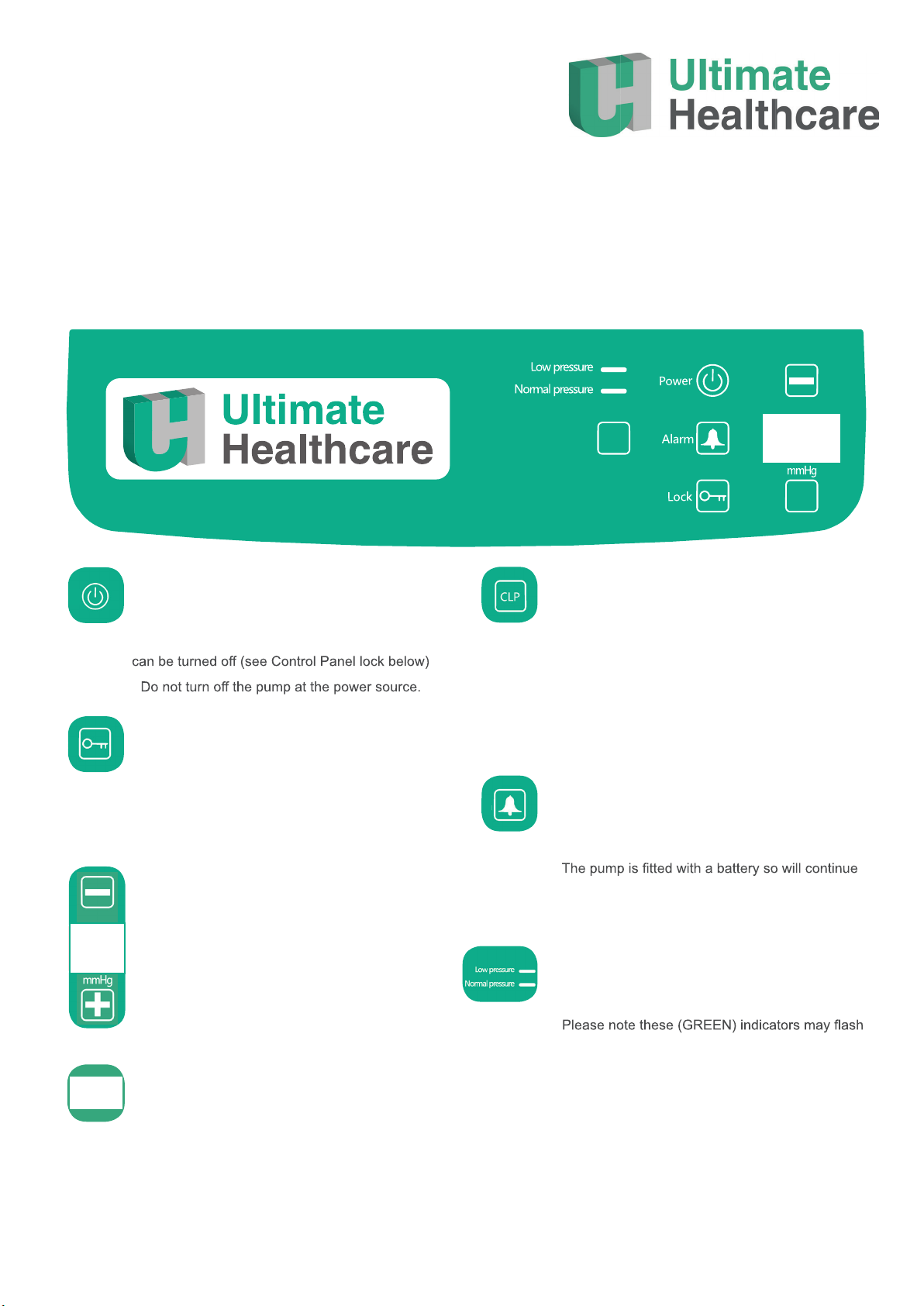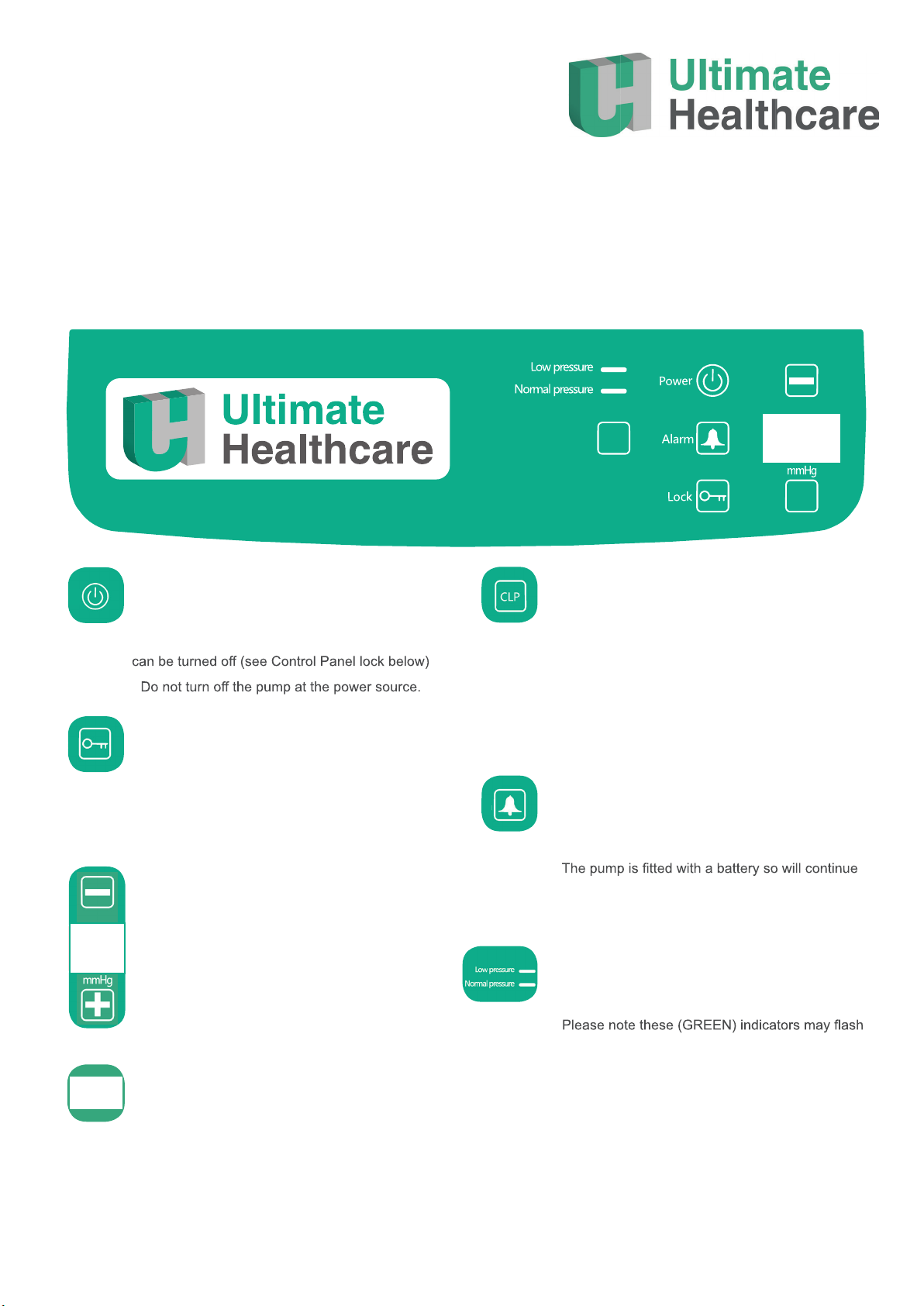
Diversi-foam II Hybrid Mattress
Quick Reference Guide
This Quick Reference Guide (QRG) has been produced to assist users with only the functional aspects of the
system. Please refer to the User Manual for full instructions for use.
Power
•Touch the Power button to turn the power unit
ON and OFF.
•The panel must be unlocked before the pump
•
Control Panel Lock
•In order to unlock the control panel, simply
touch and hold the Lock button for 3 seconds, the
control panel will now be active for use.
If the control panel is not used for a period of 40
seconds it will lock out and inhibit the use of the
functions.
Pressure up/down (Comfort Control)
•
•When touching the + button, the output pressure
will increase to provide a higher pressure output
and thus increased support.
•When touching the - button, the output pressure
will be decreased to provide a lower pressure
output and thus increased comfort.
Weight / Pressure Display
•When switched ON this display will give constant
feedback of pressure (mmHg) within the cells.
•When adjusting the Comfort Control (see
Pressure up/down) the panel will temporarily
display the weight setting before returning to
pressure reading.
Alternating / CLP Therapy Modes
•Alternating mode is the default setting for the
system. Within this mode the mattress will operate
in an alternating 1-in-2 cell cycle. The 10 minute
alternating cycle will continue unless the CLP
mode is selected.
•Activating the CLP puts the system into Constant
Low Pressure (CLP) mode, this mode is static at
20mmhg.
Alarm
•The alarm mute button temporarily resets the
audible Low Pressure/Power Failure/Service
alarms.
•
to alarm even when not connected to a power
source. (See Power and Control Panel Lock)
Low and Normal Pressure Indicator
•Once the system is ready the Normal and Low
pressure alarm will be illuminated (GREEN)
•
temporarily during the cycle or if comfort levels
have been adjusted.
•Upon detection of low pressure, an audible
alarm will sound and the Low Pressure indicator
will illuminate (RED). The audible alarm may be
cancelled by touching the Alarm Mute button
(see Alarm button) . The Low Pressure indicator
will continuously illuminate (RED) until the low
pressure fault condition is resolved.
Use the + and – buttons to set the patient
weight in kg.
Please refer to user manual for guidance
www.ultimatehealthcare.co.uk | Tel: 0333 321 8996
Constant low
pressure CLP
w w w . u l t i m a t e h e a l t h c a r e . c o . u k
D i v e r s i - f o a m I I H y b r i d S i n g l e
+
UPRA3678H-4.label-1