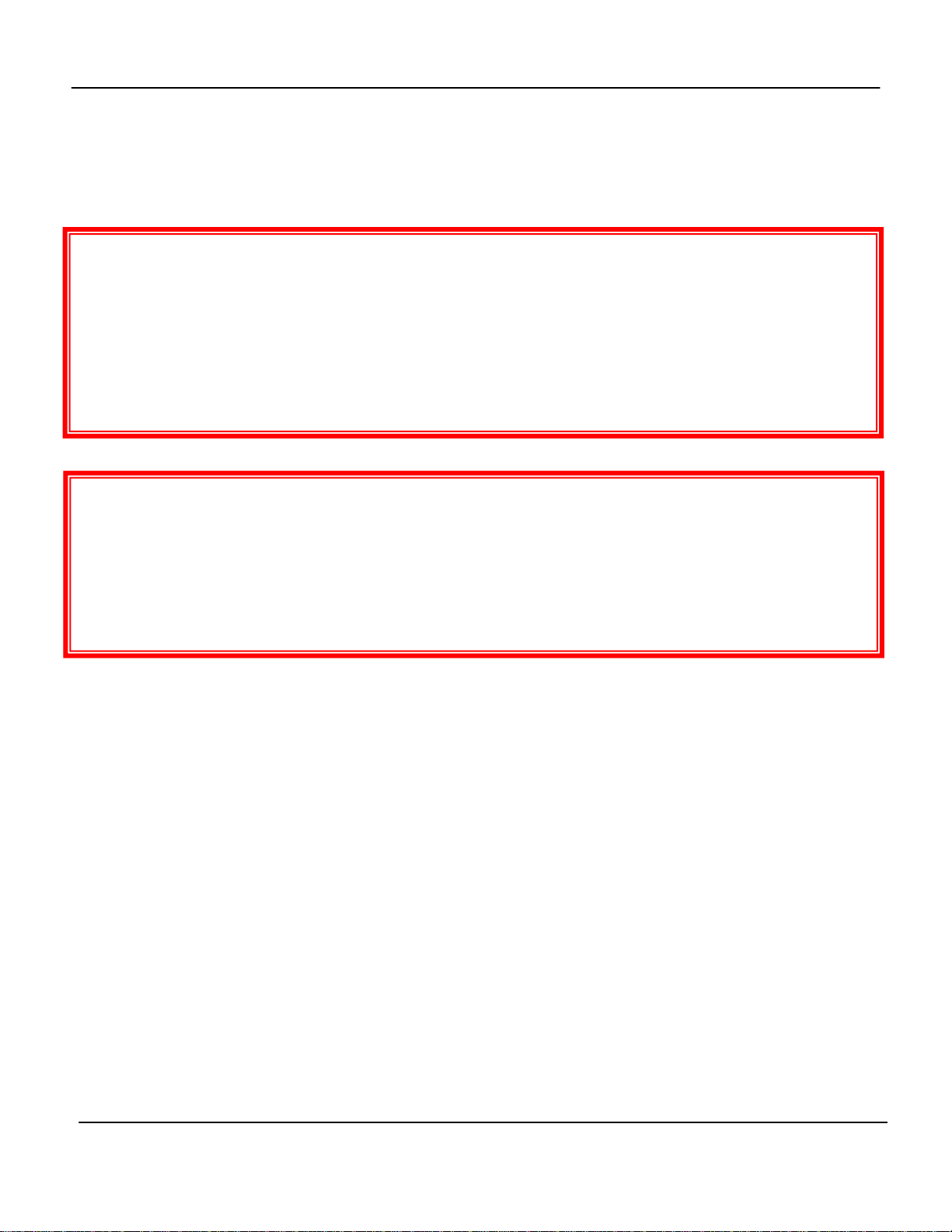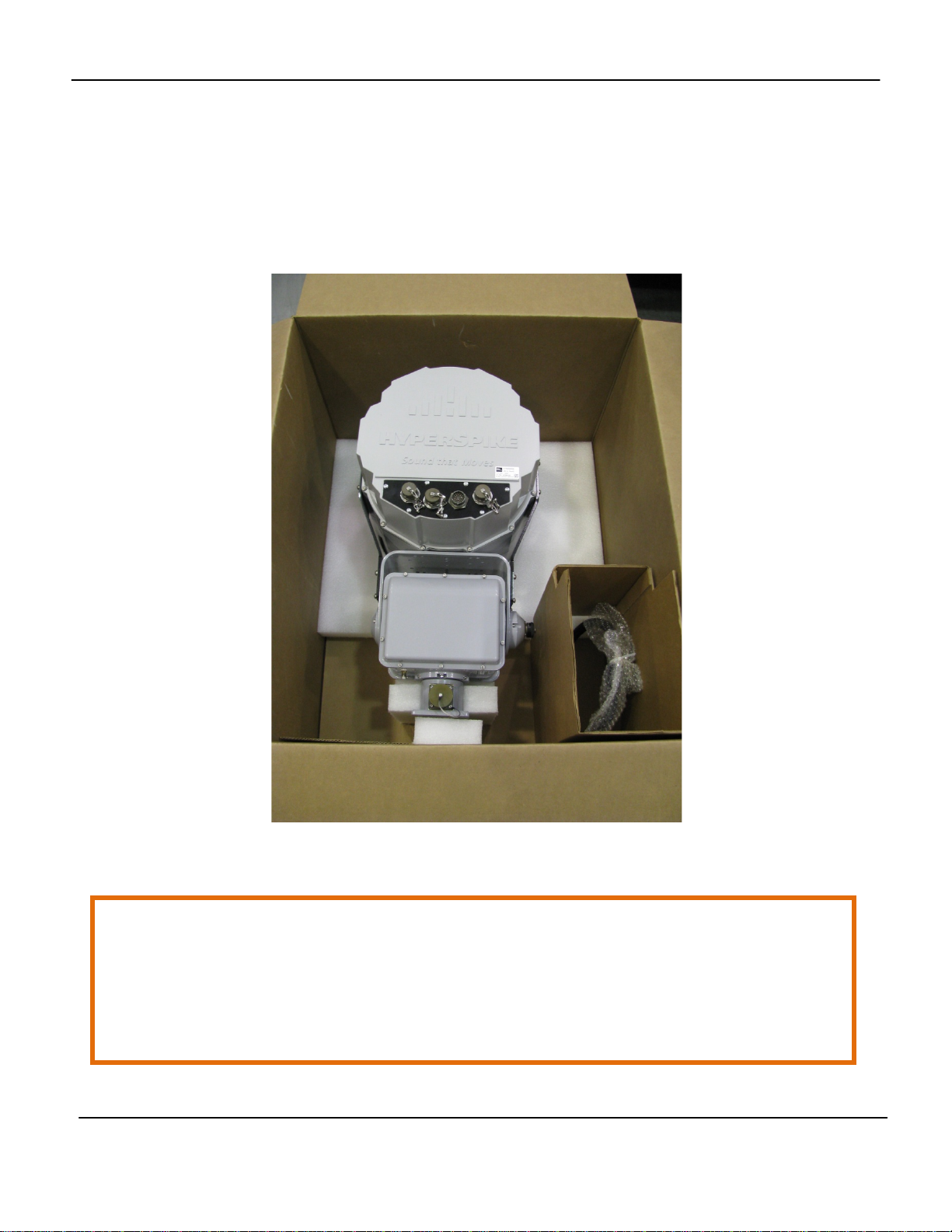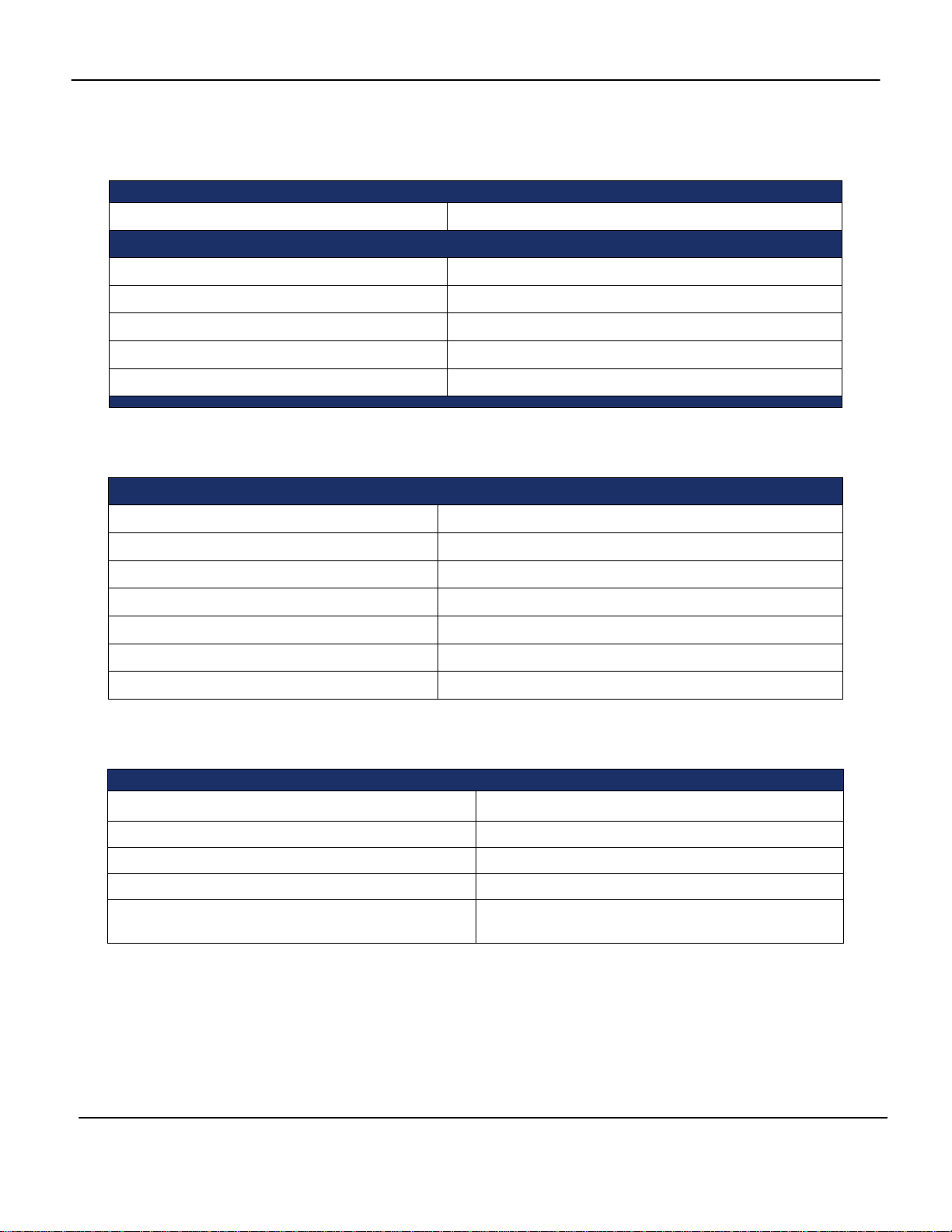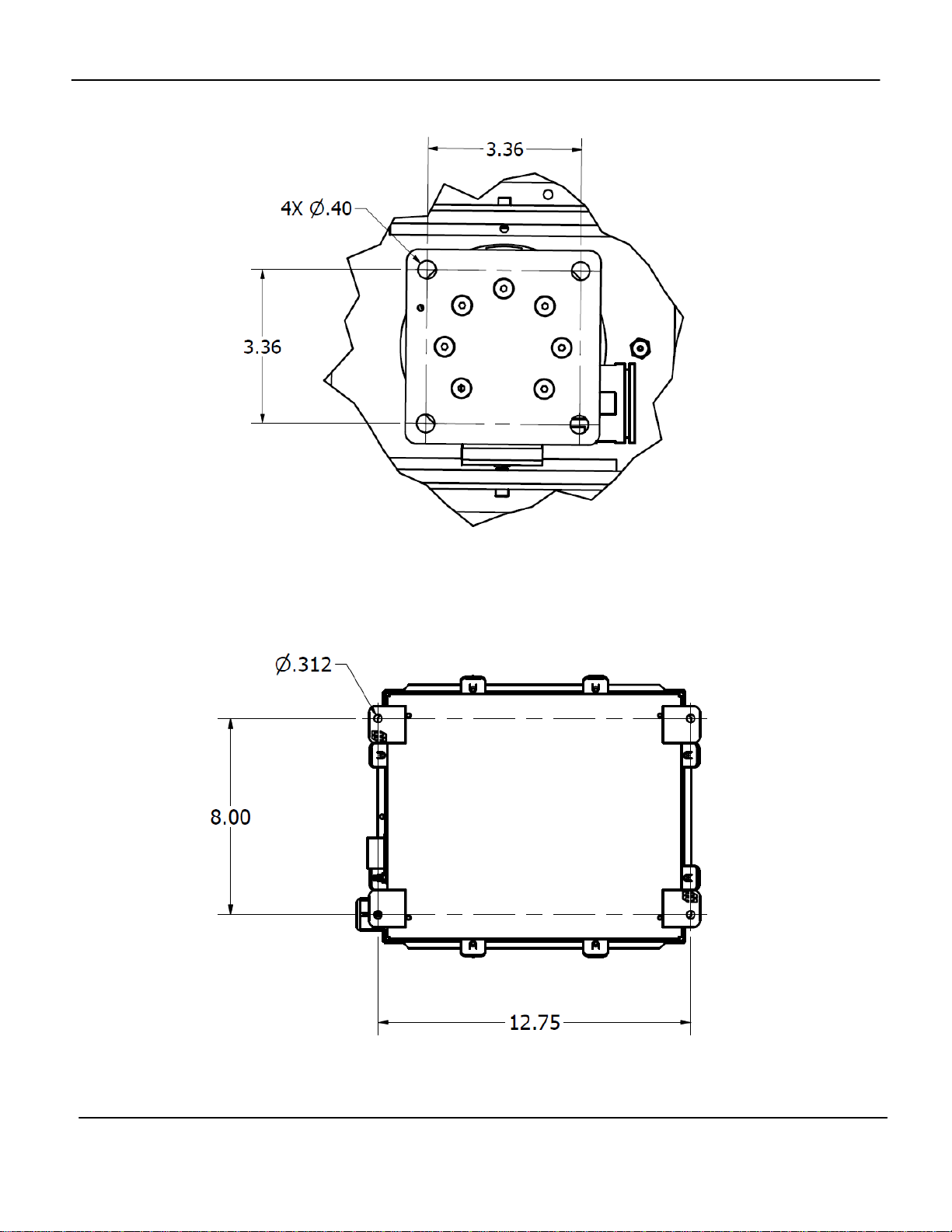HyperSpike® HS-14 RAHD Operation and Maintenance Manual
Copyright © "RSB Group", Moscow, Krzhizhanovskogo str., 14/2
TABLE OF CONTENTS
Contents
1. Hardware..................................................................................................................................1
1.1. Hardware ...........................................................................................................................1
1.2. Included in Box ..................................................................................................................2
2. Hardware Specifications...........................................................................................................3
2.1. Physical Characteristics.....................................................................................................3
2.2. Electrical Specifications .....................................................................................................3
2.3. Acoustic Specifications......................................................................................................3
3. RAHD and Electronics Assembly Setup...................................................................................4
3.1. RAHD Installation and Mounting........................................................................................4
3.2. System Wiring....................................................................................................................6
3.2.1. Connection #1: Interconnect Cable ..........................................................................7
3.2.2. Connection #2: Power/Data Cable ...........................................................................7
3.3. Wiring Diagram for 110 VAC Installation- With Transformer..............................................8
3.4. Wiring Diagram for 220 VAC Installation- With Transformer..............................................9
3.5. Connection #3 Auxiliary Connections (optional).................................................................9
4. Networking and Device Setup ................................................................................................10
4.1. Initial Setup......................................................................................................................10
5. Controls and Operations.........................................................................................................11
5.1. First Time Setup...............................................................................................................11
5.2. Login Page.......................................................................................................................12
5.3. Simultaneously Controlling Multiple RAHDs ....................................................................13
5.4. Removing a Device..........................................................................................................15
5.5. Volume Panel...................................................................................................................16
5.6. Pre-Recorded Tracks.......................................................................................................16
5.6.1. Uploading Audio Files.............................................................................................17
5.6.2. Stopping a Playing Track........................................................................................17
5.6.3. Editing or Deleting a Track .....................................................................................18
5.7. Live Microphone...............................................................................................................18
5.8. Points of Interest (POI) ....................................................................................................19
5.9. Tours................................................................................................................................21
5.10.Dead Zones....................................................................................................................25
5.11.Pan/Tilt Control...............................................................................................................27
5.12.All/Select Mode...............................................................................................................28
5.13.Account Options and Logout ..........................................................................................29
5.14.Factory Reset.................................................................................................................30
6. Preventative Maintenance and Cleaning................................................................................31
6.1. Ground Operations and Sandy Environments..................................................................32
6.2. Salt Water Environments.................................................................................................32
6.3. To prepare for storage.....................................................................................................32
7. Troubleshooting......................................................................................................................32
7.1. Inspect incoming Power and Data to the HS-14 RAHD...................................................32
7.2. Testing for Network Connectivity .....................................................................................33
7.3. Troubleshooting Software................................................................................................33
8. WARRANTY...........................................................................................................................34
8.1. Failures Not Covered by This Warranty...........................................................................35