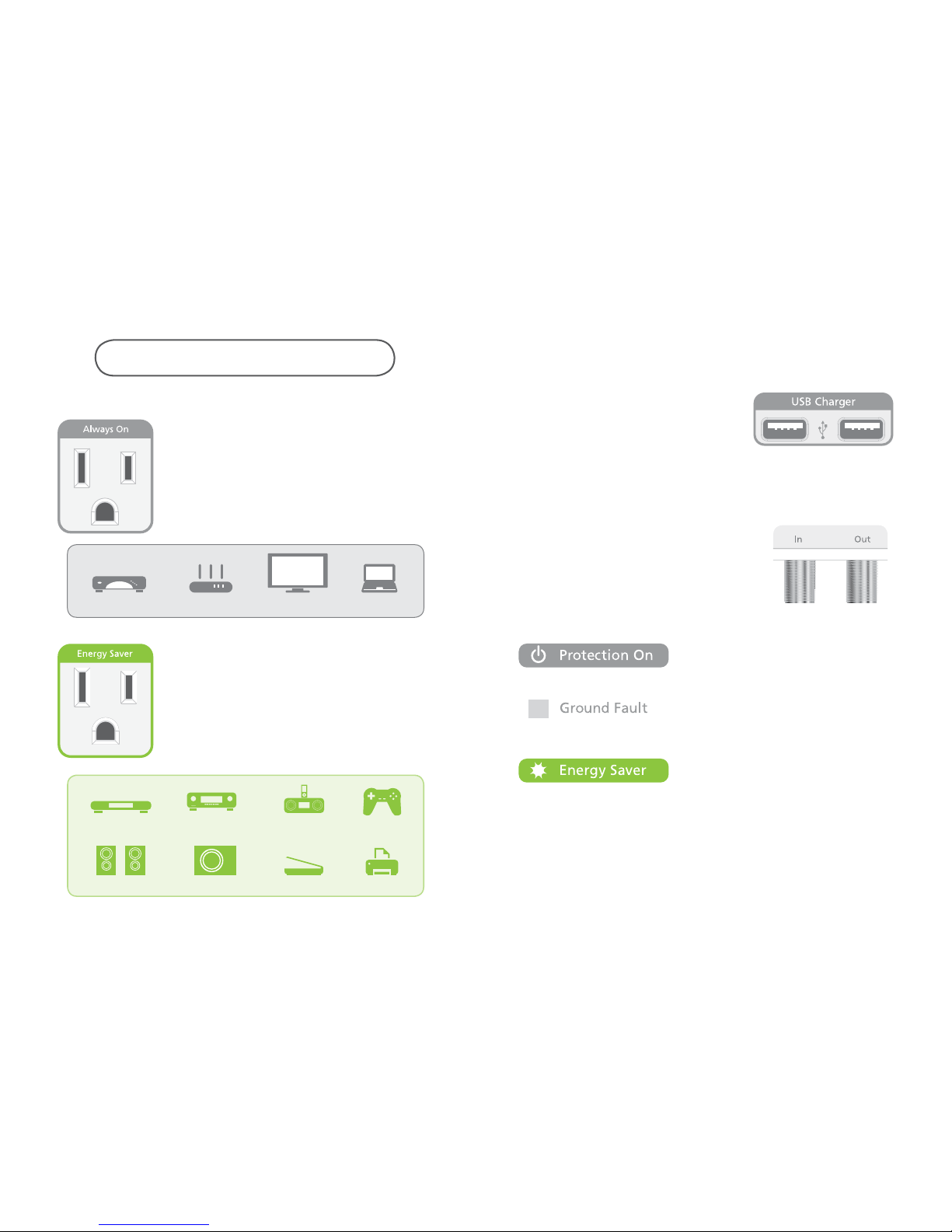WARNING – Power Sources
Do not plug your PG-503 into a power outlet that differs from that indicated
for safe use. If you don’t know the type of electrical power to your home
please consult the local power company.
WARNING – Grounding and Polarization
Your Planet Green PG-503 is equipped with a three-wire grounded AC
power cord. It’s designed for use with three-terminal grounded outlets only.
If the plug doesn’t fit directly into your outlet do not force it in and contact
an electrician to install a properly polarized outlet. Do not alter the plug or
extension cord in any way to accommodate an ungrounded, two-prong
outlet. Never defeat the grounding by using a 3-to-2 prong adapter and we
advise calling an electrician to install properly grounded outlets.
If you have rooftop antennas, satellite dishes, or any other component with
wiring connected to your PG-503 make sure it is properly grounded. Refer
to grounding techniques found in Section 810 of the National Electrical Code
(NEC), ANSI/NFPA 70 (in Canada, Part 1 of the Canadian Electrical Code).
Using these techniques protect against voltage surges and static electric
charges. Never place any part of an antenna or other such device near
overhead power lines, or any other power circuit. Do not touch power lines
or power circuits which may cause severe physical injury and possibly
death.
WARNING – Storm Precautions
If a lightning storm occurs immediately disconnect incoming signal and
power lines such as cable and telephone. This device protects connected
electronic equipment from AC power surges up to a certain point. The
PG-503 is not rated, however, as a lightning arrestor, so it will not afford
protection from lightning strikes near power lines, the home, electrical
service entrance or antennas.
WARNING – No User Serviceable Parts Inside PG-503
If, for any reason, your PG-503 is not operating properly, do not open any
part of the unit such as the cover and attempt any sort of repair. Unplug the
unit and consult the manual for warranty and service information.
CAUTION – Do Not Expose To Heat
Do not place your PG-503 in direct sunlight or near wall heaters, space
heaters, or any enclosed space that may experience extreme temperature
increases.
WARNING – Avoid Electrical Shocks
Never use your PG-503 if liquid of any kind is spilled on or into it. Do not
use the PG-503 near areas where rain leaks or splashes in, or where water
is regularly used as in bathroom or kitchen. Not for use with aquariums and
other water-related products.
10 11
WARNING – Power Cord Safety
When routing your PG-503’s AC power cord place it away from heavy foot
traffic pathways such as hallways and doorways being sure to never create
a trip hazard.
If your power cord’s internal wiring or shielding becomes exposed by a rip
or tear in the protective jacket immediately disconnect it from the AC and
discontinue use. Consult warranty information for further action.
WARNING – Cleaning
Unplug the PG-503 from the AC wall outlet before cleaning and lightly dust.
Do not use liquid or aerosol cleaners.
WARNING – The PG-503 is not designed for use with any medical
equipment.
Agency Approval UL/c(UL)
Limited 5 years
Warranty Information
UltraLink Products, Inc. (“UltraLink”) warrants to the purchaser that
this UltraPower®product shall be free of defects in design, materials, or
workmanship under normal use in non-commercial use for a period of five
years from date of purchase.
This warranty extends only to the original purchaser and is nontransferable.
During the warranty period, UltraLink will, at no additional charge, repair
and/or replace defective parts or, at the option of UltraLink completely
replace the unit. Following the expiration of the warranty period, UltraLink
will offer out of warranty replacement for non-functioning product with a
new equivalent model for the out of warranty replacement fee of $100 plus
round trip shipping and handling.
This warranty does not cover any UltraPower unit that has been damaged or
rendered defective (a.) as a result of accident, misuse, or abuse; (b.) by the
use of parts not manufactured or sold by or (c.) by modification of product.
The UltraPower Limited 5-Year Warranty is subject to all the conditions
listed below:
Proof of purchase from an authorized dealer/installer: Original purchase
receipts must accompany any product return or claim for damage.
Proper Installation: The UltraPower product must be installed correctly
according to all the instructions, provisions, and cautions contained in this
Owner’s Manual.
Notification: You must notify UltraLink within ten days of any event causing
a claim.
Product Return: You must contact UltraLink customer service and obtain a
Return Merchandise Authorization (RMA) number before returning the unit
to UltraLink.