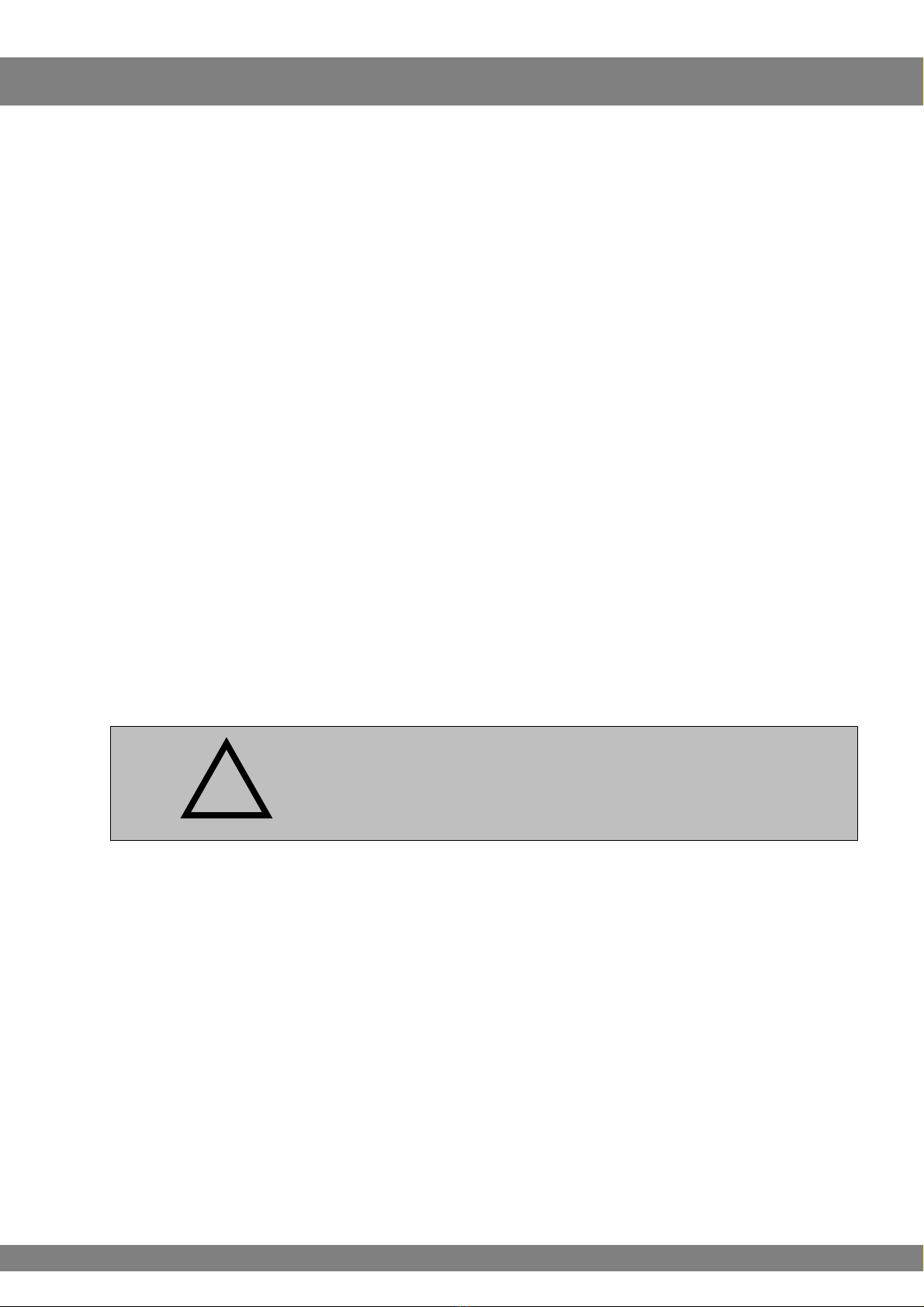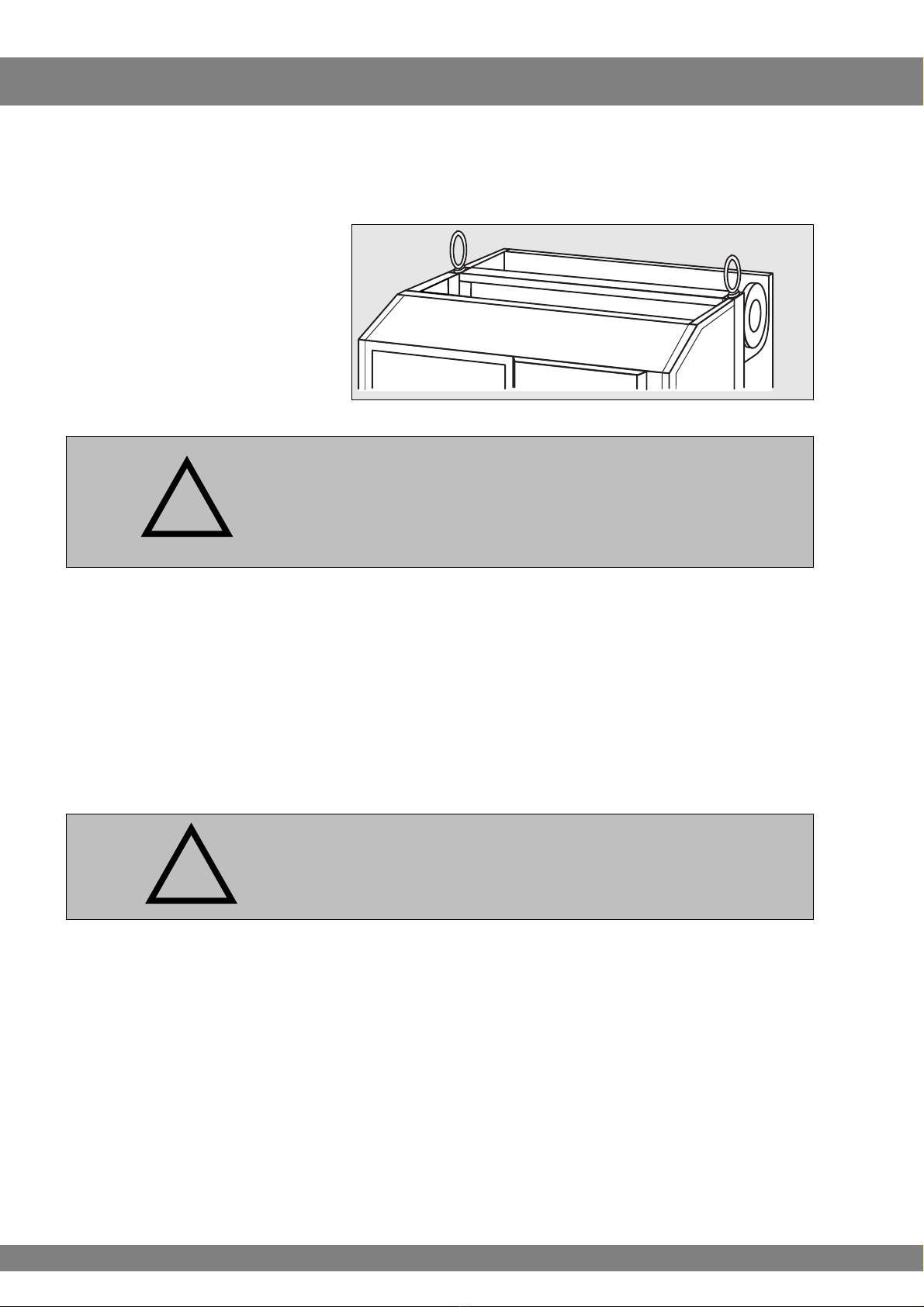407.03
Part 1 Important User Information
1.1 General notes • This refrigerated compressed air-dryer is referred to
below as CA-dryer.
• The Company does not accept responsibility if safety
regulations are not met during handling, operation,
maintenance and repair, even though these are not
strictly stated in these operating instructions.
• We recommend the notice of these operating instruc-
tions verified by the operating personnel in writing (per-
sonnel file).
• We recommend translation of these operating instruc-
tion into native language of foreign workers.
• The usability and the life cycle of the compressed air-
dryer as well as the avoidance of premature repairs
depends on proper operation, maintenance, care and
competent repair under consideration of these oper-
ating instructions.
• Hints to figures and locations are in brackets, e.g.
(Fig. 5/2)
• Due to our position as suppliers of components we do
not always know the final usage and total range of
products' applications.We constantly improve our prod-
ucts to the latest state of science and technology and
therefore, we assume that our products are free from
defects in the sense of product liability. However, it
cannot be excluded that during faulty operation in criti-
cal areas of application especially at danger to life and
limb of persons involved, additionally safety measures
may be necessary. Therefore, we request the user of
our components / units, to ensure in his own interest,
to inform us about the application of our products in
order to initiate additional safety measures, if neces-
sary.