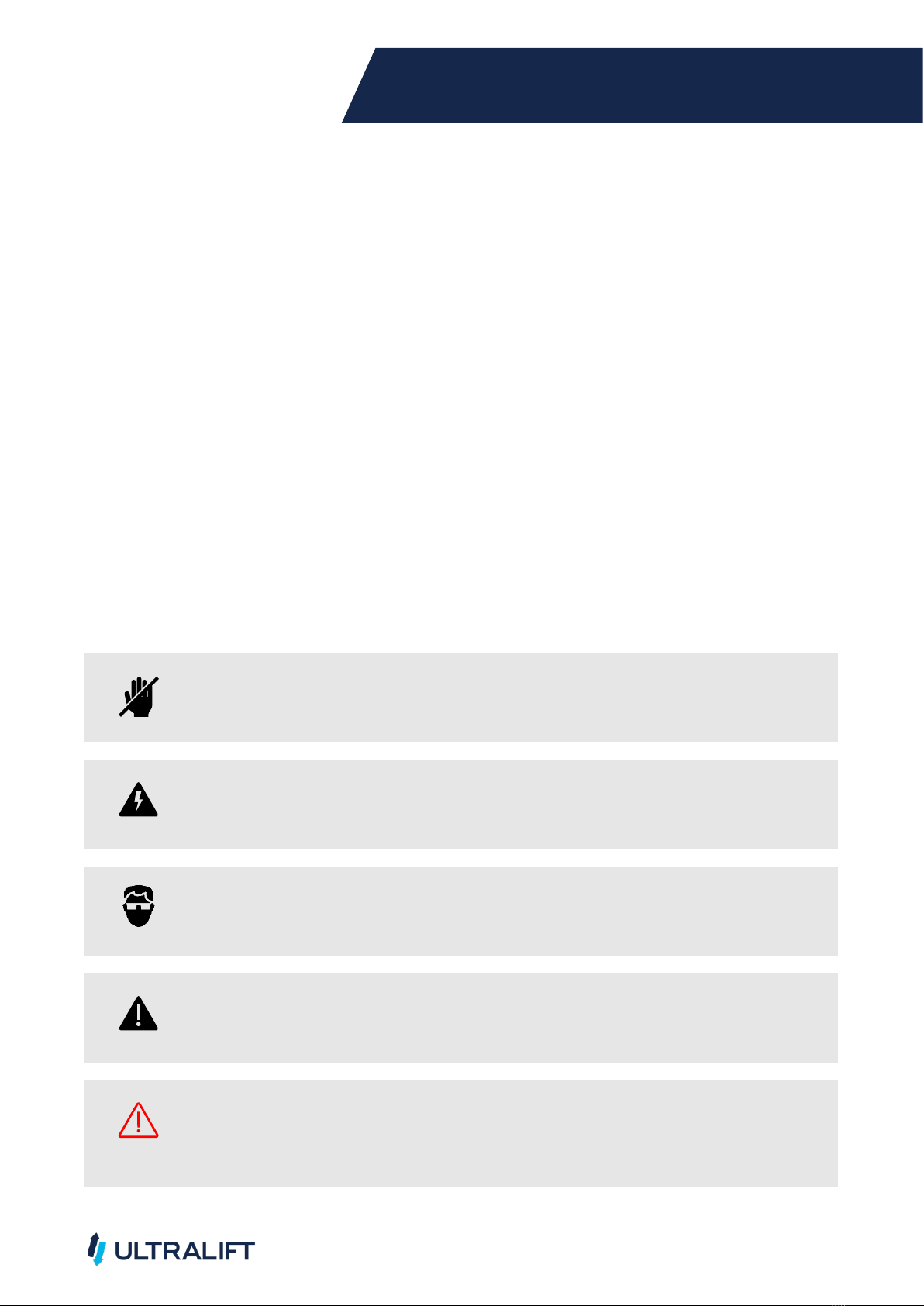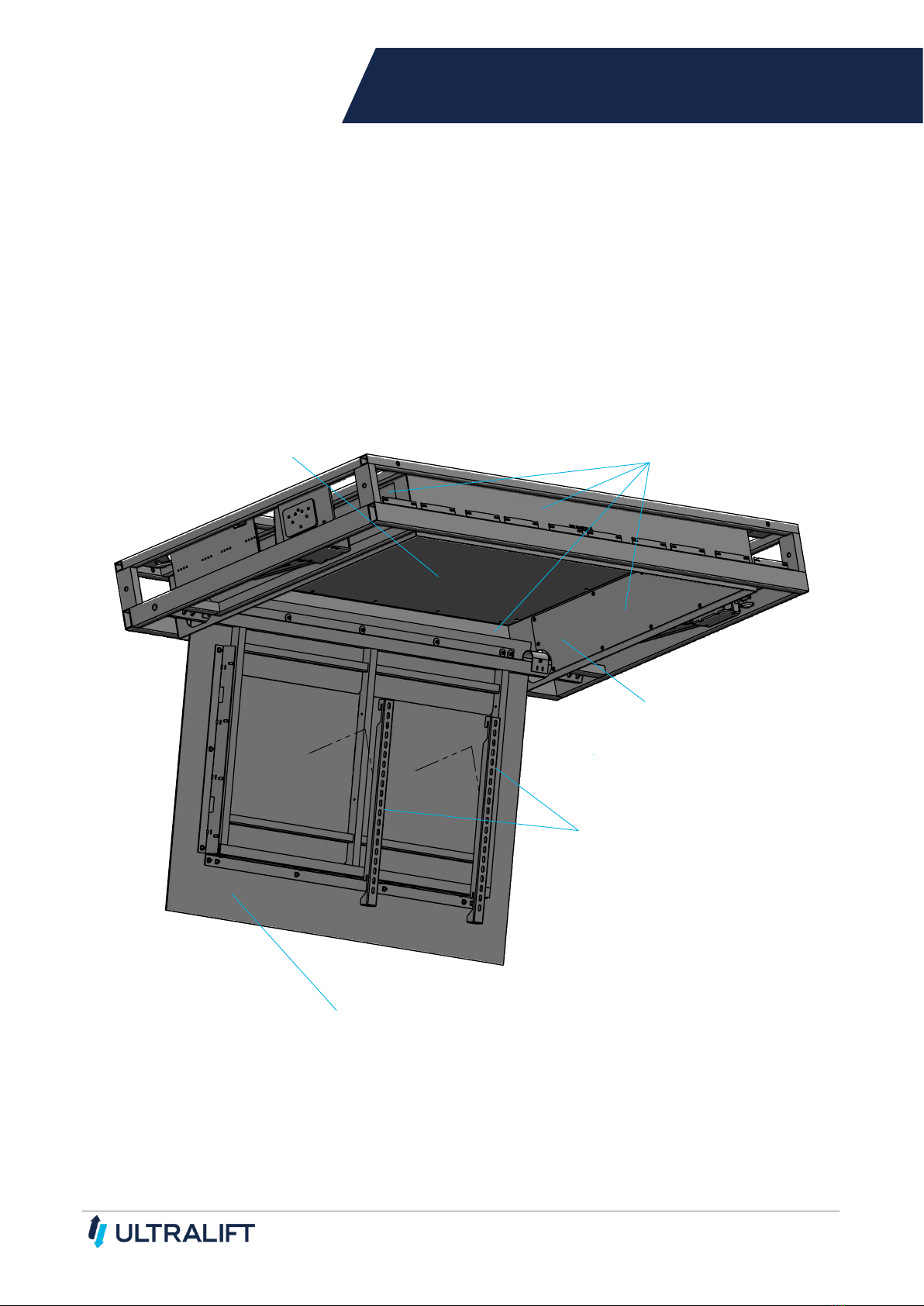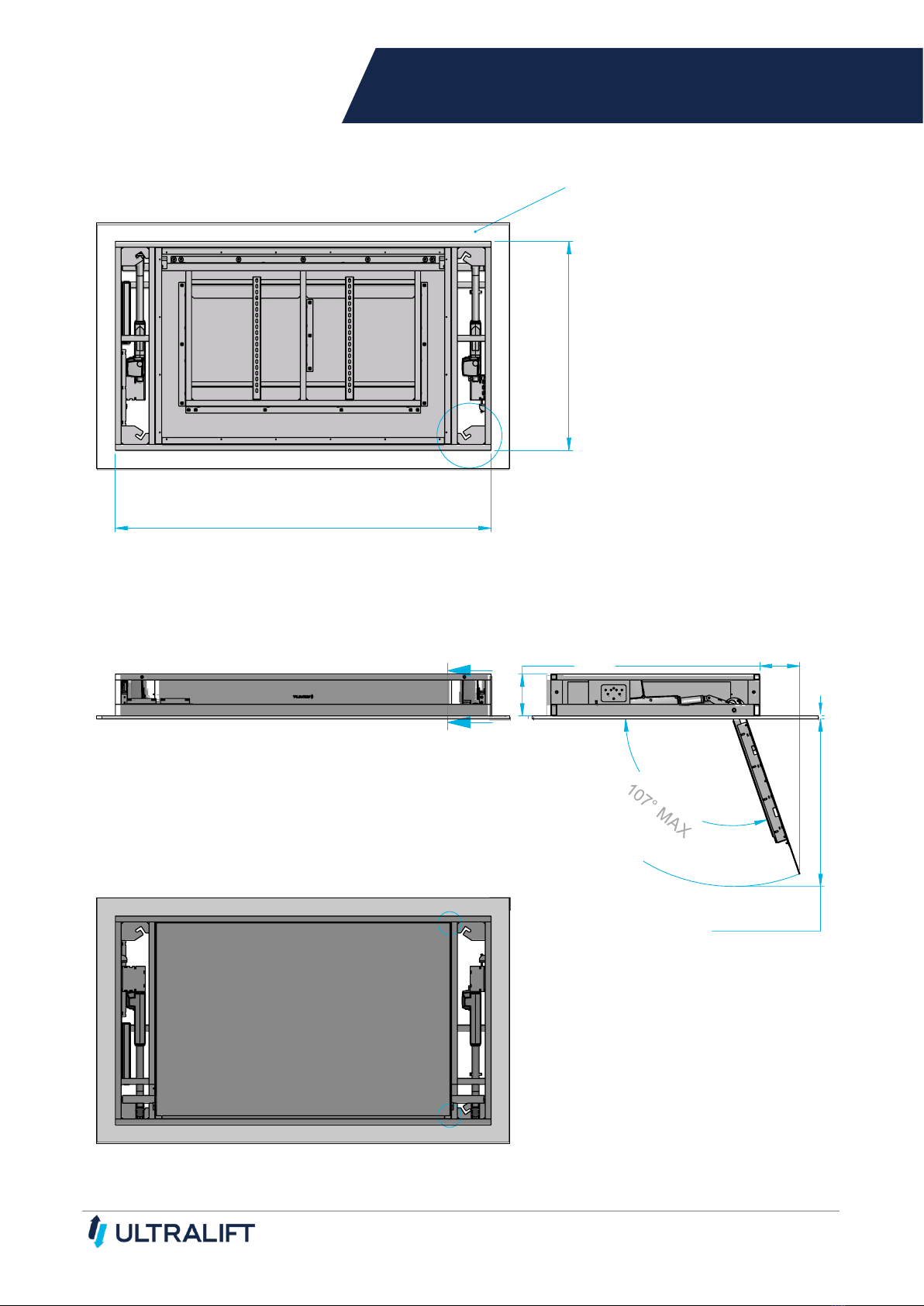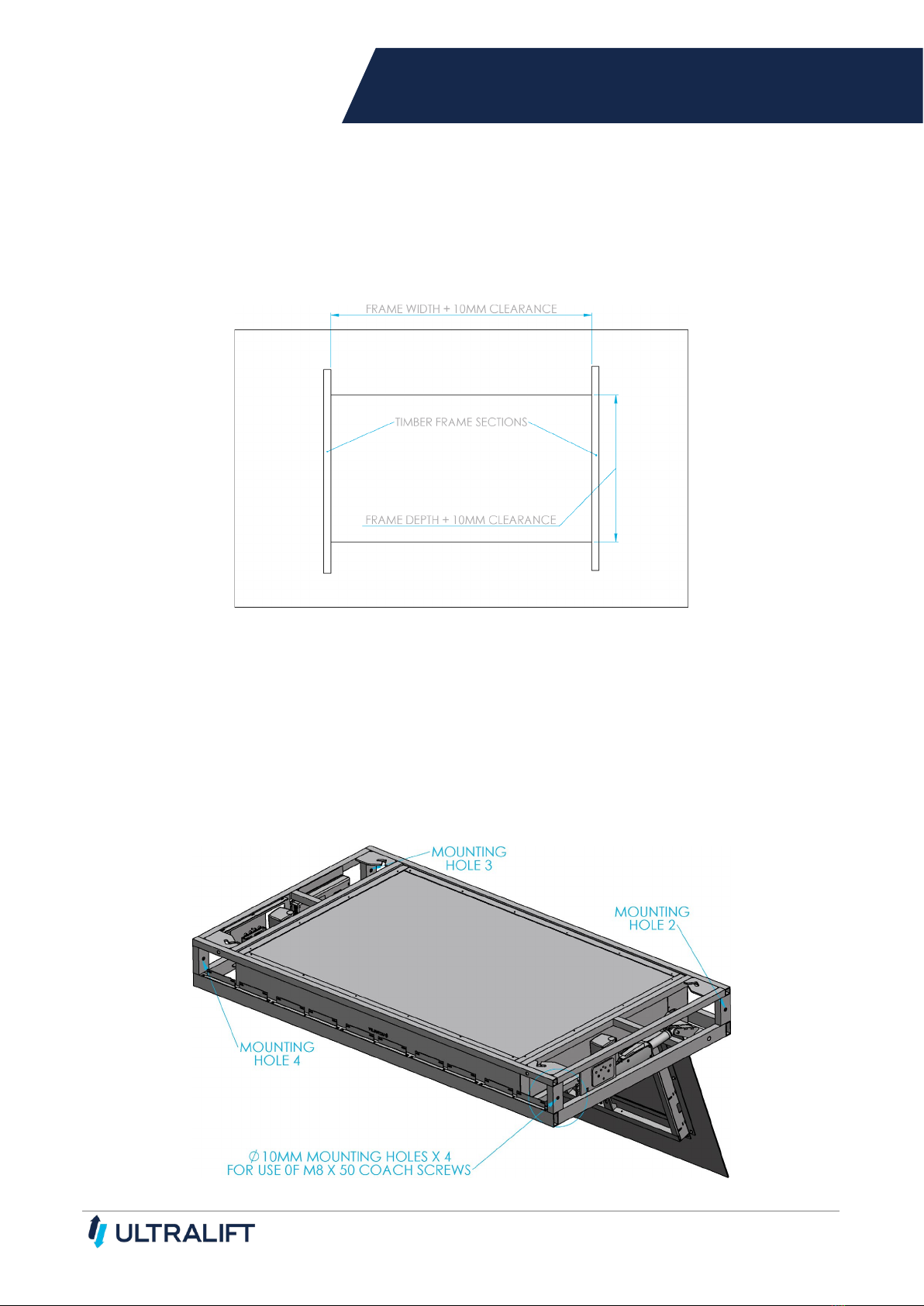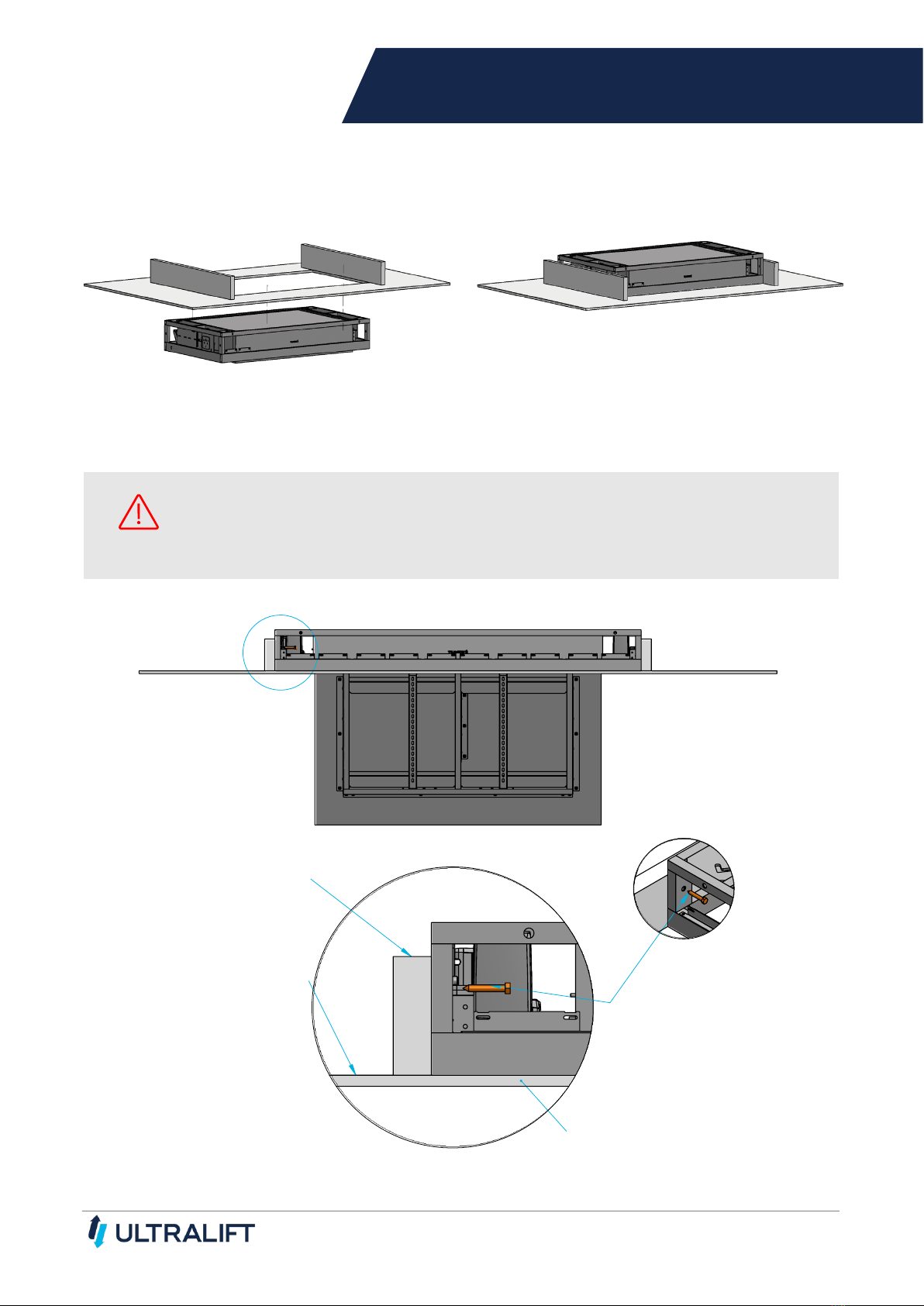6
PRE-INSTALLATION
PRE-INSTALLATION
BEFORE INSTALL:
•When choosing your lift, keep in mind variances of the display panel size due to things like speakers on
the side, top or bottom. These can increase the size of the lift that you will need. Check that the screen is
not larger than the maximum screen size allowed.
•Check above the ceiling for obstructions (i.e., water pipes, cables, and duct work) before beginning
installation.
•After establishing the correct location for the lift and display panel, cut a hole in the ceiling at the size
listed on the following page.
•Organise a qualified trades person to frame up the roof to accommodate the Spartan so that it can be
mounted in the correct position.
•Route AV cables from the source to the roof location where the Lift will be in-stalled.
•Ensure that a double power point has been installed in the roof (or where suit-able) so that the Lift and
display panel can receive power.
•Before mounting the display panel to the Lift, ensure that it will suit the Lift in relation to dimensions,
loading capacity and functionality.
•Read instructions completely before proceeding. Follow instructions carefully. Installation contrary to
instructions invalidates warranty.
CAUTION
•Do not obstruct operation of lift with fingers or any object. Injury or damage could result.
•Check above the ceiling for obstructions (i.e., water pipers, cable, and duct work) before beginning
installation.
•Do not connect any power to the lift until installation is complete
•Attach the display panel only after the lift has been properly installed and tested.
•Unit operates on a 240V with a current draw of 1A and a 6.5mA standby.
•If adjusting the limits, do so prior to wiring into control systems.
•Organise your mounting hardware and have the necessary tools readily accessible before installation.
CHOOSE AN INSTALLATION METHOD:
METHOD ONE:
Installing into Ceiling Cavity with Side Coash Screws
In this method, the unit is secured in place using coach screws on the sides of the frame and through
supporting timber (steel) beams.
METHOD TWO:
Installing into Ceiling Cavity with Top Hanging Bolts
In this method, the unit is secured in place using all-thread bolt or DynaBolt and from the top side of
the frame.