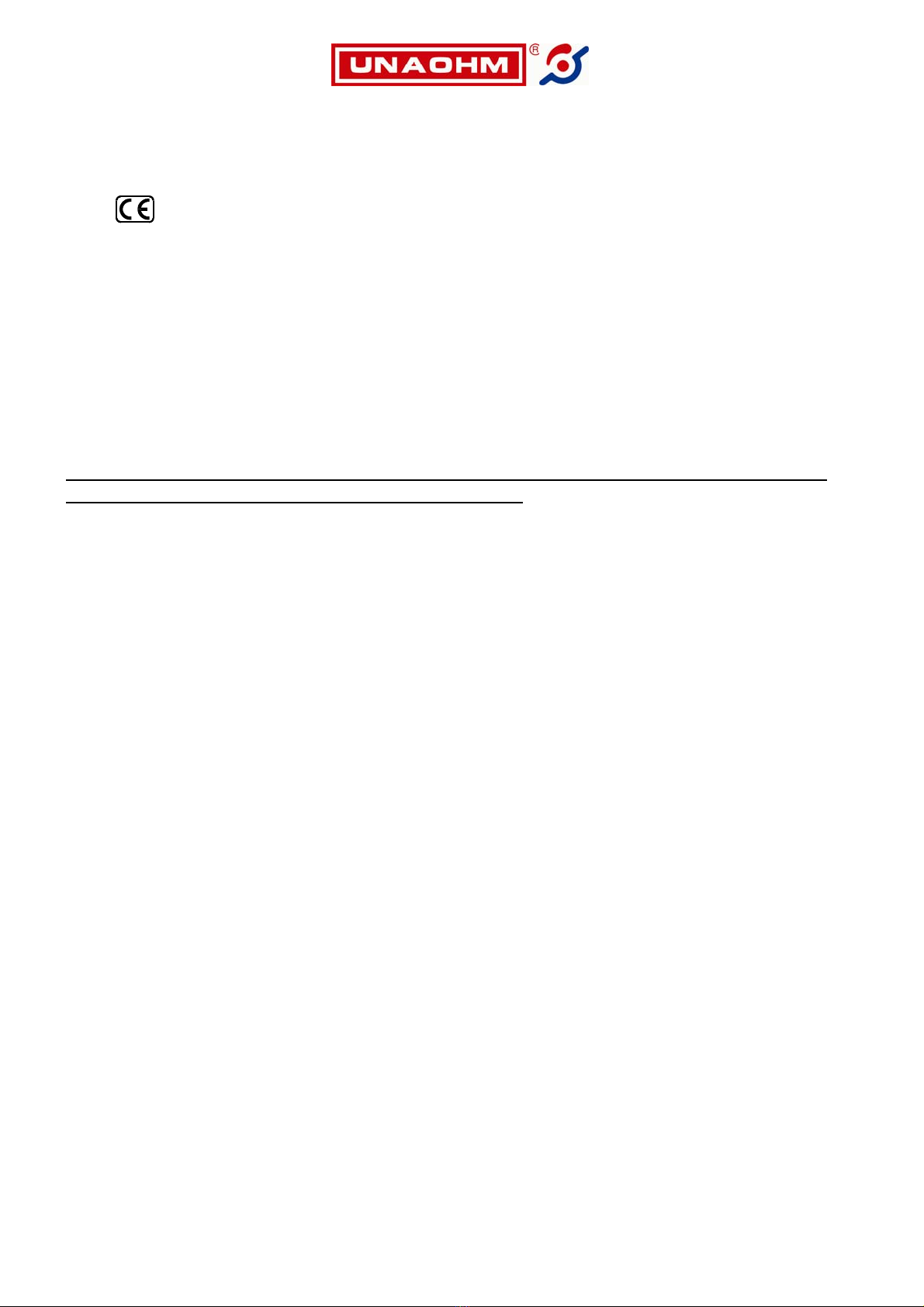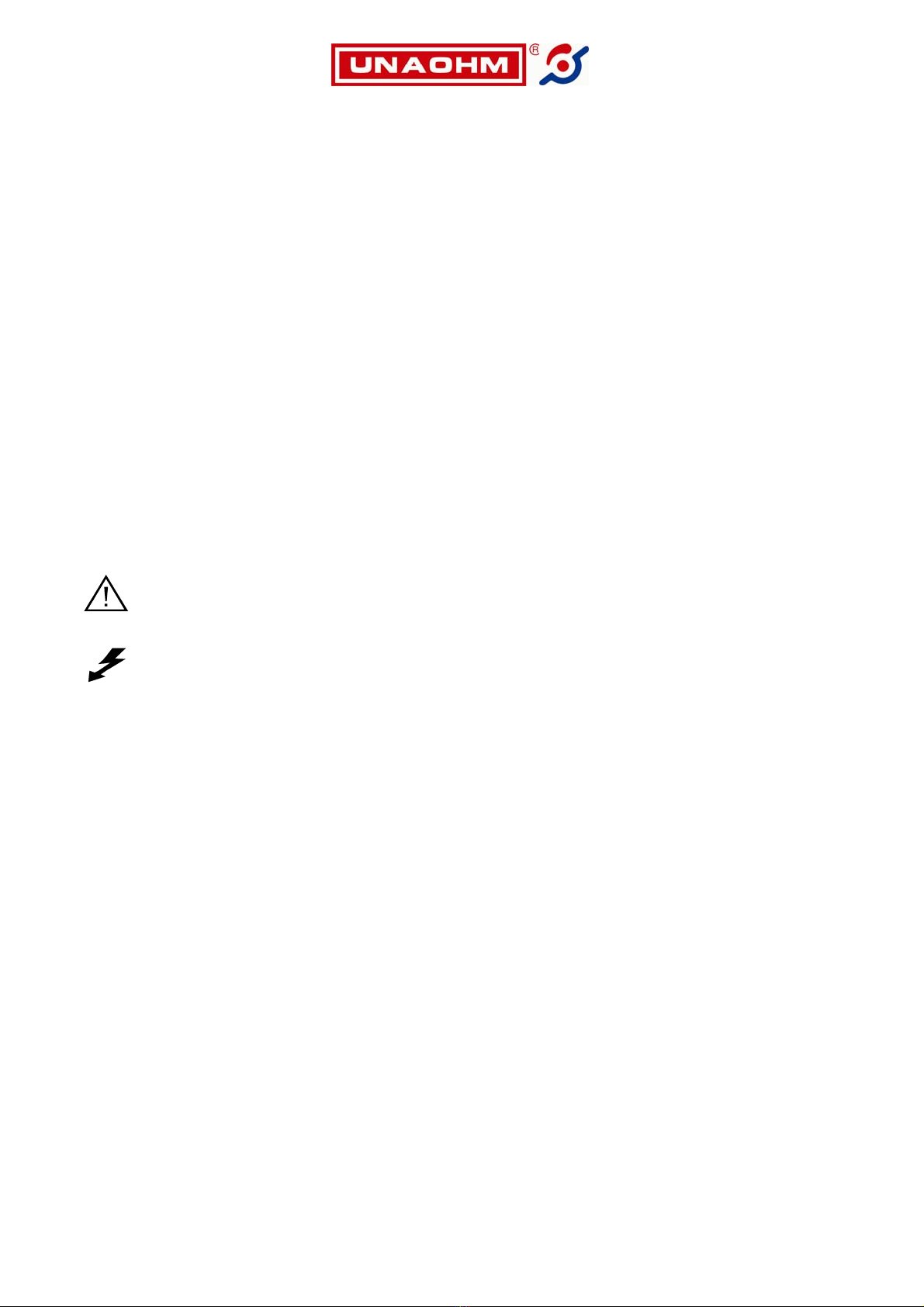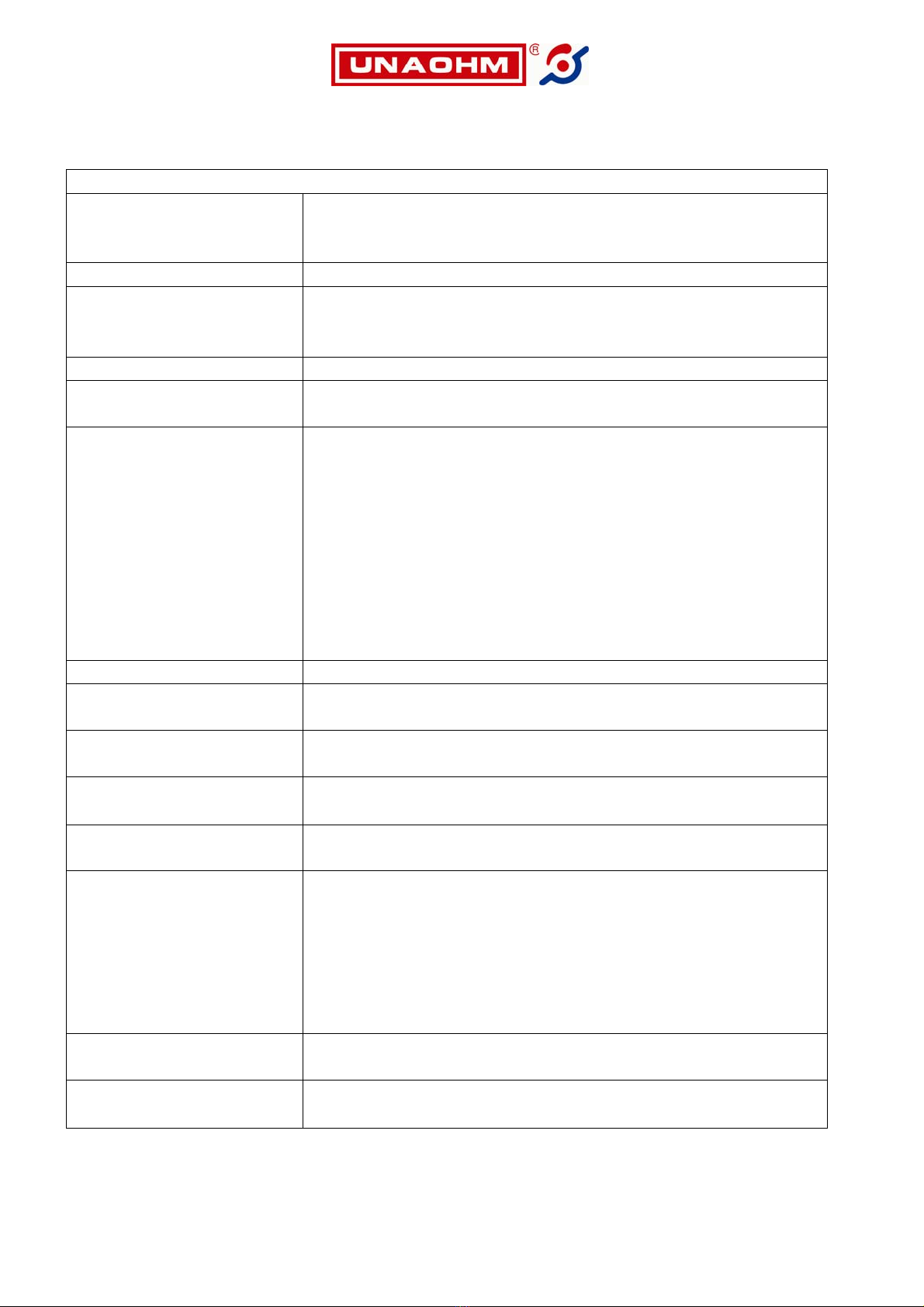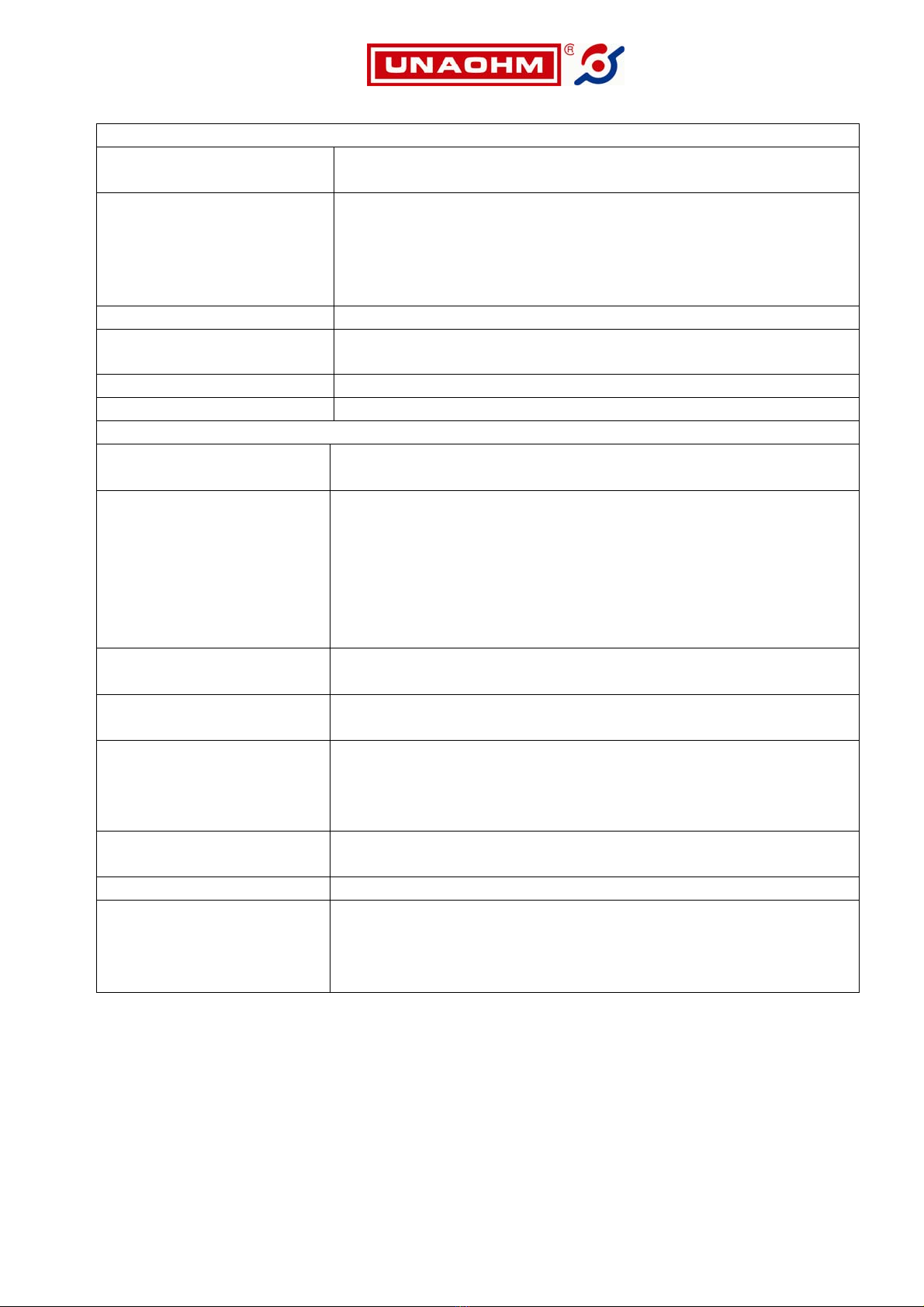AP01 HD rev.09 UK
2
4.9.2.2.
BANDWIDTH................................................................................... 27
4.9.2.3.
DEEMPHASIS .................................................................................. 27
4.10.SPECTRUM ANALYZER................................................................................. 27
4.10.1.USE OF MARKERS ................................................................................ 27
4.10.2.SPECT ENGAGED MENU ........................................................................ 28
4.10.2.1.
SPECTRUM GRID............................................................................. 28
4.10.2.2.
SPECTRUM SCALE ........................................................................... 28
4.10.2.3.
LEVEL INDICAT. (use of level indicator) ............................................ 28
4.10.2.4.
HOLD FUNCTION ............................................................................ 28
4.11.DATA LOGGER............................................................................................ 28
4.12.THE MAIN MENU ........................................................................................ 30
4.12.1.FUNCTIONS OF THE MAIN MENU .......................................................... 30
4.12.1.1.
DATE.............................................................................................. 30
4.12.1.2.
TIME .............................................................................................. 30
4.12.1.3.
CONFIGURATION ............................................................................ 30
4.12.1.4.
NOISE GENERATOR......................................................................... 30
4.12.1.5.
LANGUAGE ..................................................................................... 30
4.12.1.6.
PLUG and PLAY ............................................................................... 30
4.12.2.KEYS WITH 2nd FUNCTION.................................................................... 30
4.13.MENU CH (CHANNEL).................................................................................. 31
4.13.1.CHANNEL TABLE .................................................................................. 31
4.13.2.SEARCH CHANNEL................................................................................ 31
4.13.3.LTE ..................................................................................................... 31
5.AUXILIARY INPUTS AND OUTPUTS.................................................................. 32
5.1.STANDARD SCART SOCKET ......................................................................... 32
5.2.RS232 SERIAL CONNECTION ....................................................................... 32
5.2.1.TRANSMISSION FORMAT ...................................................................... 32
6.DIGITAL MEASURES ....................................................................................... 33
7.DEMODULATION MODULES FOR DVB-S/DVB-S2, DVB-T, DVB-C ........................ 33
7.1.INTRODUCTION ......................................................................................... 33
7.2.QPSK/8PSK MEASUREMENTS ....................................................................... 33
7.2.1.USE OF MODULE.................................................................................. 34
7.2.2.TECHNICAL SPECIFICATIONS................................................................ 35
7.3.OFDM MEASUREMENTS............................................................................... 36
7.3.1.CH BER AND POST VITERBI BER ........................................................... 36
7.3.2.MER in OFDM....................................................................................... 36
7.3.3.NM (Noise Margin)................................................................................ 37
7.3.4.RU ...................................................................................................... 37
7.3.5.CSI (Channel Status Information) .......................................................... 37
7.3.6.USE OF MODULE.................................................................................. 37
7.3.7.AER (Adaptive Equalizer Response) in OFDM .......................................... 38
7.3.8.TECHNICAL SPECIFICATIONS................................................................ 39
7.4.QAM MEASUREMENTS................................................................................. 40
7.4.1.CH BER in QAM .................................................................................... 40
7.4.2.MER in QAM......................................................................................... 40
7.4.3.NM (Noise Margin)................................................................................ 40
7.4.4.RU ...................................................................................................... 40
7.4.5.Use of module...................................................................................... 41