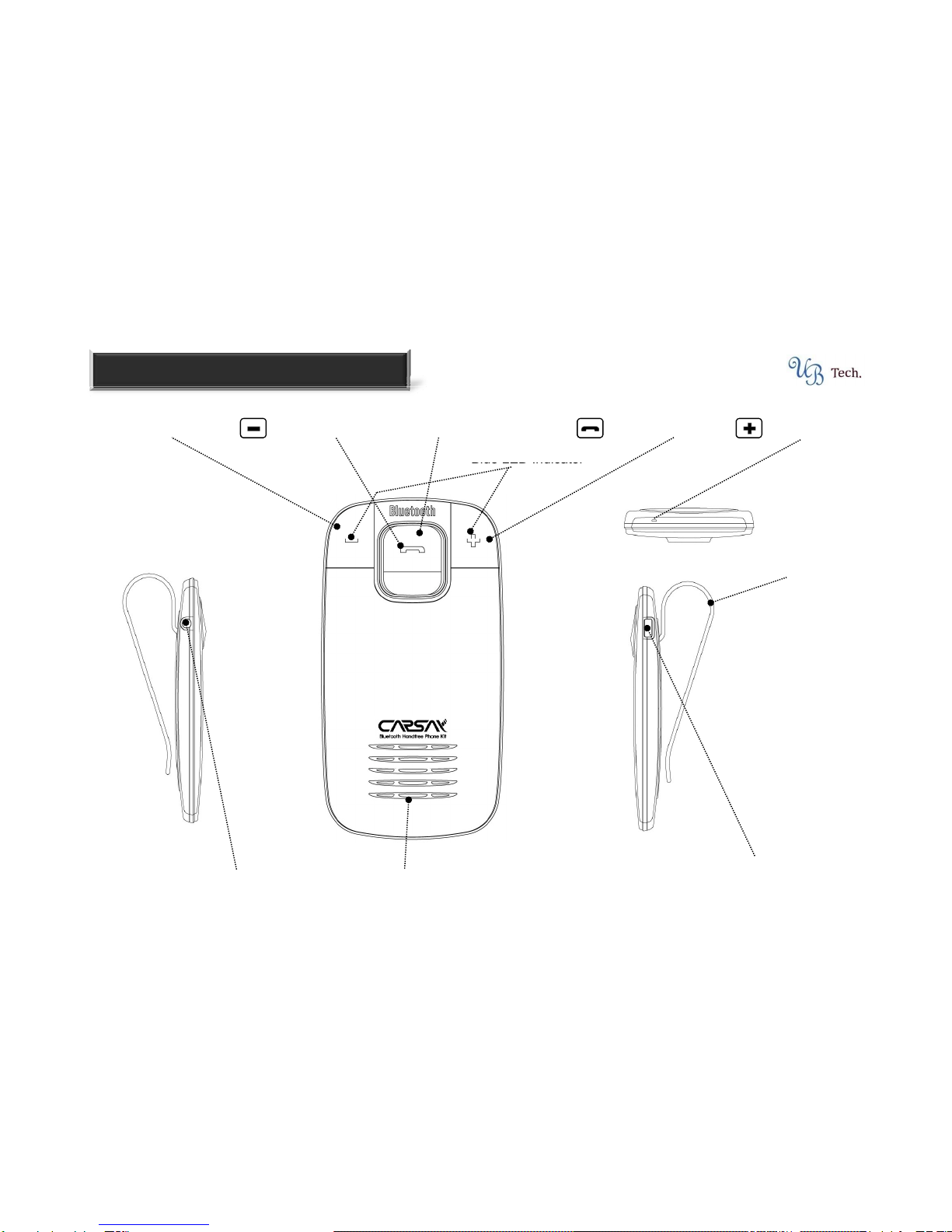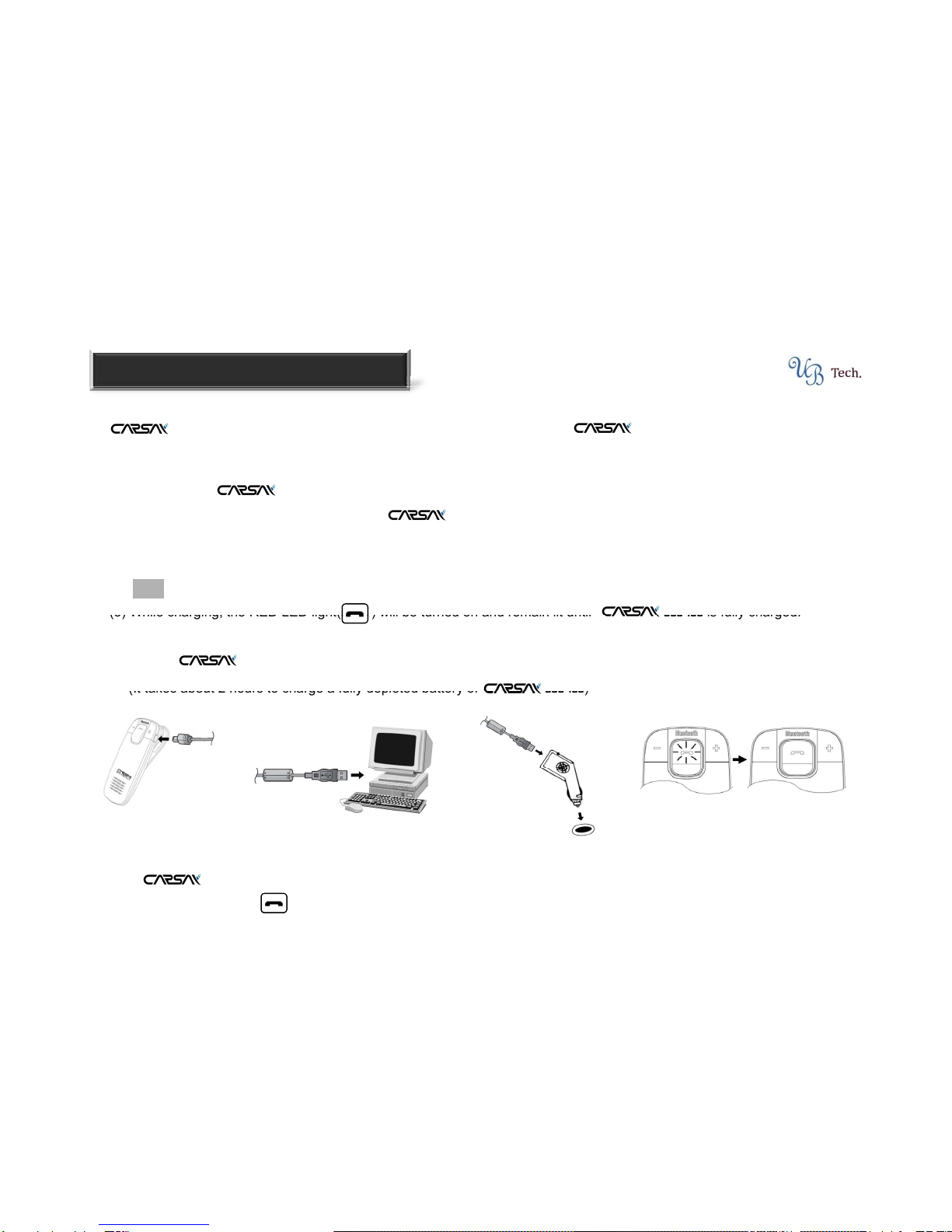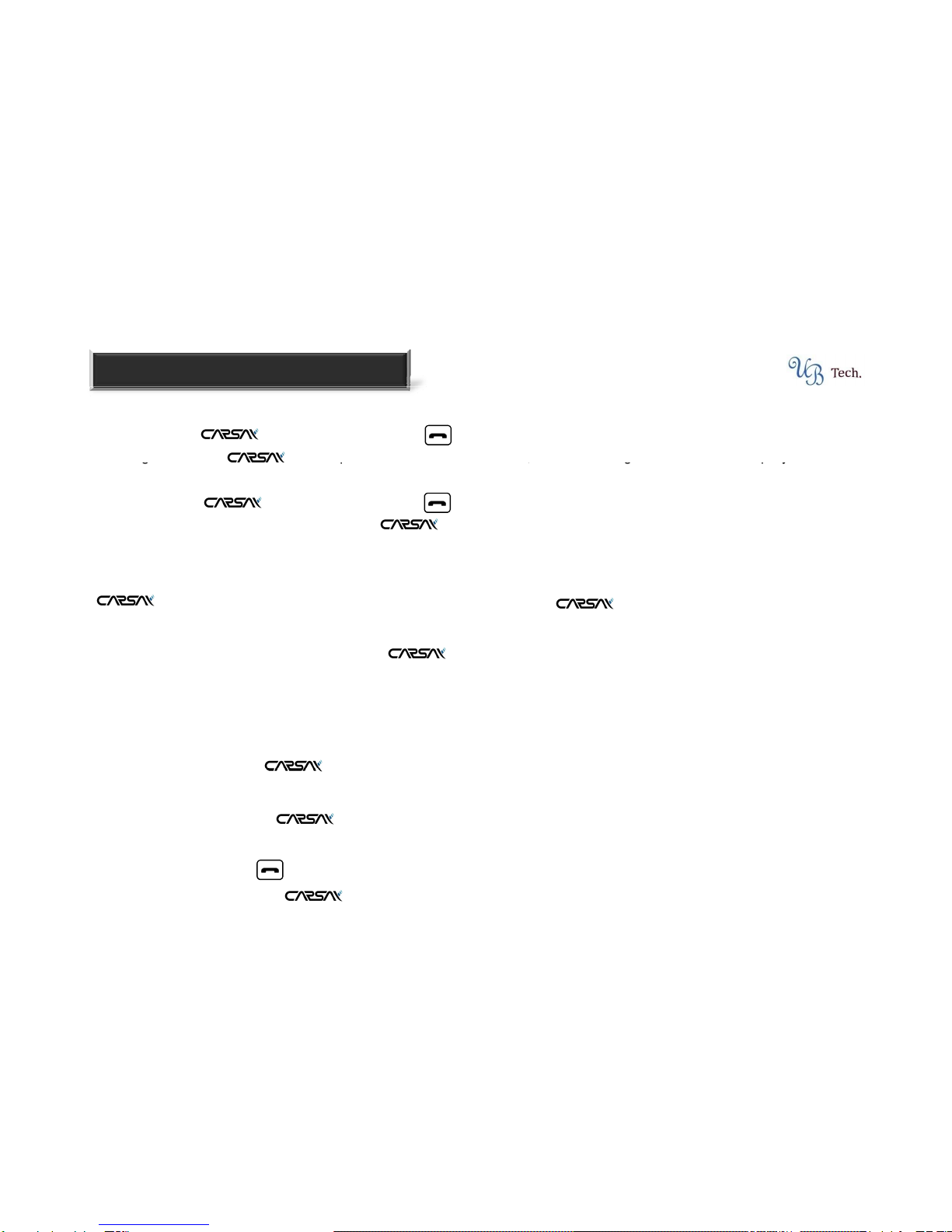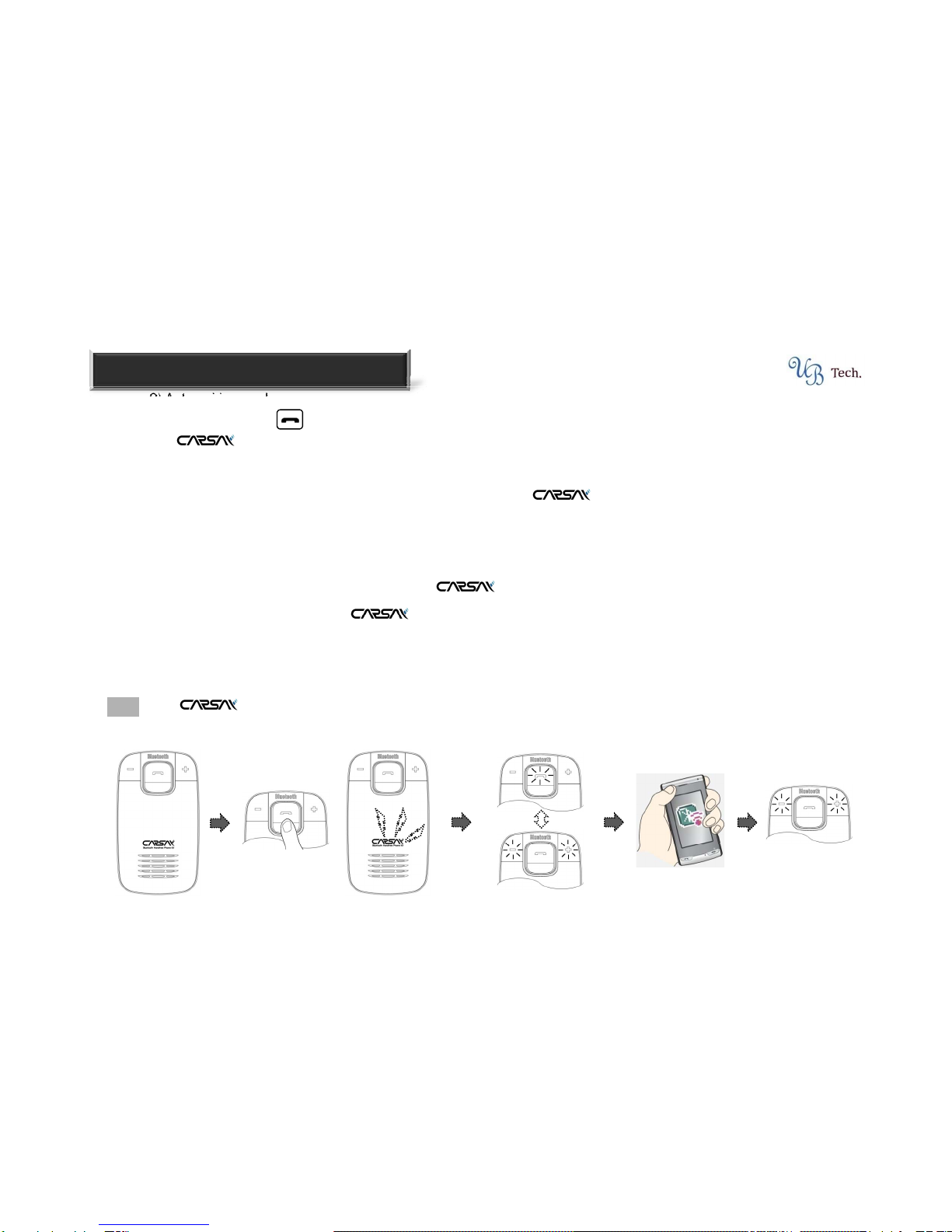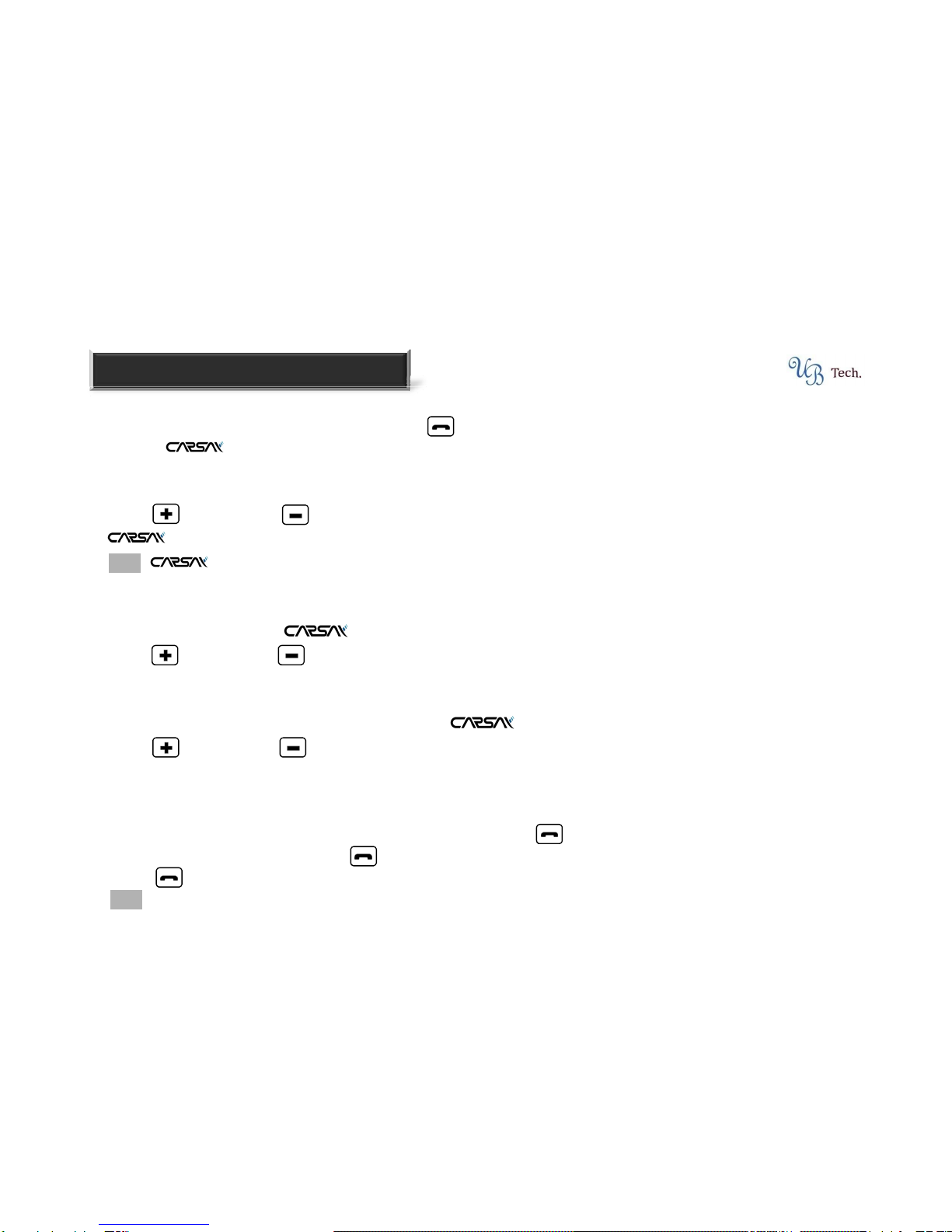[ Power OFF ] (
Very Long Key
)
In order to turn UBC-100 off, press and hold (MFB) button for 4 seconds until you hear the beep sound 4 times
and the indication tone of turning off from the UBC-100 speaker and release it. And then, the RED LED light will
[ Pairing ]
UBC-100 works with Bluetooth®® enabled devices. Before pairing your UBC-100 hands-free car-kit for the first time,
glow for 3 seconds to turn off.
please make sure that your mobile phone is Bluetooth®® capable and the Bluetooth®® features are enabled.
Pairing is only required for the first time you use UBC-100 with your mobile phone. The hands-free car-kit pairing
procedure will be various depending on the model of your mobile phone.
Please refer to your mobile phone user guide for more detailed pairing instructions.
▪Steps for the Pairing
.
(2) Activate your mobile phone’s Bluetooth function.
(3) There are two types of UBC-100 pairing modes.
Press and hold (MFB) button for 5 ~ 7 seconds until you hear the indication tone of turning on and the beep
sound once from the UBC-100 speaker and release it. And then, Blue & Red LED light rapidly flash alternately.