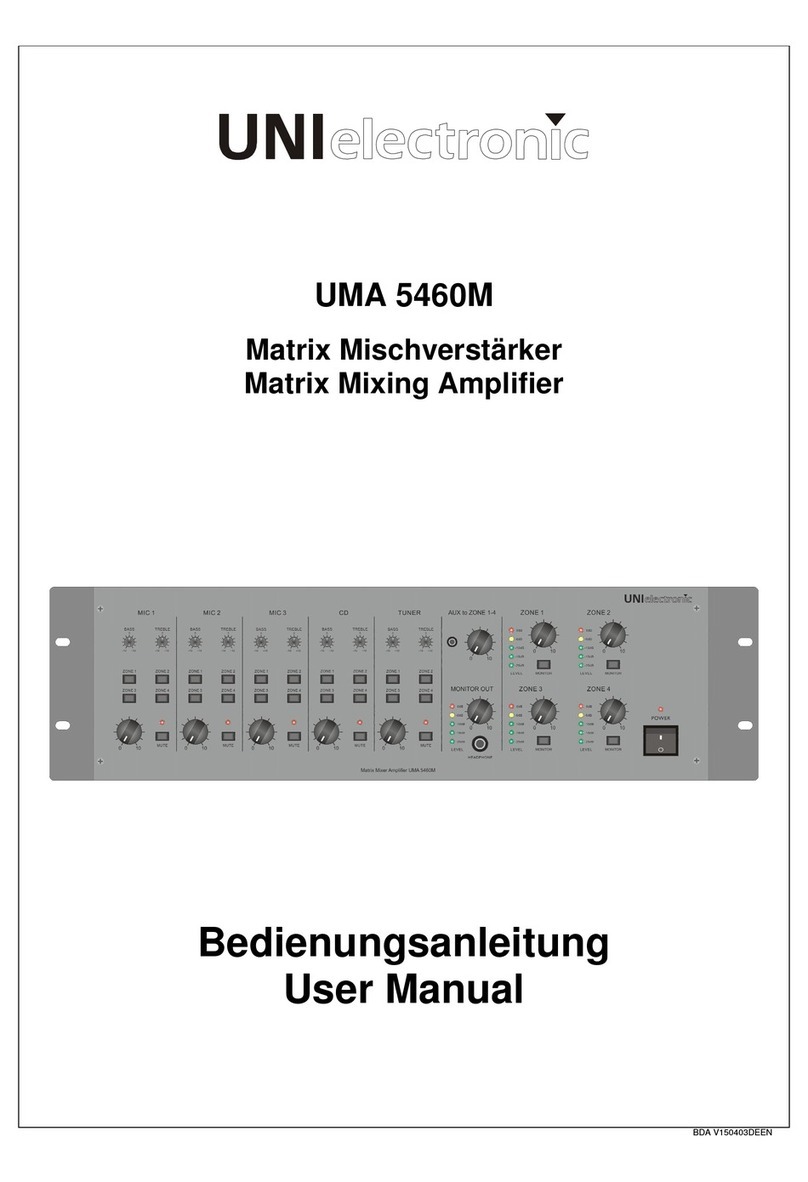6
Gong Ein/Aus
1. Der Gong ist in der Stellung ‚On’ des Schalters ‚Chime’ an der Geräterückseite, aktiviert.
2. Ist der Gong eingeschaltet wird beim Betätigen von Mic1 (DIN Eingang) vor der Sprachdurchsage
ein Gong Signal (Vorgong) ausgelöst. Der Gong Pegel ist werksseitig voreingestellt.
Anschluss f. Notrufdurchsagen (TEL/EMER)
Der Notruf-Eingang (TEL/EMER) ist für Notrufdurchsagen vorgesehen. Sein Pegel kann durch den
Master-Pegeleinsteller nicht beeinflusst werden! Der Pegel kann allerdings mittels des Einstellers
TEL/EMER (15) an der Rückseite des Gerätes angepasst, aber nicht auf ‚0’ gesetzt werden.
Der Notrufeingang hat die höchste Priorität, d.h. alle anderen Eingänge werden ausgeblendet.
Aux - Eingang
Der Mischverstärker besitzt einen zusätzlichen Aux Eingang an den andere Signalquellen wie Tuner,
CD oder Cassetten Deck angeschlossen werden können. Mit dem Aux - Pegeleinsteller kann der
Pegel angepasst werden
Die Aux / CD Eingänge sind Standard RCA/Cinch Buchsen. Jeder Eingang besitzt 2 Buchsen, die
intern gebrückt sind, so dass auch Stereoquellen, ohne Verwendung eines Spezialkabels verwendet
werden können. Prüfen Sie bitte vor Anschluss einer Stereoquelle, dass durch die Parallelschaltung
von rechtem und linken Kanal keine Schäden an der Signalquelle auftreten können.
RCA /Cinch-Stecker-Belegung
Line - Ausgang
Der Verstärker besitz 2 Line-Ausgänge (RCA), die z.B. zumAnsteuern zusätzlicher Endstufen
Verwendung finden können.
Lautsprecher-Anschluss
Achtung: Benutzen Sie bitte ausschliesslich ELA-Lautsprecher in 100V o. 70V -Technik
Bei Vollaussteuerung liegt an den Lautsprecherausgängen eine Spannung von 100V an. Alle
anzuschliessenden Lautsprecher werden parallel geschaltet und die Summe der
Lautsprecherleistungen darf die Nennleistung des Verstärkers auf keinen Fall übersteigen. Bei
Musikwiedergabe belasten Sie den Verstärker nur bis max. 70% seiner Nennleistung
Niederohmiger Anschluss (8Ω)
Dieser Ausgang ermöglicht den Anschluss konventioneller niederohmiger Lautsprecher. Die
Mindestimpedanz darf dabei 8Ωnicht unterschreiten! Sollten Sie mehr als einen Lautsprecher
anschliessen wollen, schliessen Sie sie so zusammen, dass die Gesamtimpedanz immer zwischen 8
Ωund 16Ωliegt.
Sleeve - Abschirmung
Pin - Signal