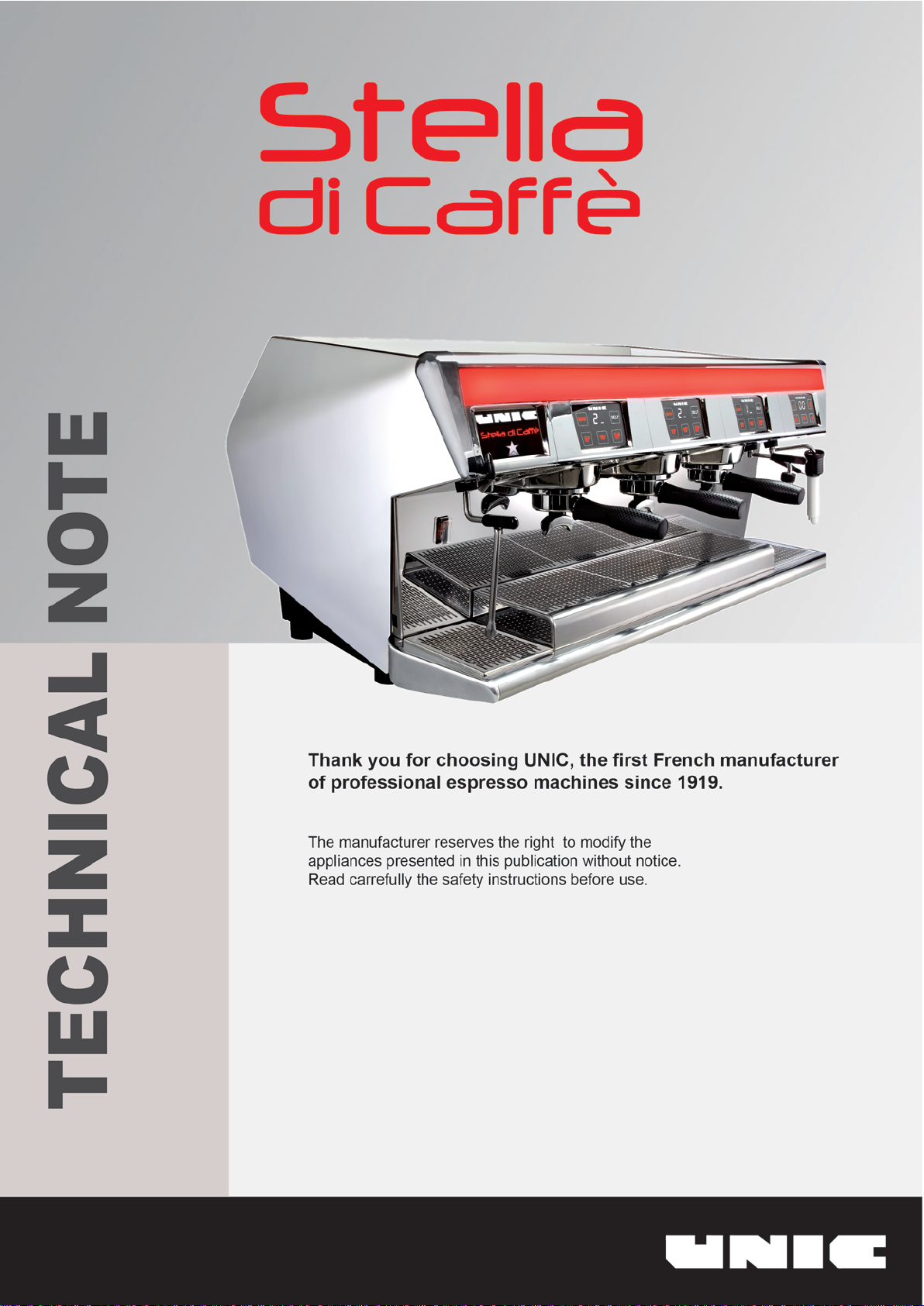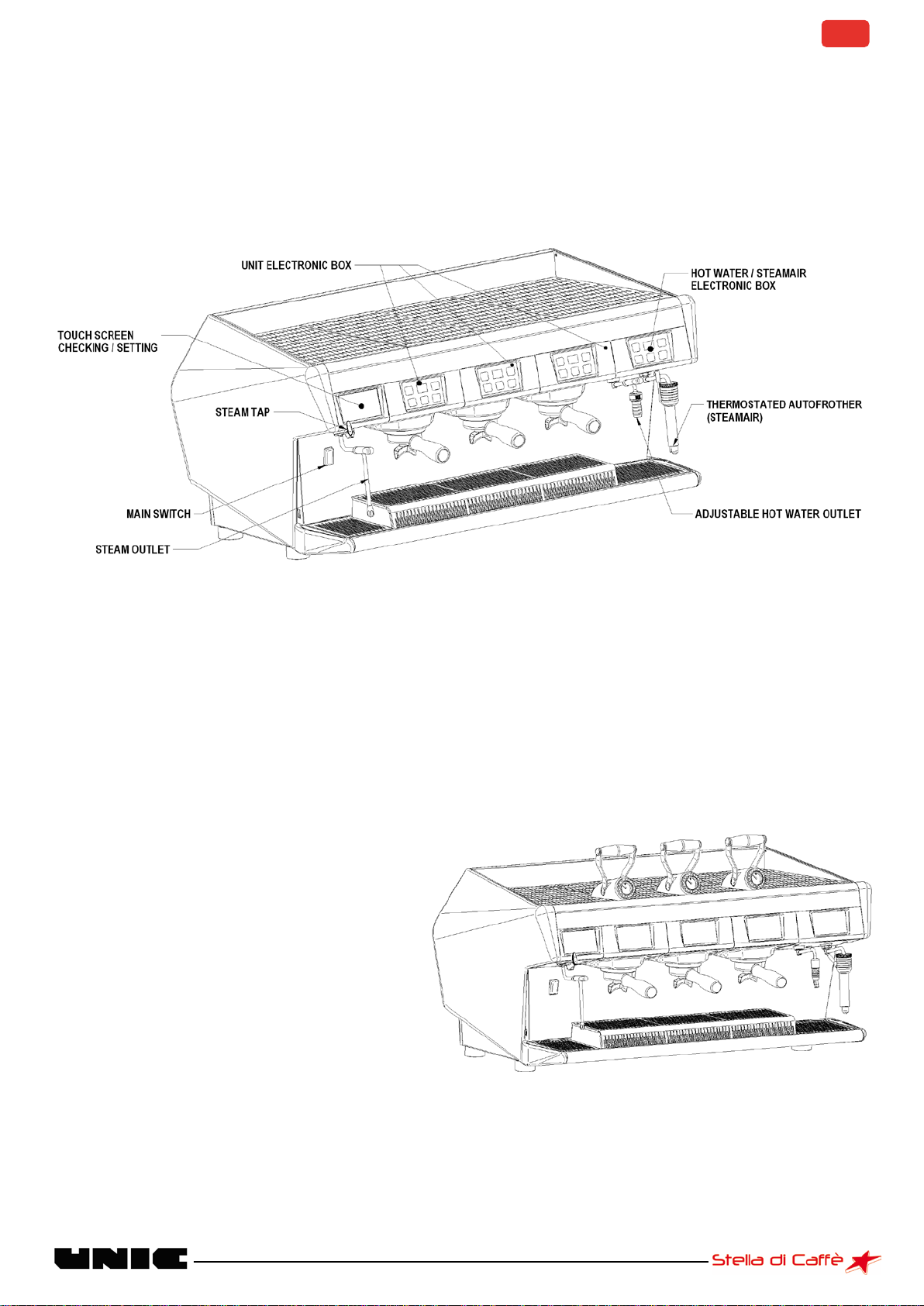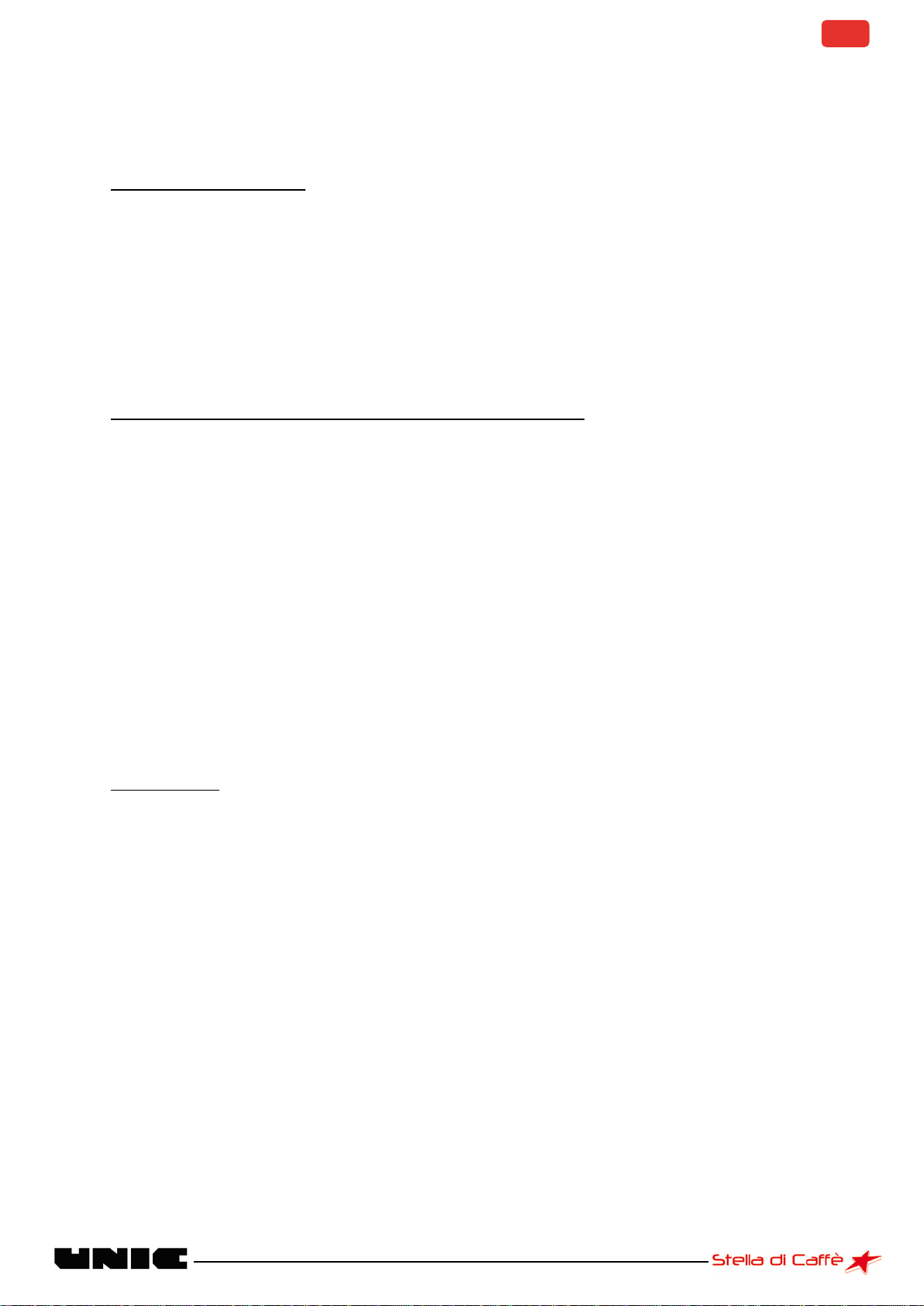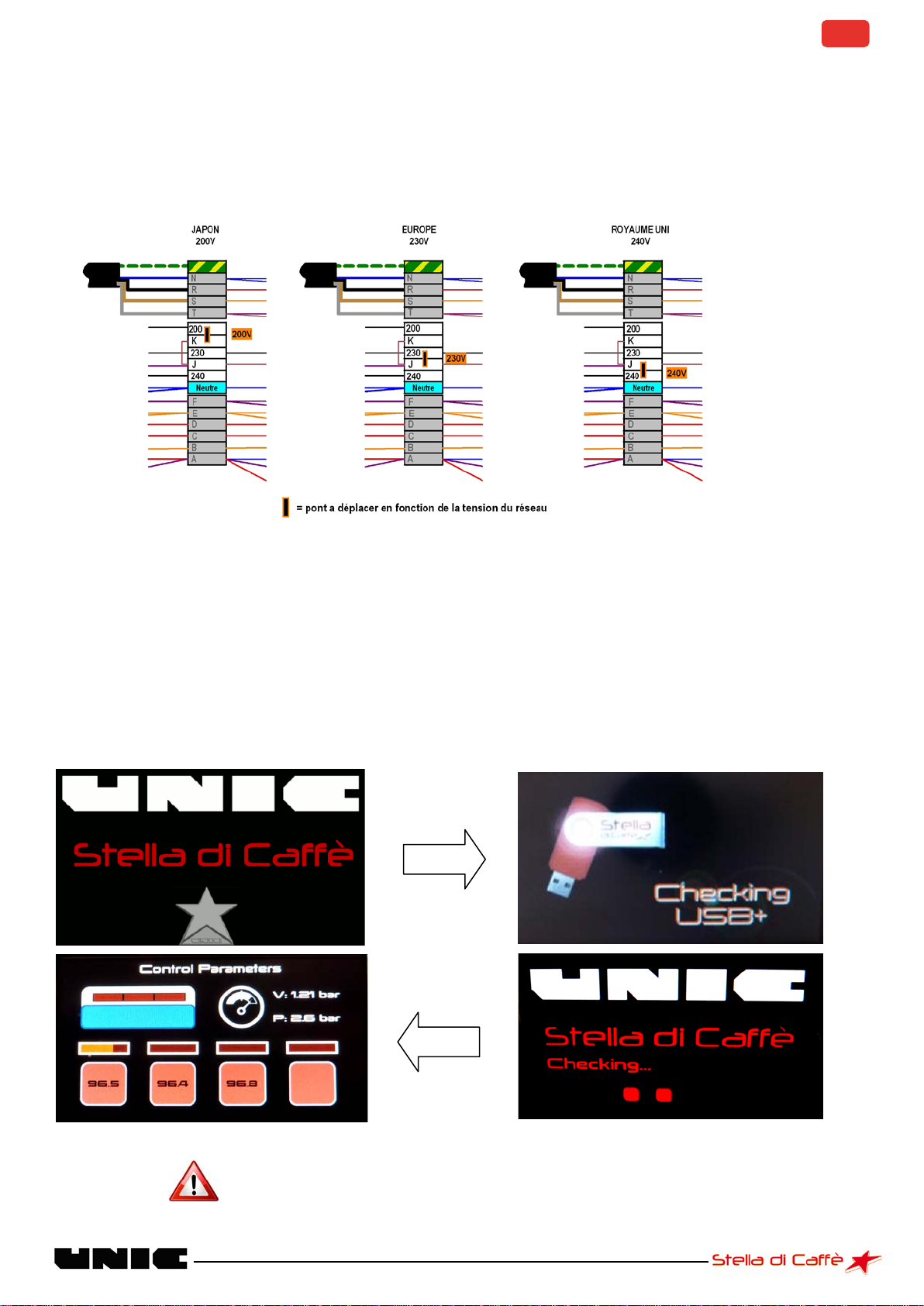1. SAFETY INSTRUCTIONS .....................................................................................................................................5
2. IMPORTANT INFORMATION .............................................................................................................................5
3. PRESENTATION OF THE STELLA DI CAFFE ..........................................................................................................6
STEAM
AIR
OPTION ................................................................................................................................................... 6
DUAL CONTROL OPTION (DCL)..................................................................................................................................... 6
4. FEATURES OF THE STELLA DI CAFFE ..................................................................................................................7
Unpacking the machine...................................................................................................................................... 7
Preparation of the location and installation of the machine ............................................................................. 7
5. COMMISSIONING .............................................................................................................................................7
WATER CONNECTION .................................................................................................................................................. 7
Water supply ...................................................................................................................................................... 7
Draining .............................................................................................................................................................. 8
ELECTRICAL CONNECTION ............................................................................................................................................. 8
CHECK THE TOROIDAL TRANSFORMER IN RELATION TO THE MAINS VOLTAGE.......................................................................... 9
SWITCHING ON........................................................................................................................................................... 9
FILLING THE BOILERS.................................................................................................................................................. 10
Steam boiler...................................................................................................................................................... 10
Group boilers .................................................................................................................................................... 10
SWITCHING ON THE HEATING ...................................................................................................................................... 10
WHEN THE MACHINE IS WARMED UP ........................................................................................................................... 10
INSPECTION AND ADJUSTMENT ................................................................................................................................... 11
Adjusting the temperature ............................................................................................................................... 11
Adjusting the high pressure valve..................................................................................................................... 11
Adjusting the pump pressure............................................................................................................................ 12
Adjusting the water inlet solenoid valve .......................................................................................................... 12
6. INTERFACE .....................................................................................................................................................13
MENU DESCRIPTION .................................................................................................................................................. 13
BROWSING THE MENU ............................................................................................................................................... 14
SPECIAL MENU FUNCTIONS......................................................................................................................................... 14
7. PROGRAMMING.............................................................................................................................................15
CODES (LEVELS 1, 2AND 3)........................................................................................................................................ 15
To enable a level ............................................................................................................................................... 15
Change the password (level 1, 2 and 3)............................................................................................................ 15
SETTINGS................................................................................................................................................................. 16
Date & Time (levels 1, 2 and 3)......................................................................................................................... 16
Language (levels 1, 2 and 3) ............................................................................................................................. 16
Sound (levels 1, 2 and 3) ................................................................................................................................... 17
Wallpaper (levels 1, 2 and 3) ............................................................................................................................ 17
Light bar backlighting and keyboards (levels 1, 2 and 3) ................................................................................. 18
MACHINE ADJUSTMENT (LEVEL 1, 2AND 3) .................................................................................................................. 19
GROUP ADJUSTMENT (LEVEL 1, 2AND 3)...................................................................................................................... 19
Temperature adjustment (level 1, 2 and 3) ...................................................................................................... 20
Dose adjustment (levels 1, 2 and 3).................................................................................................................. 20
Pre-infusion adjustment (levels 1, 2 and 3) ...................................................................................................... 21
Self time adjustment (levels 1, 2 and 3)............................................................................................................ 23
STEAM ADJUSTMENT (LEVEL 1, 2AND 3) ...................................................................................................................... 23
STEAM
AIR
&HOT WATER ADJUSTMENT (LEVELS 1, 2AND 3)......................................................................................... 24
MISCELLANEOUS (LEVELS 1, 2AND 3) .......................................................................................................................... 25
Continuous/stop cycle key ................................................................................................................................ 26
Counter ............................................................................................................................................................. 28