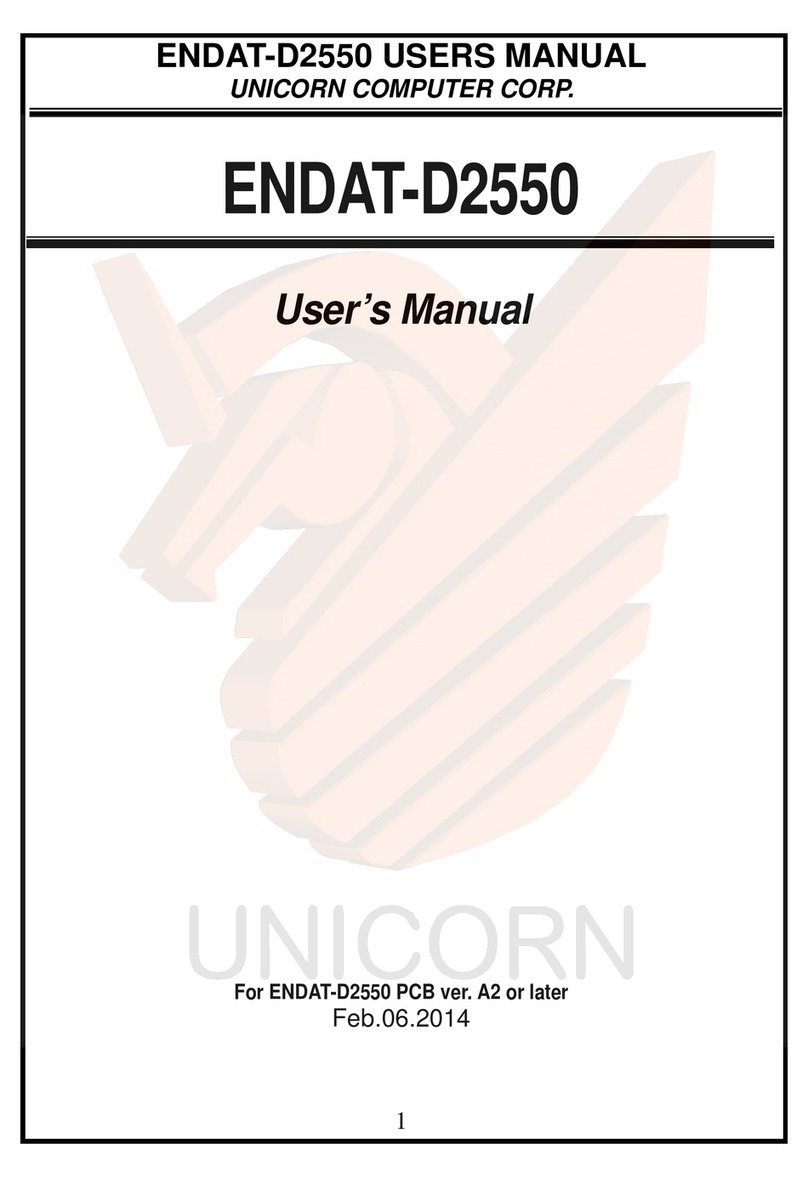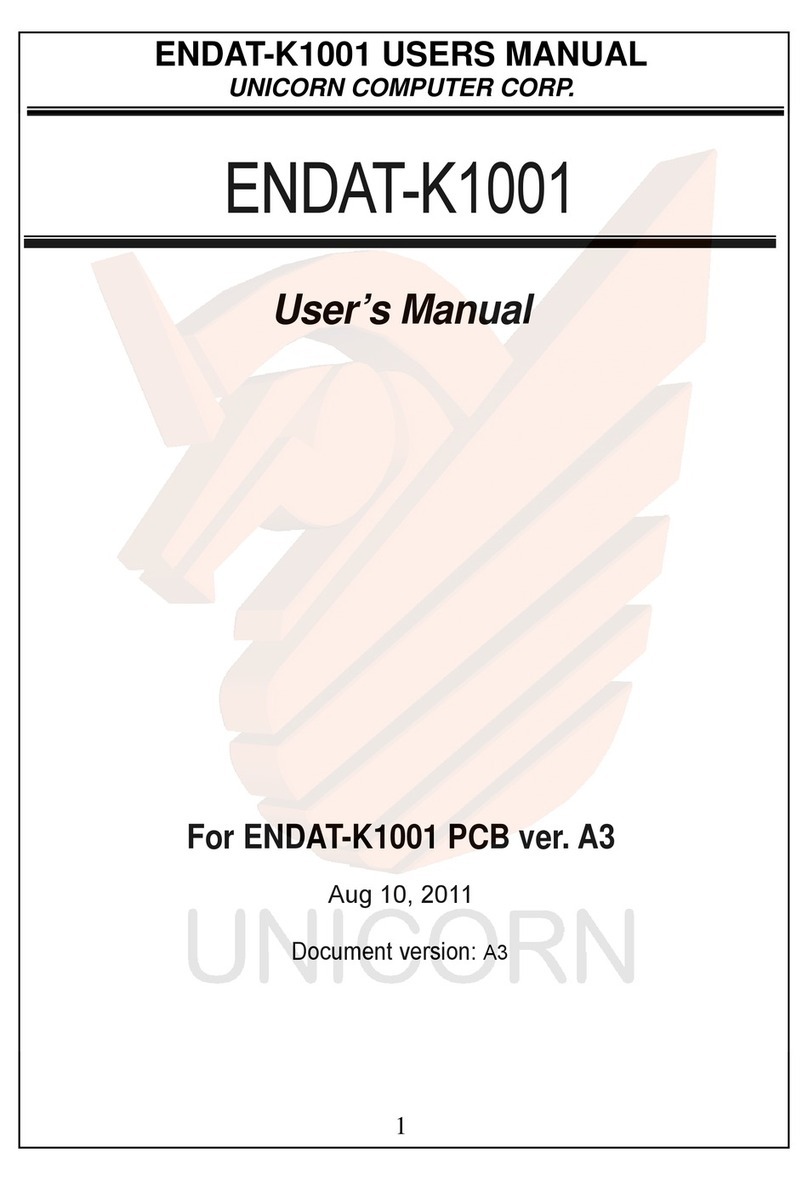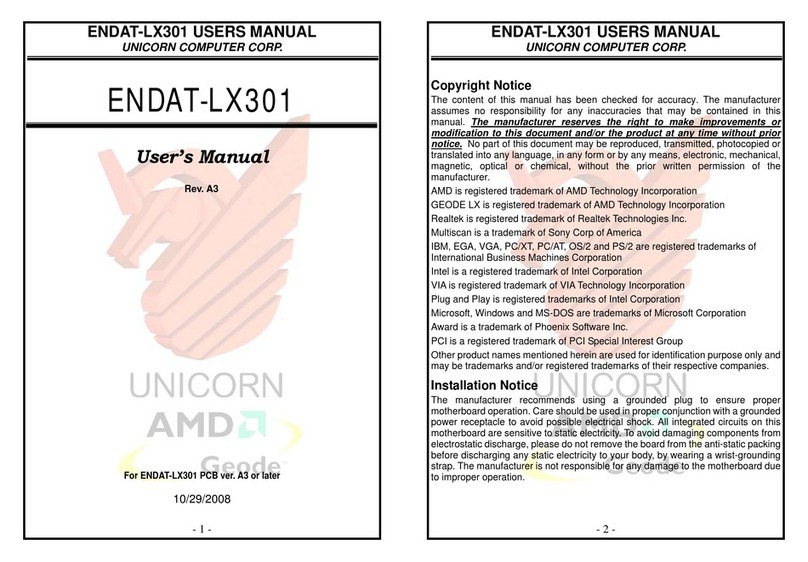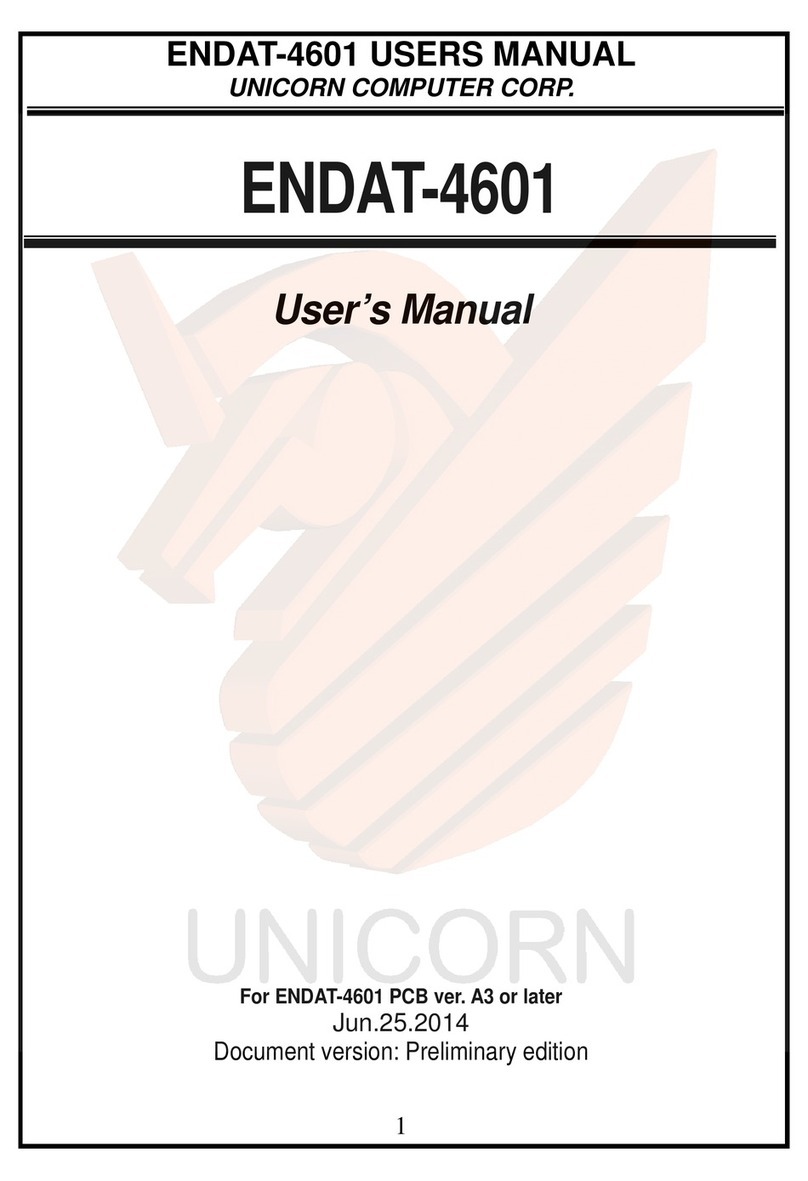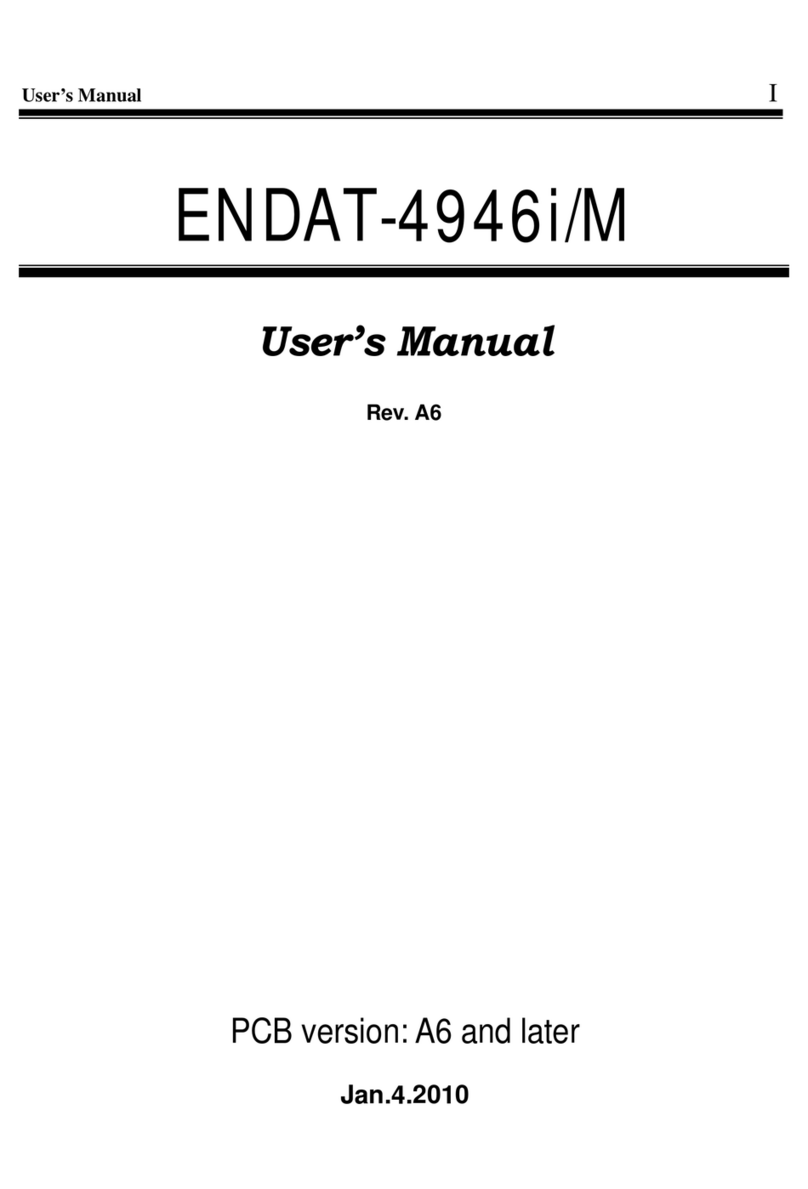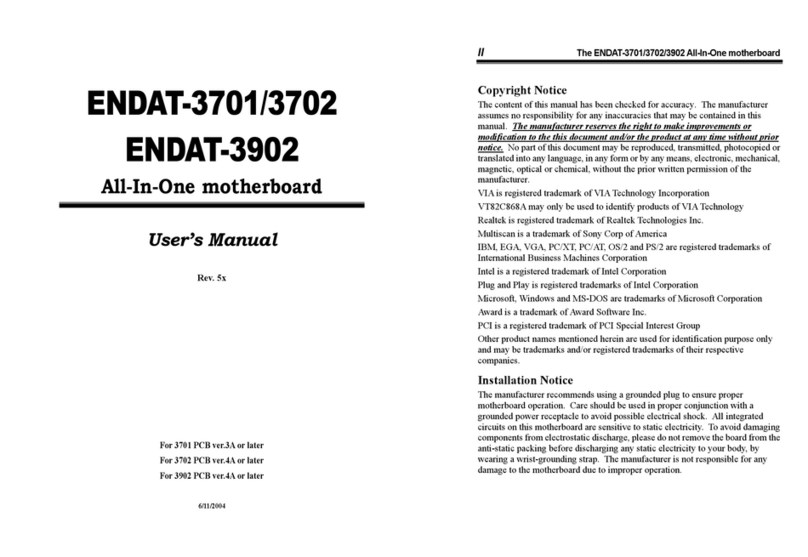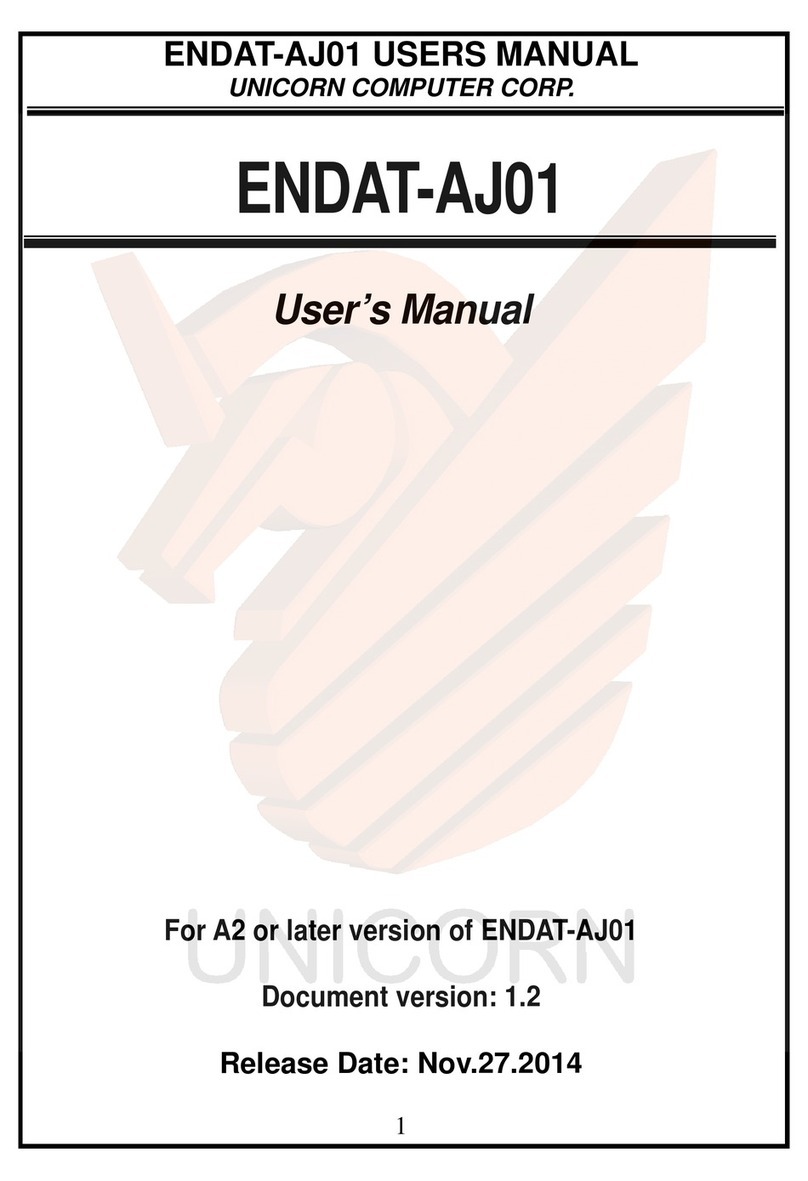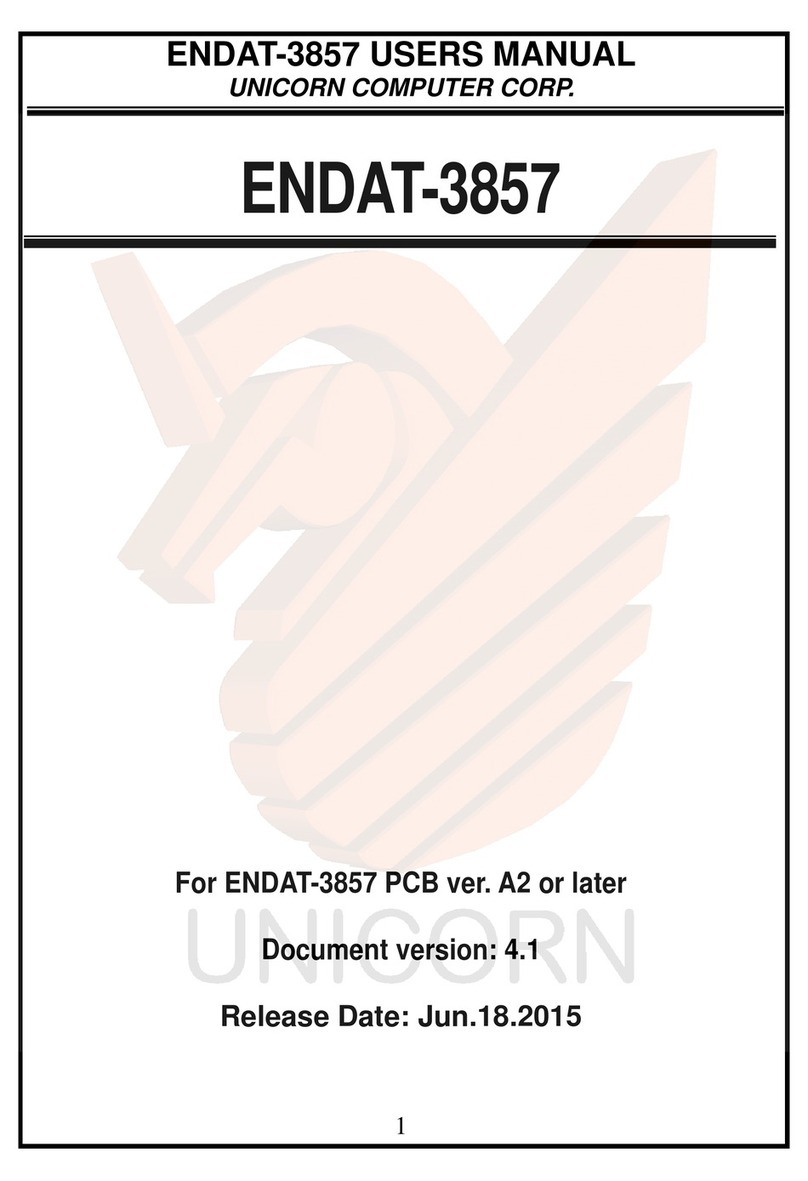User’s Manual III
Specification:
Model ENDAT-9401F-L(D) / ENDAT-9401H-L(D)
Form Factor 5”25 SBC 203 mm x 146 mm (7.99”x6.69”) with 6 layers PCB
System Chipset INTEL® 945GM + INTEL® ICH7
CPU Supporting 533/667 FSB with 478 pin Intel® Core™ Solo,
Intel® Core™ Duo and Intel® Core™2 Duo processor
Memory 1 x 240 pin DDR2 socket supports DDR2 533/667 up to 2GB
Ethernet 2 x Realtek 8111B PCIE Gigabit LAN
VGA INTEL® GMA950 Graphic Controller with DVMT up to 224MB(max)
LCD Interface Onboard LVDS support 18/24/36/48bit Single/Dual Channels via internal
box header (2nd Optional for ENDAT-9401F-L / ENDAT-9401H-L)
DVI Interface Onboard DVI output (Optional for ENDAT-9401F-D / ENDAT-9401H-D)
Display ratio 4:3 and 16:9
Serial / Parallel 4 Serial Port w/+5V, +12V Power Selector / 1 Parallel port
Watchdog Timer Winbond 83627THG on-chip support 1 to 255 seconds/minutes
IDE Connector 1 x 40pin IDE connector support UDMA 33/66/100
SATA Connector 2 ports 300MHz Serial ATADevice
AUDIO On-board AC’97 with 1.2W amplifier
Expansion Slot One PCI slot with PCI 2.2 compliance
Mini PCI Slot One Mini PCI slot with PCI 2.2 compliance
PS/2 Keyboard / Mouse
4 x USB (2.0) + 2 x RJ-45 Connector w/LED indicator
COM 1, 2, 3, 4 with POWER
1 x VGA Output
I/O Port
Internal pin header: KB, MS, USB (2.0), LPT,
AUX/CD-IN, SPDIF IN/OUT, RF MIC IN, IR
Digital IO 8 bit input and 8 bit output (TTL level) by pin header
RS-422/485 Via COM2 (Optional)
USB Port 6 x USB2.0 onboard
Power Supply ATX power supply
IV
The ENDAT-4946i/M System Board
TABLE OF CONTENTS
CHAPTER 1. INTRODUCTION .......................................................1
1-1. FEATURES..............................................................................................2
1-2. UNPACKING............................................................................................3
1-3. ELECTROSTATIC DISCHARGE PRECAUTIONS................................... 3
1-4. ENDAT-9401F MOTHERBOARD LAYOUT..............................................4
1-5. ENDAT-9401H MOTHERBOARD LAYOUT.............................................. 5
CHAPTER 2. SETTING UP THE MOTHERBOARD.......................6
2-1. ENDAT-9401F JUMPERSAND CONNECTORS...................................... 6
2-2. ENDAT-9401H JUMPERSAND CONNECTORS.................................... 14
2-3. INSTALLING MEMORY.......................................................................... 22
2-4. SHARED VGA MEMORY....................................................................... 22
2-5. ASSIGNING IRQs FOR EXPANSION CARDS ....................................... 22
2-6. WATCHDOG TIMER…………………………………………………………. 23
2-7. DIGITAL I/O…………………………………………………………...………. 25
CHAPTER 3. AWARD BIOS SETUP.............................................27
3-1. STANDARD CMOS FEATURES............................................................. 28
3-2. ADVANCED BIOS FEATURES............................................................... 29
3-3. ADVANCED CHIPSET FEATURES........................................................ 31
3-4. INTEGRATED PERIPHERALS............................................................... 33
3-5. POWER MANAGEMENT SETUP........................................................... 37
3-6. PnP/PCI CONFIGURATIONS................................................................. 39
3-7. PC HEALTH STATUS............................................................................. 40