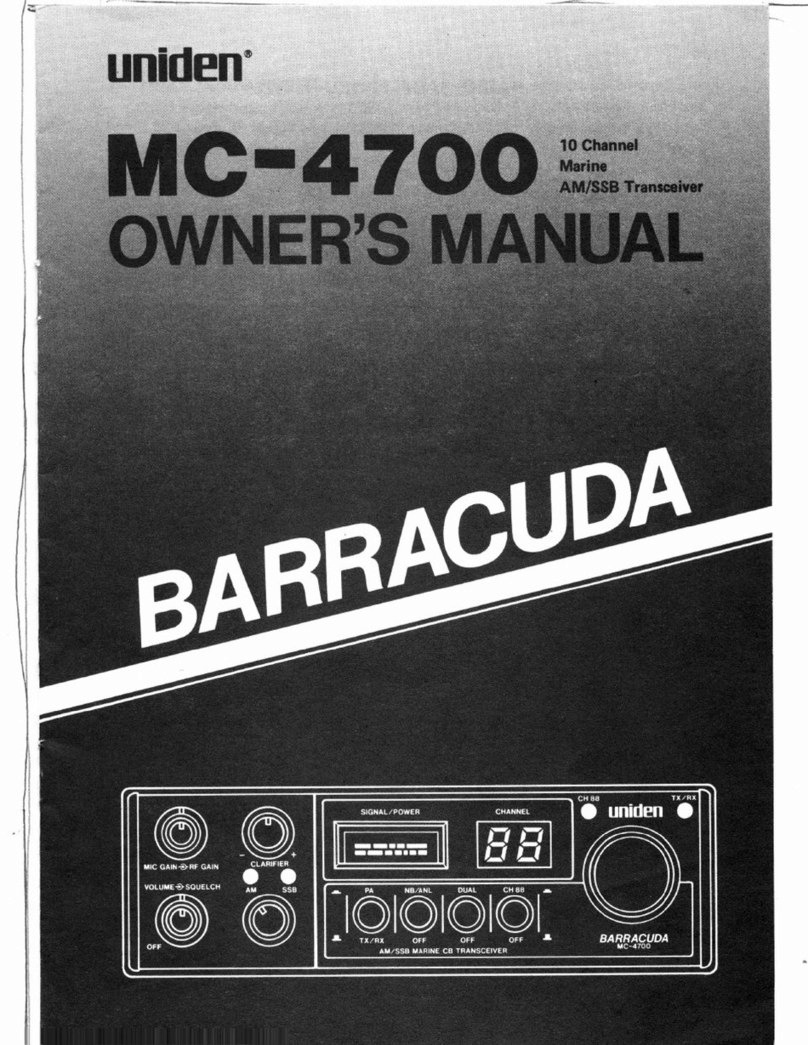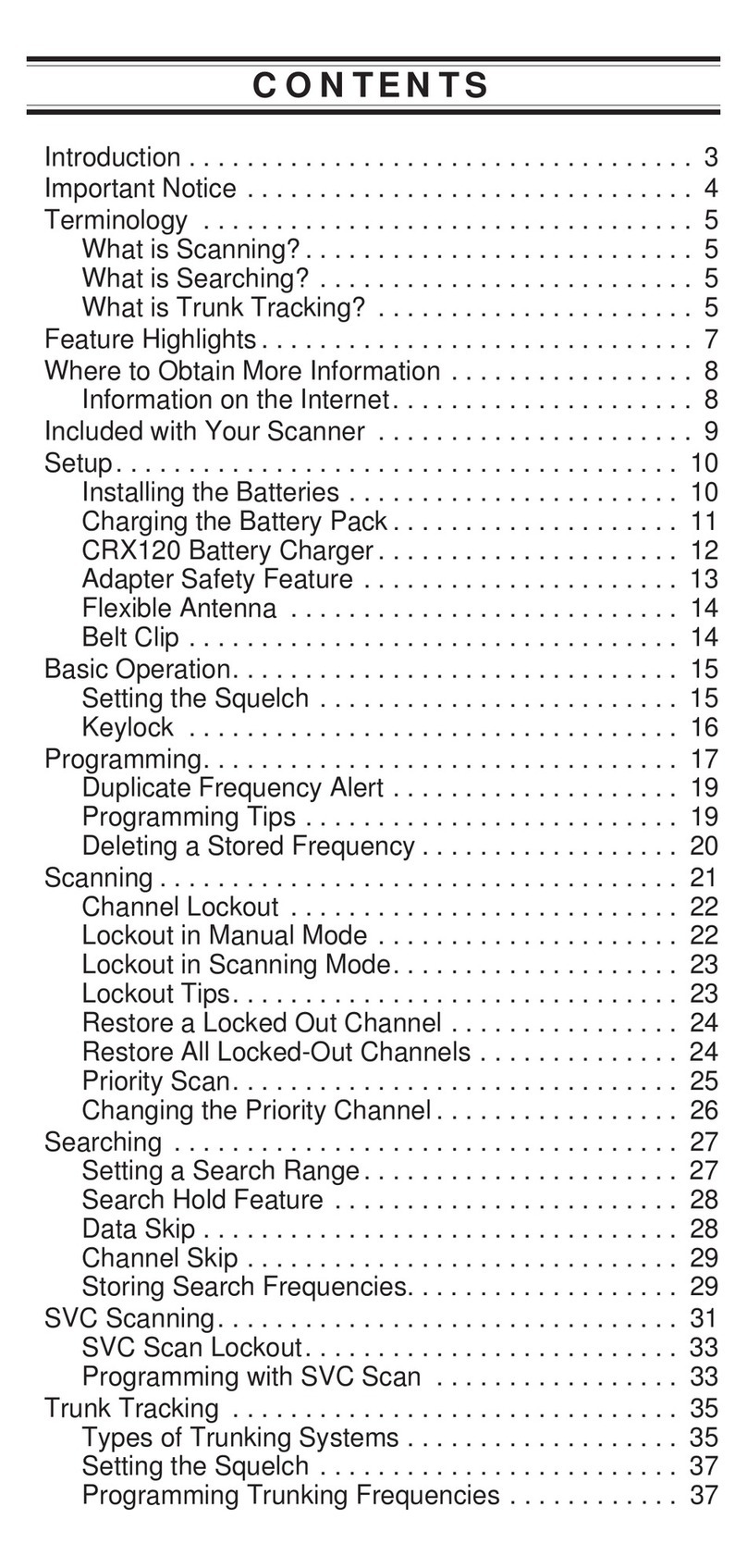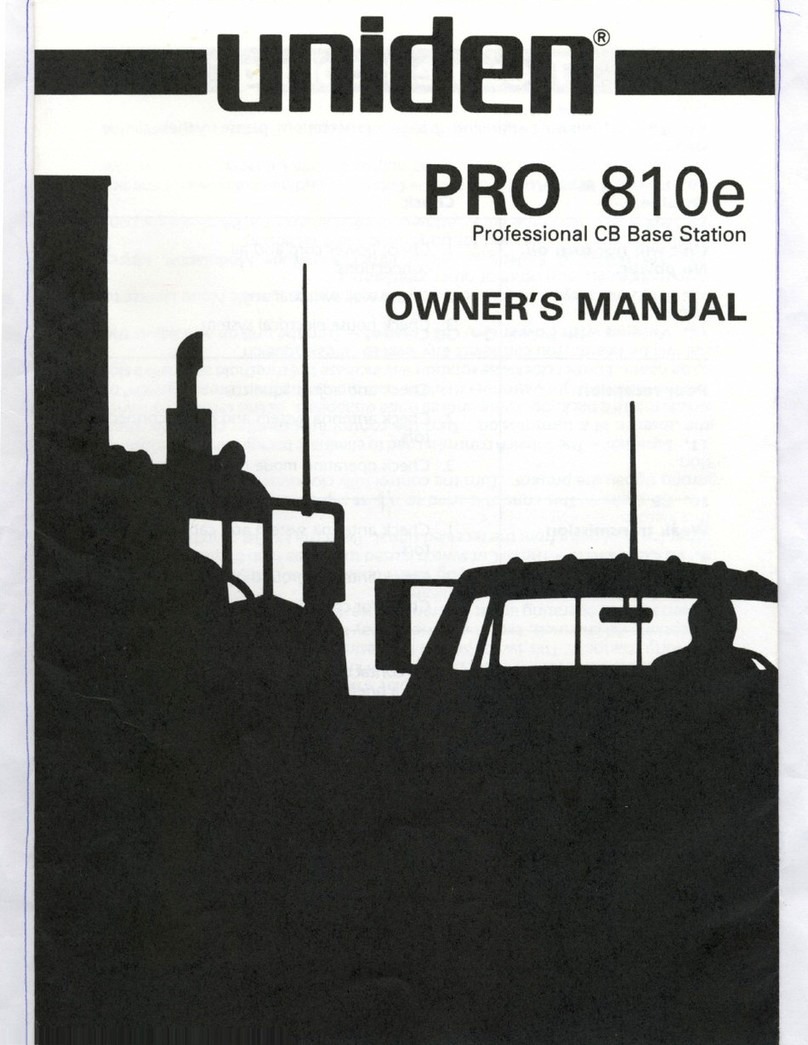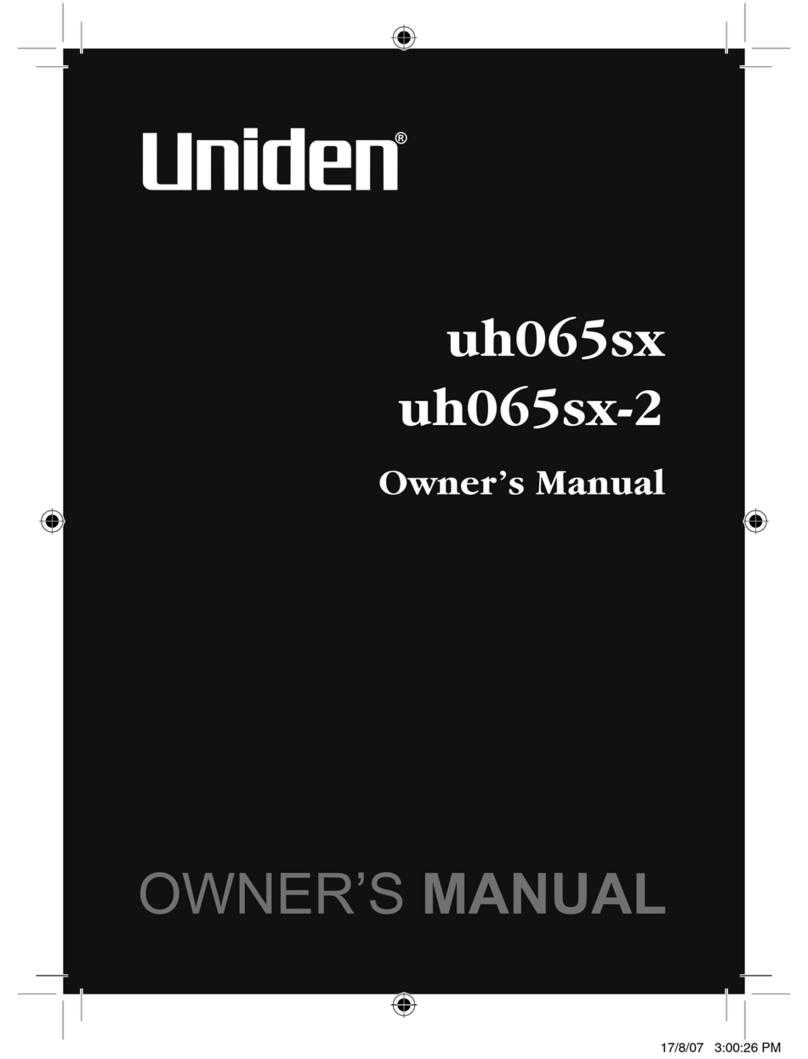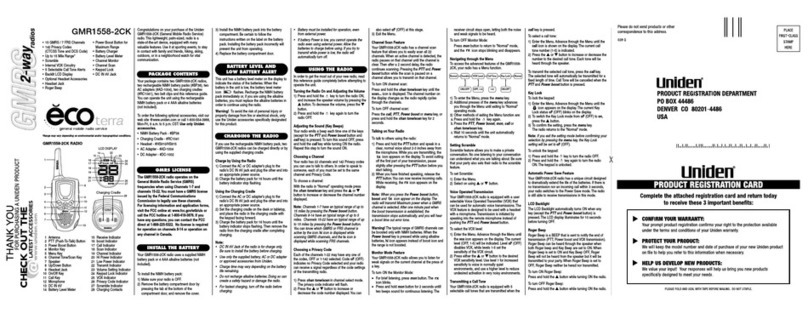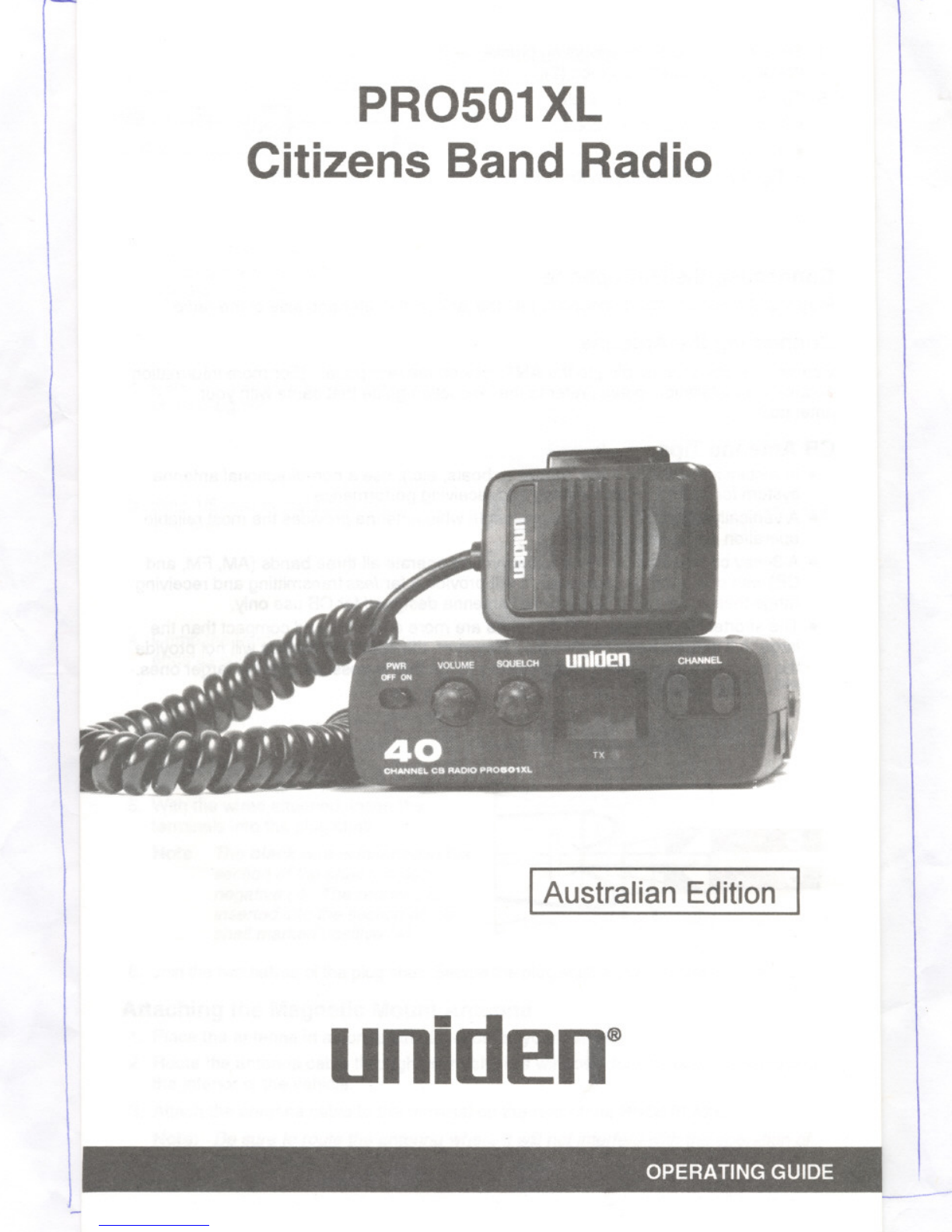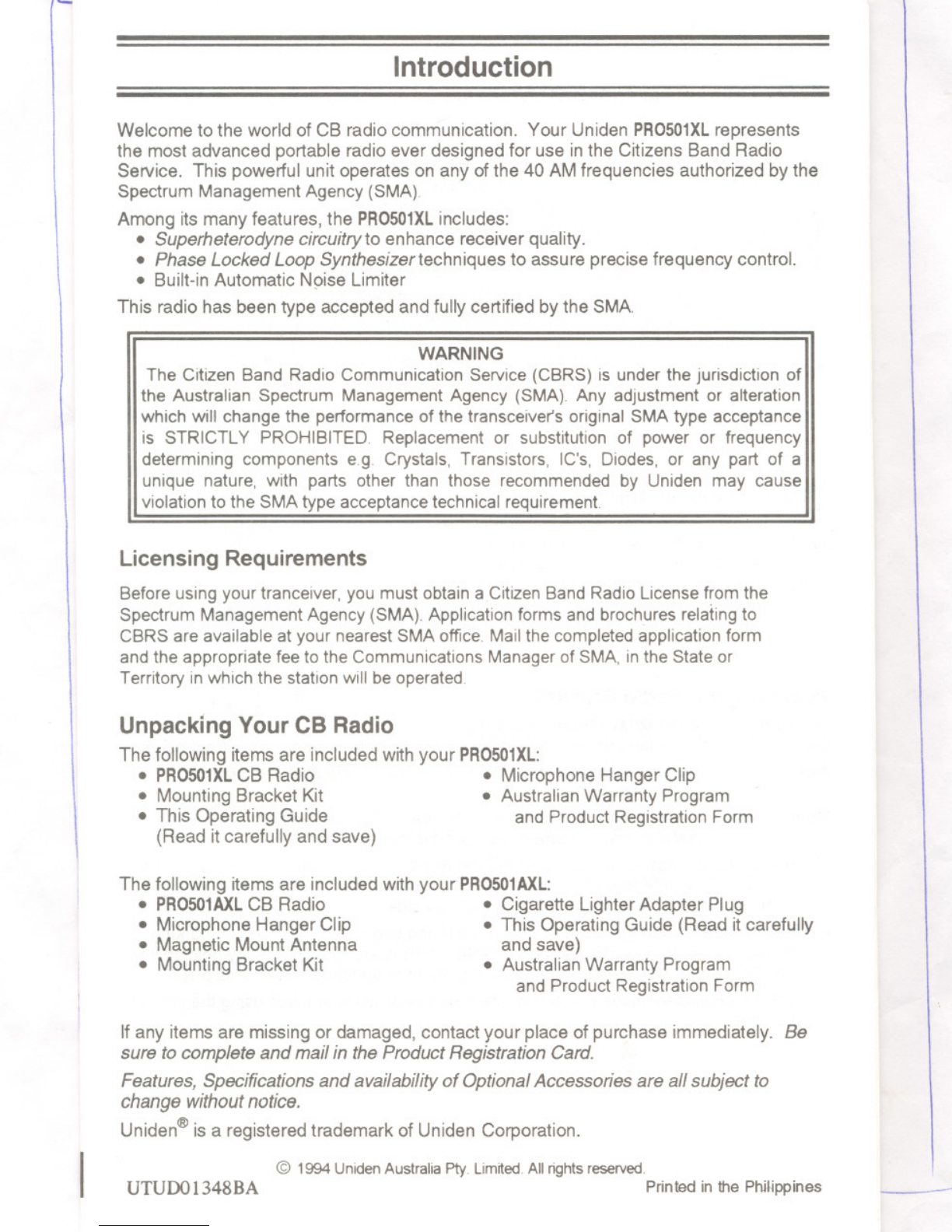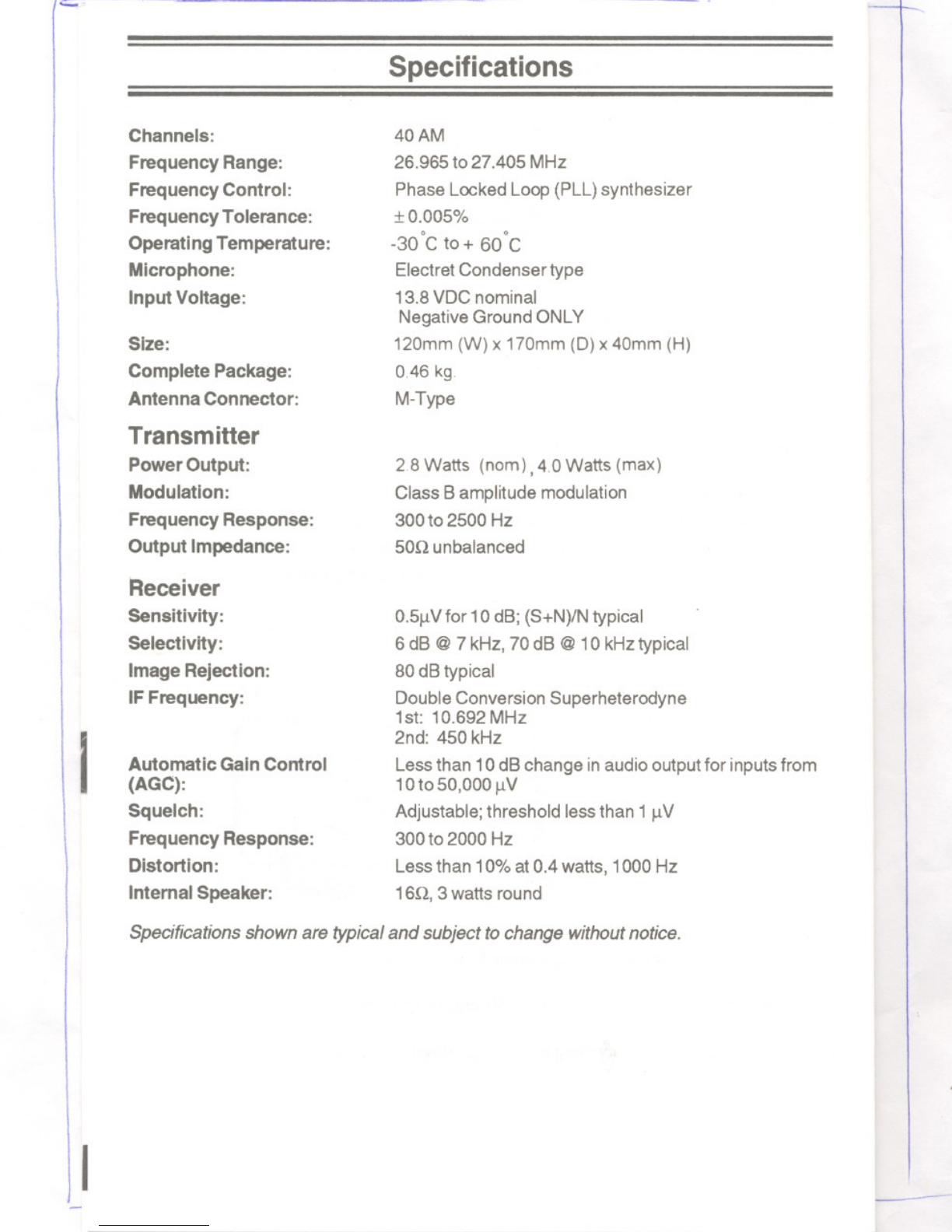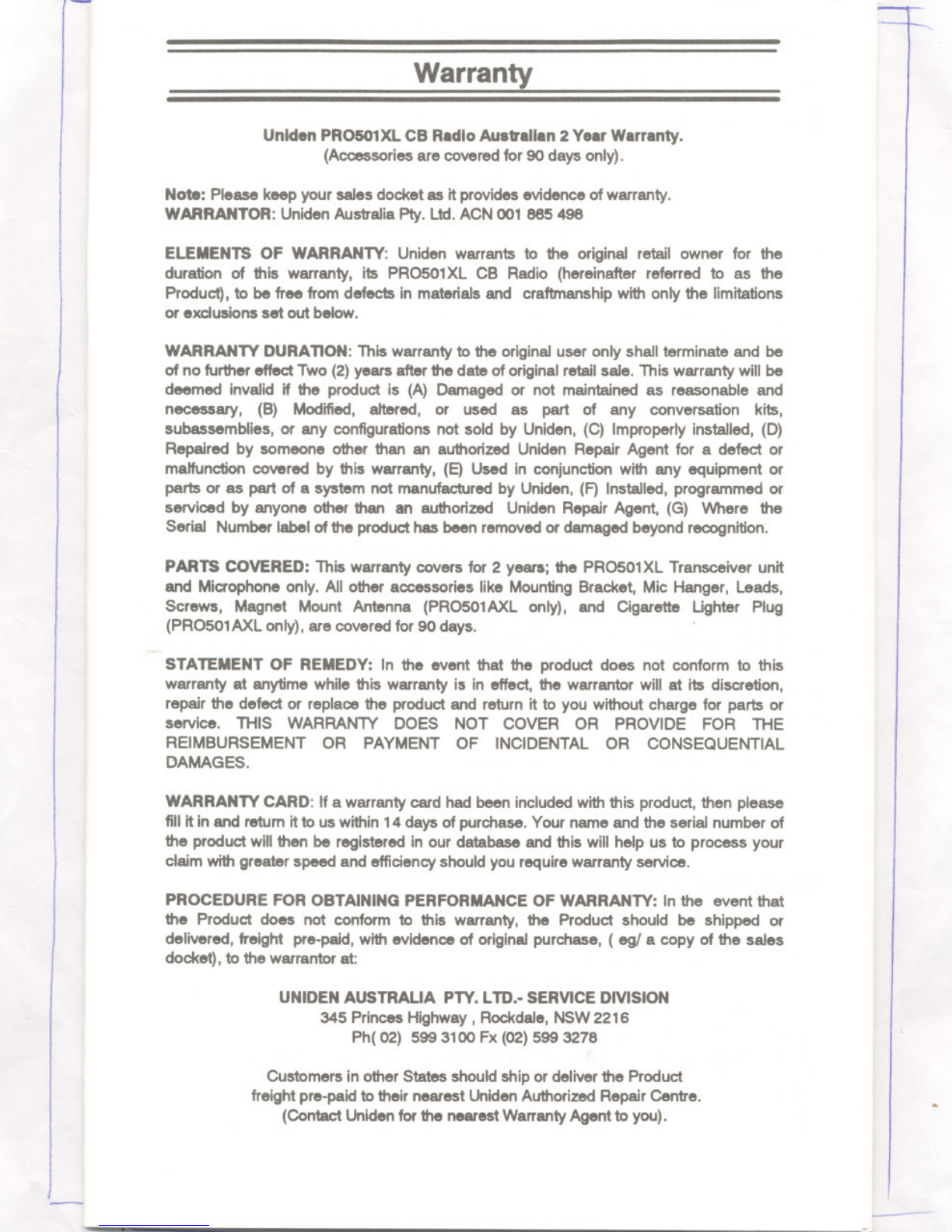=-
Warranty
Unlden PRO501XL CB Radio Australian 2 Year Warranty.
(Accessories are covered for 90 days only).
Note: Please keep your sales docket as it provides evidence of warranty.
WARRANTOR: Uniden Australia Pty. Ltd. ACN 001 885 498
ELEMENTS OF WARRANTY:Uniden warrants to the original retail owner for the
duration of this warranty, its PRO501XL CB Radio (hereinafter referred to as the
Product),to be free from defects in materialsand craftmanshipwith only the limitations
or exdusions set out below.
WARRANTY DURA110N: This warranty to the original user only shall terminate and be
of no further effect Two (2) years after the date of original retail sale. This warranty will be
deemed invalid if the product is (A) Damaged or not maintained as reasonable and
necessary, (B) Modified, altered, or used as part of any conversation kits,
subassemblies, or any configurations not sold by Uniden, (C) Improperly installed, (D)
Repaired by someone other than an authorized Uniden Repair Agent for a defect or
malfunction covered by this warranty, (E) Used In conjunction with any equipment or
parts or as part of a system not manufactured by Uniden, (F) Installed, programmed or
serviced by anyone other than an authorized Uniden Repair Agent, (G) Where the
Serial Number label of the product has been removed or damaged beyond recognition.
PARTS COVERED: This warranty covers for 2 years; the PRO501 XL Transceiver unit
and Microphone only. All other accessories like Mounting Bracket, Mic Hanger, Leads,
Screws, Magnet Mount Antenna (PRO501AXL only), and Cigarette Ughter Plug
(PRO501 AXL only), are covered for 90 days.
STATEMENT OF REMEDY: In the event that the product does not conform to this
warranty at anytime while this warranty is in effect,the warrantor will at its discretion,
repairthe defect or replace the productand returnitto you withoutcharge for parts or
service. THIS WARRANlY DOES NOT COVER OR PROVIDE FOR THE
REIMBURSEMENT OR PAYMENT OF INCIDENTAL OR CONSEQUENTIAL
DAMAGES.
WARRANTY CARD: If a warranty card had been included with this product, then please
fill it in and retum it to us within 14 days of purchase. Your name and the serial number of
the product will then be registered in our database and this will help us to process your
claim with greater speed and efficiency should you require warranty service.
PROCEDURE FOR OBTAINING PERFORMANCEOF WARRANTY: In the event that
the Product does not conform to this warranty, the Product should be shipped or
delivered,freight pre-paid,withevidenceof original purchase, ( eg/ a copy of the sales
docket),to the warrantor at:
UNIDENAUSTRALIA PTY.LTO.-SERVICEDIVISION
345 PrincesHighway, Rockdale,NSW2216
Ph(02) 5993100Fx (02)5993278
Customers in other States should ship or deliver the Product
freight pre-paid to their nearest Unlden Authorized Repair Centre.
(Contact Uniden for the nearest Warranty Agent to you).
---
~