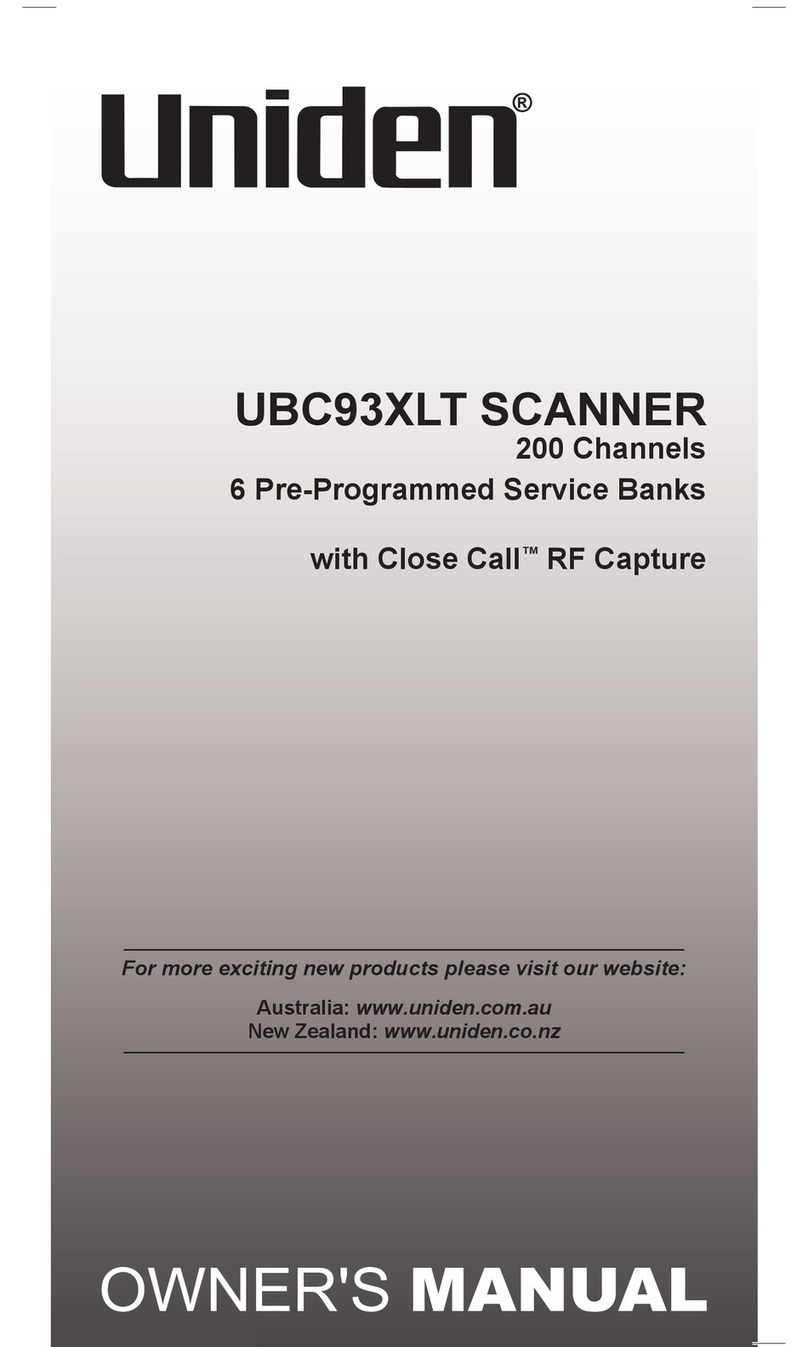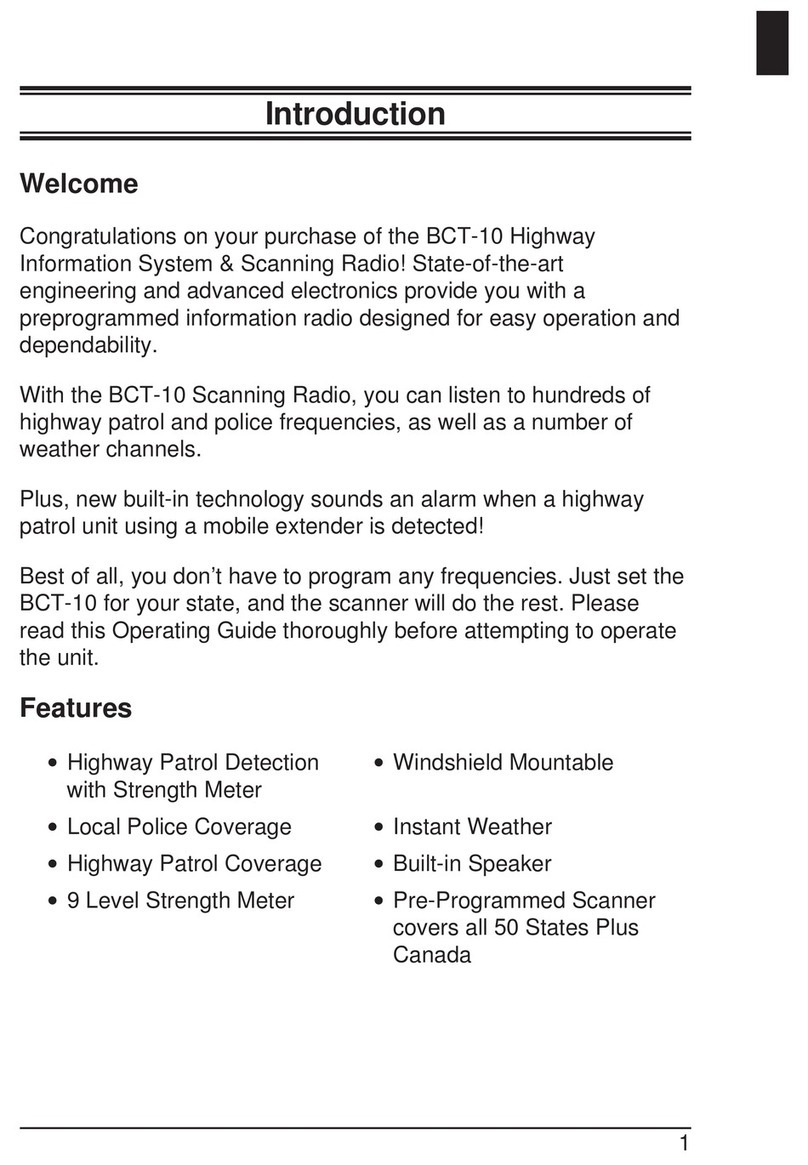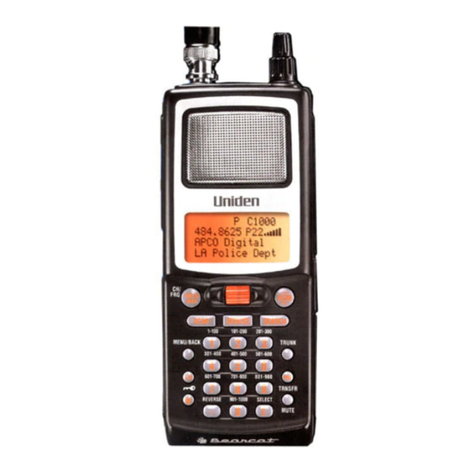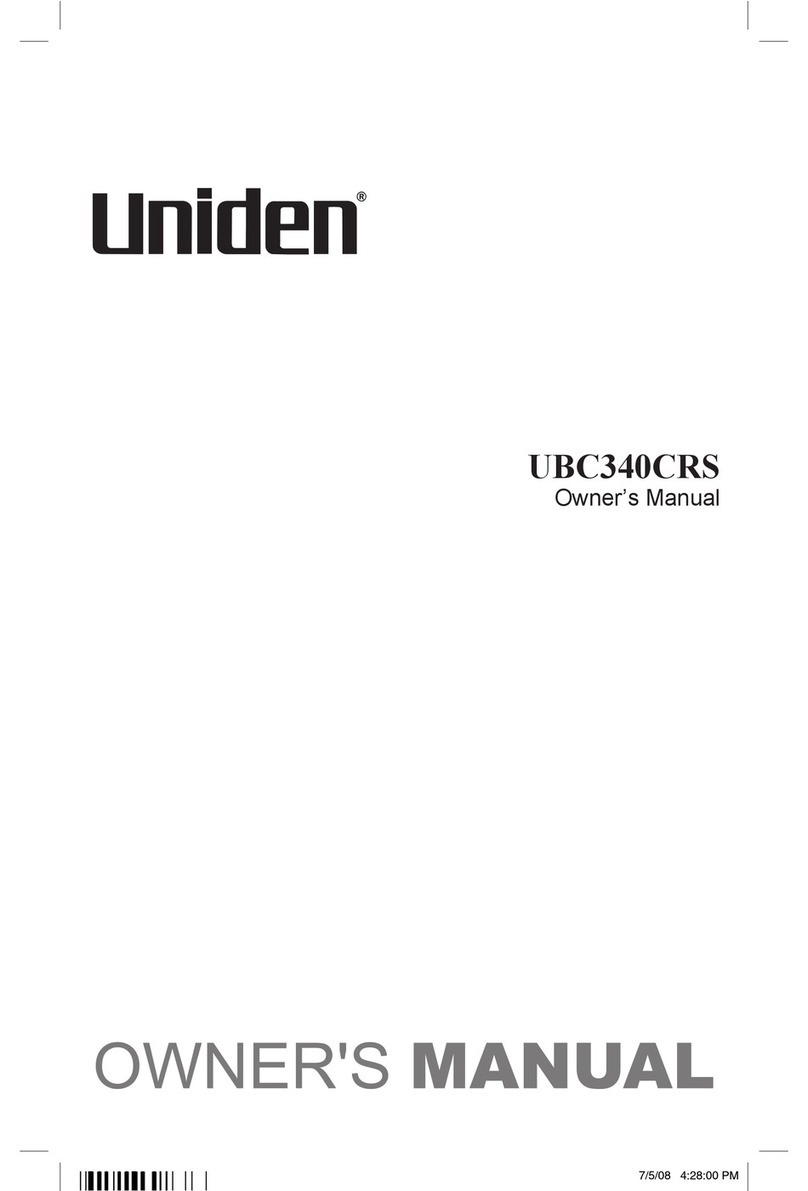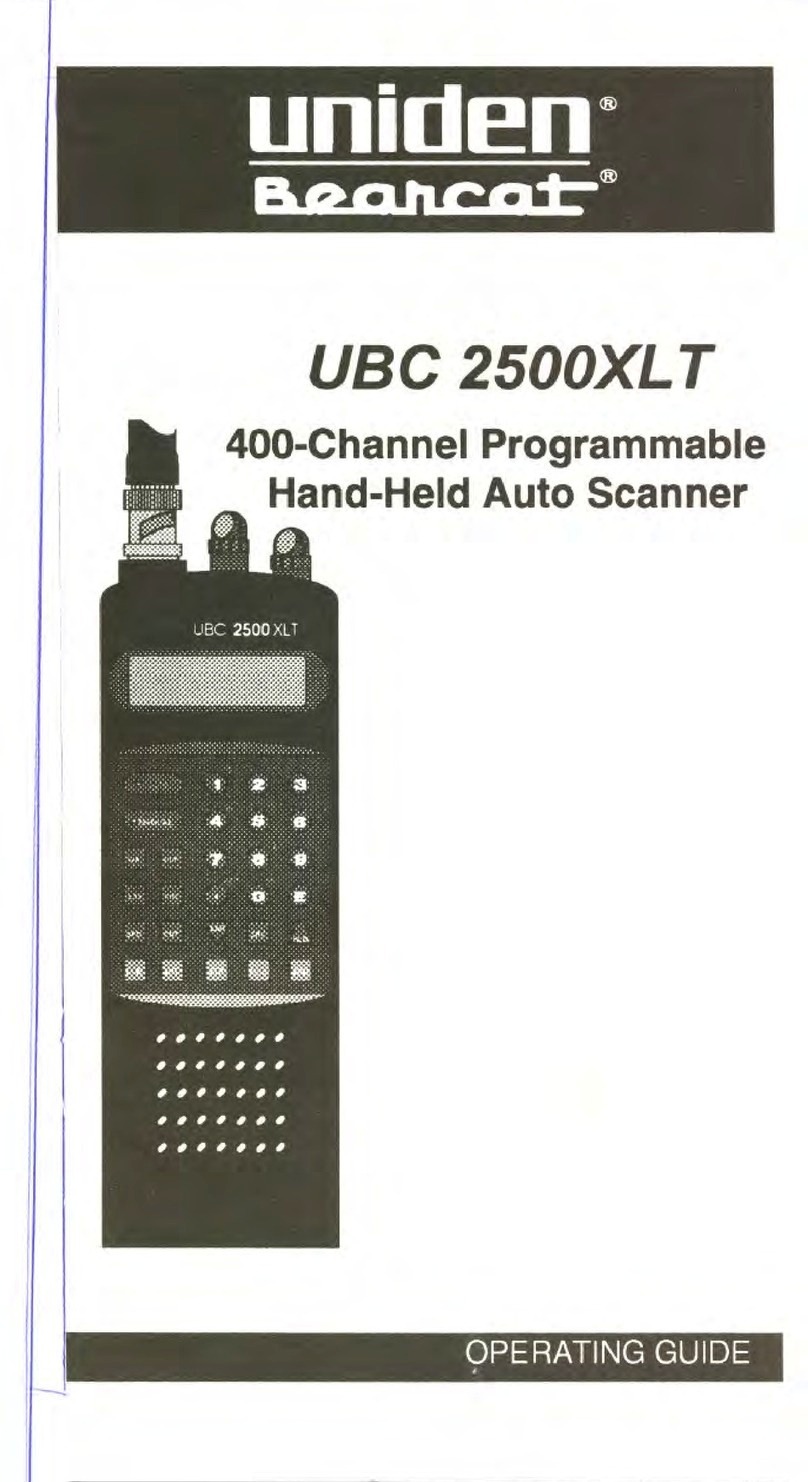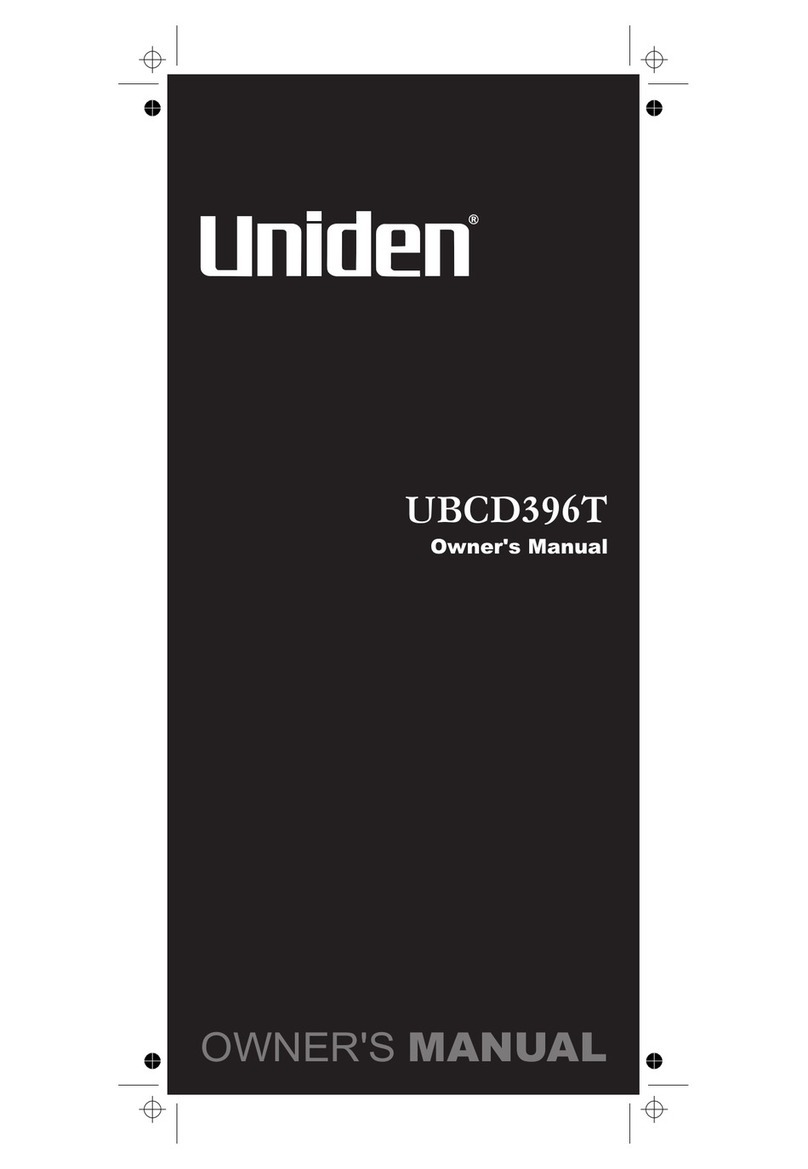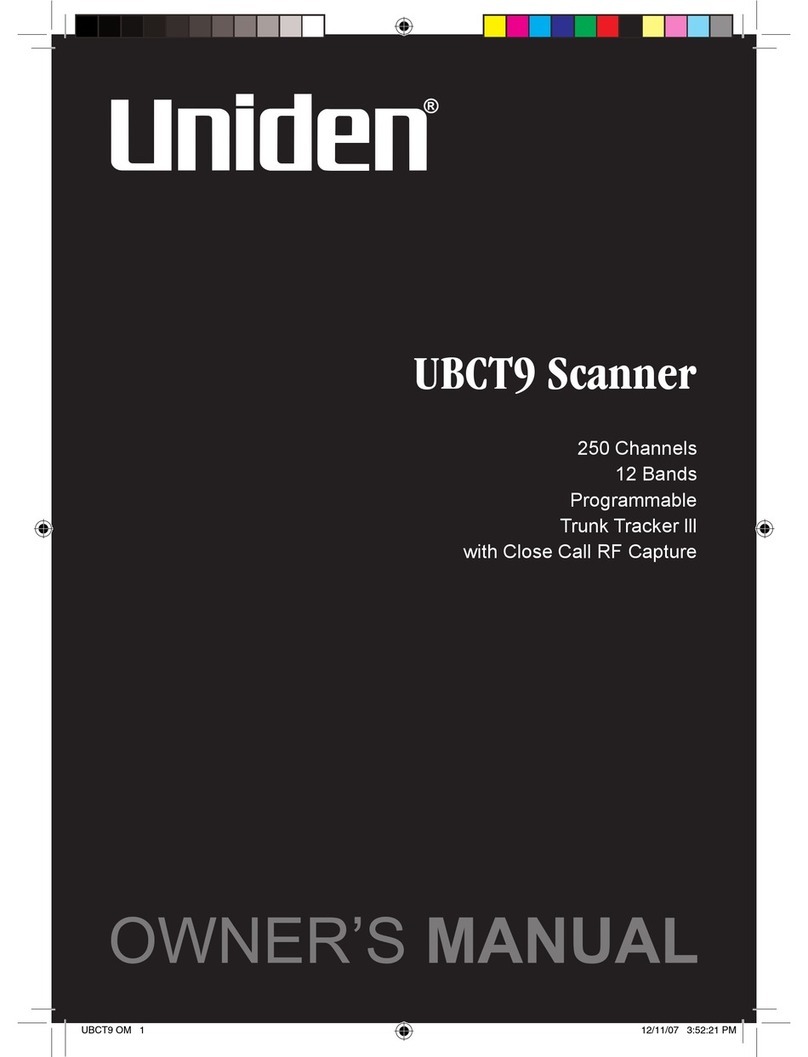Friday, November 07, 2008
IF Exchange .................................................................................................................. 12
Dropout Delay ............................................................................................................... 13
Weather and SAME Alert..............................................................................................13
Close Call®Frequency Capture.................................................................................... 13
Close Call Temporary Store .........................................................................................13
Tone-Out Sequential Decode ....................................................................................... 13
Location-Based Scanning* ...........................................................................................13
Location Alert System*.................................................................................................. 13
Navigation Modes*........................................................................................................ 13
GPS Compatibility* ....................................................................................................... 13
Wired Cloning................................................................................................................ 13
Band Scope................................................................................................................... 13
PC Control.....................................................................................................................14
LCD and Keypad Backlight...........................................................................................14
Alert Tone Level............................................................................................................ 14
Battery Low Alert...........................................................................................................14
Battery Save.................................................................................................................. 14
Key Lock .......................................................................................................................14
Key Safe Mode.............................................................................................................. 14
Audio AGC .................................................................................................................... 14
Repeater Reverse......................................................................................................... 14
Memory Backup ............................................................................................................ 14
Design ................................................................................................................................ 15
Controls and Keys.............................................................................................................. 16
Displays..............................................................................................................................21
LCD Design................................................................................................................... 21
Icons..............................................................................................................................21
Dot Matrix......................................................................................................................22
LCD Flashing Time ....................................................................................................... 22
Tones ................................................................................................................................. 23
General Tones .............................................................................................................. 23
Weather Alert Sirens..................................................................................................... 23
Tones in Menu Mode ....................................................................................................24
Selecting a menu item .............................................................................................24
Editing a name or a frequency etc ........................................................................... 24
Alert in Scanner Mode .................................................................................................. 24
Alert in GPS Mode ........................................................................................................ 24