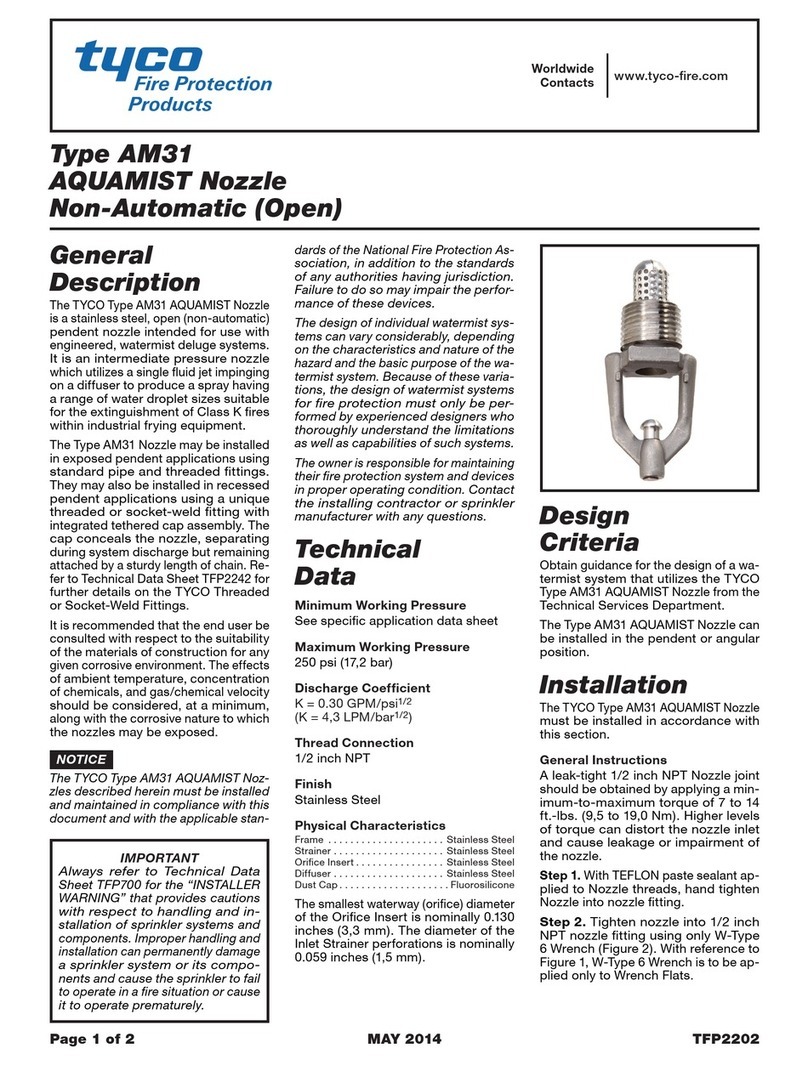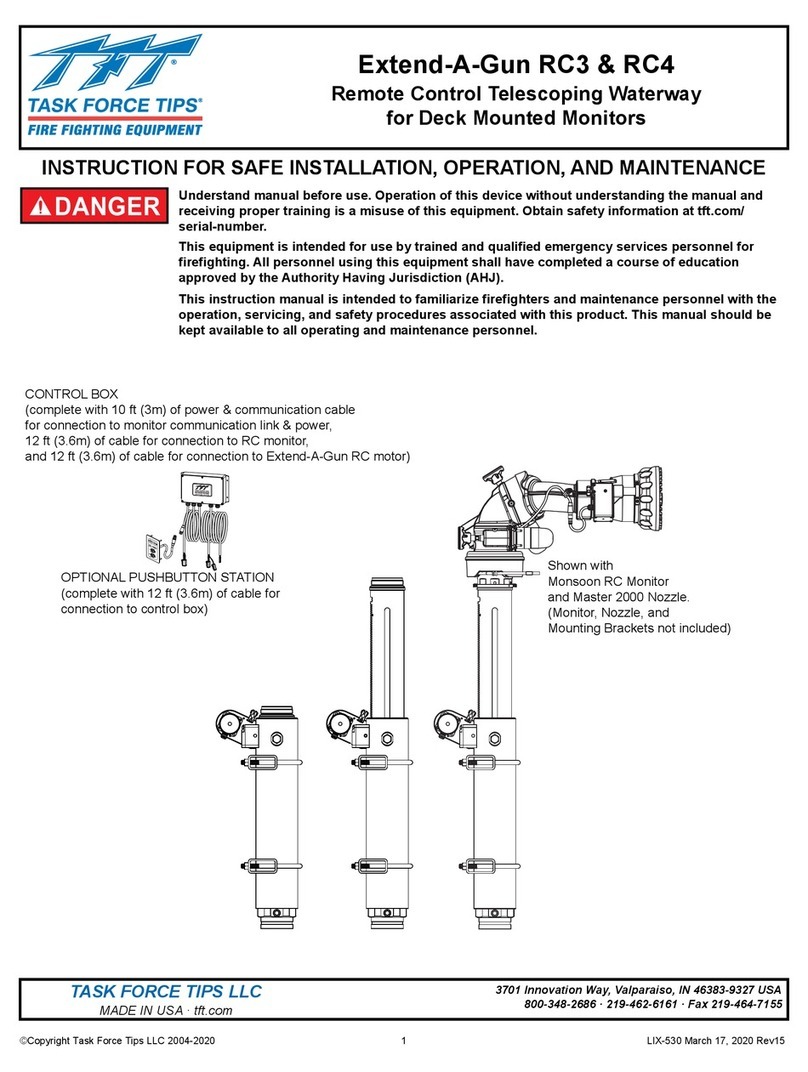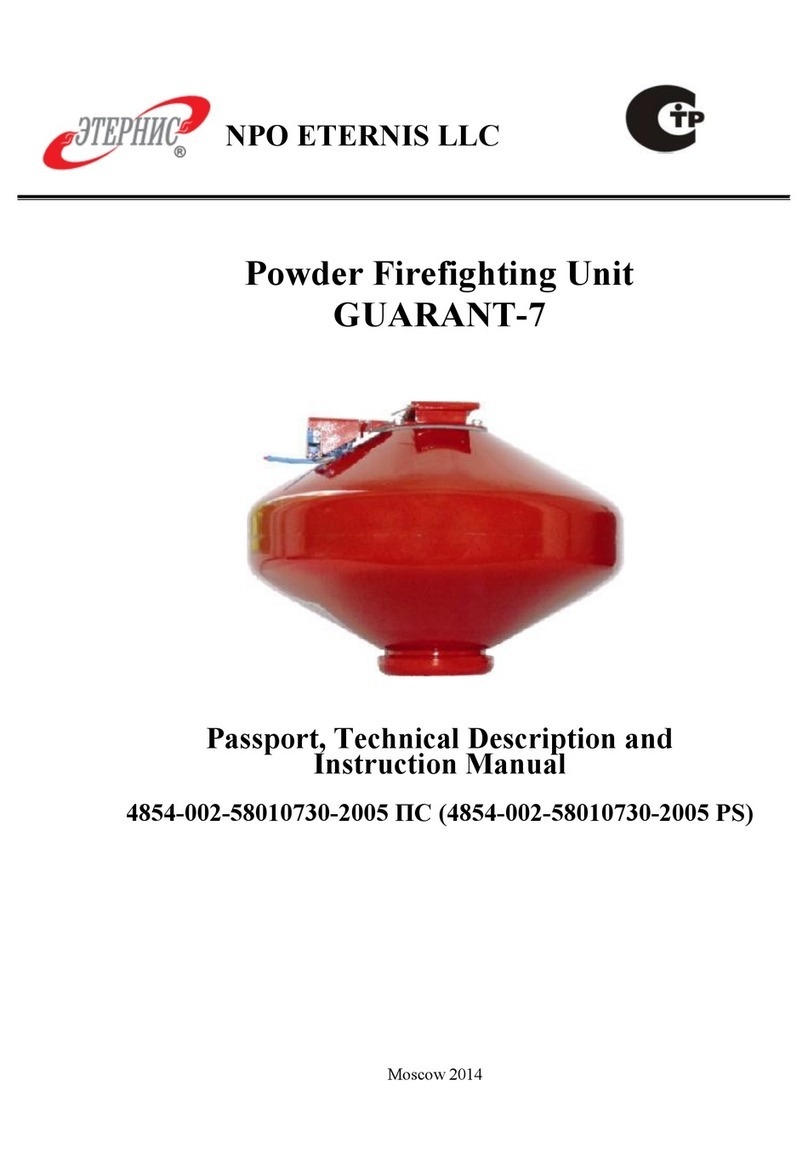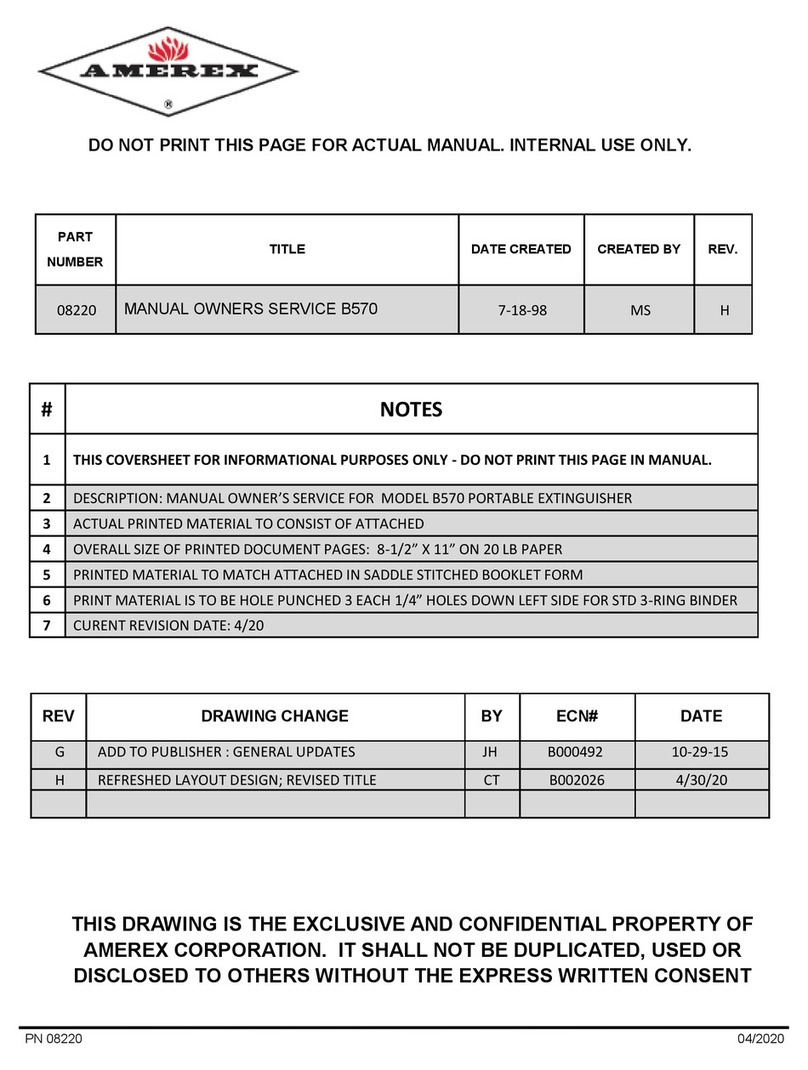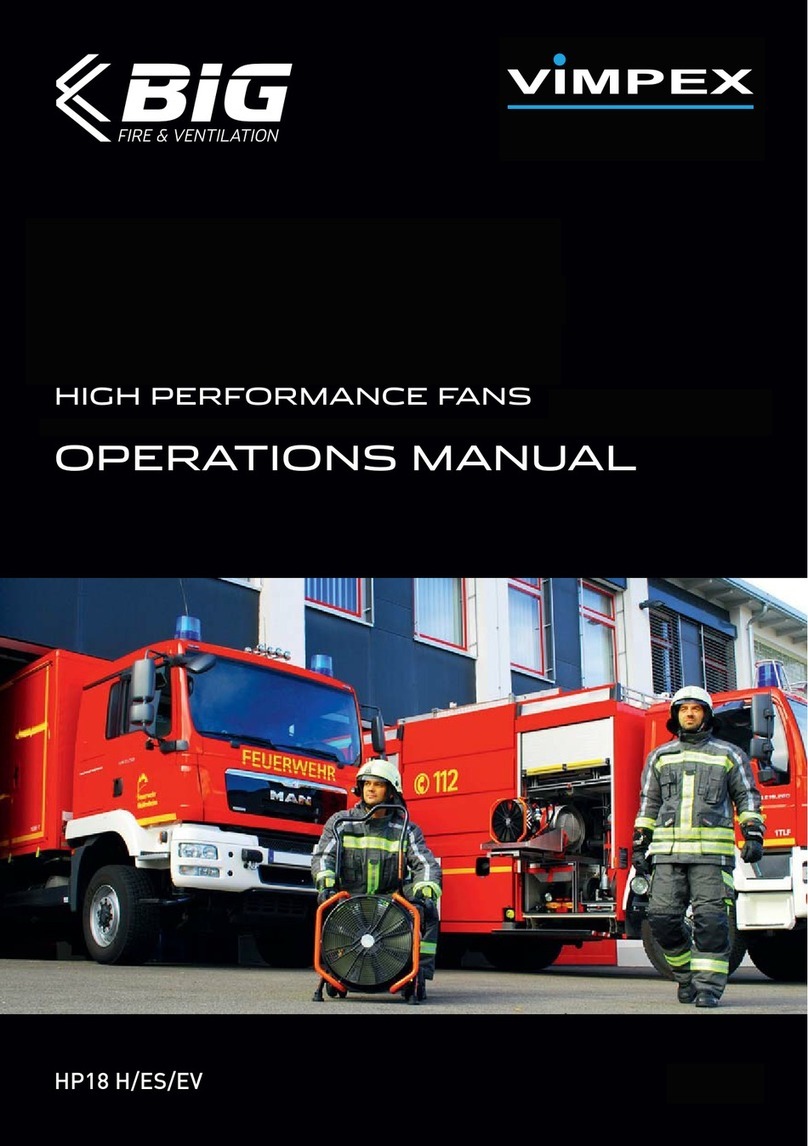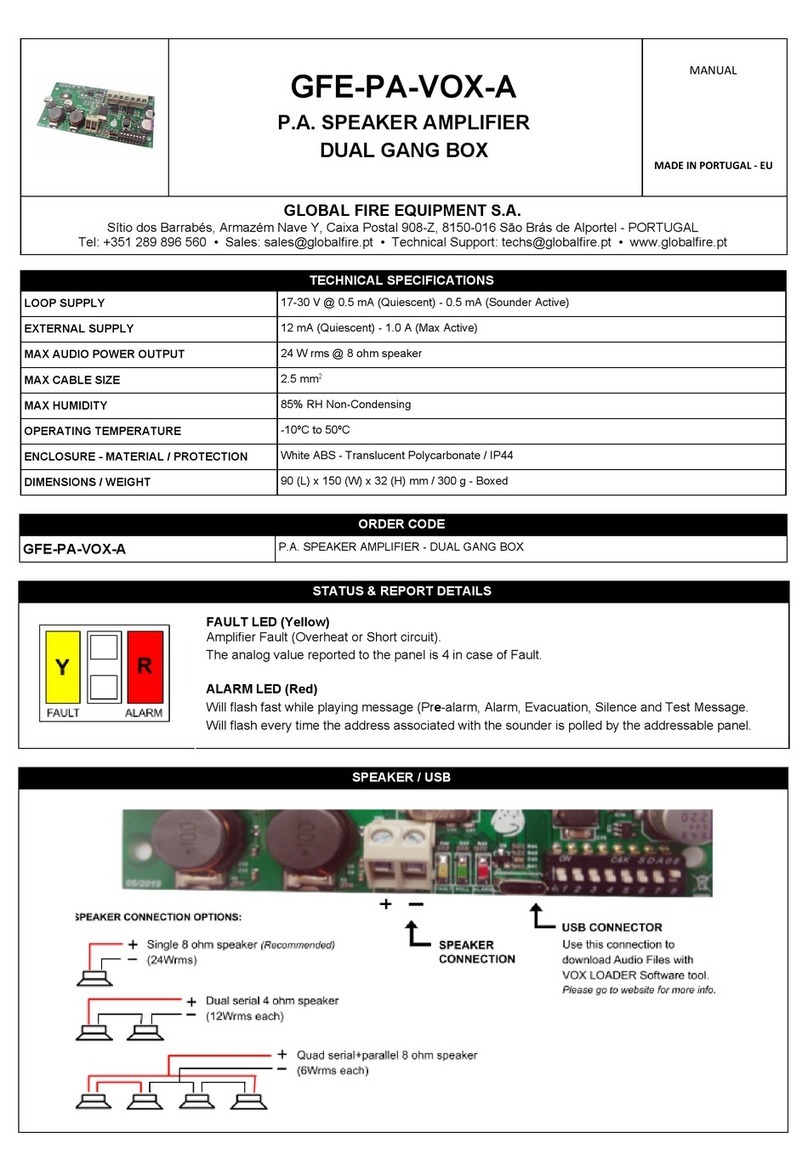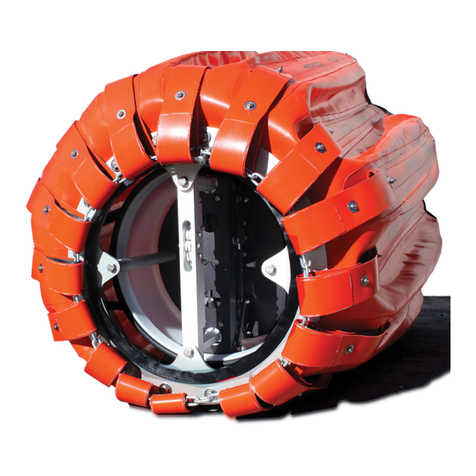TECHNICAL SPECIFICATIONS FORCE 80 BLDC
The UNIFIRE FORCE 80 is a marine specification, stainless steel foam and water
robotic nozzle. The finish is manually polished stainless steel, providing a long
service life of fantastic look with minimum maintenance.
It features M12 multi-connectors on all connection points for simple installation
and maintenance.
The optional Canbus Joystick has a one-step record and playback feature, valve
control and position indication LED’s.
FORCE 80 Specification:
Weight 30 Kg (FORCE 80 with INTEG80 nozzle)
Dimensions 75x48x35 cm (approximately)
Pipe dimension 80mm inside Ø
Power 24-30 V DC max 12 A
Range of motion +/-90° vert , 360° rot
Speed (of high speed version) 12°/sec rotation , 8°/ sec vertical
Progressive speed control over joystick
Material Body 316L Stainless Steel
Gear bronze
Nickel plated connectors (option)
Gold-plated pins (option)
Max Flow up to 5500 lit/min at 12 bar
Max Reach up to 90 m at 12 bar
Reaction force Up to 5000 N
Mechanical installation Support must withstand 20000 N of force
Connection 3” male BSP or DN 80/100 flange
Pipe dimensions for installation Min 100 mm
Pump requirement
for maximum performance 5500 lpm @ 12 bar
Communication Canbus (Unican) 125 or 250 kbps. "
Interface for Canopen, profibus, modbus, etc.
Option digital inputs for up/down/left/right/jet"
spray
Options Various network options, Canbus, TCP/IP Network,
Web-server, radio remote Joystick, etc.!