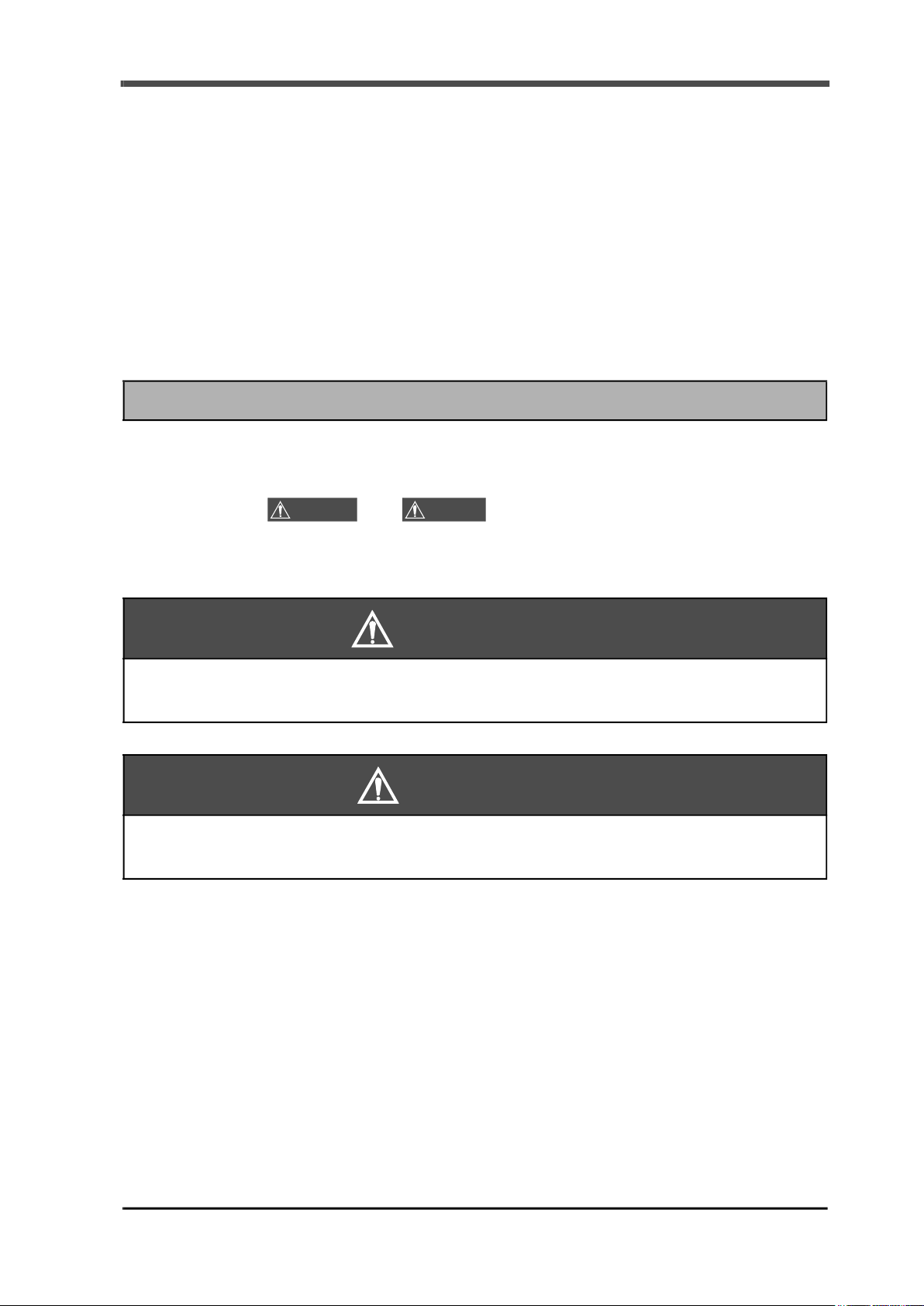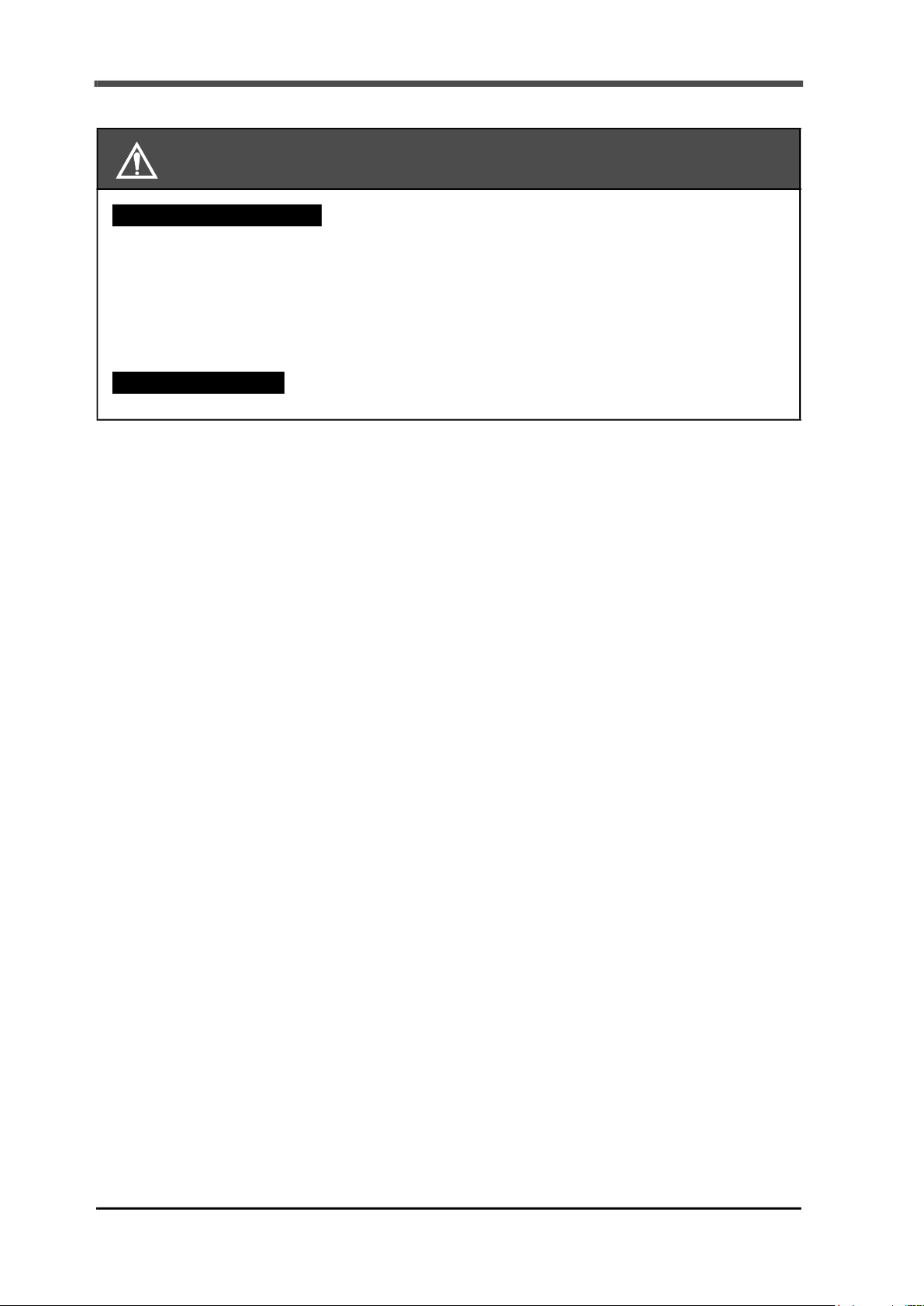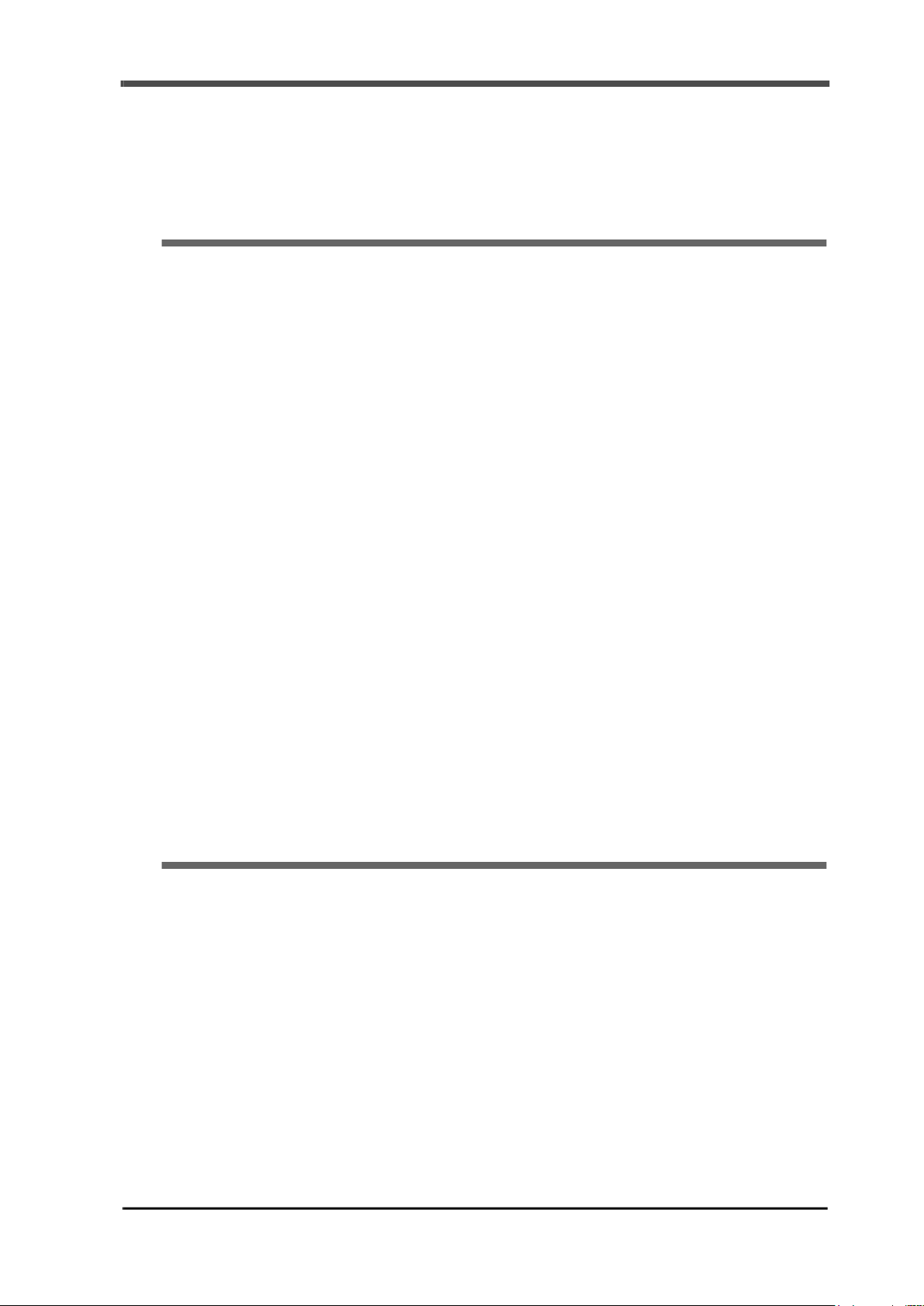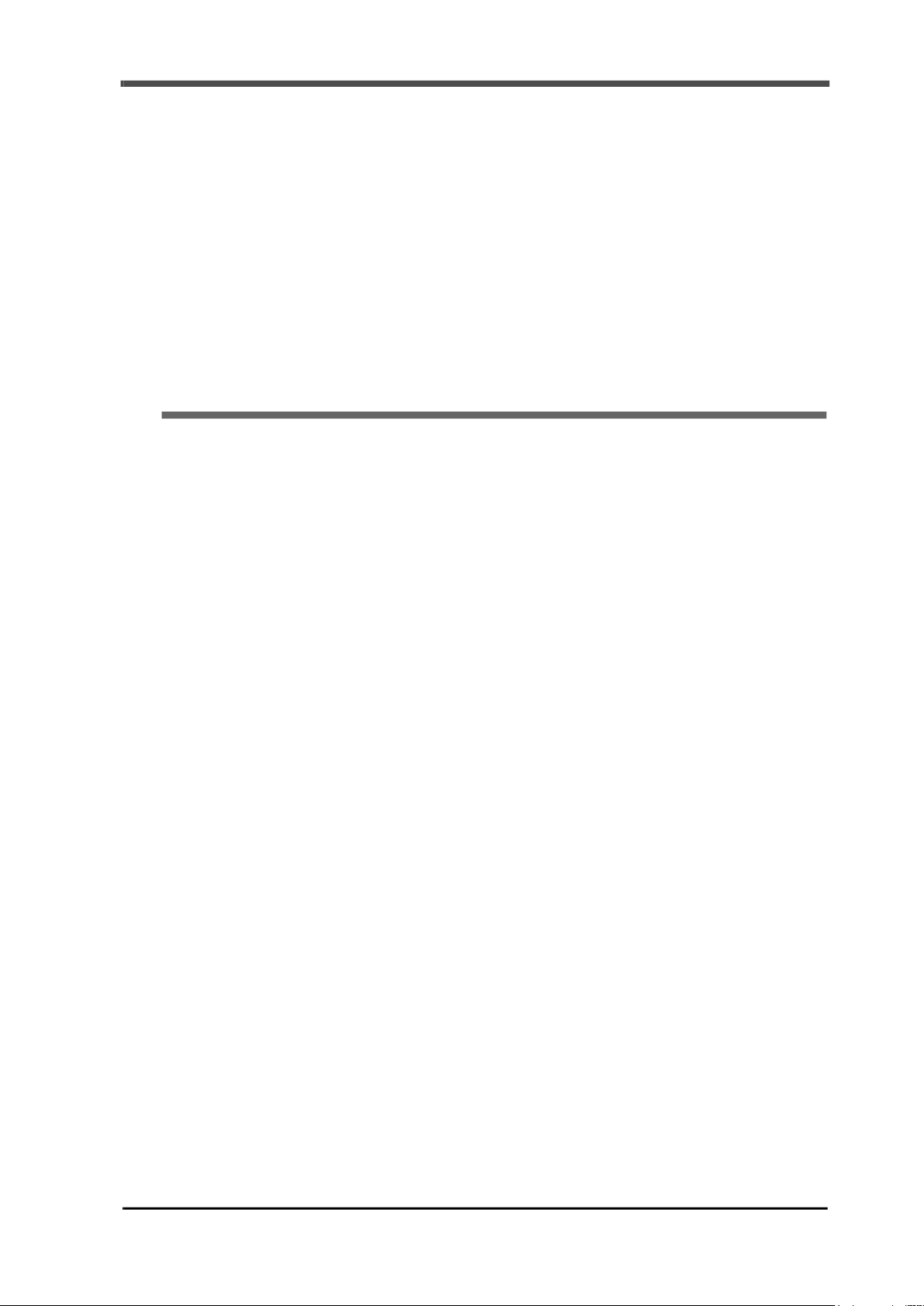Contents
VIII
Contents
VIII
7 SYSTEM-RELATED SETTINGS AND OPERATIONS . . . . . . . . . . . . . . . . 47
7-1. LOCK (soft). . . . . . . . . . . . . . . . . . . . . . . . . . . . . . . . . . . . . . . . . . . . . . . . . . . . . . . . . 47
7-2. Passwaord . . . . . . . . . . . . . . . . . . . . . . . . . . . . . . . . . . . . . . . . . . . . . . . . . . . . . . . . .47
7-3. Self-check. . . . . . . . . . . . . . . . . . . . . . . . . . . . . . . . . . . . . . . . . . . . . . . . . . . . . . . . . . 47
8 EXTERNAL INPUT/OUTPUT SIGNALS (CONTROL CONNECTOR). . . . . 48
8-1. Connector pin assignments . . . . . . . . . . . . . . . . . . . . . . . . . . . . . . . . . . . . . . . . . . . .48
8-2. External control equipment connection . . . . . . . . . . . . . . . . . . . . . . . . . . . . . . . . . . . 49
■Equivalent circuit and example connection, when specify the sink type . . . . . . . 49
■Equivalent circuit and example connection, when specify the source type . . . . . 50
8-3. External input signals . . . . . . . . . . . . . . . . . . . . . . . . . . . . . . . . . . . . . . . . . . . . . . . . . 51
■Gross/net switch (G/N) <edge input>. . . . . . . . . . . . . . . . . . . . . . . . . . . . . . . . . . 51
■Digital zero (D/Z ON) <edge input> . . . . . . . . . . . . . . . . . . . . . . . . . . . . . . . . . . . 51
■Tare subtraction (TARE ON) <edge input> . . . . . . . . . . . . . . . . . . . . . . . . . . . . . 51
■Tare subtraction reset (TARE OFF) <edge input> . . . . . . . . . . . . . . . . . . . . . . . .51
■Accumulation clear <edge input>. . . . . . . . . . . . . . . . . . . . . . . . . . . . . . . . . . . . . 52
■HOLD <level input> . . . . . . . . . . . . . . . . . . . . . . . . . . . . . . . . . . . . . . . . . . . . . . . 52
■JUDGE <level input> . . . . . . . . . . . . . . . . . . . . . . . . . . . . . . . . . . . . . . . . . . . . . .52
8-4. External output signals . . . . . . . . . . . . . . . . . . . . . . . . . . . . . . . . . . . . . . . . . . . . . . . . 52
■When comparison mode 0 (upper/lower limit comparison mode) is set. . . . . . . .52
■When comparison mode 1 (over/under comparison mode) is set . . . . . . . . . . . . 53
■When comparison mode 2 (discharging control mode) is set . . . . . . . . . . . . . . . 53
■Stable . . . . . . . . . . . . . . . . . . . . . . . . . . . . . . . . . . . . . . . . . . . . . . . . . . . . . . . . . . 53
■Weight error . . . . . . . . . . . . . . . . . . . . . . . . . . . . . . . . . . . . . . . . . . . . . . . . . . . . . 53
■Total limit . . . . . . . . . . . . . . . . . . . . . . . . . . . . . . . . . . . . . . . . . . . . . . . . . . . . . . . 53
9 RS-485 INTERFACE . . . . . . . . . . . . . . . . . . . . . . . . . . . . . . . . . . . . . . . . . . 54
9-1. Communication specifications . . . . . . . . . . . . . . . . . . . . . . . . . . . . . . . . . . . . . . . . . . 54
■Standards. . . . . . . . . . . . . . . . . . . . . . . . . . . . . . . . . . . . . . . . . . . . . . . . . . . . . . . 54
9-2. RS-485 connection. . . . . . . . . . . . . . . . . . . . . . . . . . . . . . . . . . . . . . . . . . . . . . . . . . . 55
■Two-wire type (point to point). . . . . . . . . . . . . . . . . . . . . . . . . . . . . . . . . . . . . . . . 55
■Two-wire type (multi point) . . . . . . . . . . . . . . . . . . . . . . . . . . . . . . . . . . . . . . . . . .55
9-3. RS-485-related setting values . . . . . . . . . . . . . . . . . . . . . . . . . . . . . . . . . . . . . . . . . . 56
■RS-485 I/F setting . . . . . . . . . . . . . . . . . . . . . . . . . . . . . . . . . . . . . . . . . . . . . . . . 56
■RS-485 ID/ slave address for MODBUS-RTU . . . . . . . . . . . . . . . . . . . . . . . . . . .56
■Communication type. . . . . . . . . . . . . . . . . . . . . . . . . . . . . . . . . . . . . . . . . . . . . . .56
■Communication type. . . . . . . . . . . . . . . . . . . . . . . . . . . . . . . . . . . . . . . . . . . . . . .57
■UNI-Format commands . . . . . . . . . . . . . . . . . . . . . . . . . . . . . . . . . . . . . . . . . . . . 58
■Setting value communication formats . . . . . . . . . . . . . . . . . . . . . . . . . . . . . . . . . 63
■UNI-Format (continuous, auto). . . . . . . . . . . . . . . . . . . . . . . . . . . . . . . . . . . . . . . 64
■Modbus-RTU . . . . . . . . . . . . . . . . . . . . . . . . . . . . . . . . . . . . . . . . . . . . . . . . . . . .65
■Data address . . . . . . . . . . . . . . . . . . . . . . . . . . . . . . . . . . . . . . . . . . . . . . . . . . . . 83
■About data . . . . . . . . . . . . . . . . . . . . . . . . . . . . . . . . . . . . . . . . . . . . . . . . . . . . . . 85
10SPECIFICATIONS. . . . . . . . . . . . . . . . . . . . . . . . . . . . . . . . . . . . . . . . . . . . 90