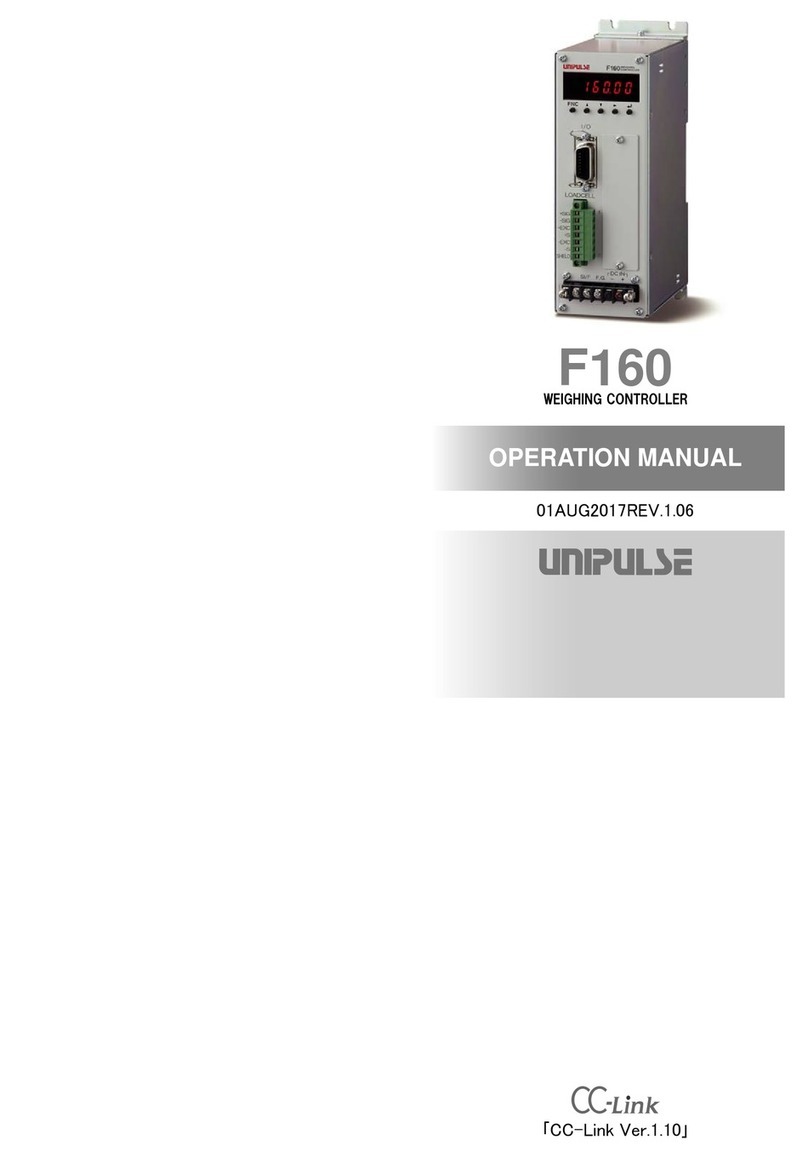CONTENTS
VII
4-6-2.Equivalent circuit (input) ........................................................... 25
4-6-3.Equivalent circuit (output) ........................................................ 25
4-7.RS-232C Connector ........................................................................... 26
4-7-1.Connector pin assignment ....................................................... 26
4-7-2.Cable ........................................................................................ 26
5.CALIBRATION ............................................................................................ 27
5-1.What is Span Calibration ................................................................... 27
5-2.Calibration Procedure ........................................................................ 28
5-3.Secondary Calibration Procedure (Equivalent Calibration) ................ 29
5-4.Preparation for Calibration ................................................................. 30
5-4-1.LOCK release .......................................................................... 30
5-4-2.Load cell excitation .................................................................. 31
5-4-3.Unit ........................................................................................... 31
5-4-4.Decimal place .......................................................................... 31
5-4-5.Capacity ................................................................................... 31
5-4-6.Minimum scale division ............................................................ 32
5-4-7.Balance weight ......................................................................... 32
5-4-8.Gravitational acceleration ........................................................ 32
5-4-9.1/4 scale division ...................................................................... 33
5-5.Zero Calibration ................................................................................. 34
5-6.Span Calibration ................................................................................ 35
5-7.Do Secondary Calibration (Equivalent Calibration) ............................ 36
5-8.Net Over/ Gross Over ........................................................................ 36
6.FUNCTION SETTING ................................................................................. 37
6-1.Operation ........................................................................................... 37
6-1-1.Display frequency .................................................................... 37
6-1-2.Digital filter ............................................................................... 37
6-1-3.Analog filter .............................................................................. 37
6-1-4.Motion detection ....................................................................... 38
6-1-5.Zero tracking ............................................................................ 39
6-1-6.Digital zero ............................................................................... 40
6-1-7.Digital zero clear ...................................................................... 40
6-1-8.Digital zero regulation value ..................................................... 40
6-2.Function ............................................................................................. 41
6-2-1.Tare subtraction/ Tare subtraction reset .................................. 41
6-2-2.Preset tare weight 1/ Preset tare weight 2 ............................... 42
6-2-3.Auto accumulation command ................................................... 42
6-2-4.Weighing code selection/ Setting code selection ..................... 43
6-2-5.TARE/DZ key disablement ....................................................... 44
6-2-6.GROSS/NET key disablement ................................................. 44
6-2-7.Each code key disablement ..................................................... 45
6-2-8.Accumulation command acceptance ....................................... 45
6-2-9.Tare display ............................................................................. 45