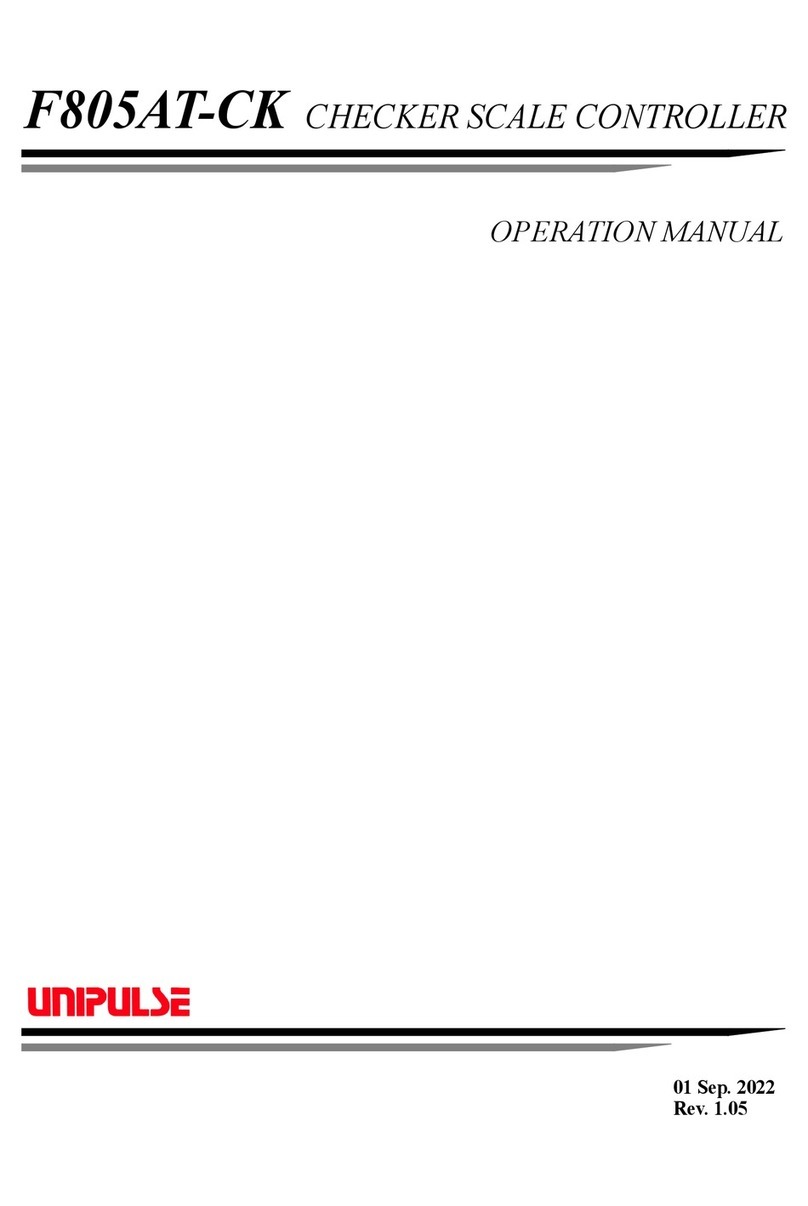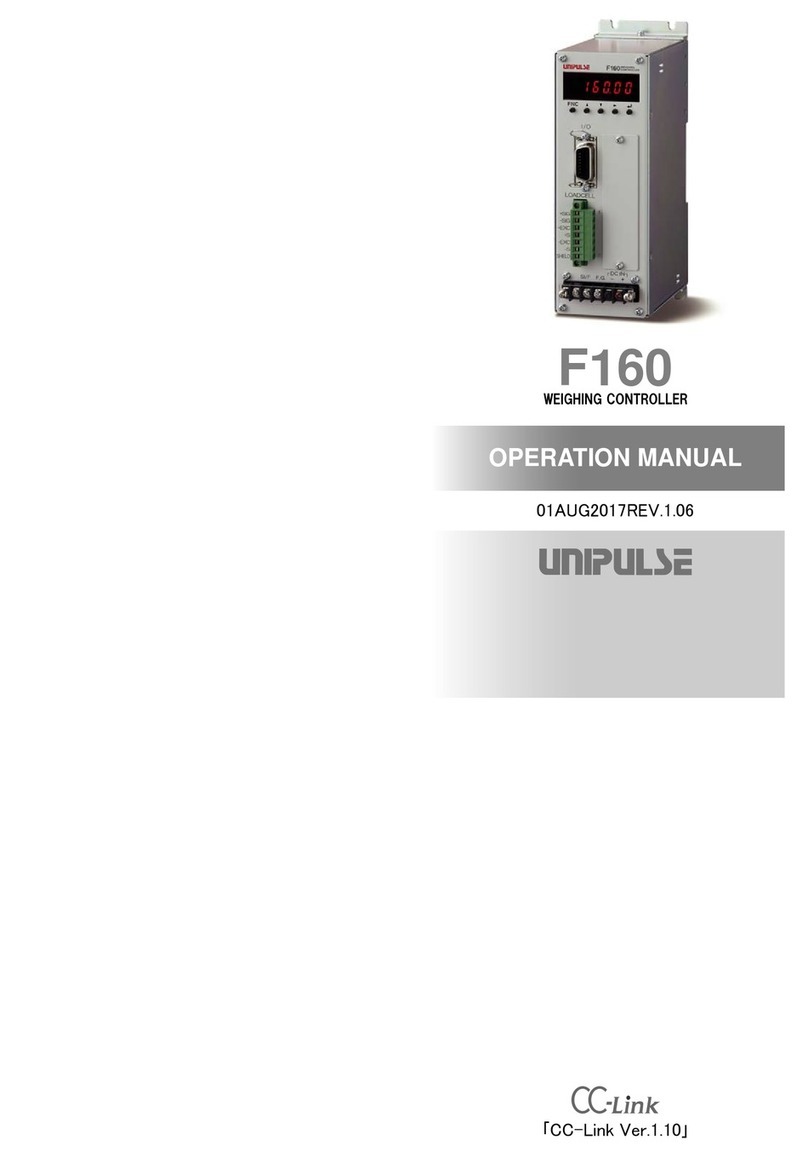CONTENTS
4-3.Actual Load Calibration .......................................................................... 38
4-3-1.Calibration lock release ............................................................................. 38
4-3-2.Host connection ......................................................................................... 39
4-3-3.Decimal place .............................................................................................. 40
4-3-4.Capacity ....................................................................................................... 41
4-3-5.Minimum scale division ............................................................................. 42
4-3-6.Balance weight ........................................................................................... 43
4-3-7.Zero calibration ........................................................................................... 44
4-3-8.Span calibration .......................................................................................... 47
4-3-9.Calibration lock ........................................................................................... 49
5.WEIGHT DISPLAY ................................................................50
5-1.Gross and Net Weight • Tare Weight ..................................................... 50
5-2.Weight Value Reading ............................................................................. 51
6.FUNCTIONS ..........................................................................52
6-1.Tare Subtraction ...................................................................................... 52
6-2.Preset Tare Weight .................................................................................. 53
6-3.Digital Zero Regulation Value ................................................................. 55
6-4.Digital Zero ............................................................................................... 56
6-5.Motion Detection ..................................................................................... 57
6-6.Zero Tracking ........................................................................................... 59
6-7.Gravitational Acceleration ...................................................................... 61
6-8.Digital Filter .............................................................................................. 62
6-9.Analog Filter ............................................................................................. 63
6-10.Net Over .................................................................................................. 64
6-11.Gross Over ............................................................................................. 65
6-12.Discharging Control Mode .................................................................... 66
6-12-1.Feeding Weighing and Discharging Weighing ...................................... 66
6-12-2.Control mode ............................................................................................ 72
6-12-3.Simple Comparison Control and Sequence Control ............................. 73
6-12-4.Final / Set point2 / Set point1 / Compensation / Over / Under .............. 75
6-12-5.Upper limit / Lower limit / Near zero ....................................................... 78
6-12-6.Over/under comparison / Upper/lower limit comparison 1 /
Near zero comparison ............................................................................. 79
6-12-7.Over/under comparison mode ................................................................ 81