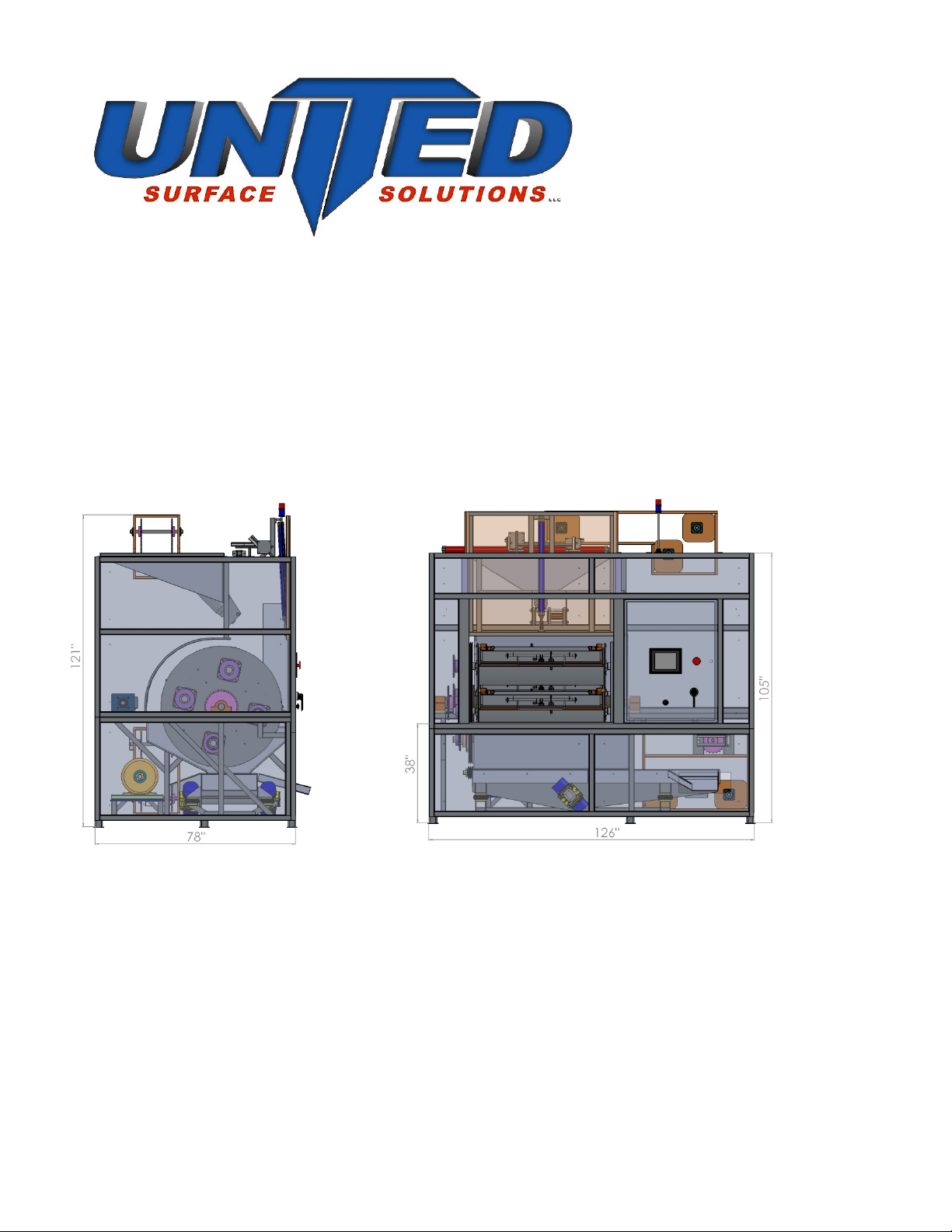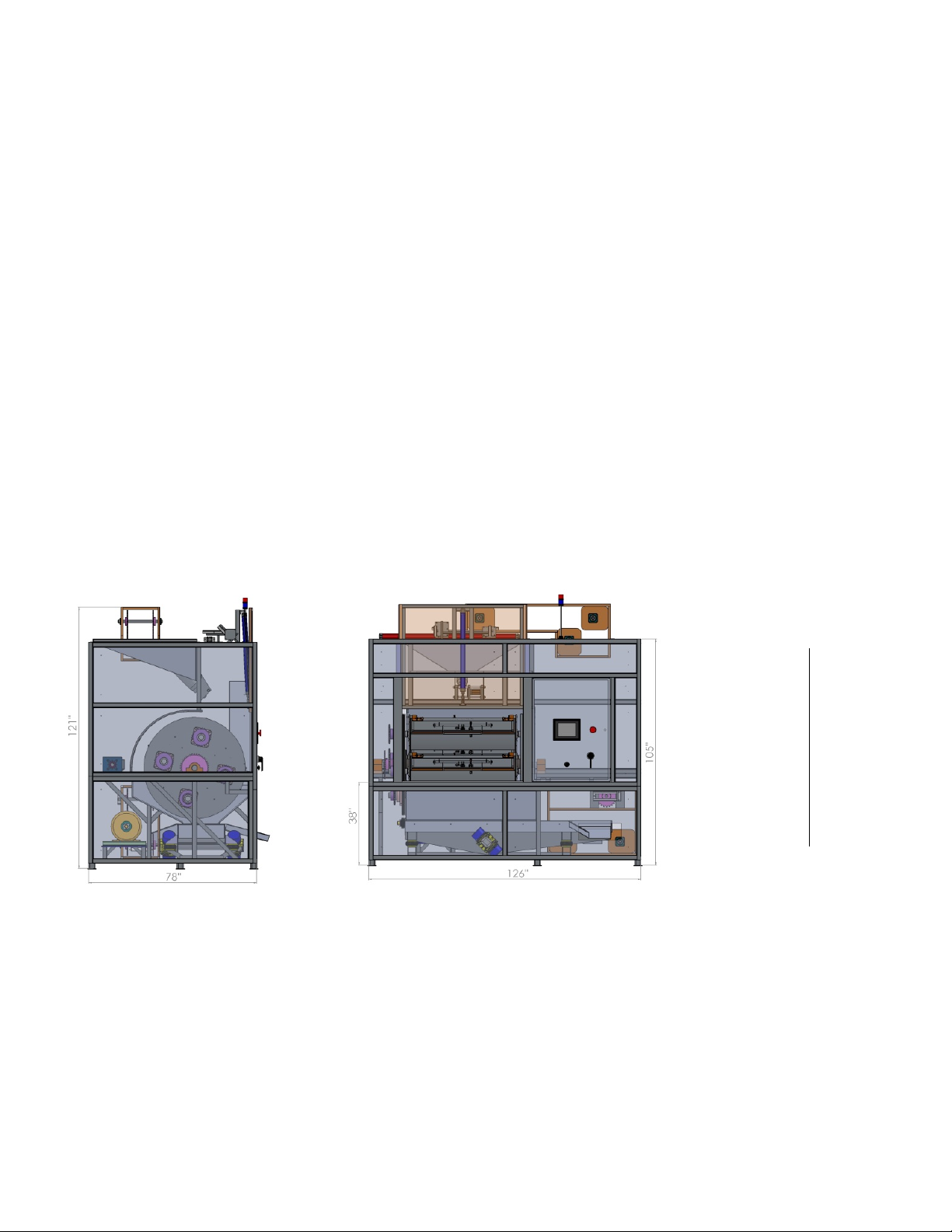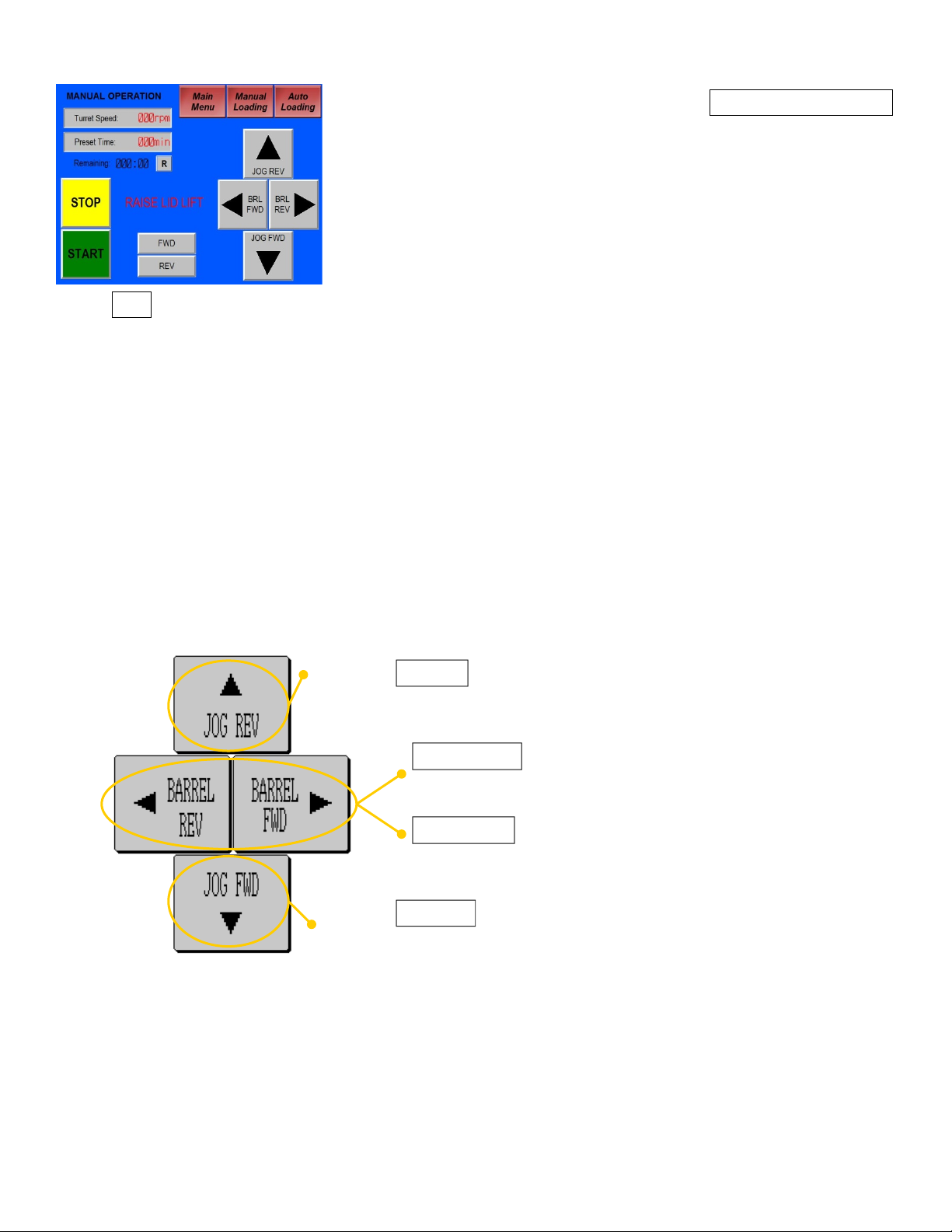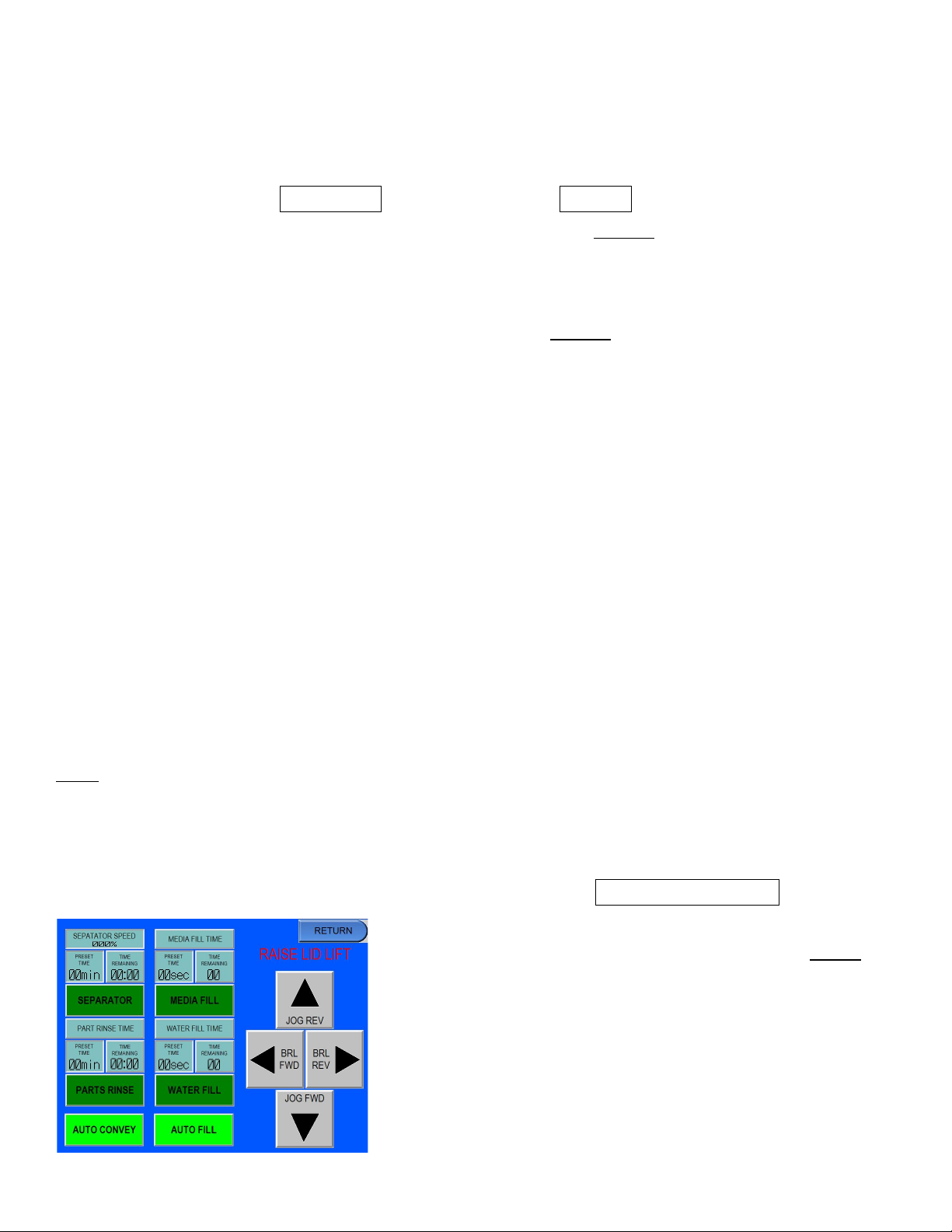Page | 3
4.3.13 Operating Tips ...................................................................................................................................................13
4.4 Auto Operation using the CPC Interface............................................................................................................14
4.4.1 Store or Update Process...................................................................................................................................15
4.4.2 Separator Controls..............................................................................................................................................19
4.4.3 Rinse Timer............................................................................................................................................................20
4.4.4 Auto-Reverse ........................................................................................................................................................21
4.4.5 Run a Preset Process..........................................................................................................................................21
5.0 Maintenance......................................................................................................................................................................24
5.1 Maintenance in CPC Interface ................................................................................................................................24
5.1.1 System Information............................................................................................................................................24
5.1.2 System Tools Password.....................................................................................................................................25
5.1.3 System Tools.........................................................................................................................................................25
5.1.4 Password Reset....................................................................................................................................................25
5.1.5 I/O Meter................................................................................................................................................................25
5.1.6 Help Menu.............................................................................................................................................................26
5.2 Maintenance and Repair ..........................................................................................................................................27
5.2.1 Preventative Maintenance Schedule............................................................................................................28
5.2.2 Turret Drive Assembly .......................................................................................................................................28
5.3.3 Adjusting Main Drive Belt ................................................................................................................................29
5.3.4 Replacing Main Drive Belt................................................................................................................................29
5.3.5 Barrel Drive Assembly........................................................................................................................................30
5.3.6 Inspection ..............................................................................................................................................................30
5.3.7 Drive Component Removal .............................................................................................................................31
5.3.8 Adjusting Barrel Chain.......................................................................................................................................32
5.3.9 Bearings..................................................................................................................................................................34
5.3.10 Barrels ...................................................................................................................................................................38
6.0 Troubleshooting...............................................................................................................................................................40
6.1 Interface Not Functioning........................................................................................................................................40
6.2 Will Not Begin Cycle ..................................................................................................................................................41
6.3 Premature System Halt .............................................................................................................................................42