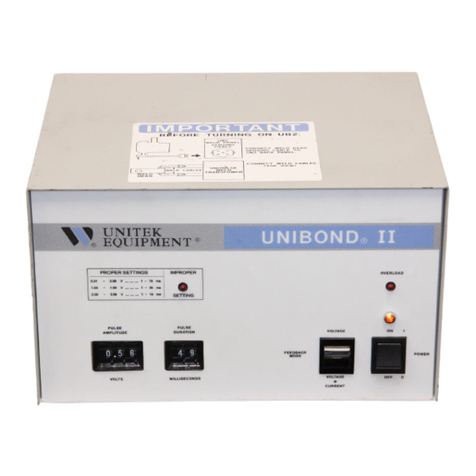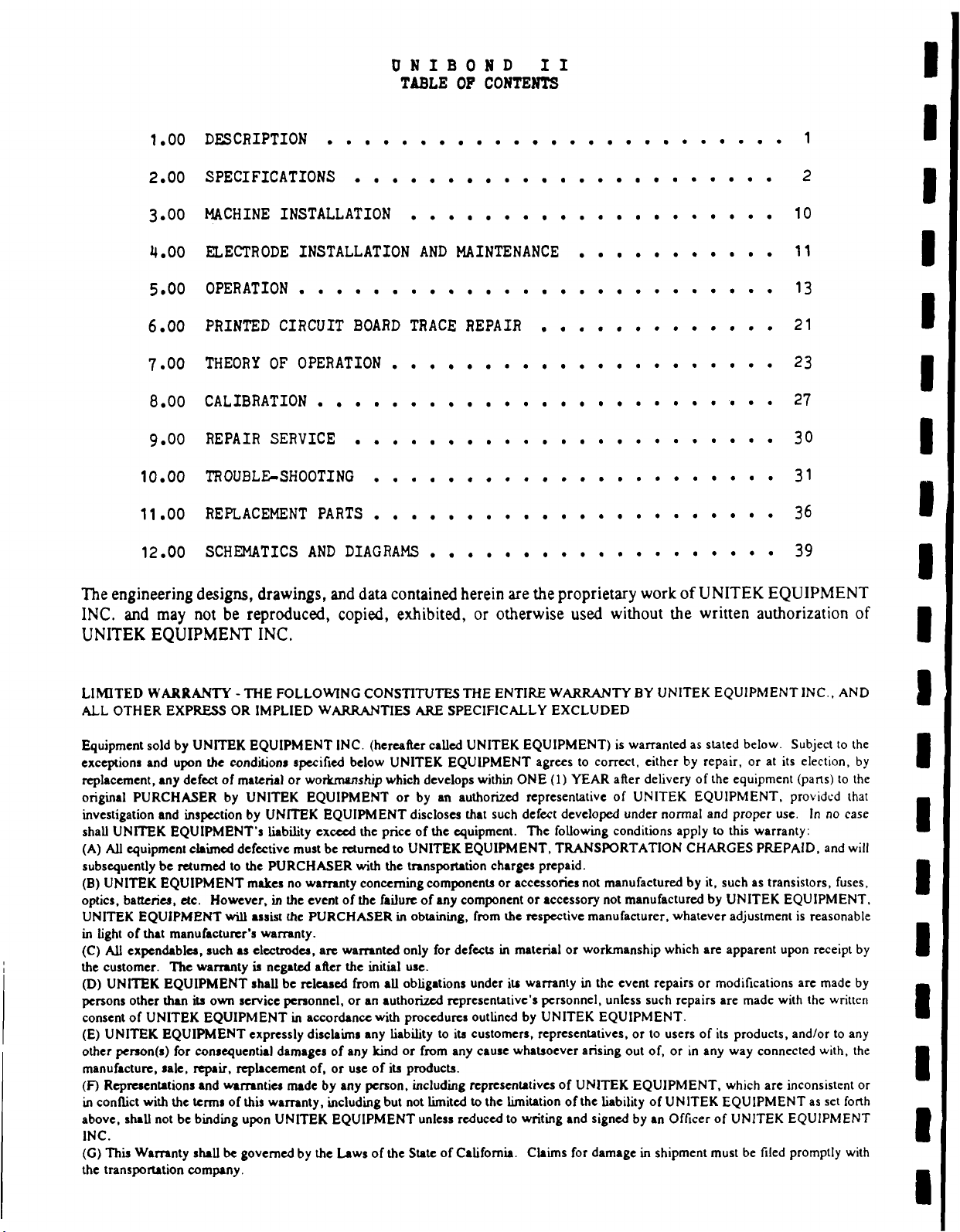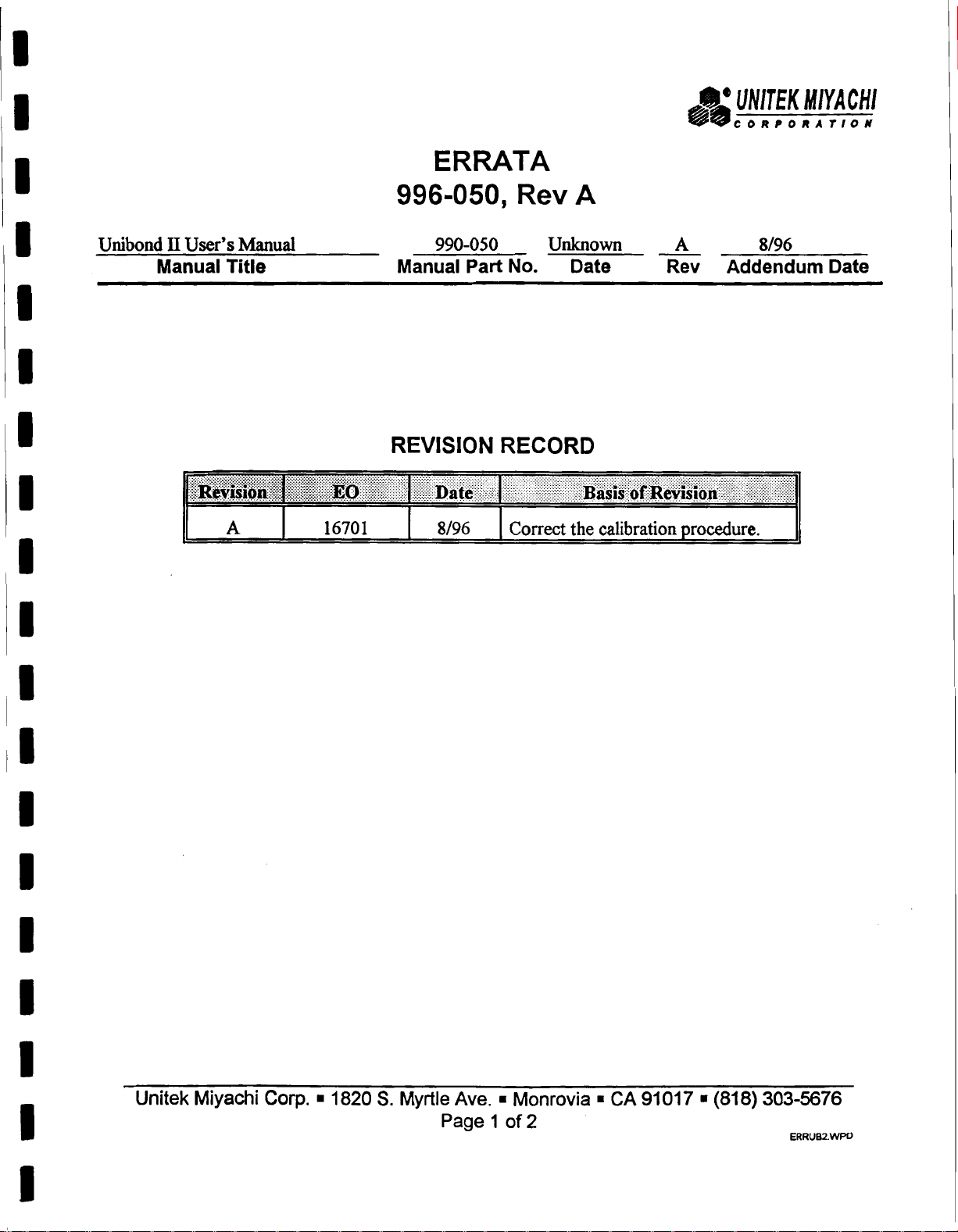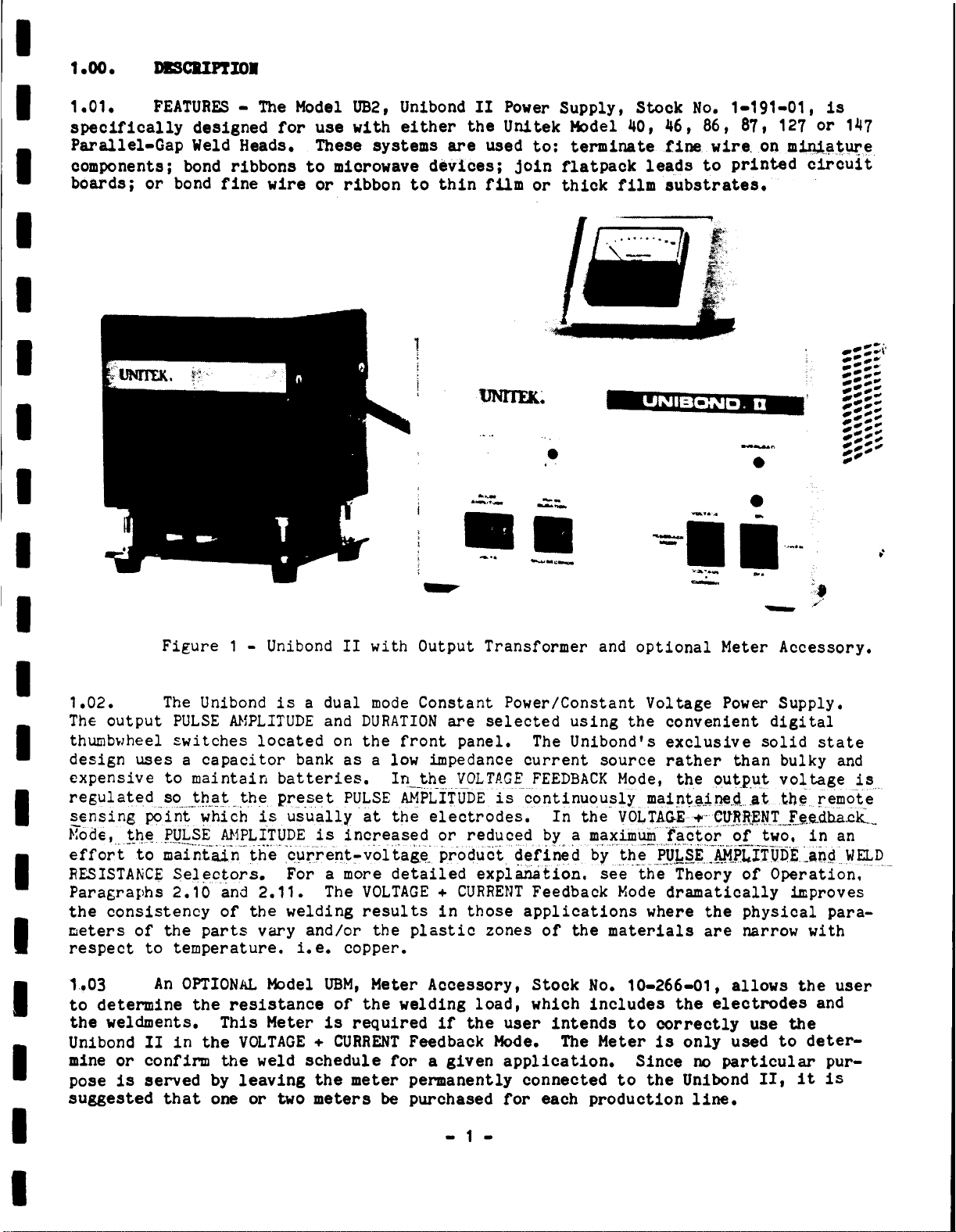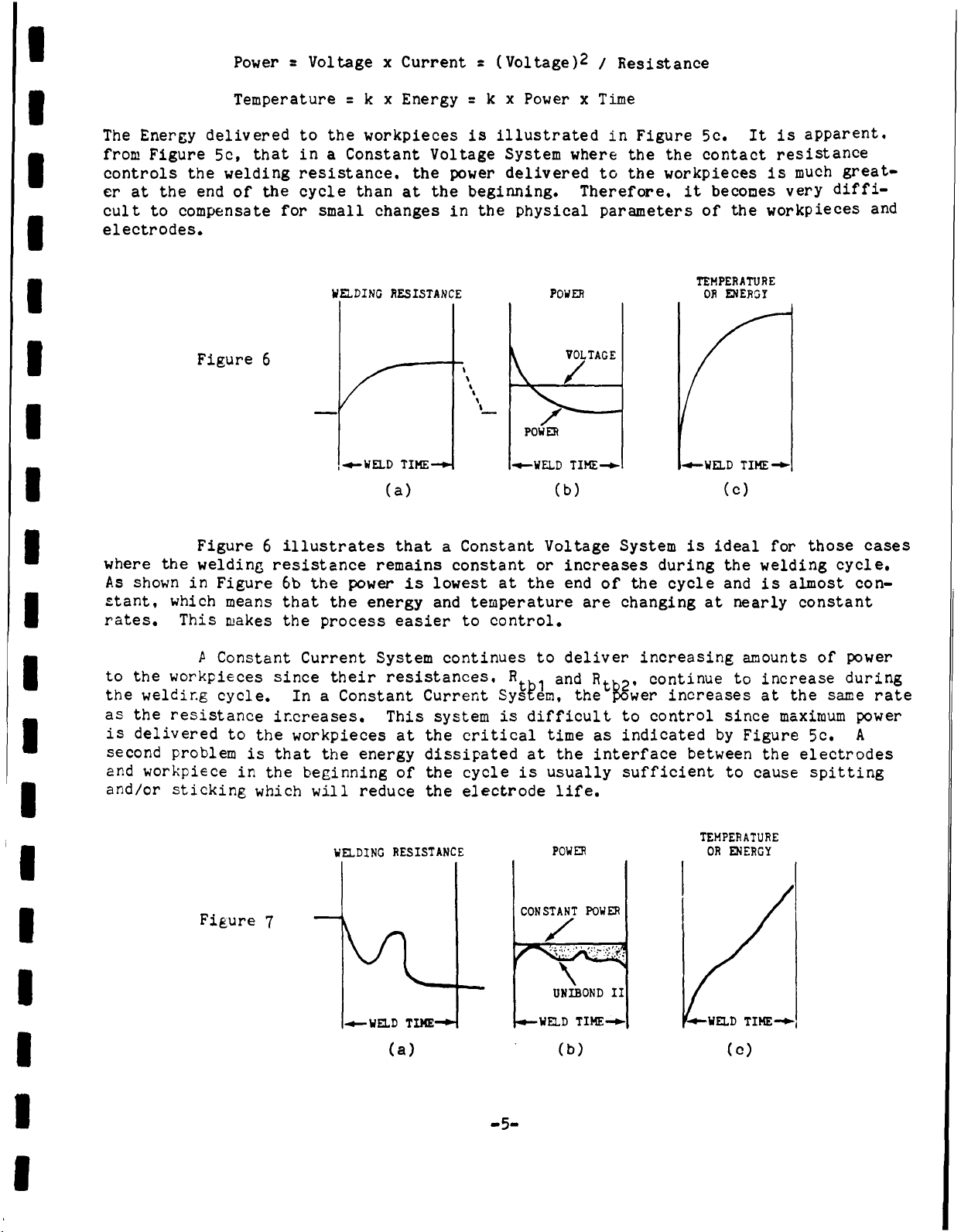2.07. LINE/LOAD REGULATION - In the VOLTAGE FEEDBACK Mode, the Line Regulation of
the Unibond is 1% total for a t13% change in input line voltage. The Load Regulation
is 1% for an 800 amp change in output current. The response time is approximately
0.5 ms.
2.08. ACCURACY - The absolute accuracy of the PULSE AMPLITUDE Thumbwheel settings,
measured at the sensing point, is 13% of setting, 15 mv, in the VOLTAGE FEEDBACK
Mode. The output voltage for any given setting will repeat within 0.1%. The width
of the output pulse will be linear within 0.05 ms of the value set on the PULSE WIDTH
Thumbwheels.
2.09. VOLTAGE FEEDBACK MODE - In this mode, the Unibond will maintain constant
voltage, at the sensing point, as preset on the PULSE AMPLITUDE Thumbwheels. WHEN
THE UNIBOND II IS USED IN THE VOLTAGE FEEDBACK MODE ITS OUTPUT WILL BE IDENTICAL TO
THAT OF THE UNITEK UNIBOND I, Stock Numbers 01-124-01 through 05, AND OUTPUT
TRANSFORMER, Stock Numbers 9-001-01 or 10-105-01 through 04, OPERATED IN THE MANUAL
MODE.
2.10. VOLTAGE + CURRENT FEEDBACK MODE - In this mode, the Unibond will continuous-
ly increase the Pulse Amplitude to a maximum of twice, or reduce it to a minimum of
one-half, of the value preset on the Pulse Amplitude Thumbwheels in an effort to
maintain the output voltage-current product as indicated in Figure 24. This Mode is
designed to be effective for Weld Resistances between 1 and 15 milliohms. The re-
sistance connected between the Output Transformer Terminals and the Welding Load
should not exceed 1.5 milliohms. The resistance of the Models 40, 46, 86, 87, 127,
and 147 Weld Heads are 1.5 milliohms or less. The performance of the system will be
reduced as the resistance between the Terminals of the Output Transformer and the
Sensing Point is increased or if the Weld Resistance is less than 5 milliohms.
2.11. VOLTAGE + CURRENT FEEDBACK MODE - HOW IT WORKS - The welding process uses
both heat and pressure to form a weld. Electrode pressure is used to force the metals
together. Heat, generated by the resistance of the workpieces to the flow of elec-
tricity, either melts the material at the interface or at least reduces its strength
to a level where the surface becomes plastic. When the flow of current stops, the
electrode force is maintained for the fraction of a second required for the weld to
cool and solidify.
Figure 3 illustrates why the workpieces melt at their inter-
face. The surfaces of metal are quite rough if they are ex-
amined on a molecular scale. When the metals are forced
together with a relatively small force some of the peaks make
contact. On those peaks where the contact pressure is suffi-
ciently high the oxide layer breaks, forming a limited number
of metal-to-metal bridges. The weld current is distributed
over a large area as it passes through the bulk metal. As it
approaches the interface, the current is forced to flow
through these metallic bridges. This "necking down" increases
the current density, generating enough heat to cause melting.
As the first of these bridges melt and collapse, new peaks
come into contact, forming new bridges and additional current
paths. The resistance of the molten metal is higher than that
of the new bridges, so that the current flow transfers from
bridge-to-bridge. This process continues until the entire
interface is molten. When the current stops, the electrodes
rapidly cool the molten metal which solidifies,
forming a weld.
CURRENT
Figure 3