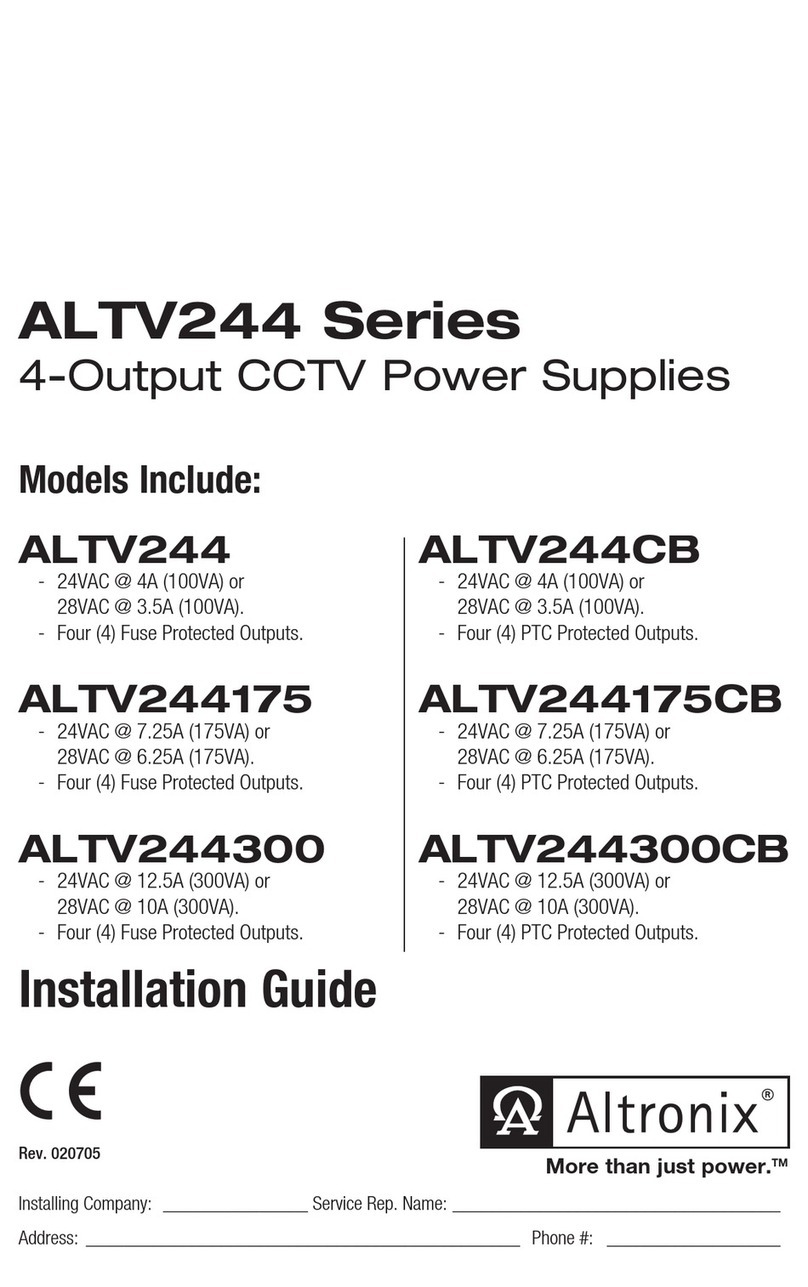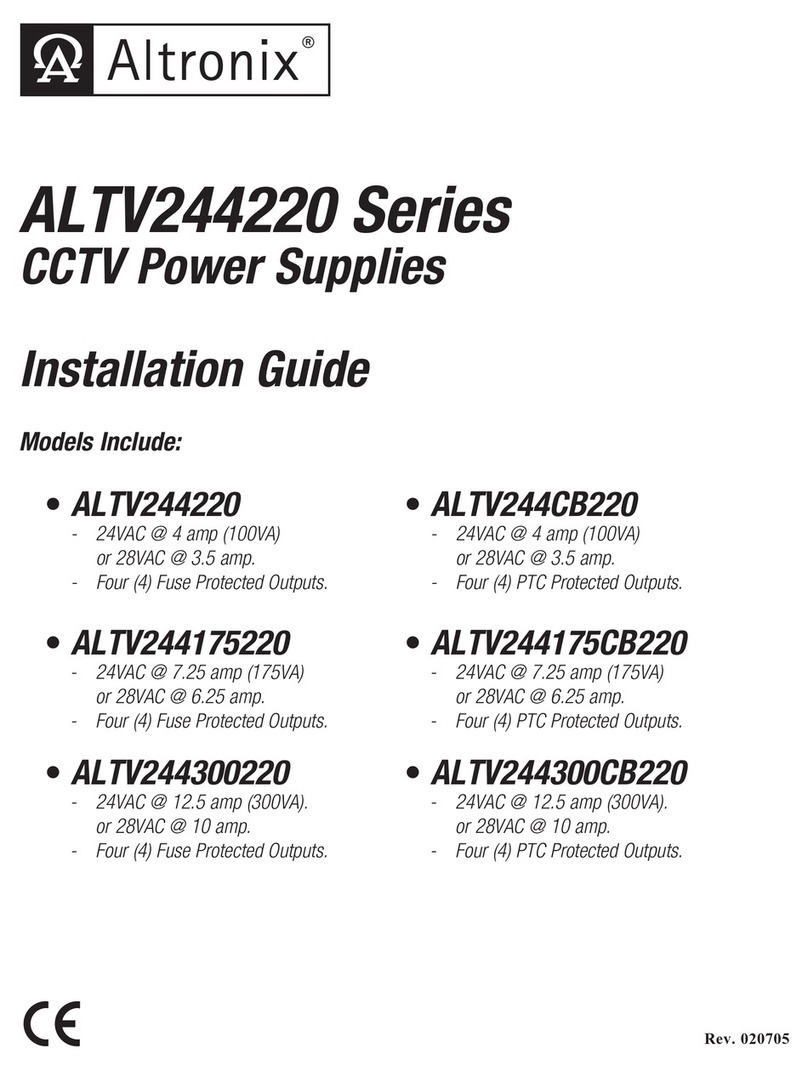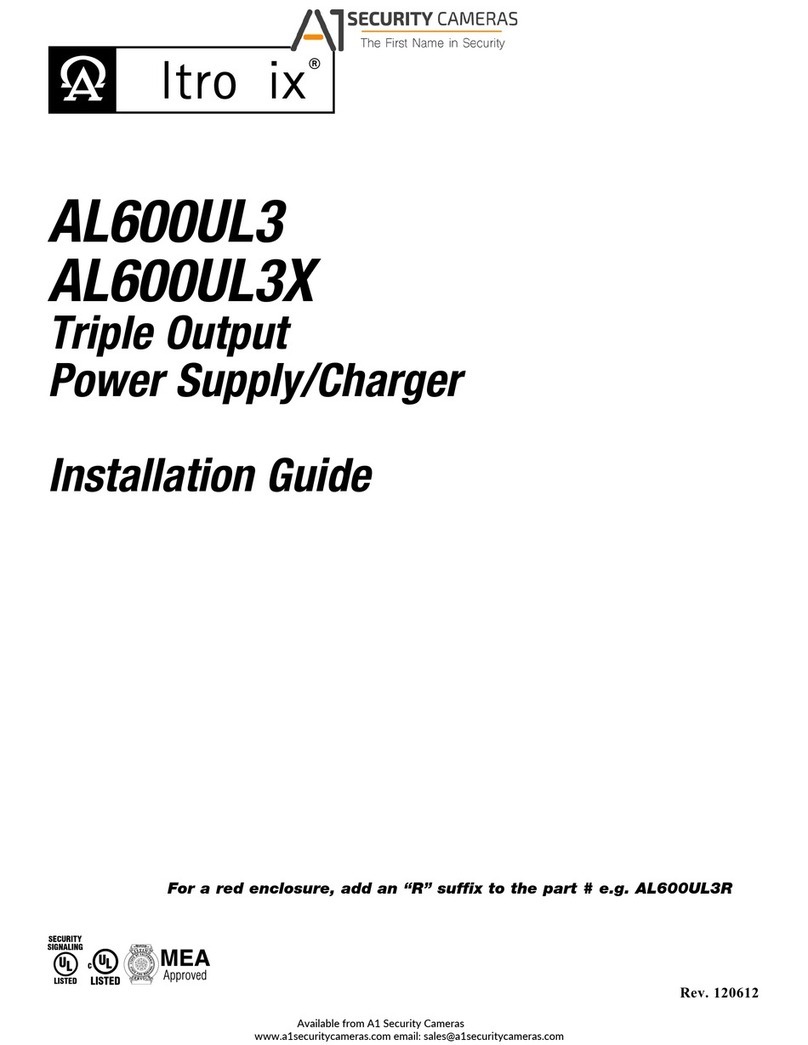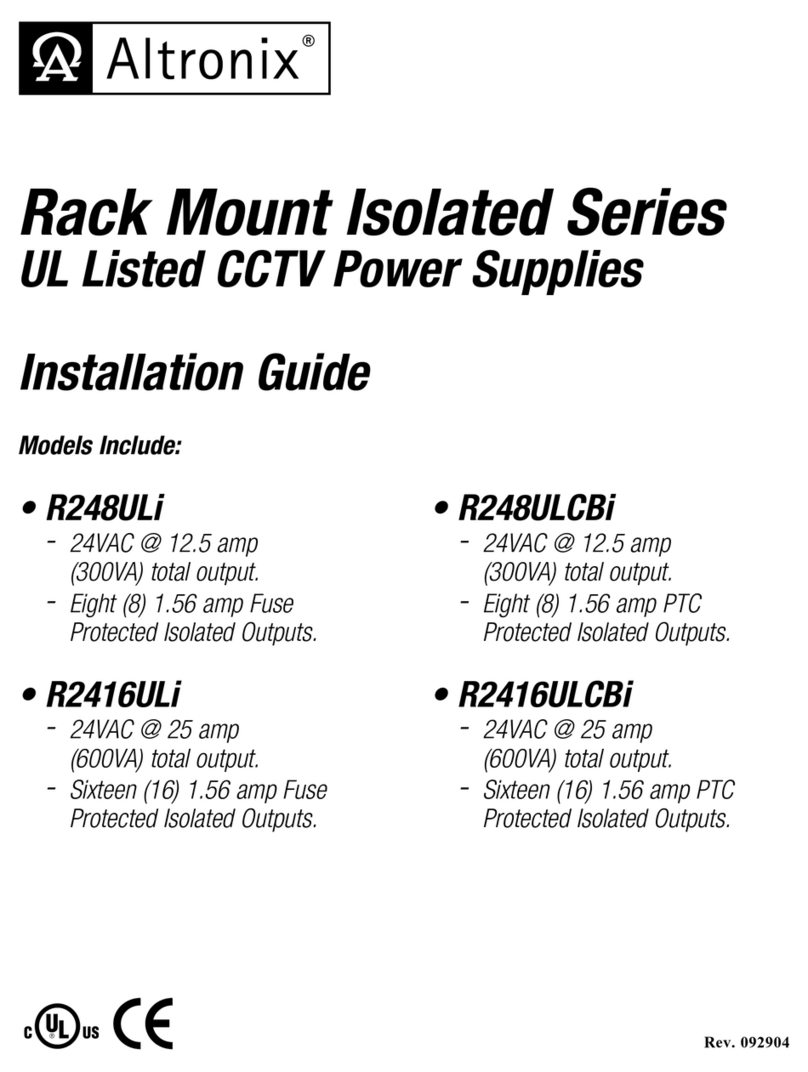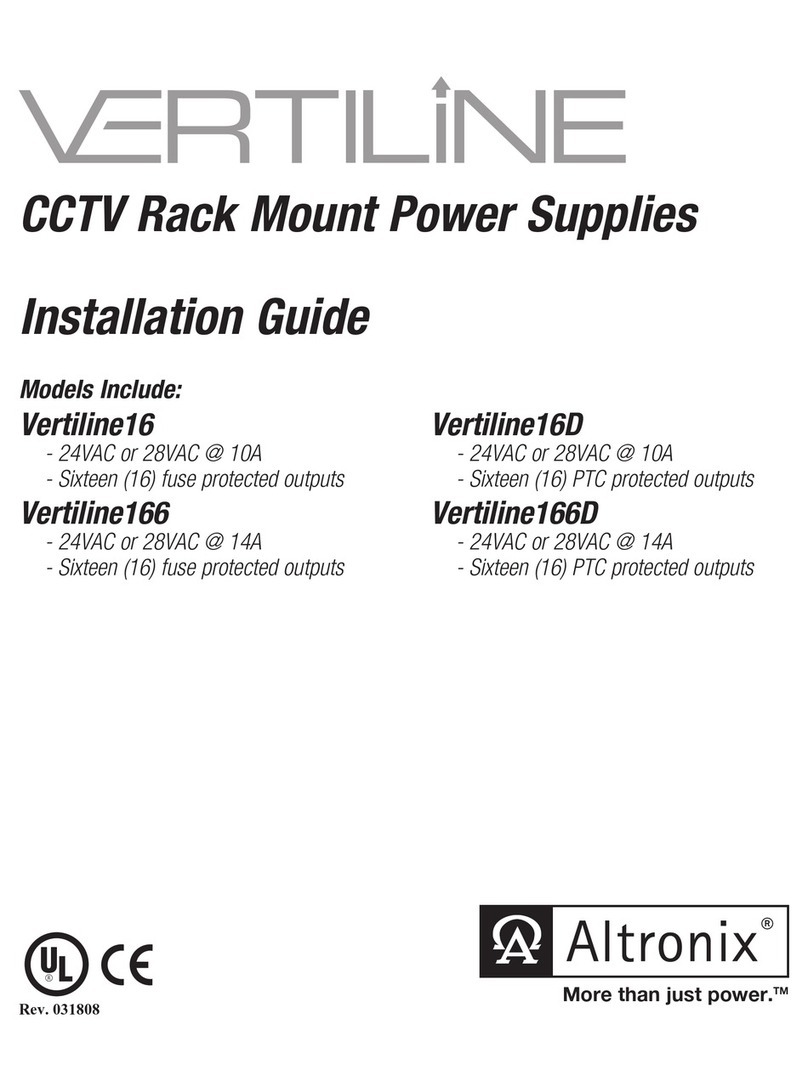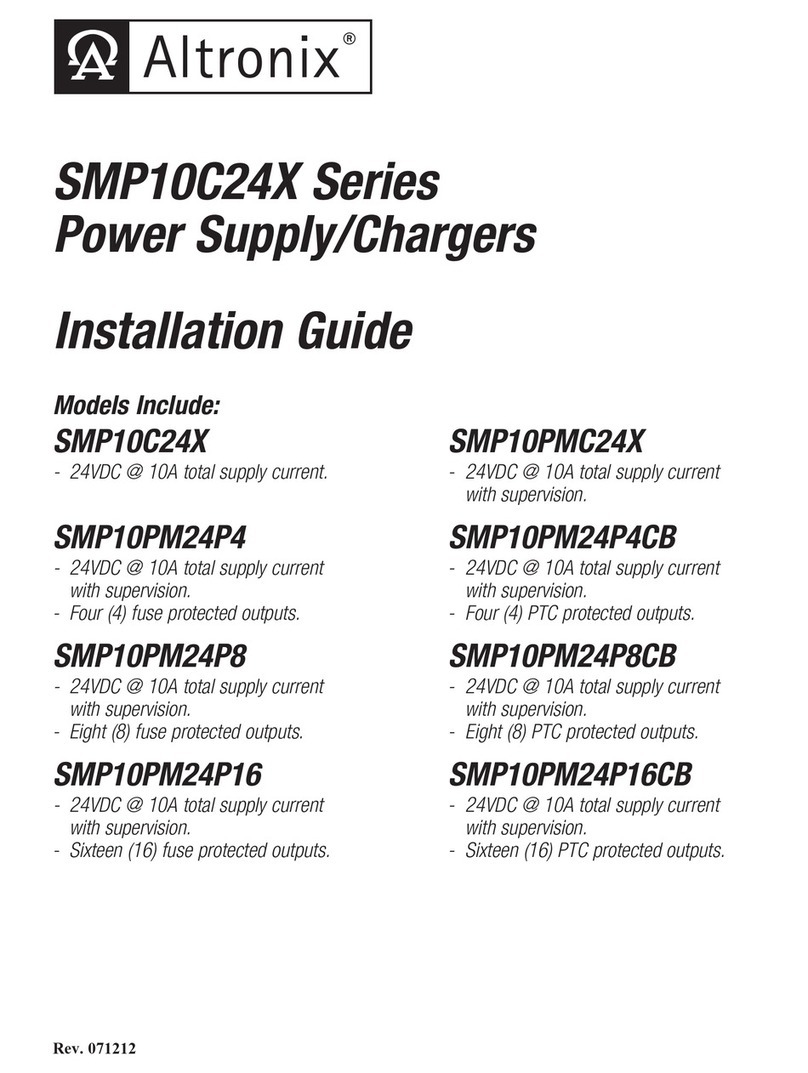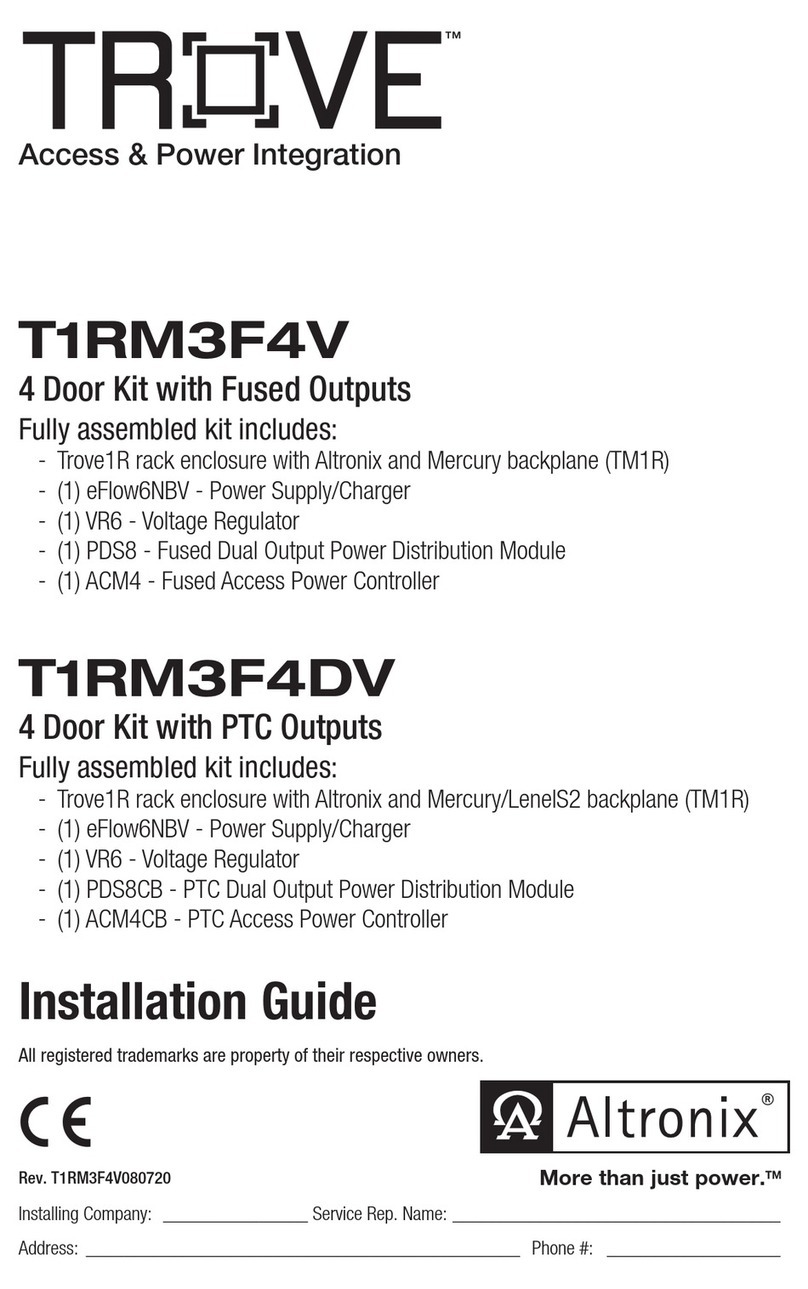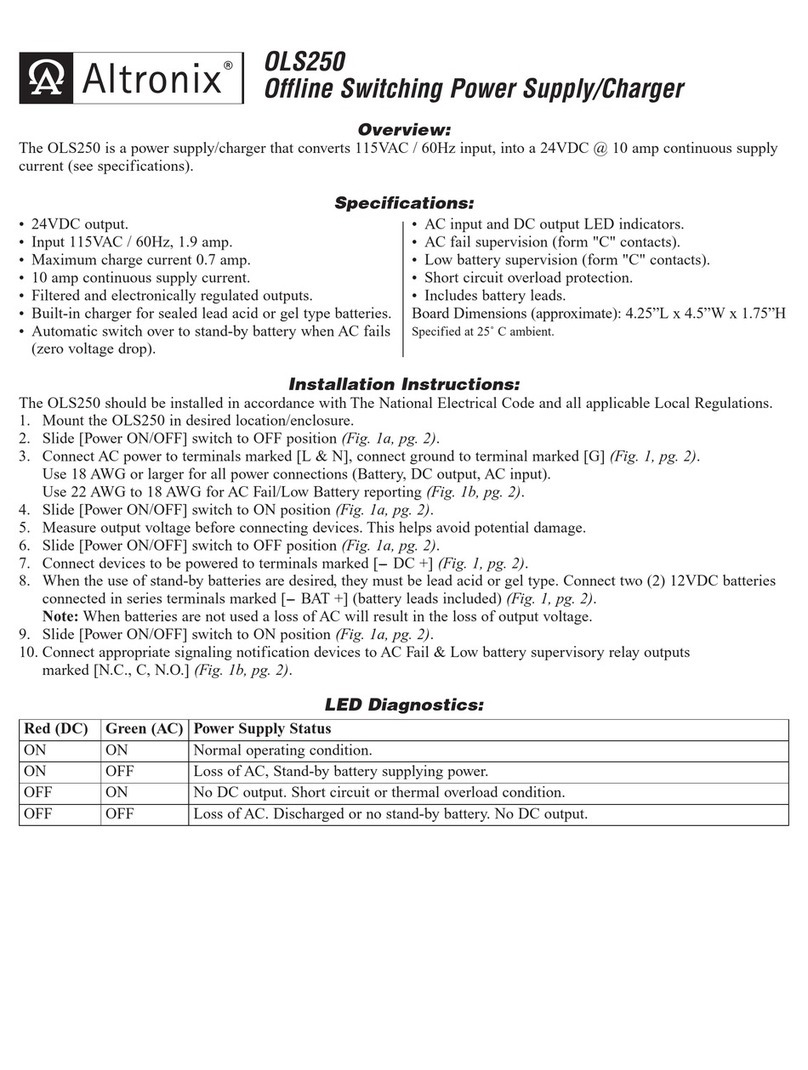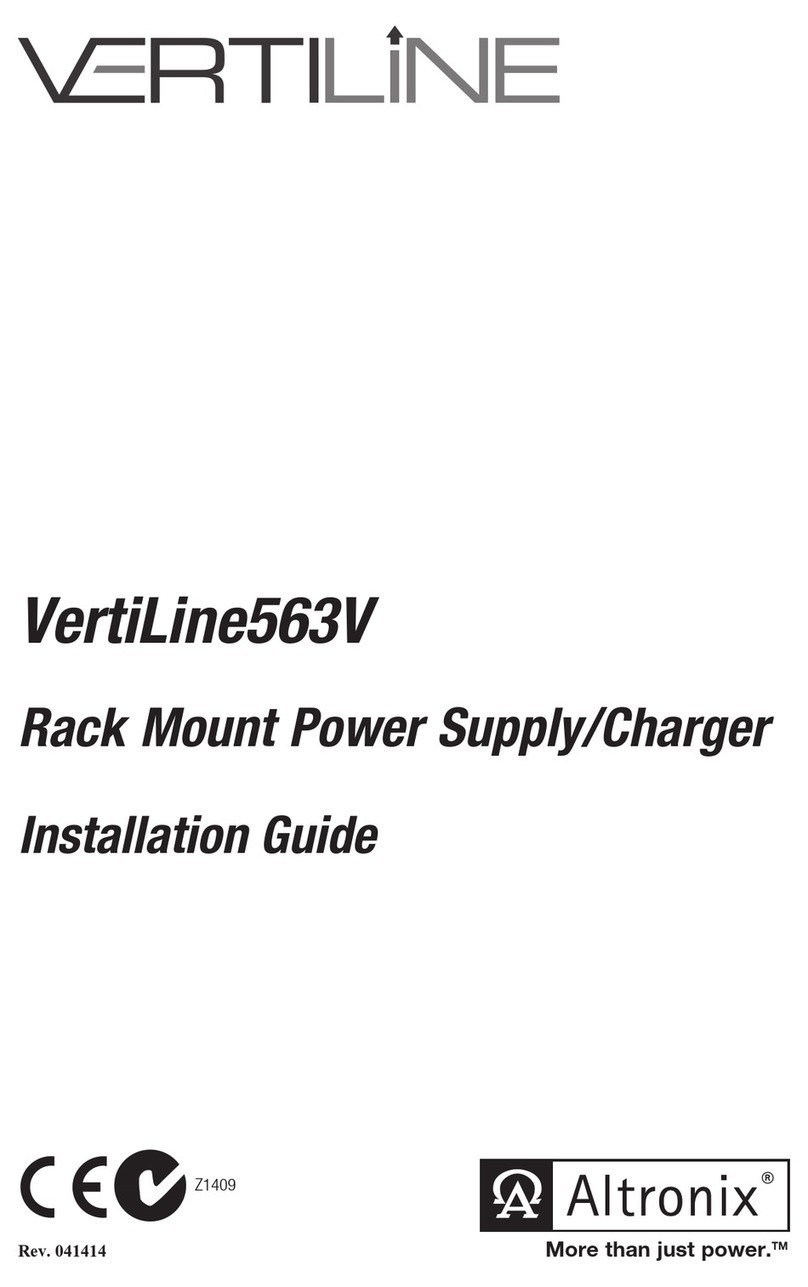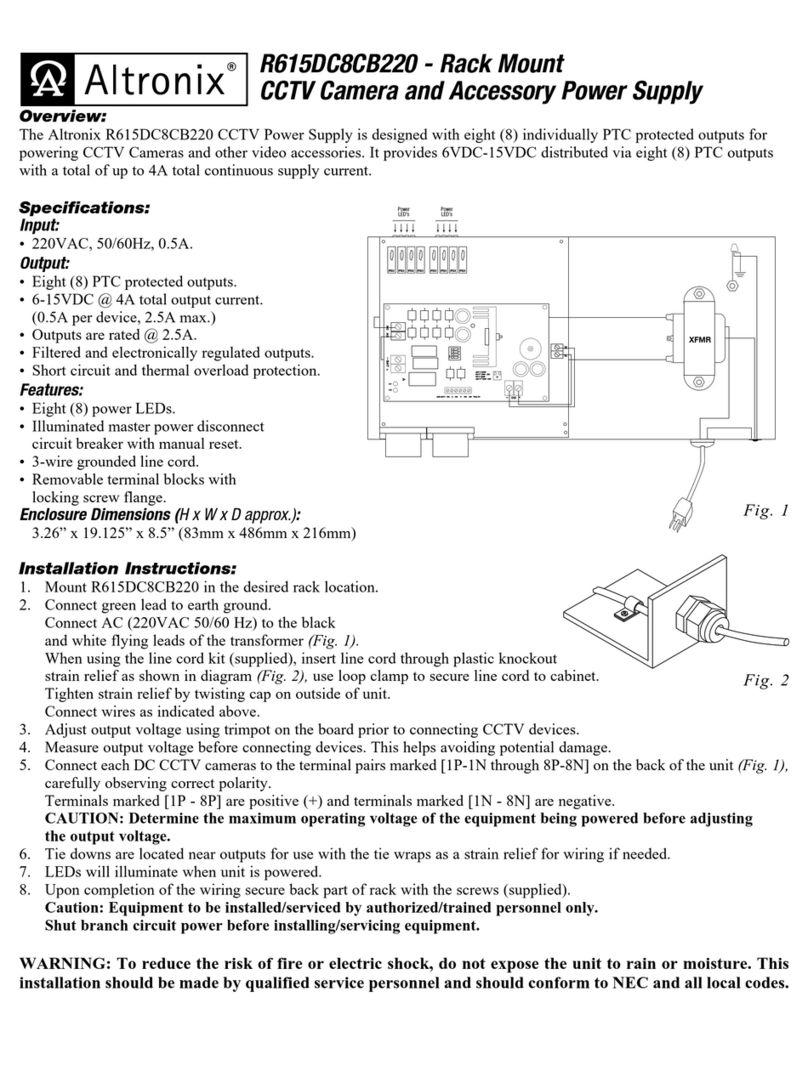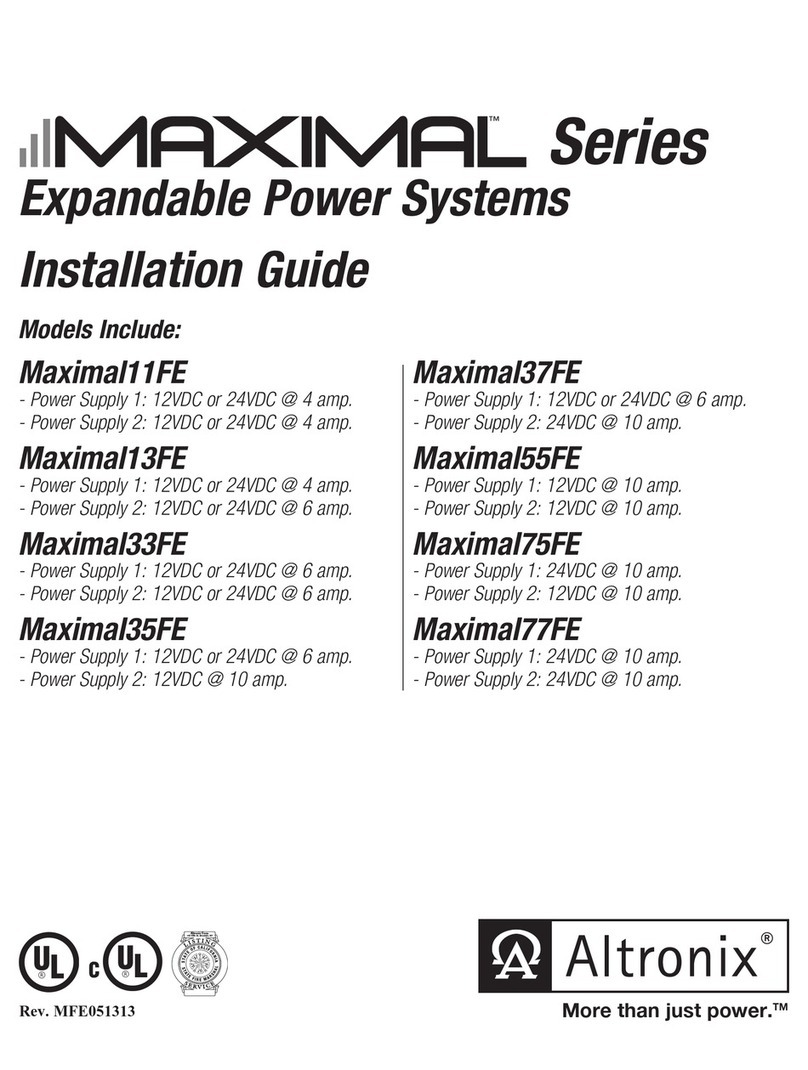Overview:
The AL300ULXD is a power supply/charger that will convert a 115 VAC or 230VAC / 50/60Hz input, into a power
limited 12VDC or 24VDC output, (see specifications).
Specifications:
•ULListed - For Fire, Burglar and Access Control Power Supply Systems.
(UL1481, UL603, UL294)
•CE Approved.
•Switch selectable 12VDC or 24VDC power limited output.
•Class 2 rated.
•Input 115VAC 50/60Hz, .9 amp or 230VAC 50/60Hz .45 amp.
•Maximum charge current 600mA.
•2.5 amp continuous supply current at 12VDC or 24VDC.
•Filtered and electronically regulated outputs.
•Built-in charger for sealed lead acid or gel type batteries.
•Automatic switch over to stand-by battery when AC fails.
•AC input and DC output LED indicators.
•AC fail supervision (form "C" contacts).
•Low battery supervision (form "C" contacts).
•Low battery disconnect prevents batteries from deep discharge.
•Thermal overload protection.
•Short circuit protection.
• Unit is complete with power supply, grey enclosure, cam lock and transformer.
•Includes battery leads.
Enclosure Dimensions: 15.5”H x 12”W x 4.5”D
Note: Enclosure accommodates up to two (2) 12AH batteries
Power Supply Output Specifications:
Output VDC Switch Position
12VDC SW1, 2 ON, SW3, 4 OFF
24VDC SW1, 2 OFF, SW3, 4 ON
Stand-by Specifications:
Output 4 hr. of Stand-by & 24 hr. of Stand-by & 60 hr. of Stand-by &
5 Minutes of Alarm 5 Minutes of Alarm 5 Minutes of Alarm
12VDC / 40 AH Battery Stand-by = 2.5 amp Stand-by = 1.0 amp Stand-by = 300mA
Alarm = 2.5 amp Alarm = 2.5 amp Alarm = 2.5 amp
24VDC / 12 AH Battery Stand-by = 200mA
Alarm = 2.5 amp
24VDC / 40 AH Battery Stand-by = 2.5 amp Stand-by = 1.0 amp Stand-by = 300mA
Alarm = 2.5 amp Alarm = 2.5 amp Alarm = 2.5 amp
Installation Instructions:
The AL300ULXD should be installed in accordance with article 760 of The National Electrical Code or NFPA 72 as
well as all applicable Local Codes.
1. Mount the AL300ULXD in desired location.
2. Connect input power to the transformer. Secure green wire lead to earth ground. (Fig. 1).
For 115VAC input: Connect Yellow and White leads from transformer primary to neutral.
Connect Blue and Black leads from transformer primary to line (Fig. 2).
For 230VAC input: Connect Blue and Yellow leads of transformer together.
Connect White lead from transformer to neutral.
AL300ULXD - Power Supply/Charger Rev. 062101