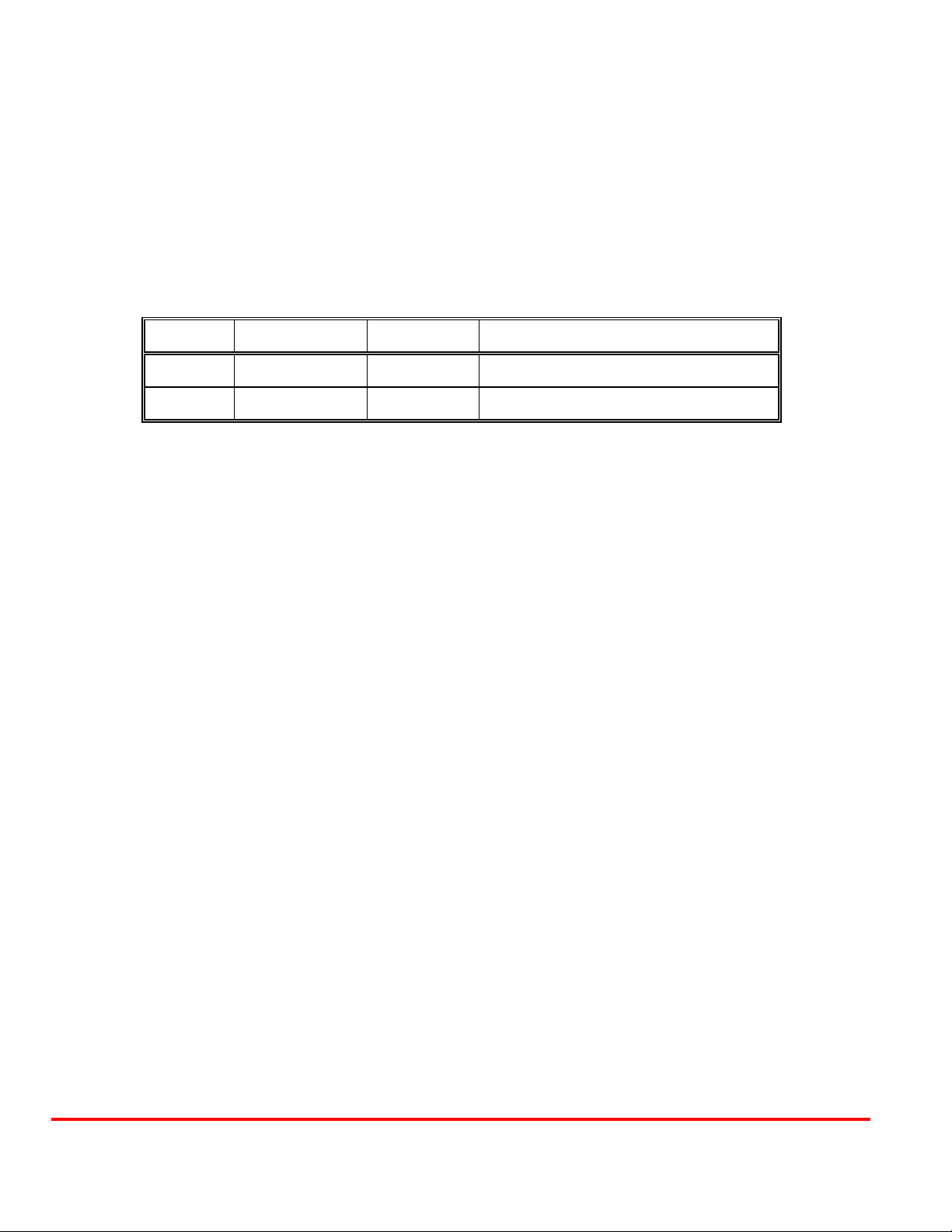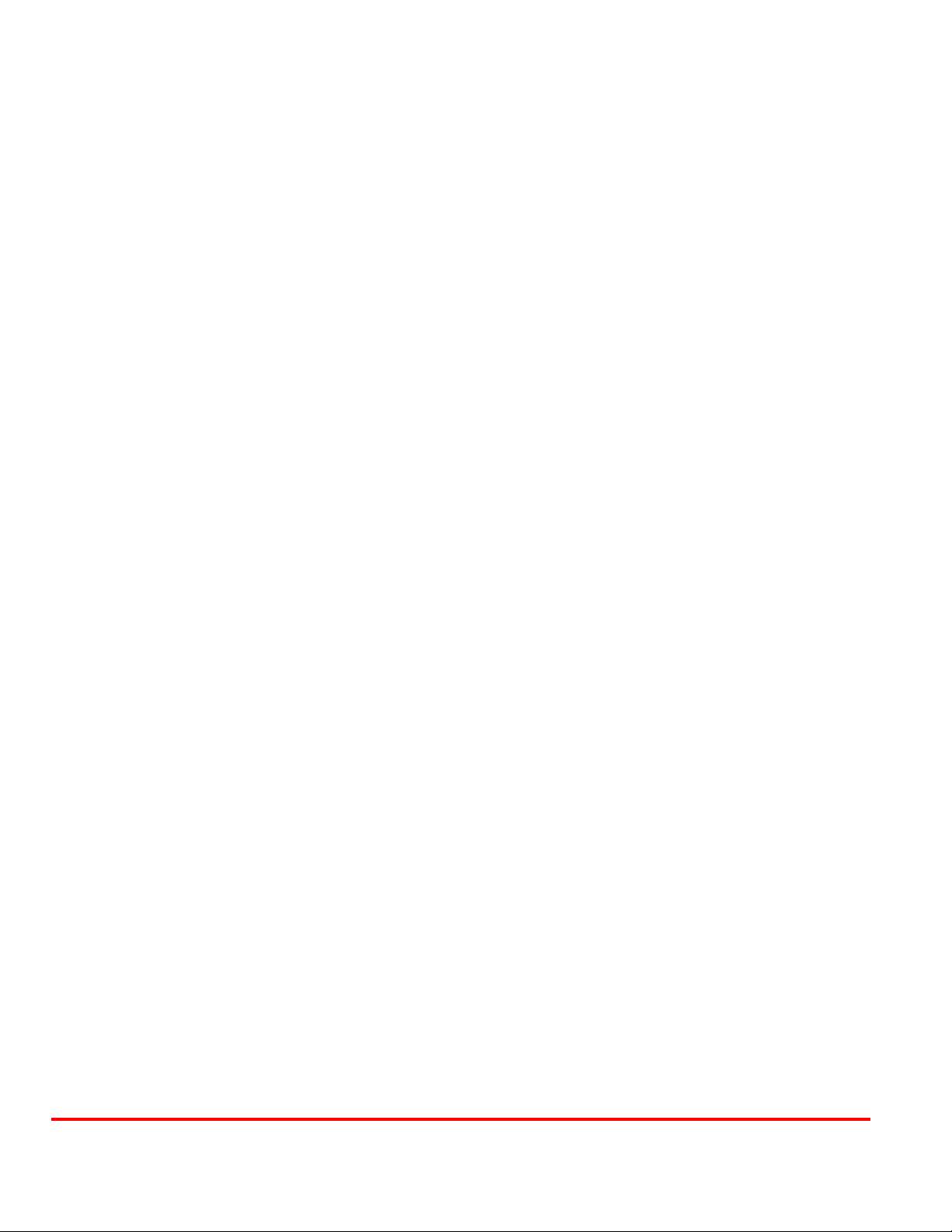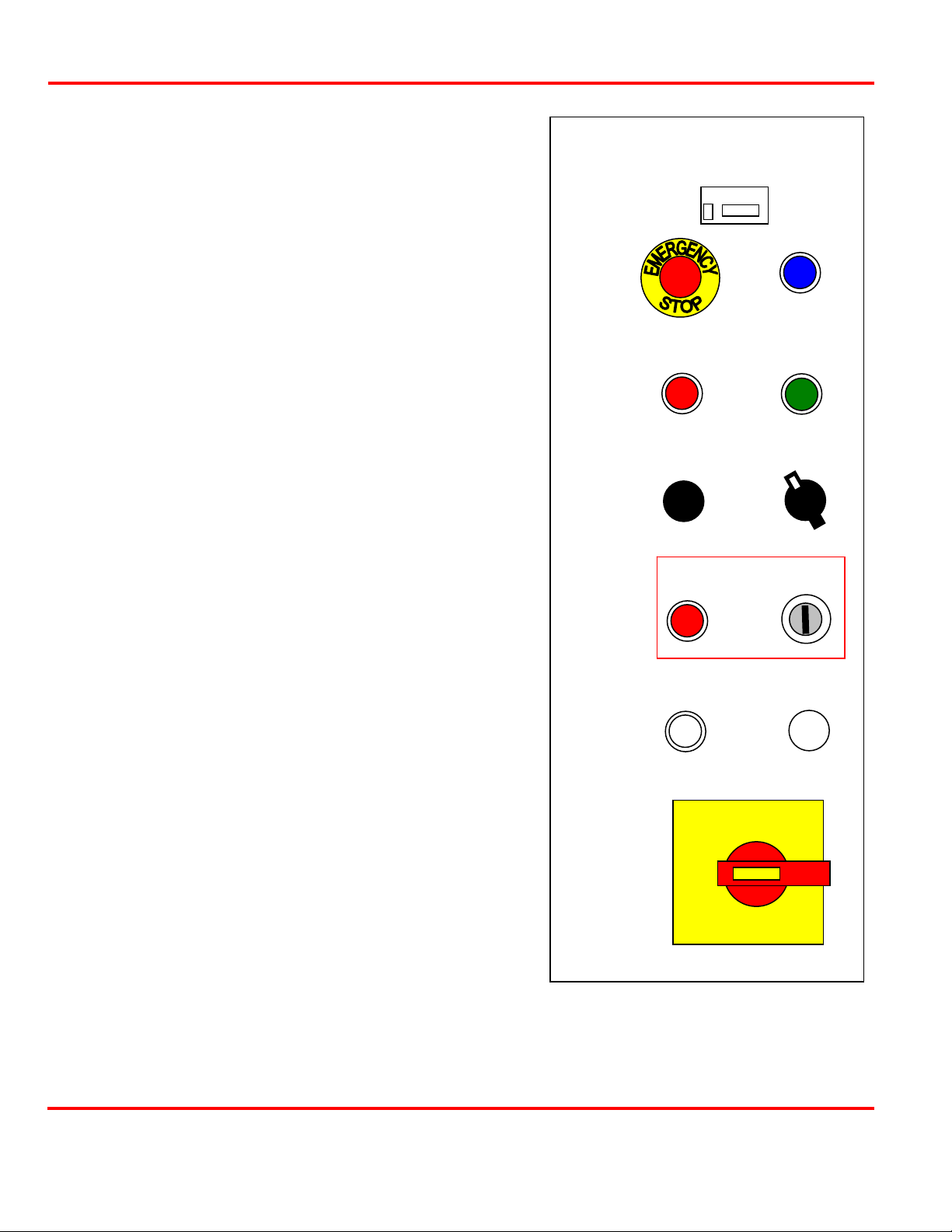9100 SERIES REFLOW SOLDERING SYSTEM
990-606 v
CONTENTS
CHAPTER 1: System Description....................................................................................................... 1-1
Section I: Features ...................................................................................................................... 1-1
Features............................................................................................................................ 1-1
Section II: System Components.................................................................................................. 1-2
Major Components........................................................................................................... 1-2
Controls and Indicators.................................................................................................... 1-4
Control Panel ....................................................................................................... 1-4
Tabletop Controls ................................................................................................ 1-5
Access Doors ................................................................................................................... 1-6
Electrical Connectors....................................................................................................... 1-6
CHAPTER 2: Getting Started............................................................................................................. 2-1
Section I: Planning for Installation............................................................................................. 2-1
Space Requirements......................................................................................................... 2-1
Power Requirements........................................................................................................ 2-1
Compressed Air Requirements........................................................................................ 2-1
User Manufactured Jigs, Mounting Hole Requirements ................................................. 2-1
CHAPTER 3: Operating Instructions ................................................................................................ 3-1
Section I: Operating Precautions ................................................................................................ 3-1
General Operator Safety .................................................................................................. 3-1
Set-Up Safety................................................................................................................... 3-1
Section II: Preparing for Operation ............................................................................................ 3-1
Pre-Operational Checks................................................................................................... 3-1
Turning the Equipment On .............................................................................................. 3-2
Section III: Operation ................................................................................................................ 3-2
Set-Up.............................................................................................................................. 3-2
Installing the Jigs................................................................................................. 3-2
Aligning the Bonding Head................................................................................. 3-3
Establishing the Reflow Schedule ....................................................................... 3-5
Operation ......................................................................................................................... 3-5
Section IV: Shutdown................................................................................................................. 3-6
Emergency Shutdown...................................................................................................... 3-6
Normal Shutdown............................................................................................................ 3-6