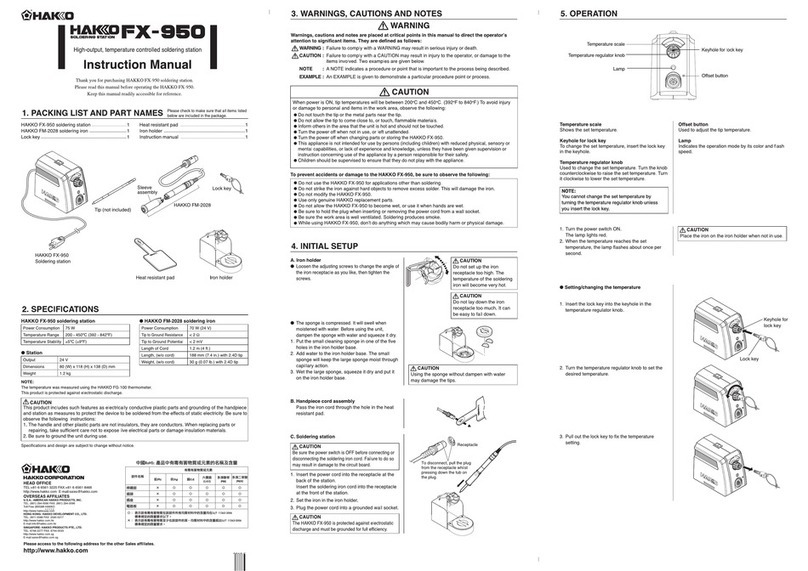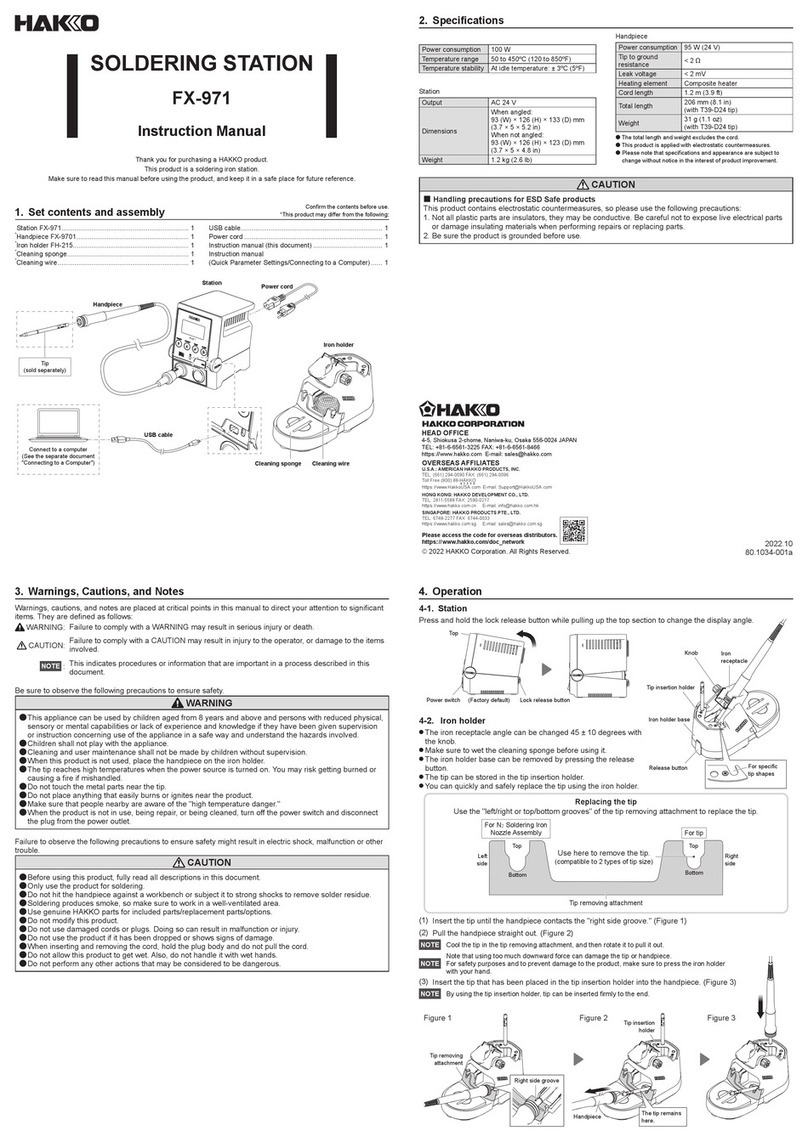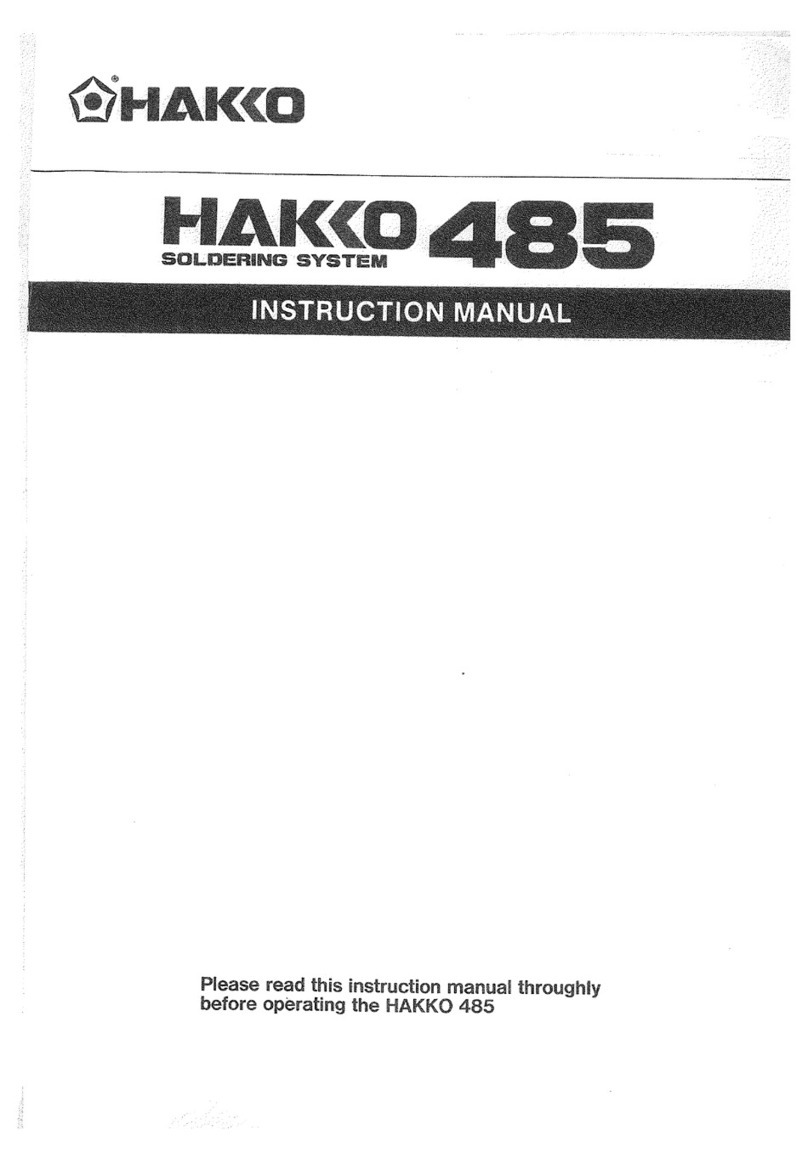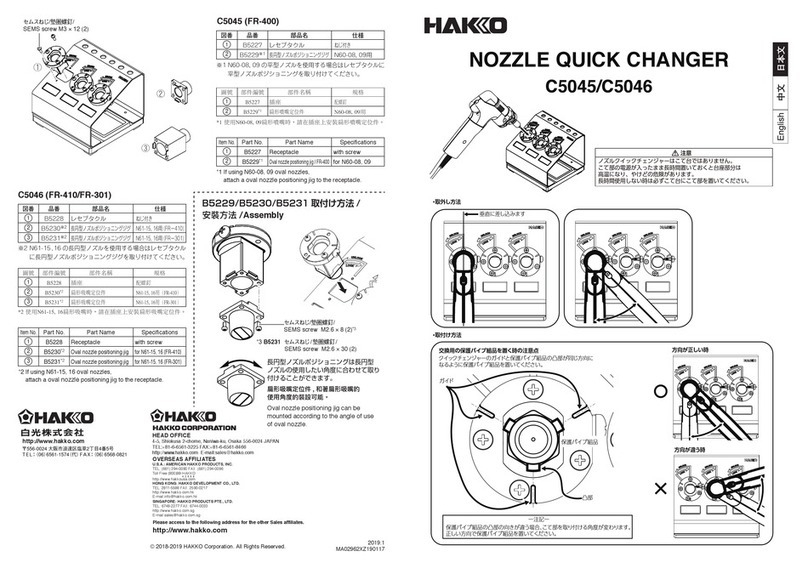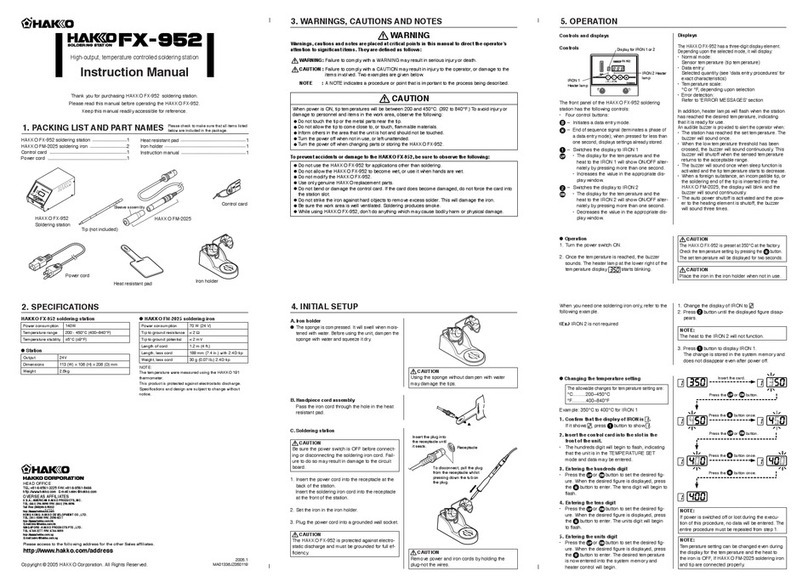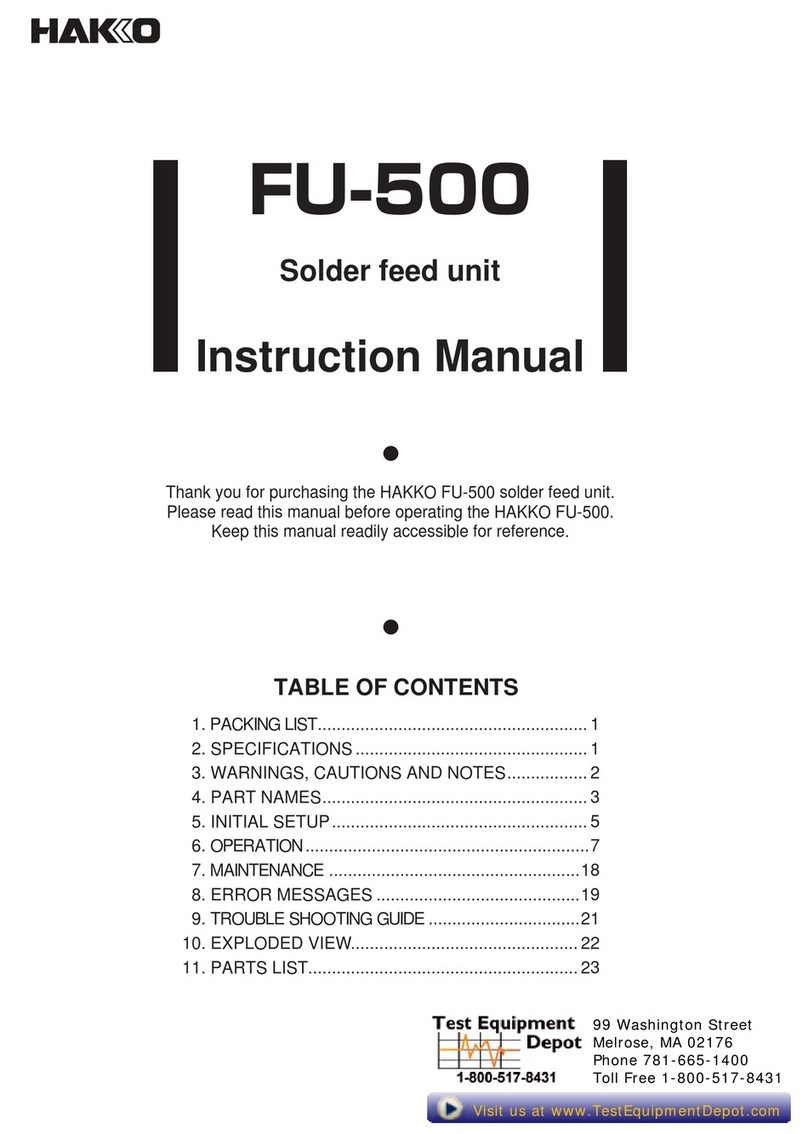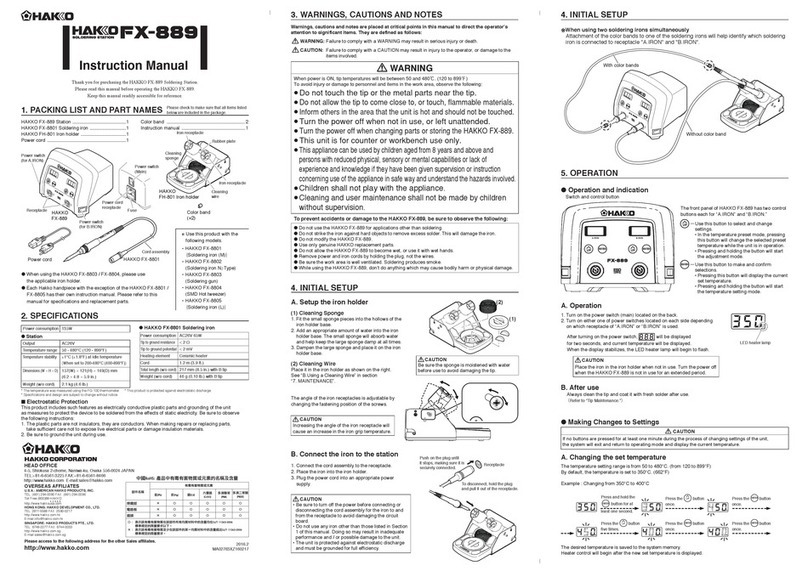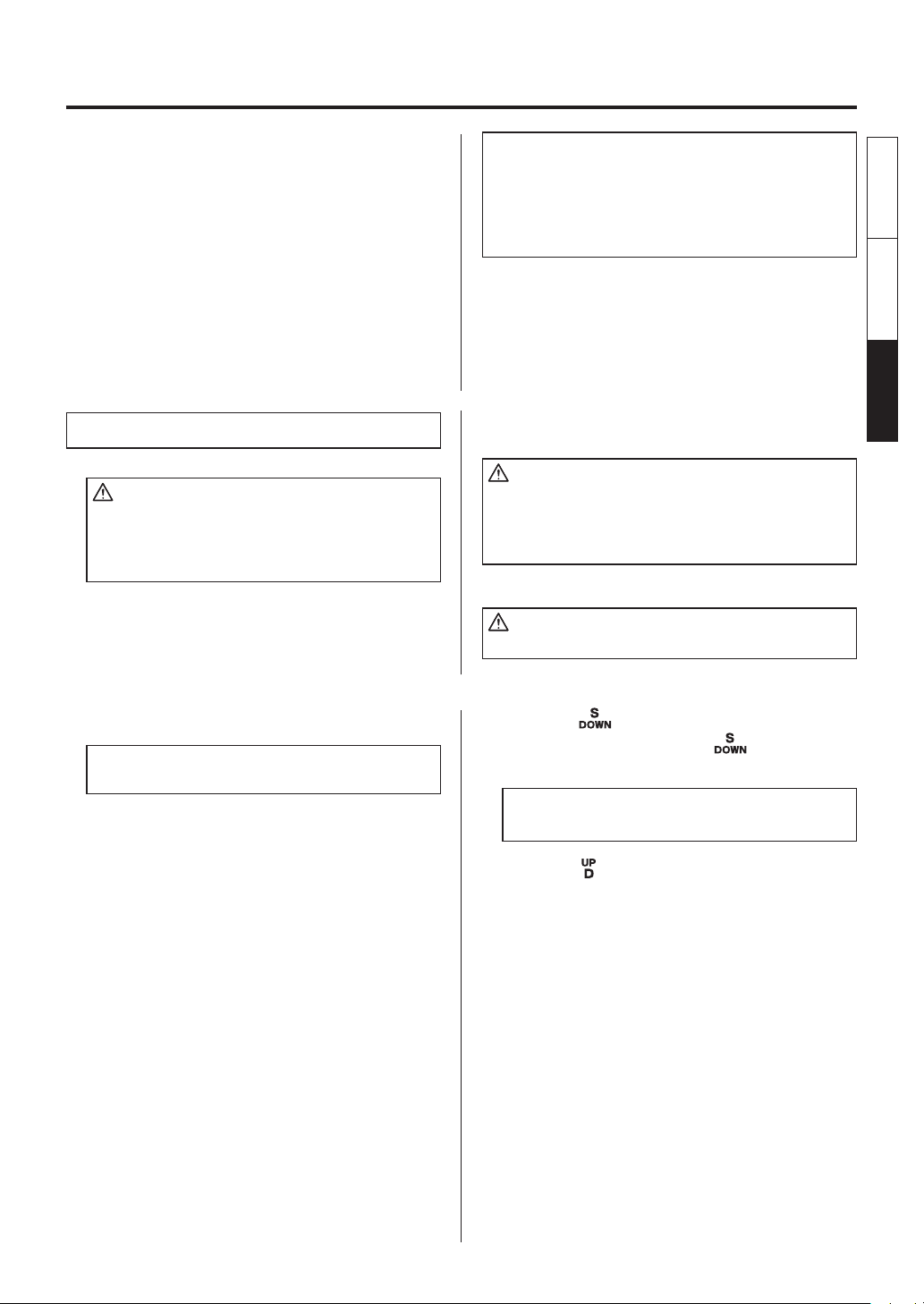19
10.トラブル発生時に
警告
内部点検や部品交換の際、電源プラグは必ず抜いてください。感電の恐れがあります。
●電源スイッチを入れて
も動作しない。
: 電源コードおよび / または接続プラグが外れていませんか。
: 接続する。
点検 : ヒューズが切れていませんか。
: なぜヒューズが切れたのか原因を確認した後、ヒューズを
交換してください。原因がわからない場合にも、交換して
ください。再びヒューズが切れる場合には、修理のため本
体ごと送り返してください。
●こて先が熱くならない。
センサーエラー が表示さ
れている。
点検 : こて先はしっかりと差し込まれていますか。
: こて先を最後まで差し込んでください。
点検 : 接続コードが断線していませんか。ヒーター/センサーは
切れていませんか。
: 本書の接続コードの断線およびヒーター/センサー切れの
調べ方の項を参照してください。
●こて先にはんだがのら
ない。
点検 : こて先の設定温度が高すぎませんか。
: 適正温度に設定してください。
点検 : こて先に酸化物が付着していませんか。
: 酸化物を取り除いてください。(16 ページの「メンテナンス」
の項を参照してください。)
●こて先温度が高すぎる。 点検 : 接続コードが断線していませんか。
: 17 ページの「接続コードの断線の調べ方」の項を参照し
てください。
●こて先温度が低すぎる。 点検 : こて先に酸化物が付着していませんか。
: 酸化物を取り除いてください。(16 ページの「メンテナンス」
の項を参照してください)。
●はんだこてエラーの
が表示される。
点検 : 他のはんだこてを接続していませんか。またはグリップ側
のプラグが外れていませんか。
: 電源スイッチを切り、グリップを接続し直し、電源スイッ
チを入れます。
点検
対処
点検
対処
点検
対処
点検
対処
点検
対処
点検
対処
点検
対処
点検
対処
点検
対処
●下限設定温度エラー
が頻発する。
点検 : はんだ付け対象物に対してこて先が小さすぎません
か。
対処 : もっと熱容量の大きいこて先を使用してください。
点検 : 下限設定温度エラーの設定が低すぎませんか。
対処 : 設定値を大きくしてください。
64
NOTE:
When the MODEL FM-2022/2023 is disconnected
and reconnected, the operation mode may change
automatically. In this case, the unit is reset to a new
operation mode, thereby canceling sleep mode. This is not
a malfunction.
CAUTION
By default, the temperature is set to 350ºC.
You can confirm the set temperature by pressing the ✱
button.
The set temperature will be displayed for two seconds.
CAUTION
When not in use, set the iron in the iron holder.
1. Press the button to select channel S.
2. Press and hold down the button again
until OFF is displayed.
NOTE:
Power is not supplied to channel S.
3. Press the button to display channel D.This
data is recorded to the internal memory, and
the setting remains eff ective even if the power
is turned off .
●When the HAKKO FM-2027/MODEL
2024 is reconnected to the channel D
connector
When the MODEL FM-2022/2023 is
disconnected from the channel D connector
and the HAKKO FM-2027/MODEL FM-2024
is reconnected, temperature control starts for
both channels, and the channel display lamp
blinks for the channel being displayed in the
temperature display and lights for the channel
not being displayed.
Operation
1. Turn the power switch ON.
CAUTION
When not in use, set the iron in the iron holder.
The MODEL FM-2024 does not function properly if the
power is turned on with the trigger pressed. Release
the trigger and then turn the power ON.
2. By default, when the set temperature is
reached, the buzzer sounds, indicating that
the unit is ready.
When using only one soldering iron:
Example:
When not using channel S
English 中文 日本文
日本文 中文 English